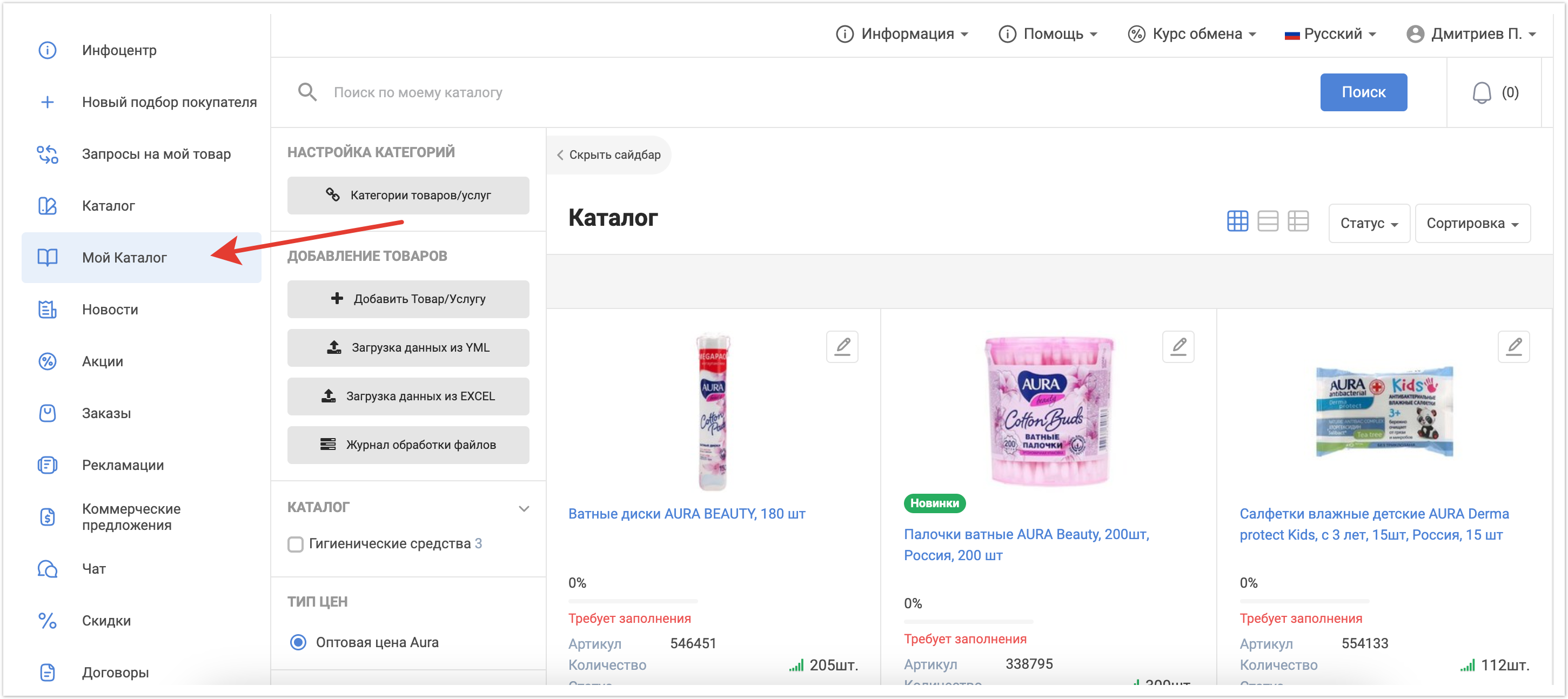Загрузка каталога
В разделе Мой каталог личного кабинета поставщик может загрузить отдельные товары или готовые прайс-листы в форматах YML, XML.
Журнал обработки файлов
Помогает поставщику отслеживать статус обработки загружаемых файлов с прайс-листами YML, XML, а также задания на импорт данных из вашей ERP-системы. Помимо этого, пользователю доступна подробная информация об ошибках , возникающих при обмене данными.
Категории товаров поставщика
Чтобы товары начали отображаться на платформе, поставщик должен сопоставить категории выгруженного им каталога с категориями в Agora. Документация поможет поставщику сопоставить категории, настроить и отредактировать их, а также раздать права доступа к категориям товаров.
Сопоставление товаров с эталонами
Если на проекте используется эталонный каталог товаров, инструкция поможет сопоставить загруженные товары с эталонными товарами, загруженными администратором площадки.
Настройка рекомендованных товаров
На проектах Agora реализован функционал рекомендации товаров, который позволяет увеличить продажи. В карточке товара будут отображаться назначенные вами рекомендованные товары. Настройка производится в административной панели.