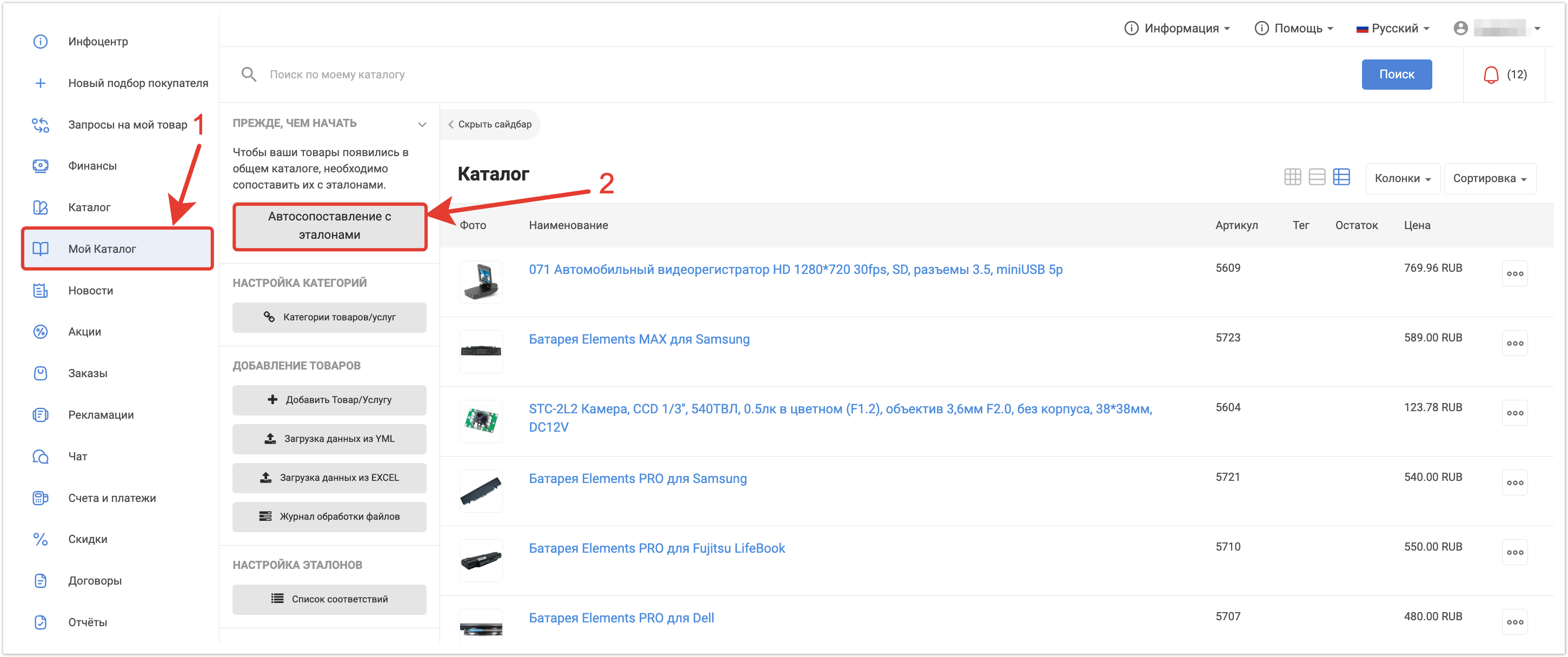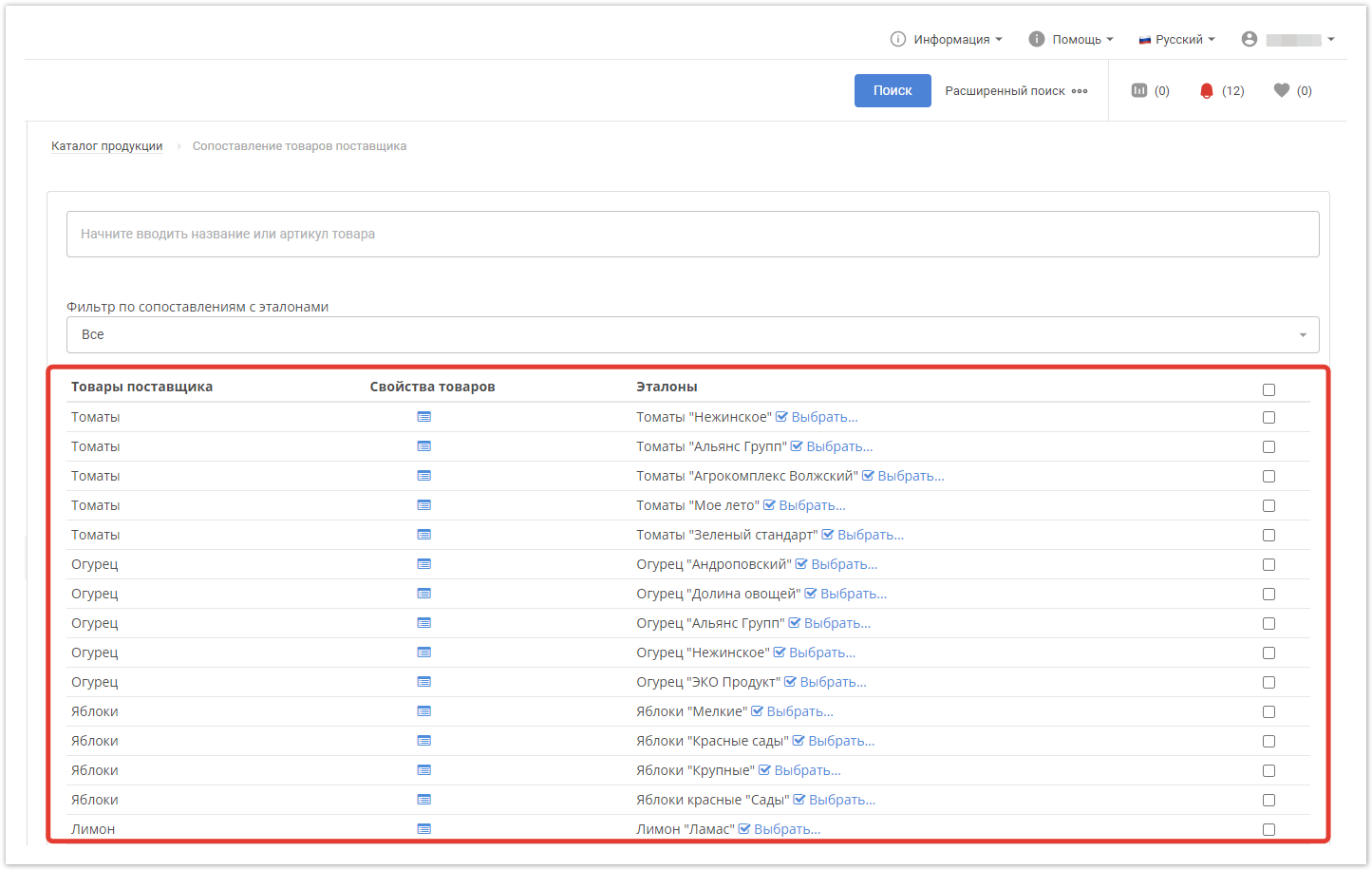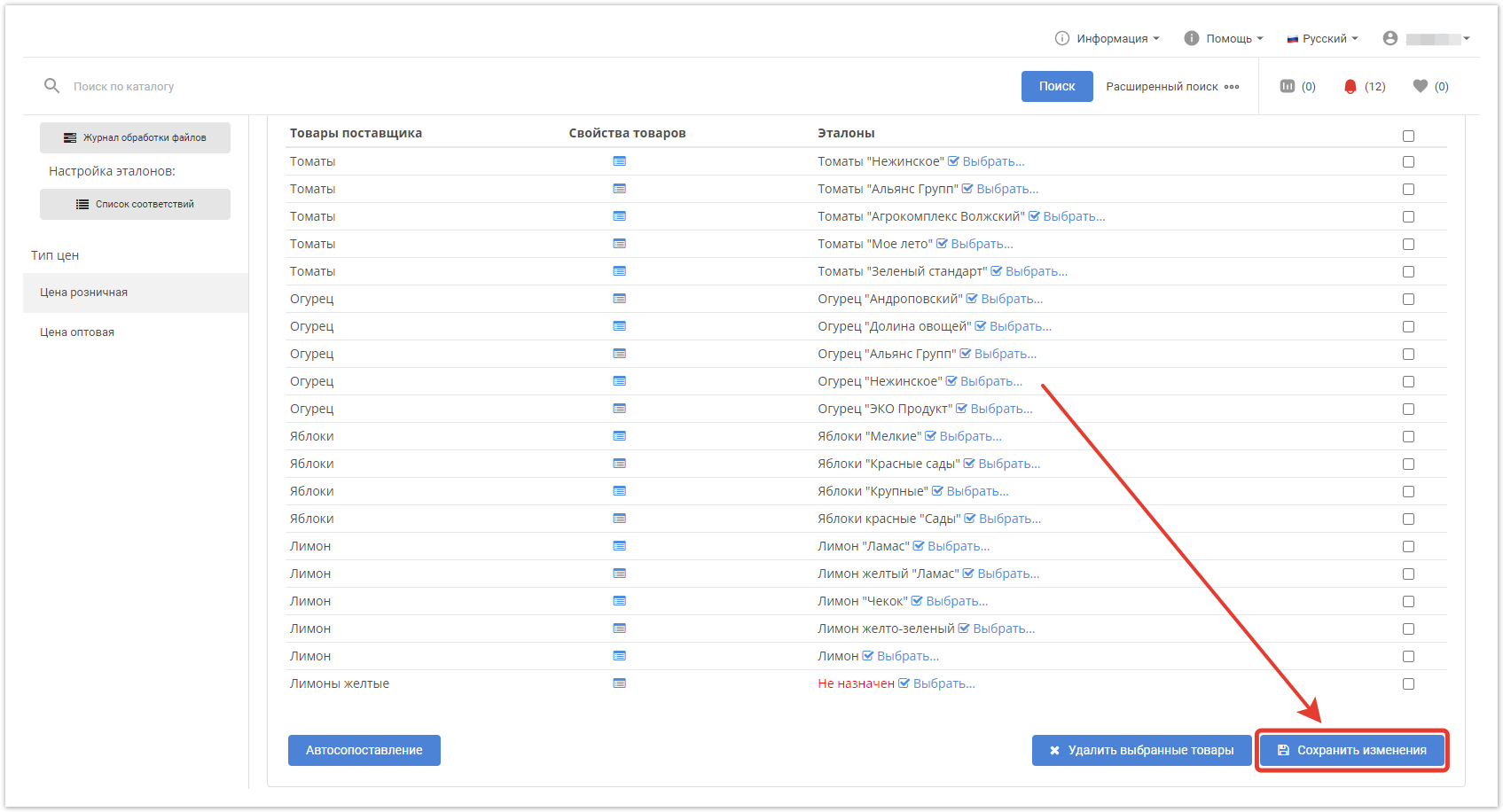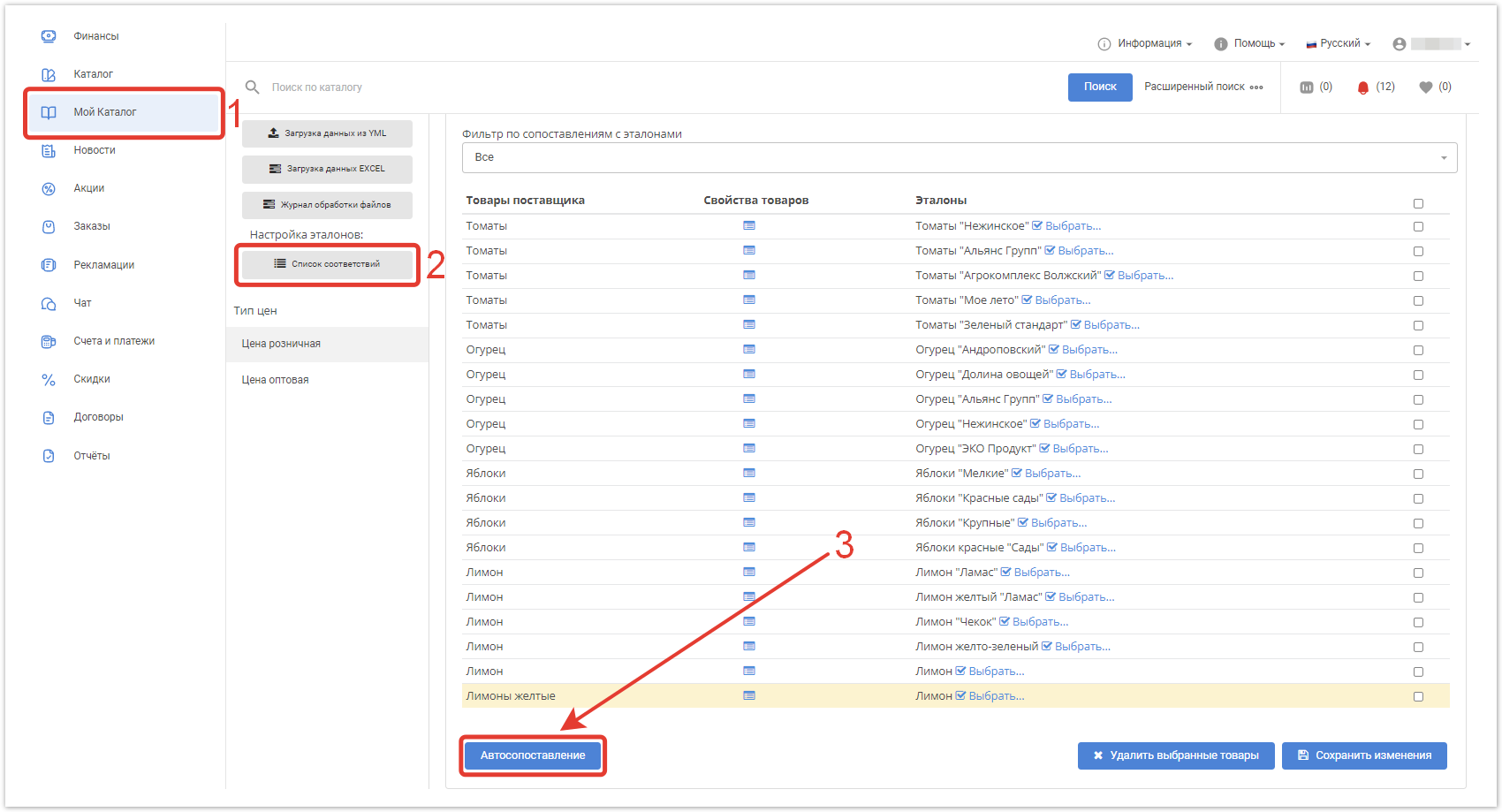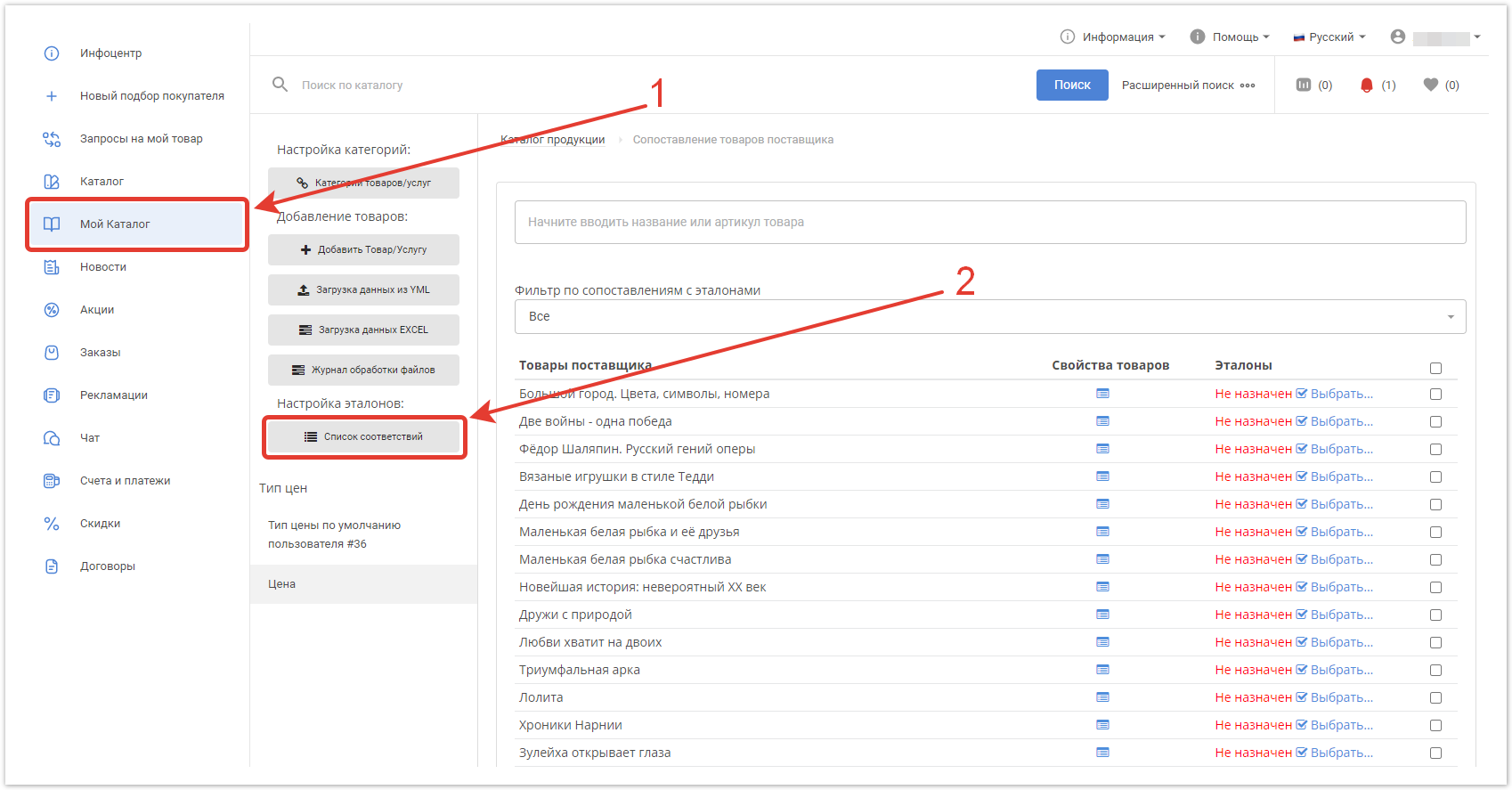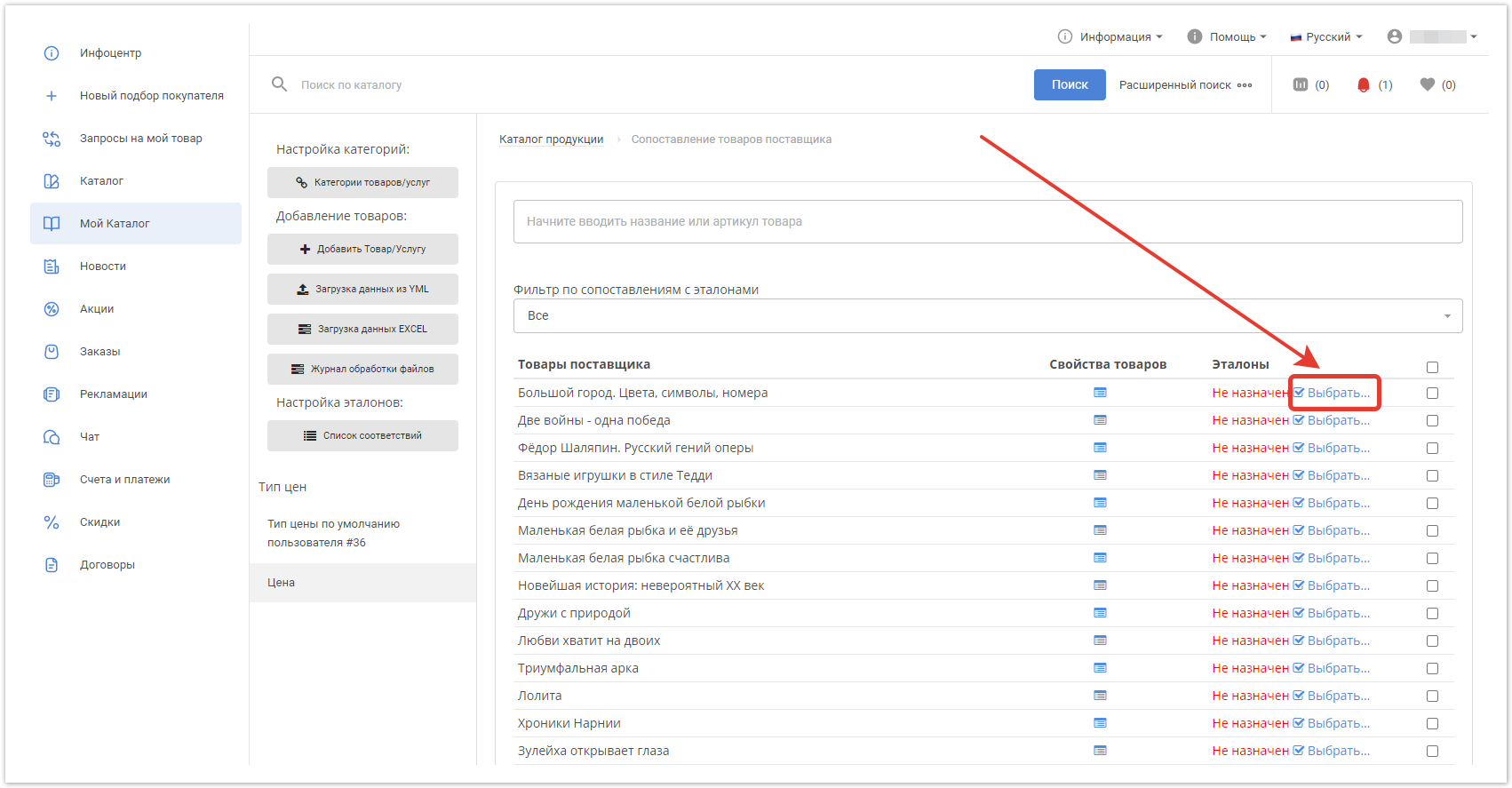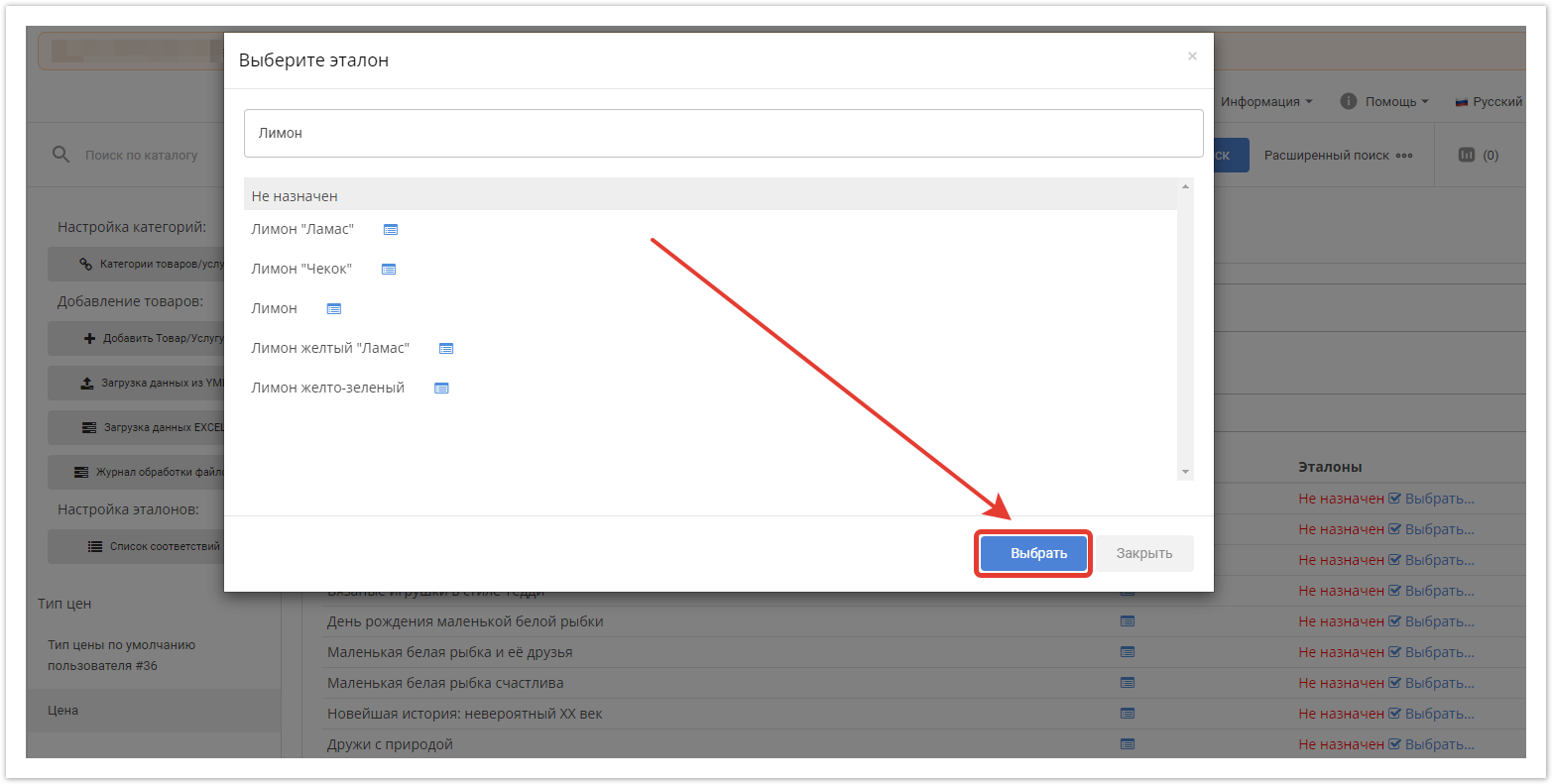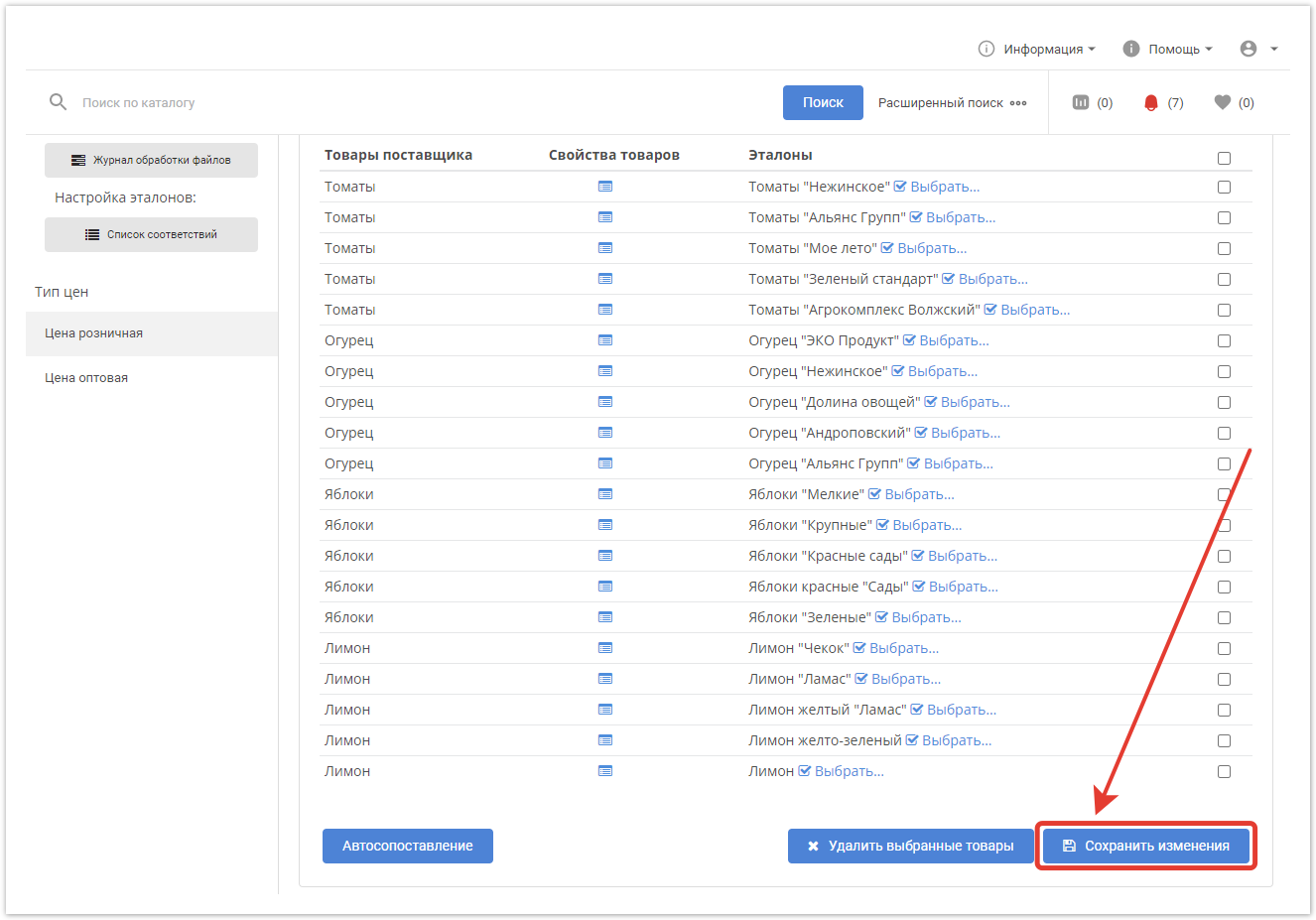Информация о настройках эталонного каталога также представлена в формате видео:
Автоматическое сопоставление с эталонами
В личном кабинете поставщика в разделе Мой Каталог после загрузки товаров появляется кнопка Автосопоставление с эталонами. При нажатии на нее автоматически сопоставляются загруженные товары с эталонными. Поиск соответствий происходит по названиям.
После загрузки откроется таблица с результатами сопоставления.
Сохраните изменения. Теперь загруженные товары привязаны к эталонным и будут отображаться как предложения поставщика в карточках эталонных товаров.
Помимо этого, есть возможность вернуться к автосопоставлению в разделе Мой каталог → Список соответствий, если вы хотите совершить повторное автосопоставление после загрузки новых товаров.
Ручное сопоставление с эталонами
Если какому-то товару не нашлось соответствия среди эталонов, вы сможете назначить их вручную в разделе Мой каталог → Список соответствий.
Для каждого товара нужно назначить эталон, нажав на кнопку Выбрать.
В появившемся окне введите название товара и, если такой эталонный товар заведен в системе, выберите его. Для большего удобства воспользуйтесь поиском.
Затем нажмите Сохранить изменения.
Подробная информация по загрузке эталонного каталога — в этой статье.