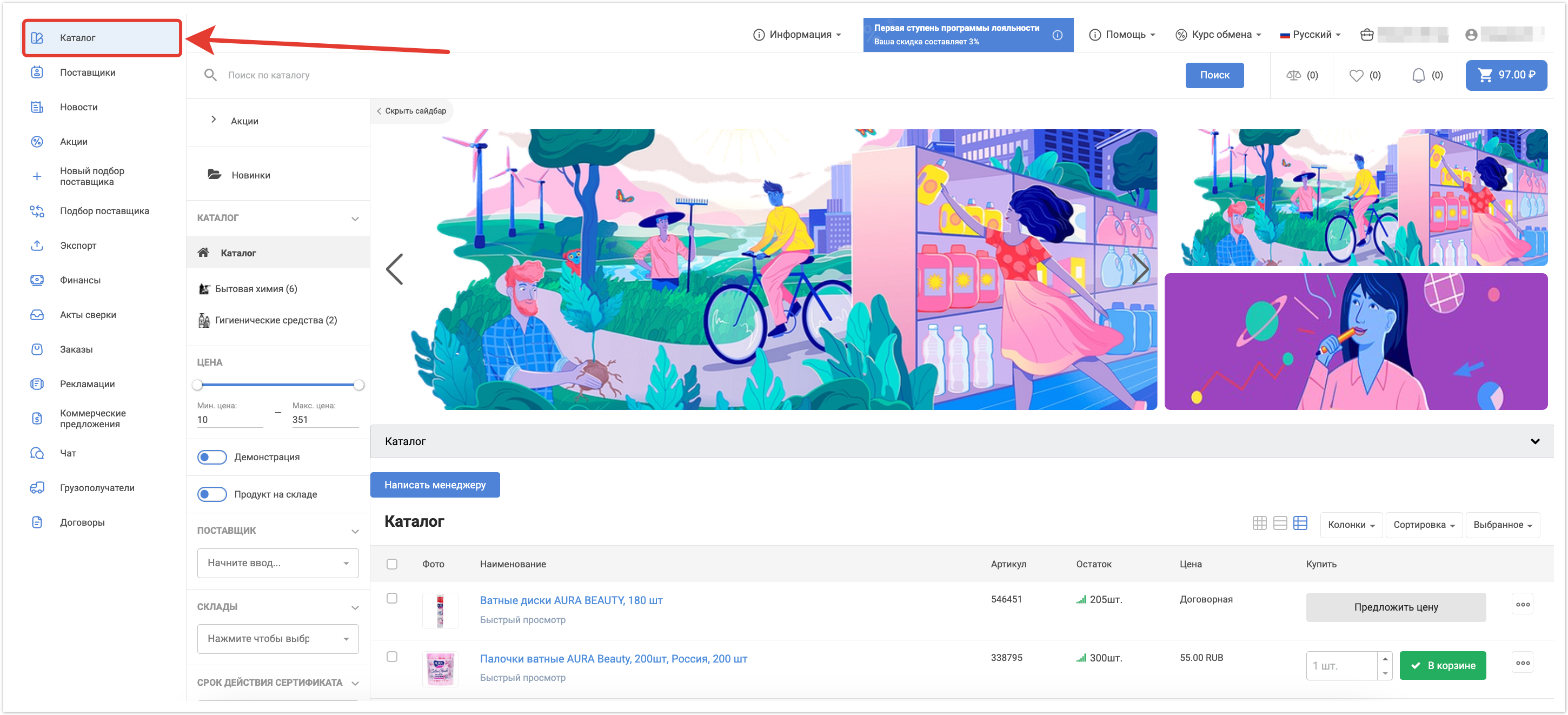Подробнее про каталог товаров для покупателя рассказано в видео:
Поиск по каталогу
В Agora реализовано несколько типов поиска. Интеллектуальный позволяет находить товары по их названию, артикулу, значениям свойств и тексту в описании товара. Поиск производится даже при наличии небольших опечаток и с измененными окончаниями слов. Расширенный — по характеристикам товаров (например, поиск по цвету и размеру товара). Список характеристик и виды используемых виджетов настраиваются в кабинете администратора. А также поиск в каталоге товаров Agora по загружаемому изображению.
Карточка товара
Содержимое карточки товара и какие действия в ней можно совершать.
Сравнение товаров
Покупатель имеет возможность добавлять товары с список сравнения для более наглядного выбора по параметрам.
Избранные товары
Если вы хотите сохранить товары для дальнейшего ознакомления и покупки, существует функционал избранных товаров.
Предложение цены
В случае, когда поставщик выставляет тип цены Договорная, покупатель может предложить собственную цену с помощью кнопки Предложить цену.
Корзина
Чтобы приобрести товары, покупателю необходимо добавить их в корзину, а затем оформить заказ.
Режим демонстрации каталога
Режим демонстрации позволяет скрыть в каталоге цены, которые доступны зарегистрированному пользователю, оставив при этом рекомендованную розничную цену (РРЦ). Это нужно в случаях, когда сторонние клиенты знакомятся с каталогом в офисе поставщика/покупателя или в рамках онлайн-встречи и не имеют своего доступа к платформе. Функционал демонстрации каталога сначала должен подключить администратор платформы в административной панели.