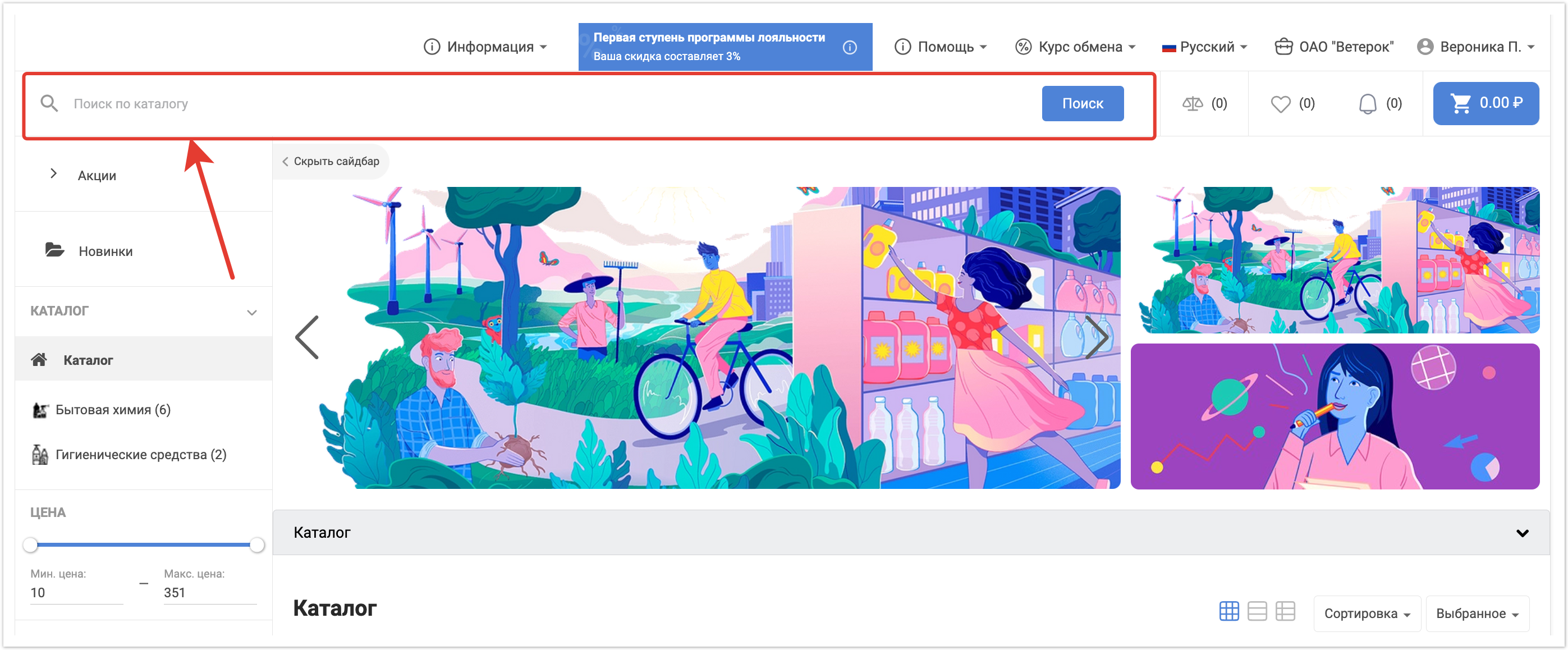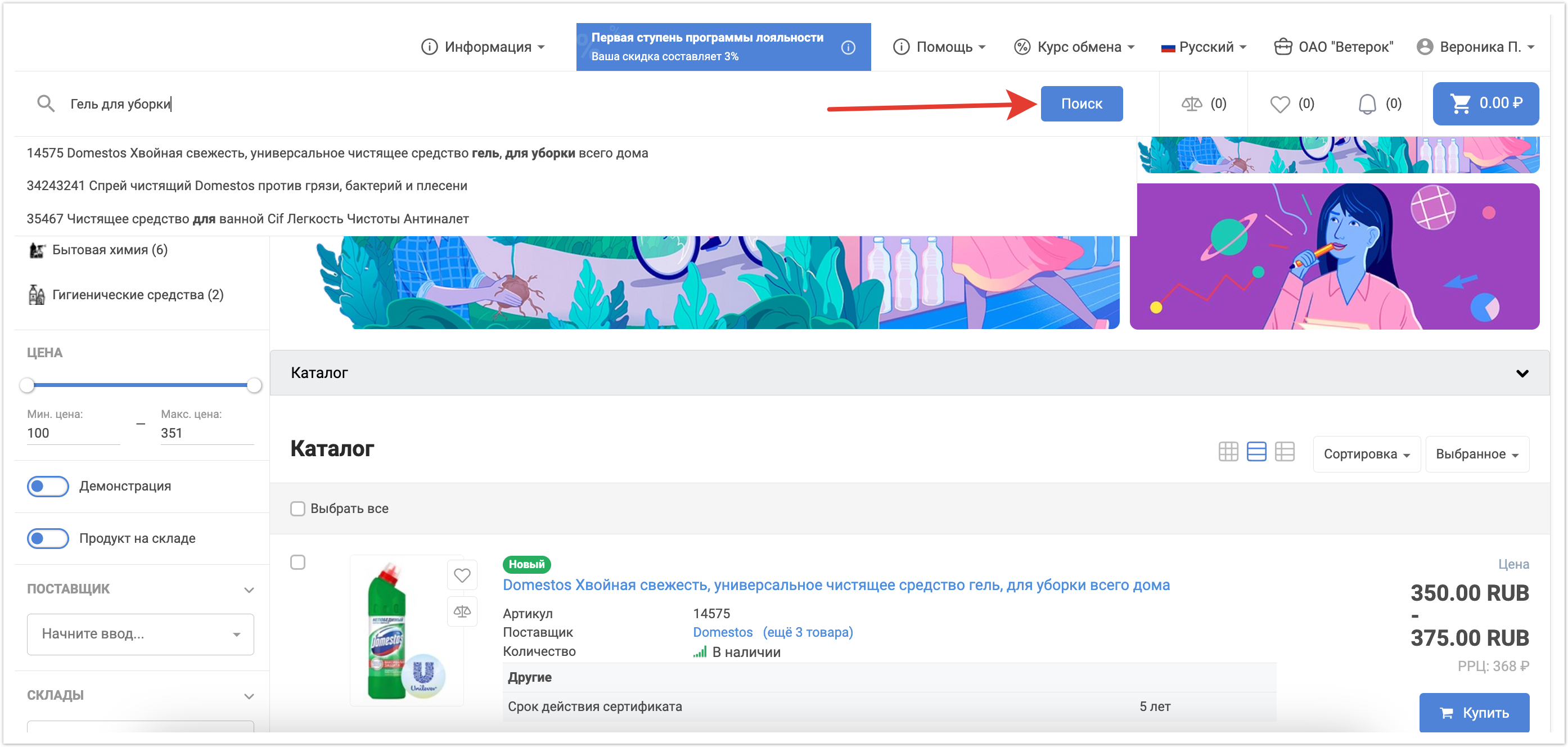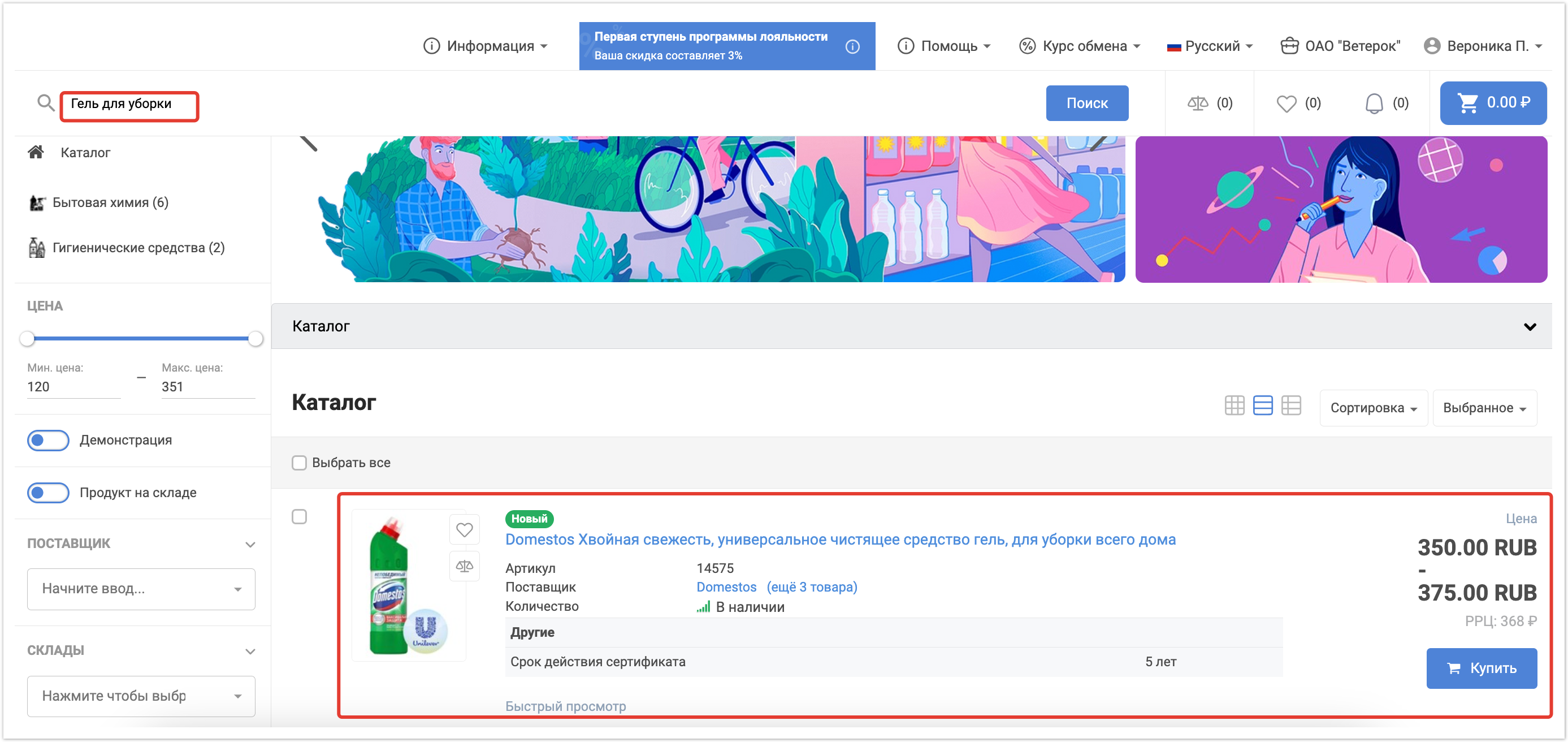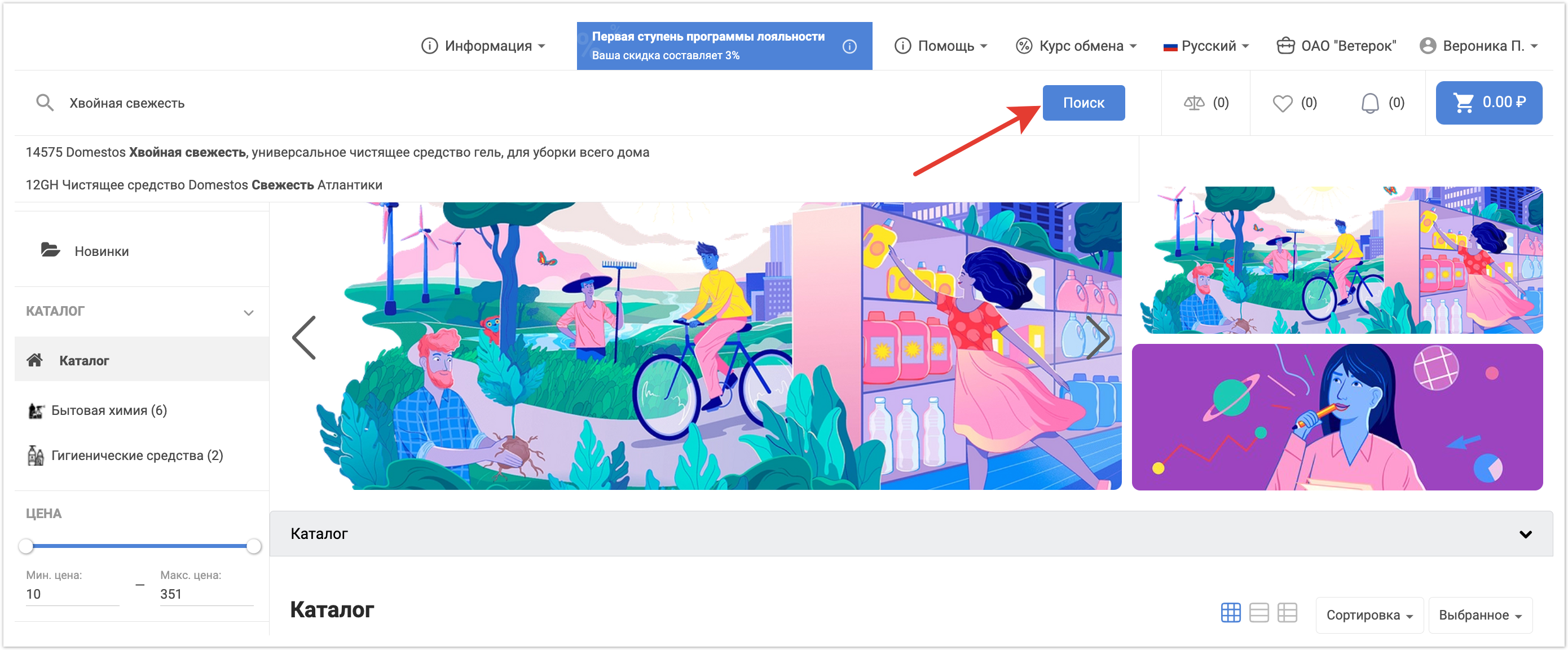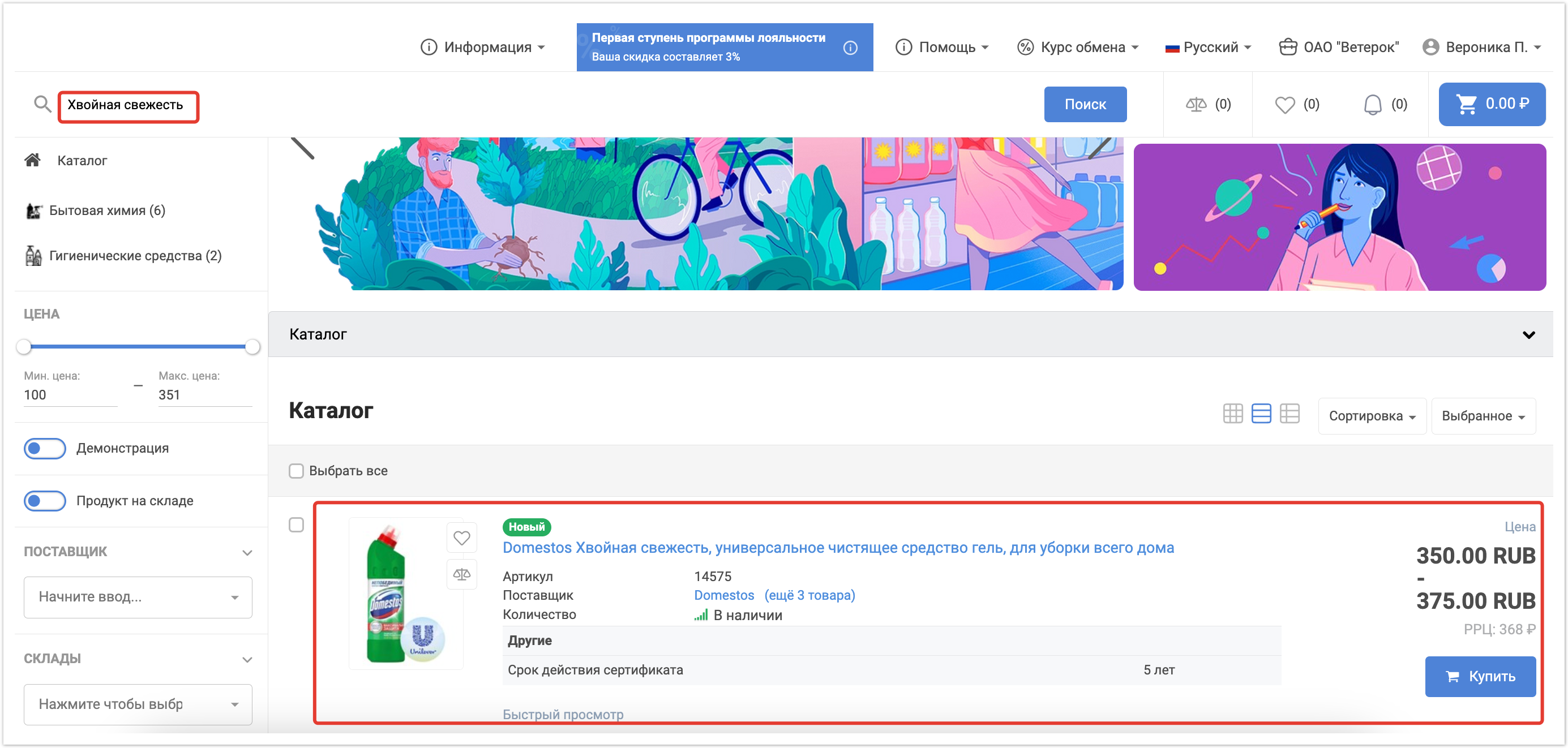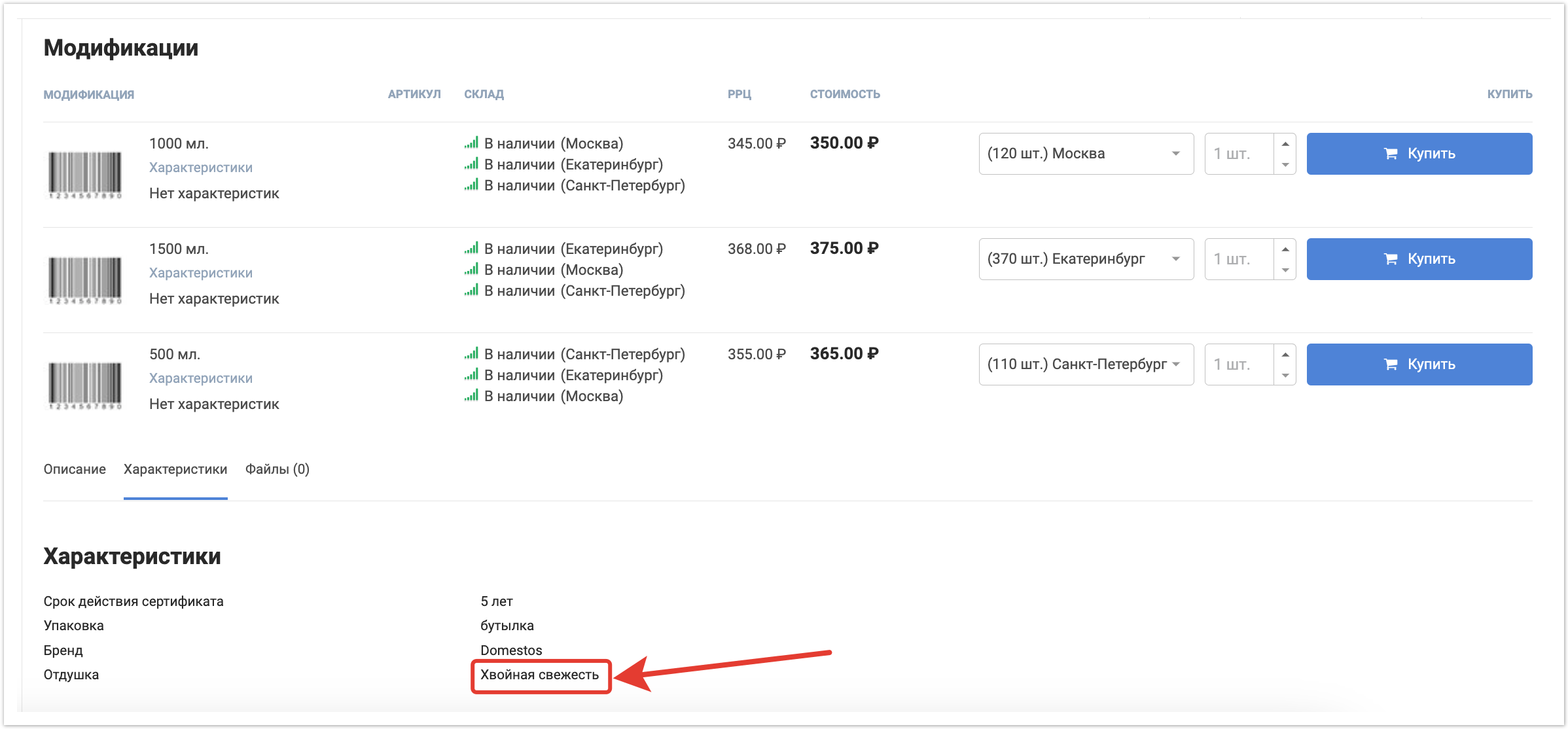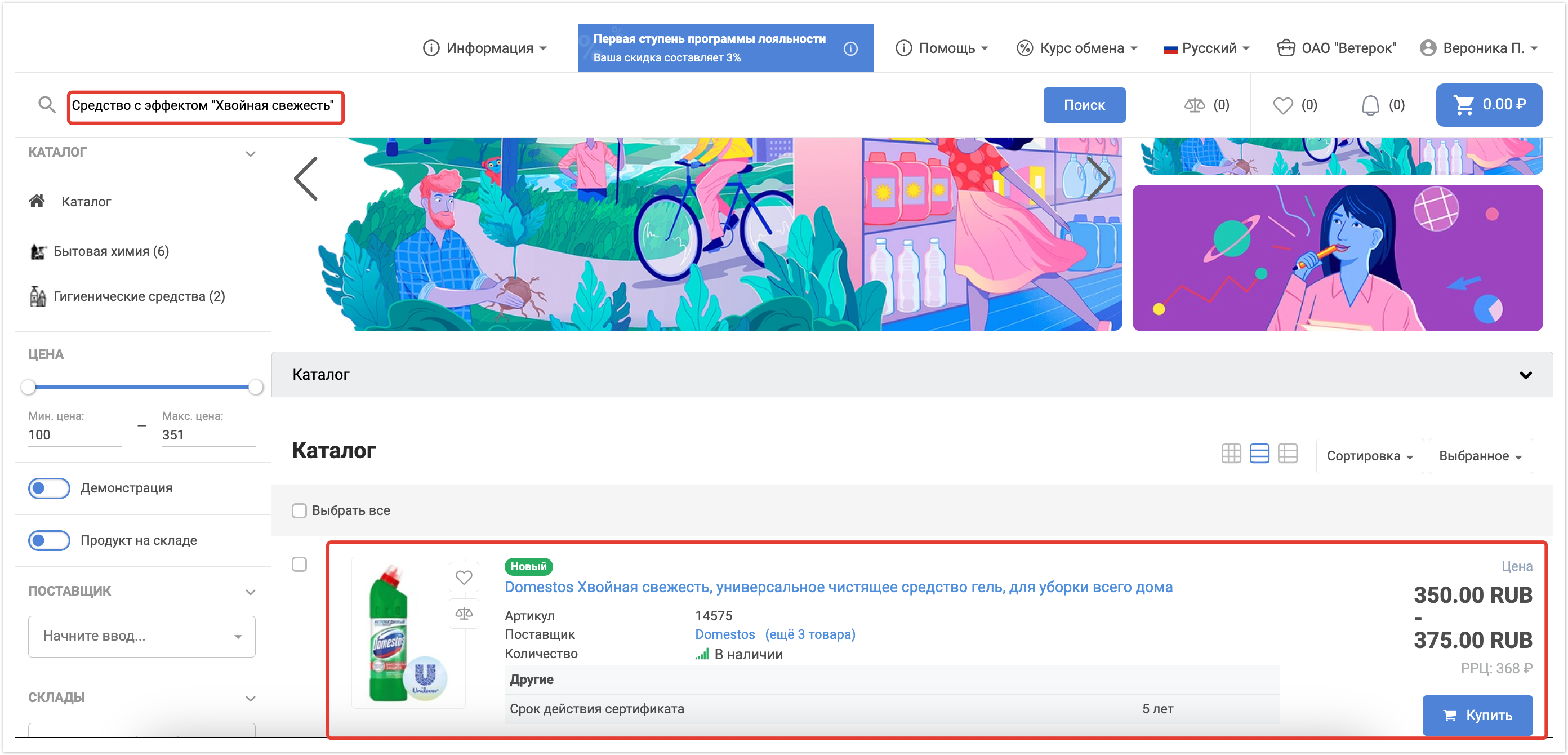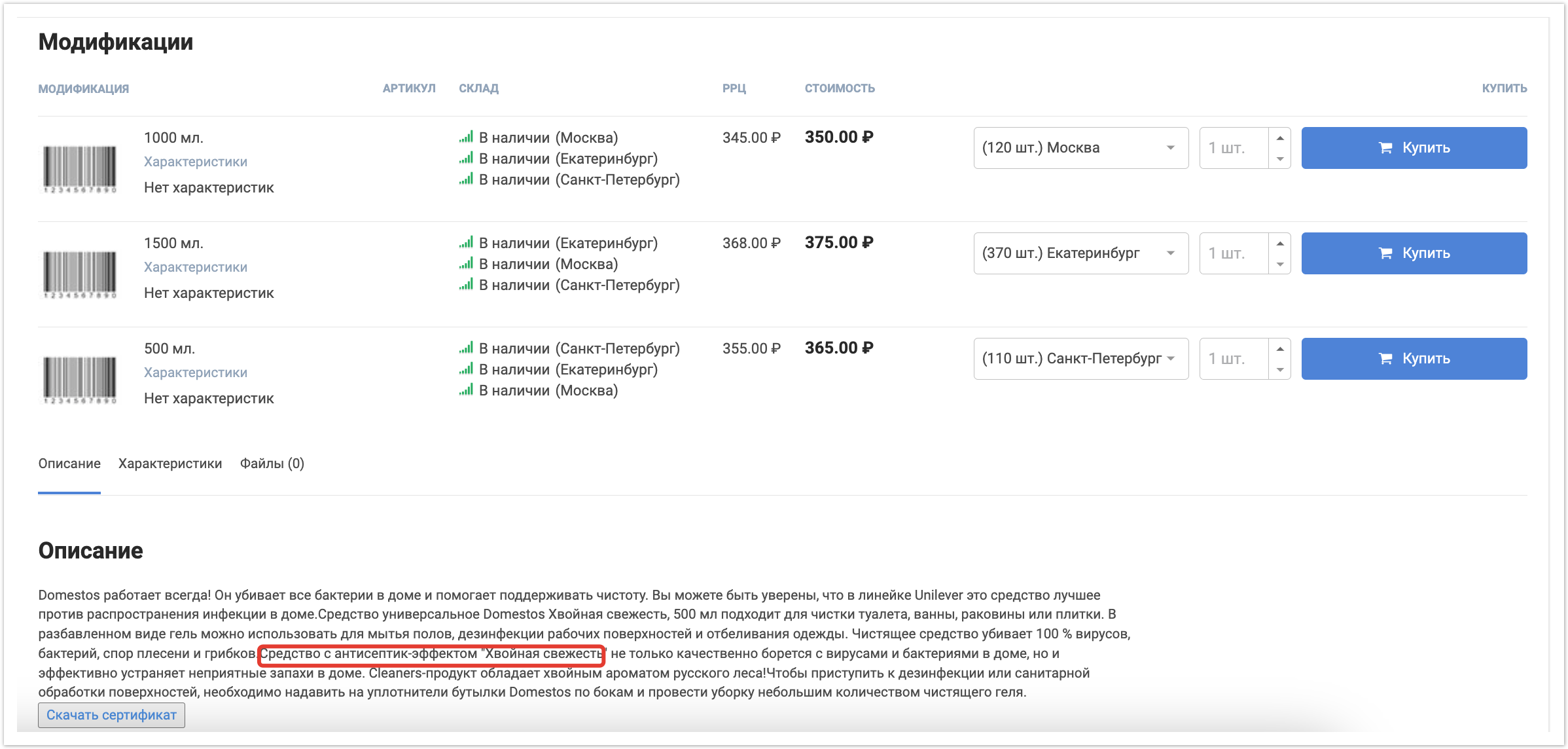Для поиска необходимого товара вы можете использовать:
- полное название товара или его часть,
- артикул,
- свойство,
- часть описания товара.
Open search проанализирует введенный текст и выдаст результаты, расположив их по степени соответствия. Чтобы воспользоваться поиском, введите в строку запрос.
Вы можете ввести как полное название товара, так и его часть. После введения запроса в строку в выпадающем меню поиска появятся соответствующие результаты. Для получения полного списка нажмите кнопку Поиск.
После этого будет выполнен поиск по заданному запросу.
Если вы знаете артикул, Open search произведет поиск по нему.
Также возможен поиск по свойствам товаров. К примеру, вы хотите приобрести средство с определенным ароматом.
В результатах вы увидите товары, максимально соответствующие запросу:
Перейдя в карточку найденного товара вы убедитесь, что в его характеристиках содержится информация об отдушке.
При отсутствии полного соответствия система будет искать товары с наиболее подходящими характеристиками. Также поиск будет произведен, если у слов изменены окончания или часть слов пропущена. Например, если вместо текста в описании товара «Средство с антисептик-эффектом "Хвойная свежесть"» ввести «Средство с эффектом "Хвойная свежесть"», товар все равно будет найден.
В карточке товара можно увидеть искомое описание.