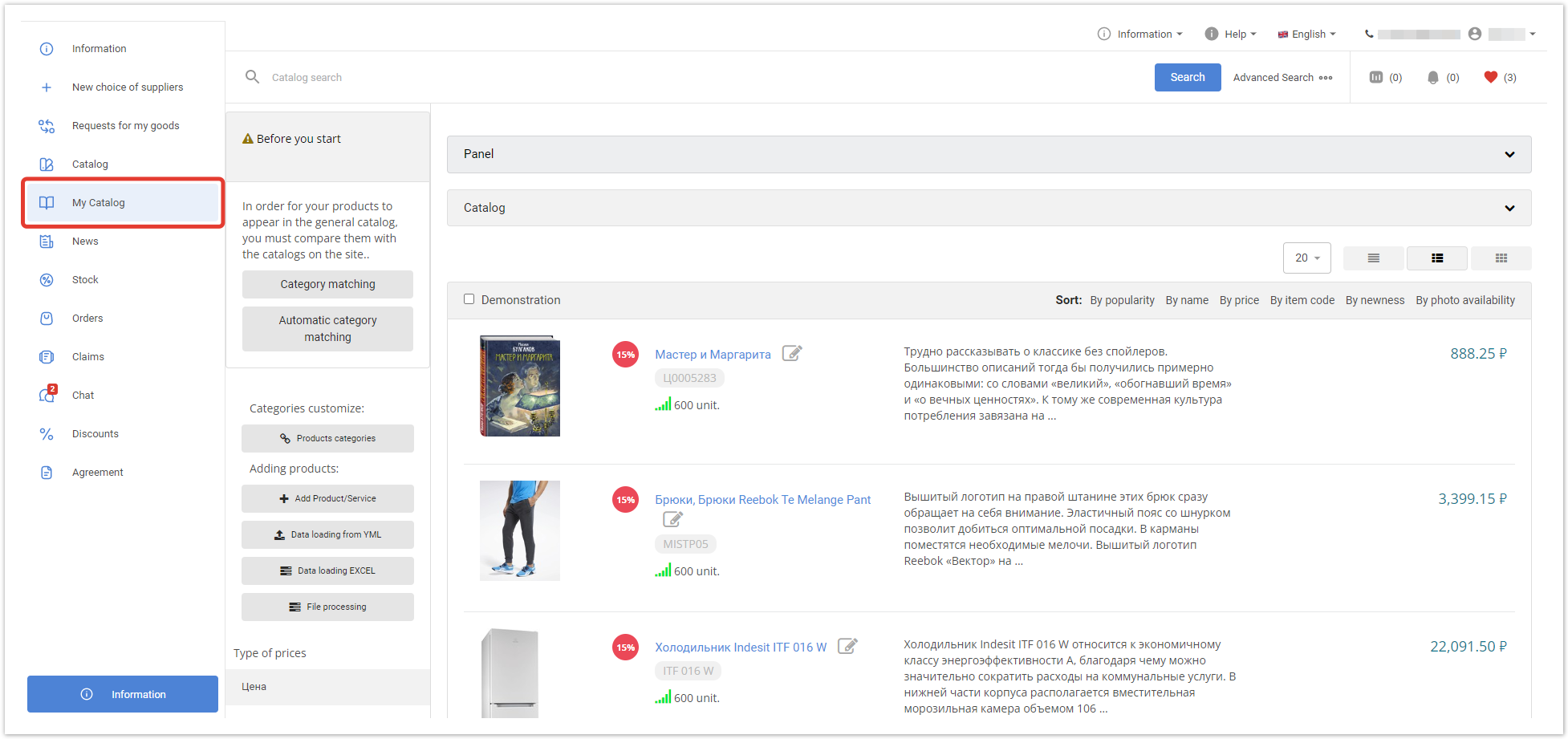...
| Sv translation | ||||||||||
|---|---|---|---|---|---|---|---|---|---|---|
| ||||||||||
Catalog importIn the My catalog section of your personal account, the supplier can upload individual products or ready-made price lists in YML, XML formats. In addition, catalog integration with your ERP system is available. File processingHelps the supplier to track the processing status of the catalog upload and receive uploaded files with YML, XML price lists, as well as data import jobs from your ERP system. In addition, the user has access to detailed information about errors that occur during data exchange. Product categoriesProduct category In order for products to be displayed on the platform, the supplier must match the categories of the catalog they uploaded with the categories in Agora. The documentation will help the supplier to match categories, set up configure and edit them, and distribute access rights to product categories. Демонстрация каталогаComparison of goods with standardsIf the project uses a reference catalog of products, the instruction will help you compare the uploaded products with the reference products uploaded by the site administratorThe mode allows you to hide the prices of goods that are available to a registered user, while leaving the recommended retail price (RRP). Setting up recommended productsThe Agora platform has projects have implemented product recommendation functionality, which allows you to increase sales. The product card will display the recommended products you have assigned. The settings are made in the administration panel.
|
| Sv translation | |||||
|---|---|---|---|---|---|
| |||||
Baixe o catálogoNa seção Meu catálogo da conta pessoal, o fornecedor pode carregar produtos individuais ou listas de preços prontas em formatos YML, XML. Além disso, a integração do catálogo com seu sistema ERP está disponível. Log de processamento de arquivosHelps the supplier to track the status of the catalog upload and receive information about errors. Categorias de produtosA documentação da categoria do produto ajudará o fornecedor a mapear, personalizar, editar e delegar os direitos de acesso às categorias de produtos. Демонстрация каталогаO modo permite ocultar os preços das mercadorias que estão disponíveis para o usuário cadastrado, deixando o preço de varejo recomendado (RRP). Настройка показа рекомендованных товаровA plataforma Agora tem funcionalidade de recomendação de produto para aumentar as vendas. |