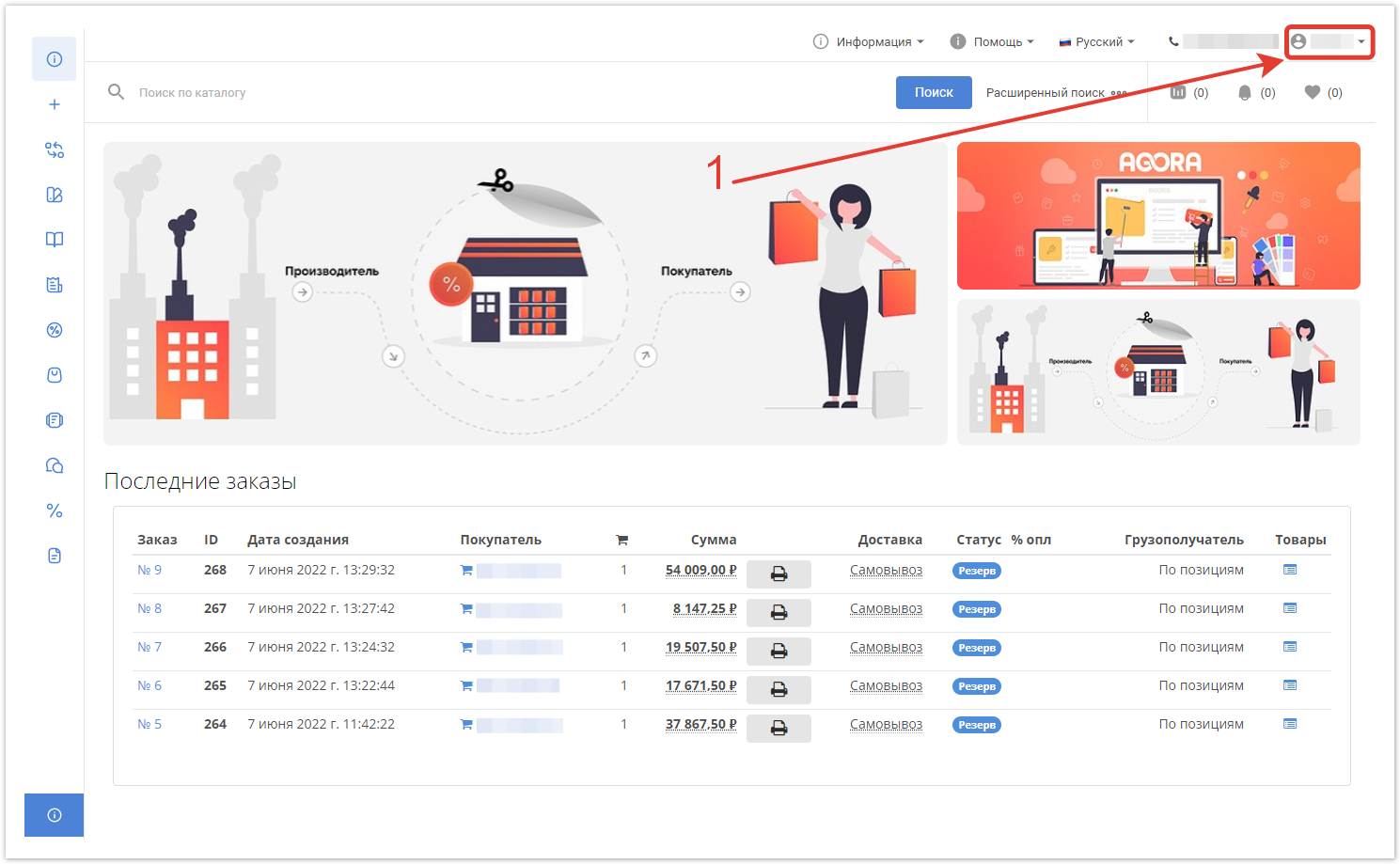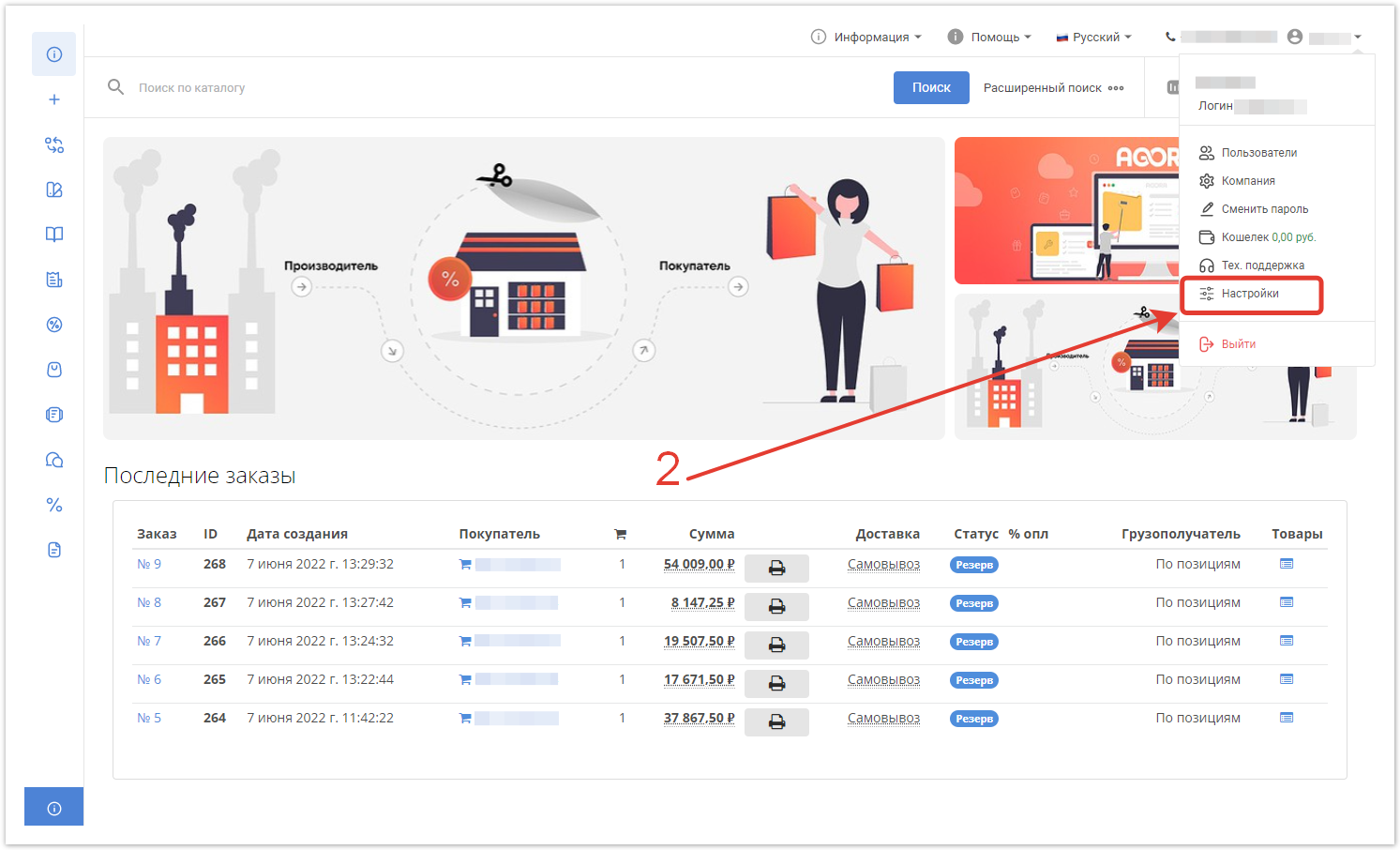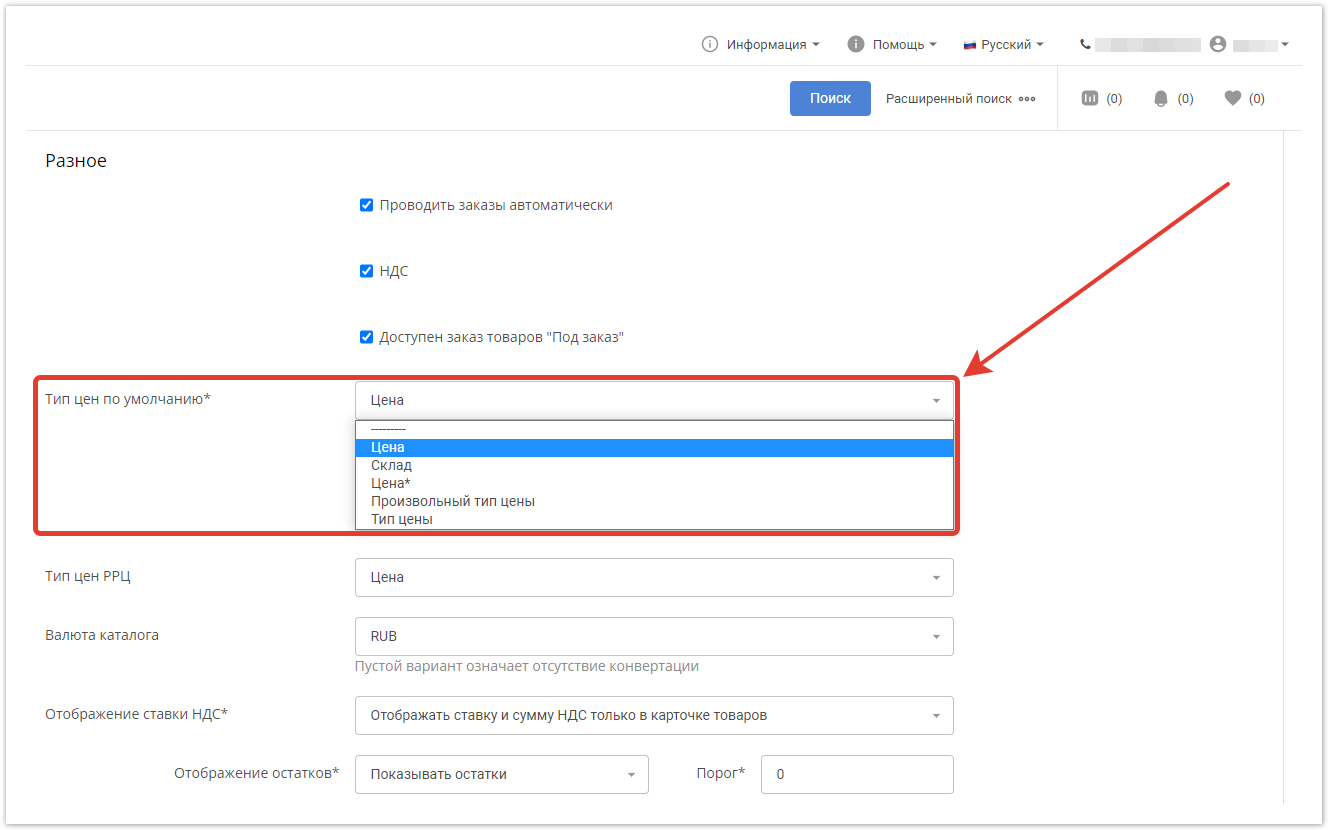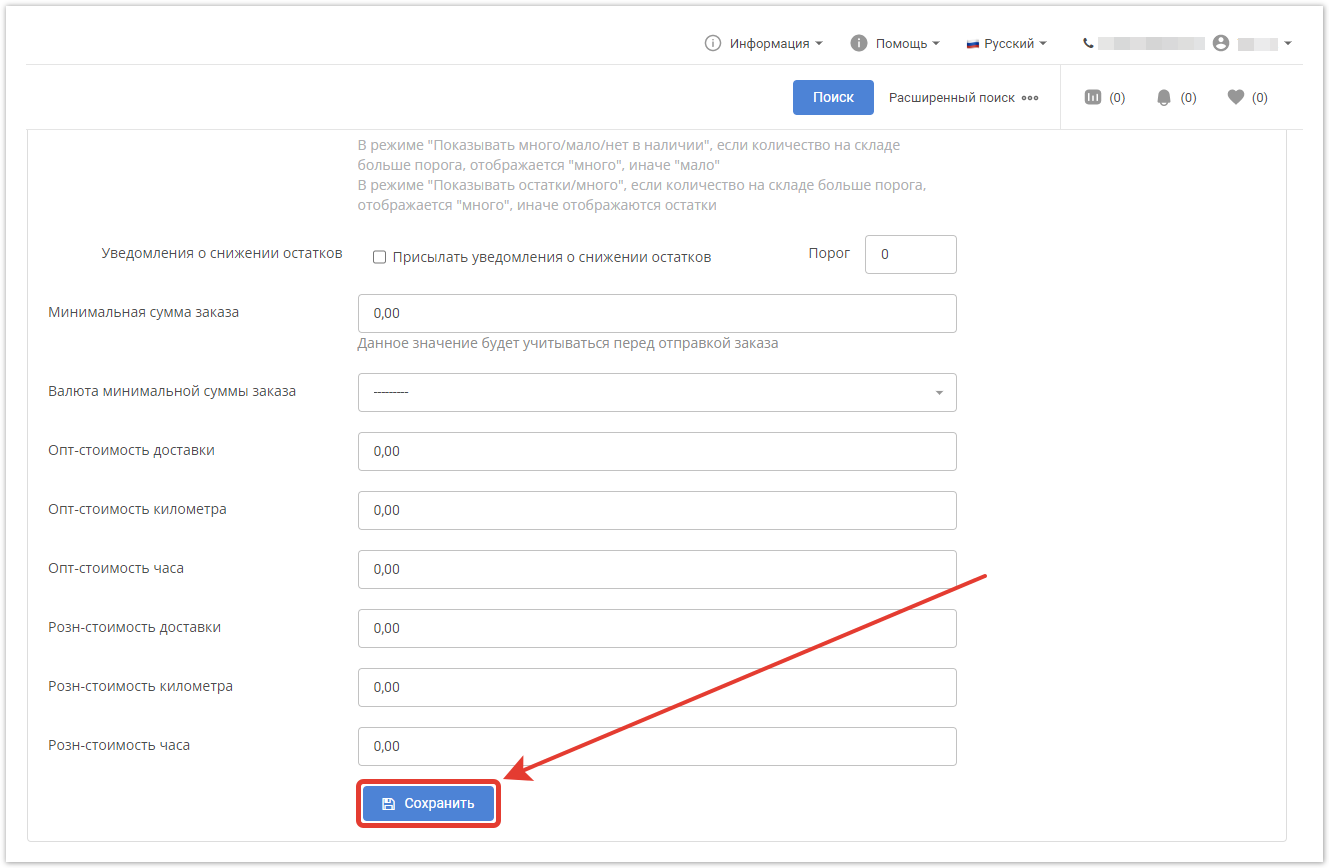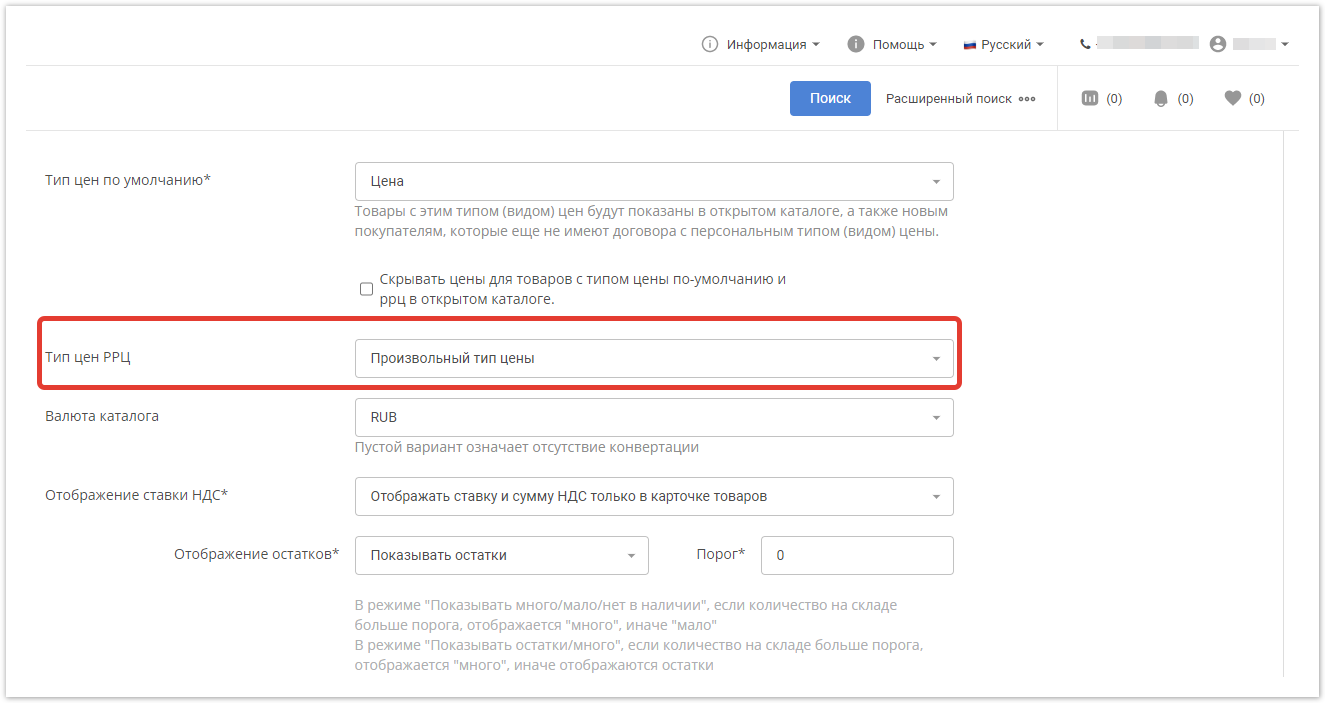Настройка типа цен
Чтобы настроить вывод в цен в каталоге, в выпадающем меню личного кабинета поставщика выберите раздел Настройки.
На открывшейся странице найдите поле Тип цен по умолчанию и выберите необходимый. В списке будут доступны типы цен, которые были загружены при импорте ваших товаров из XLS, YML, либо вашей ERP-системы.
Для завершения настроек нажмите кнопку Сохранить.
Настройка РРЦ
Тип цен Рекомендованной розничной цены (РРЦ) имеет ознакомительный характер. Выбрать его можно также в разделе Настройки личного кабинета поставщика.