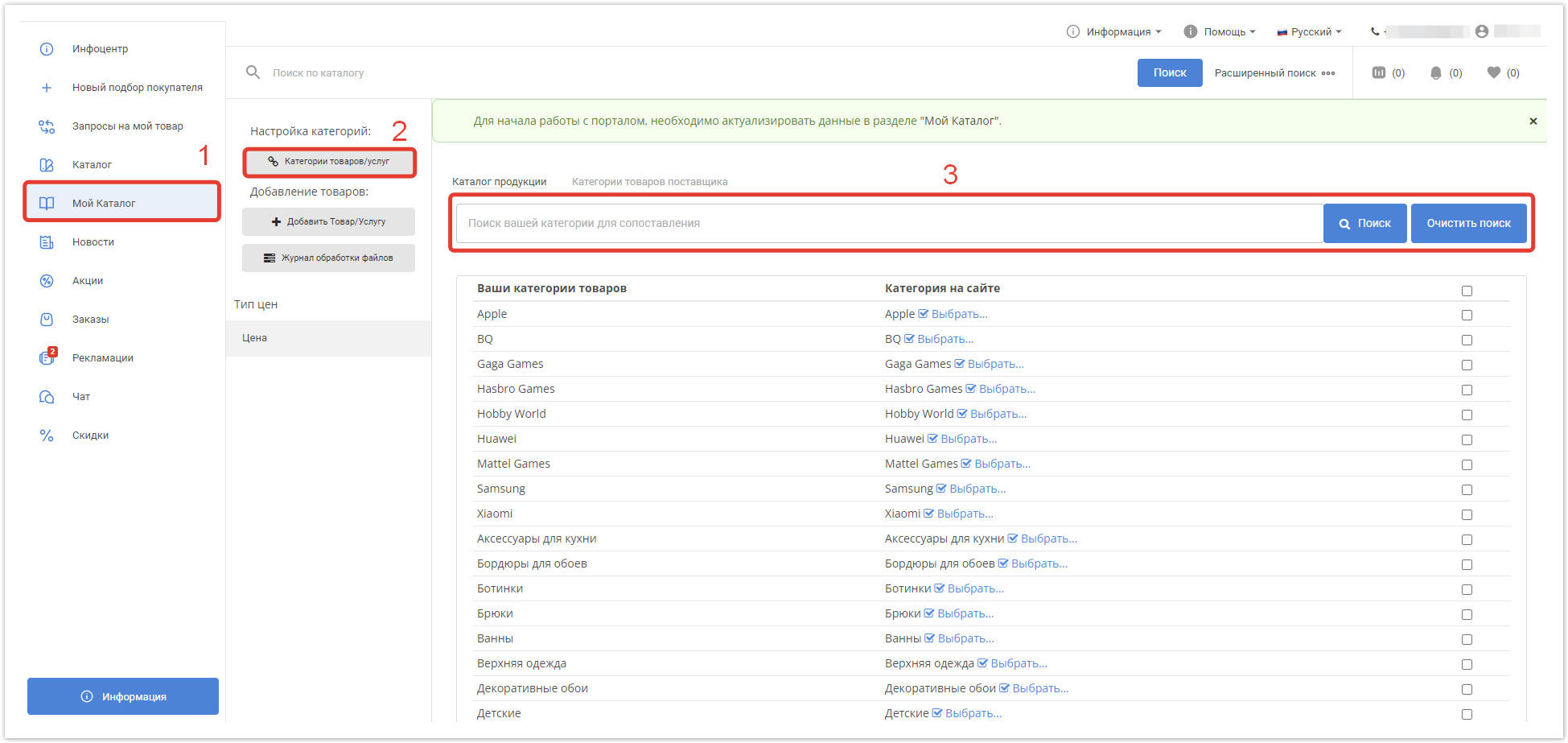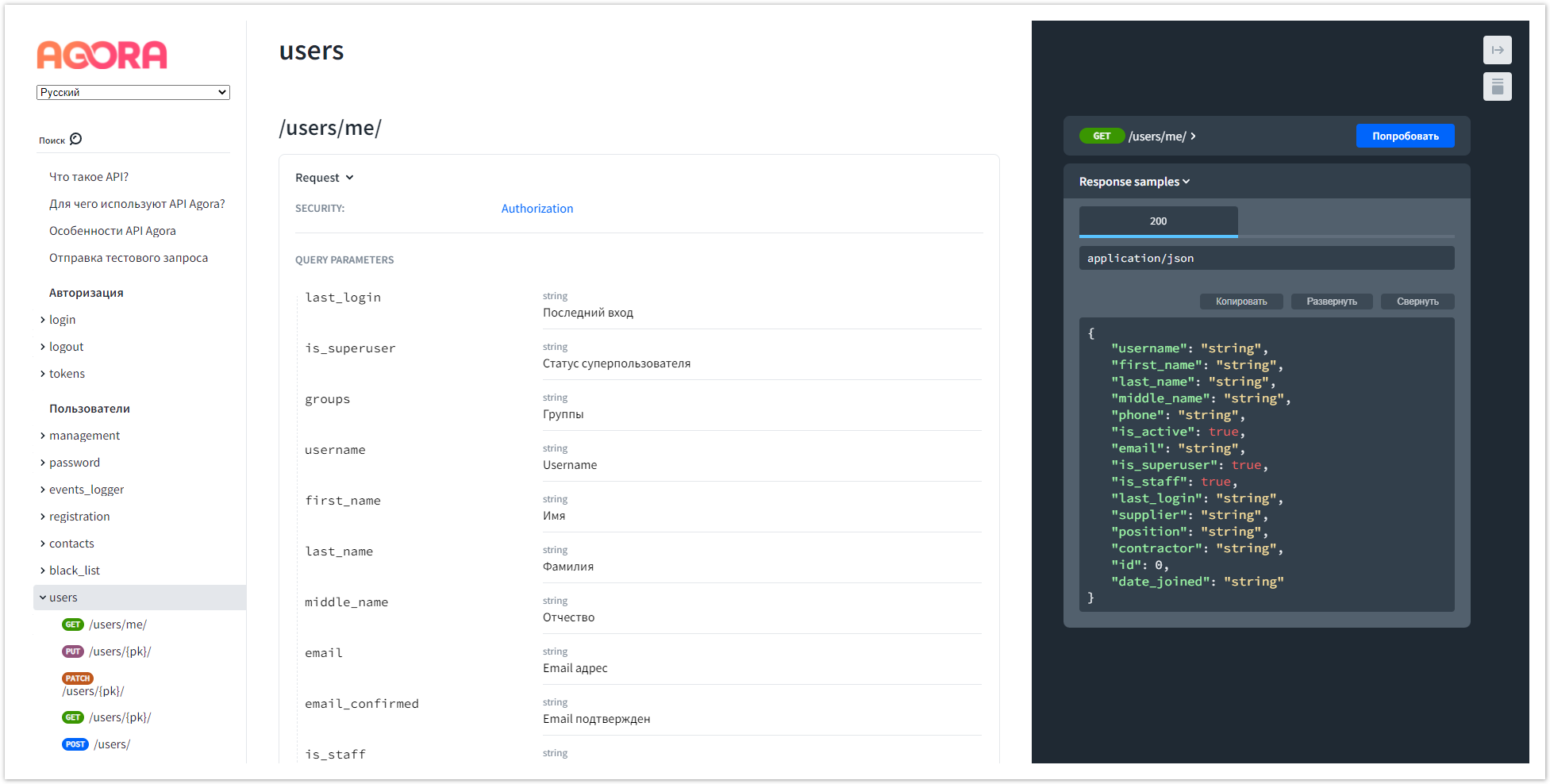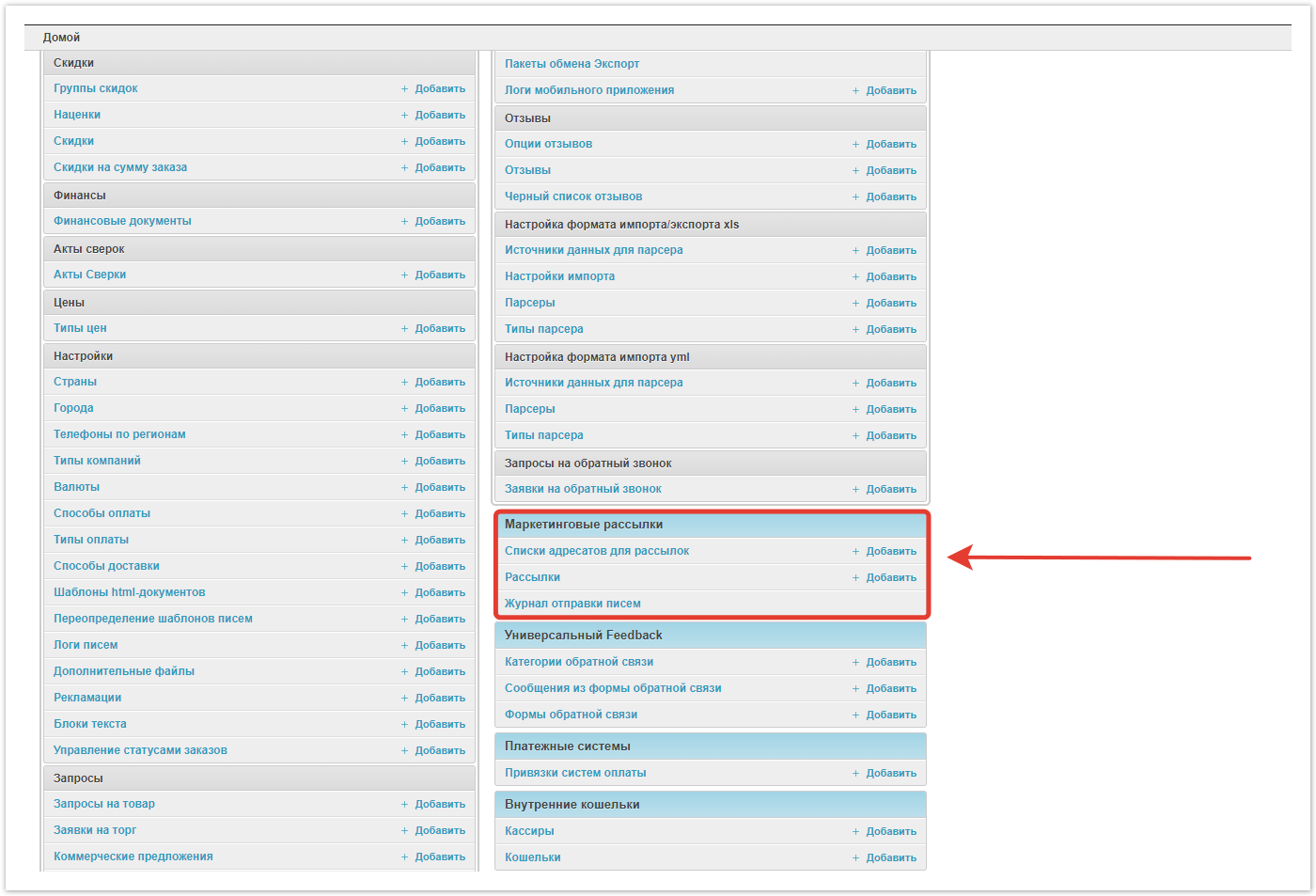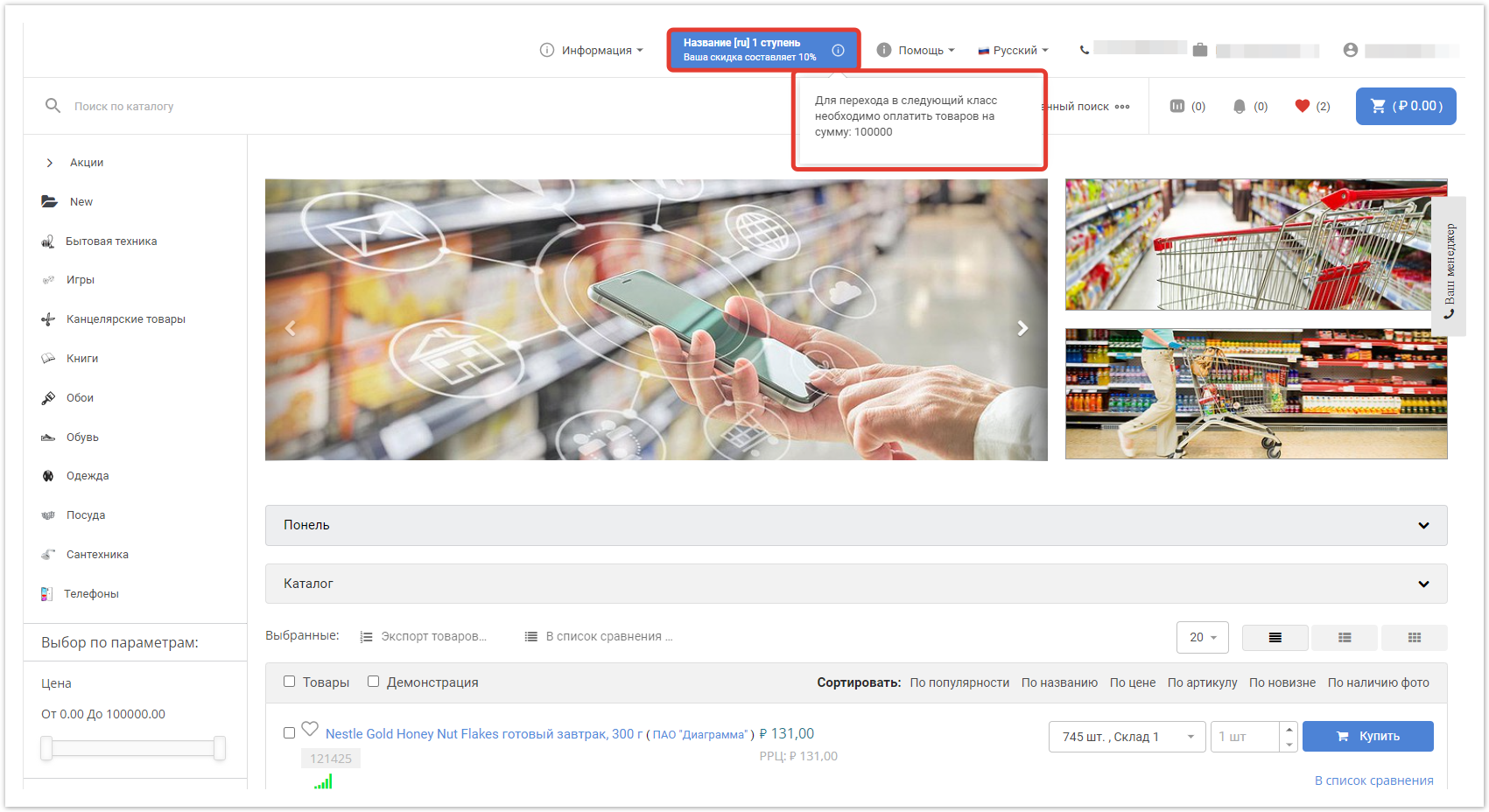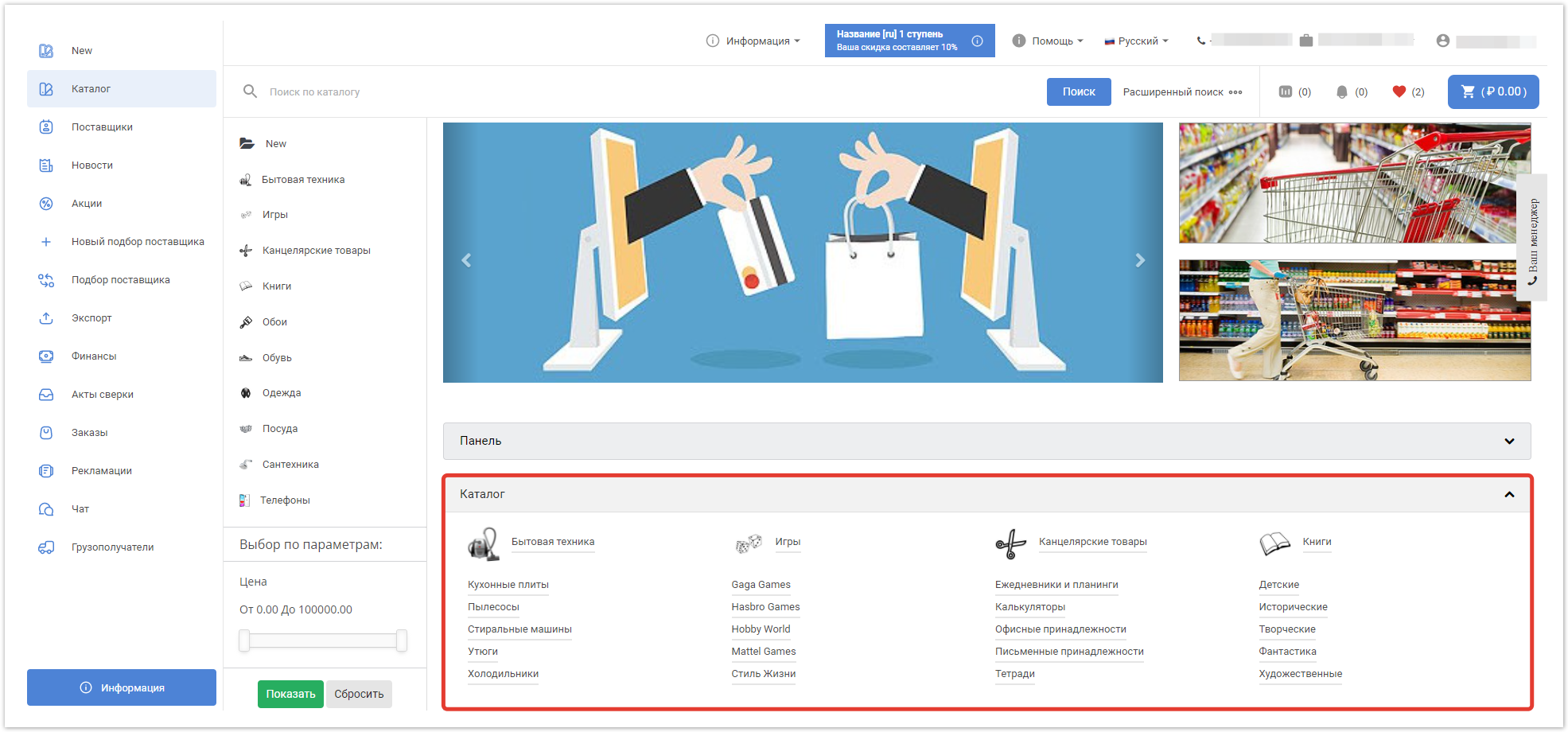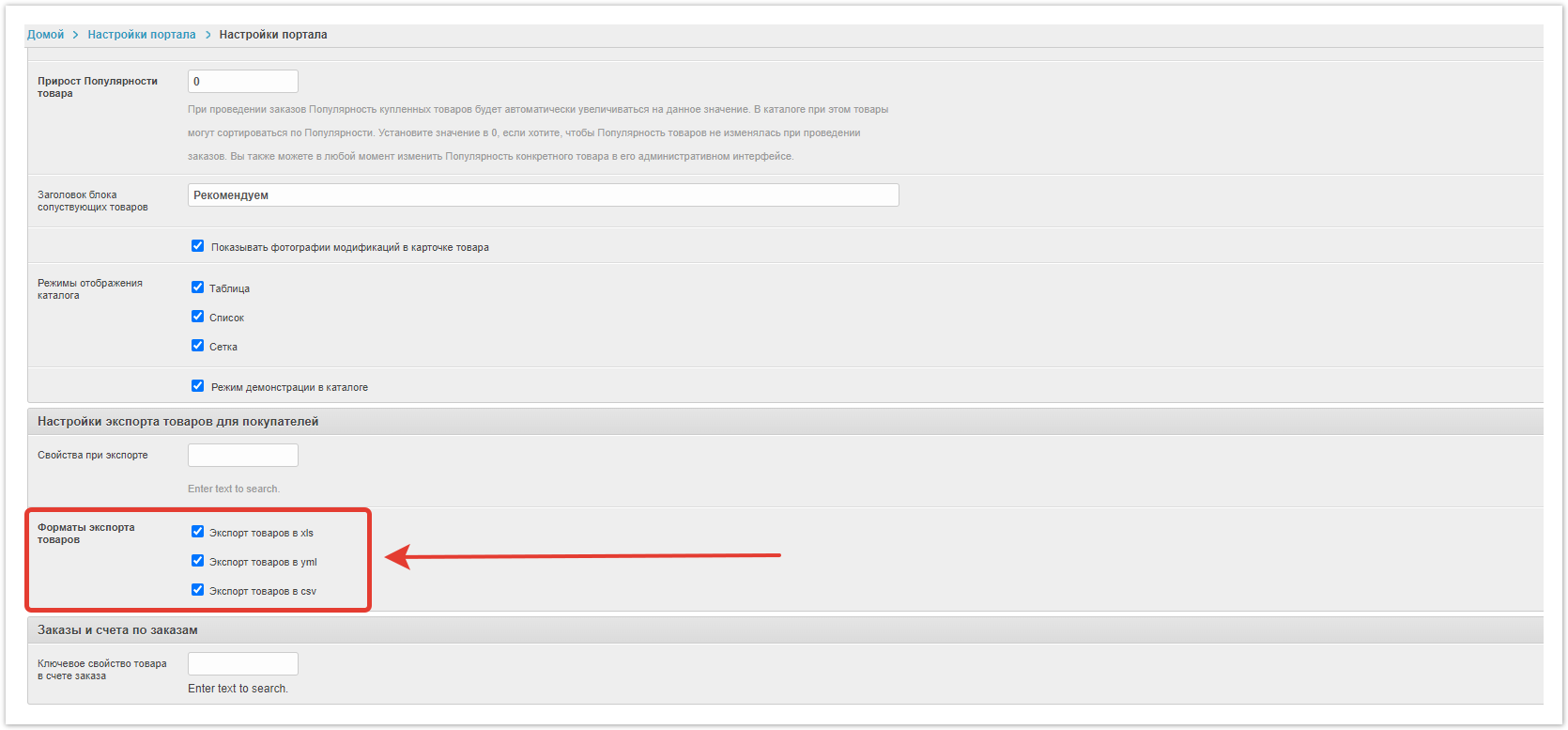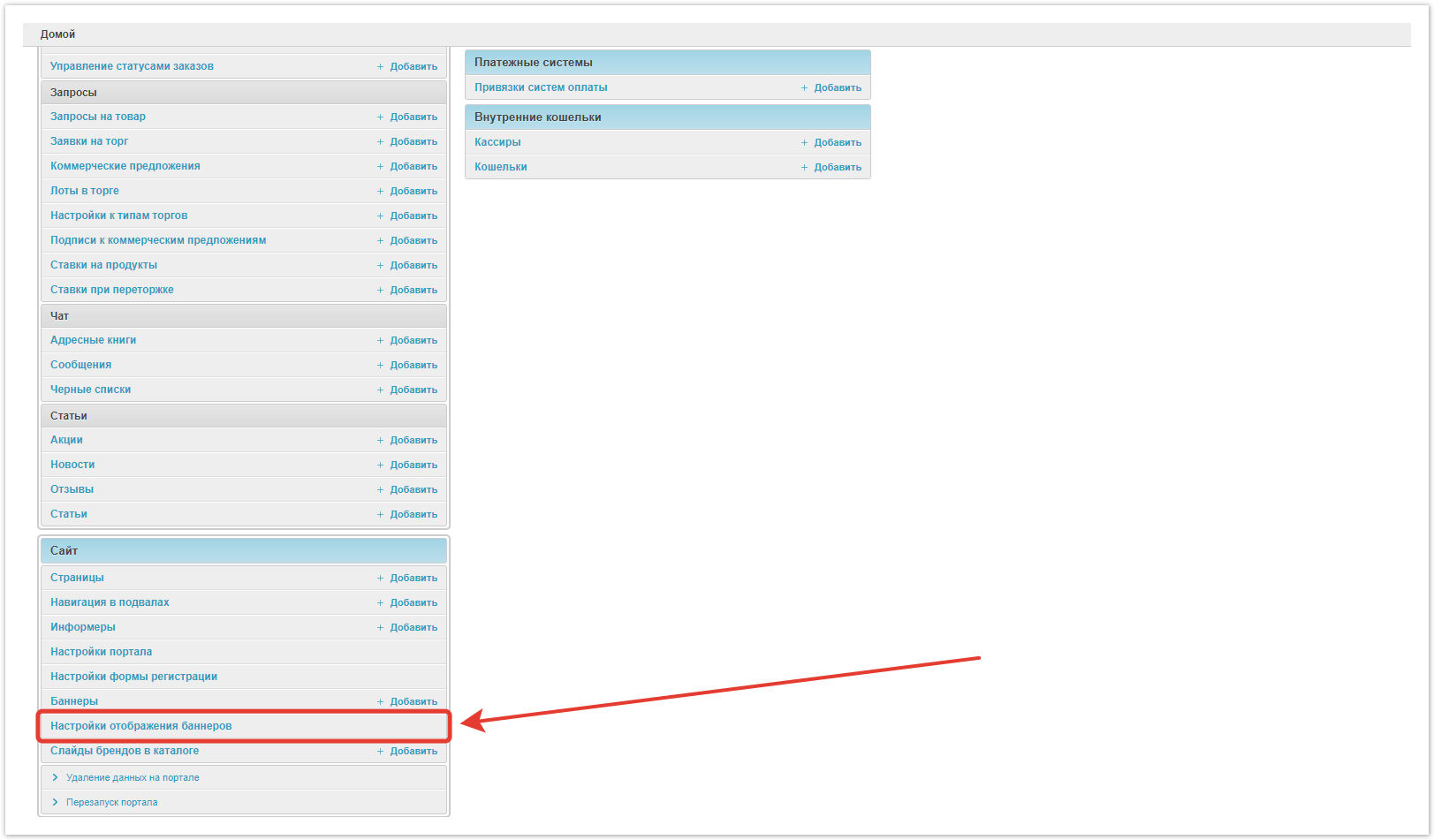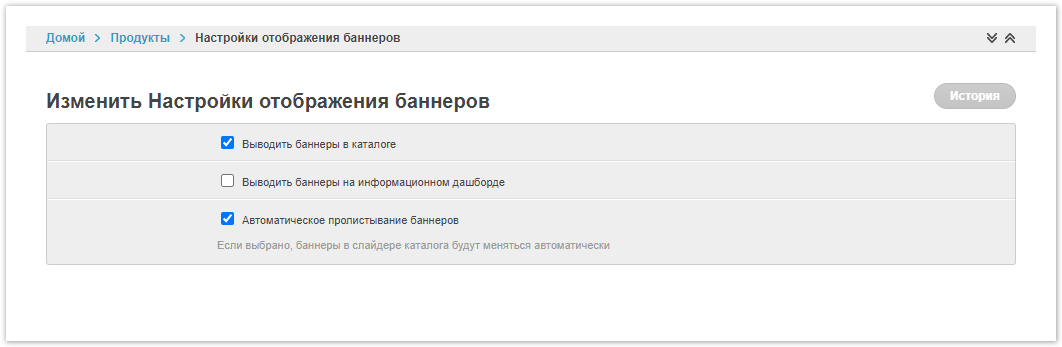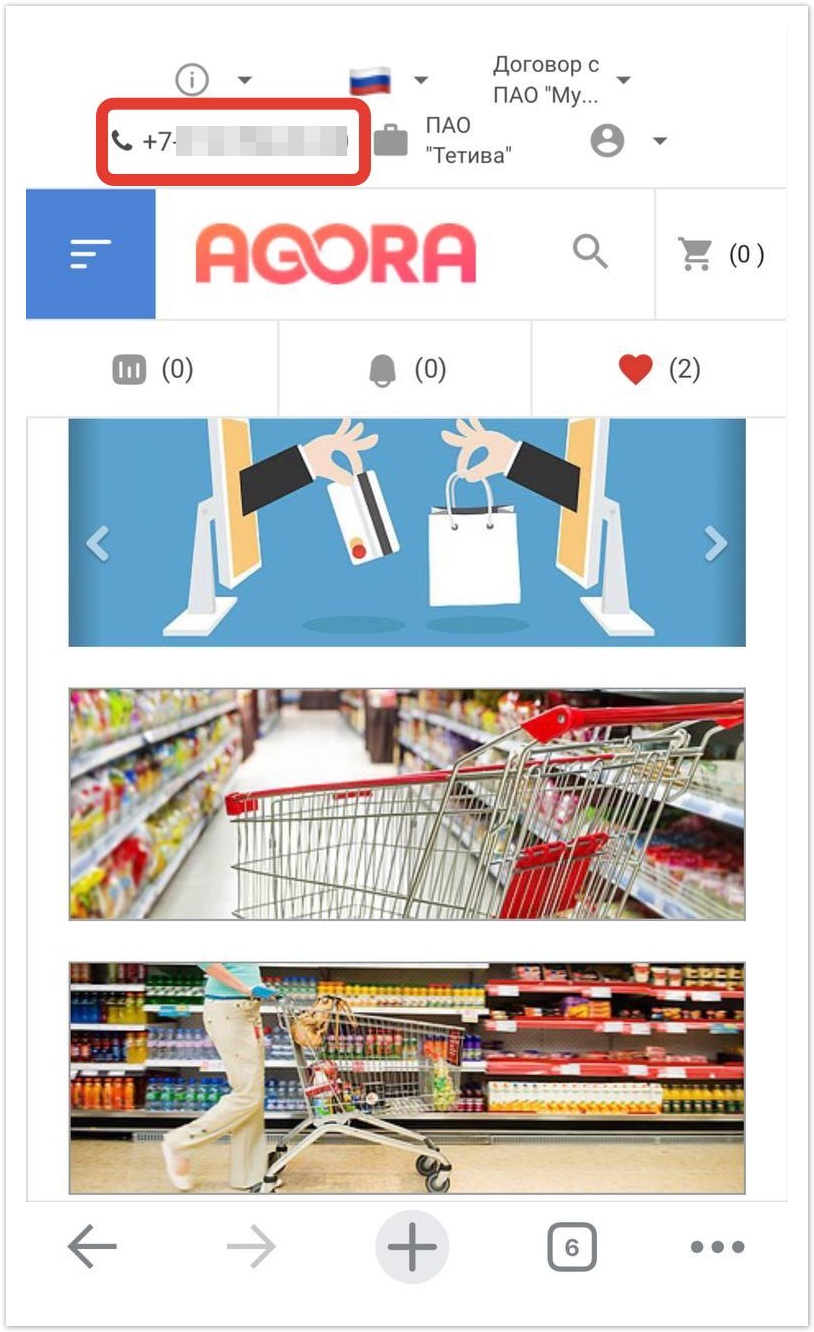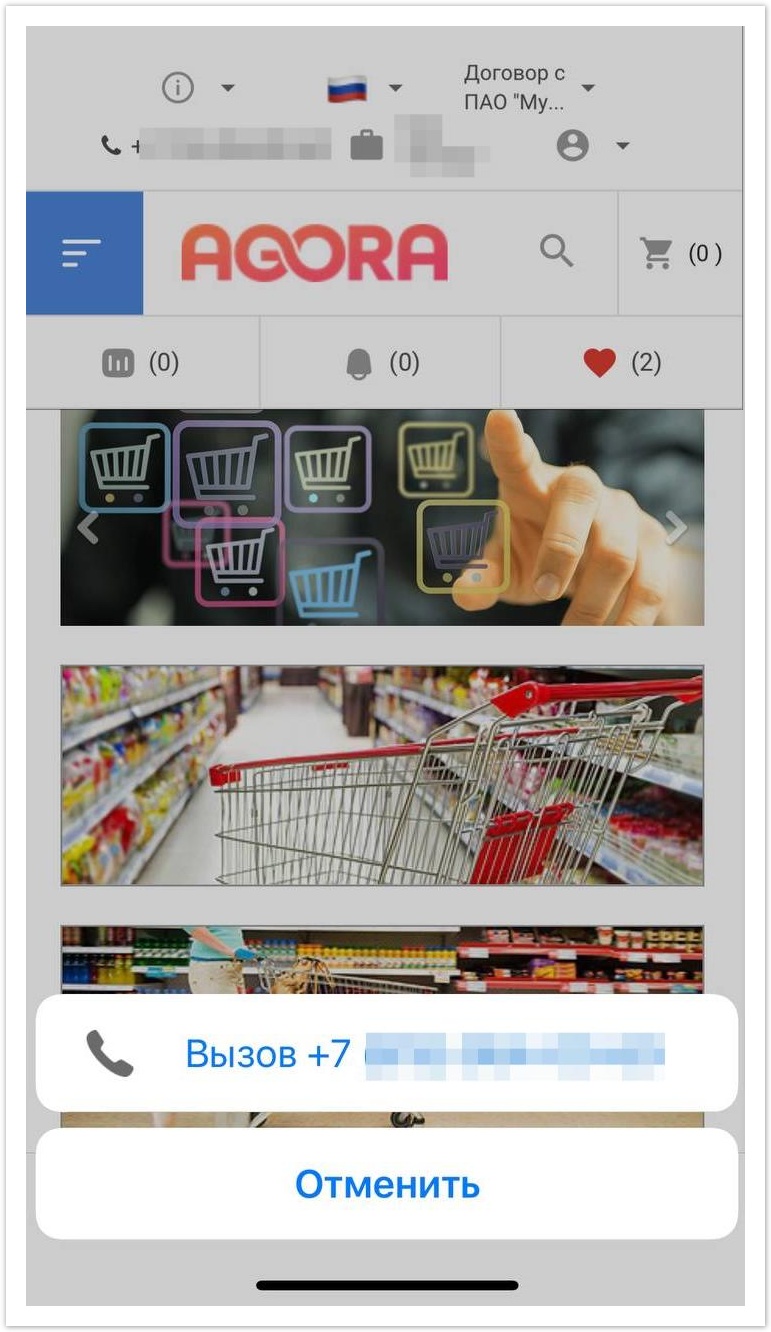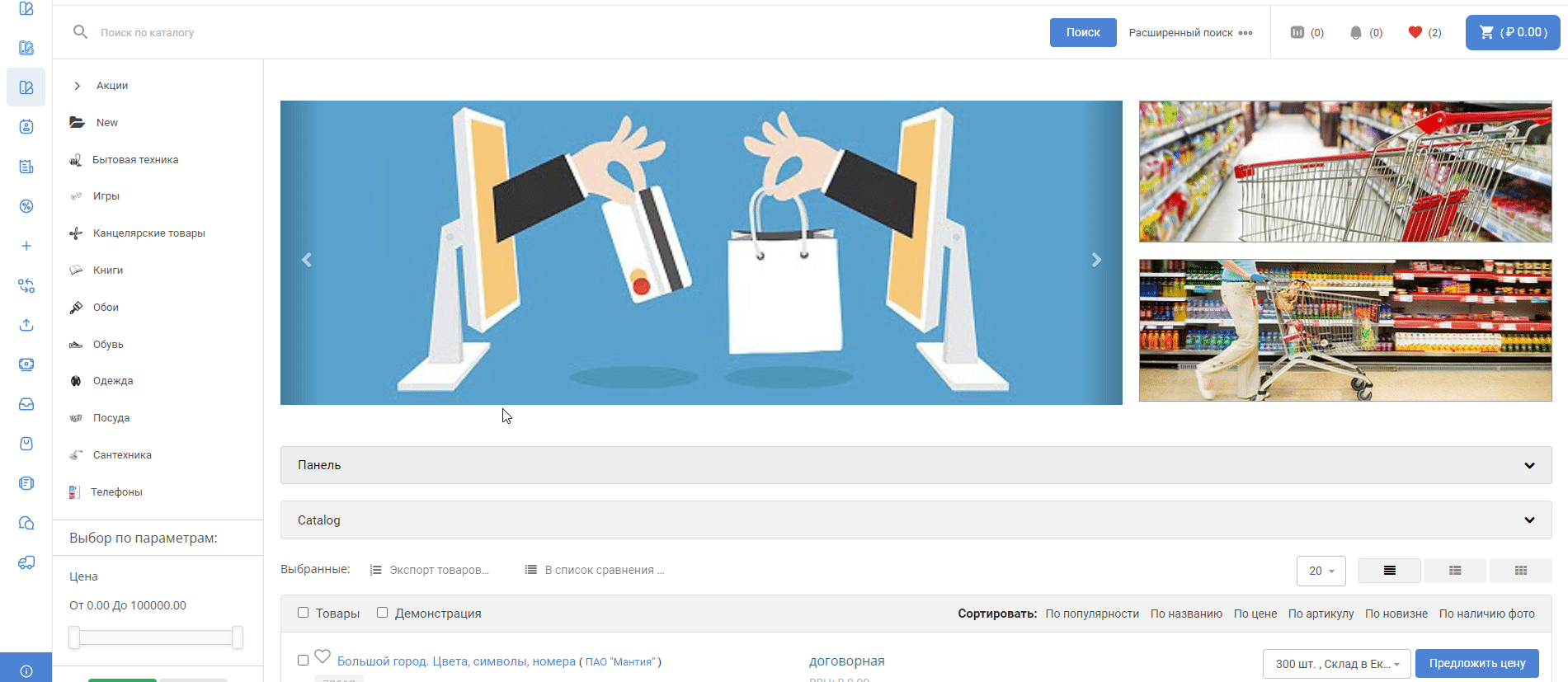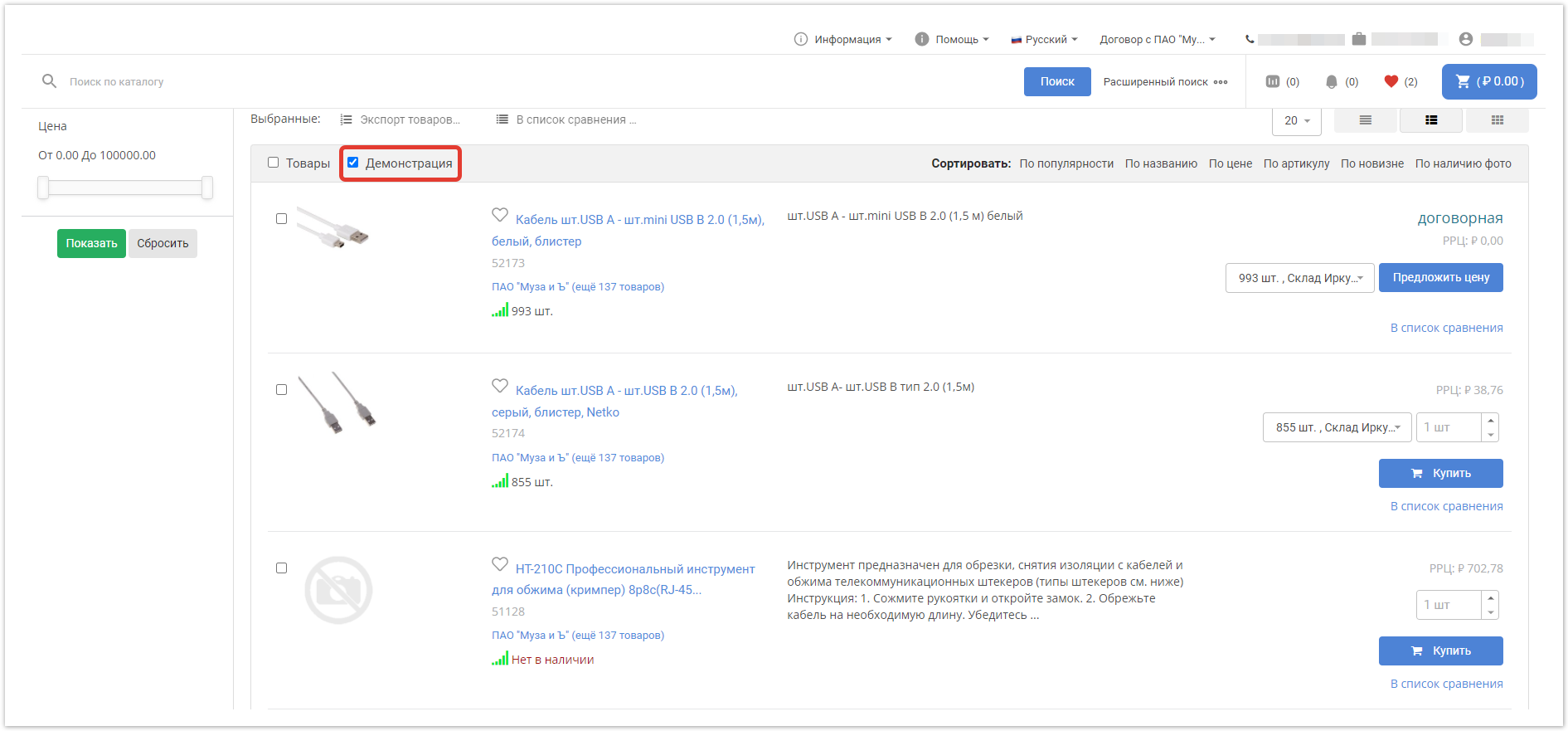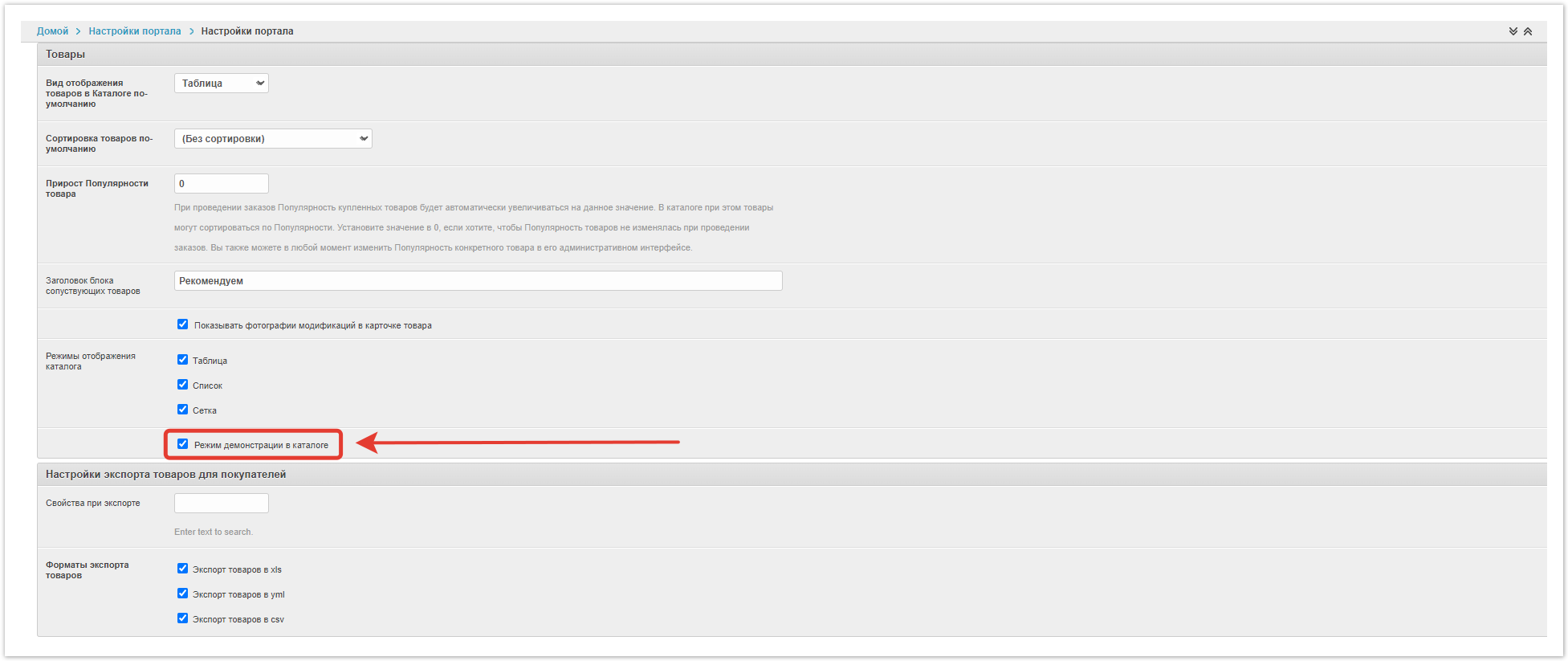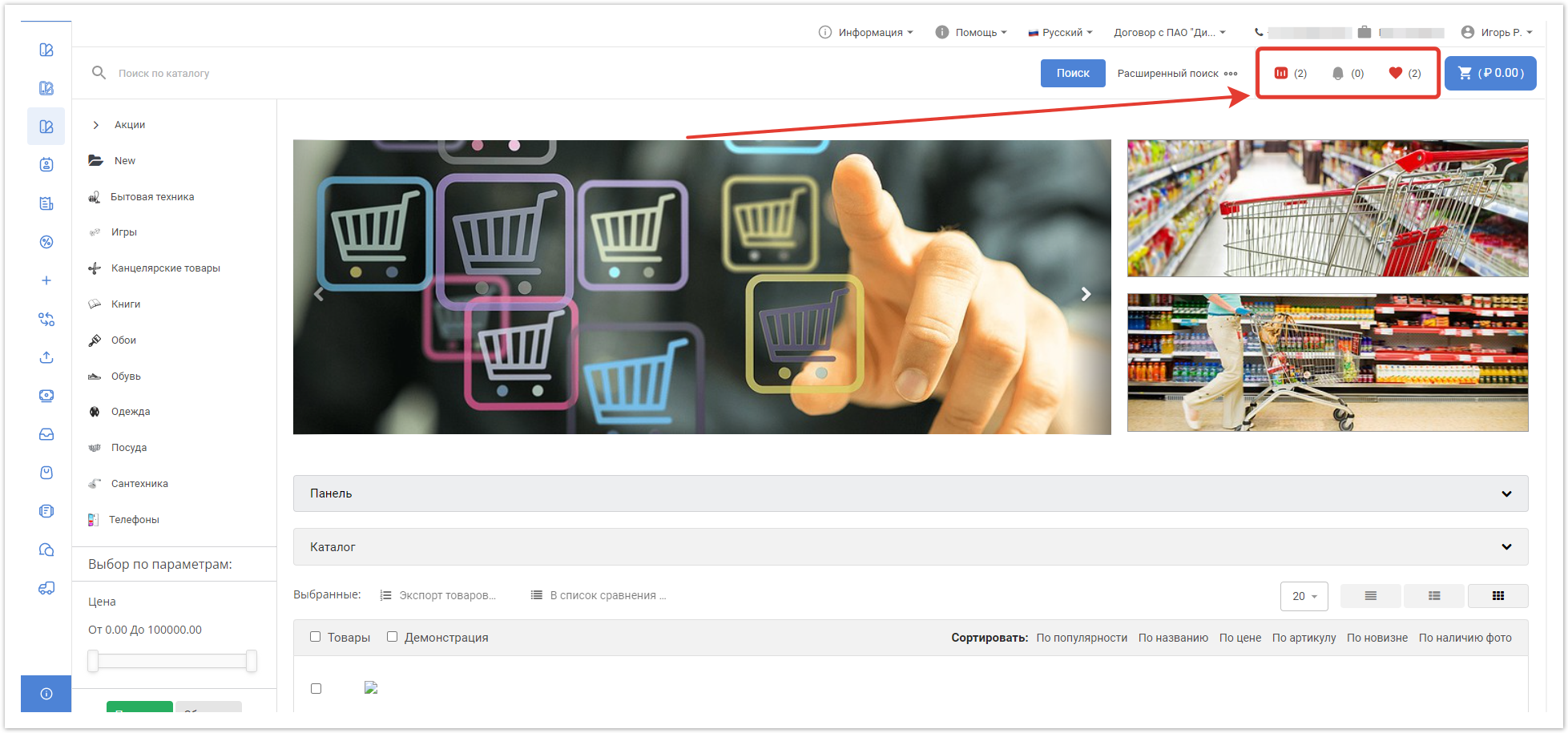| Sv translation | ||
|---|---|---|
| ||
Строка поиска в разделе Сопоставление категорийТеперь поставщики смогут найти категории для сопоставления с помощью строки поиска. Ранее поставщикам с большим каталогом и сложным деревом категорий приходилось подолгу искать категории для сопоставления на нескольких страницах. Для более удобного сопоставления мы добавили строку поиска, где поставщик сможет найти необходимую ему категорию. Чтобы начать поиск категорий, нужно перейти в Мой каталог, а затем кликнуть по кнопке Категории товаров/услуг: Открытая документация по APIСоздали страницу, в которой собрана информация по работе с API Agora. Пользователи могут протестировать работу API-методов в песочнице, которая находится прямо на сайте. Реализовано на русском и английском языках. Маркетинговые страницыРеализовали возможность настраивать собственные маркетинговые рассылки для уведомления пользователей о новостях. Владелец платформы сможет управлять списками адресатов, отправлять письма только выбранным пользователям и создавать отложенные рассылки. HighLoad каталогРазработан новый HighLoad каталог. Он способен обрабатывать большие объемы информации (до 1 млн. товаров) с высокой скоростью (0.5-3 сек.). Результаты поиска автоматически ранжируются по соответствию запросу. Такая производительность достигается за счет технологий хранения данных InMemory и сопутствующих компонентов Elasticsearch. Более подробно механизм работы поиска описан здесь. Предложение собственной цены для проектов типа marketplaceПоставщик может загрузить товары, со стоимостью которых не определился, с ценой 0. Тогда продукты будут отображаться в каталоге с кнопкой Предложить цену. Подробнее о работе функционала читайте здесь. Информационные страницы в сайдбаре личного кабинетаФункционал позволяет администратору платформы настраивать информационные страницы, которые будут выводиться в меню проекта в разделе Информация. Подробнее о работе Информационных страниц для покупателей здесь. Программа лояльности в новом интерфейсеДобавили вывод информации о ступени в программе лояльности в новый дизайн. Теперь пользователь сразу будет видеть, на какой ступени находится, а при наведении — какие условия нужно выполнить, чтобы перейти на следующий уровень. Улучшена визуализация дерева категорийДерево категорий вписано в новый дизайн Agora. Управление форматами файлов в разделе Экспорт товаровВладелец площадки может выбрать форматы файлов для экспорта в административной панели. Для этого перейдите в раздел Настройки портала. Баннеры в информационном дашбордеДля владельцев платформы реализовали возможность скрывать баннеры в каталоге, оставив их только в информационном дашборде. Раньше они были включены по умолчанию в обоих разделах. Чтобы скрыть/отобразить баннеры в каталоге, перейдите в раздел Настройки отображения баннеров. Виджет «Номер телефона»Доработали виджет, сделали его кликабельным в мобильной версии сайта. После нажатия появится окно вызова указанного номера телефона. Виджет «Заявка на регистрацию»Изменили виджет «Заявка на регистрацию» под новый дизайн Agora.Подробнее о назначении функционала читайте здесь. Раскрытие меню при наведенииРаньше меню в левой части экрана раскрывалось по клику, теперь же достаточно лишь навести курсор на свернутое меню. Обновление валют и цен при интеграции с 1СТеперь можно изменять валюту внутри заказа, не меняя ее в соглашении. Вся информация будет подтягиваться из 1С и обновляться автоматически. Демонстрация каталогаРежим демонстрации каталога позволяет поставщику показывать покупателям каталог без цен. В предыдущих версиях Agora чекбокс, который включает режим демонстрации, был включен по умолчанию. Для некоторых проектов эта настройка неактуальна. Поэтому в административную панель была добавлена настройка, позволяющая скрыть в каталоге режим демонстрации. Чтобы включить/отключить чекбокс «Демо», перейдите в раздел Настройки портала. Сравнение товаров, Избранные товары и уведомления от торговых процедурахИзменили вид отображения значков Сравнение товаров, Избранные товары и уведомлений о торговых процедурах. Теперь при наличии товаров в Избранном/Списке сравнения или уведомлений в торговых процедурах значок будет загораться красным. |
| Sv translation | ||
|---|---|---|
| ||
Search bar in the Category Mapping sectionVendors will now be able to find categories to match using the search bar. Previously, vendors with a large catalog and a complex category tree had to spend hours searching for categories to match across multiple pages. For a more convenient comparison, we have added a search bar where the supplier can find the category he needs. To start searching for categories, you need to go to My catalog, and then click on the Product categories button: Open API DocumentationWe created a page that contains information on working with the Agora API. Users can test the operation of API methods in the sandbox, which is located directly on the site. Implemented in Russian and English. Marketing PagesImplemented the ability to customize your own marketing mailings to notify users about the news. The platform owner will be able to manage mailing lists, send emails only to selected users, and create deferred mailings. Highload catalogA new HighLoad catalog has been developed. It is capable of processing large amounts of information (up to 1 million items) at high speed (0.5-3 sec.). Search results are automatically ranked by relevance to the query. This performance is achieved through InMemory storage technologies and related Elasticsearch components. The search mechanism is described in more detail here. Offer your own price for marketplace projectsThe supplier can upload products for which the price has not been determined, with a price of 0. Then the products will be displayed in the catalog with the Offer a price button. Read more about the functionality here. Information pages in the sidebar of your personal accountThe functionality allows the platform administrator to customize the information pages that will be displayed in the project menu in the Information section. Learn more about how the Buyer Information pages work here. Loyalty program in a new interfaceAdded output of information about the level in the loyalty program to the new design. Now the user will immediately see what stage he is on, and when hovering over, he will see what conditions must be met in order to move to the next level. Improved category tree visualizationThe category tree is in line with Agora's new design. Managing file formats in the Export Products sectionThe site owner can select file formats for export in the administrative panel. To do this, go to the Portal settings section. Banners in the information dashboardFor platform owners, we implemented the ability to hide banners in the catalog, leaving them only in the information dashboard. They used to be enabled by default in both sections. To hide/show banners in the catalog, go to the Banner display settings section. Phone number widgetWe finalized the widget, made it clickable in the mobile version of the site. After clicking, a window for calling the specified phone number will appear. Application for registration widgetChanged the widget «Application for registration» under the new Agora design. Read more about the purpose of the functionality here. Open menu on hoverPreviously, the menu on the left side of the screen opened on click, but now you just need to hover over the collapsed menu. Updating currencies and prices when integrating with 1CNow you can change the currency inside the order without changing it in the agreement. All information will be pulled from 1C and updated automatically. Catalog demonstrationThe catalog demonstration mode allows the supplier to show the catalog without prices to the buyers. In previous versions of Agora, the checkbox that enables demo mode was enabled by default. For some projects, this setting is irrelevant. Therefore, a setting was added to the administrative panel that allows you to hide the demo mode in the catalog. To enable/disable the «Demo» checkbox, go to the Настройки портала section. Product Comparison, Featured Products and Trade AlertsChanged the appearance of the icons Product comprasion, Избранные товары and notifications about trading procedures. Now, if there are products in the Favorites/Comparison List or notifications in trading procedures, the icon will turn red. |
| Sv translation | ||
|---|---|---|
| ||
Pesquisar string na seção Mapeamento de categoriasOs fornecedores agora poderão encontrar as categorias para combinar usando a barra de pesquisa. Anteriormente, fornecedores com um grande catálogo e uma árvore de categoria complexa tiveram que passar muito tempo procurando categorias para mapear em várias páginas. Para um mapeamento mais fácil, adicionamos uma barra de pesquisa onde o fornecedor pode encontrar a categoria de que precisa. Para começar a procurar categorias, vá para o Meu Catálogo e clique no botão Categorias de produtos/serviços: Documentação de API abertaCriei uma página que contém informações sobre como trabalhar com a API agora. Os usuários podem testar métodos de api em uma caixa de areia que reside diretamente no site. Implementado em russo e inglês. Páginas de MarketingImplementei a capacidade de configurar suas próprias correspondências de marketing para notificar os usuários sobre notícias. O proprietário da plataforma poderá gerenciar listas de discussão, enviar cartas apenas para usuários selecionados e criar correspondências diferidas. HighLoad catálogoUm novo diretório HighLoad foi desenvolvido. É capaz de processar grandes quantidades de informações (até 1 milhão de mercadorias) em alta velocidade (0,5-3 segundos). Os resultados da pesquisa são classificados automaticamente, correspondendo à consulta. Esse desempenho é obtido através de tecnologias de armazenamento InMemory e componentes de elasticsearch relacionados. O mecanismo de busca é descrito com mais detalhes aqui. Ofereça seu próprio preço para projetos de marketplaceO fornecedor pode carregar mercadorias, o custo que ainda não foi decidido, com preço de 0. Em seguida, os produtos serão exibidos no catálogo com o botão Oferecer um preço. Leia mais sobre o trabalho da funcionalidade aqui. Páginas de informações na barra lateral da conta pessoalA funcionalidade permite que o administrador da plataforma personalize as páginas de informações que serão exibidas no menu do projeto na seção Informações. Saiba mais sobre como as páginas de informações do cliente funcionam aqui. Programa de fidelidade na nova interfaceAdicionou a saída de informações sobre o estágio no programa de fidelidade ao novo design. Agora, o usuário verá imediatamente em que estágio está, e ao pairar - quais condições precisam ser atendidas para passar para o próximo nível. Melhor visualização da árvore da categoriaA árvore da categoria se encaixa no novo design da Agora. Gerenciar formatos de arquivo na seção Produtos de ExportaçãoO proprietário do site pode selecionar os formatos de arquivo para exportar no painel de administração. Para fazer isso, vá para a seção Configurações do Portal. Banners no painel de informaçõesPara os proprietários da plataforma implementou a capacidade de ocultar banners no catálogo, deixando-os apenas no painel de informações. Anteriormente, eles eram habilitados por padrão em ambas as seções. Para ocultar/desemprear banners no catálogo, vá para a seção Configurações de exibição de banner. Widget de número de telefoneMelhorou o widget, tornou-o clicável na versão móvel do site. Depois de clicar, uma janela aparecerá para ligar para o número de telefone especificado. Widget de inscriçãoAlterou o widget «Aplicativo para registro» para o novo design agora.Leia mais sobre o propósito da funcionalidade aqui. Expandir menus em hoverAnteriormente, o menu no lado esquerdo da tela foi aberto clicando, mas agora basta apenas passar o cursor sobre o menu minimizado. Atualização de moedas e preços ao se integrar com 1CAgora você pode alterar a moeda dentro da ordem sem alterá-la no acordo. Todas as informações serão retiradas a partir de 1C e atualizadas automaticamente. Demonstração do catálogoO modo demonstração de catálogo permite que um fornecedor mostre aos clientes um catálogo sem preços. Nas versões anteriores do Agora, uma caixa de seleção que inclui um modo de demonstração foi ativada por padrão. Para alguns projetos, essa configuração não é atual. Portanto, uma configuração foi adicionada ao painel administrativo que permite ocultar o modo de demonstração no diretório. Para ativar/desativar a caixa de seleção Demo, vá para a seção Configurações do Portal. Comparação de produtos, produtos em destaque e notificações de procedimentos de negociaçãoAlterou a aparência de exibição dos ícones de comparação de produtos, produtos favoritos e notificações de procedimento de comércio. Agora, se houver produtos na Lista de Favoritos/Comparação ou notificações em procedimentos de negociação, o ícone acenderá em vermelho. |