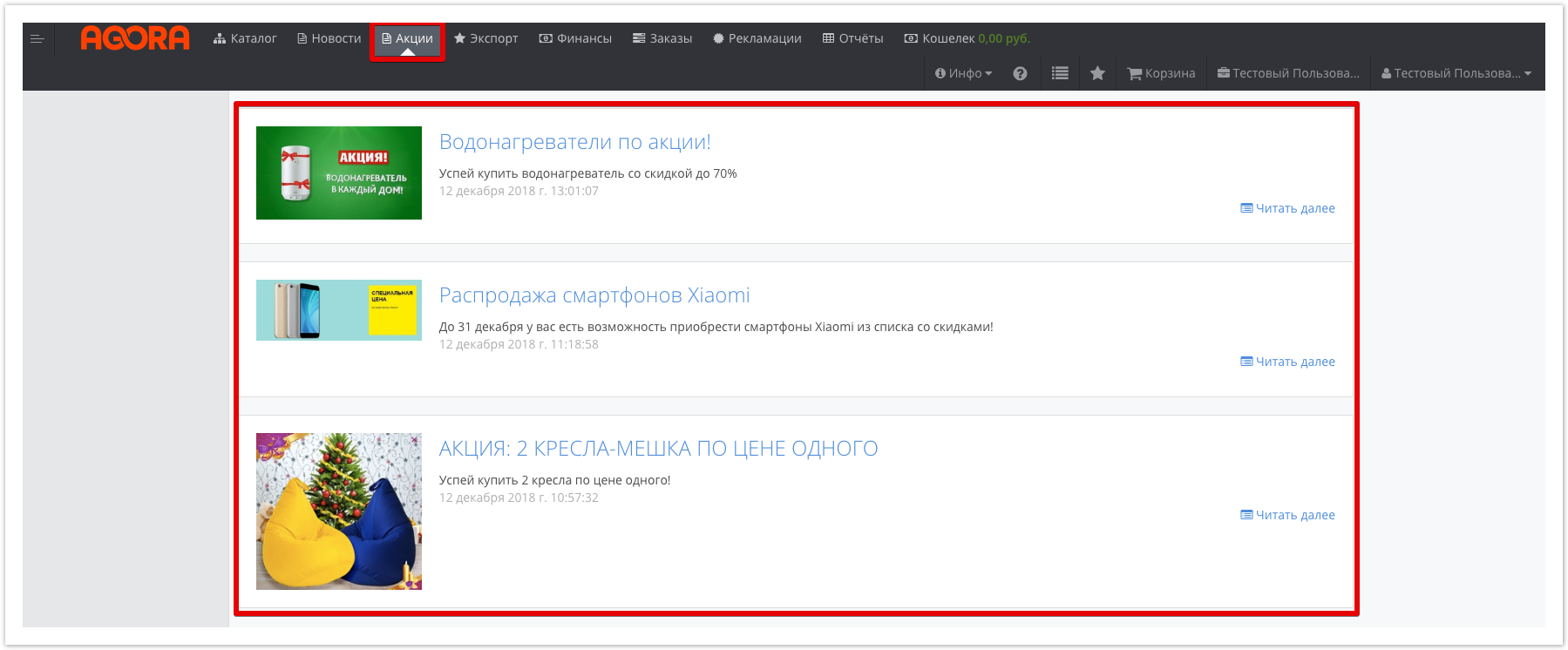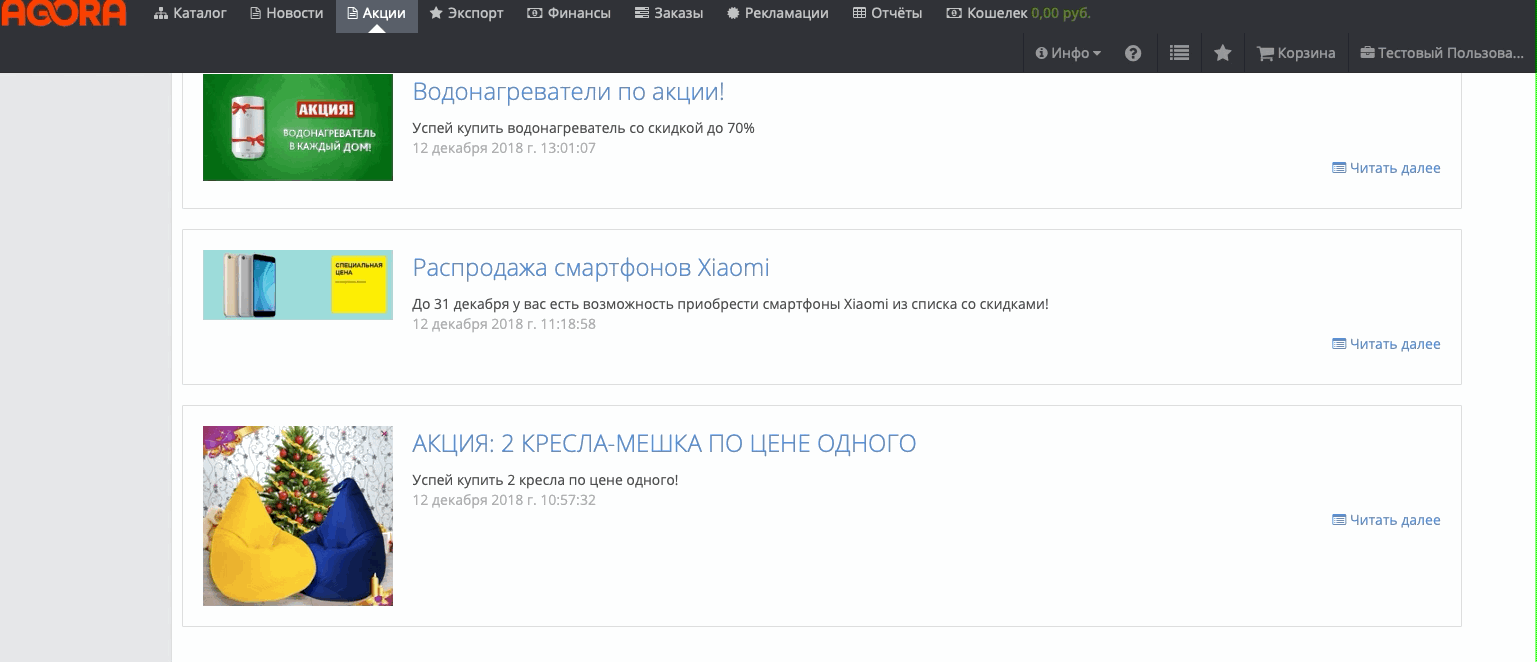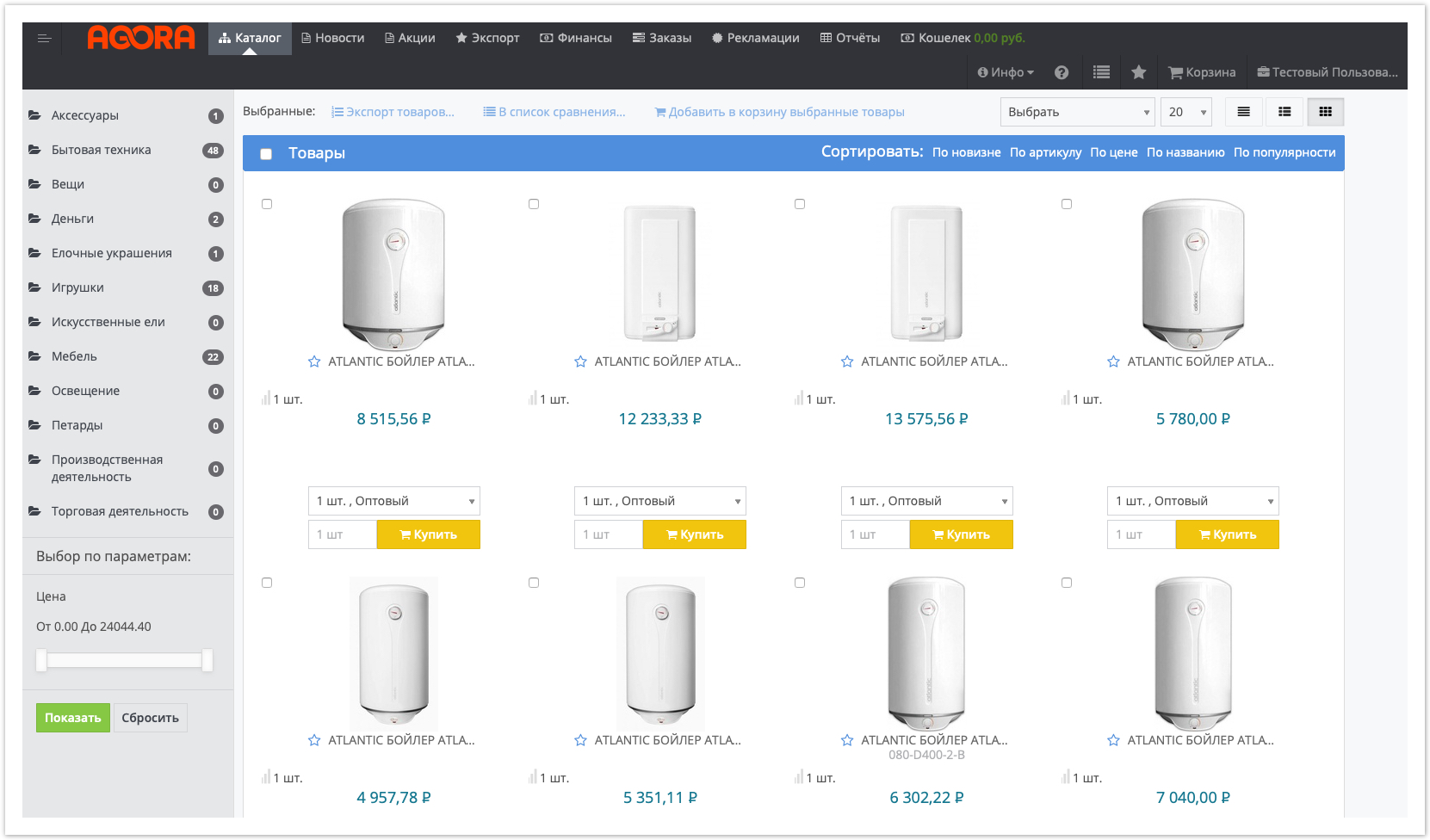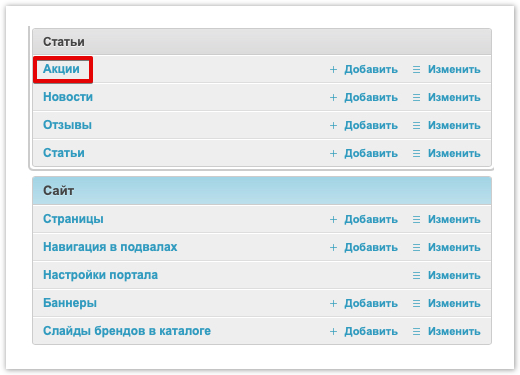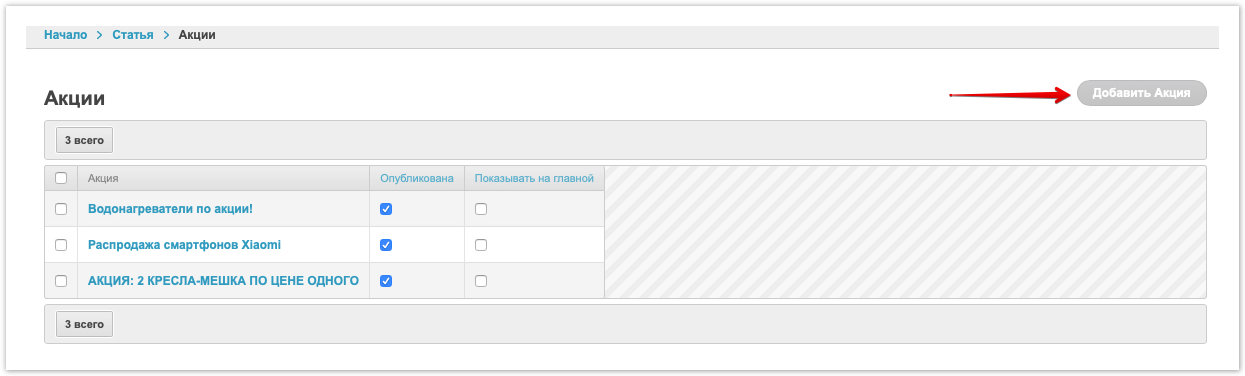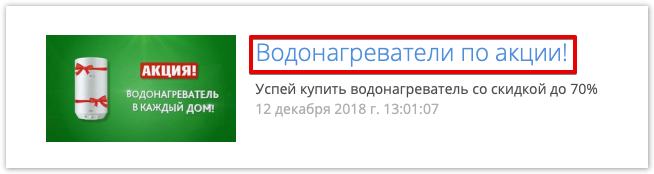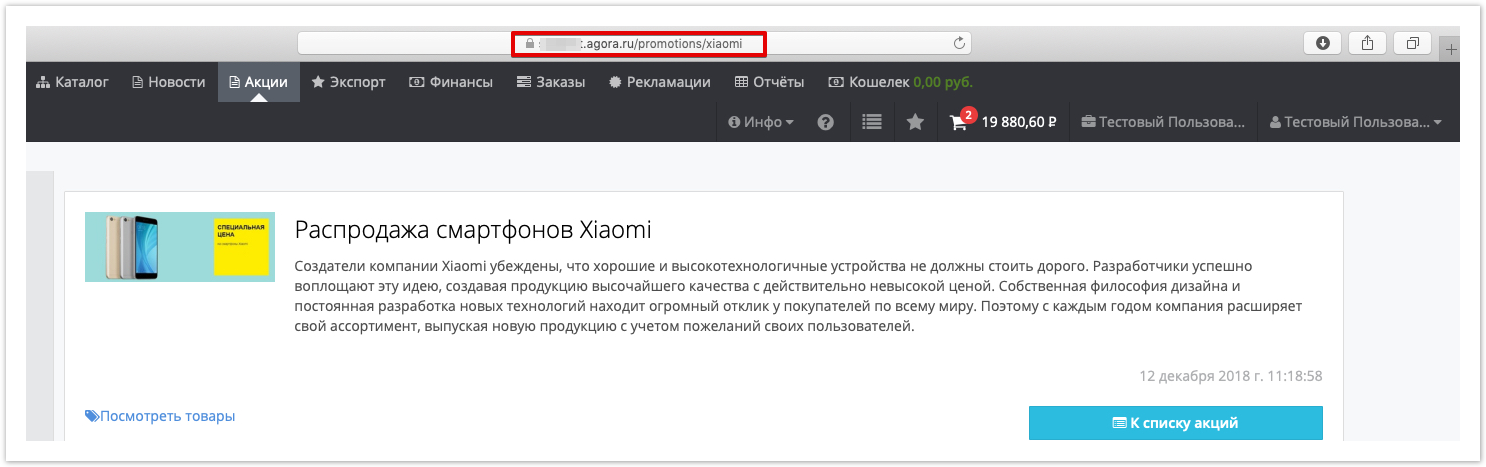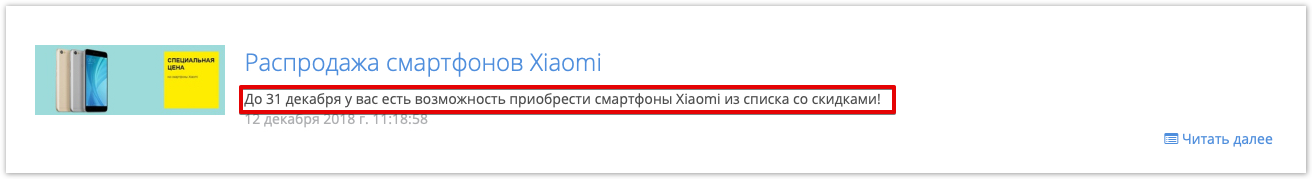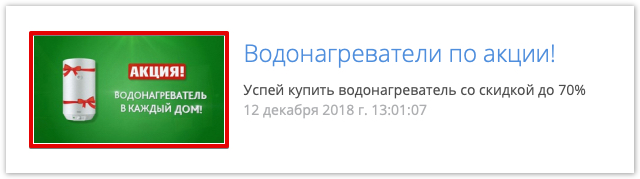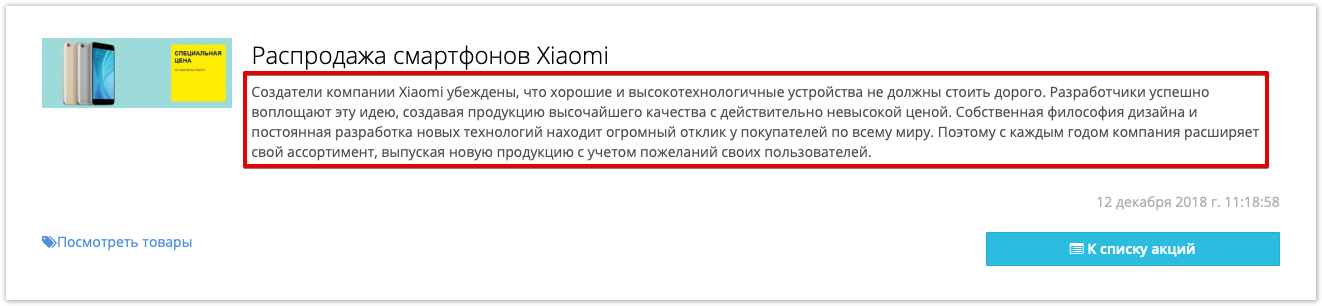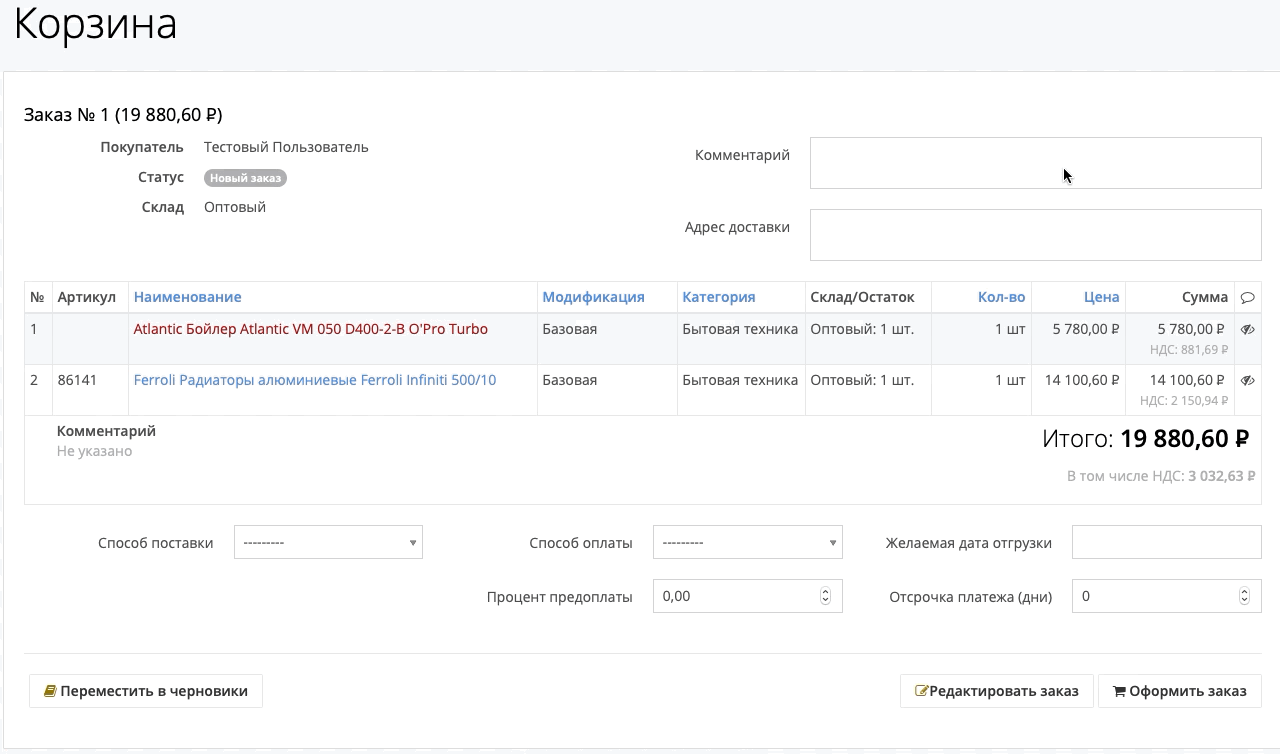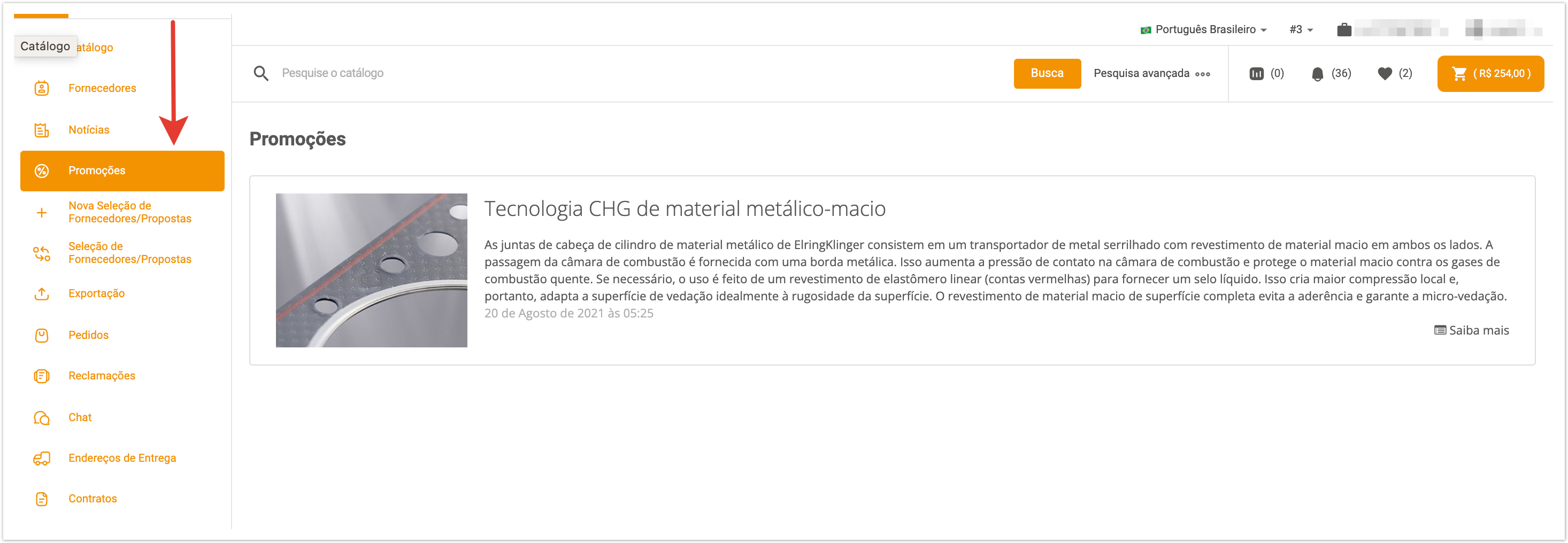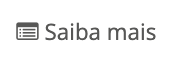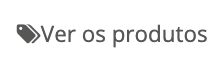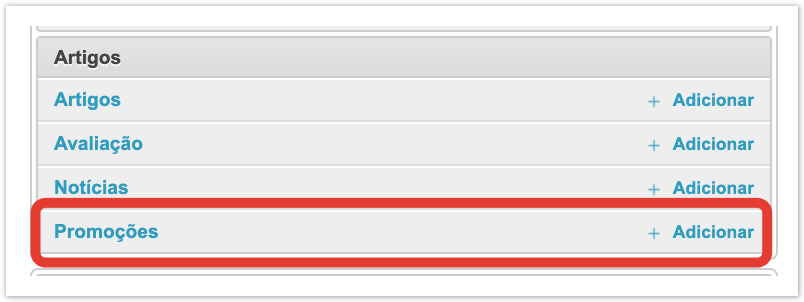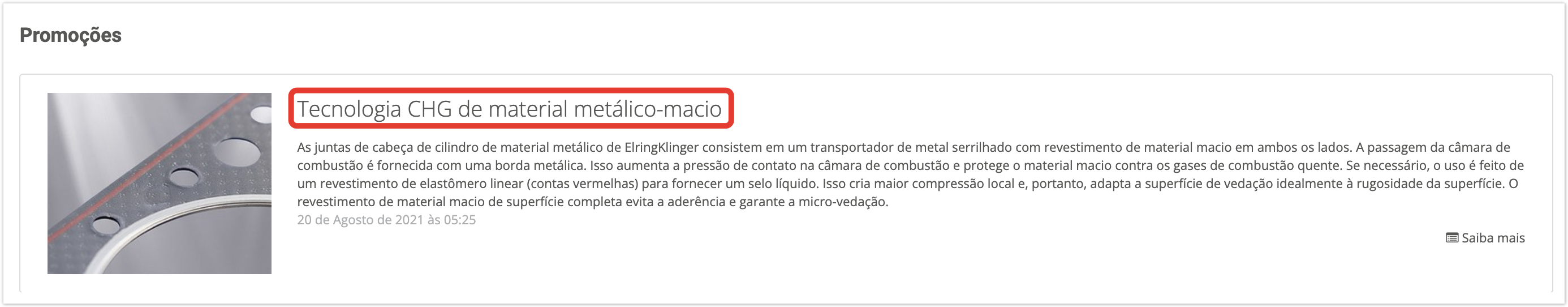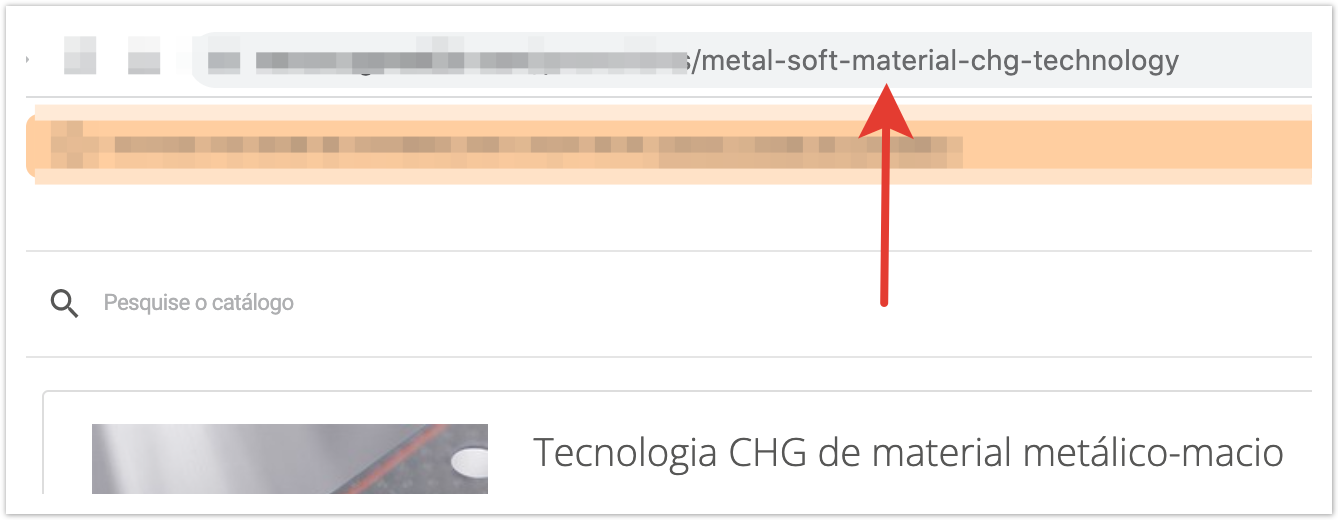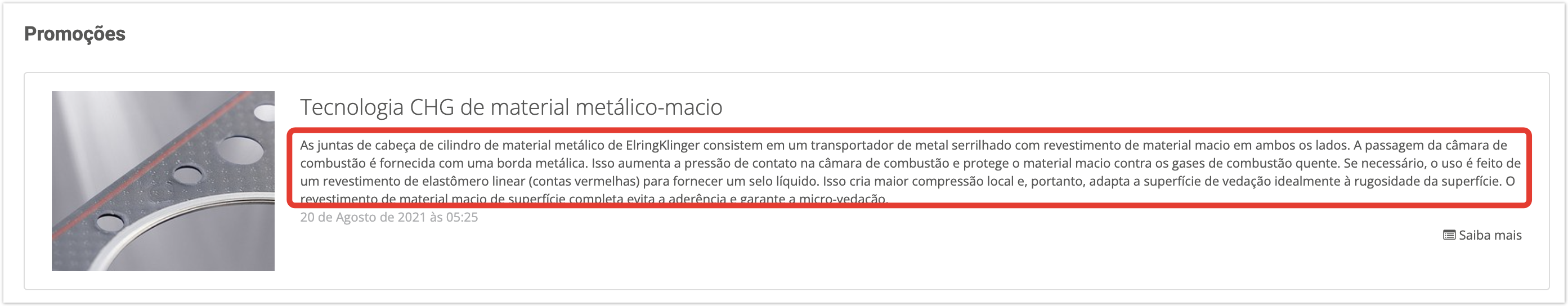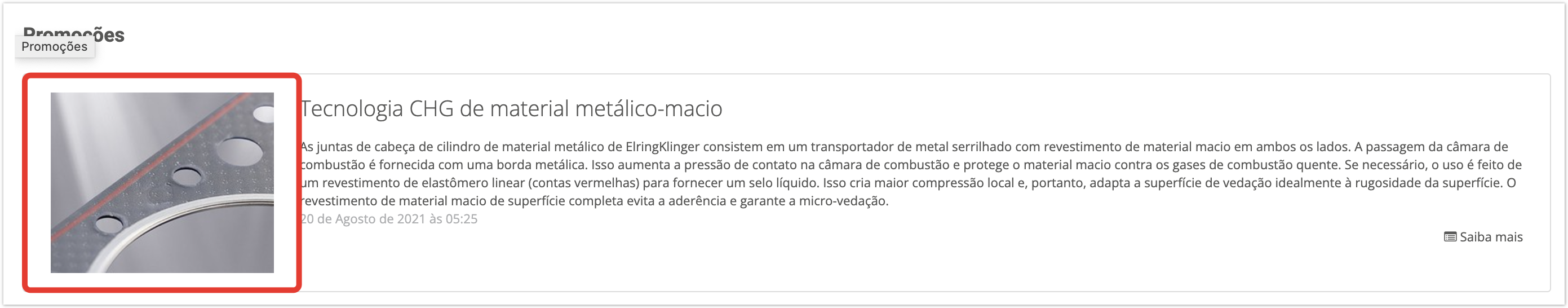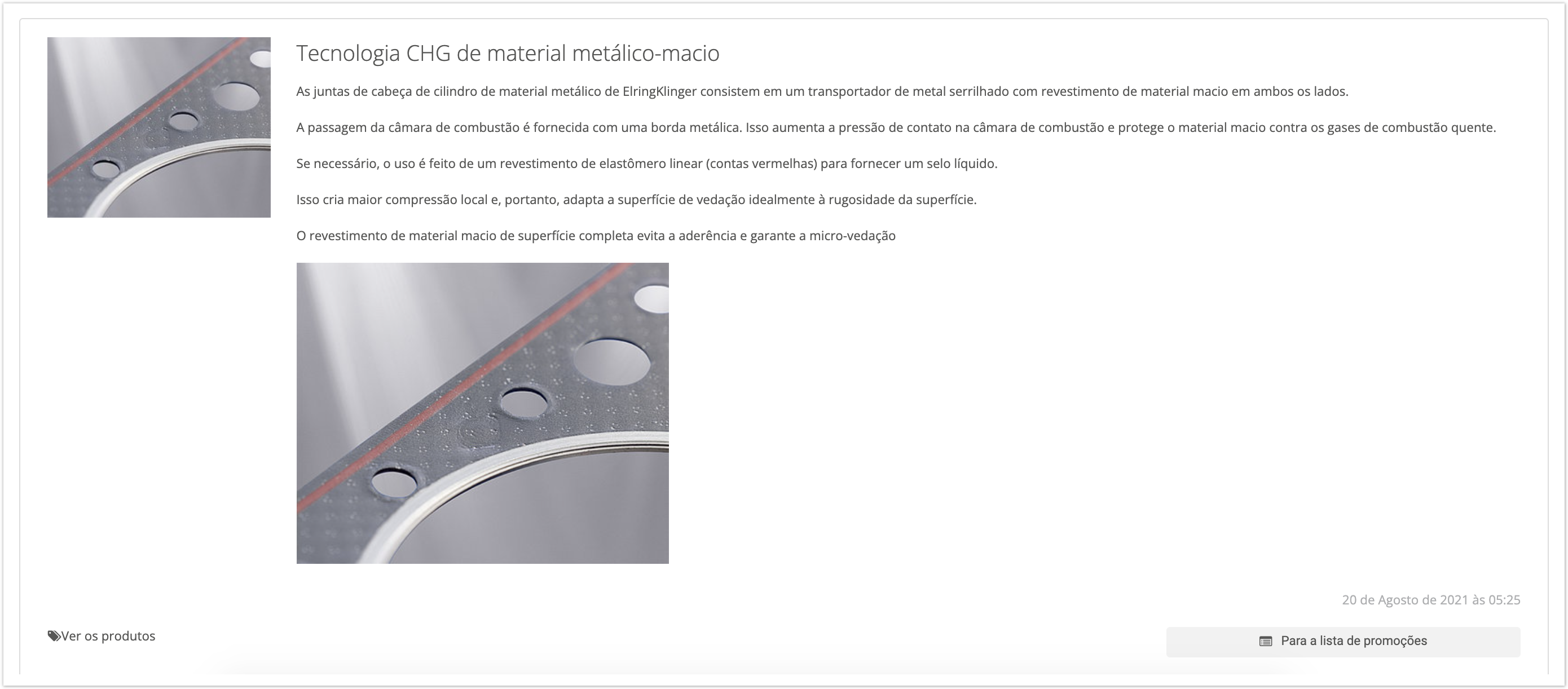| Sv translation | |||||
|---|---|---|---|---|---|
| |||||
Ниже указаны доступные инструменты. При переходе по ссылке будет доступно подробное описание. БаннерыБаннеры используются для графического отображения информации на странице дашборда или в каталоге. Например они могут использоваться для анонса новых товаров или для сообщения о распродаже. Также к баннерам может быть прикреплена ссылка, например на конкретный товар, на акцию или на сторонний сайт. Логотипы брендовЛоготипы брендов выводятся внизу страницы каталога. Они позволяют загрузить логотипы компаний, чьи товары вы продаете, если ваша площадка мультибрендовая. Также вы можете загрузить туда собственные логотипы. СкидкиСкидки на платформе гибко настраиваются и могут применяться не только к товарам, но и к категориям и даже к заказу. Можно настроить доступность скидки для отдельных покупателей. ПромокодыПромокоды позволяют настроить отдельную скидку, например на первый заказ, чтобы дополнительно стимулировать новых клиентов к совершению покупки. НаценкиНаценки позволяют добавить к стоимости товара определенный процент или фиксированную сумму. Это один из инструментов монетизации платформы. Статьи в блоге системыМожно вести собственный блог со статьями по любой тематике прямо на платформе. Например, можно проводить сравнение по отдельным товарам. НовостиНовости позволяют донести до пользователя важную информацию, например, по обновлению ассортимента или по сезонным распродажам. Новости могут выводиться как в одноименном разделе личного кабинета, так и на главной странице. Информирование о поступлении товаров на складМожно дать возможность покупателям настроить уведомления по товарам, которые отсутствуют на складе в данный момент и тем самым повысить вероятность продажи товара после появления его в наличии. АкцииАкции используются для увеличения продаж по конкретным акционным позициям. Они могут быть полезны для проведения маркетинговых акций, например специальные цены на конкретные позиции с ограниченным сроком действия. Информационные страницыИнформационные страницы могут содержать описание условий доставки или оплаты, а также любую другую информацию, которая может быть полезна для покупателя. Сервис Agora предоставляет возможность проведения маркетинговых акций и иных мероприятий, направленных на увеличение продаж и привлечения новых клиентов. Рекламные предложения доступны в разделе Акции, расположенном в верхней меню: Данный раздел содержит краткое описание проводимой акции/маркетинговой программы. Количество проводимых акций неограниченно. Для просмотра полного описания акции нажмите на наименование акции или на кнопку В открывшемся будет отображаться полное описание проводимой акции. Для перехода к списку товаров, участвующих в акции, нажмите на кнопку В случае необходимости вернуться к списку проводимых акций, снова нажмите на раздел Акции в верхнем меню или нажмите кнопку При переходе в список акционных товаров, будет отображаться список товаров, заданный при настройке проводимой акции: Для просмотра всех существующих доступных контрагенту товаров, перейдите в раздел Каталог, отображаемый в верхнем меню. После добавления акционного товара в корзину, его наименование будет выделяться другим цветом: Настройка маркетинговых программ и акций осуществляется в административной панели, которая доступна по адресу: адрес_проекта.agora.ru/admin После авторизации в панели администратора, перейдите в раздел Акции: Для создания новой акции нажмите кнопку Добавить акцию, расположенную в правом верхнем углу: В открывшемся окне задайте условия проводимой акции: meta-title, meta-keywords, meta-description, подпись страницы, СЕО текст, дополнительная информация - используются для SEO-оптимизации, поскольку доступ к коду страницы не предоставляется и другой возможности внести данные для поисковых систем нет. Заголовок - название акции, которое будет отображаться в разделе Акции: Алиас - адрес страницы, который будет добавляться в url-ссылки после знака "/". Краткое содержание - краткое описание условий акции, отображаемое без перехода в саму акцию: Изображение - можно загрузить картинку (баннер) проводимой акции. Отображается слева от наименования акции: Изменено - дата и время последнего изменений условий проводимой акции. Опубликована - чекбокс для публикации создаваемой акции, чтобы она отображалась для покупателей. Содержимое - полное описание акции, которое доступно при переходе в конкретную акцию: Уведомление об акции - указанное описание будет отображаться в качестве всплывающего окна, при наведении на название добавленного акционного товара в корзине: Товары - товары, участвующие в акции. Для выбора товара начните вводить его наименование. Для сохранения созданной акции нажмите кнопку Сохранить, расположенную в нижней части панели администратора. |
| Sv translation | |||||
|---|---|---|---|---|---|
| |||||
The available tools are listed below. When you click on the link, a detailed description will be available. БаннерыBanners are used to graphically display information on a dashboard page or in a catalog. For example, they can be used to announce new products or to report a sale. Banners can also have a link attached to them, for example to a specific product, promotion, or to a third-party site. Логотипы брендовBrand logos are displayed at the bottom of the catalog page. They allow you to upload logos of companies whose products you sell if your site is multi-brand. You can also upload your own logos there. CкидкиDiscounts on the platform are flexible and can be applied not only to products, but also to categories and even to an order. You can configure the availability of discounts for individual customers. ПромокодыPromotional codes allow you to set up a separate discount, for example on your first order, to further encourage new customers to make a purchase. НаценкиMarkups allow you to add a certain percentage or a fixed amount to the cost of a product. This is one of the platform monetization tools. Статьи и блоги в системеYou can start your own blog with articles on any topic directly on the platform. For example, you can make comparisons between individual products. НовостиNews allows you to convey important information to the user, for example, about assortment updates or seasonal sales. News can be displayed both in the section of the same name in your personal account and on the main page. Информирование о поступлении товаров на складYou can enable customers to set up notifications for items that are currently out of stock, thereby increasing the likelihood that the item will sell once it becomes available. PromotionsPromotions are used to increase sales of specific promotional items. They can be useful for marketing promotions, such as limited-time special prices on specific items. Information pagesInformation pages may contain a description of delivery or payment terms, as well as any other information that may be useful to the buyer. Agora service provides the opportunity to conduct marketing campaigns and other events aimed at increasing sales and attracting new customers. Promotional offers are available in the Promotions section, located in the top menu: This section contains a brief description of the promotion/marketing program. The number of shares held is unlimited. To view the full description of the stock, click on the name of the stock or on the button A full description of the action will be displayed in the open. To go to the list of products participating in the promotion, click on the button If necessary, return to the list of ongoing promotions, again click on the Promotions section in the top menu or press the button When you go to the list of promotional products, the list of products specified when setting up the promotion will be displayed: To view all existing products available to the contractor, go to the Catalog section displayed in the top menu. After adding a promotional item to the basket, its name will be highlighted in a different color: Setting up marketing programs and promotions is carried out in the administrative panel, which is available at: project_address.agora.ru/admin After authorization in the admin panel, go to the Promotions section: To create a new stock, click the Add stock button located in the upper right corner: In the window that opens, set the conditions for the action: meta-title, meta-keywords, meta-description, page signature, SEO text, additional information - are used for SEO optimization, since access to the page code is not provided and there is no other way to enter data for search engines. Title - the name of the stock, which will be displayed in the Shares section: Alias - the address of the page that will be added to the url links after the "/" sign. Summary - a brief description of the terms of the promotion, displayed without going to the promotion itself: Image - you can upload a picture (banner) of the action. It is displayed to the left of the stock name: Changed - the date and time of the last change in the terms of the action. Published - a checkbox for publishing the created stock so that it is displayed to customers. Content - a full description of the promotion, which is available upon transition to a specific promotion: Notification of the action - the specified description will be displayed as a pop-up window, when you hover over the name of the added promotional product in the basket: Products - products participating in the action. To select a product, begin to enter its name. To save the created share, click the Save button located at the bottom of the admin panel. |
| Sv translation | |||||
|---|---|---|---|---|---|
| |||||
Abaixo estão as ferramentas disponíveis: Ao clicar no link, uma descrição detalhada estará disponível. БаннерыOs banners são usados para exibir graficamente informações na página do painel ou no catálogo. Por exemplo, eles podem ser usados para anunciar novos produtos ou para anunciar uma venda. Os banners também podem ter um link anexado a eles, por exemplo, a um produto específico, a uma promoção ou a um site de terceiros. Логотипы брендовOs logotipos da marca são exibidos na parte inferior da página do catálogo. Eles permitem que você carregue os logotipos das empresas cujos produtos você vende se o seu site for multimarca. Você também pode carregar seus próprios logotipos lá. DescontosOs descontos na plataforma são configuráveis de forma flexível e podem ser aplicados não apenas a produtos, mas também a categorias e até mesmo a um pedido. Você pode configurar a disponibilidade de desconto para clientes individuais. Códigos PromocionaisOs códigos promocionais permitem que você configure um desconto separado, por exemplo, no primeiro pedido, para incentivar ainda mais novos clientes a fazer uma compra. MarcaçõesAs marcações permitem adicionar uma determinada porcentagem ou um valor fixo ao custo de um item. Essa é uma das ferramentas de monetização da plataforma. Artigos do Blog do SistemaVocê pode executar seu próprio blog com artigos sobre qualquer tema diretamente na plataforma. Por exemplo, você pode fazer uma comparação para produtos individuais. НовостиAs notícias permitem transmitir informações importantes ao usuário, por exemplo, sobre a atualização do sortimento ou sobre as vendas sazonais. As notícias podem ser exibidas tanto na seção homônima da sua conta pessoal quanto na página principal. Informar sobre a chegada da mercadoria no armazémVocê pode permitir que os clientes configurem notificações para produtos que estão fora de estoque no momento, aumentando assim a probabilidade de vender o produto depois que ele estiver disponível. PromoçõesAs promoções são usadas para aumentar as vendas de itens promocionais específicos. Eles podem ser úteis para promoções de marketing, como preços especiais para itens específicos com duração limitada. Páginas InformativasAs páginas de informação podem conter uma descrição das condições de entrega ou pagamento, bem como qualquer outra informação que possa ser útil para o comprador A Agora oferece a oportunidade de realizar campanhas de marketing e outras atividades voltadas para o aumento de vendas e atração de novos clientes. Ofertas promocionais estão disponíveis na seção Promoções localizada na barra lateral: Esta seção contém uma breve descrição do programa de promoção/marketing. O número de promoções é ilimitado. O aberto exibirá uma descrição completa da ação. Para ir à lista de produtos participantes da promoção, clique no Se você precisar voltar para a lista de promoções, clique na seção Promoções no menu superior novamente ou clique no Quando você vai para a lista de produtos promocionais, a lista de produtos especificados na configuração da promoção será exibida. Para visualizar todas as mercadorias existentes disponíveis para a contraparte, acesse a seção Catálogo exibida no menu superior. A criação de programas de marketing e promoções é realizada no painel administrativo, que está disponível em: project_address.agora.ru/admin Após a autorização no painel administrativo, vá para a seção Promoções: Para criar uma nova promoção, clique no botão Adicionar compartilhar localizado no canto superior direito: Na janela que se abre, defina as condições da ação: meta-title, meta-keywords, meta-description, assinatura da página, texto SEO, informações adicionais - são usadas para otimização de SEO, uma vez que o acesso ao código da página não é fornecido e não há outra oportunidade de inserir dados para mecanismos de pesquisa Título - o nome da promoção, que será exibido na seção Promoções: Alias - o endereço da página que será adicionado aos url-links após o sinal "/". Resumo - uma breve descrição dos termos da promoção, exibida sem ir à ação em si: Imagem - você pode carregar uma imagem (banner) da ação. Exibido à esquerda do nome da promoção: Alterado - data e hora das últimas mudanças nos termos da promoção. Publicado - caixa de seleção para publicação da promoção criada para que seja exibida aos compradores. Conteúdo - uma descrição completa da promoção, que está disponível quando você muda para uma promoção específica: Bens - mercadorias que participam da promoção. Para selecionar um produto, comece a digitar seu nome. Para salvar o compartilhamento criado, clique no botão Salvar localizado na parte inferior do painel de administração. |