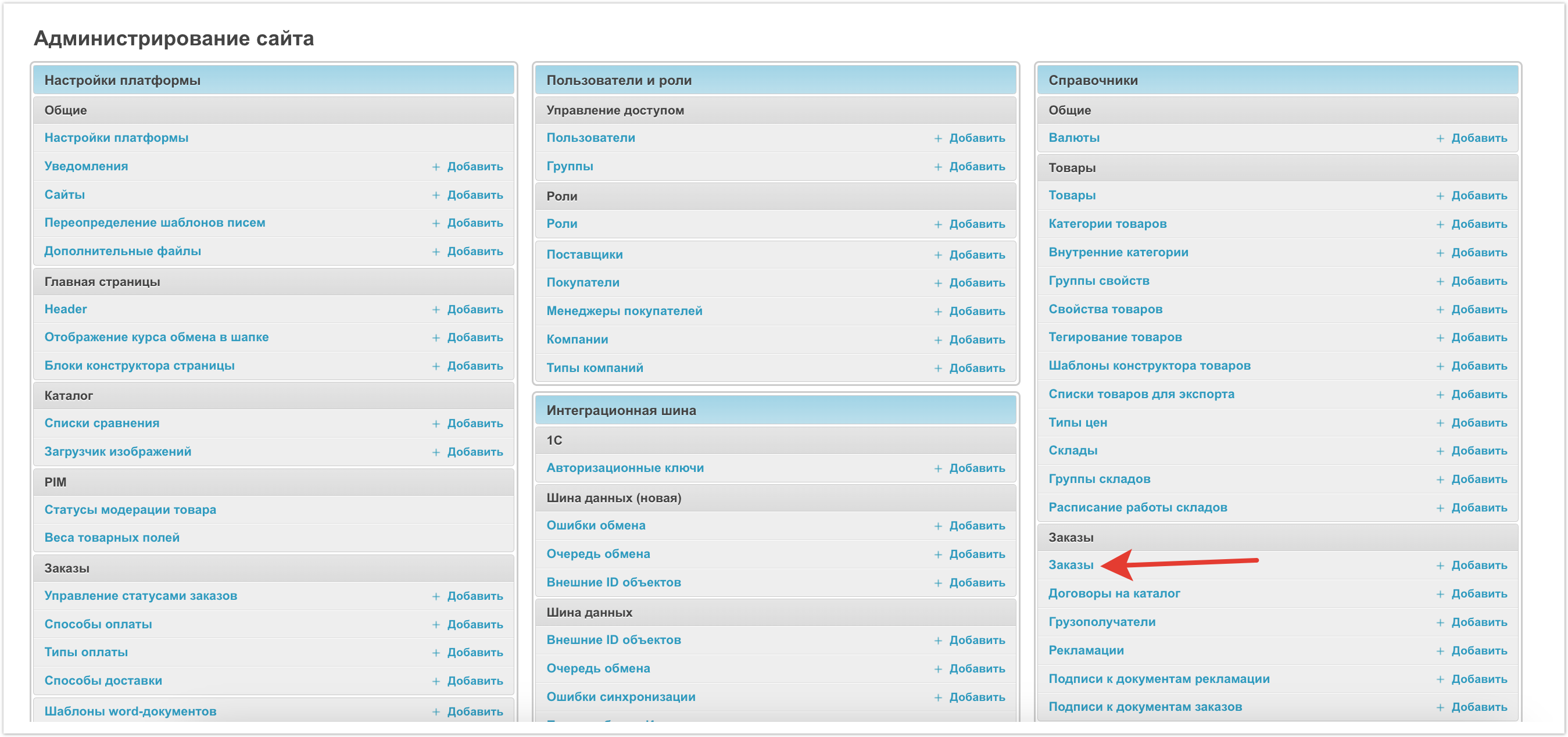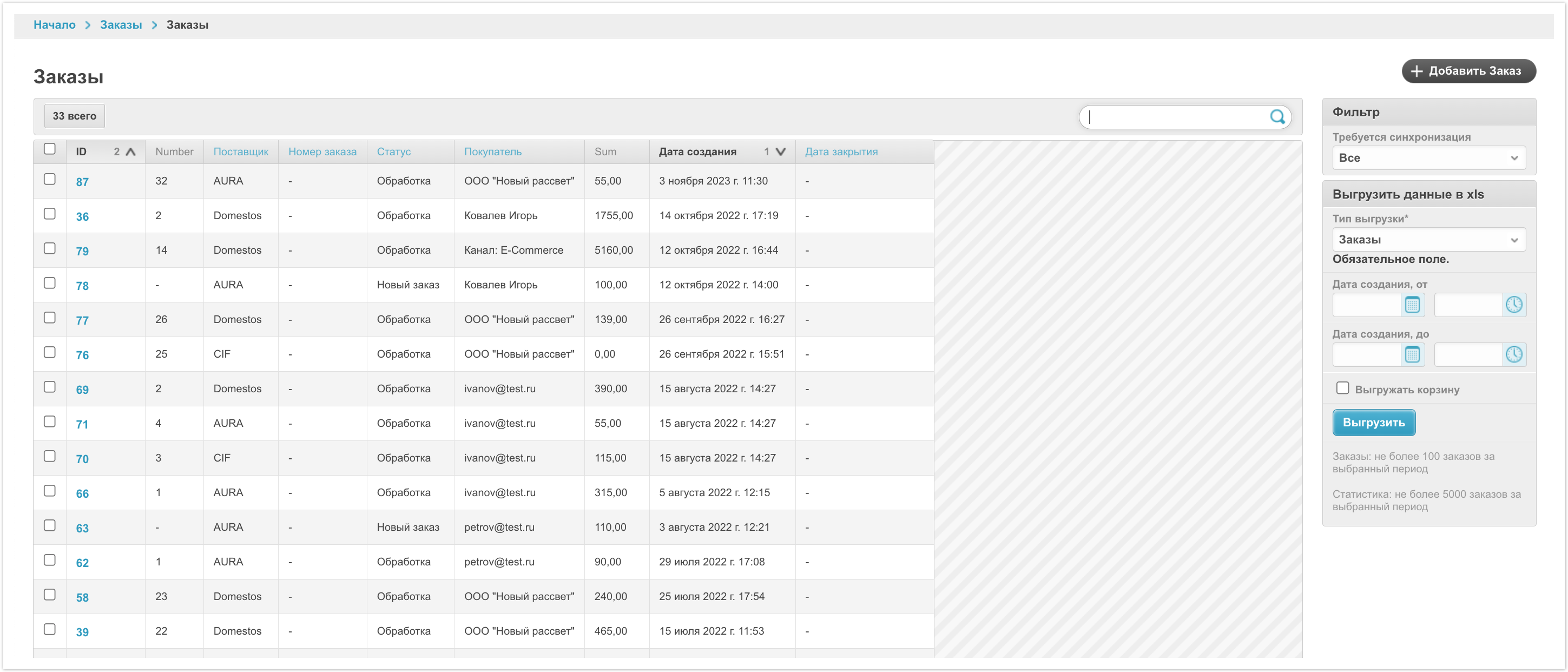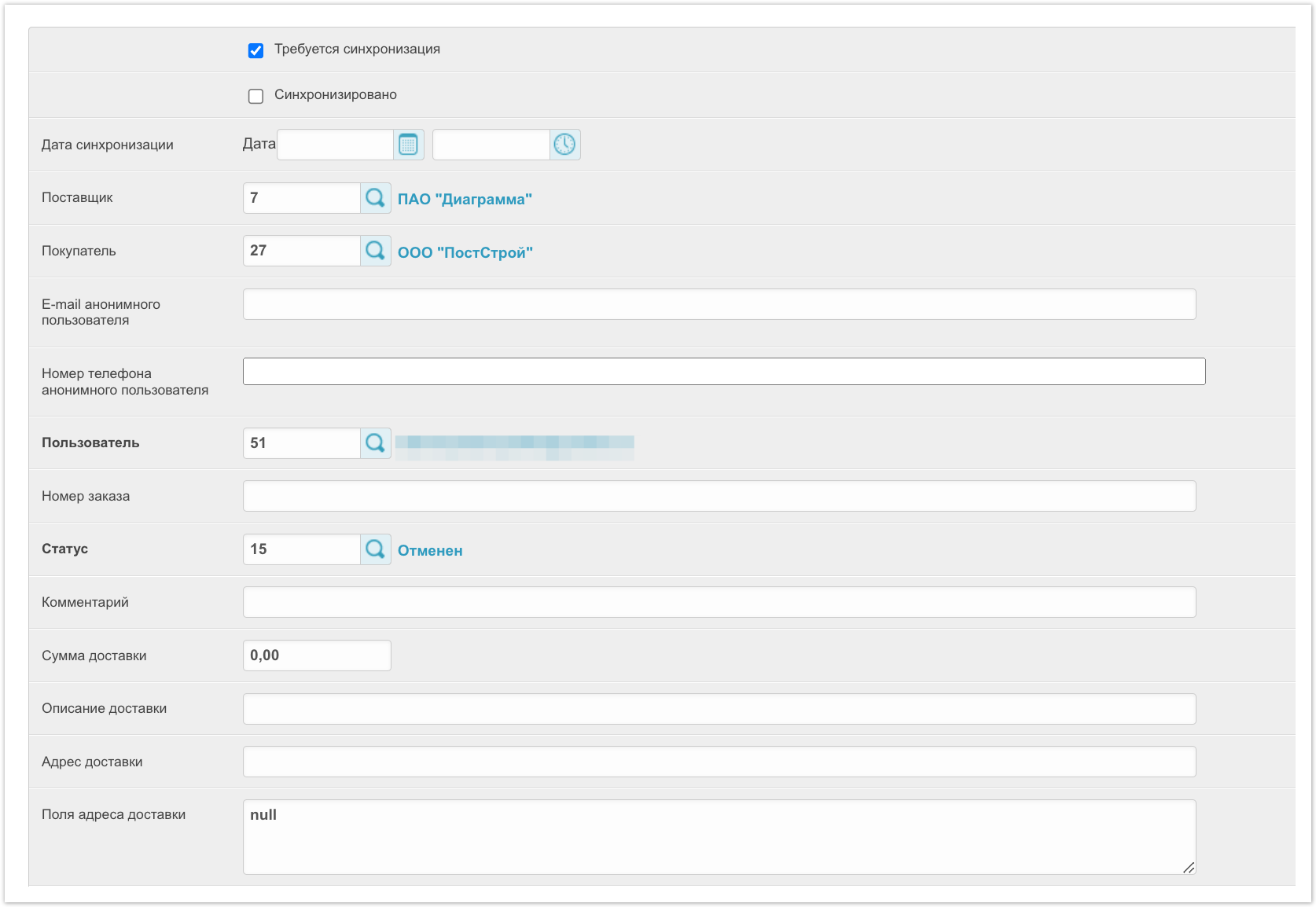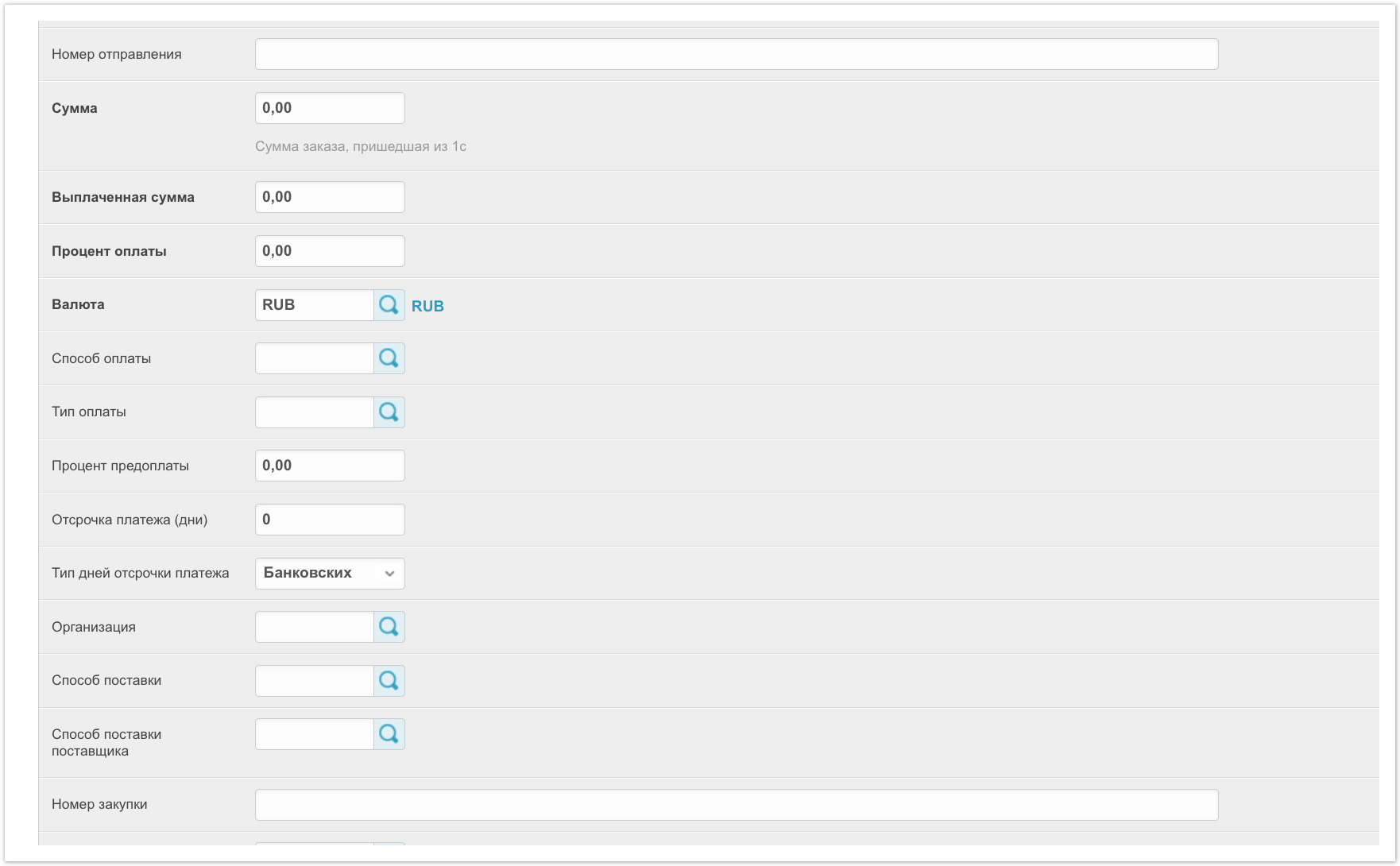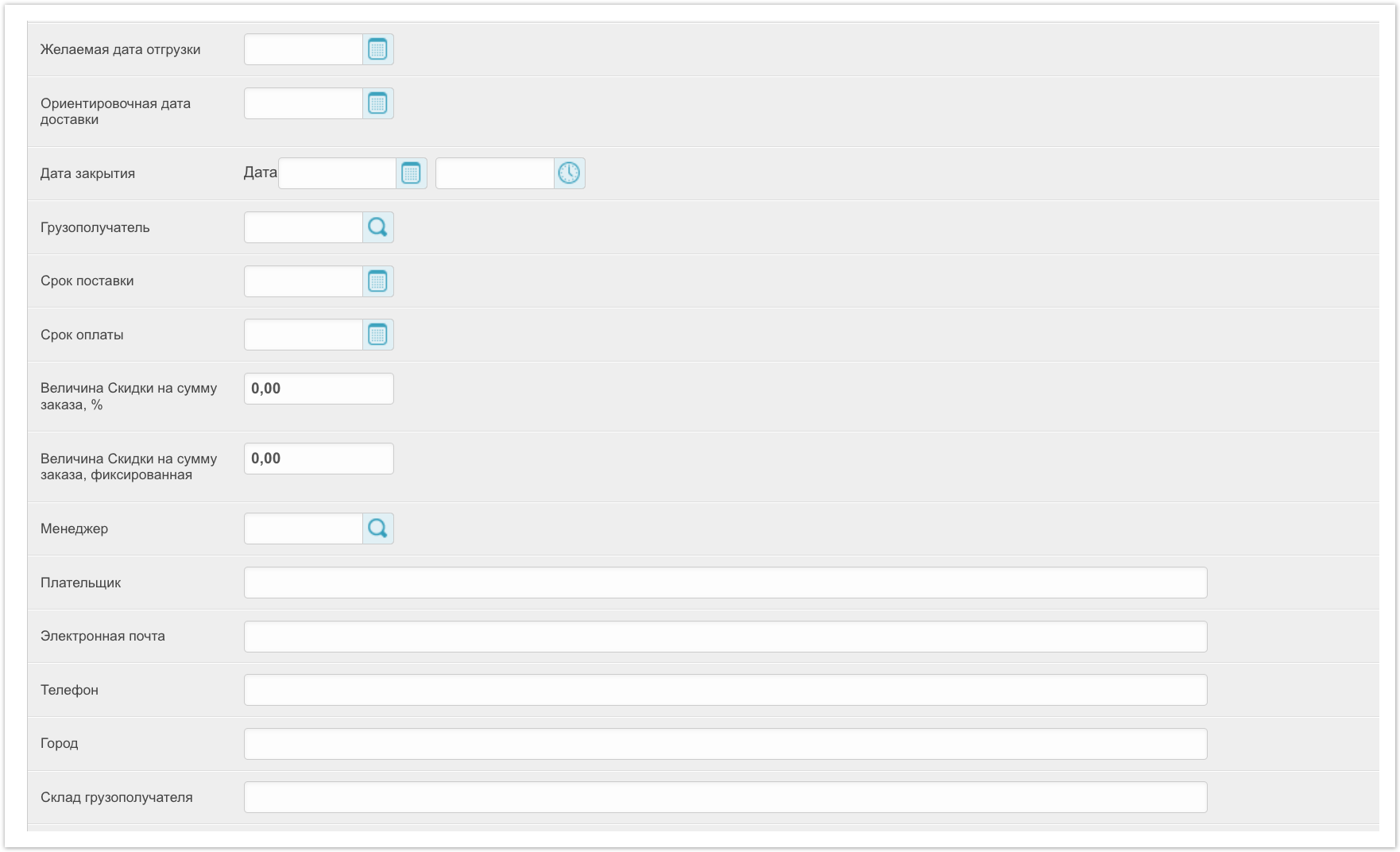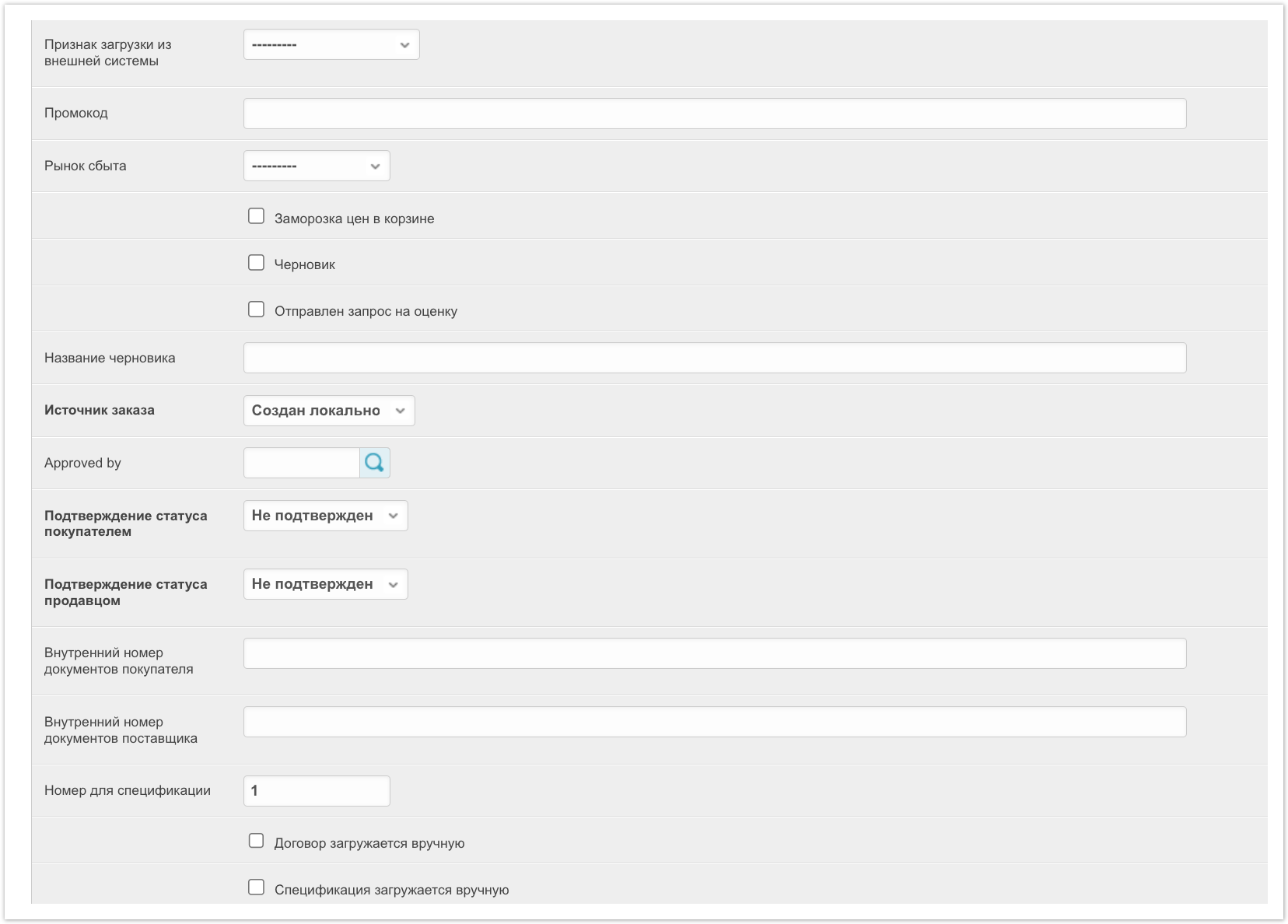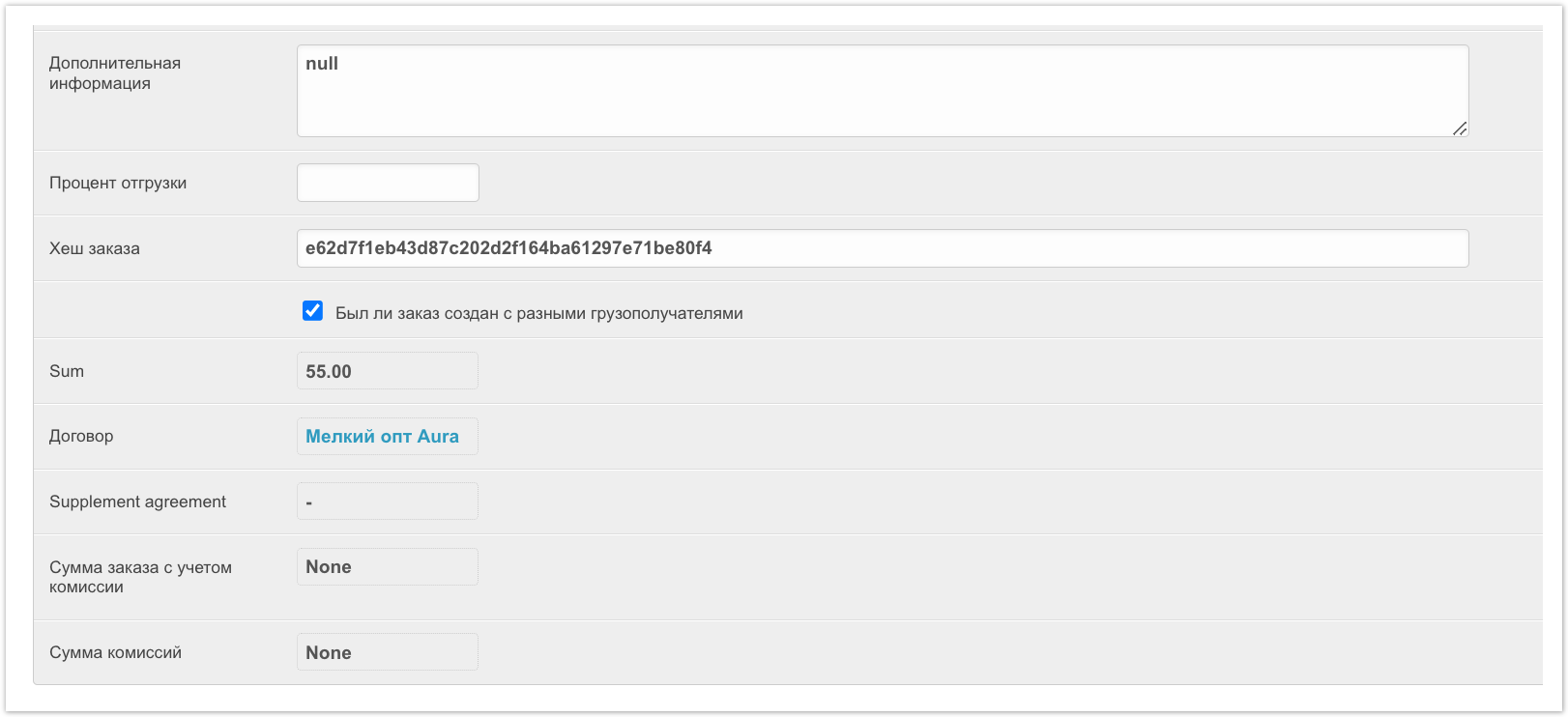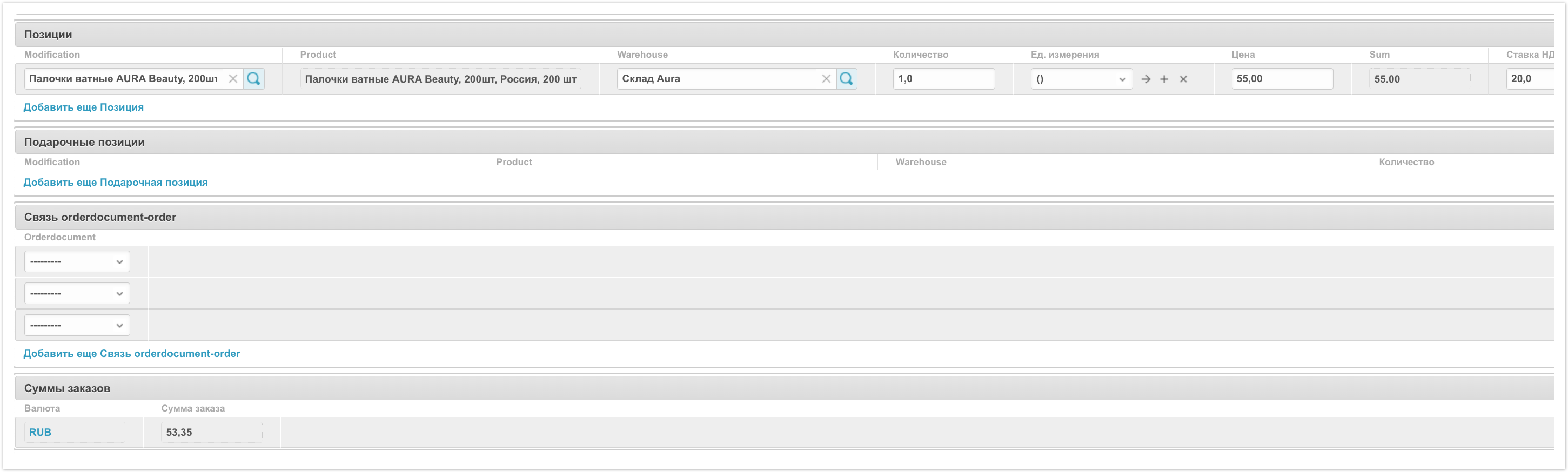| Sv translation | |||||
|---|---|---|---|---|---|
| |||||
Чтобы открыть данный раздел, в административной панели, расположенной по адресу название_проекта.agora.ru/admin, зайдите в раздел Заказы. Появится таблица со всеми ,заказами, оформленными в личном кабинете: В таблице присутствуют следующие колонки: ID - уникальный номер заказа на платформе. Number - номер заказа для конкретного покупателя. Поставщик - наименование поставщика, на товары которого сделан заказ. Номер заказа - номер заказа, присвоенный ERP системой. Заполняется если настроена интеграция. Статус - текущий статус заказа. Новый заказ обозначает, что товары еще лежат в корзине и не были оформлены. Такому заказу номер не присваивается. Покупатель - наименование покупателя, сделавшего заказ. Sum - сумма заказа. Дата создания - дата формирования заказа. Дата закрытия - дата закрытия заказа. Заполняется, когда заказ переходит в статус Закрыт. При нажатии на ID заказа можно посмотреть и отредактировать нужныеданные по заказу: Требуется синхронизация - (не рекомендуем самостоятельно устанавливать данный чекбоксчек-бокс, если какой-либо заказ не выгрузился в Систему Agora, следует обратиться в службу технической поддержки) при установке данного чекбоксачек-бокса заказы будут отправляться повторно, если информация по заказу не вернулась обратно из ERP-системы. Данная функция важна при работе сразу с несколькими ERP-системами .Далее отображаются данные, заведенные при оформлении и проведении заказа, такие как: поставщик; имя и юридическое лицо покупателя, статус заказа, логистика заказа, данные по оплате, позиции товара и прочее. | |||||
| Sv translation | |||||
| |||||
. Синхронизировано - чек-бокс устанавливается, если заказ был успешно синхронизирован с учетной системой. Дата синхронизации - дата и время, когда была выполнена синхронизация заказа с ERP системой. Поставщик - наименование поставщика, на товары которого оформлен заказ. Покупатель - наименование покупателя, сделавшего заказ. E-mail анонимного пользователя, Номер телефона анонимного пользователя - данные пользователя, оформившего заказ, если он оформлялся без регистрации. Актуально для проектов с открытым каталогом и возможностью оформления заказа без регистрации. Пользователь - данные пользователя, оформившего заказ. Номер заказа - номер заказа, присвоенный ERP системой. Заполняется если настроена интеграция. Статус - текущий статус заказа. Новый заказ обозначает, что товары еще лежат в корзине и не были оформлены. Такому заказу номер не присваивается. Комментарий - комментарий к заказу, если он был заполнен. Сумма доставки, Описание доставки, Адрес доставки, Поля адреса доставки, Номер отправления - данные по доставке заказа. Сумма - сумма заказа, которая была выгружена из 1С системы. Выплаченная сумма - сумма, оплаченная по заказу. Процент оплаты - процент оплаты заказа. Валюта - валюта, оформленного заказа. Способ оплаты - способ оплаты заказа, указанный при его оформлении. Тип оплаты - тип оплаты заказа. От типа оплаты зависит линейка статусов, по которой заказ далее будет двигаться. Процент предоплаты - процент предоплаты заказа. Актуально для предоплатной линейки статусов. Отсрочка платежа (дни) - количество дней отсрочки оплаты по заказу. Тип дней отсрочки платежа - тип дней отсрочки: банковские, календарные или рабочие. Организация - организация оформившая заказ. Способ поставки - способ доставки товаров, указанный при оформлении заказа. Способ поставки поставщика - способ доставки товаров, указанный при оформлении заказа. Номер закупки - поле заполняется, если заказ был создан на основании заключенного договора после проведения закупки. Оформление заказа по результату закупки относится к SRM системе. Желаемая дата отгрузки - желаемая дата отгрузки. Заполняется при оформлении заказа. Ориентировочная дата доставки - дата доставки, полученная из ERP системы. Дата закрытия - дата закрытия заказа. Заполняется, когда заказ переходит в статус Закрыт. Грузополучатель - грузополучатель заказа, заполняется при оформлении заказа покупателем. Срок поставки - дата поставки заказа. Срок оплаты - дата оплаты заказа. Величина скидки на сумму заказа, % - если к заказу применялась скидка на сумму заказа в процентах, то она будет зафиксирована в этом поле. Величина скидки на сумму заказа, фиксированная - если к заказу применялась фиксированная скидка на сумму заказа, то она будет указана в этом поле. Менеджер - менеджер, к которому относится заказ. Плательщик, Электронная почта, Телефон, Город, Склад грузополучателя - данные получателя. Признак загрузки из внешней системы - если заказ был загружен из внешней системы, а не сформирован на платформе, то этот параметр будет заполнен. Промокод - при применении промокода к заказу, он будет указан в этом поле. Заморозка цен в корзине - если заказ еще не был оформлен и находится в корзине, то будет включена эта настройка. Черновик - если заказ перемещен в черновики, то настройка будет включена. Отправлен запрос на оценку - если по заказу отправлен запрос на его оценку, то настройка будет включена. Название черновика - если заказ добавлен в черновики, то название черновика будет заполнено в этом поле. Источник заказа - показывает был ли заказ оформлен на платформе или нет. Approved by - пользователь, подтвердивший заказ при приемке. Подтверждение статуса покупателем, Подтверждение статуса продавцом - если линейка статусов подразумевает подтверждение заказа со стороны покупателя и продавца, то эти поля будут заполняться в зависимости от наличия подтверждений. Внутренний номер документов покупателя - номер документов у покупателя. Внутренний номер документов поставщика - номер документов у поставщика. Номер спецификации - номер спецификации по заказу. Договор загружается вручную - устанавливается, если была выбрана загрузка договора вручную при оформлении заказа. Спецификация загружается вручную - устанавливается, если была выбрана загрузка спецификации вручную при оформлении заказа. Дополнительная информация - блок с дополнительной информацией. Процент отгрузки - если заказ отгружается частями, то в этом поле указан процент отгрузки заказа. Хеш заказа - уникальный идентификатор объекта. Может быть использован при передаче данных в сторонние системы. Был ли заказ создан с разными грузополучателями - устанавливается, если в заказе было выбрано несколько грузополучателей. Sum - сумма заказа. Договор - договор, по которому был оформлен заказ. Supplement agreement - дополнительное соглашение к договору. Сумма заказа с учетом комиссии - поле актуально при использовании комиссий на платформе. Сумма комиссий - поле актуально при использовании комиссий на платформе. Далее идет отдельный блок Позиции, где дана информация по всем позициям заказа.
Подарочные позиции - в этом блоке указаны позиции, которые идут в подарок, согласно условиям скидки.
Связь orderdocument-order - хранимые в рамках заказа документы Суммы заказов - в этом блоке указана валюта и сумма заказа.
|
| Sv translation | |||||||
|---|---|---|---|---|---|---|---|
| |||||||
To open this section, in the administrative panel located at project_name.agora.ru/admin, go to the Orders section. A table will appear with all orders placed in your personal account: The table contains the following columns: ID - unique order number on the platform. Number - order number for a specific customer. Supplier - the name of the supplier for whose goods the order was made. Order number - order number assigned by the ERP system. To be filled in if integration is configured. Status - current order status. A new order means that the items are still in the cart and have not been processed. This order is not assigned a number. Buyer - the name of the buyer who placed the order. Sum - order amount. Creation date - the date the order was created. Closing date - the order closing date. Filled in when the order changes to Closed status. When you click on the order ID, you can view the order data: Synchronization needed - (we do not recommend installing this checkbox yourself; if any order is not uploaded to the Agora System, you should contact technical support) when installing this checkbox, orders will be resent if the order information is not returned back from ERP systems. This function is important when working with several ERP systems at once. Synchronized - the checkbox is set if the order was successfully synchronized with the accounting system. Synchronization date - the date and time when the order was synchronized with the ERP system. Supplier - the name of the supplier for whose goods the order is placed. Buyer - the name of the buyer who placed the order. E-mail of the anonymous user, Phone number of the anonymous user - data of the user who placed the order, if it was placed without registration. Relevant for projects with an open catalog and the ability to place an order without registration. User - data of the user who placed the order. Order number - order number assigned by the ERP system. To be filled in if integration is configured. Status - current order status. A new order means that the items are still in the cart and have not been processed. This order is not assigned a number. Comment - comment on the order, if it has been completed. Terms of delivery, Error description, Delivery address, Delivery address fields, Number of departure - order delivery data. Sum - the amount of the order that was downloaded from the 1C system. Paid amount - the amount paid for the order. Payment percentage - percentage of payment for the order. Currency - the currency of the order. Payment method - the method of payment for the order specified when placing it. Payment type - payment type for the order. The type of payment determines the status line along which the order will move further. Prepayment percent - the percentage of prepayment of the order. Relevant for the prepaid status line. Delay in payment (days) - the number of days to defer payment for the order. Grade days type - type of deferred days: bank, calendar or working days. Organization - the organization that placed the order. Delivery method - the method of delivery of goods specified when placing an order. Number of purchase - the field is filled in if the order was created on the basis of a concluded contract after the purchase. Placing an order based on the purchase result refers to the SRM system. Desired date of shipment - desired date of shipment. To be completed when placing an order. Estimated delivery date - the delivery date obtained from the ERP system. Closing date - the order closing date. Filled in when the order changes to Closed status. Consignee - the consignee of the order, filled in when placing an order by the buyer. Delivery time - the date of delivery of the order. Due date - date of payment for the order. Value discount for the order amount, % - if a discount on the order amount as a percentage was applied to the order, it will be recorded in this field. The discount value for the order amount, fixed - if a fixed discount on the order amount was applied to the order, it will be indicated in this field. Manager - the manager to whom the order belongs. Payer, Email, Phone, City, Consignee warehouse - recipient's details. Sign of download from an external system - if the order was loaded from an external system and not generated on the platform, then this parameter will be filled in. Promocode - when applying a promotional code to an order, it will be indicated in this field. Freeze prices in the cart - if the order has not yet been placed and is in the cart, this setting will be enabled. Draft - if the order is moved to drafts, the setting will be enabled. Evaluation request sent - if a request for evaluation has been sent for an order, the setting will be enabled. Draft title - if the order is added to drafts, then the draft title will be filled in this field. Order origin - shows whether the order was placed on the platform or not. Approved by - the user who confirmed the order upon acceptance. Confirmation of status by the buyer, Confirmation of status by the seller - if the status line implies confirmation of the order by the buyer and seller, then these fields will be filled in depending on the availability of confirmations. Internal number of the buyer's documents - the number of the buyer's documents. Internal number of the supplier's document - number of documents from the supplier. Specification number - specification number for the order. The contract is downloaded manually - set if you selected to download the contract manually when placing an order. The specification is loaded manually - set if you selected to download the specification manually when placing an order. Additional information - a block with additional information. Shipment percentage - if the order is shipped in parts, then this field indicates the percentage of shipment of the order. Order hash is a unique object identifier. Can be used when transferring data to third-party systems. Whether the order was created with different consignees is determined if several consignees were selected in the order. Sum - order amount. Agreement - the agreement under which the order was placed. Supplement agreement - an additional agreement to the contract. Order amount including commission - this field is relevant when using commissions on the platform. Commission amount - this field is relevant when using commissions on the platform. Next comes a separate Items block, which provides information on all order items.
Gift positions - this block indicates items that are included as a gift, according to the terms of the discount.
Orderdocument-order relationship - documents stored within the order Order amounts - this block indicates the currency and order amount.
|
| Sv translation | |||||||
|---|---|---|---|---|---|---|---|
| |||||||
Para abrir esta seção, vá para a seção Pedidos no painel de administração localizado em project_name.agora.ru/admin. Uma tabela aparecerá com todos os pedidos feitos em sua conta pessoal: A tabela contém as seguintes colunas: ID - um número de pedido exclusivo na plataforma. Número - número do pedido de um cliente específico. Fornecedor - o nome do fornecedor para cuja mercadoria o pedido é feito. Número do pedido - o número do pedido atribuído pelo sistema ERP. A ser preenchido se a integração estiver configurada. Status - o status atual do pedido. Um novo pedido significa que os itens ainda estão no carrinho e não foram colocados. A tal pedido não é atribuído um número. Comprador - o nome do comprador que fez o pedido. Sum é o valor do pedido. Data de Criação - A data em que o pedido foi feito. Data de Encerramento - A data em que o pedido é fechado. Ele é preenchido quando o status do pedido é Fechado. Ao clicar no ID do pedido, você pode visualizar os dados do pedido: A sincronização é necessária - (não recomendamos instalar esta caixa de seleção, se algum pedido não tiver sido carregado no Sistema Agora, você deve entrar em contato com o suporte técnico) Ao instalar esta caixa de seleção, os pedidos serão enviados novamente se as informações do pedido não forem devolvidas do sistema ERP. Esse recurso é importante quando se trabalha com vários sistemas ERP ao mesmo tempo. Sincronizado - a caixa de seleção será instalada se o pedido tiver sido sincronizado com êxito com o sistema de contabilidade. Data de sincronização - a data e hora em que o pedido foi sincronizado com o sistema ERP. Fornecedor - o nome do fornecedor para cuja mercadoria o pedido é feito. Comprador - o nome do comprador que fez o pedido. E-mail de um usuário anônimo, Número de telefone de um usuário anônimo - os dados do usuário que fez o pedido, se ele foi feito sem registro. É relevante para projetos com um catálogo aberto e a capacidade de fazer um pedido sem registro. Usuário - os dados do usuário que fez o pedido. Número do pedido - o número do pedido atribuído pelo sistema ERP. A ser preenchido se a integração estiver configurada. Status - o status atual do pedido. Um novo pedido significa que os itens ainda estão no carrinho e não foram colocados. A tal pedido não é atribuído um número. Comentário - comente o pedido, caso tenha sido preenchido. Valor da Entrega, Descrição da Entrega, Endereço de Entrega, Campos Endereço de Entrega, Número da envio - Dados de Entrega do Pedido. O valor - o valor do pedido que foi baixado do sistema 1C. Valor pago - o valor pago pelo pedido. Porcentagem de pagamento - A porcentagem de pagamento para o pedido. Moeda - a moeda da ordem. Método de pagamento - o método de pagamento para o pedido especificado quando foi feito. Tipo de pagamento - o tipo de pagamento para o pedido. Dependendo do tipo de pagamento, depende da linha de status ao longo da qual o pedido será movido. Porcentagem de pré-pagamento - A porcentagem do pagamento antecipado do pedido. Relevante para a linha de status pré-paga. Pagamento diferido (dias) - o número de dias de pagamento diferido para o pedido. Tipo de dias de aula - o tipo de dias diferidos: banco, calendário ou trabalho. Organização - a organização que fez o pedido. Método de entrega - o método de entrega das mercadorias especificado ao fazer o pedido. Método de Entrega do Fornecedor - o método de entrega das mercadorias especificado ao fazer um pedido. Número de compra - o campo é preenchido se o pedido foi criado com base em um contrato concluído após a compra ter sido feita. A colocação de uma encomenda com base no resultado de uma compra pertence ao sistema SRM. Data de envio desejada - Data de envio desejada. A ser preenchido no checkout. Data estimada de entrega - Data de entrega recebida do sistema ERP. Data de fechamento - A data em que o pedido é fechado. Ele é preenchido quando o status do pedido é Fechado. Destinatário - o destinatário do pedido, é preenchido quando o pedido é feito pelo comprador. Prazo de entrega - A data de entrega do pedido. Data de Vencimento - a data de pagamento do pedido. Valor do desconto para o valor do pedido, % - se um desconto percentual sobre o valor do pedido foi aplicado ao pedido, ele será fixado neste campo. Valor do desconto para o valor do pedido, fixo - se um desconto fixo sobre o valor do pedido foi aplicado ao pedido, ele será especificado neste campo. Gerente - o gerente a quem pertence a ordem. Pagador, E-mail, Telefone, Cidade, Armazém do consignatário - dados do consignatário. Sinal de download do sistema externo - se o pedido foi baixado de um sistema externo, e não gerado na plataforma, então este parâmetro será preenchido. Promocode - ao aplicar um código promocional a um pedido, ele será indicado neste campo. Congelamento de preços no carrinho - se o pedido ainda não foi feito e está no carrinho, essa configuração será ativada. Rascunho - se a ordem for movida para rascunhos, a configuração será habilitada. Pedido de avaliação enviado - se uma solicitação tiver sido enviada para uma ordem para estimá-la, a configuração será habilitada. Nome do rascunho - Se a ordem for adicionada aos rascunhos, o nome do rascunho será preenchido neste campo. Fonte de pedido - mostra se o pedido foi feito na plataforma ou não. Approved by - o usuário que confirmou o pedido durante a aceitação. Confirmação do status do comprador, Confirmação do status pelo vendedor - se a barra de status implica a confirmação do pedido pelo comprador e pelo vendedor, então esses campos serão preenchidos dependendo da disponibilidade das confirmações. Número Interno do Documento do Comprador - Número do Documento do Comprador. Número Interno do documento do fornecedor - O número do documento do fornecedor. Número para a especificação - O número da lista técnica do pedido. O contrato é carregado manualmente - ele é definido se você optou por carregar o contrato manualmente ao fazer um pedido. BOM carregado manualmente - Defina se você optou por carregar a lista técnica manualmente no check-out. Informações adicionais - um bloco com informações adicionais. Porcentagem de remessa – Se o pedido for enviado em partes, esse campo indica a porcentagem de remessa do pedido. O hash de ordem é um identificador exclusivo do objeto. Ele pode ser usado para transferir dados para sistemas de terceiros. Se o pedido foi criado com destinatários de remessa diferentes — é definido se mais de um destinatário de remessa tiver sido selecionado no pedido. Sum é o valor do pedido. Contrato - o contrato sob o qual o pedido foi feito. Supplement agreement - um acordo adicional ao contrato. Valor do pedido incluindo comissão - o campo é relevante ao usar comissões na plataforma. Quantidade de comissões - o campo é relevante ao usar comissões na plataforma. Em seguida, há um bloco separado de Posições, onde as informações sobre todos os itens do pedido são fornecidas.
Itens de presente - este bloco contém itens que vão como um presente, de acordo com os termos do desconto.
Связь orderdocument-order - Documentos armazenados dentro do pedido. Valores do pedido - este bloco contém a moeda e o valor do pedido.
| |||||||
| Sv translation | |||||||
| language | pt_BR