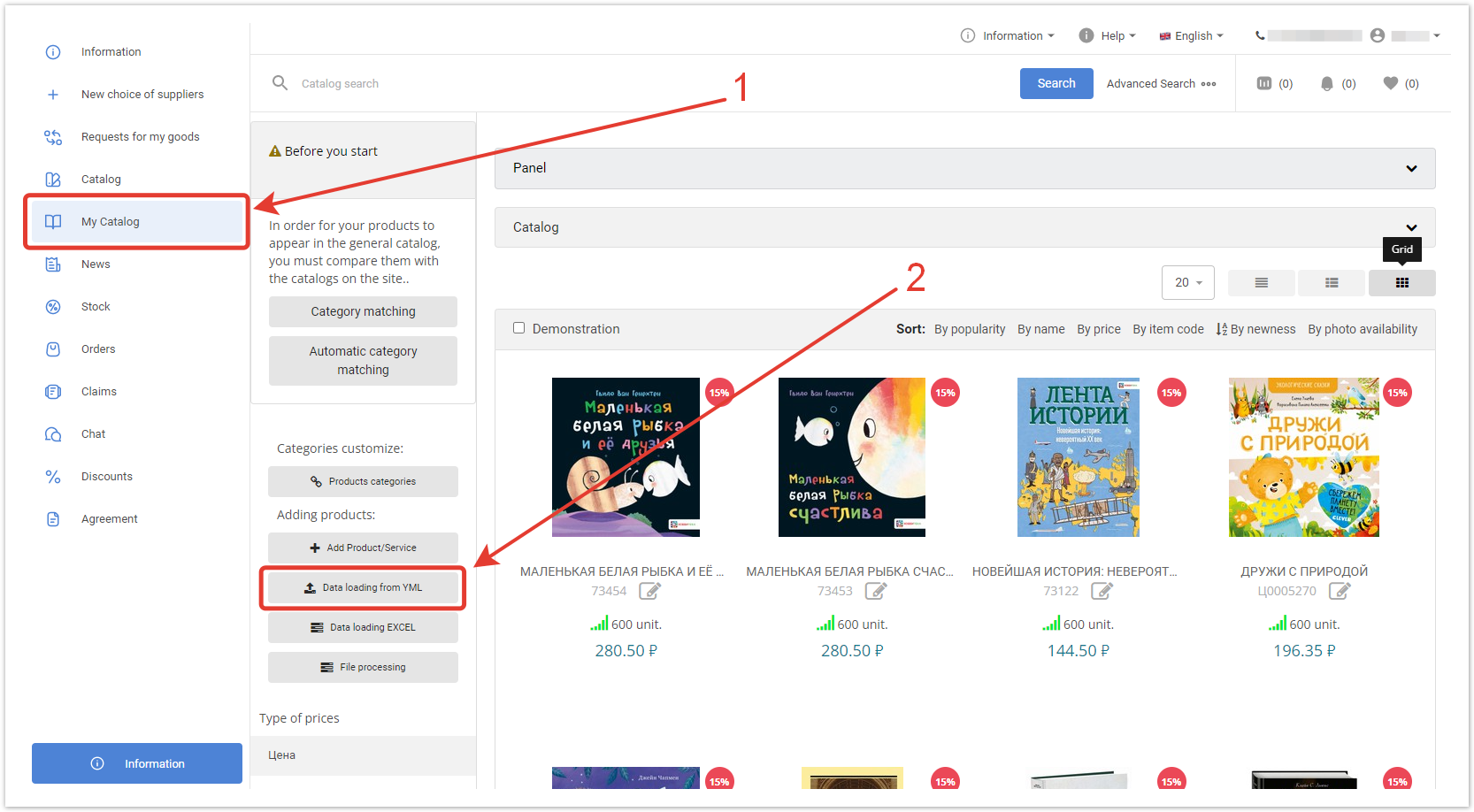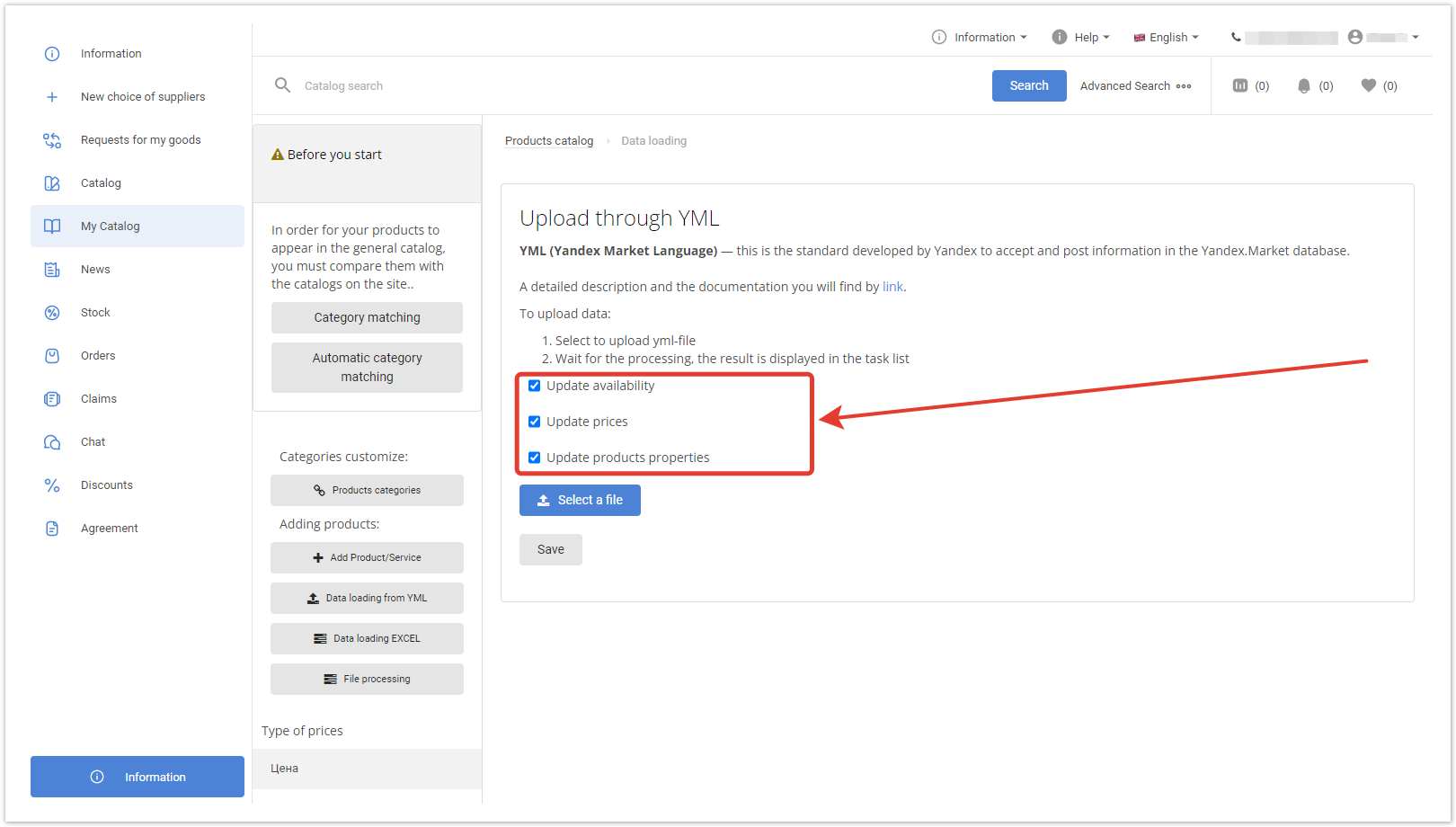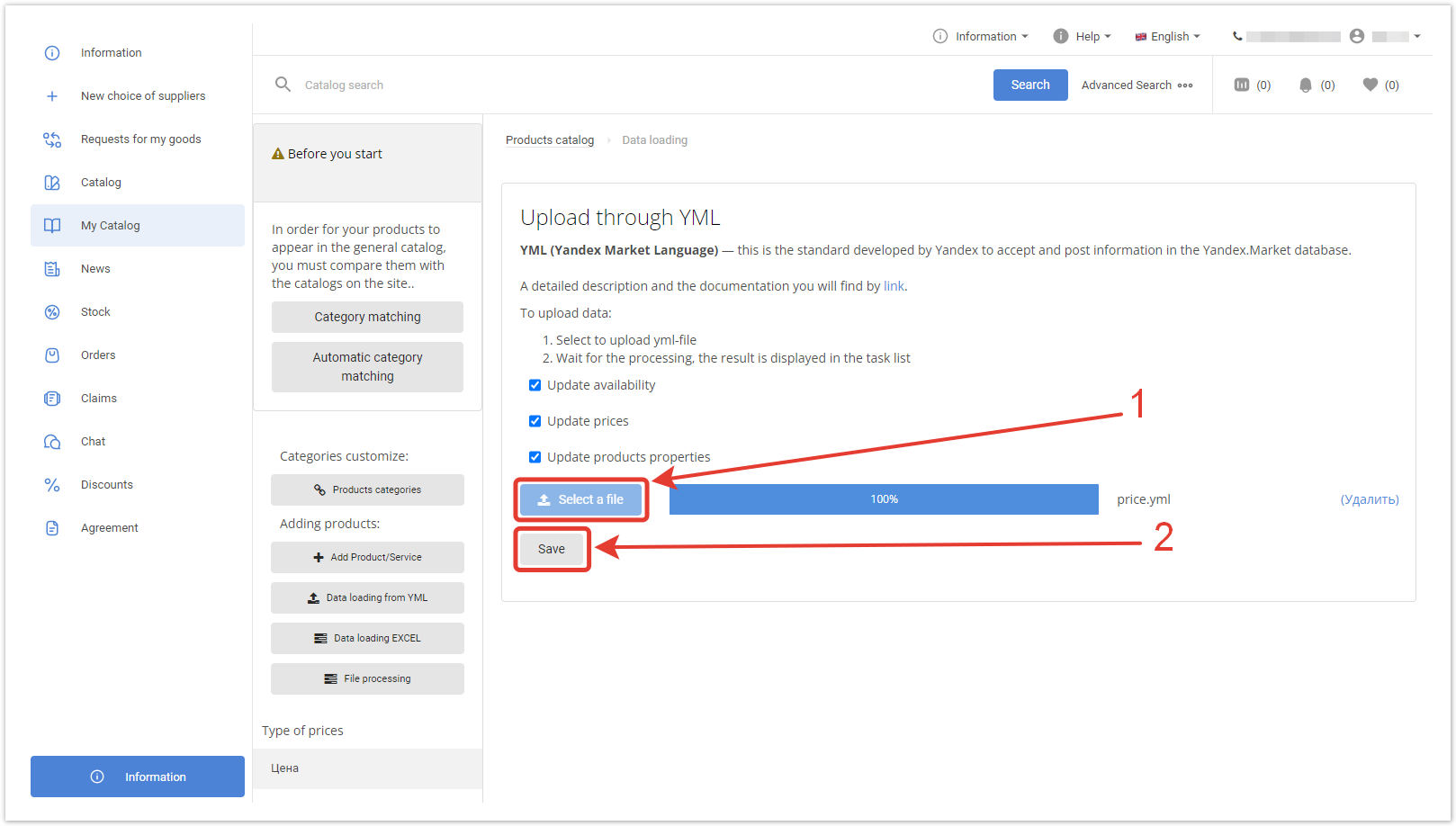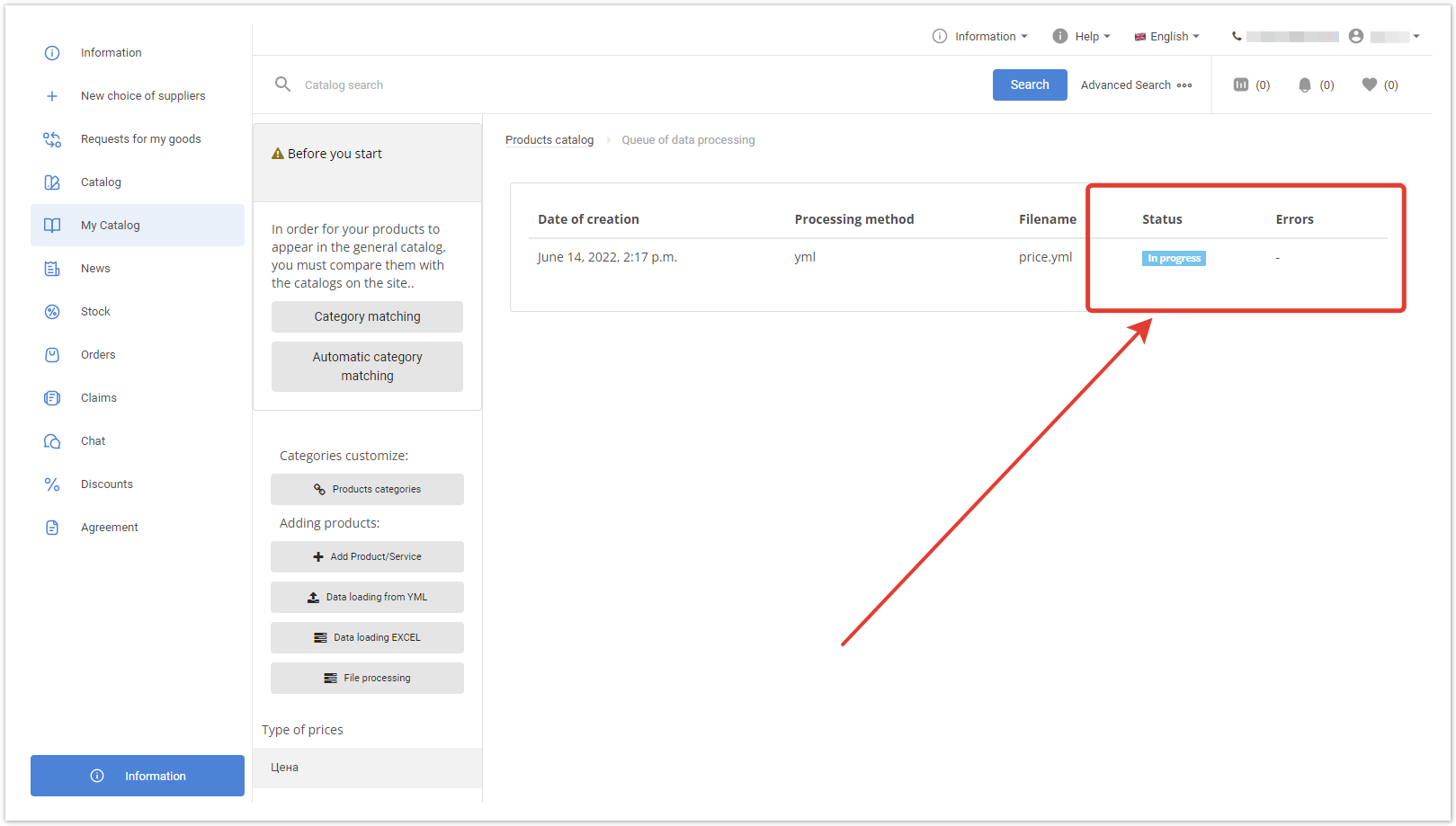...
| Sv translation | |||||||||||||||||||||||||||||||||||||||||||
|---|---|---|---|---|---|---|---|---|---|---|---|---|---|---|---|---|---|---|---|---|---|---|---|---|---|---|---|---|---|---|---|---|---|---|---|---|---|---|---|---|---|---|---|
| |||||||||||||||||||||||||||||||||||||||||||
In the My Catalog section, click the Data loading from YML button. In the window that opens, check the required checkboxes: Select a file with the YML extension — a progress bar will appear with the download percentage. When the download is complete, click Save. The File processing window opens showing the current download status and possible errors. Then match your product categories with the categories on the project and select the default price type in the settings so that the products start showing up in the catalog. Below is a list of the main attributes for YML files:
For more information about the elements of the YML-files included in the offer in the simplified type, see the article.
|
...