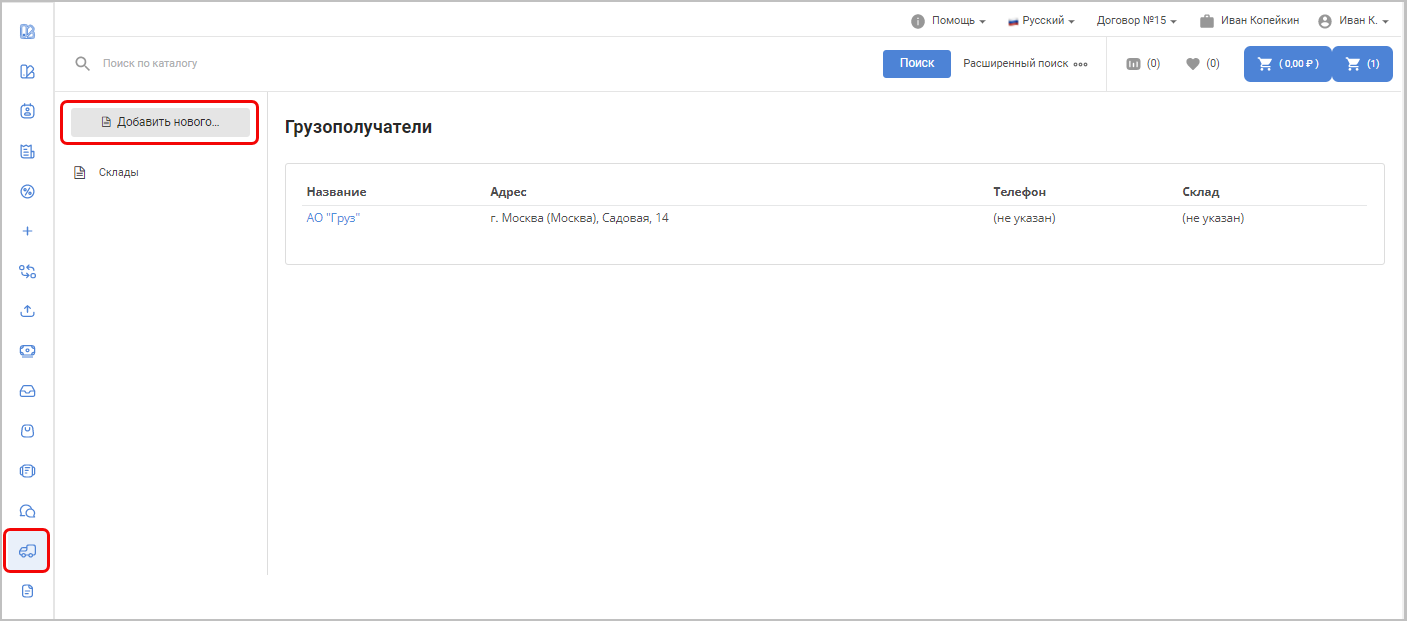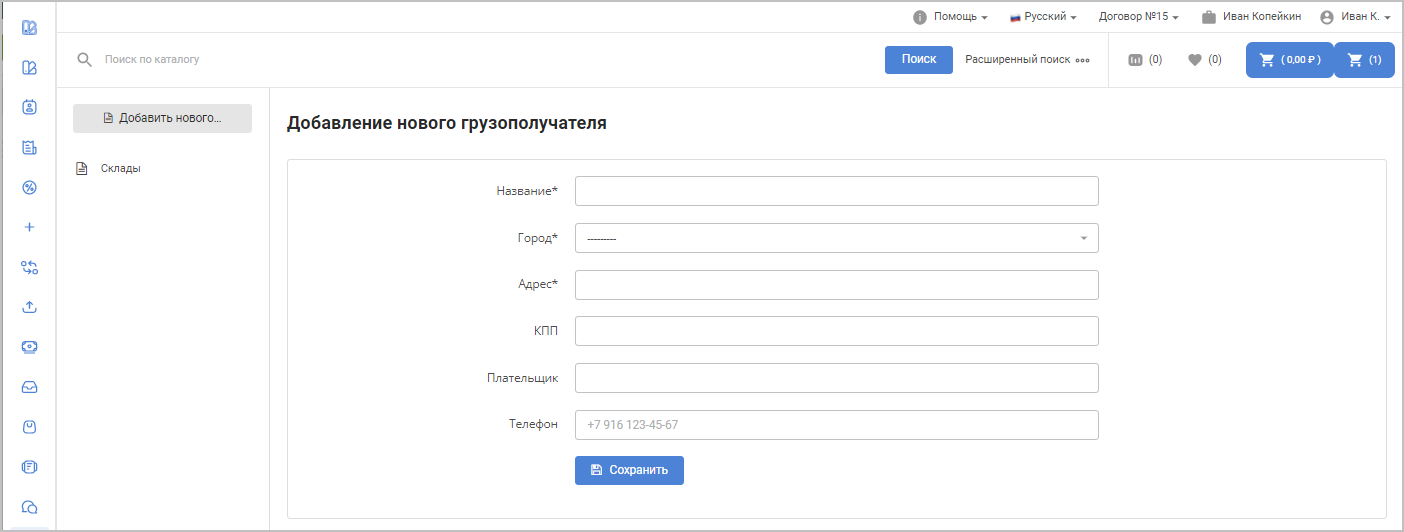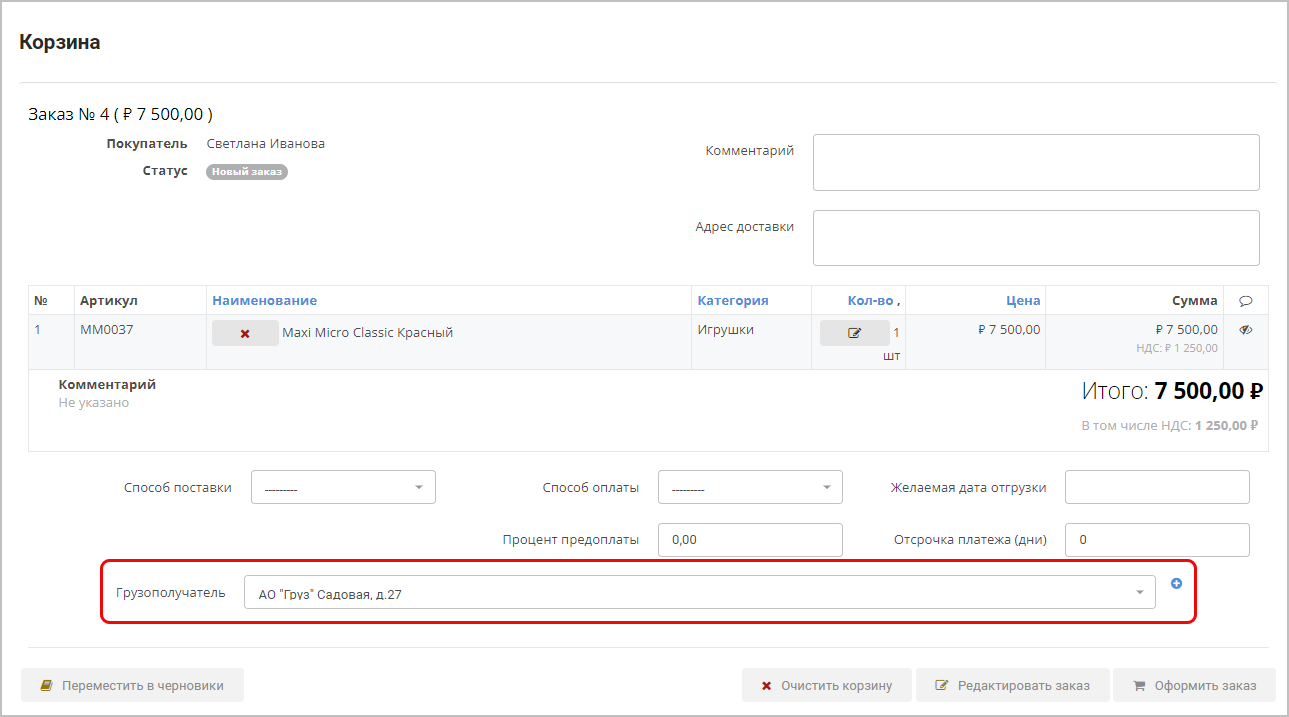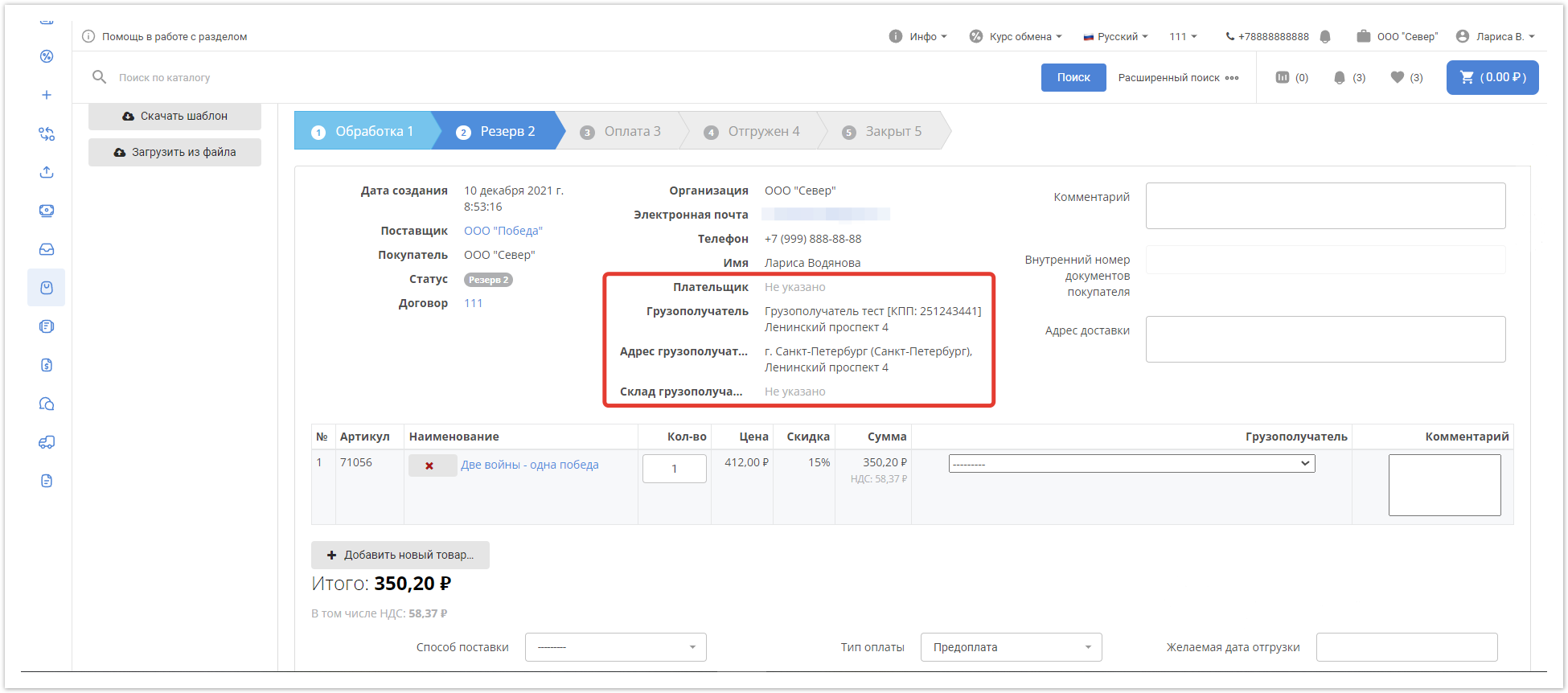Раздел Грузополучатели используется покупателями для создания шаблона с реквизитами доставки товара.
Данный функционал может быть актуален в случае долгосрочного сотрудничества с поставщиком.
Шаблоны с реквизитами доставки могут заводиться в административной панели или личном кабинете покупателя. Впоследствии, при оформлении заказа в личном кабинете, в разделе Грузополучатели можно выбрать ранее созданные шаблоны.
Подробнее про грузополучателей рассказано в видео:
Настройка грузополучателей в личном кабинете
В личном кабинете покупателя, расположенном по адресу название_проекта.agora.ru, работа с разделом Грузополучатели строится следующим образом:
На панели справа нажмите на значок . После открытия раздела Грузополучатели нажмите кнопку Добавить нового:
Далее необходимо заполнить все реквизиты (название, город, адрес и проч.) и нажать на кнопку Сохранить:
Добавление грузополучателя также возможно через панель администратора. Этот процесс описан на отдельной странице.
Применение созданных шаблонов при оформлении заказа
Все грузополучатели покупателя будут доступны в в выпадающем списке, чтобы была возможность выбрать необходимый шаблон:
В оформленном заказе также будет отображаться информация о грузополучателе: