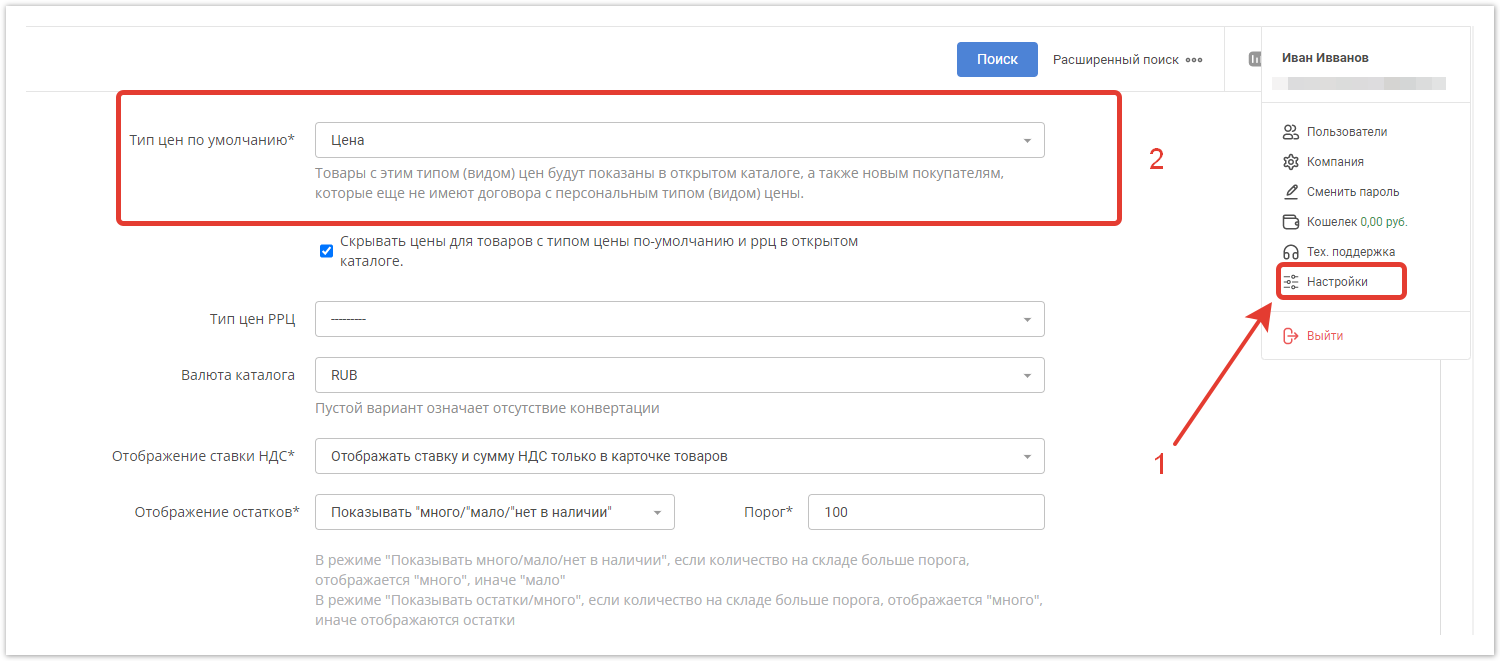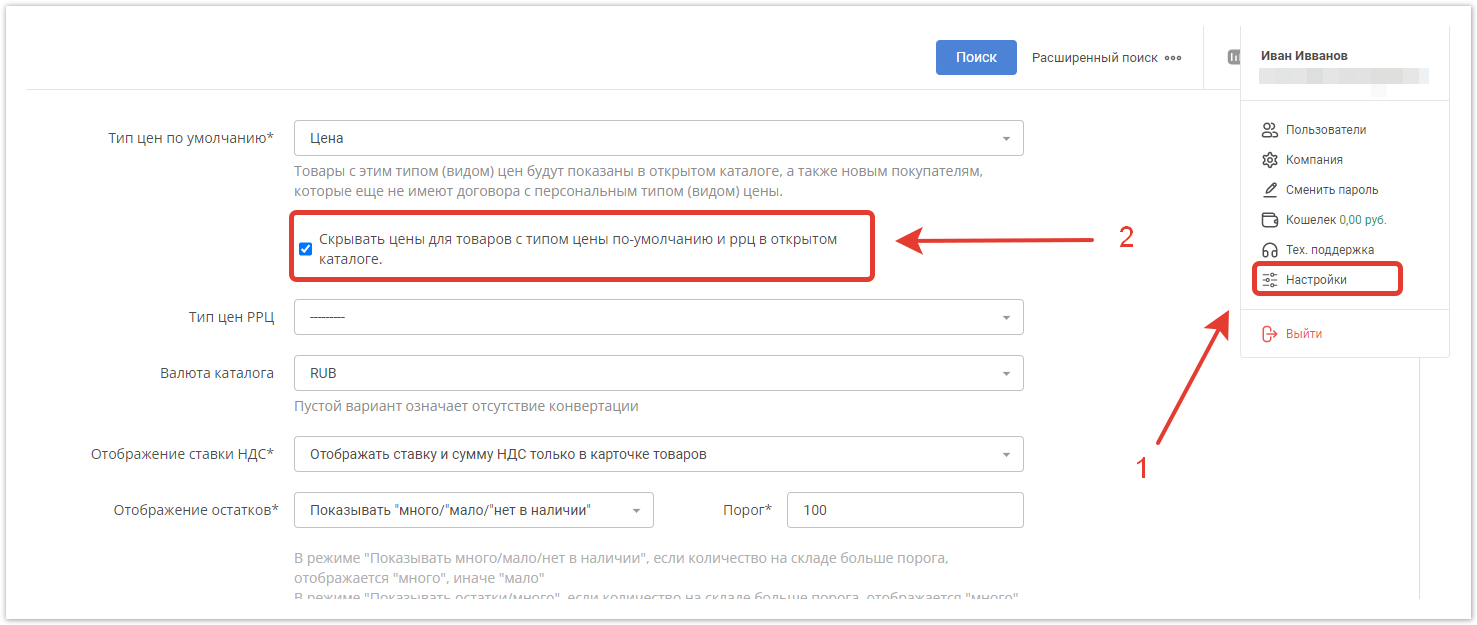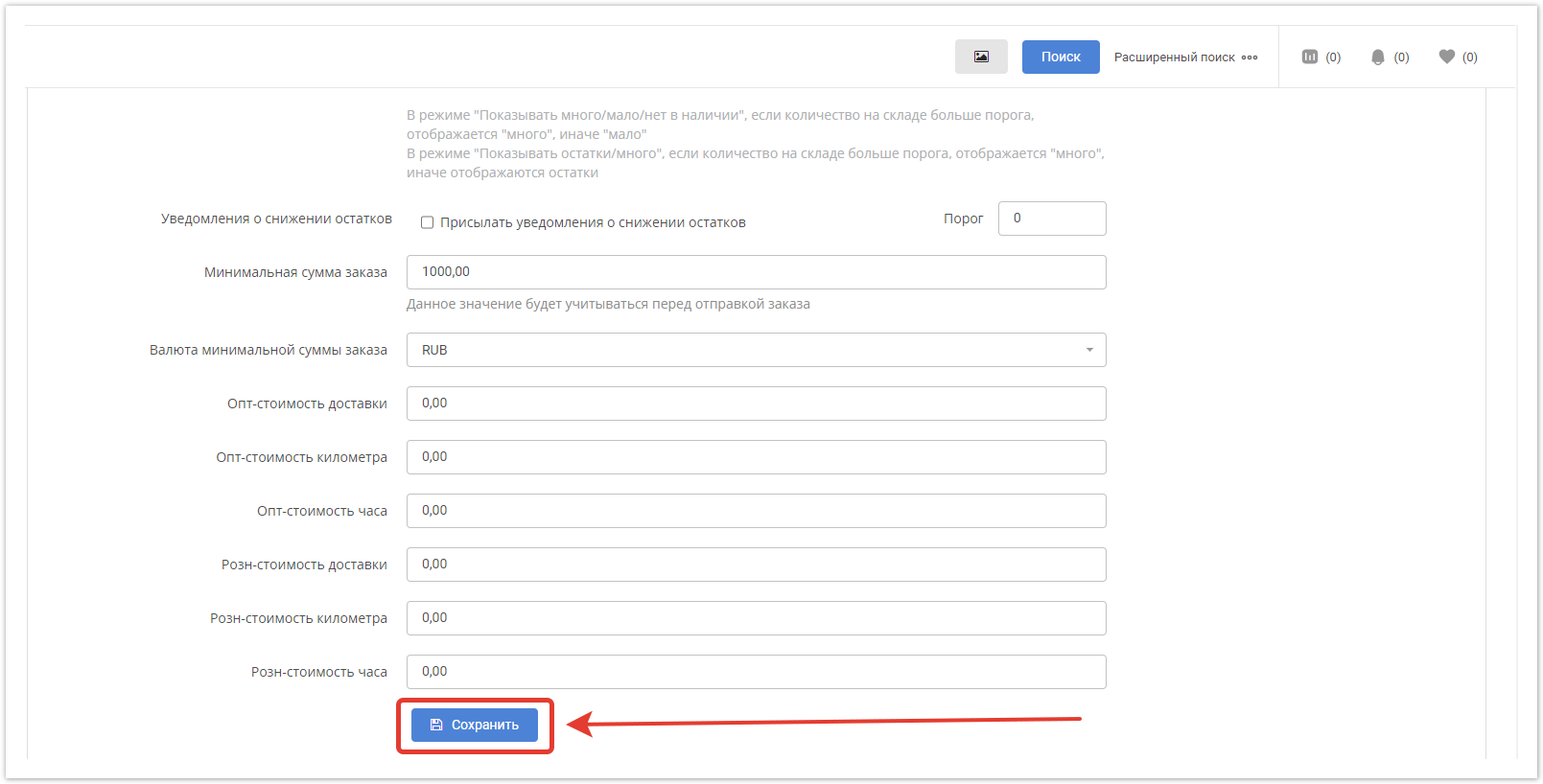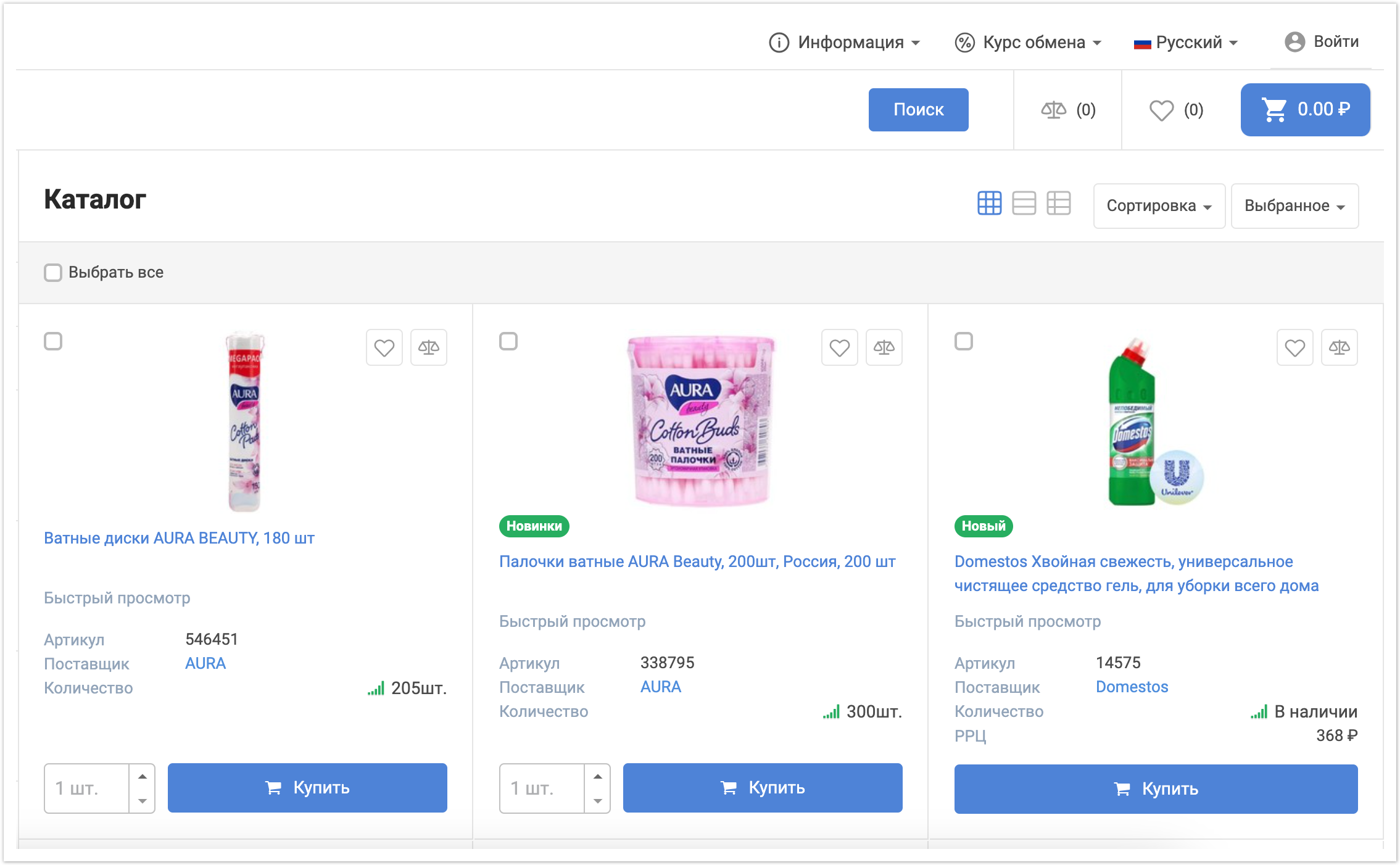Чтобы настроить тип цен для открытого каталога, нужно зайти в Настройки → Основные настройки и в графе Тип цен по умолчанию выбрать необходимый.
Также поставщик может скрыть стоимость товаров, установив чекбокс Скрывать цены для товаров с типом цены по умолчанию.
Сохраните изменения с помощью кнопки внизу страницы.
После скрытия цен каталог будет выглядеть так:
Таким образом, покупатель ознакомится с каталогом без регистрации на сервисе, а поставщик предоставит только те данные, которые считает нужным.