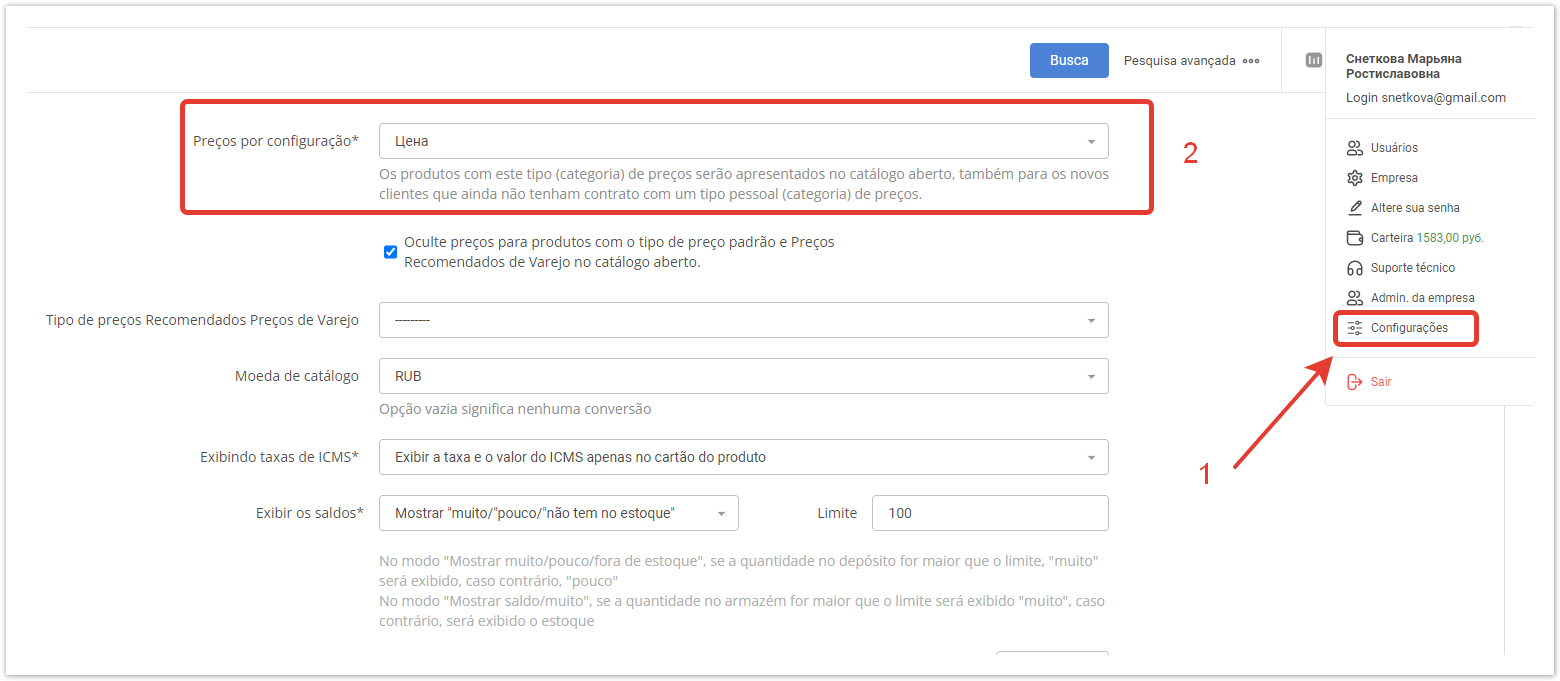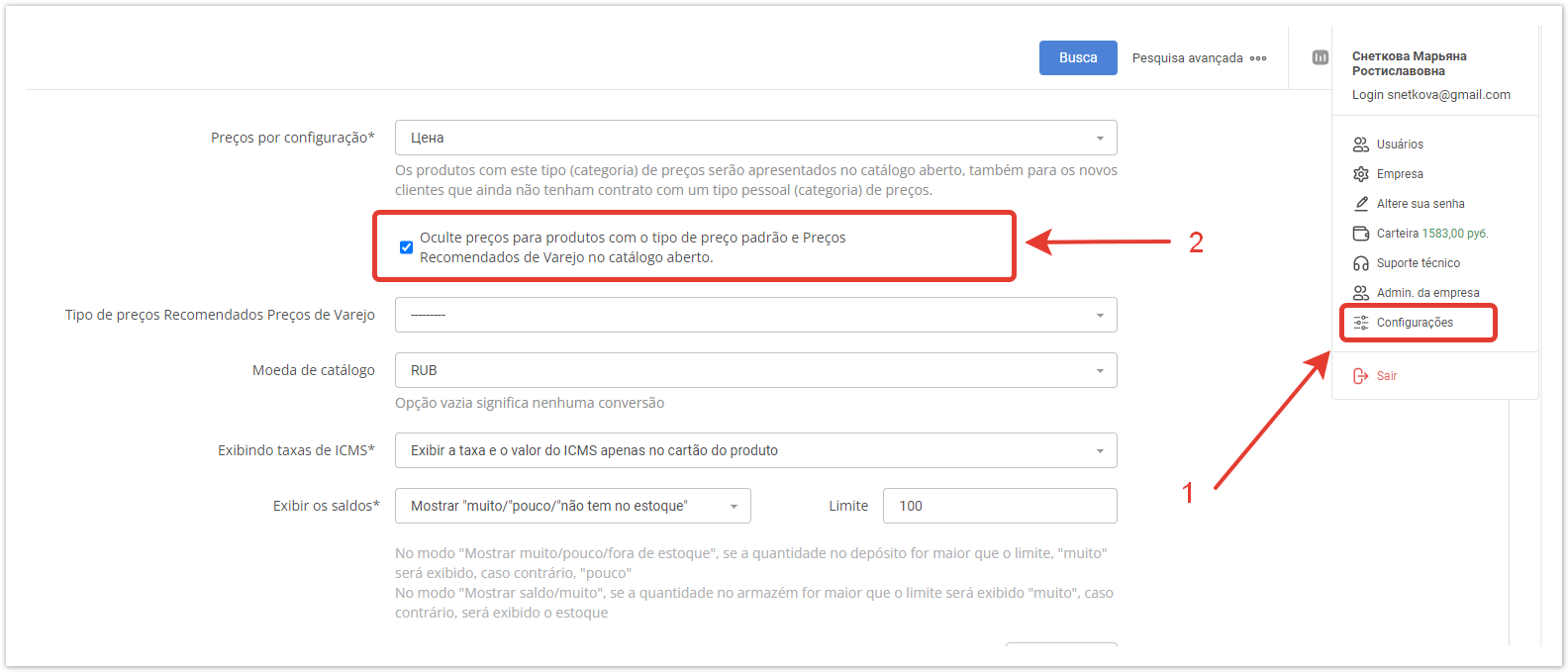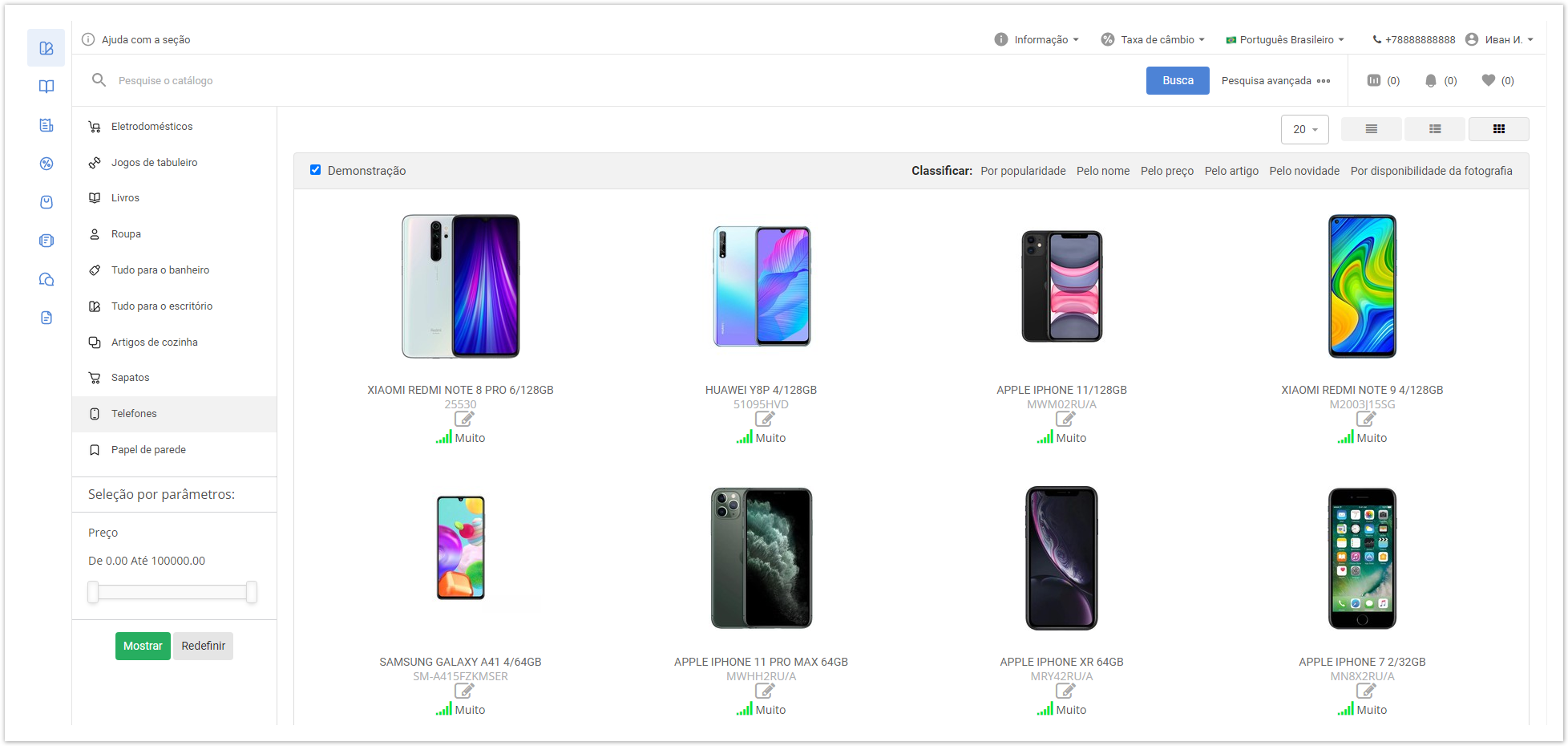...
| Sv translation | ||
|---|---|---|
| ||
The open catalog functionality allows non-registered users to browse the product catalog. A buyer will see all products with descriptions, photos, modifications and a default price type. To set up a price type for an open catalog, you need to go to Settings > Basic settings and select the required one in the Default price type column. Also, a supplier can hide the cost of goods by setting the checkbox Hide prices for products with the default price type. After the settings, the open catalog will be displayed like this: A buyer will get acquainted with the catalog without registering on the service, and a supplier will provide only the data that he considers necessary.
|
| Sv translation | ||
|---|---|---|
| ||
A funcionalidade do catálogo aberto permite que utilizadores não registados vejam o catálogo de bens. O comprador verá todos os produtos com descrições, fotos, modificação e o tipo de preço padrão. Para configurar um tipo de preço para um catálogo aberto, tem de ir às Configurações > Configurações Básicas e selecionar o necessário na coluna Preços por configuração. Além disso, o fornecedor pode ocultar o custo das mercadorias definindo a caixa de verificação Ocultar preços para produtos com tipo de preço padrão.
O comprador verá o catálogo sem se registar no serviço, e o fornecedor fornecerá apenas os dados que considerar necessários.
|