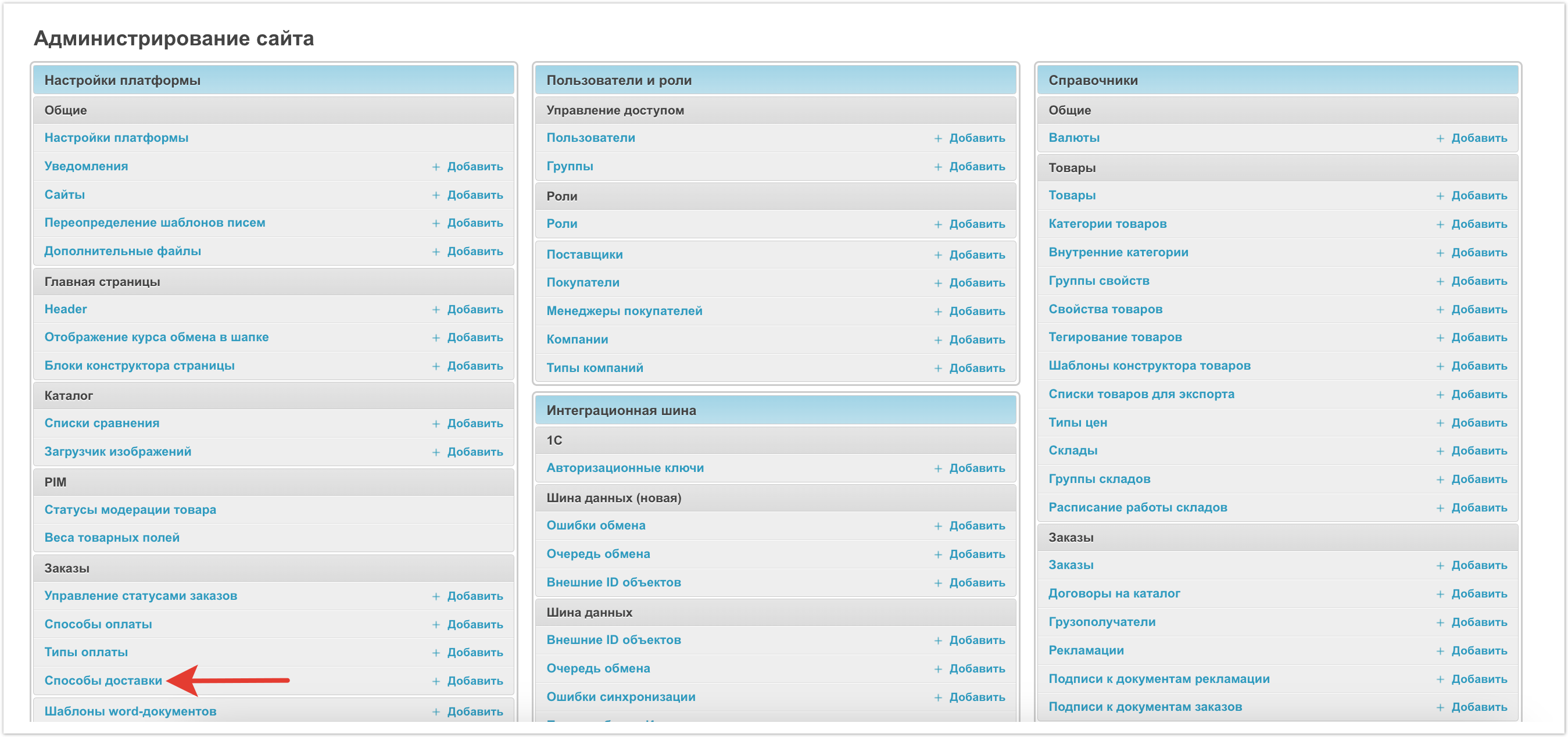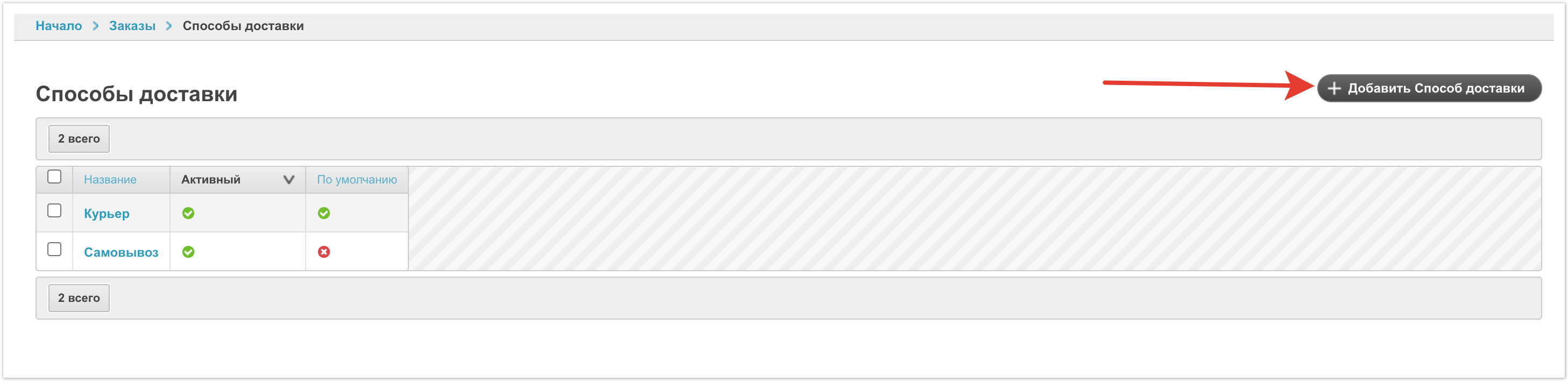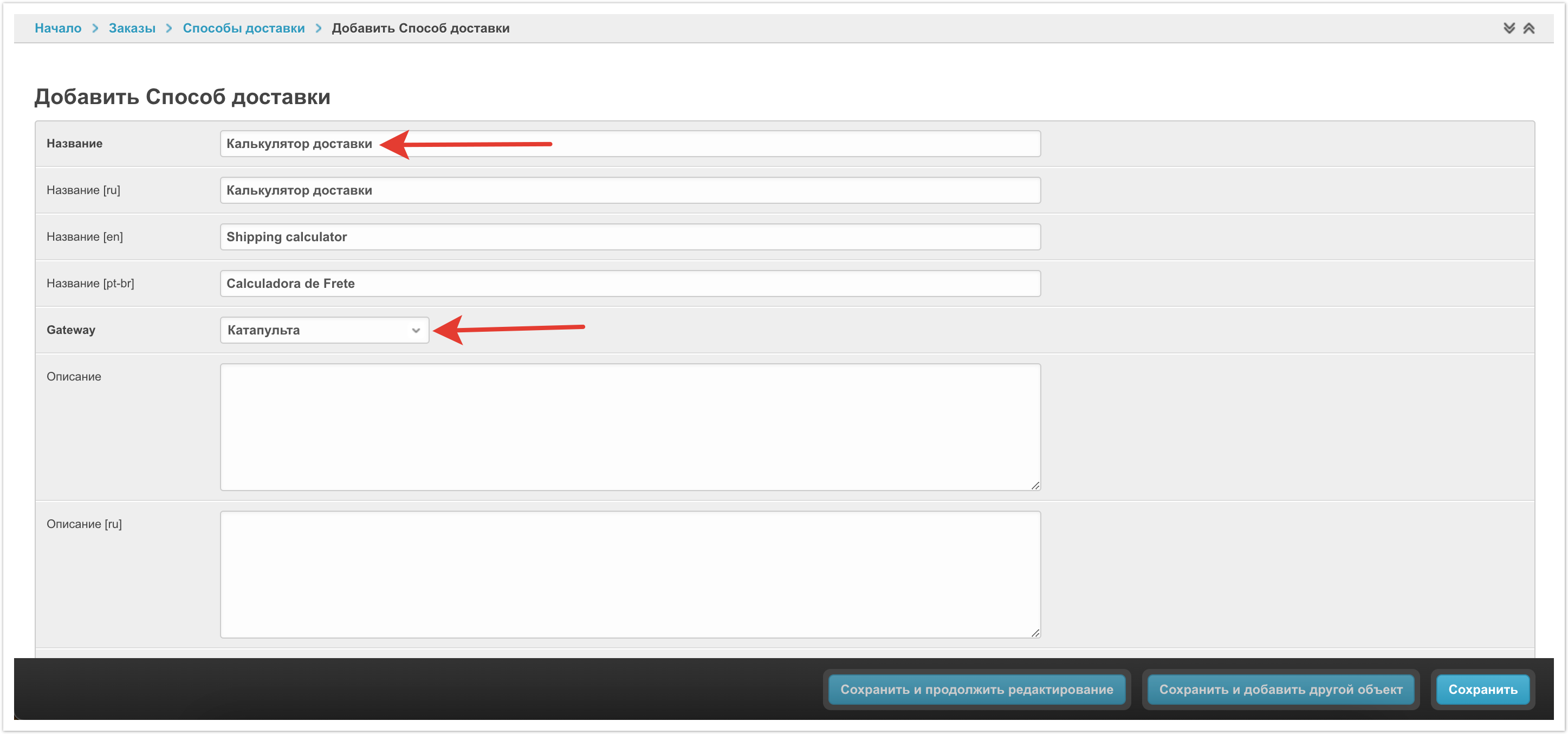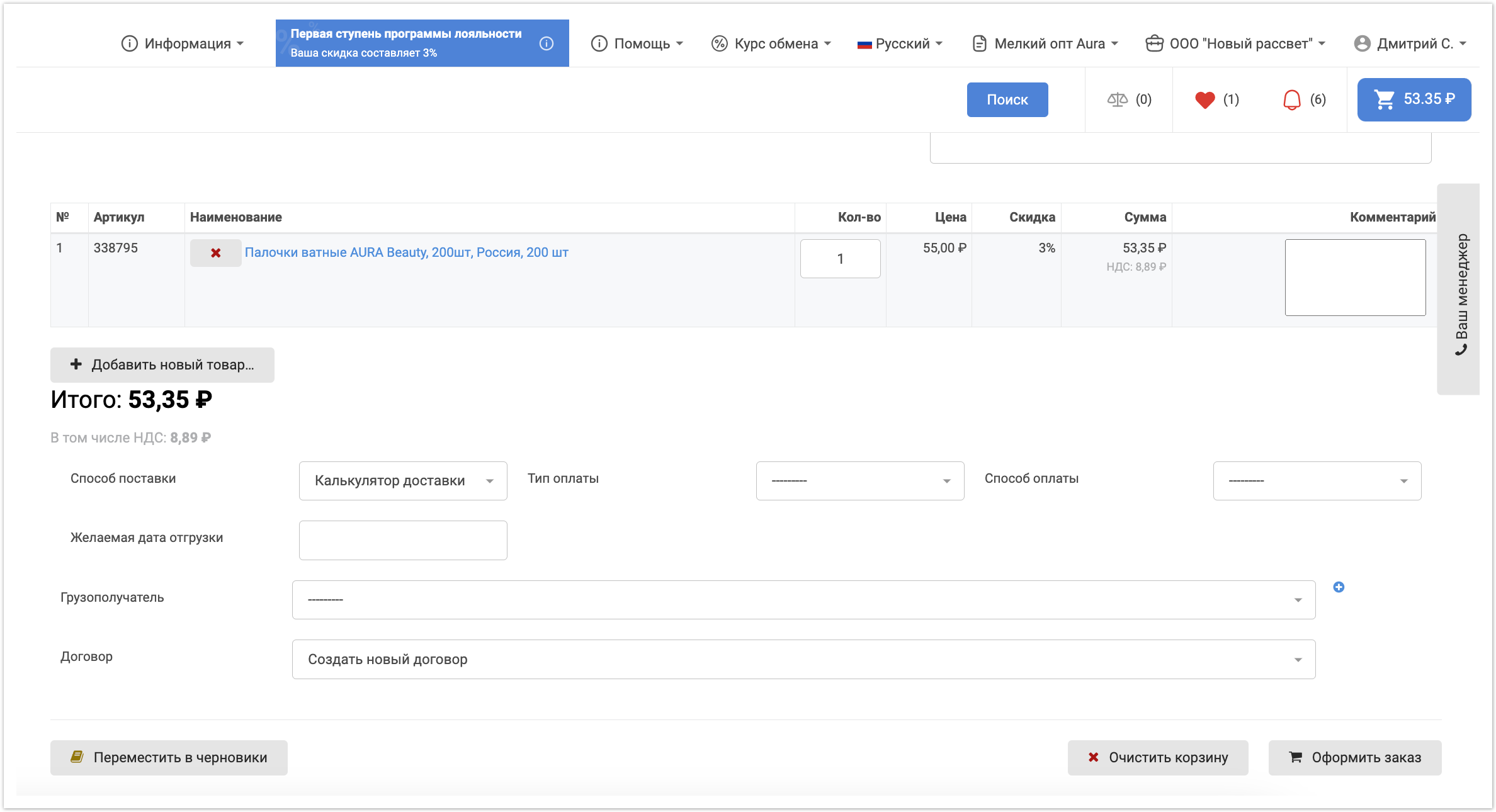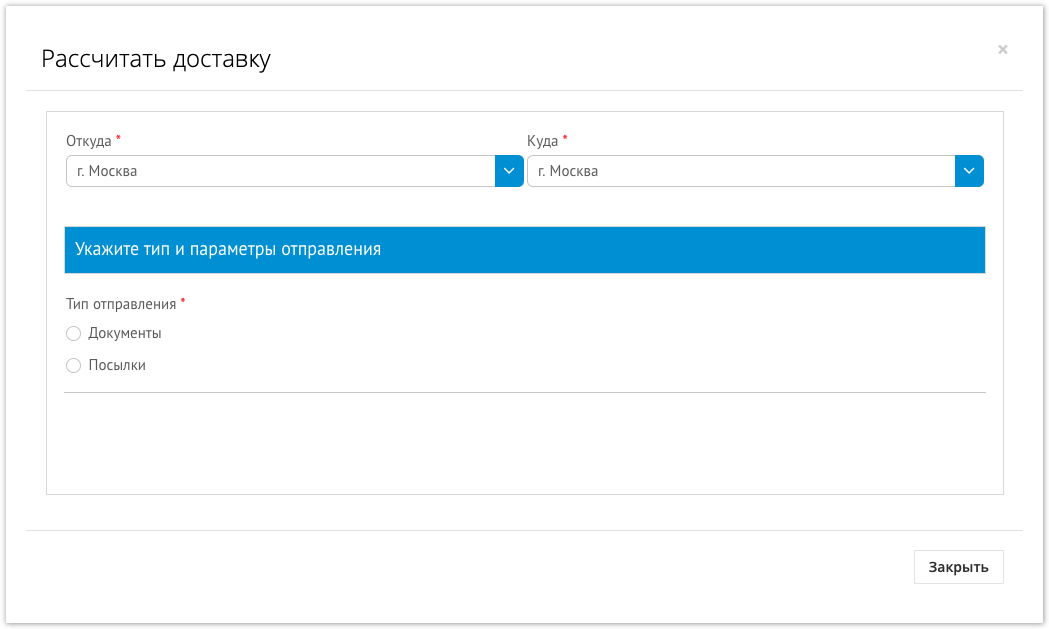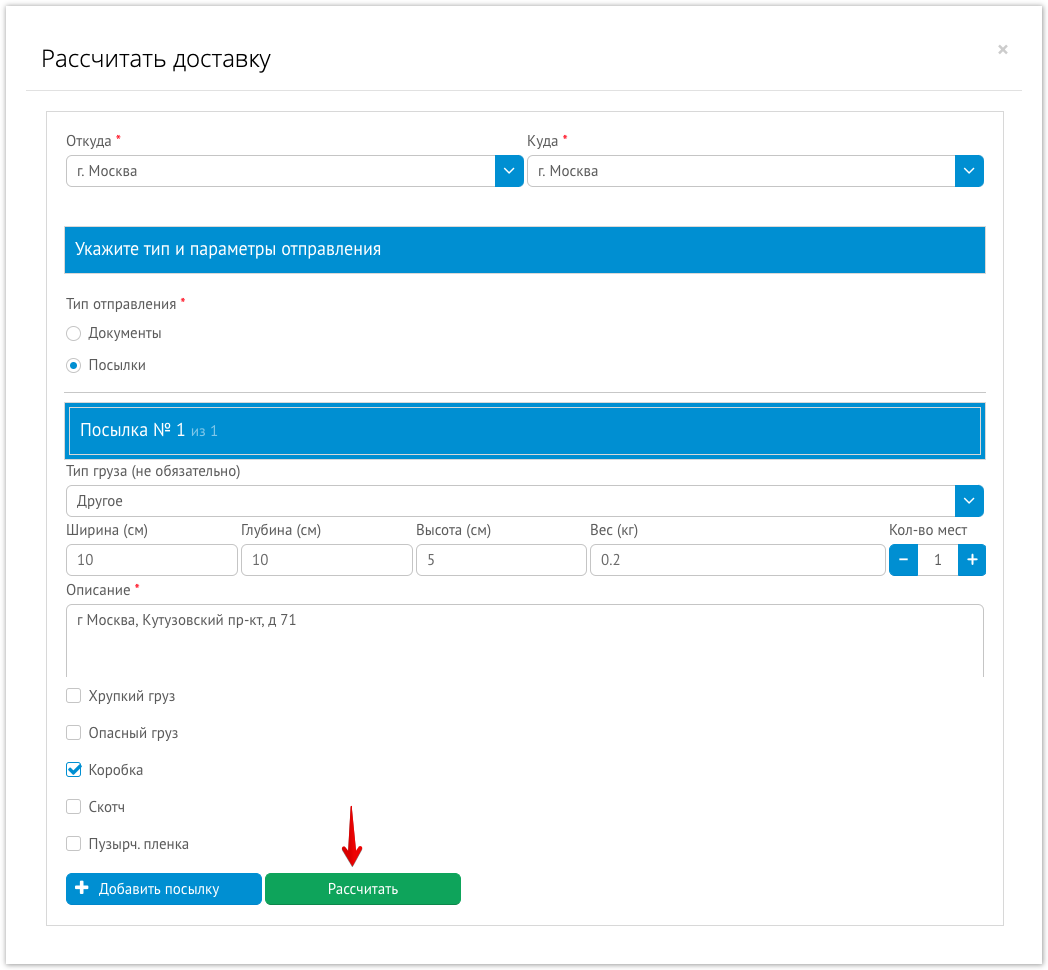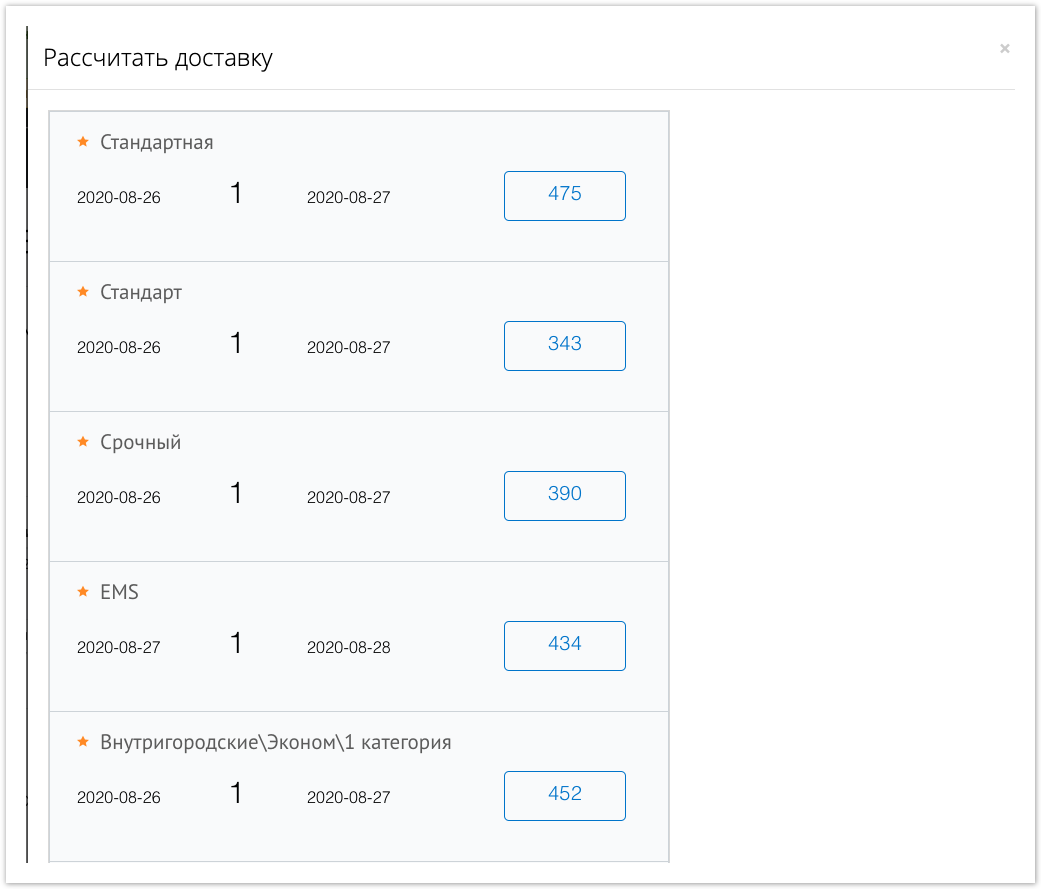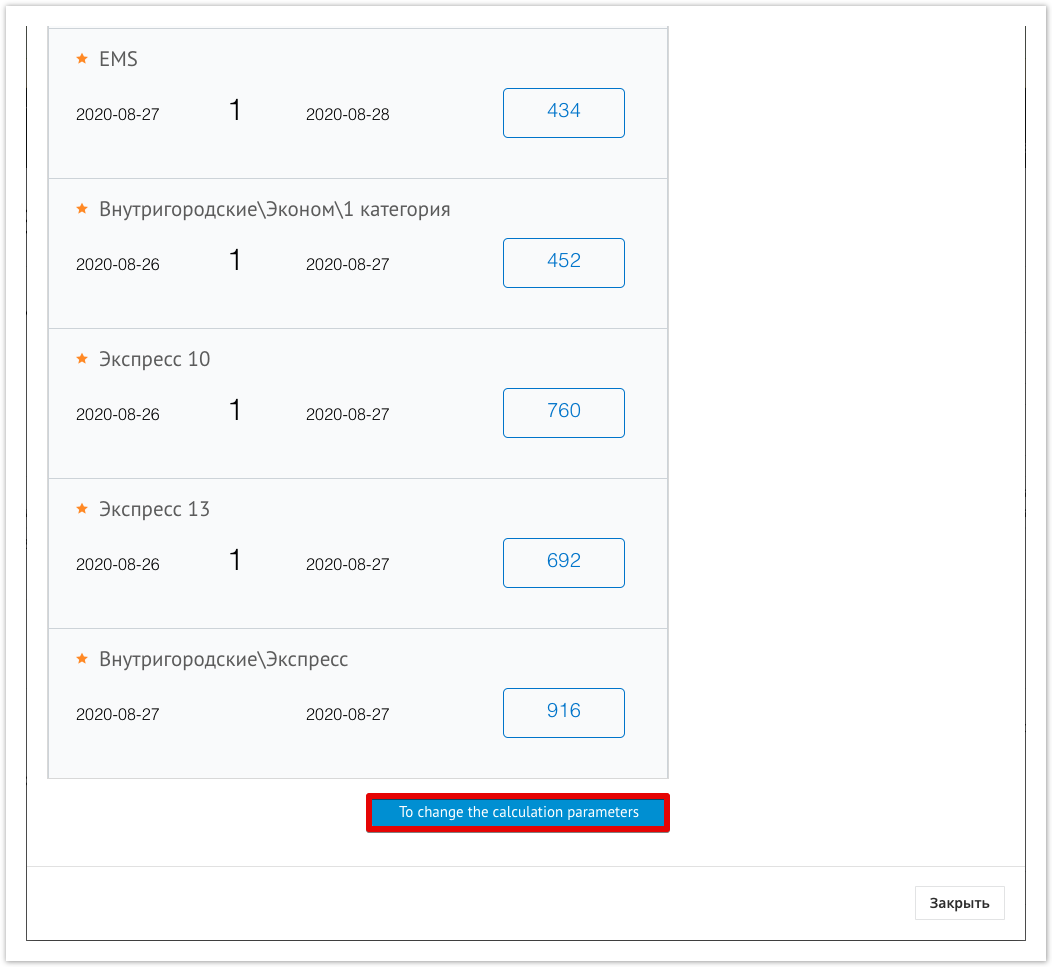Подробнее про настройку способов доставки рассказано в видео:
Калькулятор рассчета стоимости доставки Catapulto
Для подключения функционала, обратитесь, пожалуйста, к вашему менеджеру или в службу поддержки, отправив письмо на электронную почту: help@agora.ru
Для настройки функционала:
1) Перейдите в административную панель и выберите раздел Способы Доставки:
2) Создайте способ доставки с помощью кнопки Добавить Способ доставки
3) Заполните следующие поля:
Название: Калькулятор доставки
Gateway: Катапульта
После заполнения Сохраните изменения.
Далее при оформлении заказа в корзине появится новый Способ Поставки - Калькулятор доставки.
Пользователь Покупателя может авторизоваться в личном кабинете и положить товар в корзину. Для расчета стоимости доставки необходимо выбрать Способ поставки - Калькулятор доставки:
Покупателю будет показана форма расчета стоимости доставки:
После заполнения обязательных параметров для рассчета стоимости доставки необходимо кликнуть по кнопке Рассчитать:
В результате пользователю будут показаны результаты рассчета стоимости доставки всеми доступными вариантами:
В конце списка способа доставки присутствует возможность изменить параметры доставки и пересчитать стоимость: