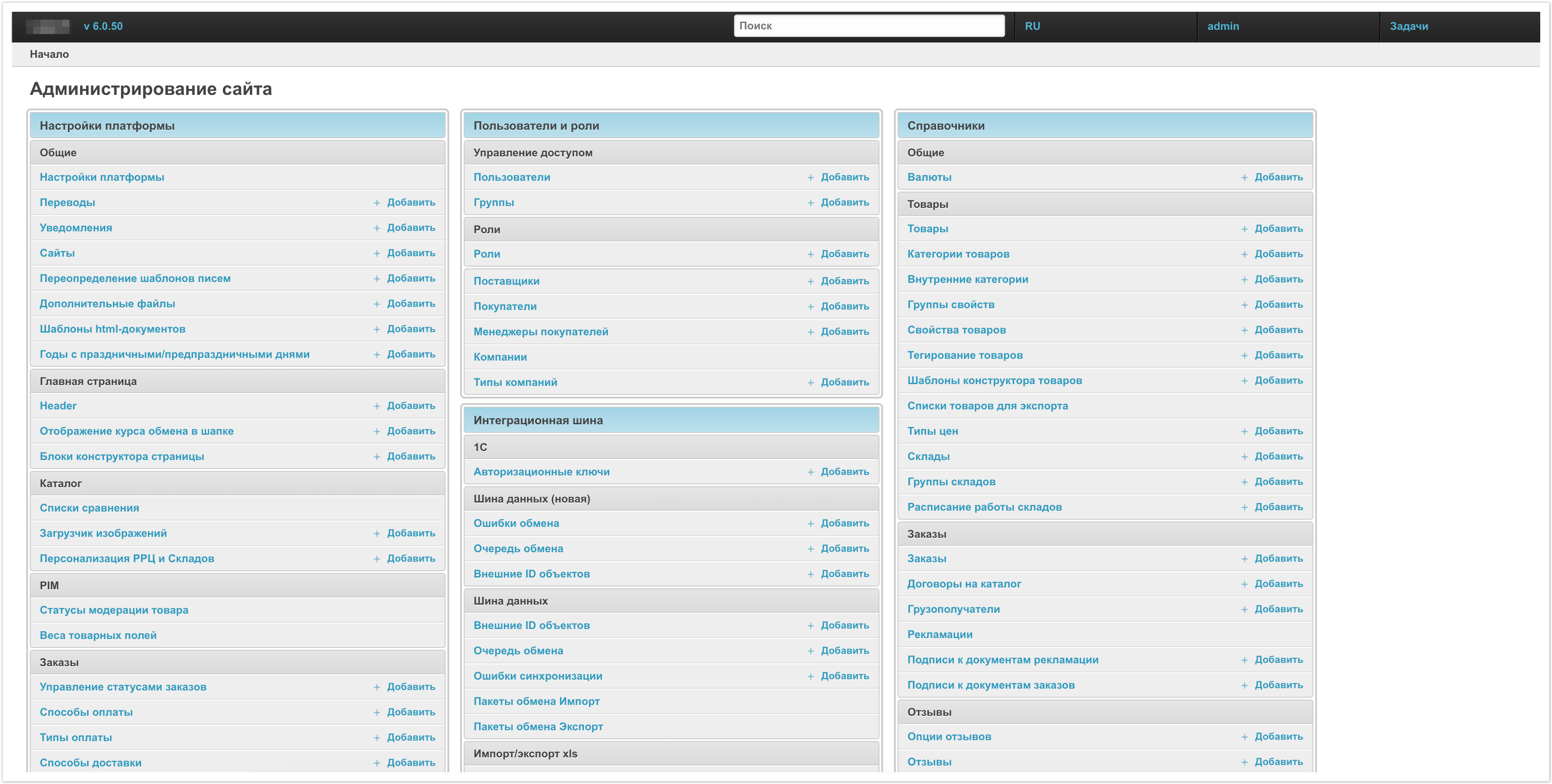Административная панель позволяет настраивать платформу Agora индивидуально под каждого Заказчика.
Административная панель доступна только пользователям с правами администратора.
При разворачивании платформы в административной панели заведены следующие пользователи:
- admin (пользователь создается для нужд технической поддержки портала),
- client_admin (имеет наиболее полные права по управлению порталом и пользователями)
- administrator (имеет несколько урезанный функционал администратора, а именно: просмотр и управление поставщиками, покупателями, товарами, заказами, категориями, скидками, ценами, рекламациями, акциями, новостями, настройкой статусов, очередями обмена, ошибками синхронизации, просмотр аналитики по сайту, и проч.).
Для смены языка нажмите на значок в правом верхнем углу окна.
По центру верхней части страницы располагается поле для поиска по разделам панели администратора. В это поле можно ввести название раздела и сам раздел будет выделен на странице цветом, чтобы его было легче найти.
В левом верхнем верхнем углу окна указана текущая версия платформы.
Вложенные страницы содержать описание основных настроек административной панели.
Настройка платформы
Разделы, затрагивающие настройки платформы в целом, например внешний вид или статусная линейка.
Закупки
Разделы, которые относятся к настройкам закупок на платформе.
Маркетинговые инструменты
Разделы, которые позволяют настроить инструменты полезные для маркетинга платформы.
Управление пользователями
Разделы, которые касаются настроек пользователей и ролей на платформе.
Шина данных
Все настройки, затрагивающие обмен данными со сторонними системами.
Справочники
Набор справочников данных, которые присутствуют на платформе.