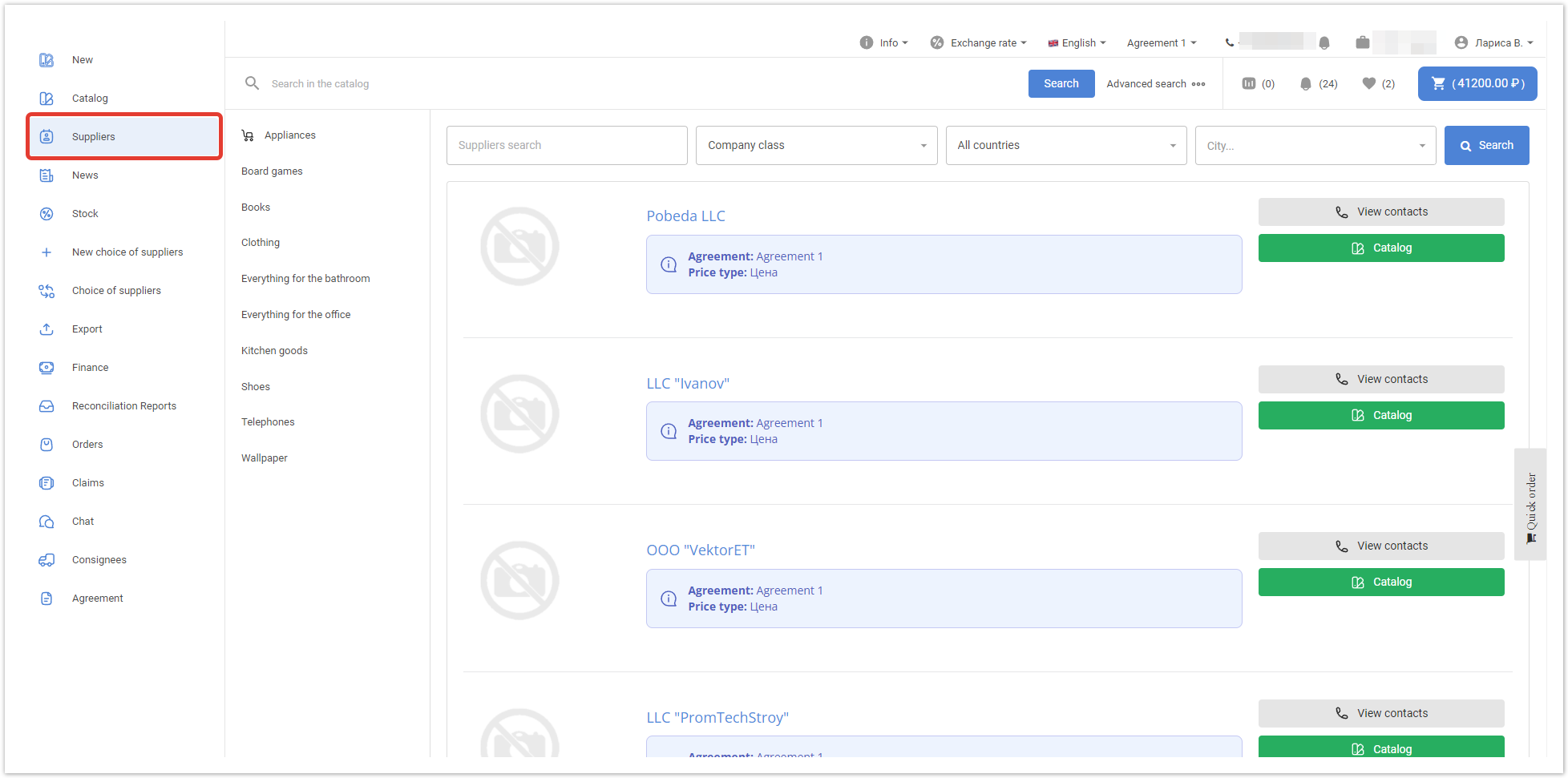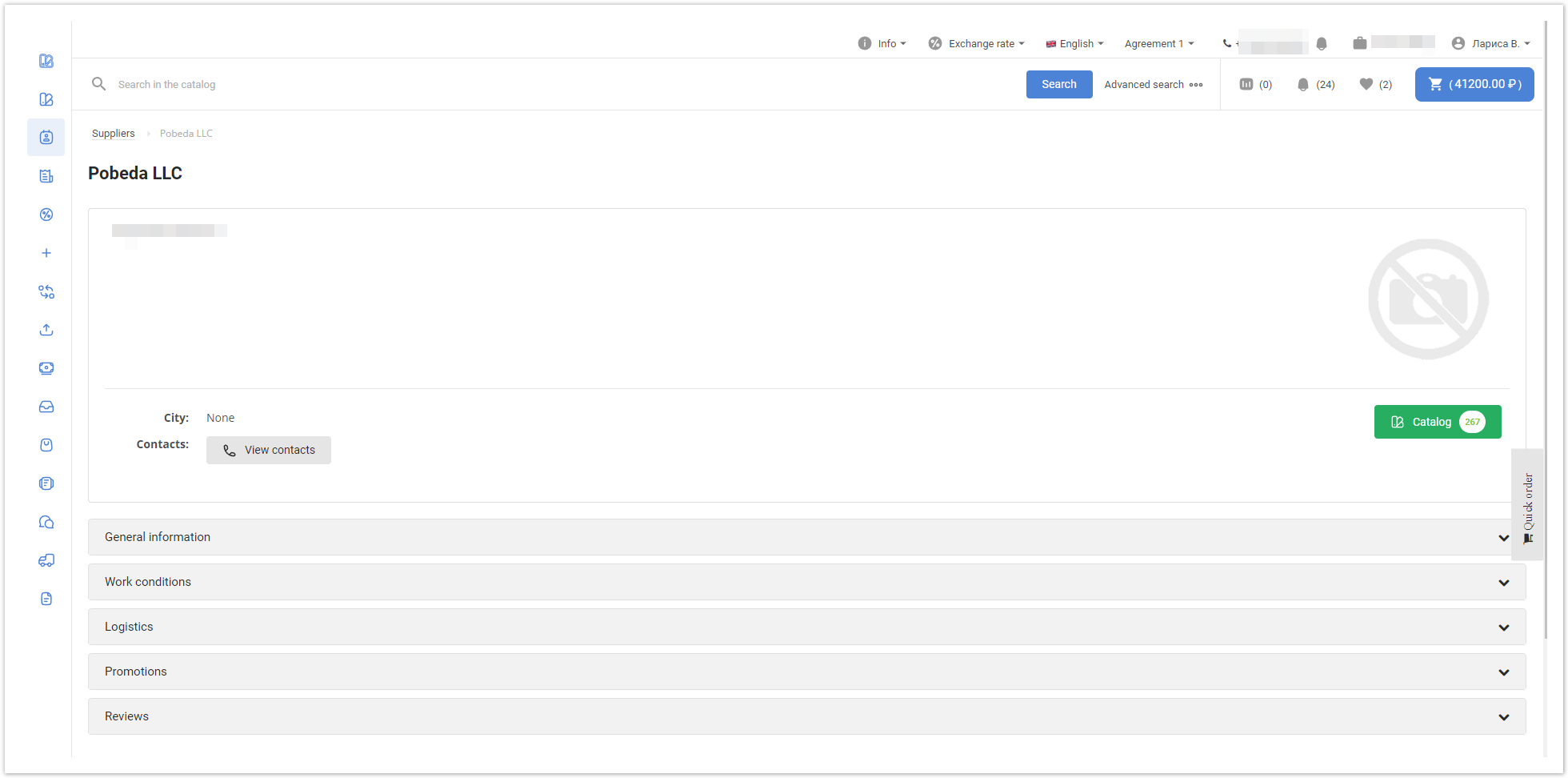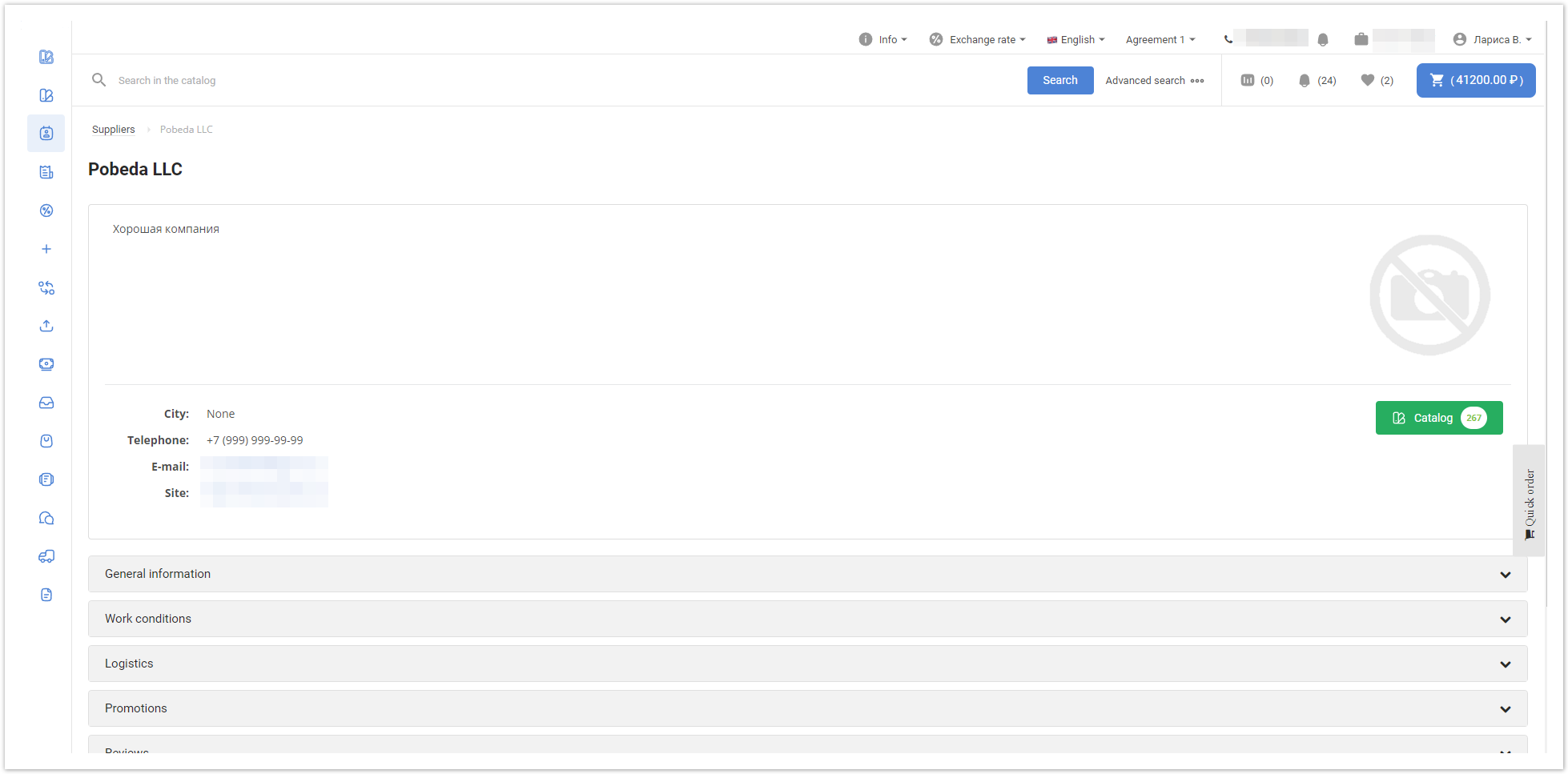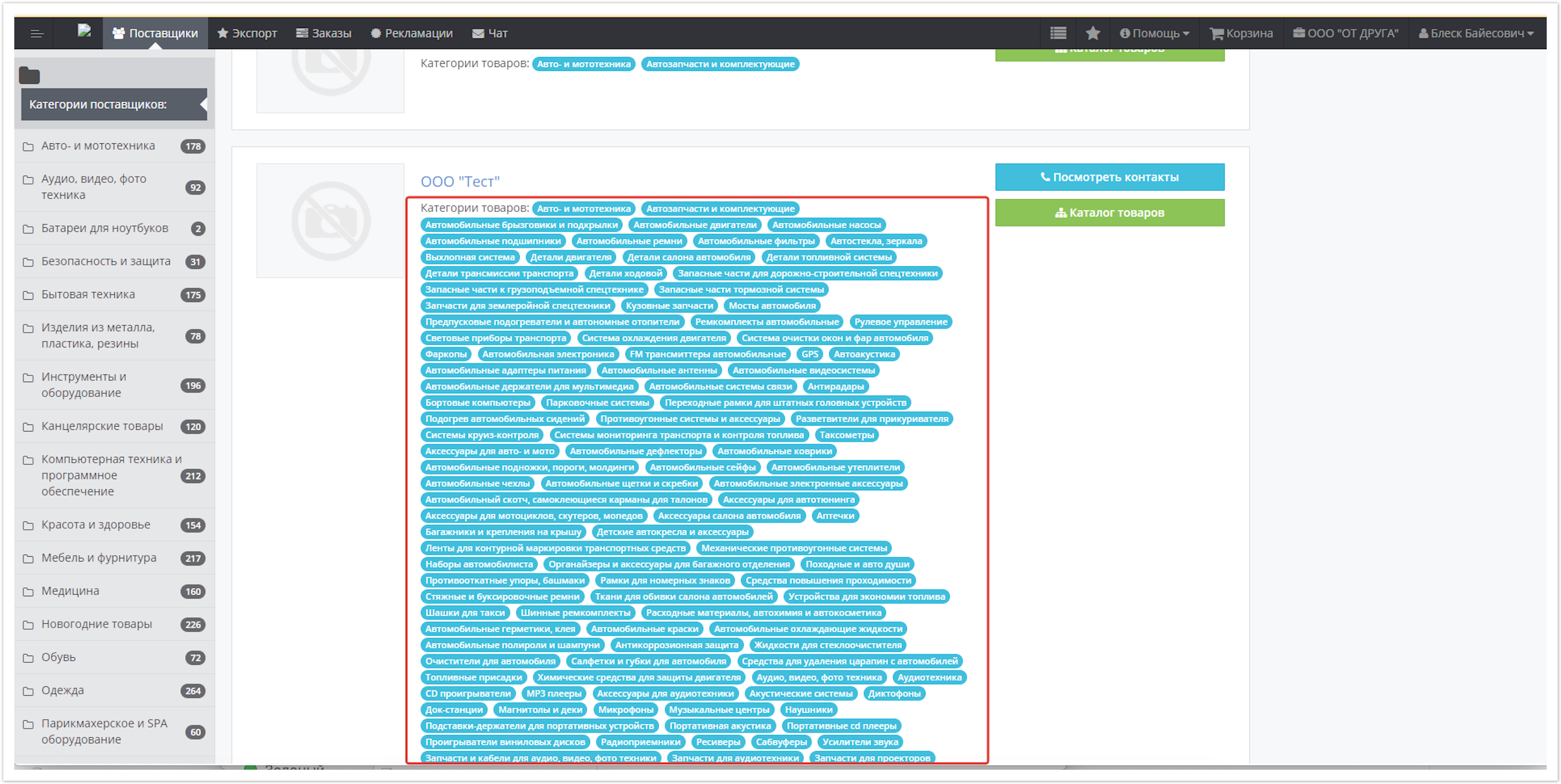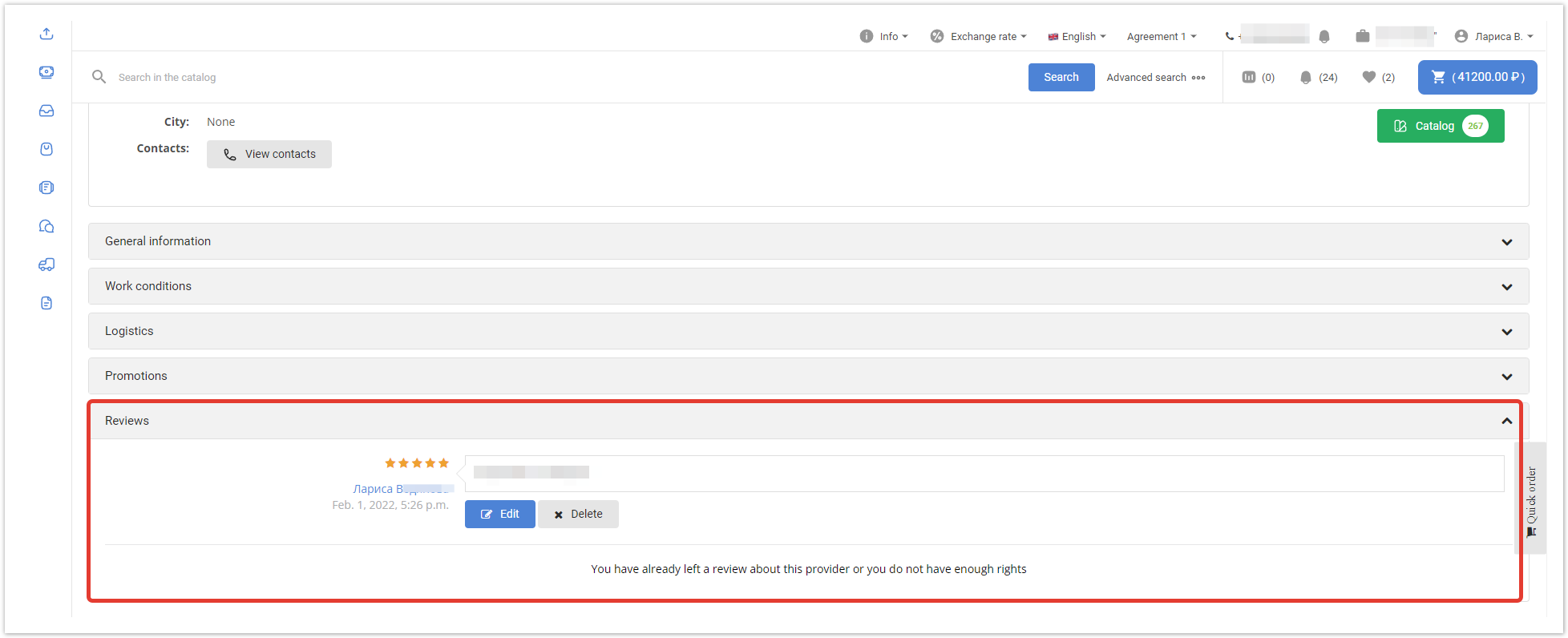...
| Sv translation | ||
|---|---|---|
| ||
To open this section, in the buyer's personal account located at project_name.agora.ru, select Suppliers. A list of suppliers will open, which can be filtered by name, company class, country, city. By clicking on the name of the supplier, you can view general information, conditions of work with the supplier, logistics, reviews, promotions and discounts (information is entered in the administrative panel in the Suppliers section). After clicking on the View Contacts button - the contact information of the supplier will open: city, phone, e-mail and website. After clicking on the button Catalog of goods - a catalog with the goods of a specific supplier will open. On projects like marketplace, it is quite common for a supplier to provide products in many categories. Moreover, if we consider the list of all suppliers on the project, the page can be overloaded with a list of categories: To prevent this information from being displayed and not interfering with viewing the list of suppliers, it is enough to write to our technical support to disable the list of categories. Each supplier can be rated in the Reviews section (on request, this functionality can be disabled). |
| Sv translation | ||
|---|---|---|
| ||
Para abrir esta seção, na conta pessoal do comprador localizada em project_name.agora.ru, selecione Fornecedores. Será aberta uma lista de fornecedores, que podem ser filtrados pelo nome, classe da empresa, país, cidade. Clicando no nome do fornecedor, você pode ver informações gerais, condições de trabalho com o fornecedor, logística, revisões, promoções e descontos (as informações são inseridas no painel administrativo na seção Fornecedores). Veja contatos - mostra a cidade, telefone, e-mail e site do fornecedor. Catálogo de produtos - mostra apenas os bens deste fornecedor. |