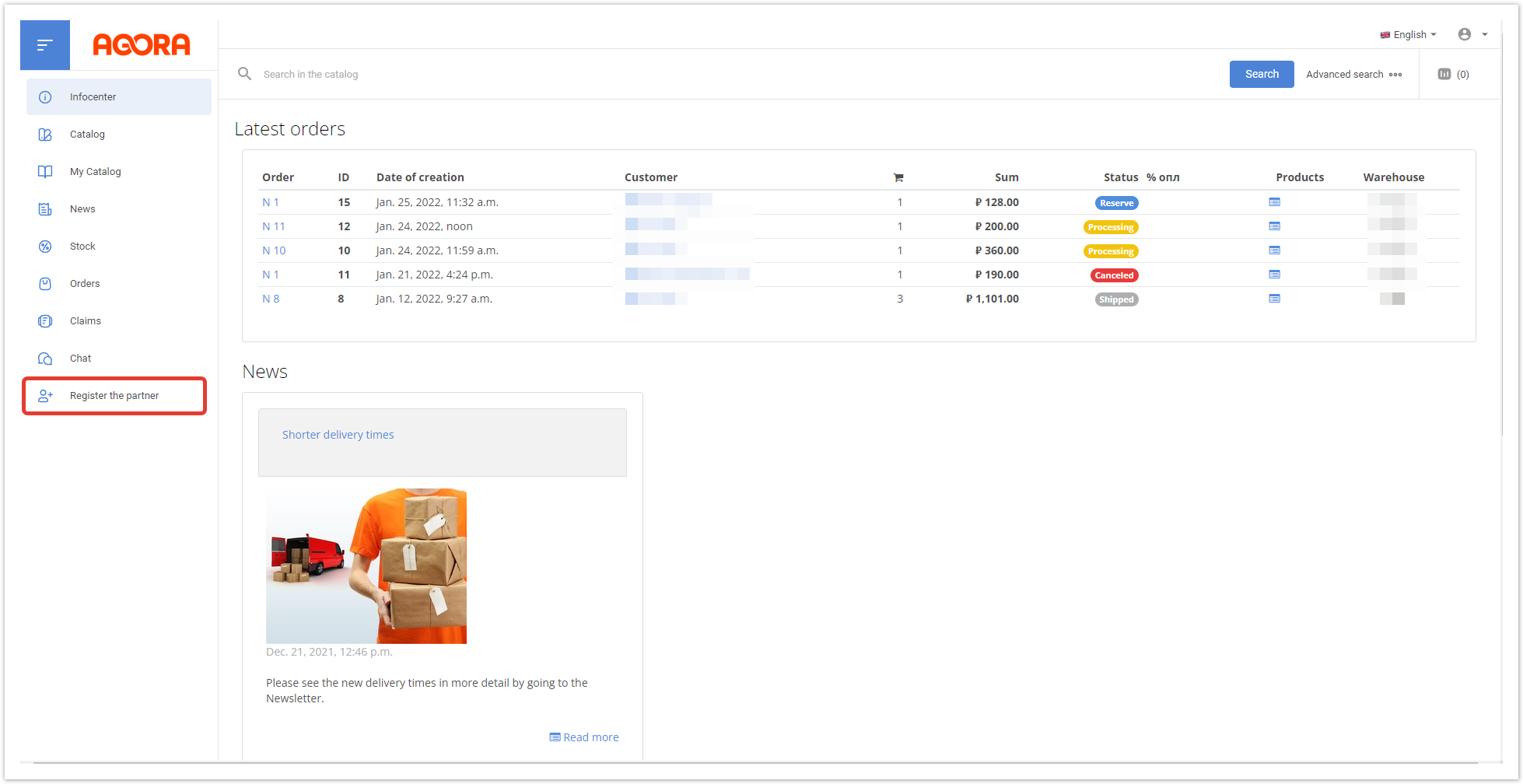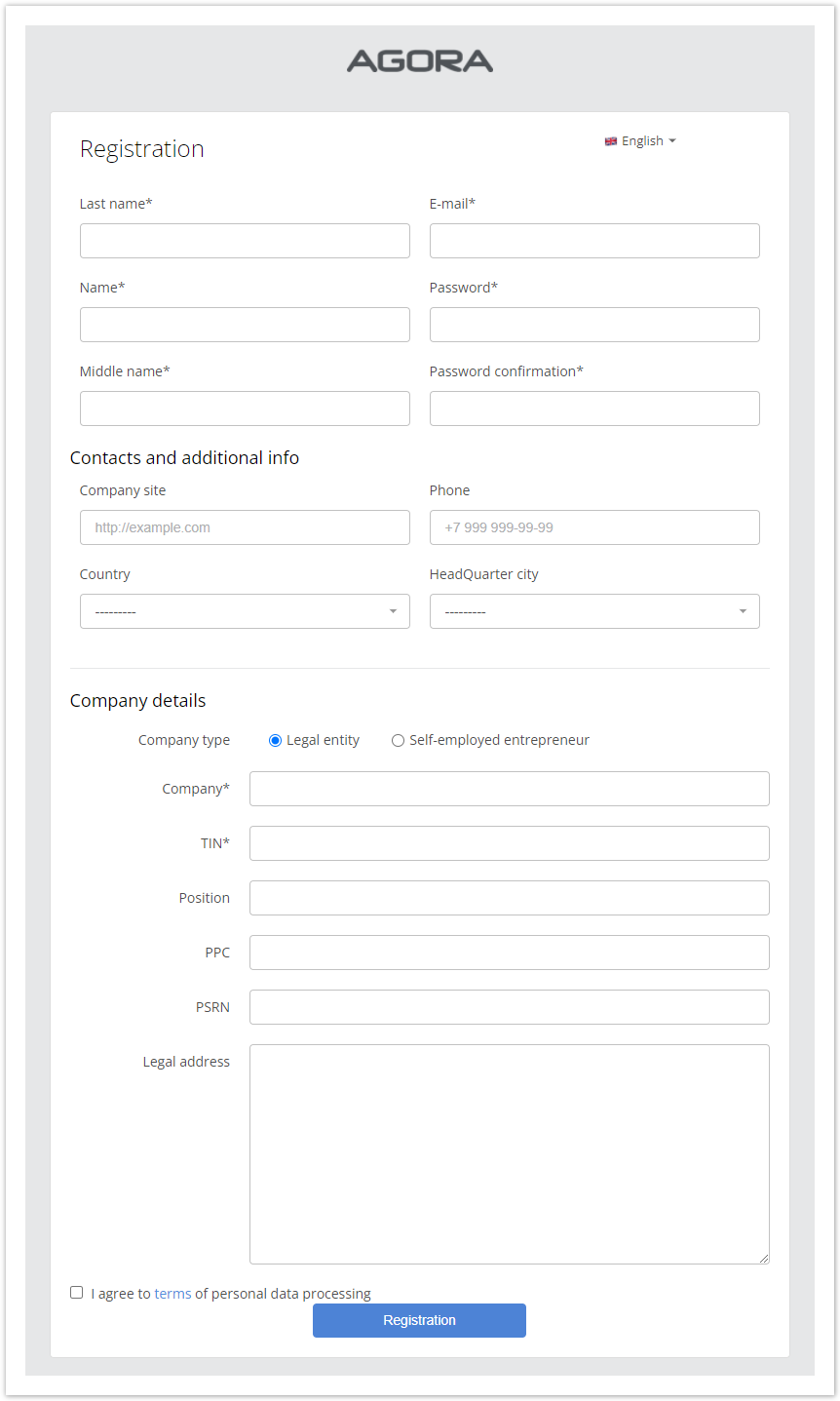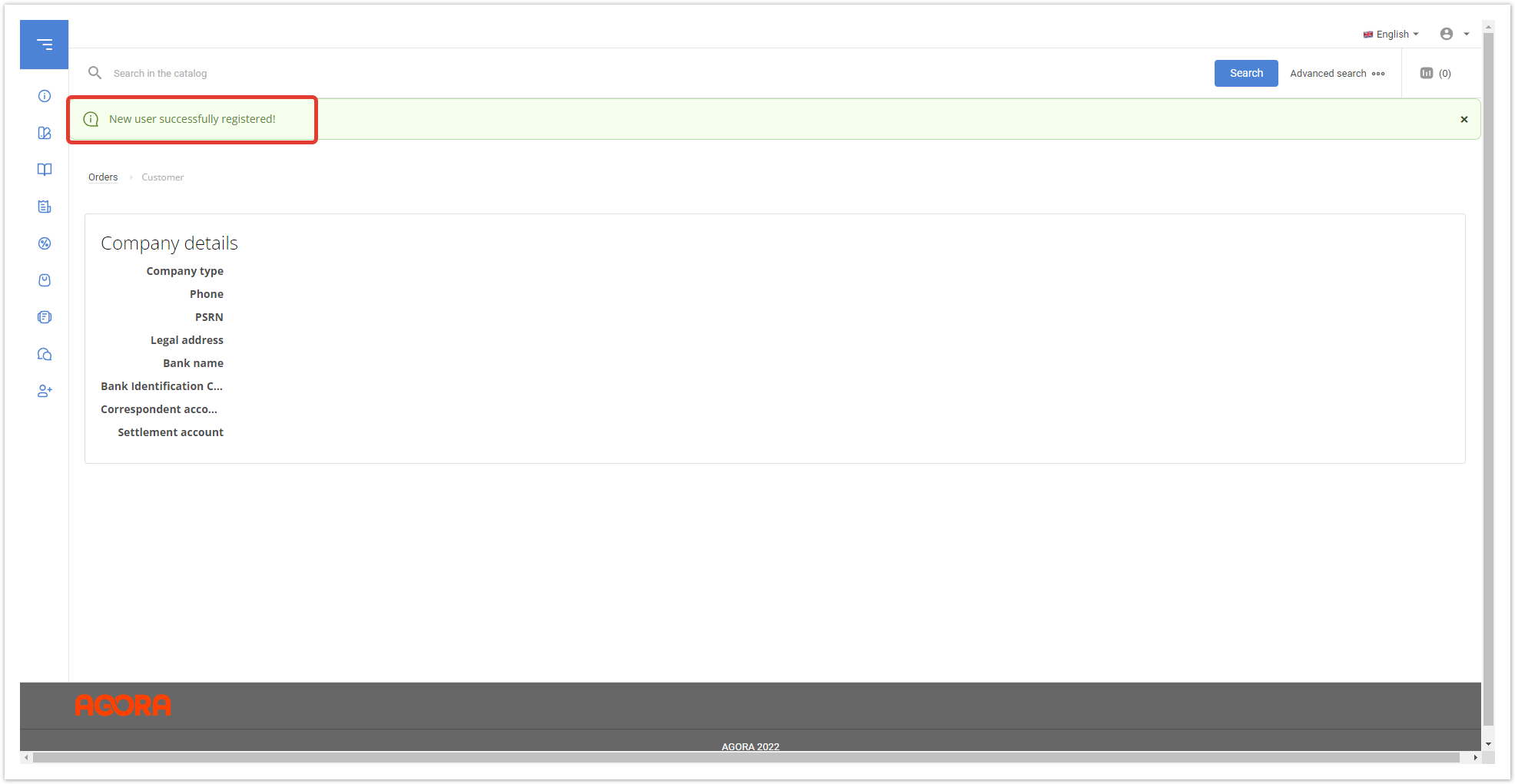...
| Sv translation | ||||||
|---|---|---|---|---|---|---|
| ||||||
To register a buyer from the supplier's account, go to your personal account and click the Register the partner button. In the window that opens, fill in the following sections for the counterparty:
If all the data is filled in correctly, then the counterparty will be registered. A notification about successful registration will be displayed in the supplier's personal account. |
...