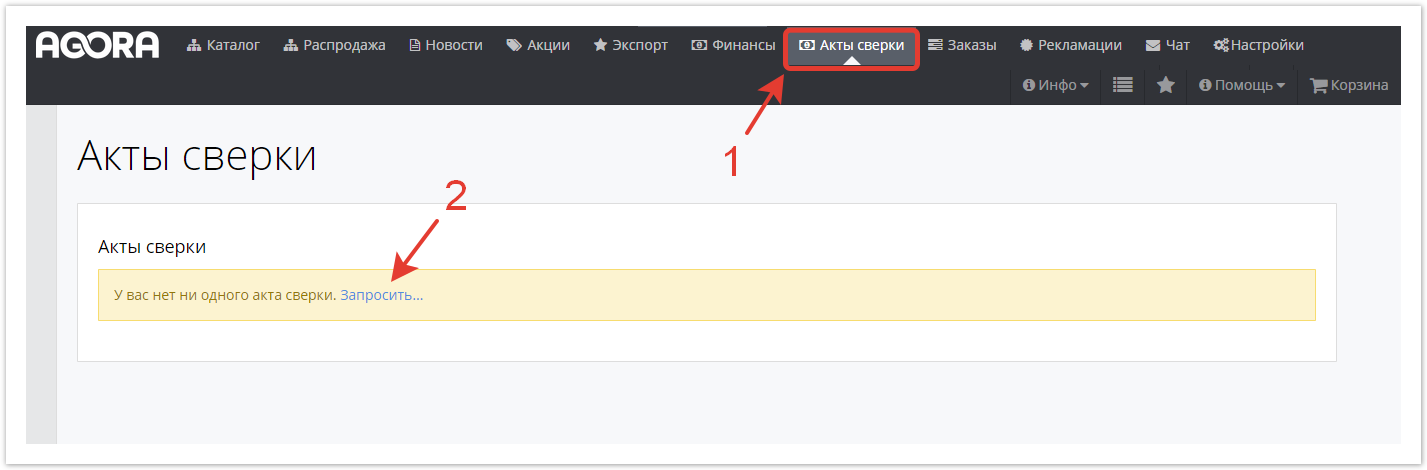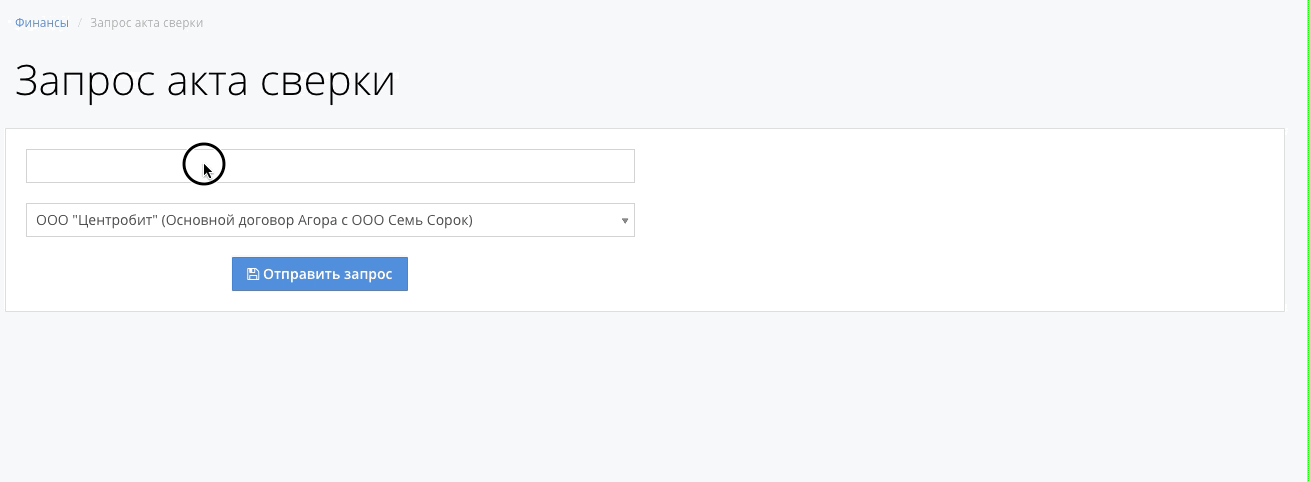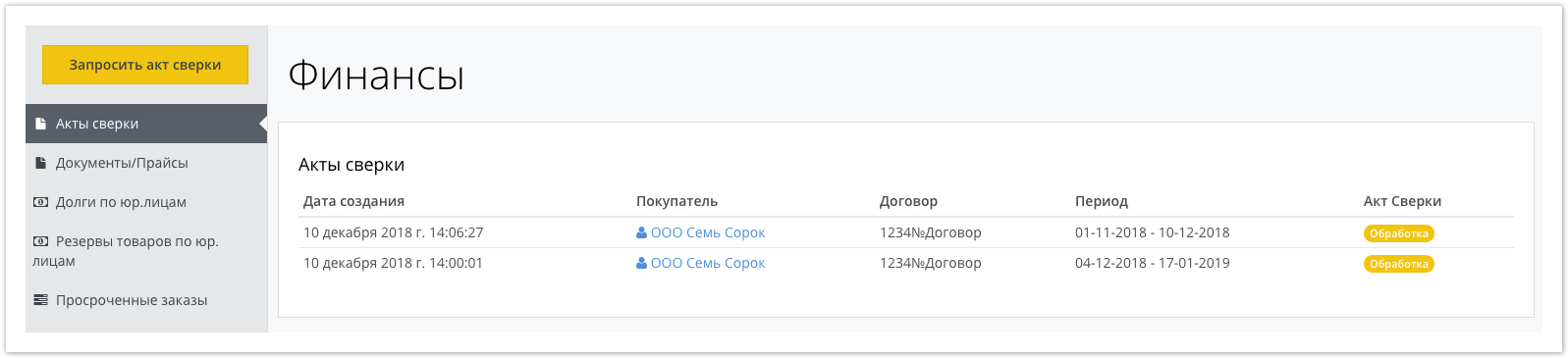...
| Sv translation | |||||||
|---|---|---|---|---|---|---|---|
| |||||||
To view previously created or request a new reconciliation report, go to the Finance section and click the Request or Request reconciliation report button: In the window that opens, select the period for the formation of the reconciliation report and the contract, if several are used: After clicking on the Send request button, the user will be redirected to the page of previously requested reconciliation reports with their current status: After changing the status from Processing to Processed, you can download the requested reconciliation report in Excel format. |