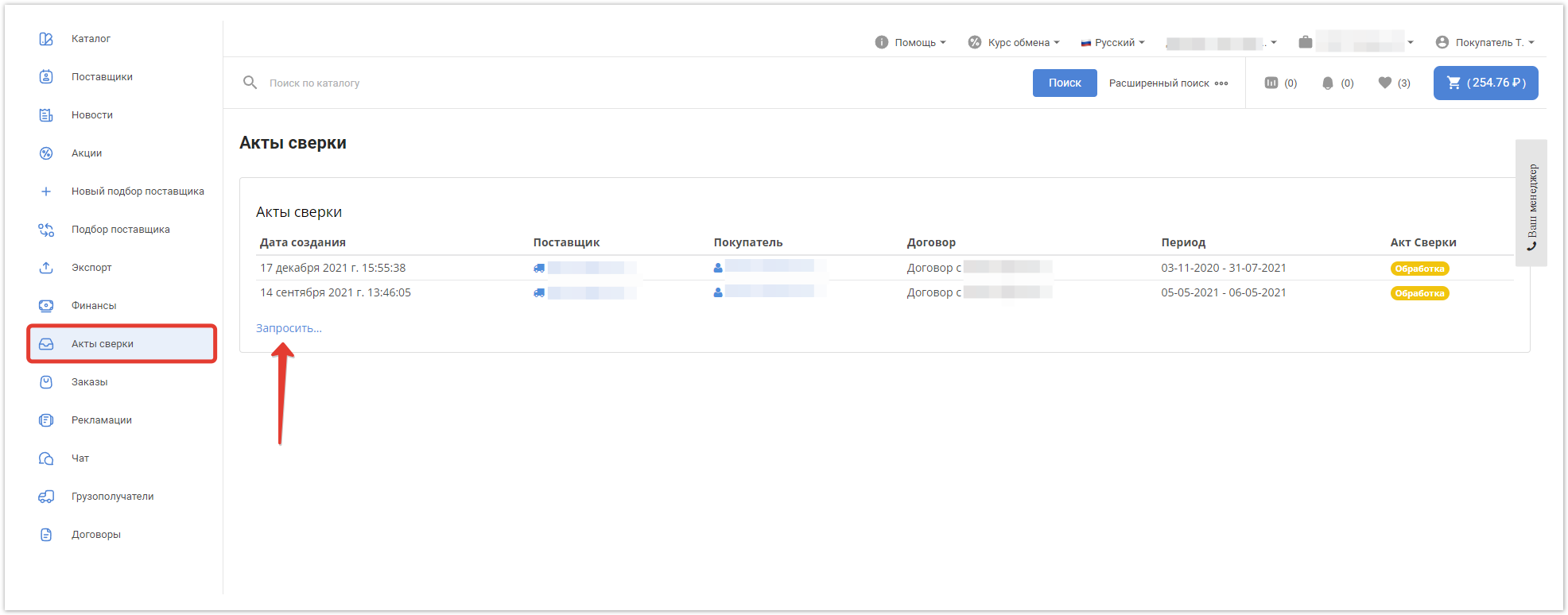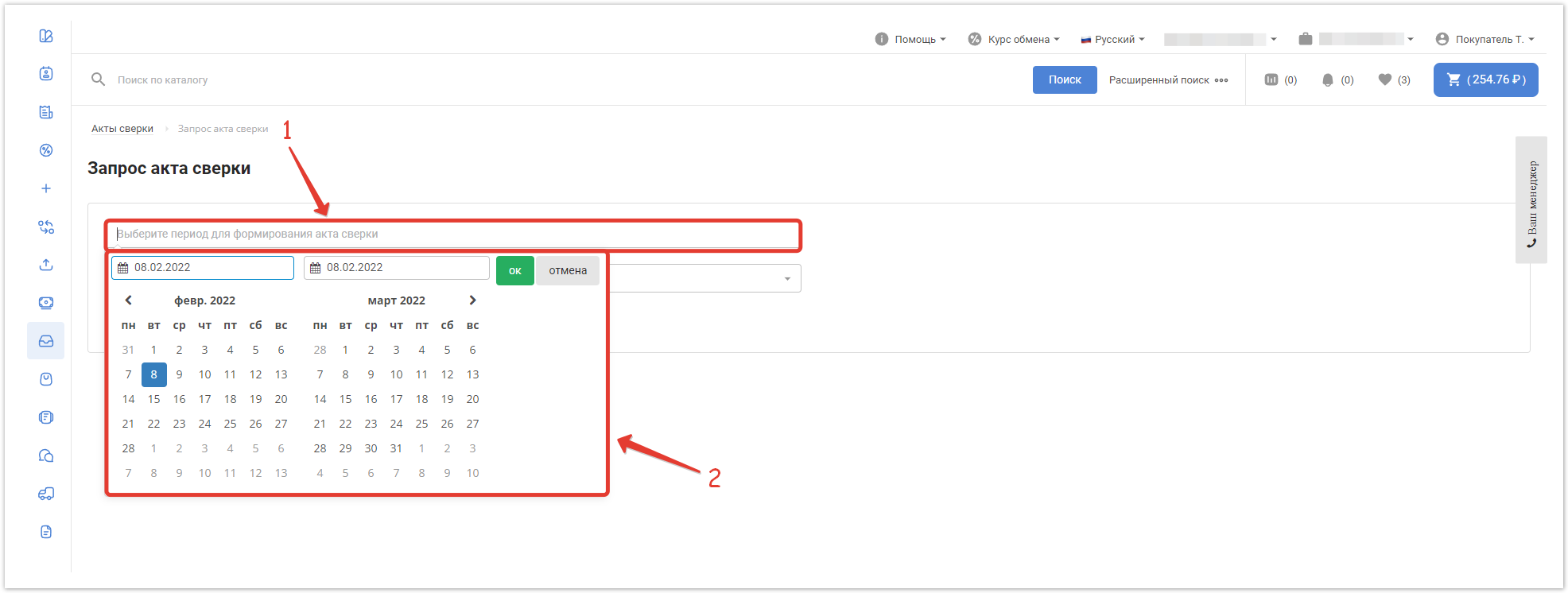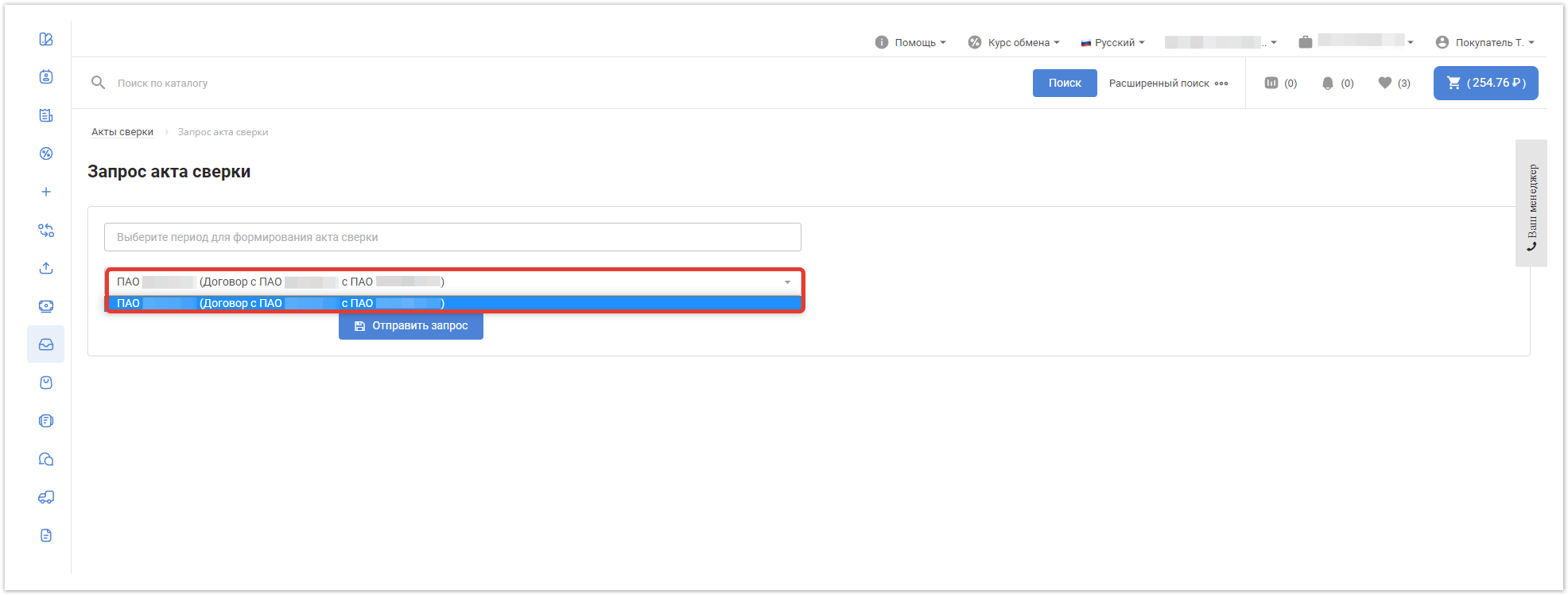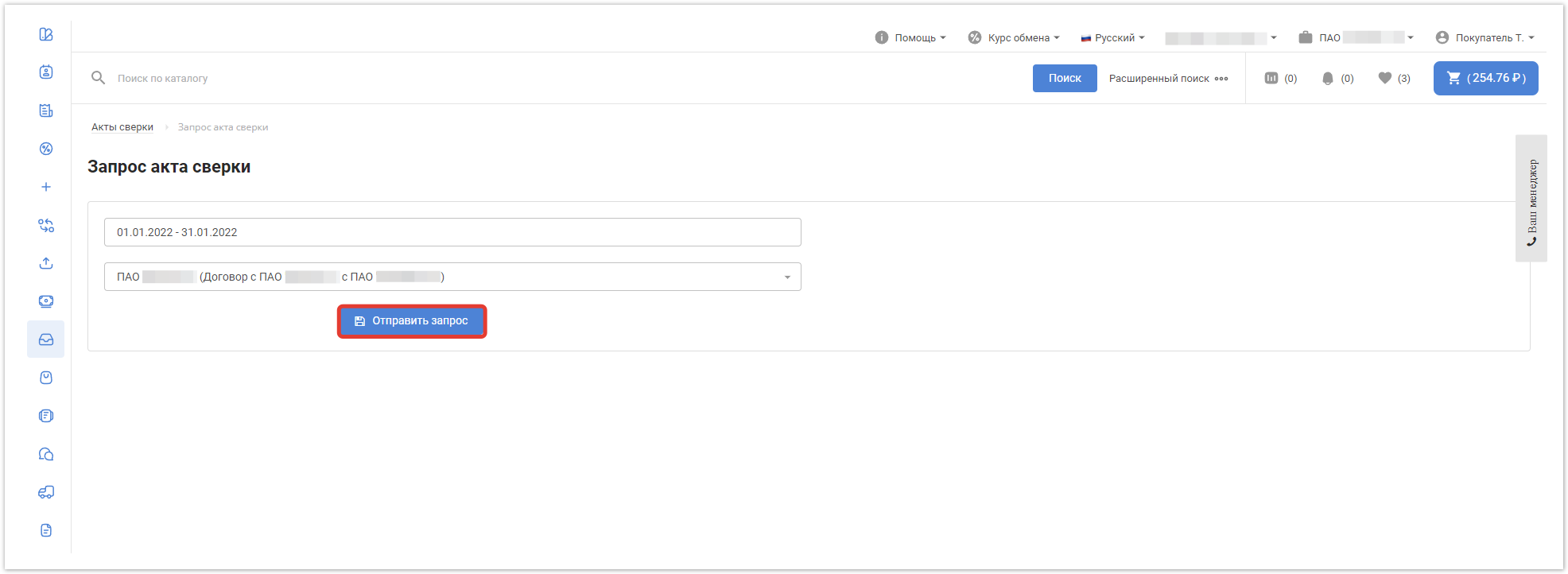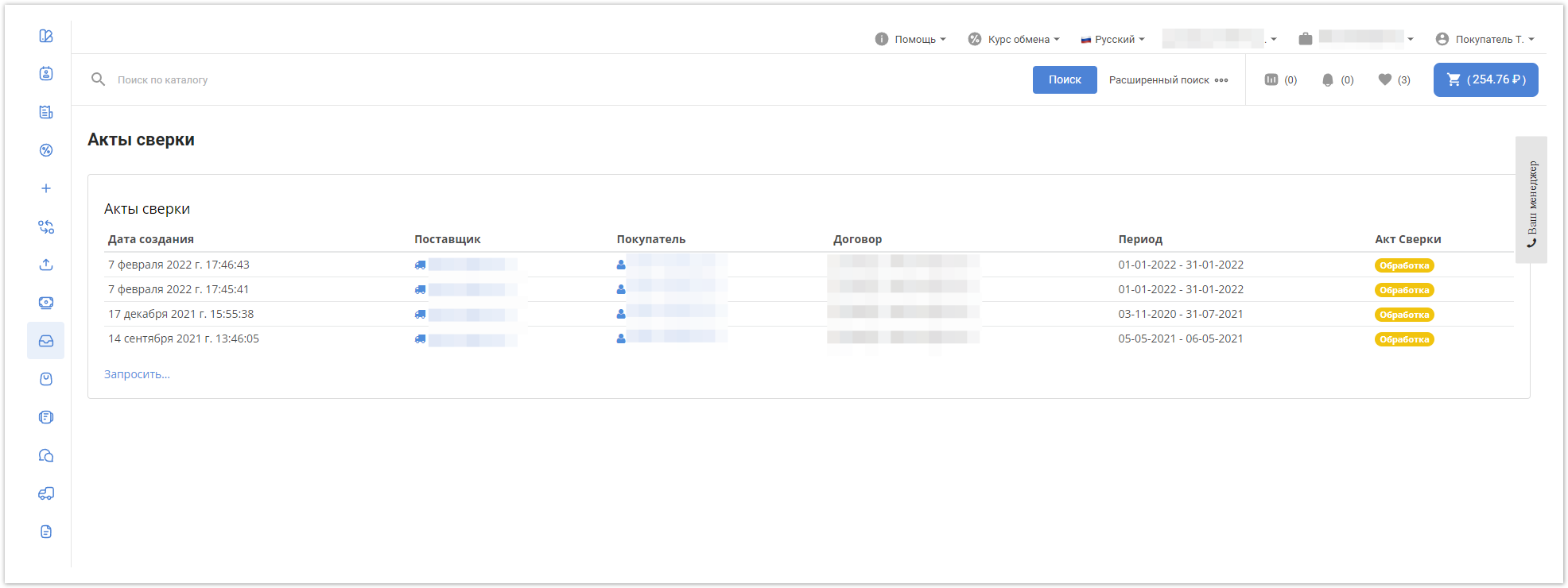При наличии заключенного договора с поставщиком, можно запросить акт сверки используя интерфейс системы.
Для генерации акта сверки необходимо установить соответствующий чекбокс в настройках поставщика в административной панели.
Для возможности продажи от нескольких юридических лиц необходима интеграция с 1С.
Запрос Акта сверки продемонстрирован. в ролике:
Для просмотра ранее созданных или запроса нового Акта сверки перейдите в раздел Акты сверки и нажмите кнопку Запросить:
В открывшемся окне выберите период формирования акта сверки, для этого выберите период в календаре и нажмите ОК.
Также, если используется несколько договоров, необходимо указать нужный.
После этого кликнуть по кнопке Отправить запрос.
После нажатия на кнопку Отправить запрос, будет осуществлен переход на страницу ранее запрошенных актов сверки с указанием их текущего статуса:
После изменения статуса с Обработка на Обработан, можно загрузить запрошенный акт сверки в формате Excel, кликнув по кнопке Скачать.