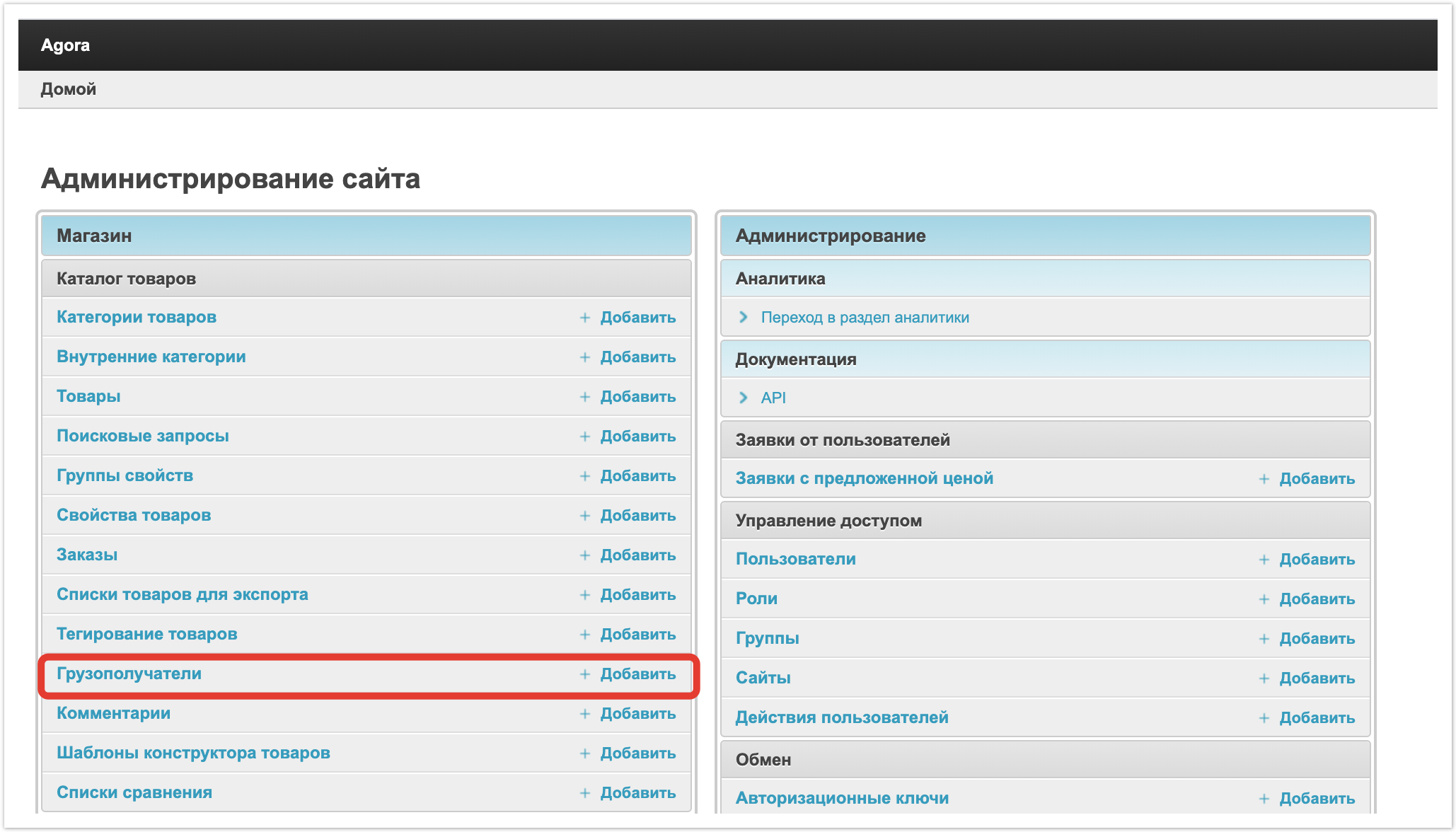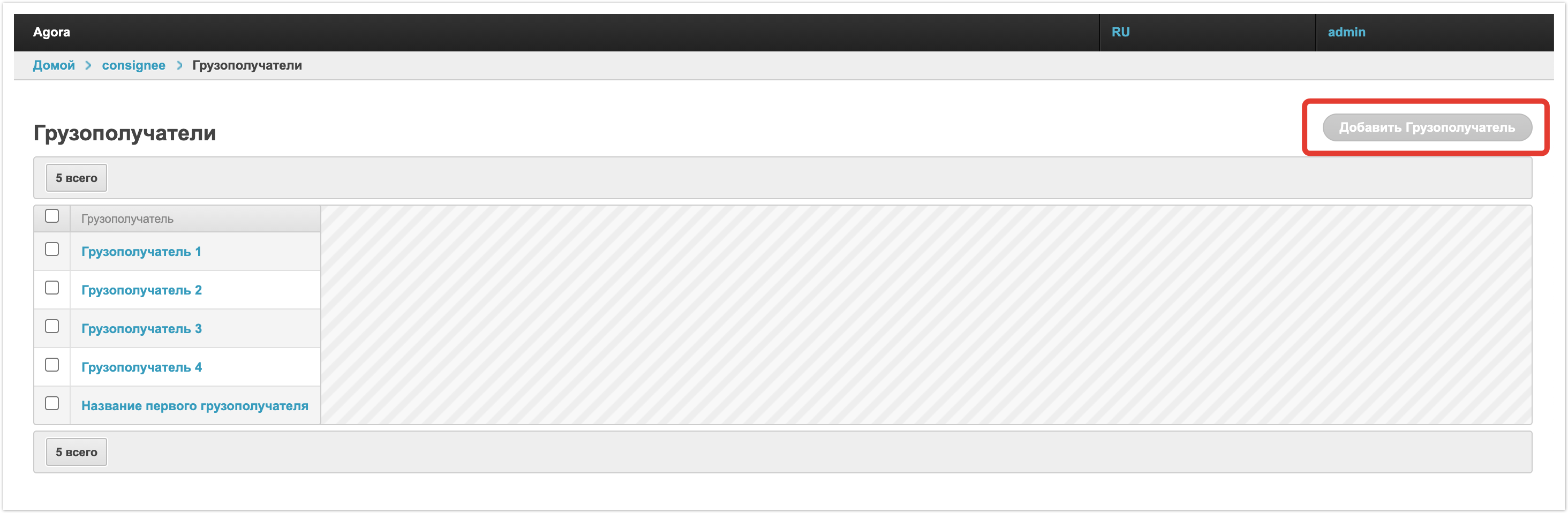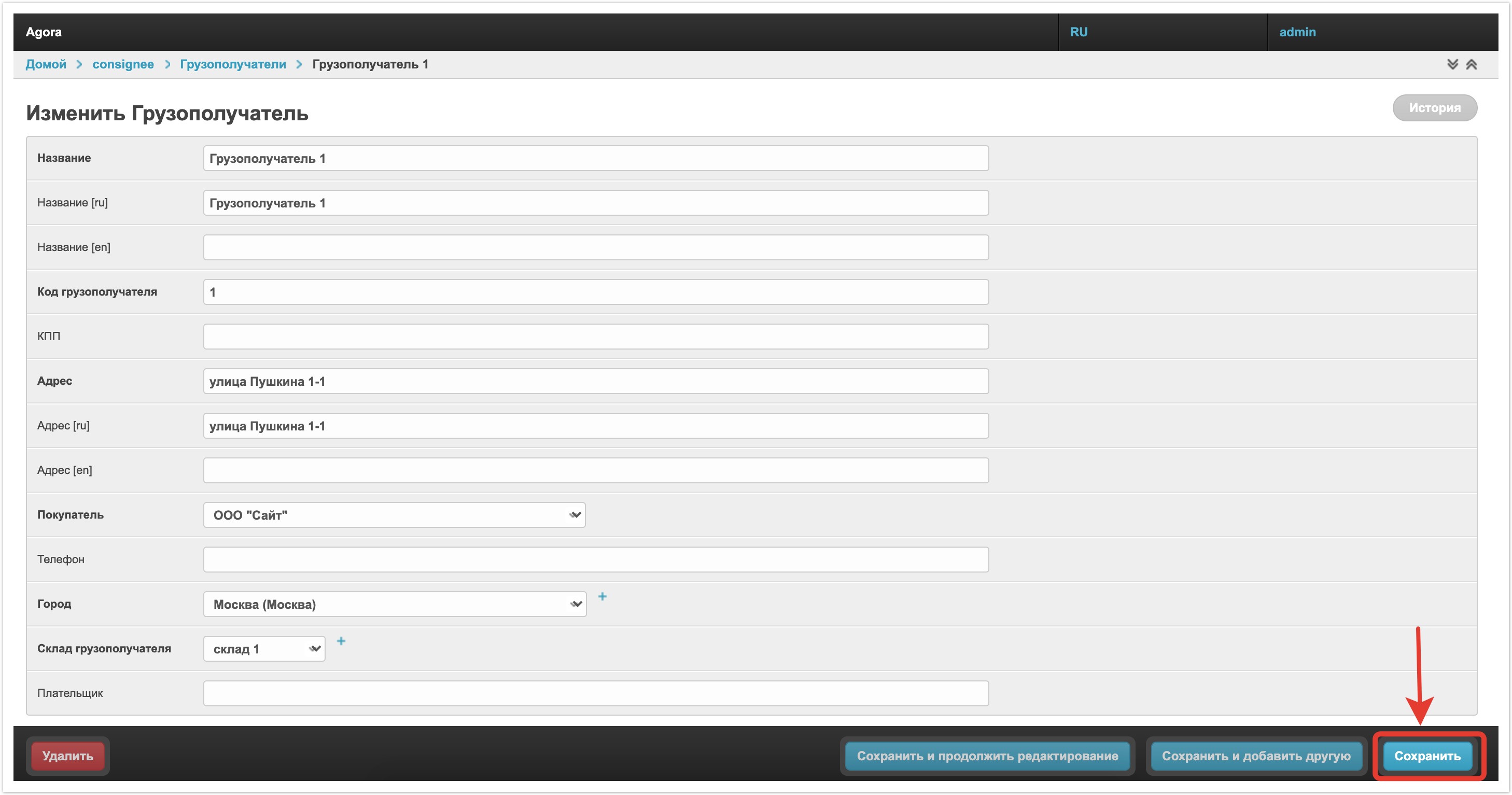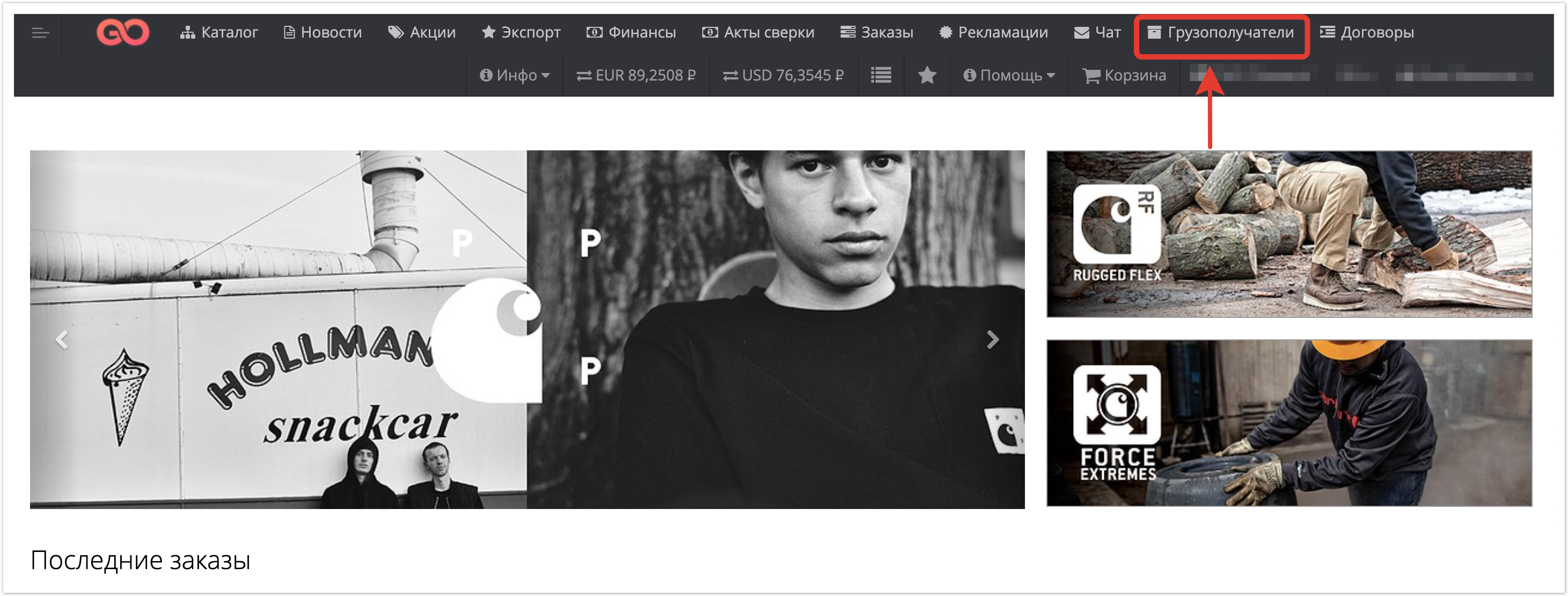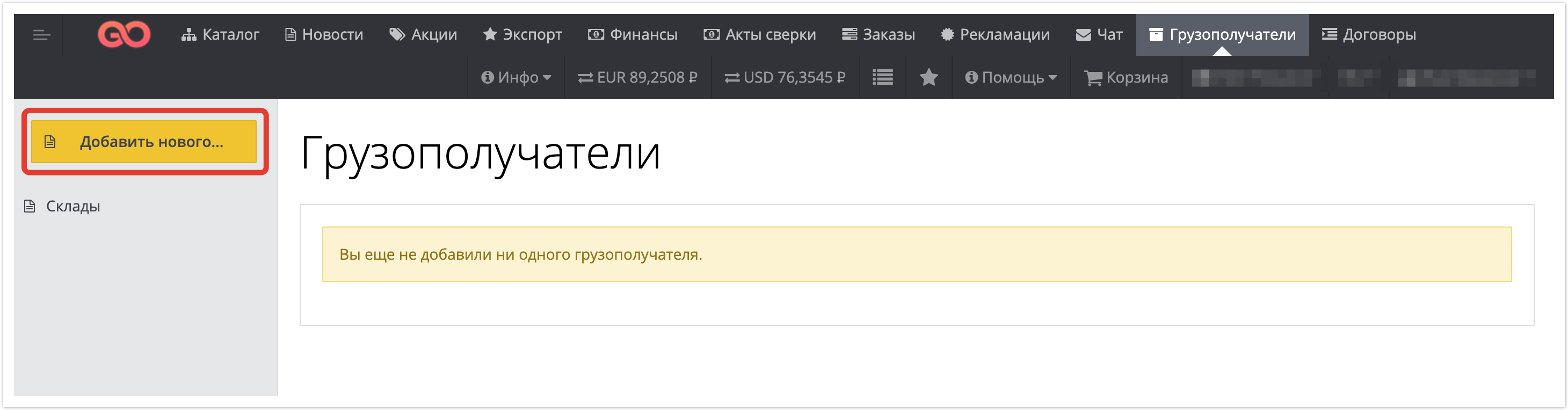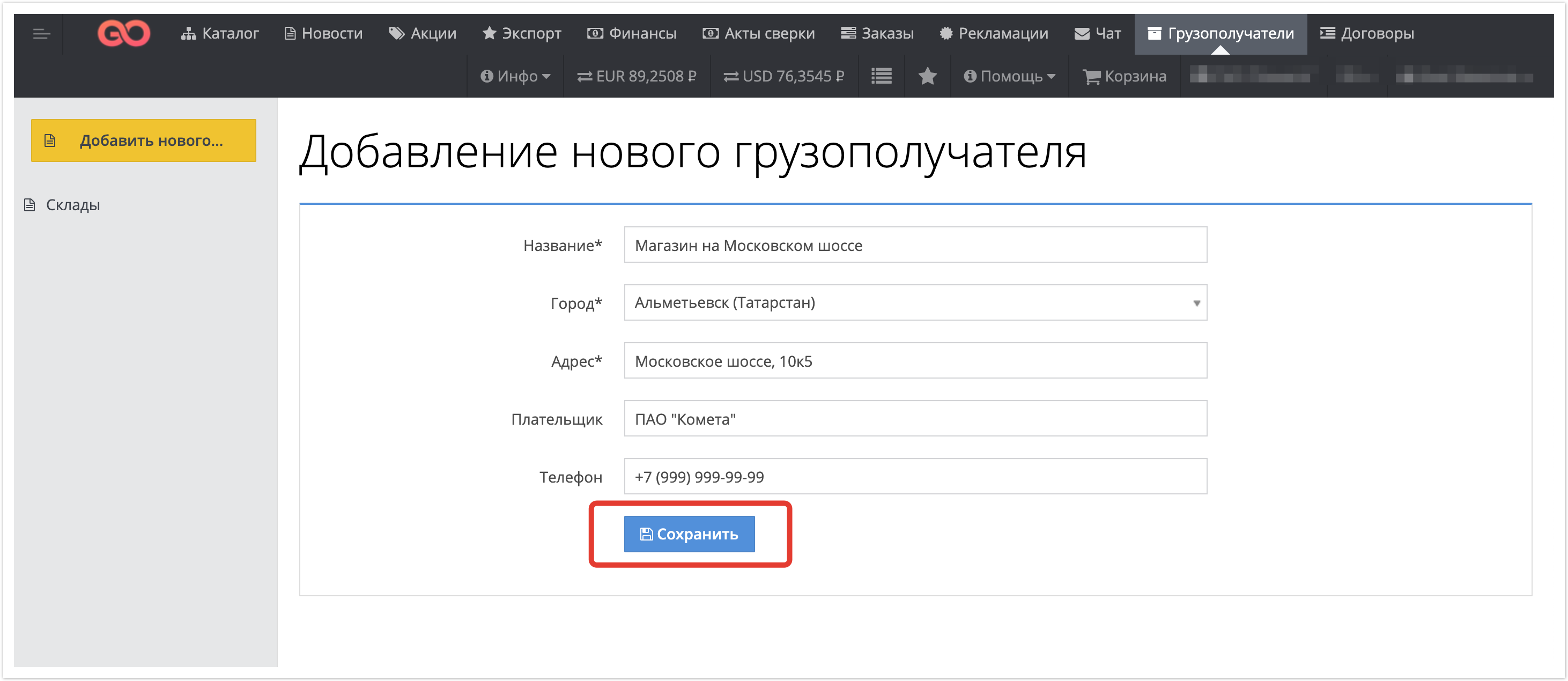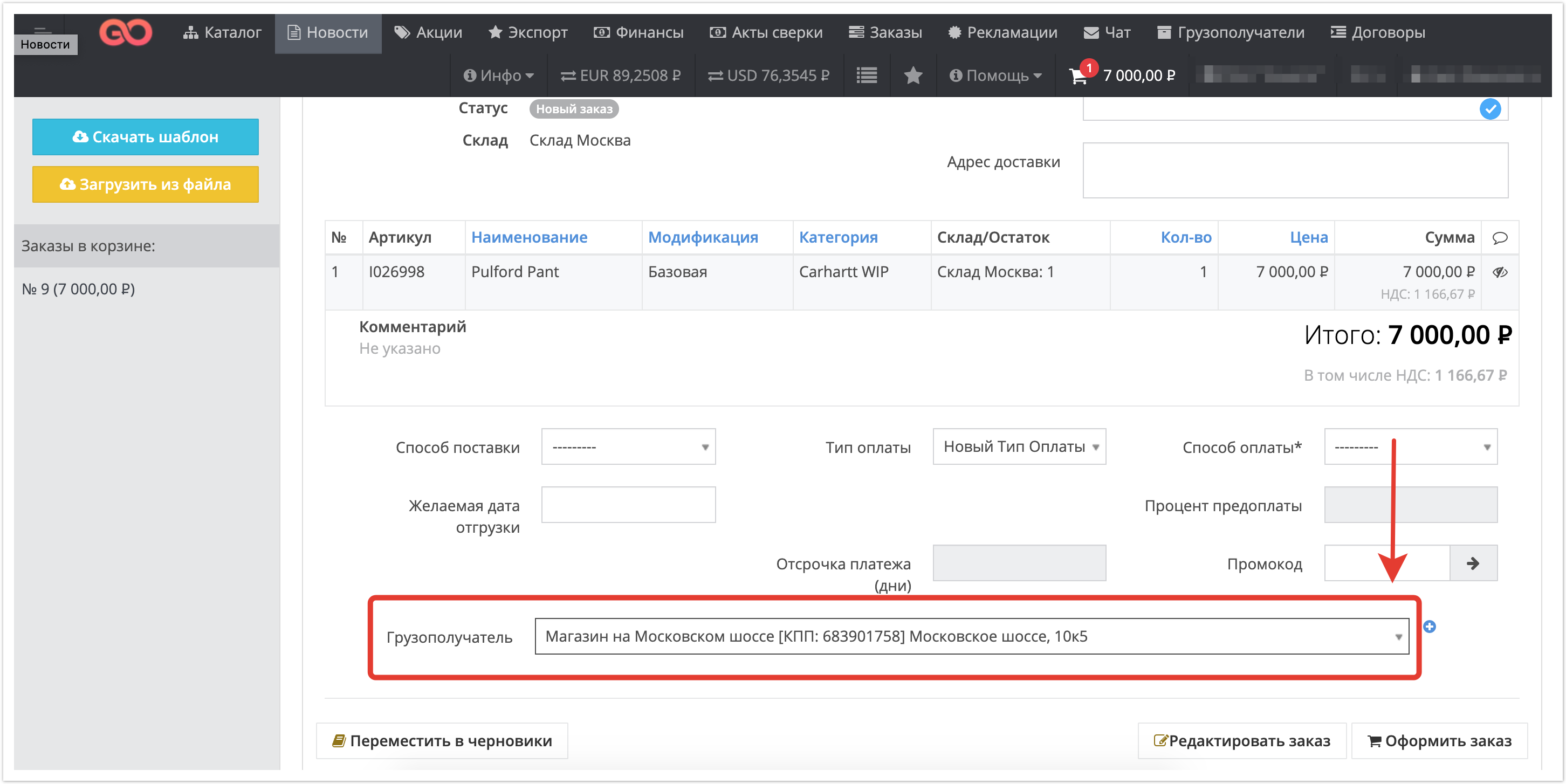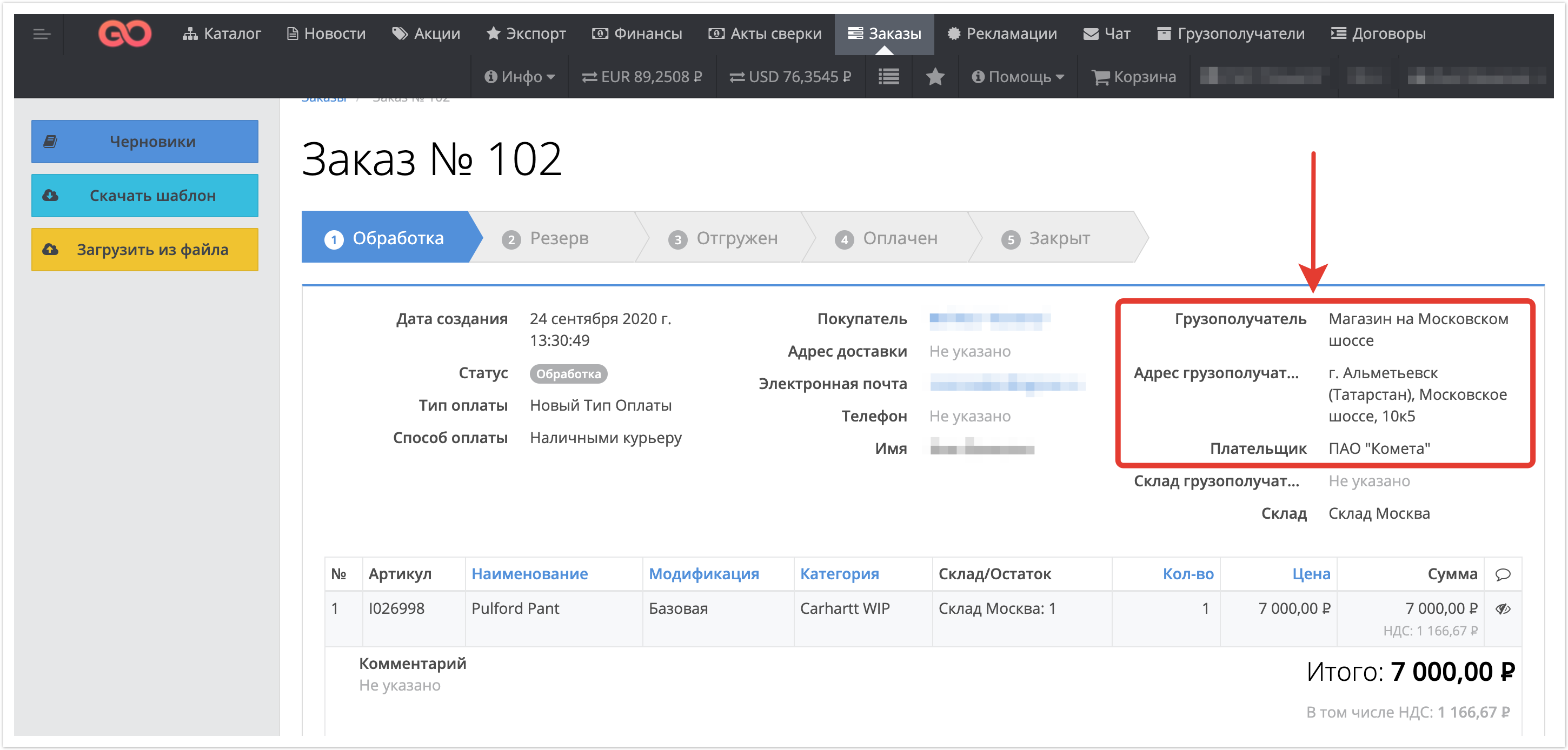...
| Sv translation | ||
|---|---|---|
| ||
In the administrative panel, the Consignees section is available in the Shop - Product catalog section:When you go directly to the section, you can see all the templates of consignees created on the portal, or add a new consignee using the "Add Consignee" button: When you go directly to the template, you can edit the details. To save the changes made, you must click the "Save" button at the bottom of the page: In the customer's personal account, work with the Consignees section is structured as follows:
The section is available at the top of the page along with all the main sections of the personal account:In this section, the customer has the opportunity to create a new template with details. This can be done by clicking on the "Add new ..." button:Then fill in all the details and click on the "Save" button: The use of the created templates is possible when placing an order. All consignees of the customer will be available in the drop-down list to be able to select the required template: The completed order will also display information about the consignee: |
| Sv translation | ||
|---|---|---|
| ||
Modelos com detalhes de entrega podem ser inseridos no painel administrativo ou conta pessoal do comprador. Posteriormente, ao fazer um pedido em sua conta pessoal, na seção Consignees, você pode selecionar modelos criados anteriormente. Configuração de consignes no painel administrativoPara criar um modelo com detalhes, no painel administrativo localizado em project_name.agora.ru, selecione a seção Consignees: Quando você vai diretamente para a seção, você pode ver todos os modelos de destinatário criados no portal ou adicionar um novo destinatário usando o botão Adicionar Destinatários: |