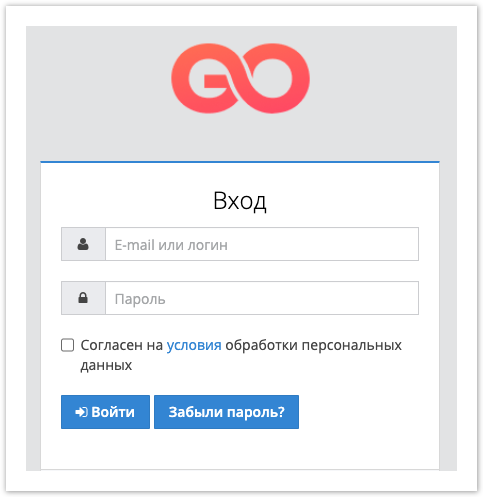Для авторизации в системе пользователю необходимо перейти на страницу с формой авторизации и указать логин и пароль Личного кабинета, указанные при регистрации и нажать на кнопку Войти.
Форма авторизации имеет вид:
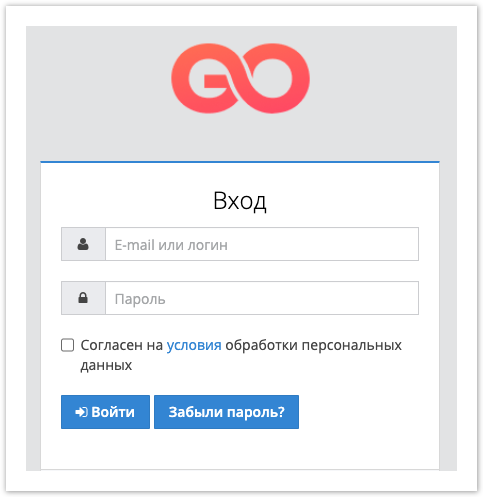 Image Modified Image Modified
Для Для авторизации пользователь должен заполнить следующие поля данными, указанными при регистрации: - Адрес электронной почты (e-mail).
- Пароль.
Требования к паролям:
- Длина пароля должна быть не менее 10 символов.
- Пароль должен состоять состоит из больших и маленьких букв, цифр и спецсимволов.
- Разрешенные спецсимволы: ~ ! @ # $ % ^ & * ( ) _ + ` - = { } [ ] : ; < > . / \
- Пробел – запрещенный символ и не может быть использован в пароле.
Вы можете установить свой логотип в окне авторизации. Логотип настраивается в административной панели в разделе Настройки портала. |