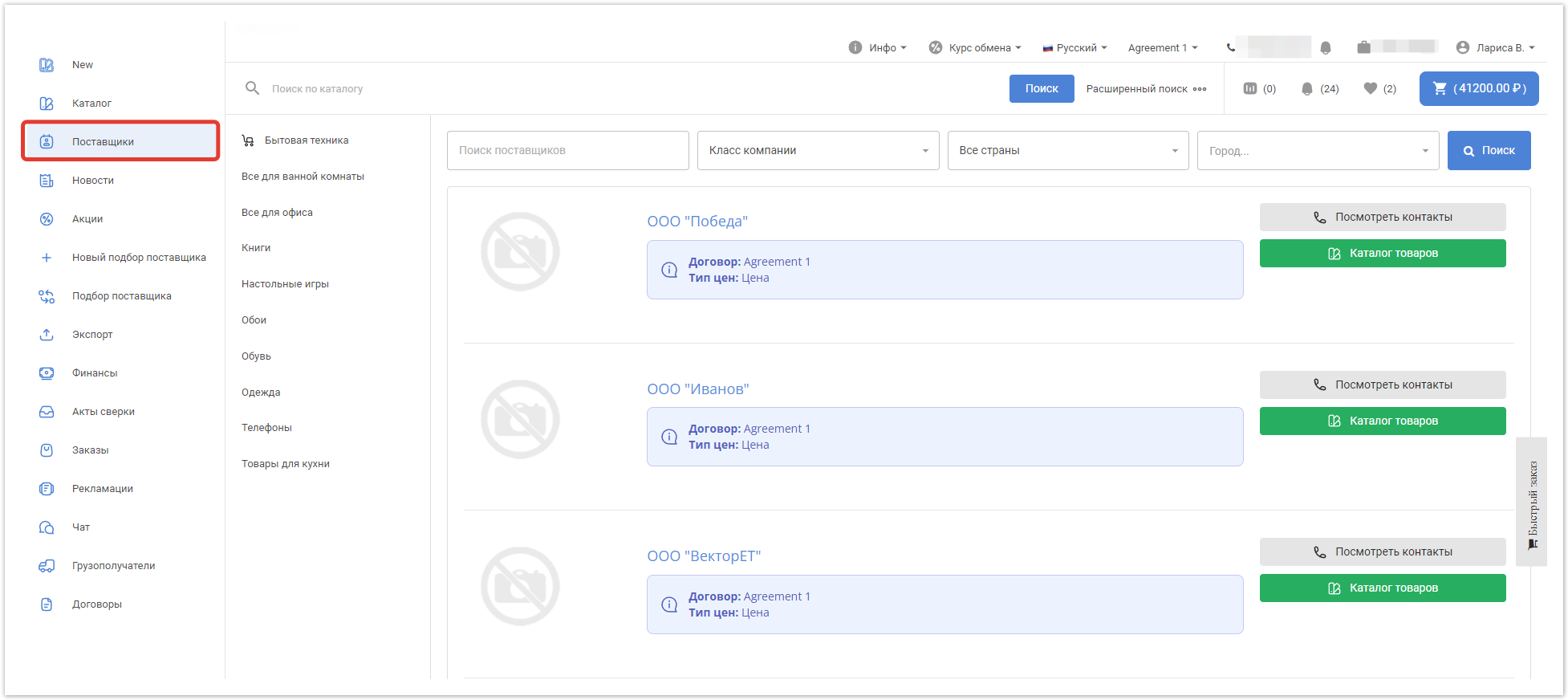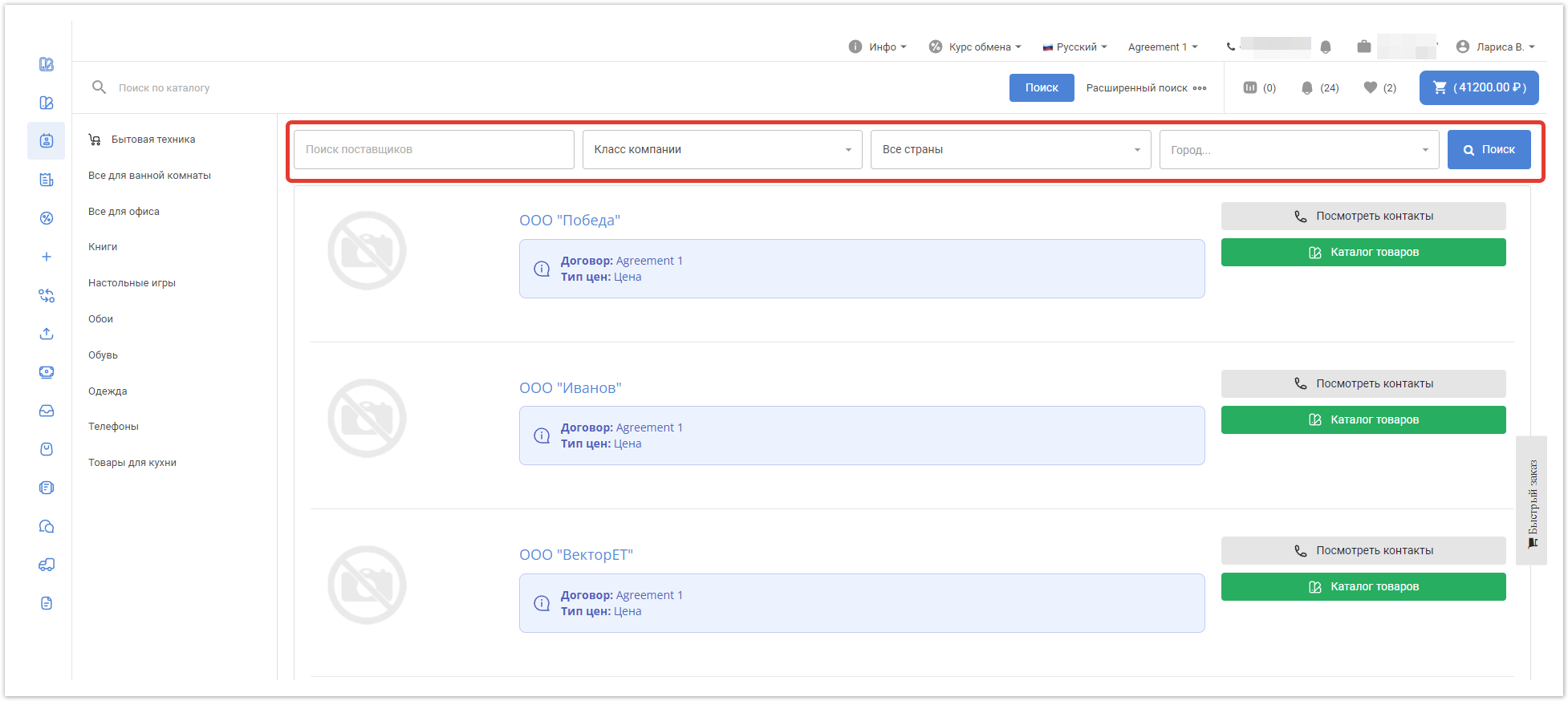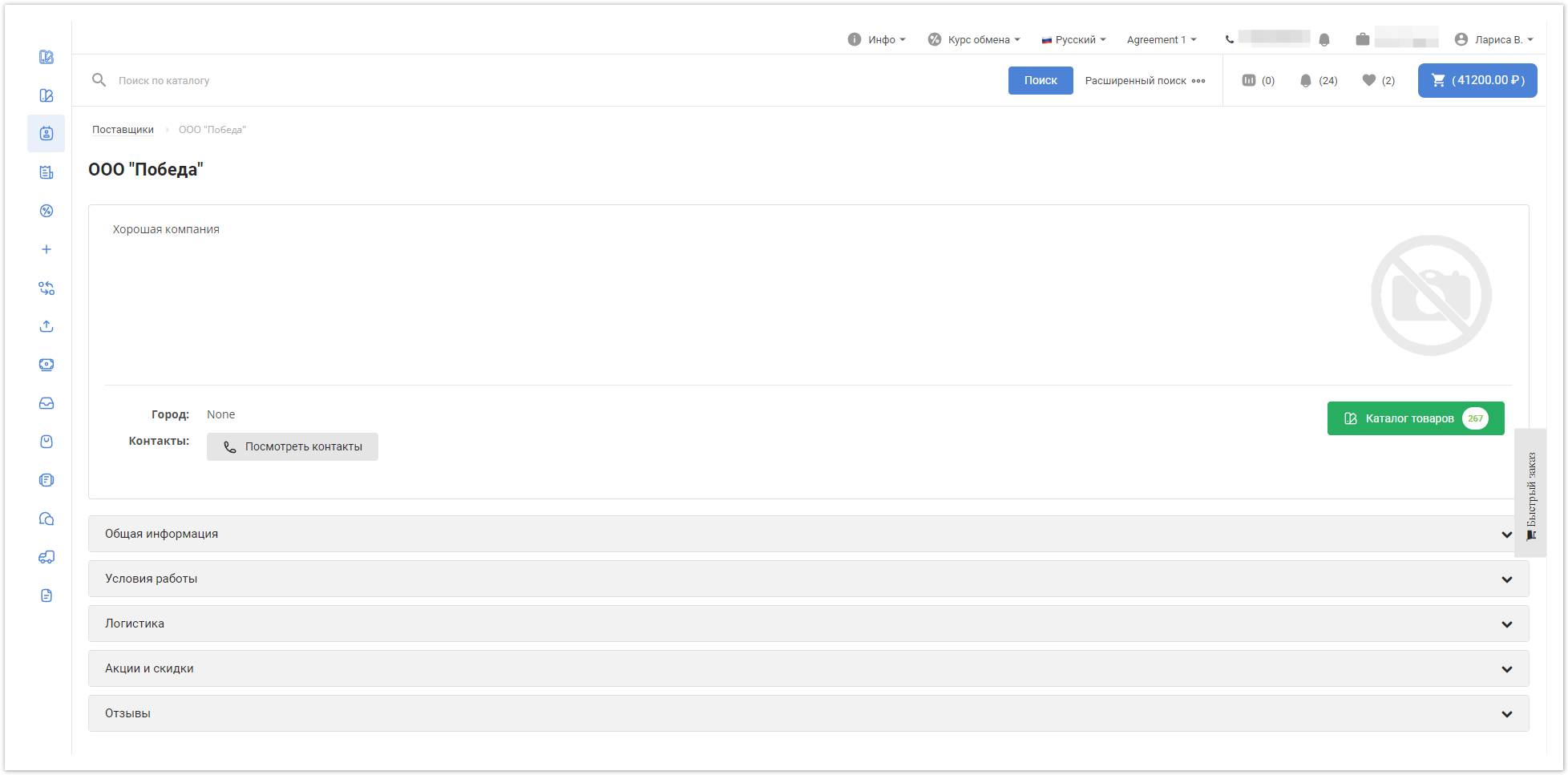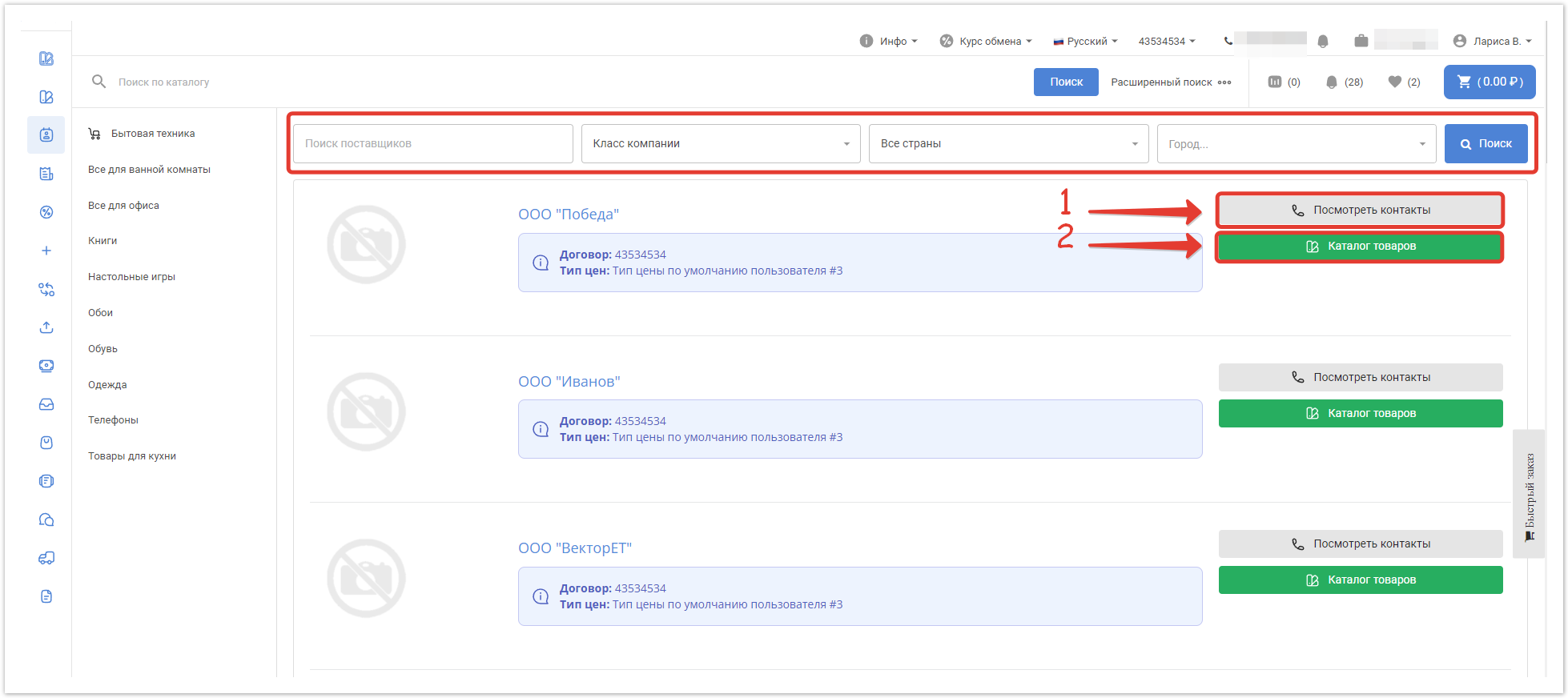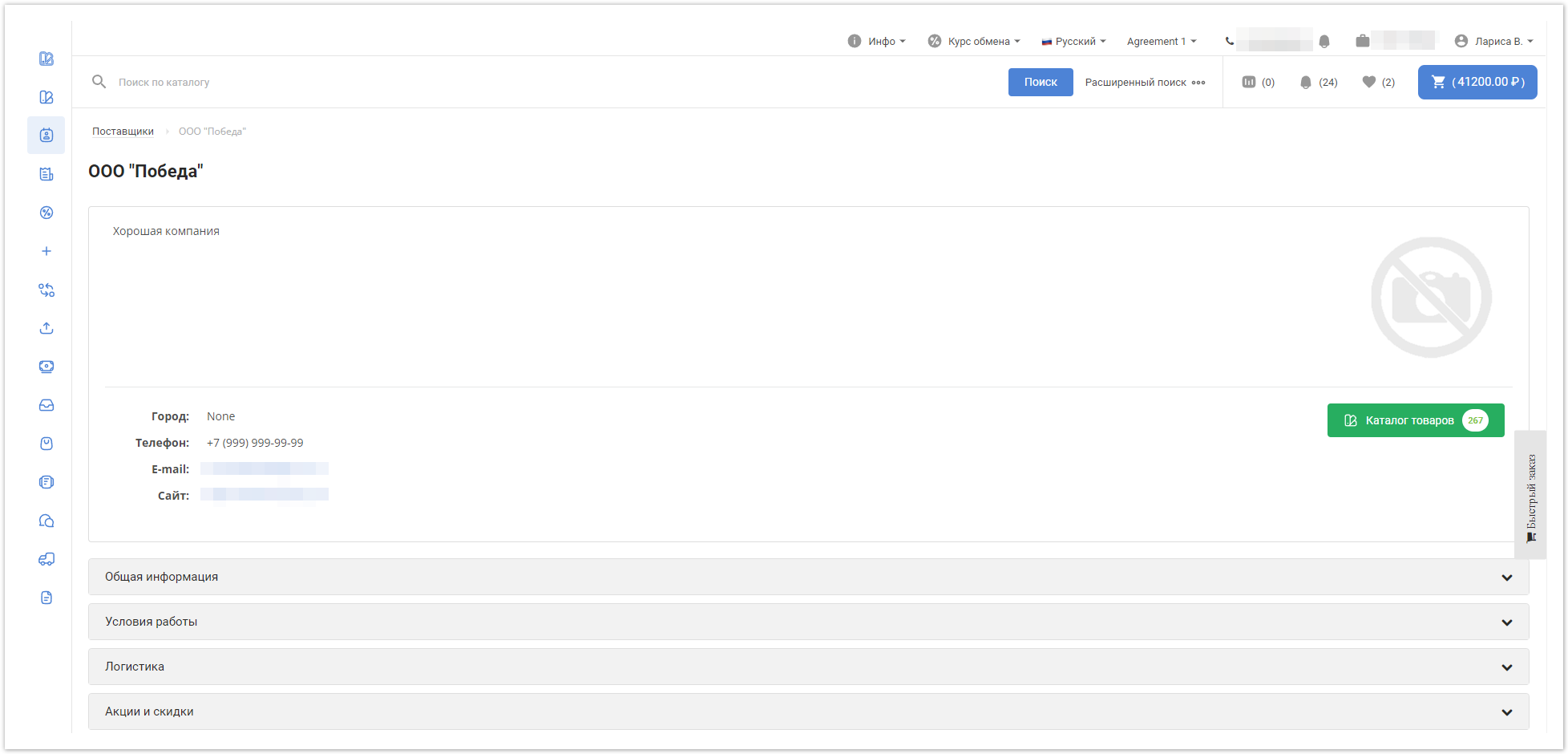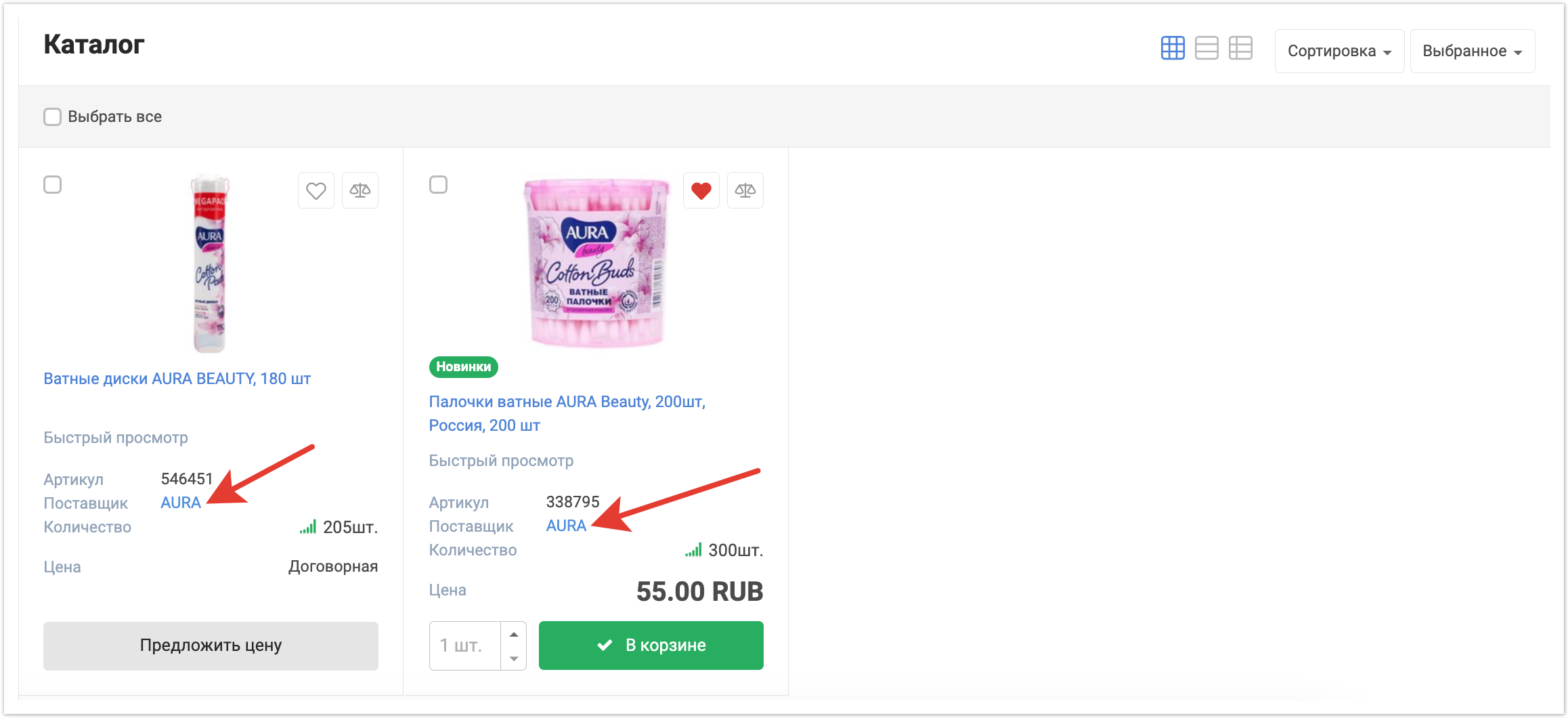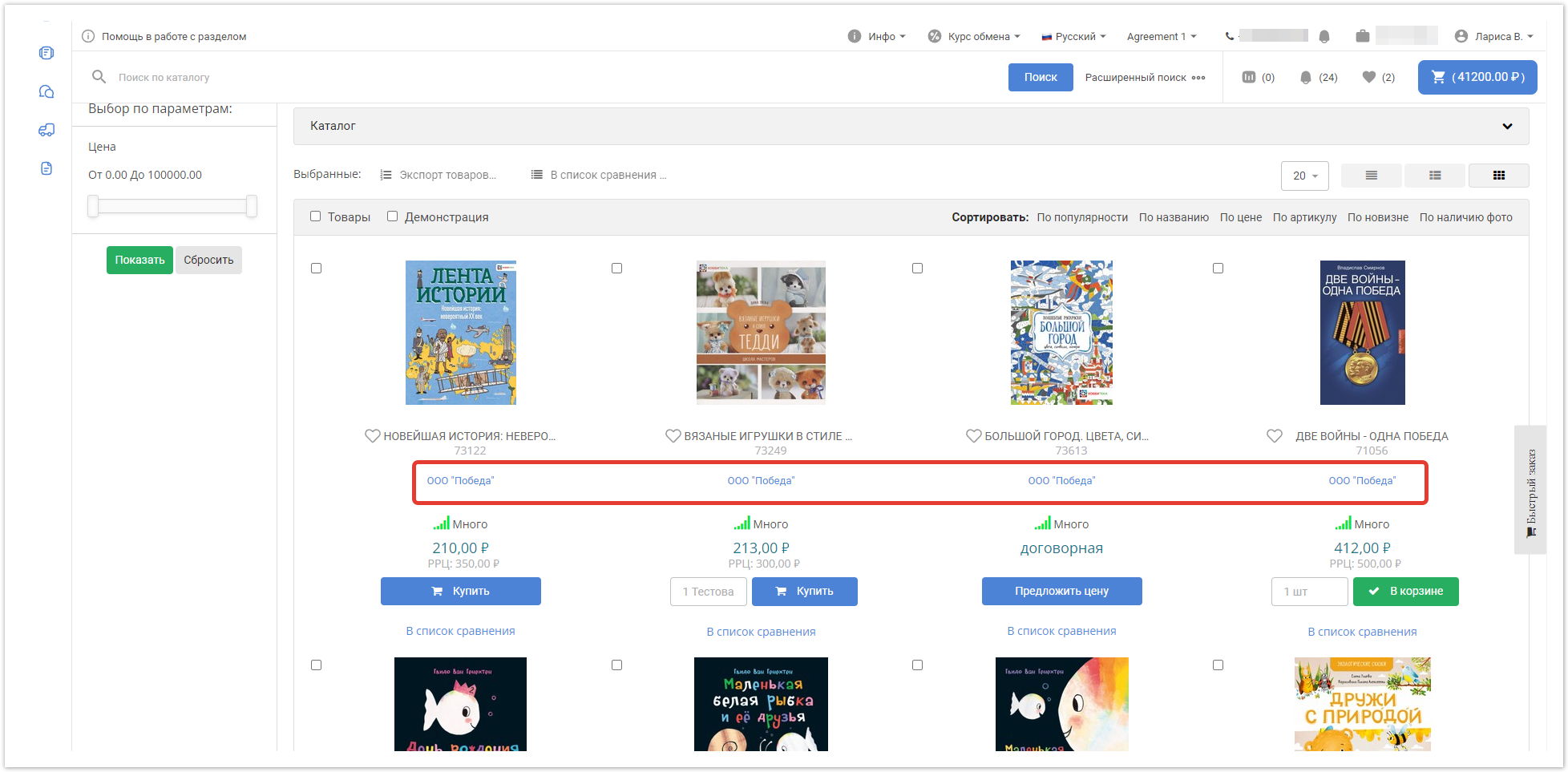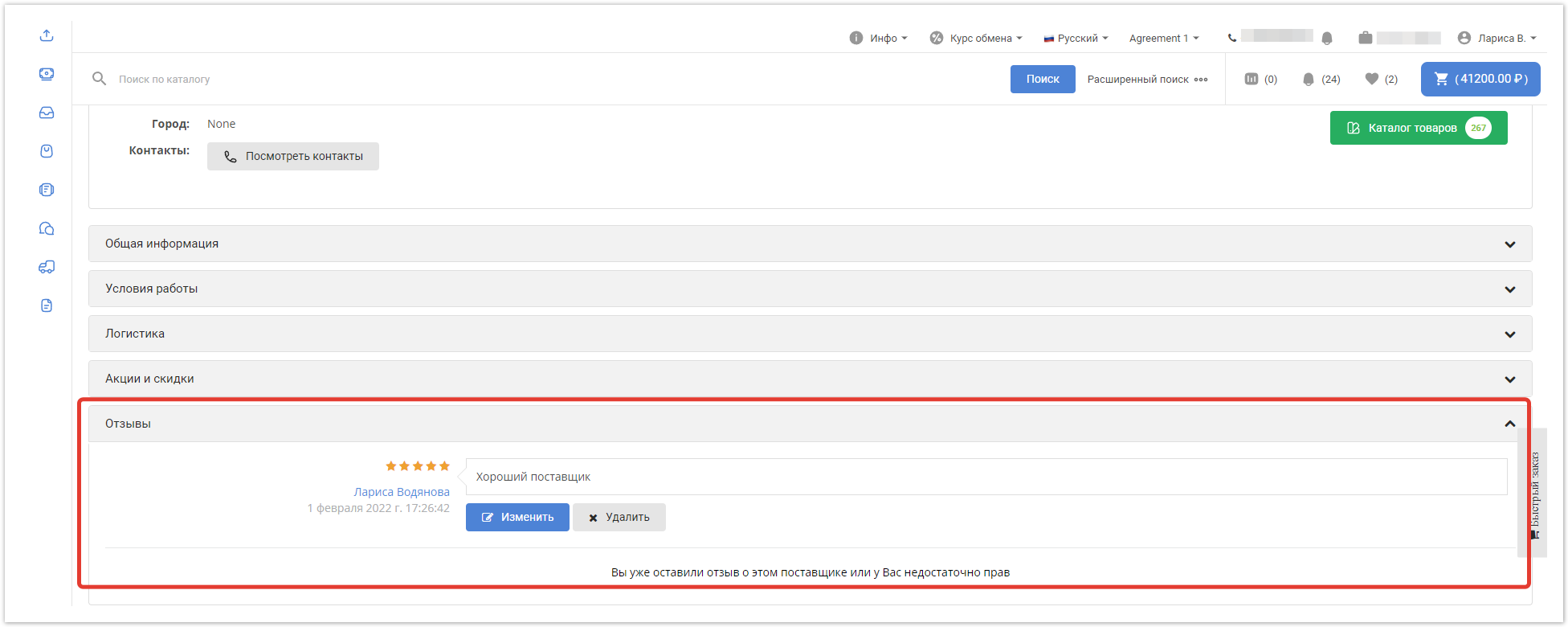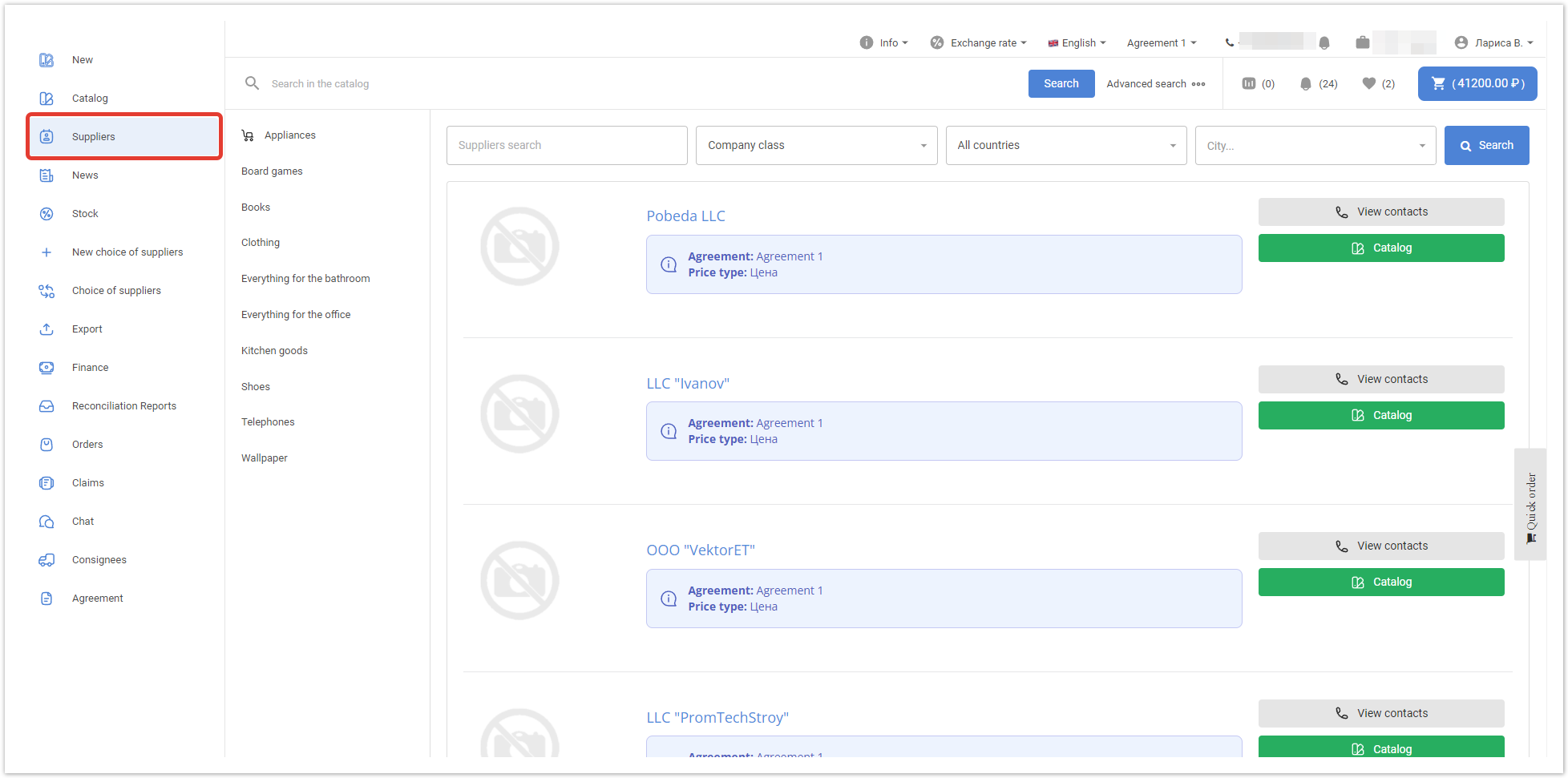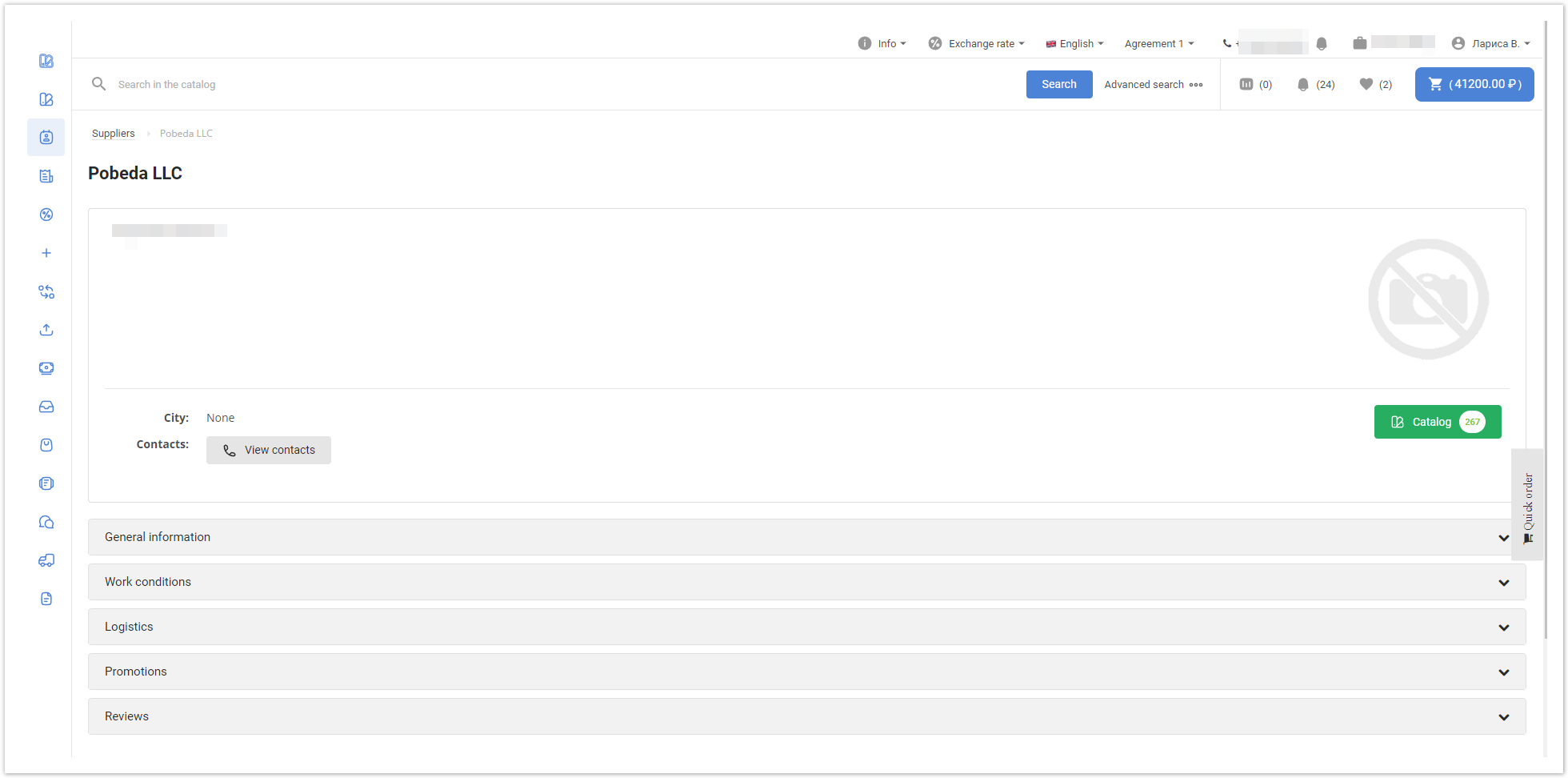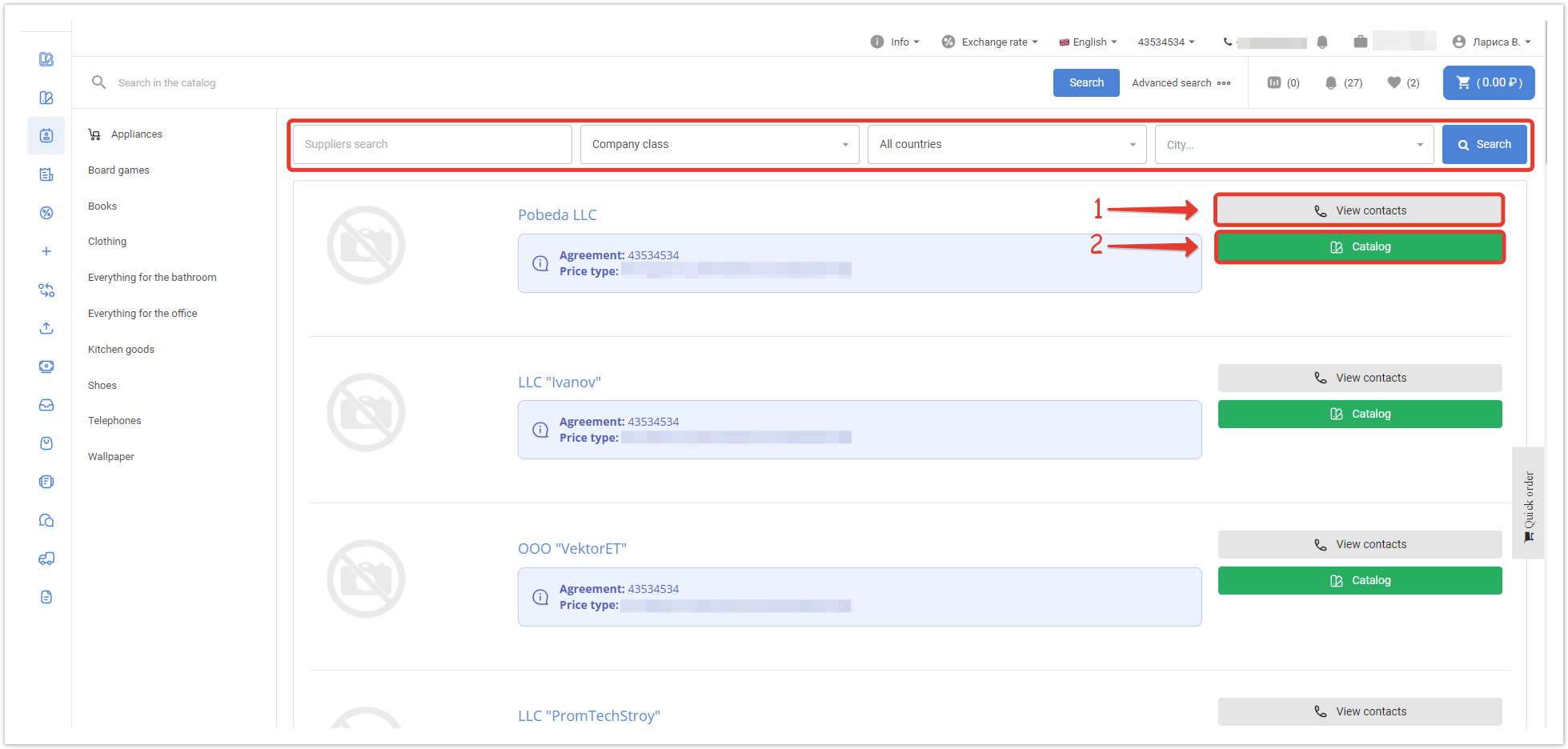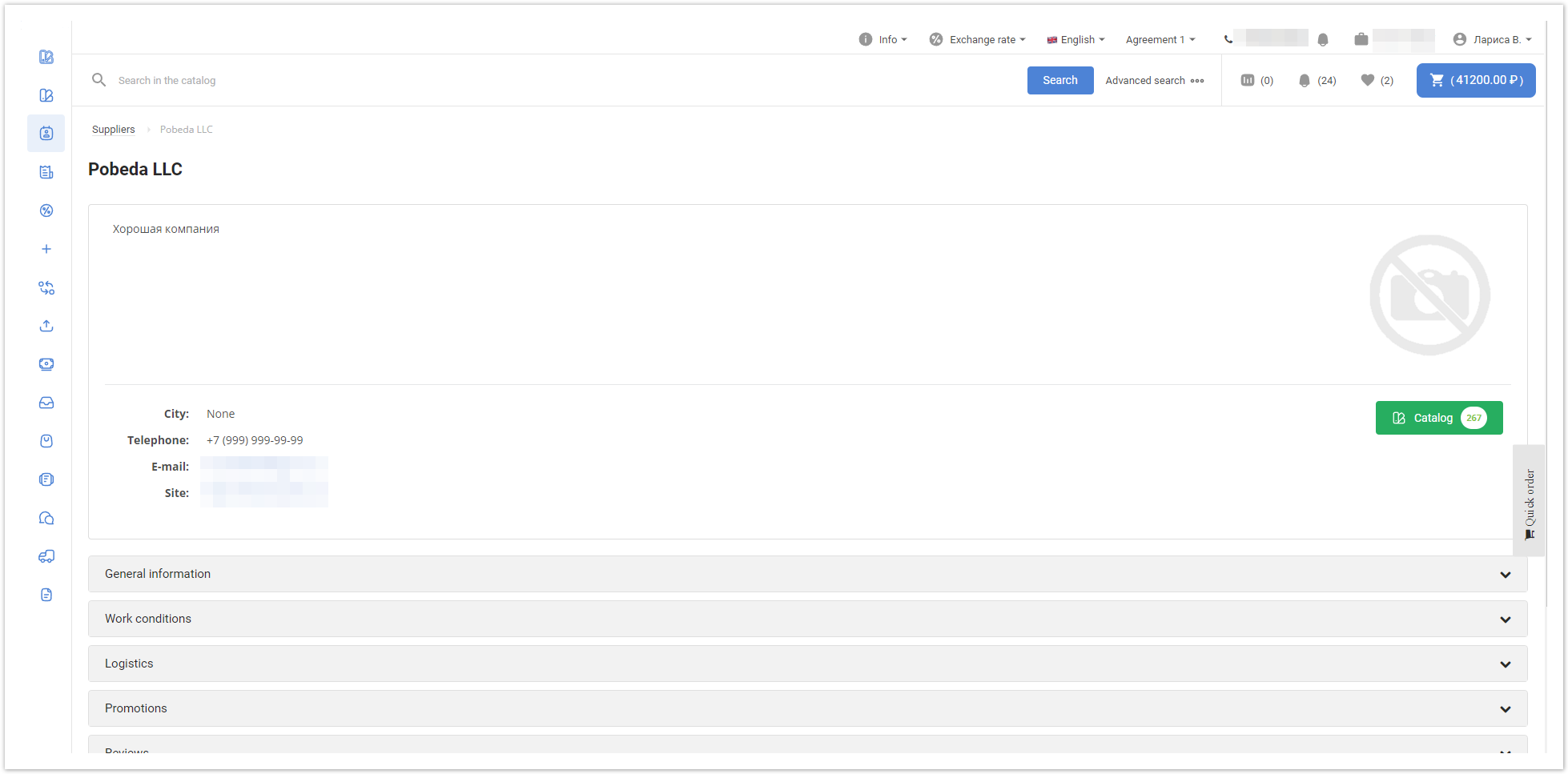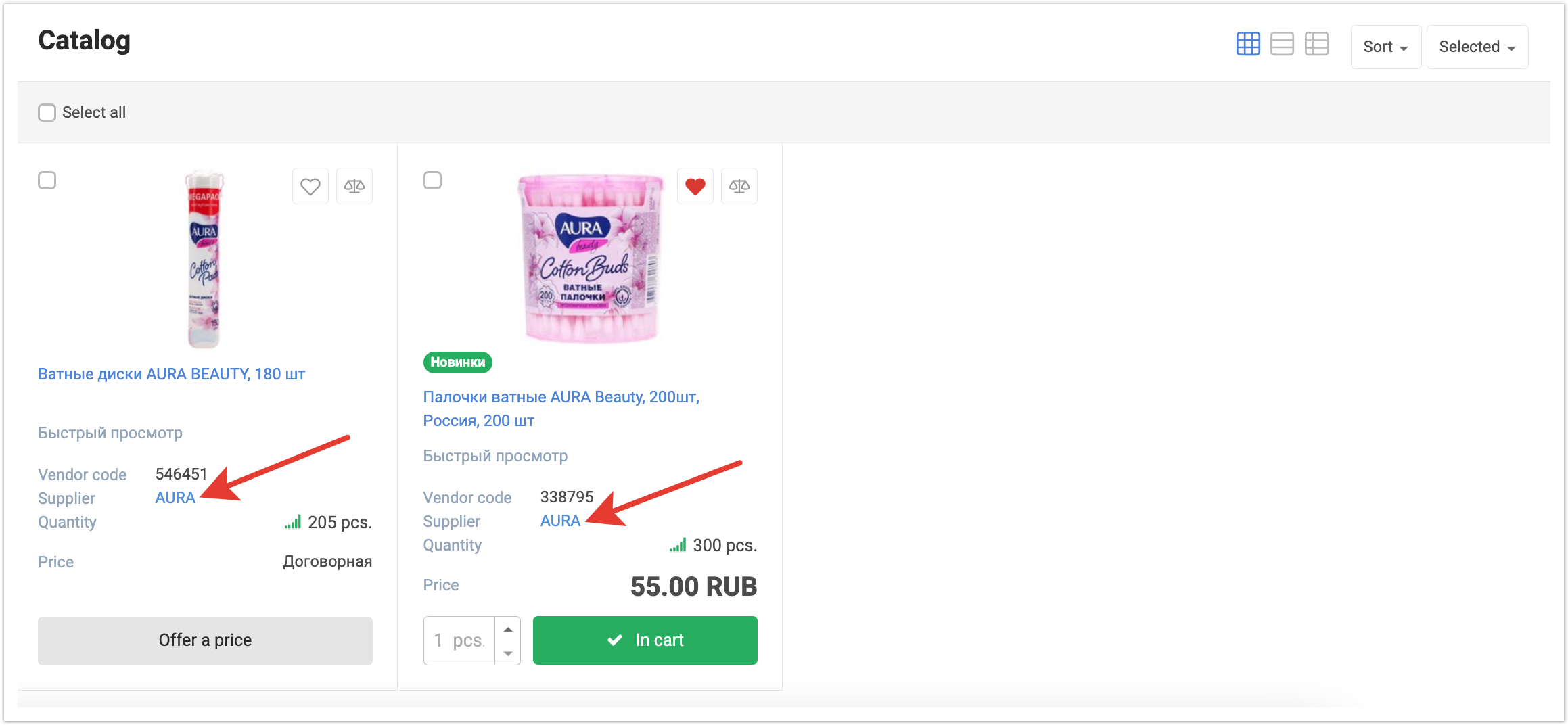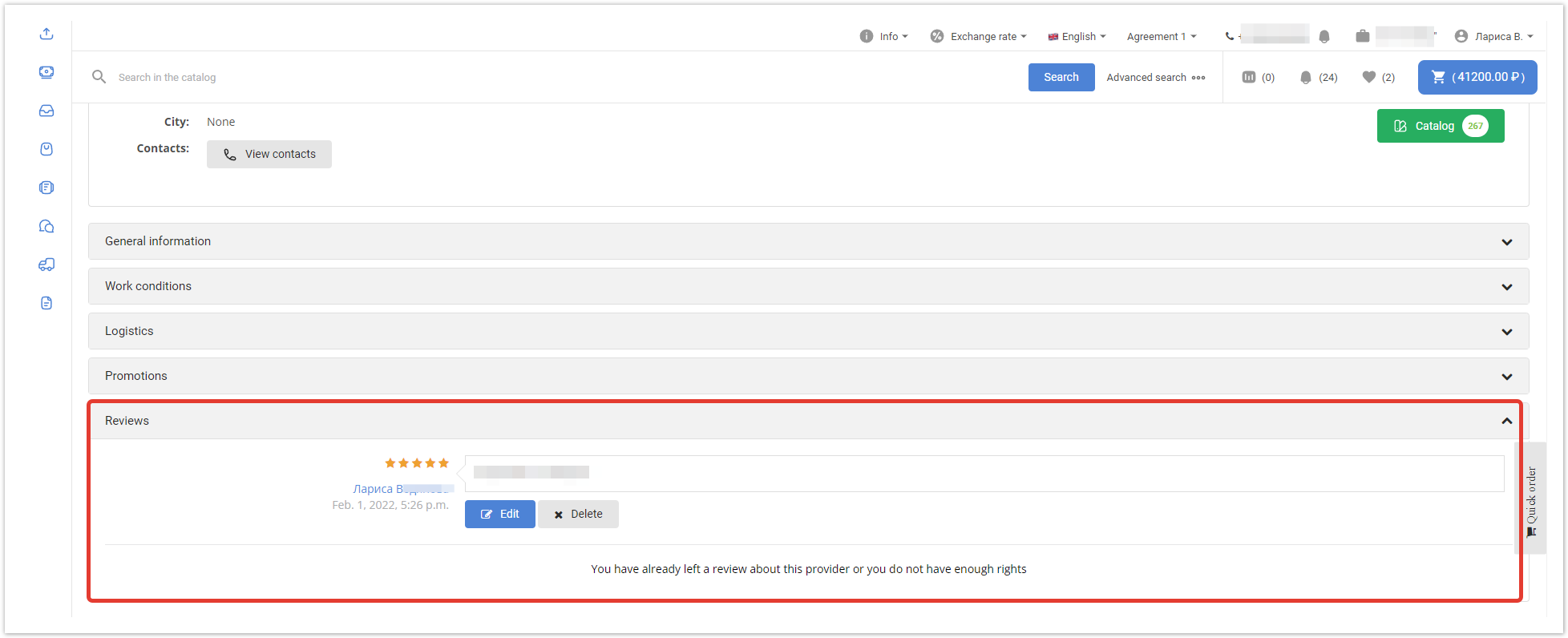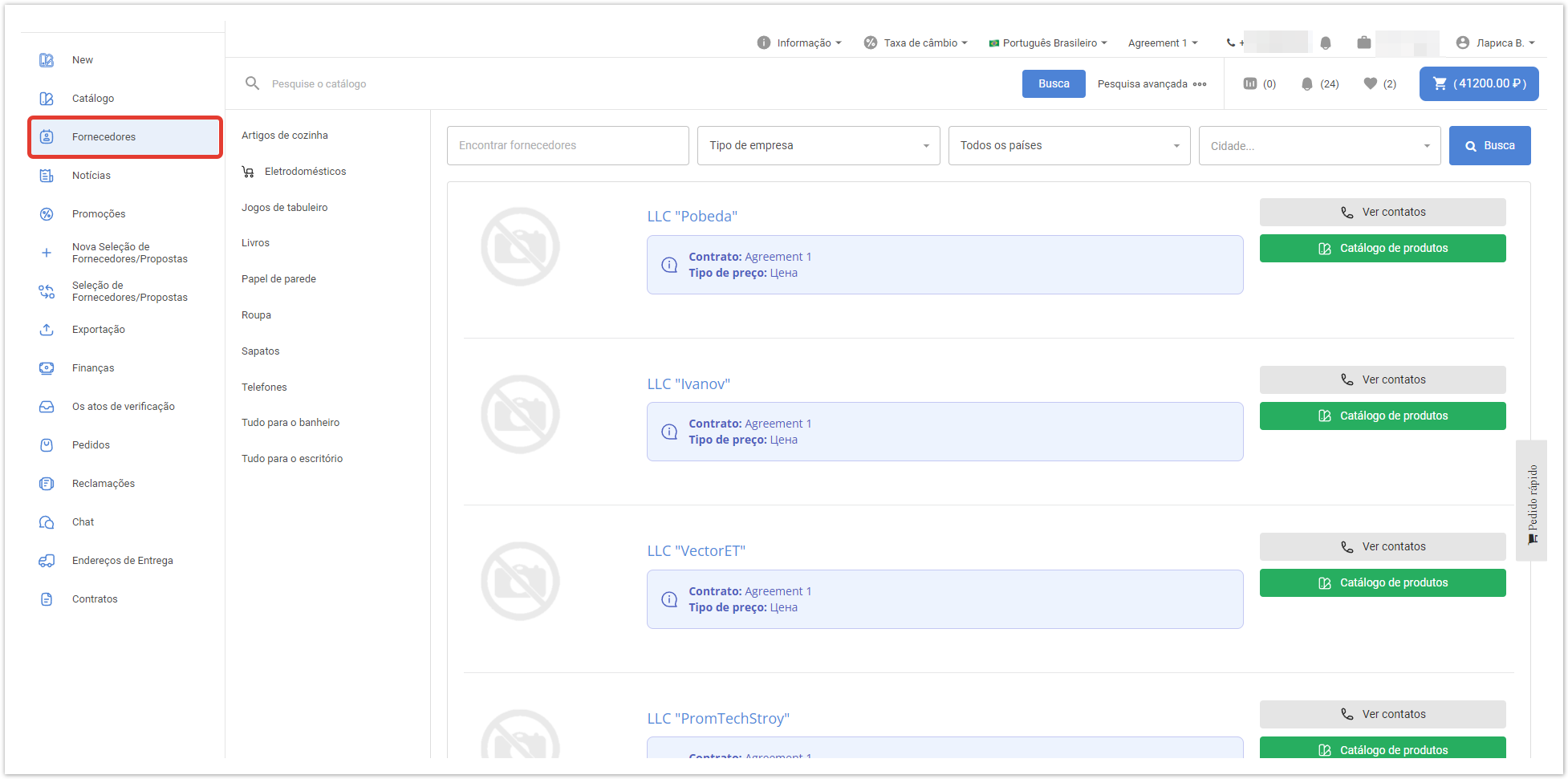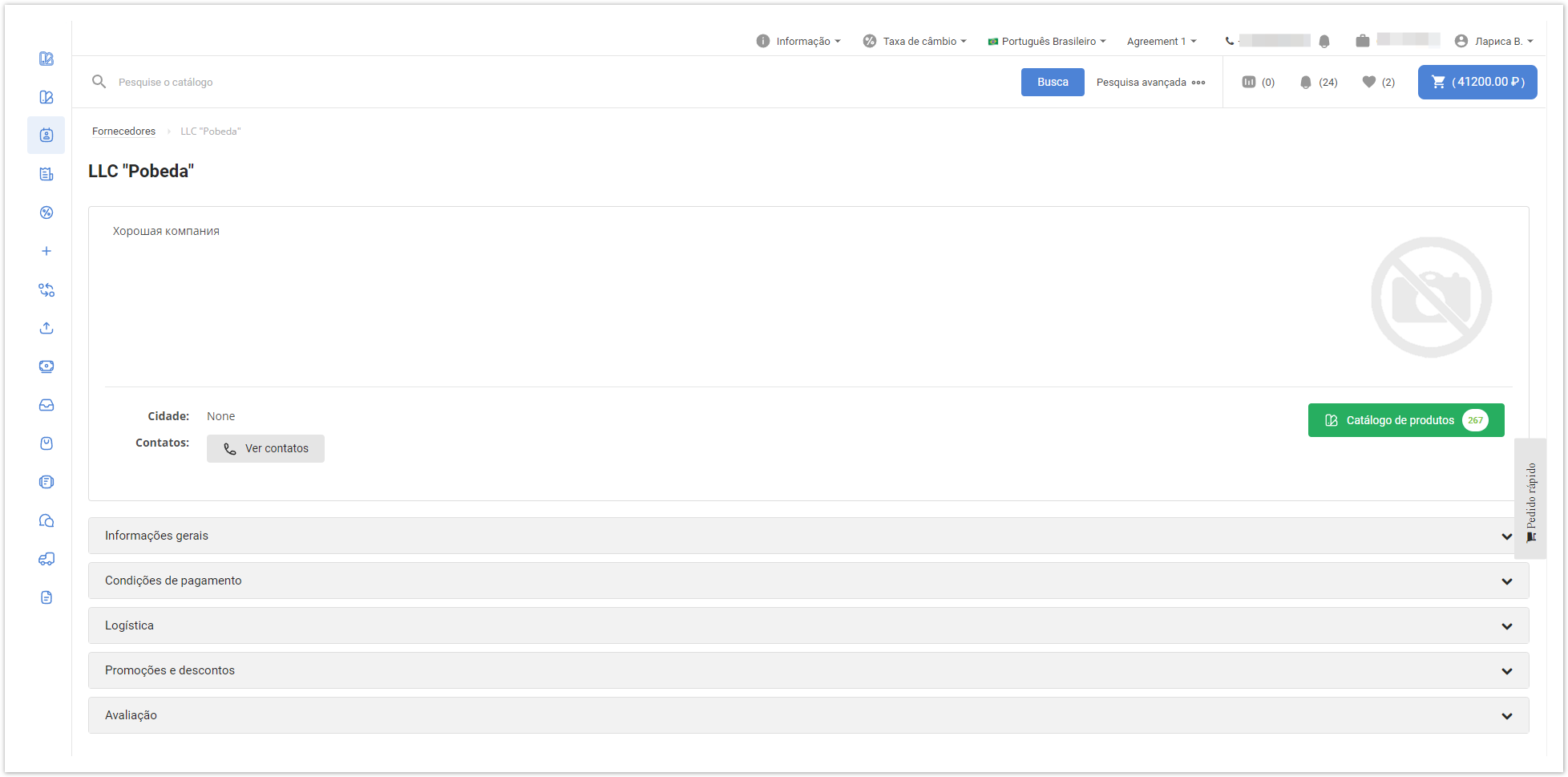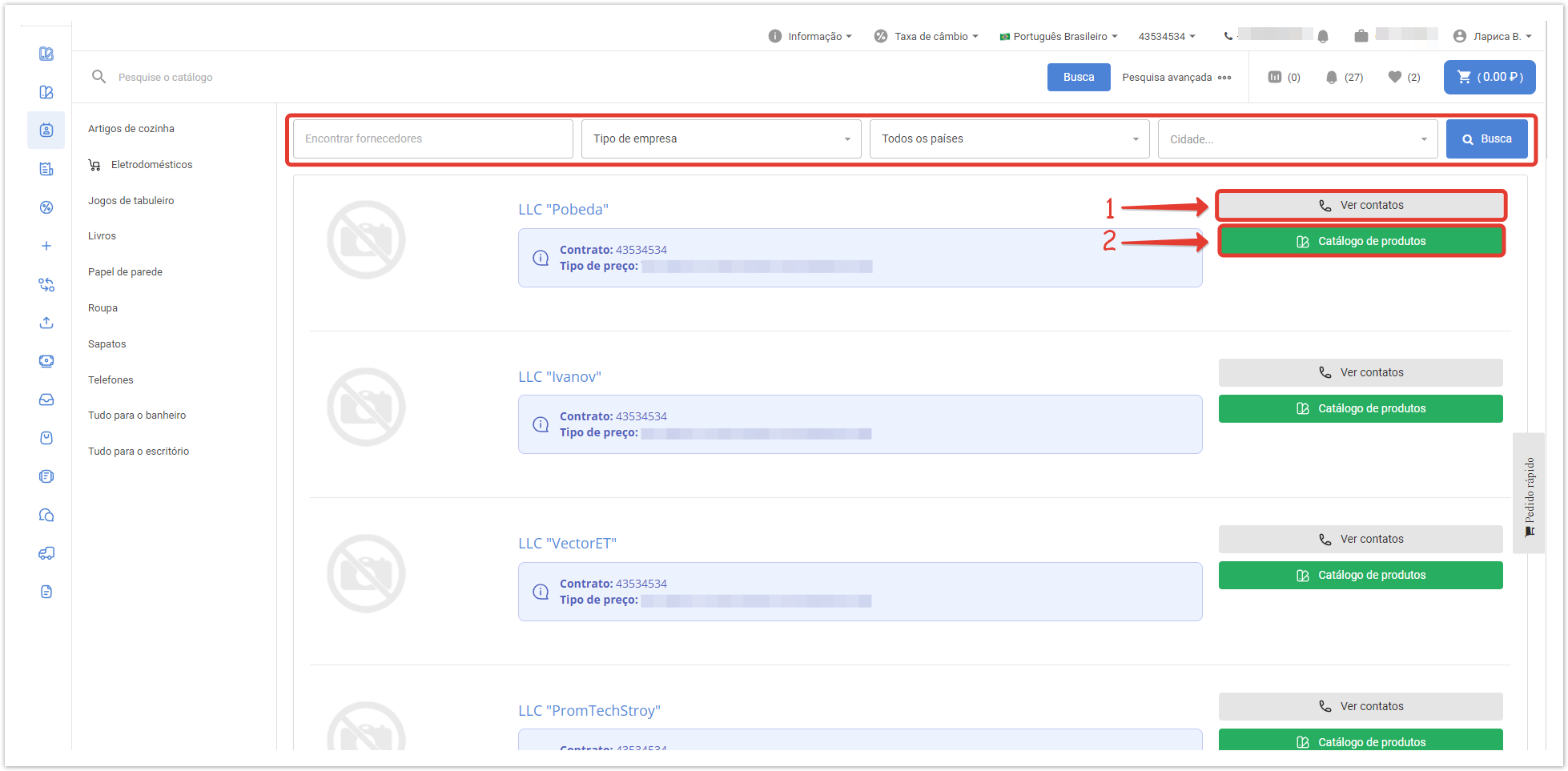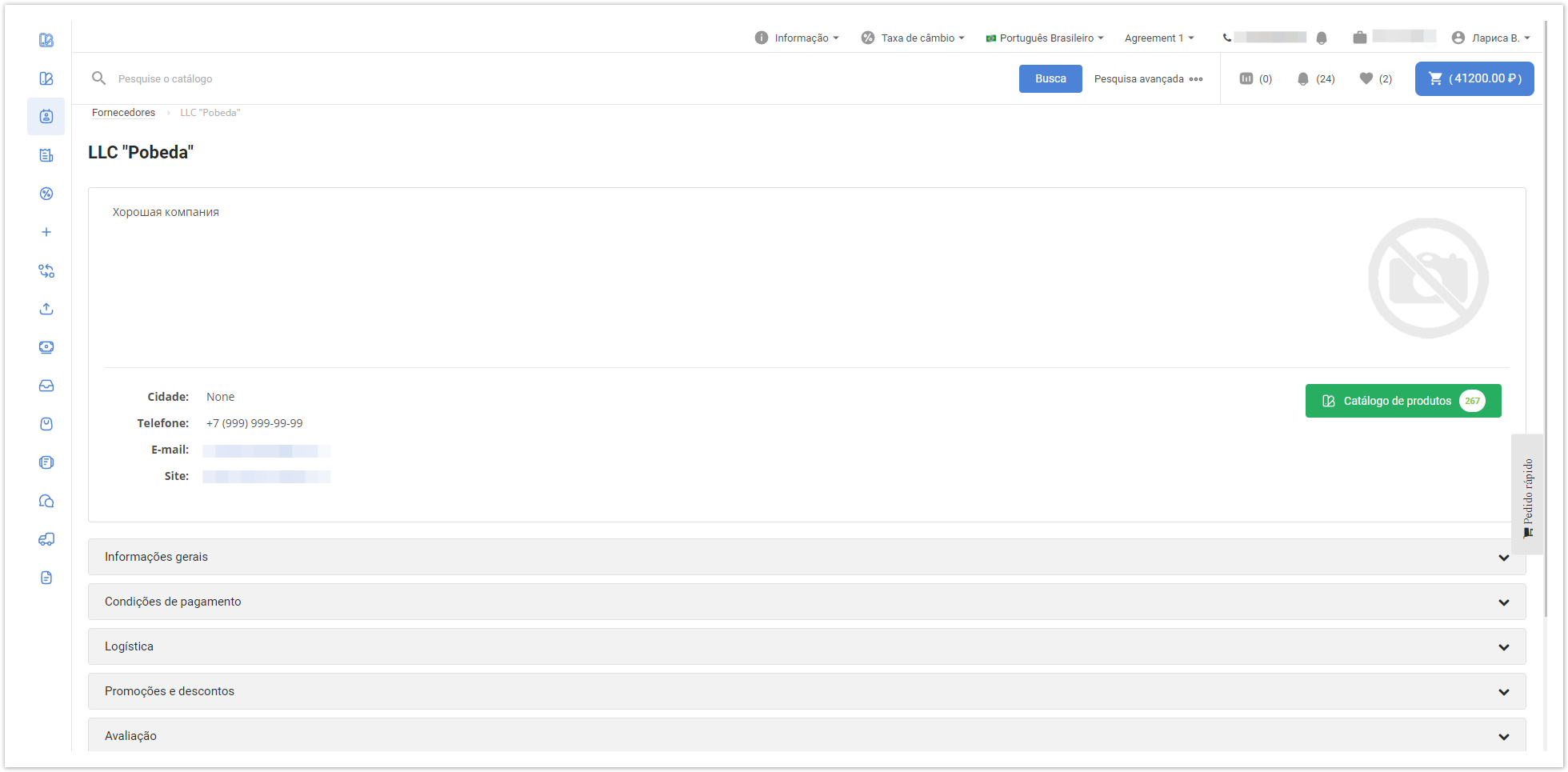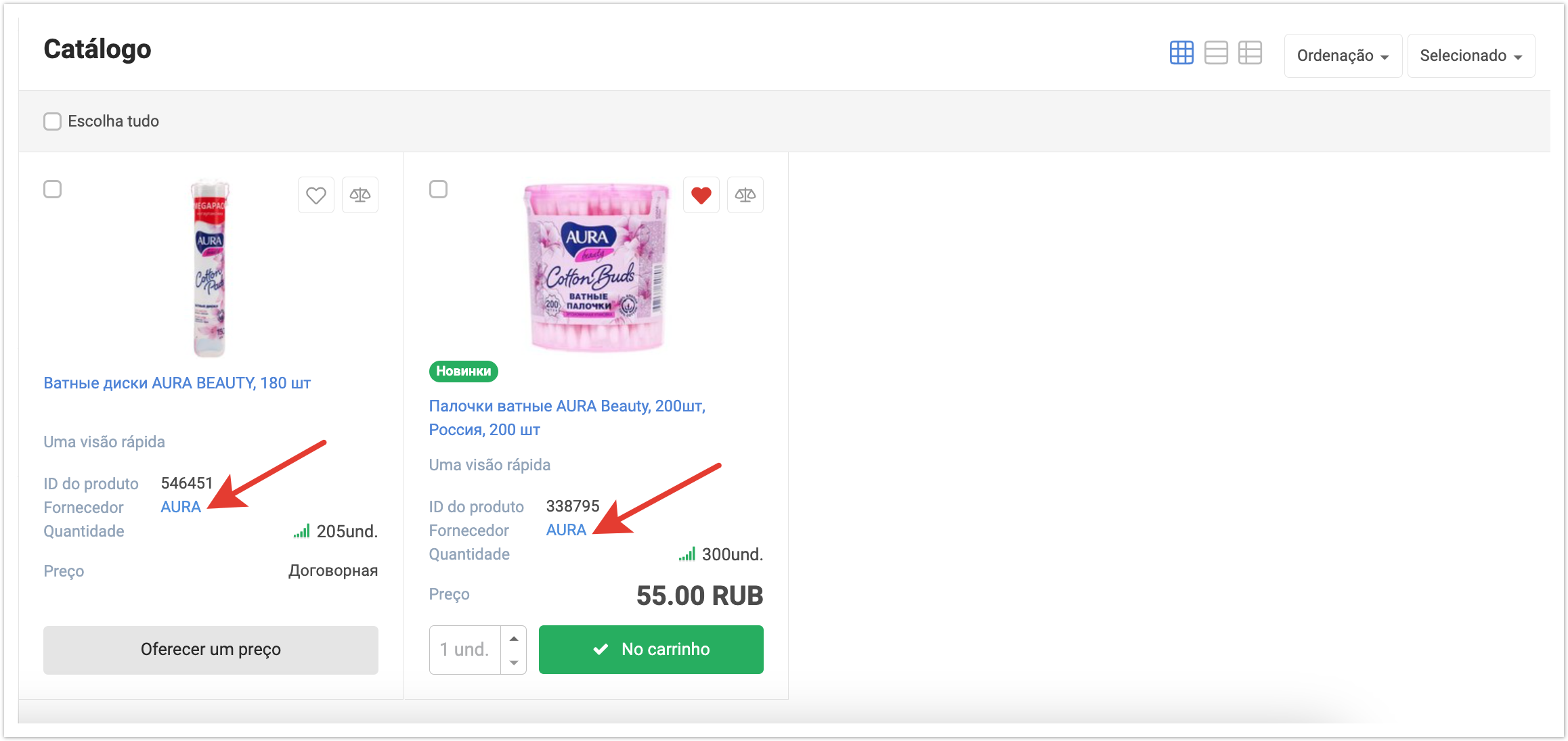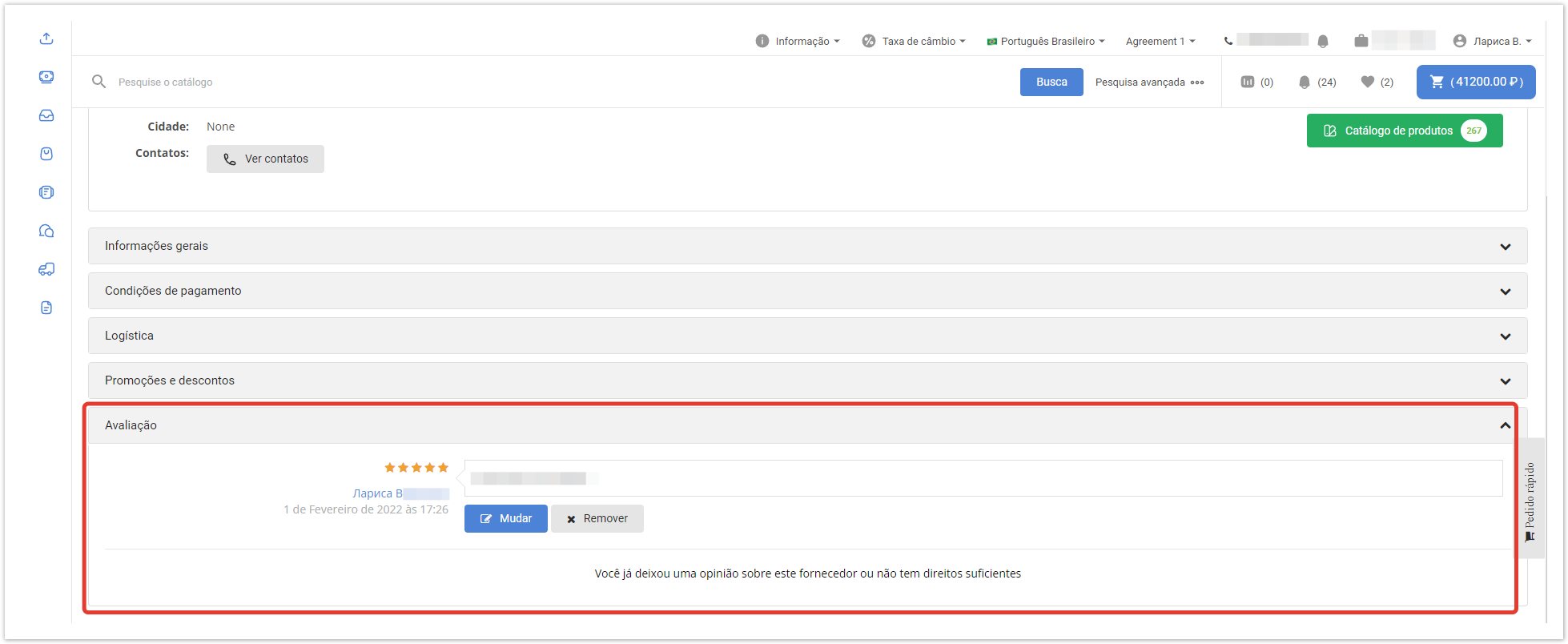| Sv translation | ||
|---|---|---|
| ||
Чтобы открыть данный раздел, в личном кабинете покупателя, расположенного по адресу название_проекта.agora.ru, выберите Поставщики. Откроется список поставщиков, который можно отфильтровать по названию, классу компании, стране, городу. Кликнув по названию поставщика, можно посмотреть общую информацию, условия работы с поставщиком, логистика, отзывы, акции и скидки (информация заводится в административной панели в разделе Поставщики). После клика по кнопке Посмотреть контакты (1) - откроется контактная информация поставщика: город, телефон, электронная почта и сайт. После клика по кнопке Каталог товаров (2) -откроется каталог с товарами конкретного поставщика. Кликнув по названию поставщика, можно посмотреть общую информацию, условия работы с поставщиком, логистика, отзывы, акции и скидки (информация заводится в административной панели в разделе Поставщики). Каждому поставщику в разделе Отзывы можно выставить оценку (по запросу данный функционал может быть отключен). |
| Sv translation | ||
|---|---|---|
| ||
To open this section, in the buyer's personal account located at project_name.agora.ru, select Suppliers. A list of suppliers will open, which can be filtered by name, company class, country, city. By clicking on the name of the supplier, you can view general information, conditions of work with the supplier, logistics, reviews, promotions and discounts (information is entered in the administrative panel in the Suppliers section). After clicking on the View Contacts (1) button - the contact information of the supplier will open: city, phone, e-mail and website. After clicking on the button Catalog (2) of goods - a catalog with the goods of a specific supplier will open. By clicking on the name of the supplier, you can view general information, conditions of work with the supplier, logistics, reviews, promotions and discounts (information is entered in the administrative panel in the Suppliers section). Each supplier can be rated in the Reviews section (on request, this functionality can be disabled). |
| Sv translation | ||
|---|---|---|
| ||
Para abrir esta seção, na conta pessoal do comprador localizada em project_name.agora.ru, selecione Fornecedores. Uma lista de fornecedores abre, que pode ser filtrada pelo nome, classe da empresa, país, cidade. Clicando no nome do fornecedor, você pode ver informações gerais, condições de trabalho com o fornecedor, logística, revisões, promoções e descontos (as informações são inseridas no painel administrativo na seção Fornecedores). Depois de clicar no botão Ver contatos - Ver contatos (1) - as informações de contato do fornecedor serão abertas: cidade, telefone, e-mail e site. Depois de clicar no botão de catálogo do produto - Clicando no nome do fornecedor, você pode ver informações gerais, condições de trabalho com o fornecedor, logística, revisões, promoções e descontos (as informações são inseridas no painel administrativo na seção Fornecedores). Cada fornecedor na seção Análises pode ser avaliado (depois de solicitar, essa funcionalidade pode ser desativada). |