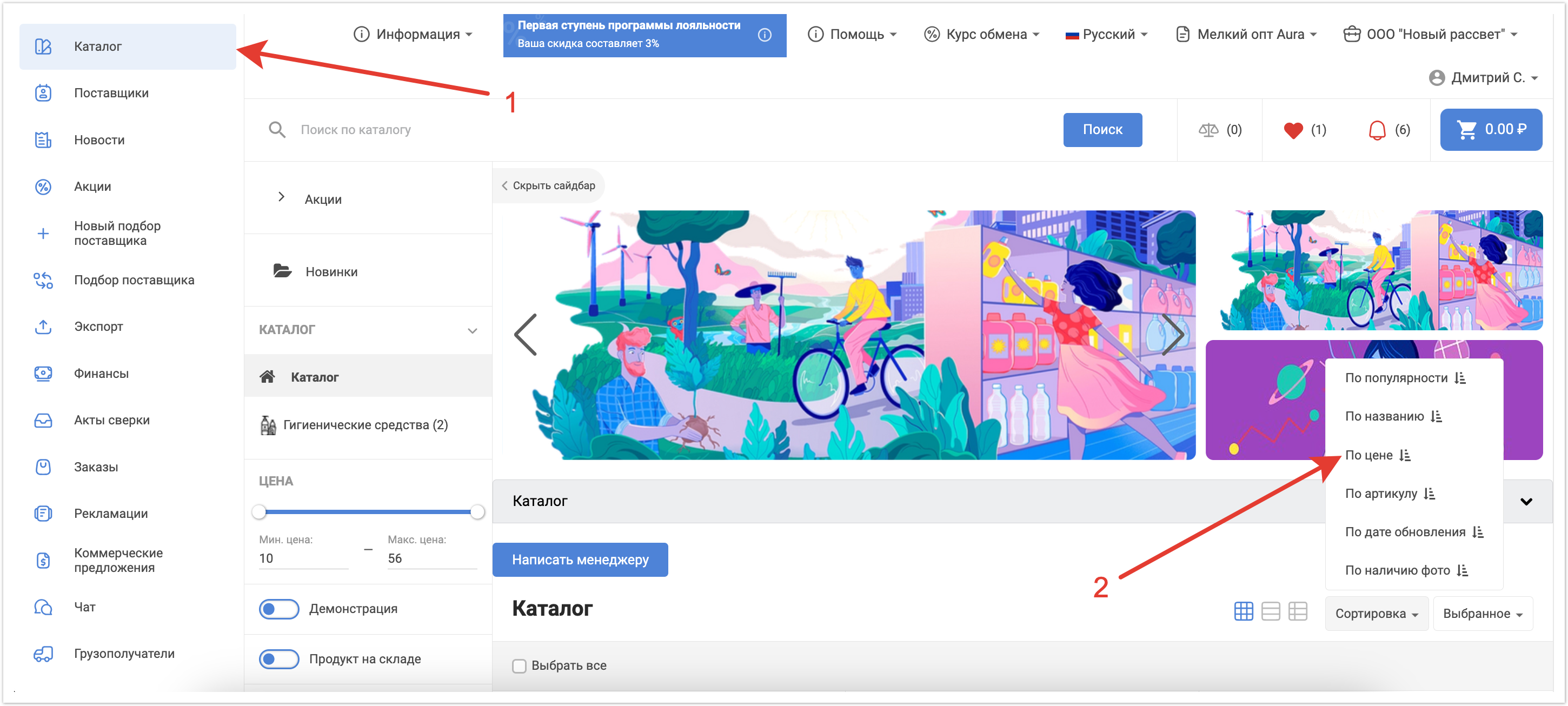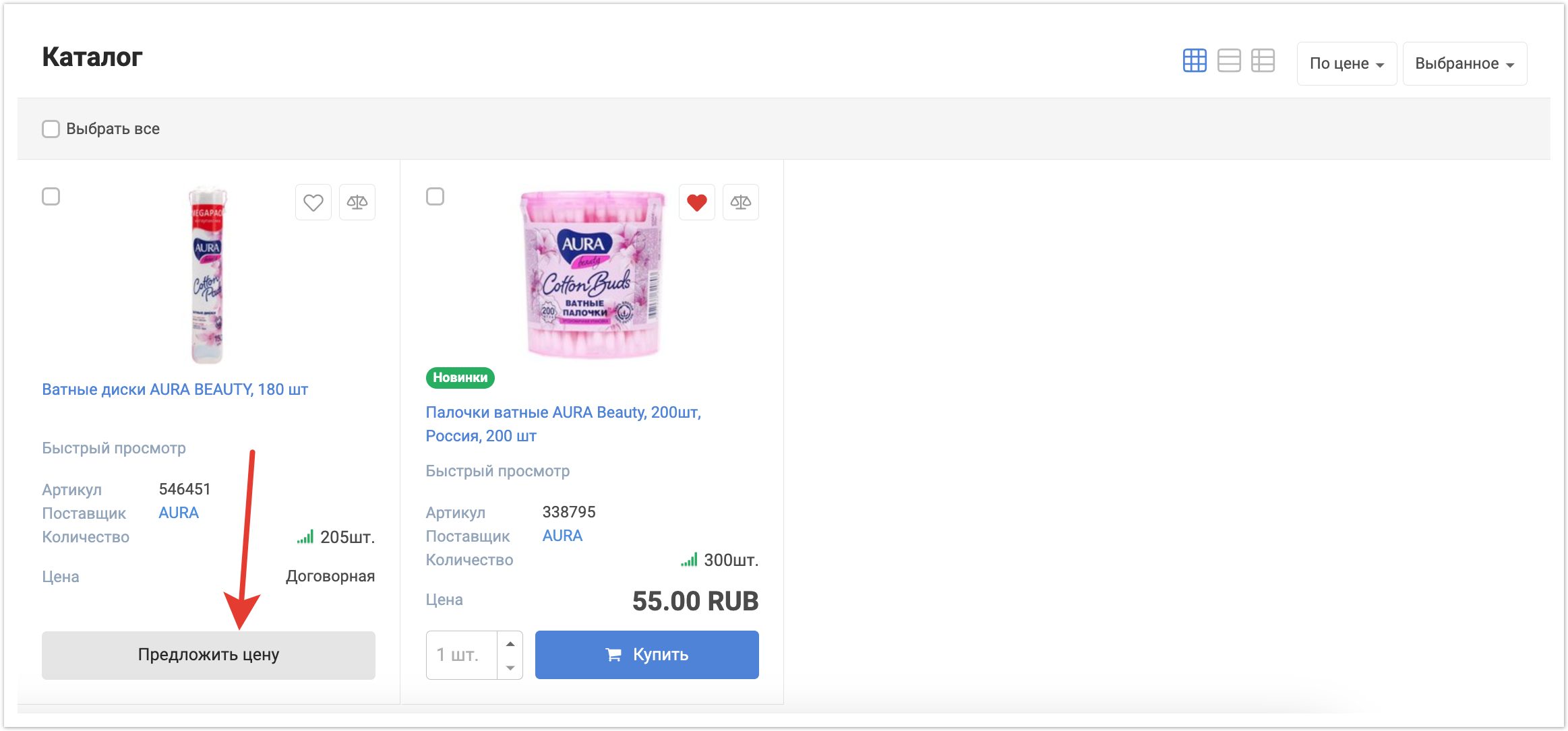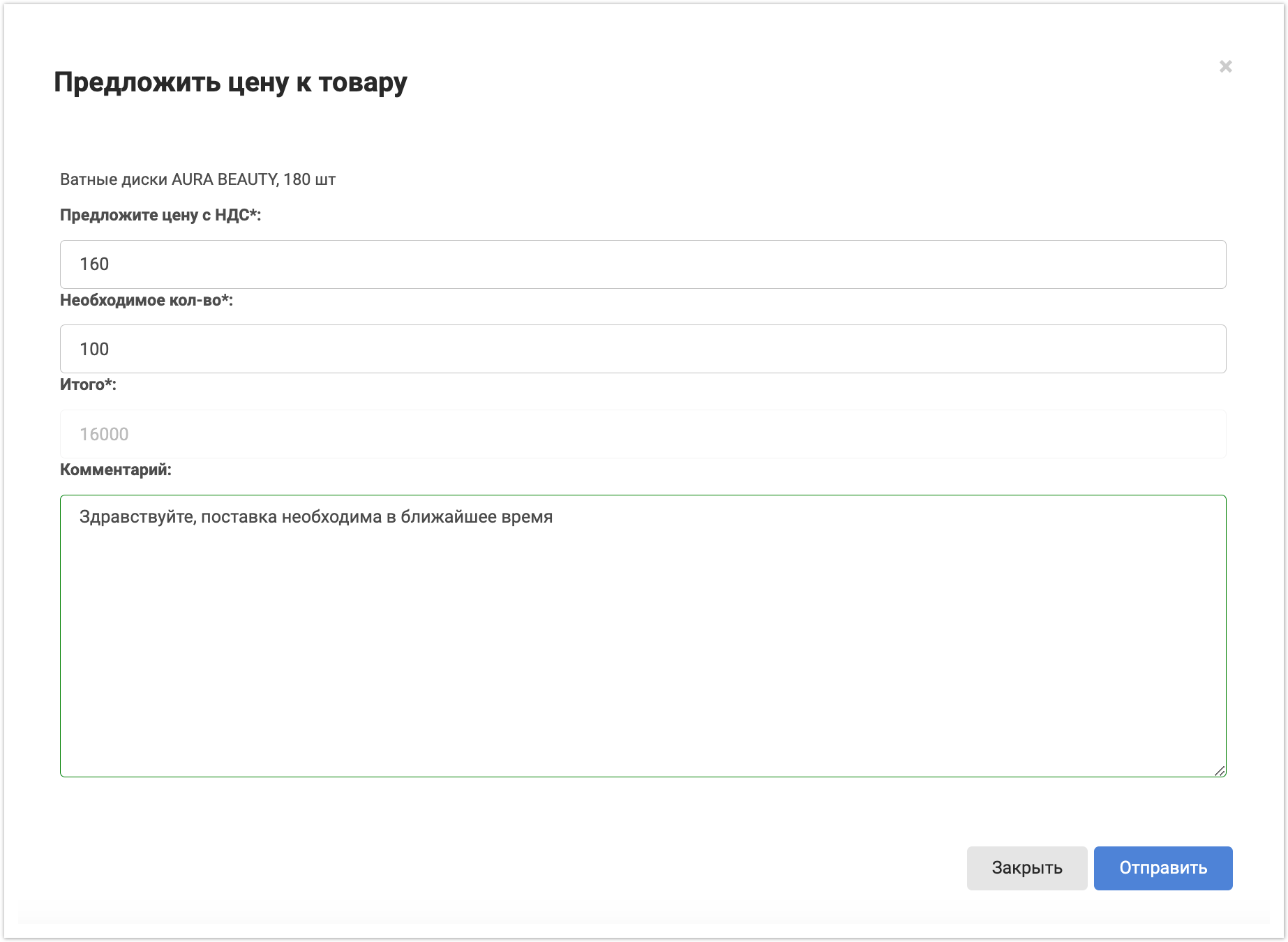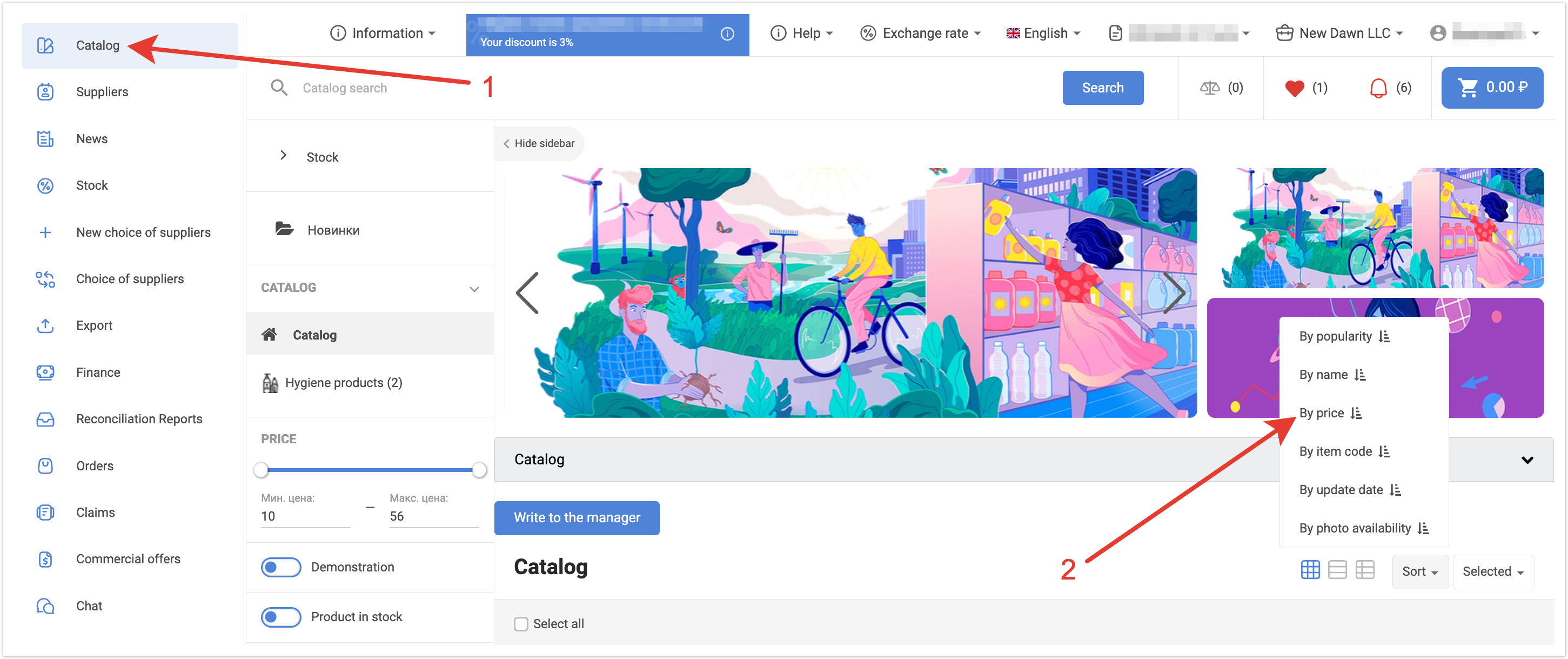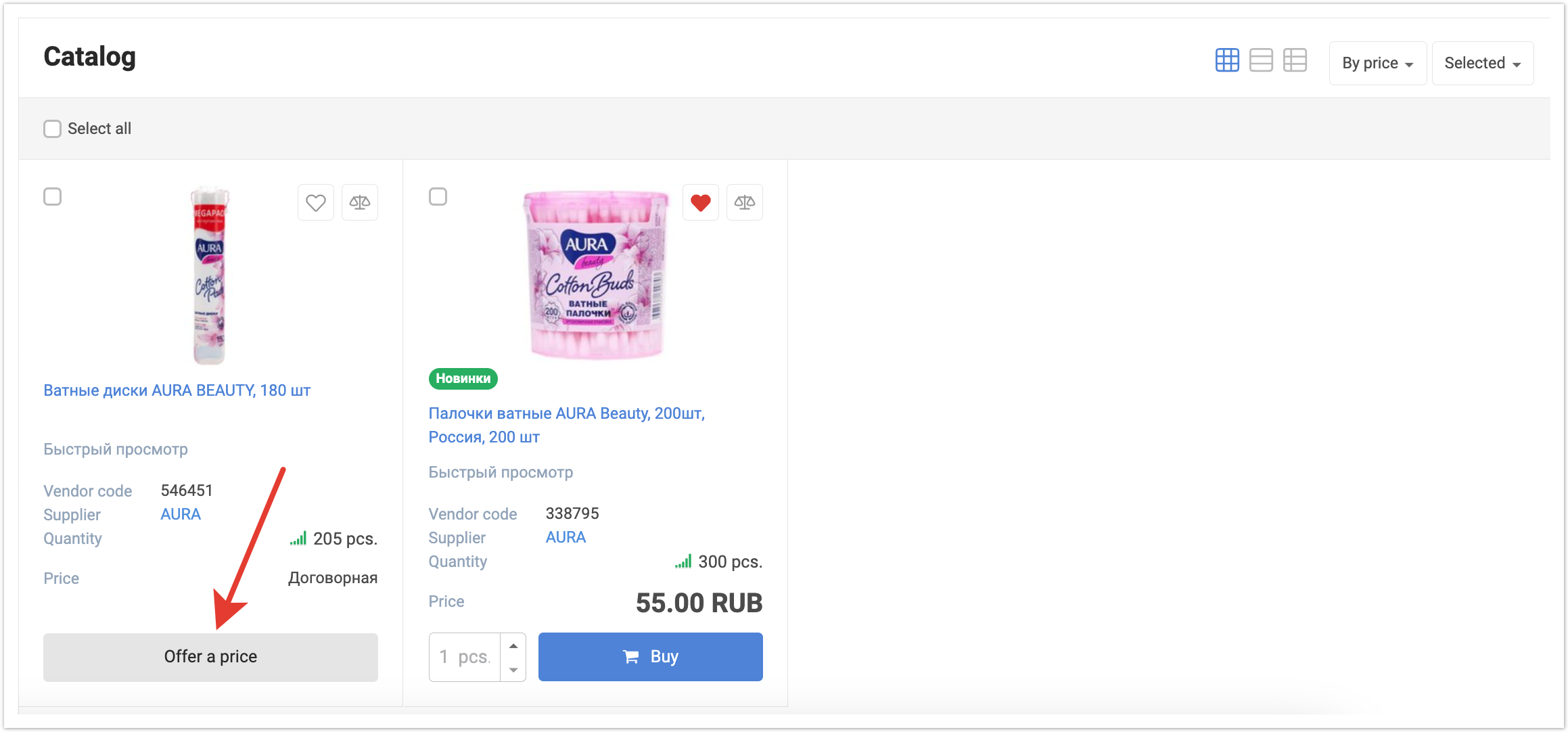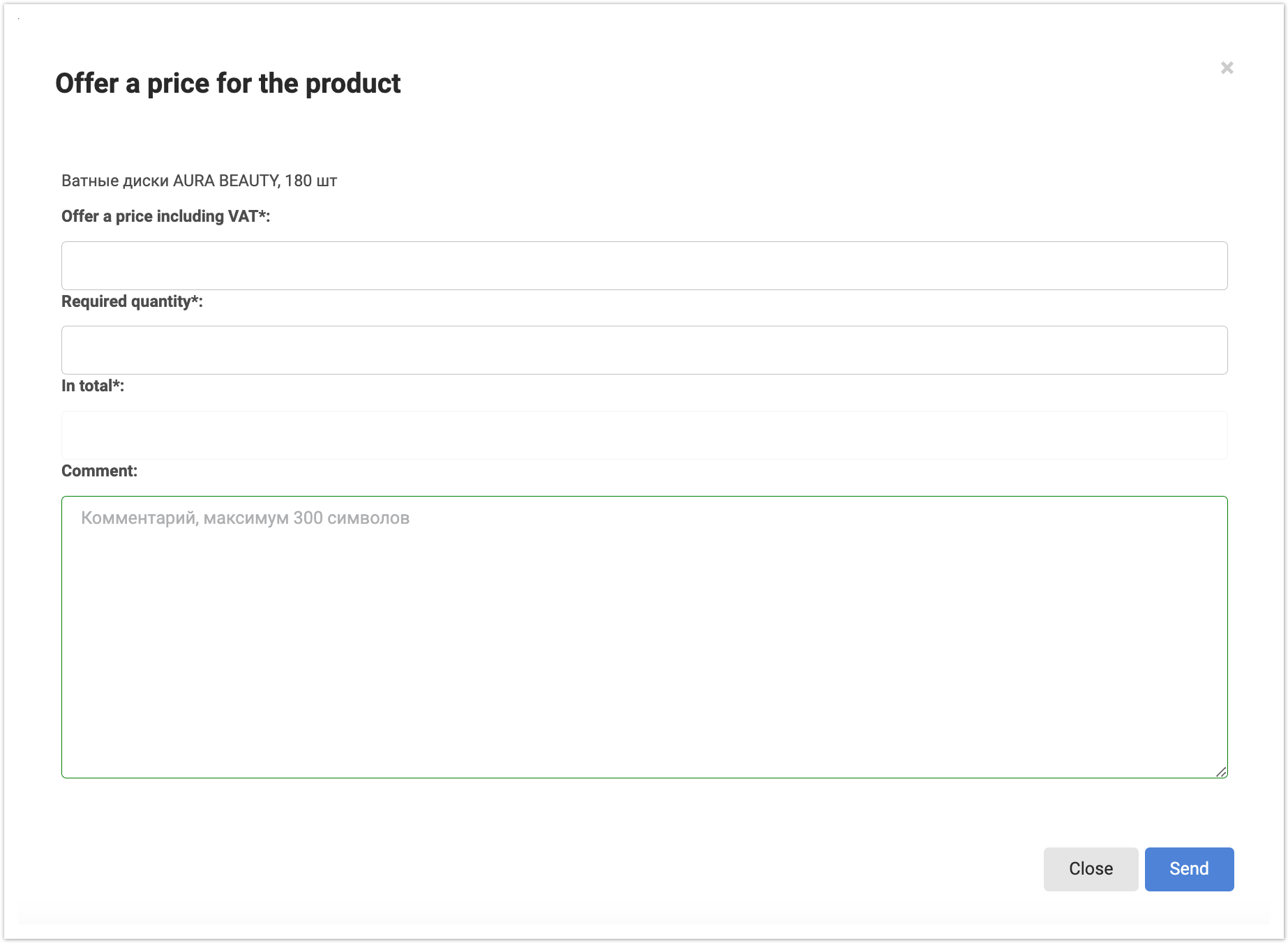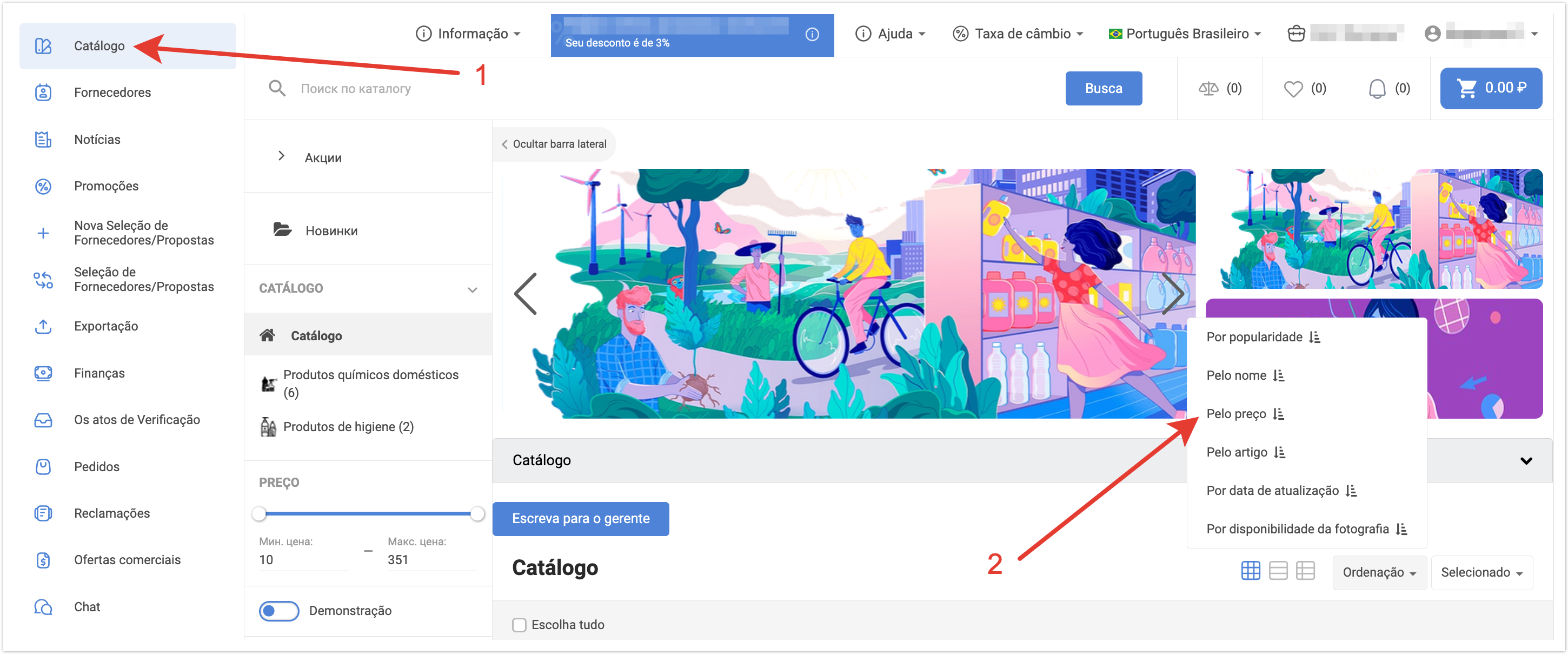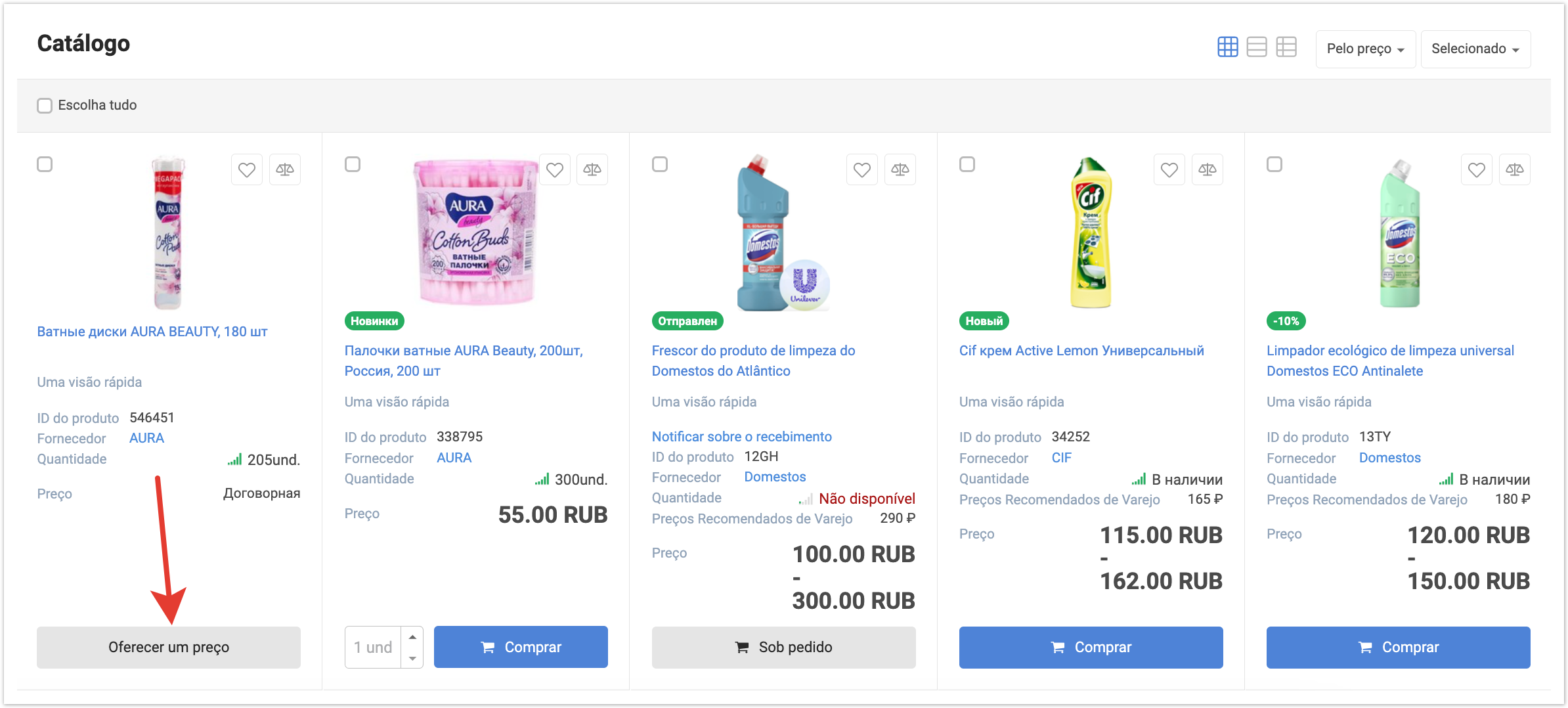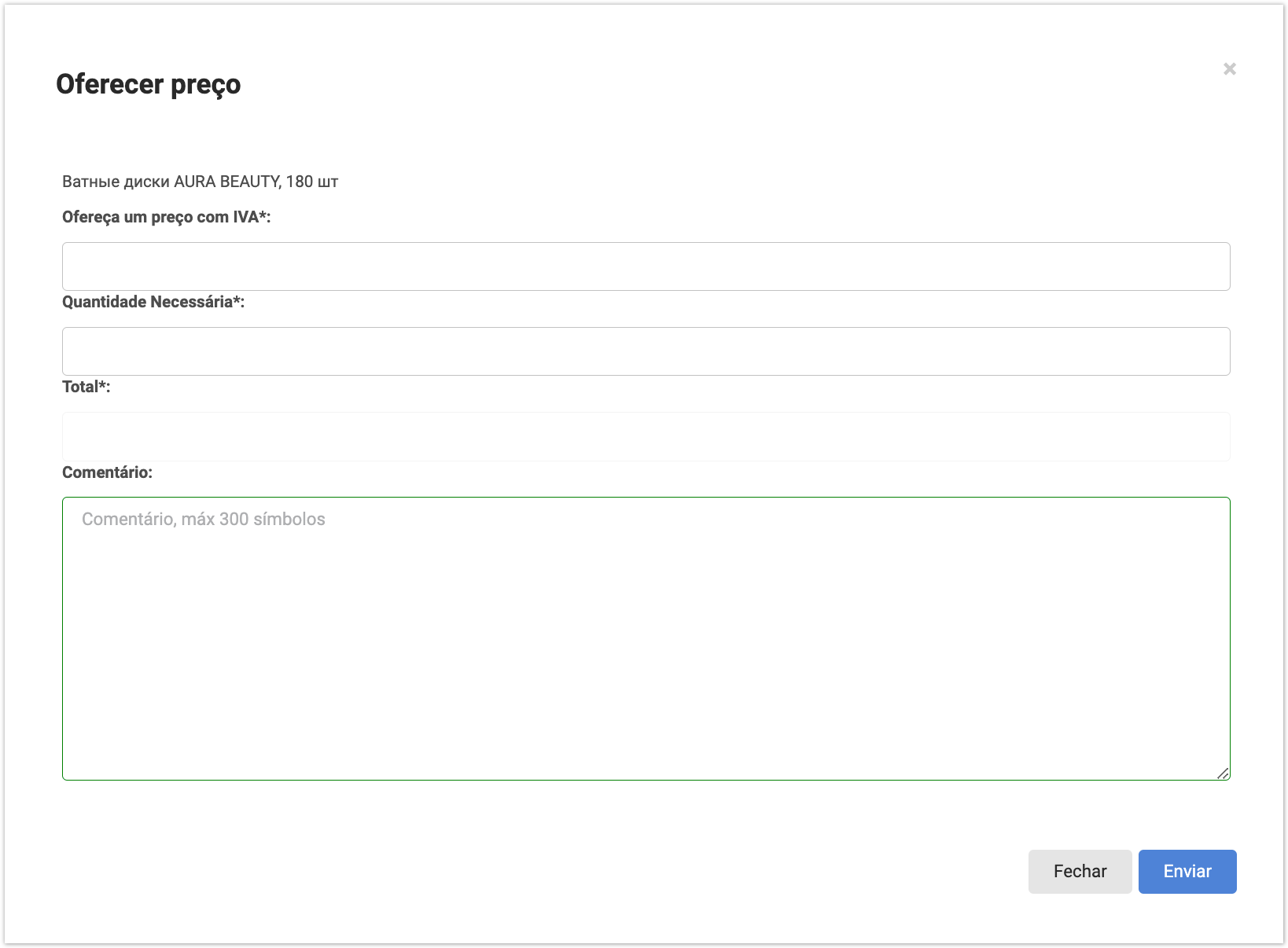| Sv translation | |||||
|---|---|---|---|---|---|
| |||||
Чтобы найти товары с договорной ценой, перейдите в каталог и отсортируйте его по возрастанию цены. Если поставщик добавил в каталог товары с возможностью предложить цену, вы увидите их первыми в списке. После нажатия кнопки Предложить цену на экране появится форма, в которой нужно указать цену с НДС, за которую вы будете готовы приобрести товар, и необходимое количество. Если нужно, добавьте комментарий. Затем кликните по кнопке Отправить — поставщик получит на электронную почту уведомление с вашим предложением. В ходе последующей переписки с поставщиком вы сможете обсудить условия покупки и способ оформления заказа. |
| Sv translation | |||||
|---|---|---|---|---|---|
| |||||
To find products with a bargain price, sort the catalog by price: from low to high. If a vendor has cataloged products with price offer, you'll see them first in the list. Then click the Offer a price button. You'll see a form in which you need to enter the price with VAT for which you are ready to buy the product and quanity of it. You can add a comment if needed. Сlick on the Send button — the supplier will receive an email notification with your proposal. In the course of further correspondence with the supplier, you will be able to discuss the terms of the purchase and the method of placing the order. |
| Sv translation | |||||
|---|---|---|---|---|---|
| |||||
Para encontrar produtos com um preço negociado, ordenar o catálogo por preço ascendente. Se um fornecedor adicionado produtos com a capacidade de oferecer um preço no catálogo, você irá vê-los primeiro na lista. Depois de clicar no botão Oferecer um preço, aparecerá no ecrã um formulário no qual necessita de especificar o preço do IVA para o qual estará pronto para comprar os bens e a quantidade necessária. Adicione um comentário, se necessário. Em seguida, clique no botão Enviar — o fornecedor receberá uma notificação por e-mail com a sua oferta. Durante a correspondência subsequente com o fornecedor, você poderá discutir os termos da compra e o método de fazer o pedido. |