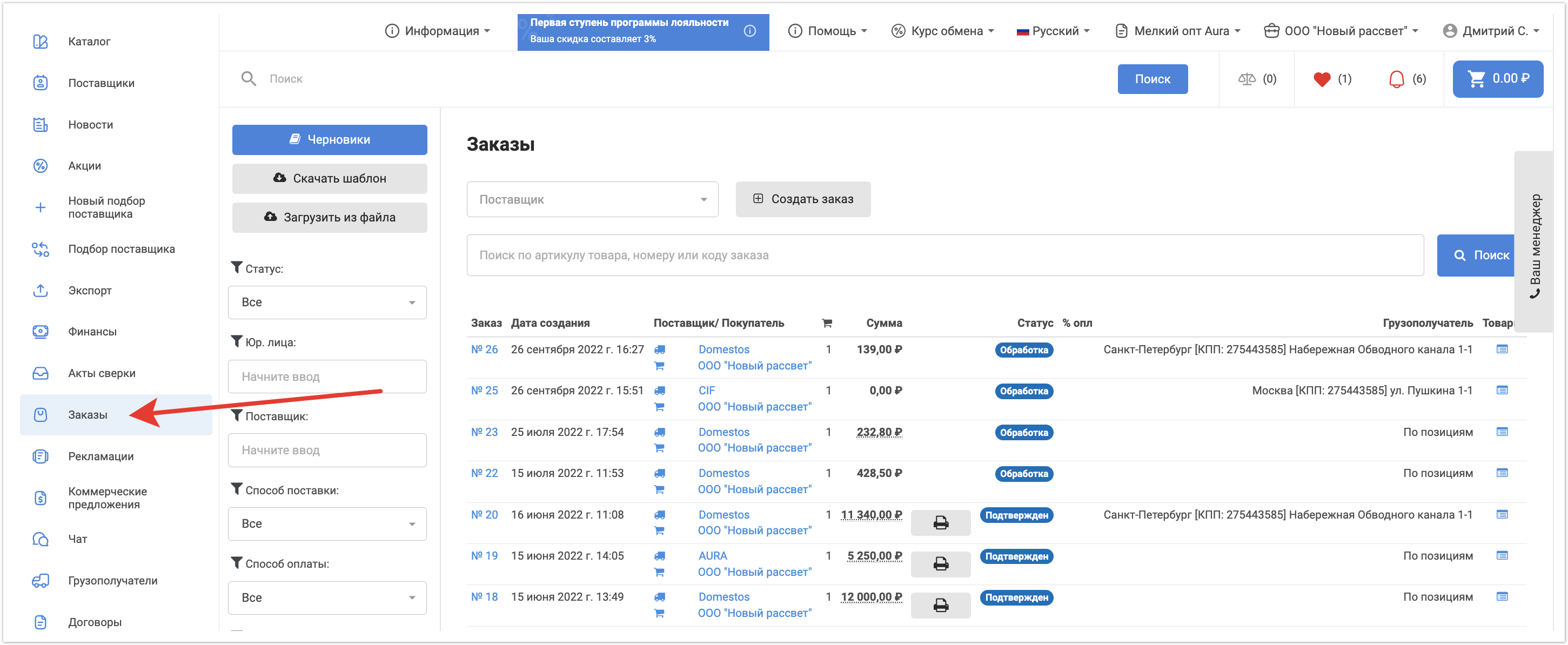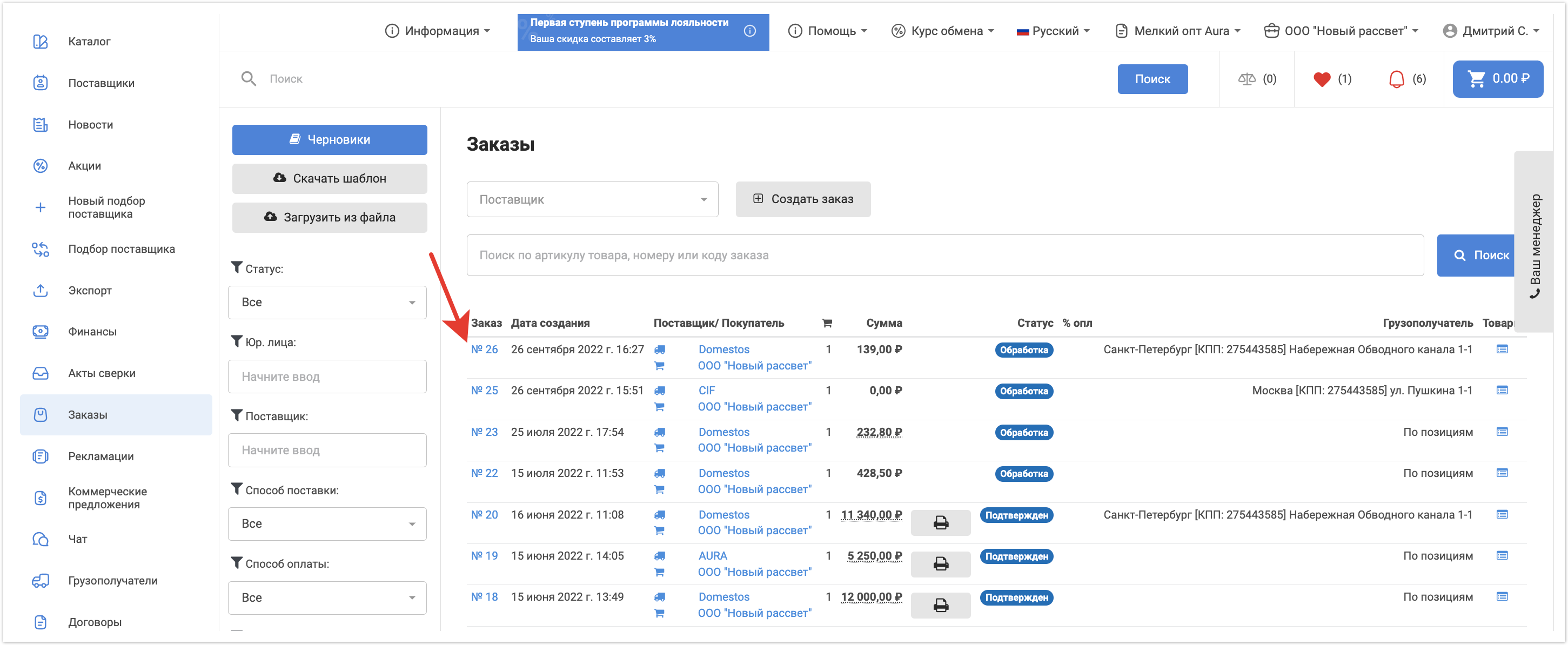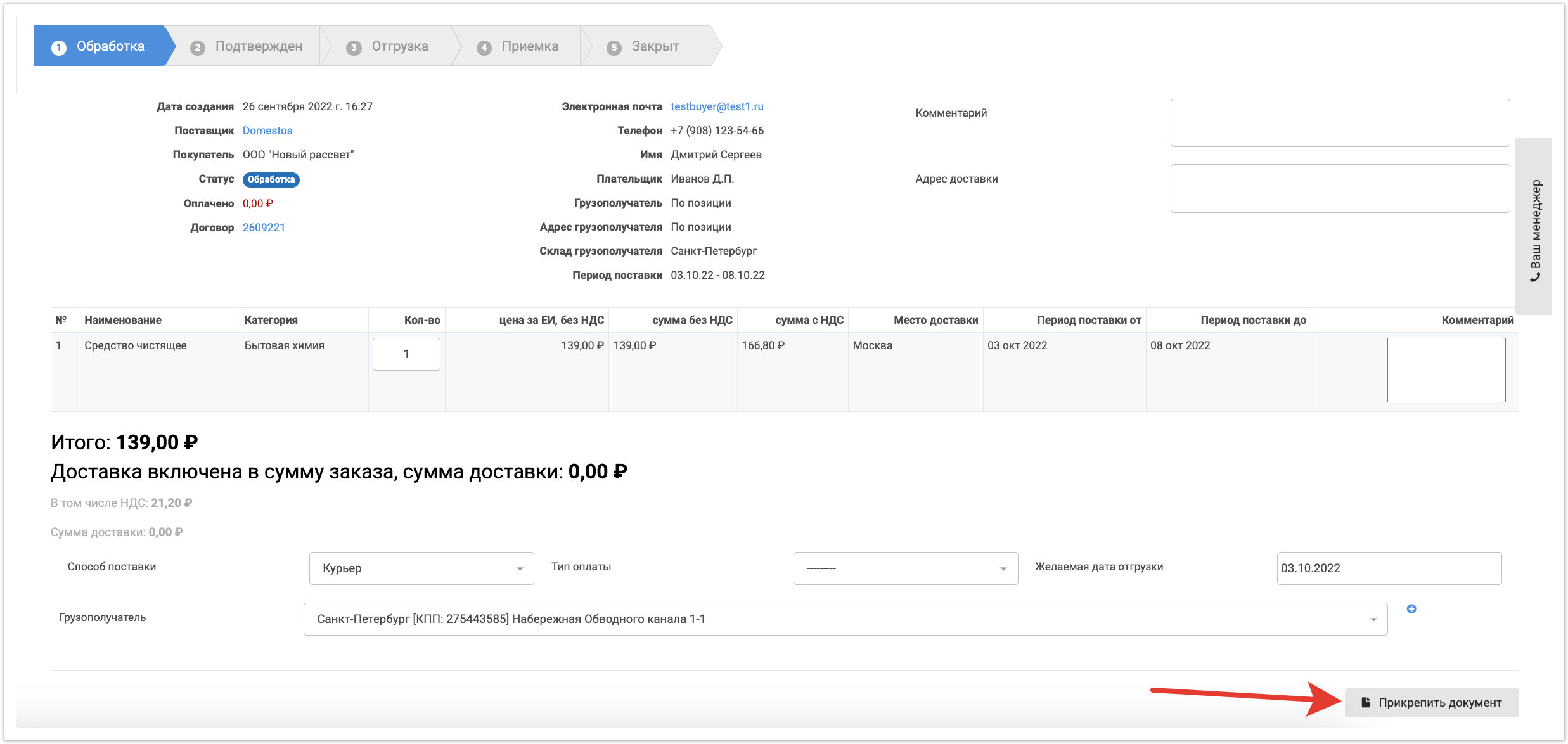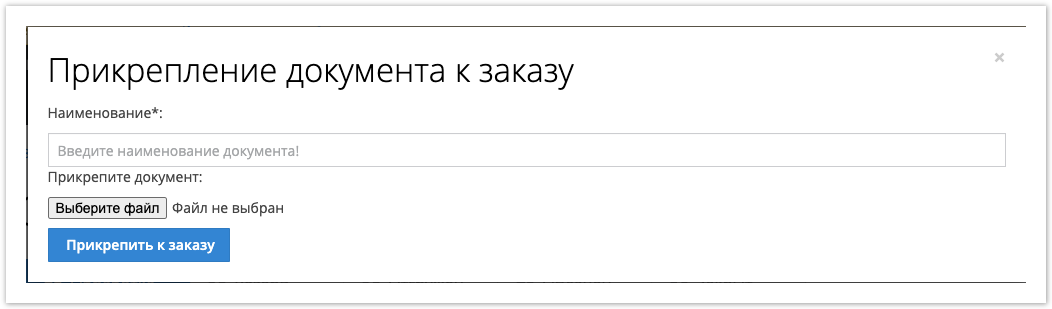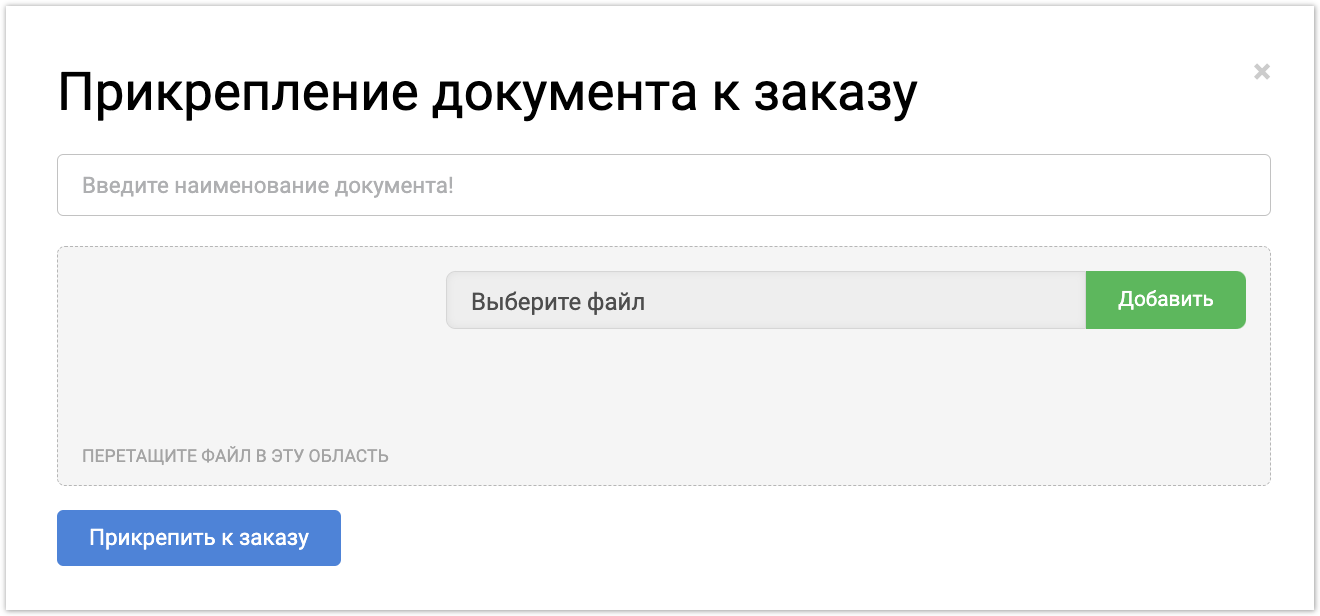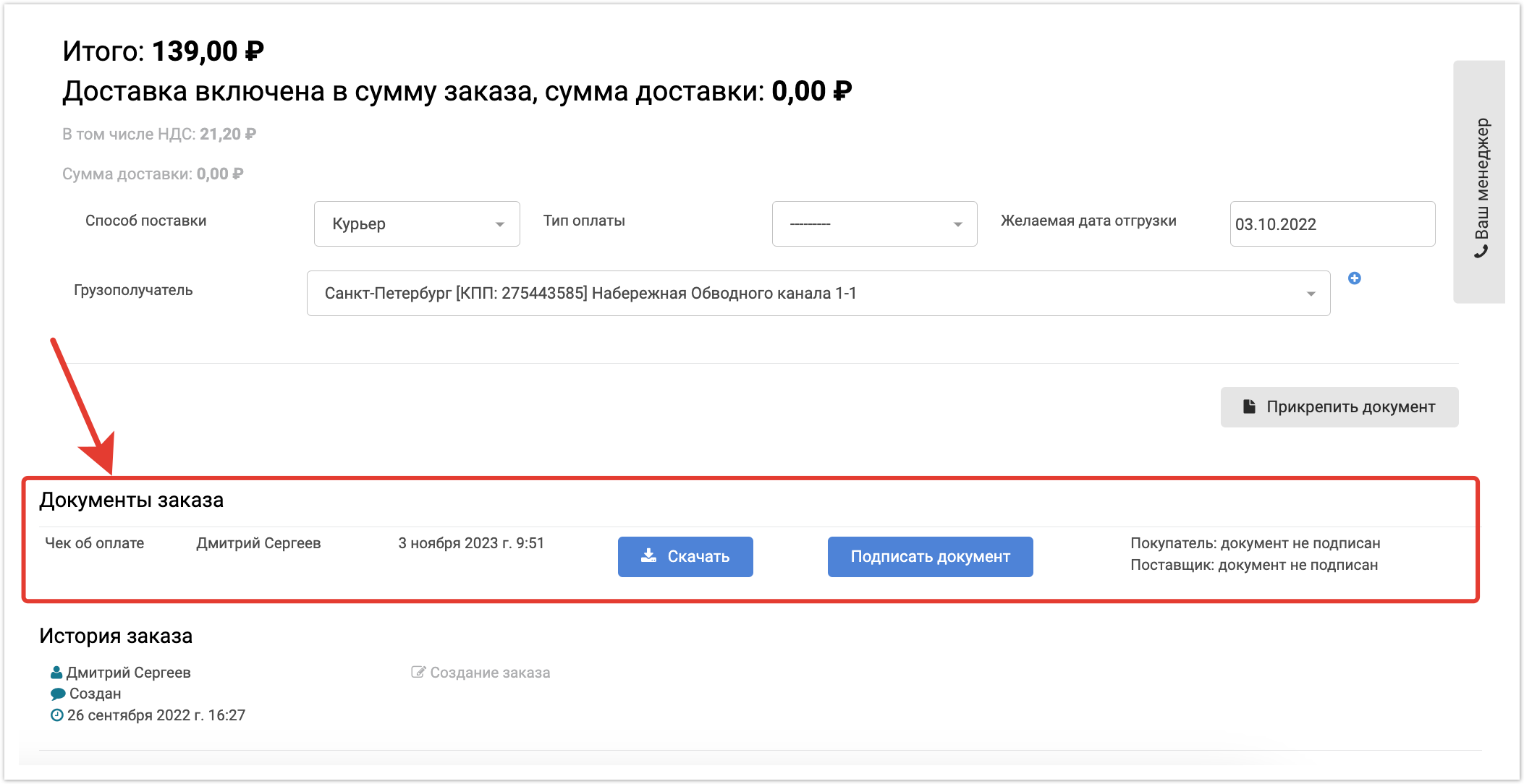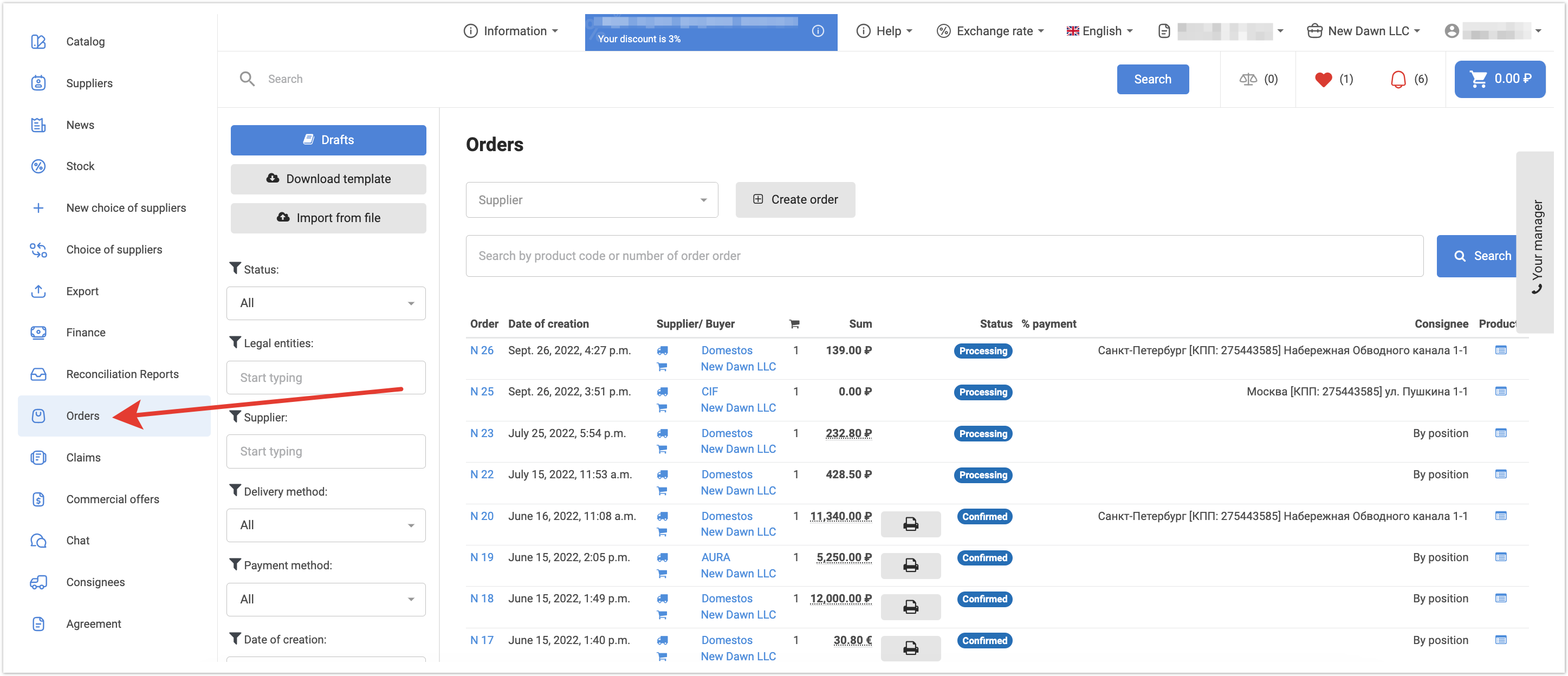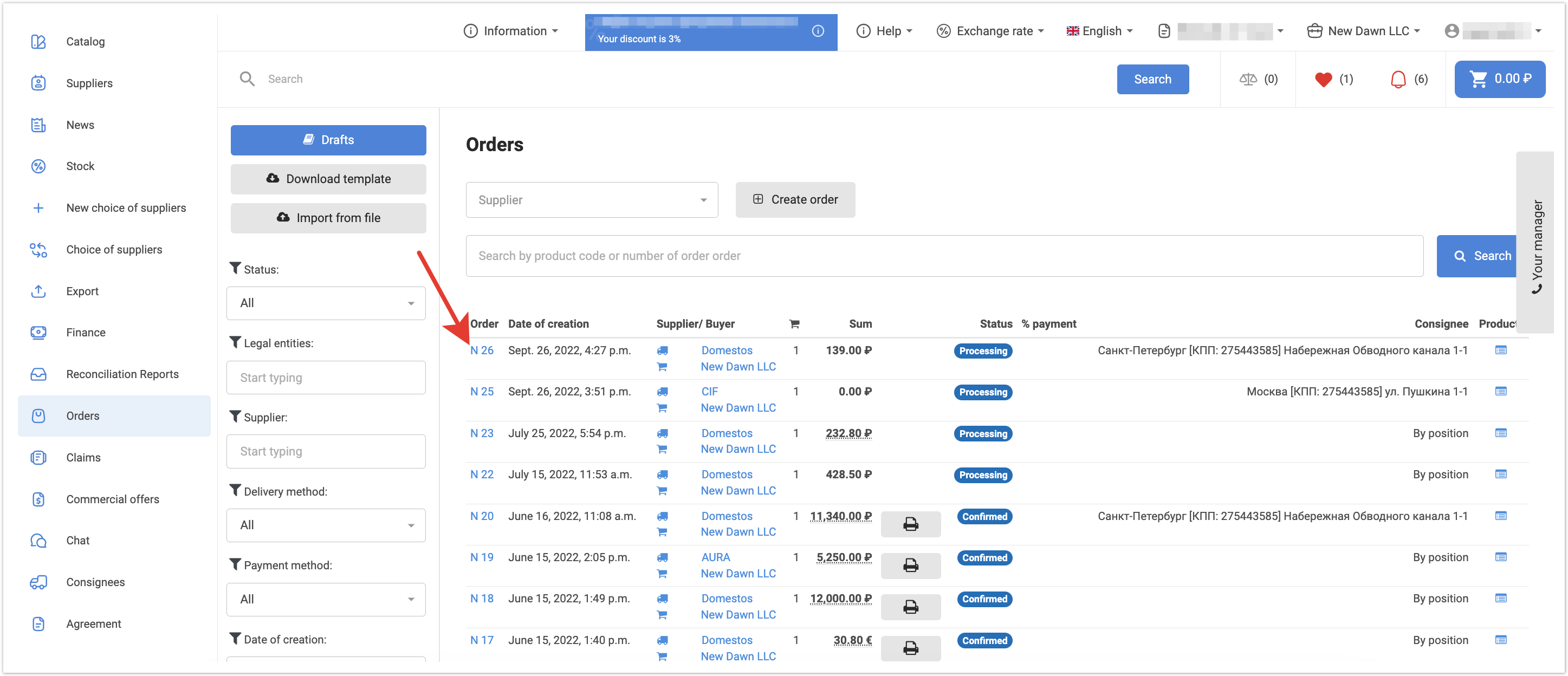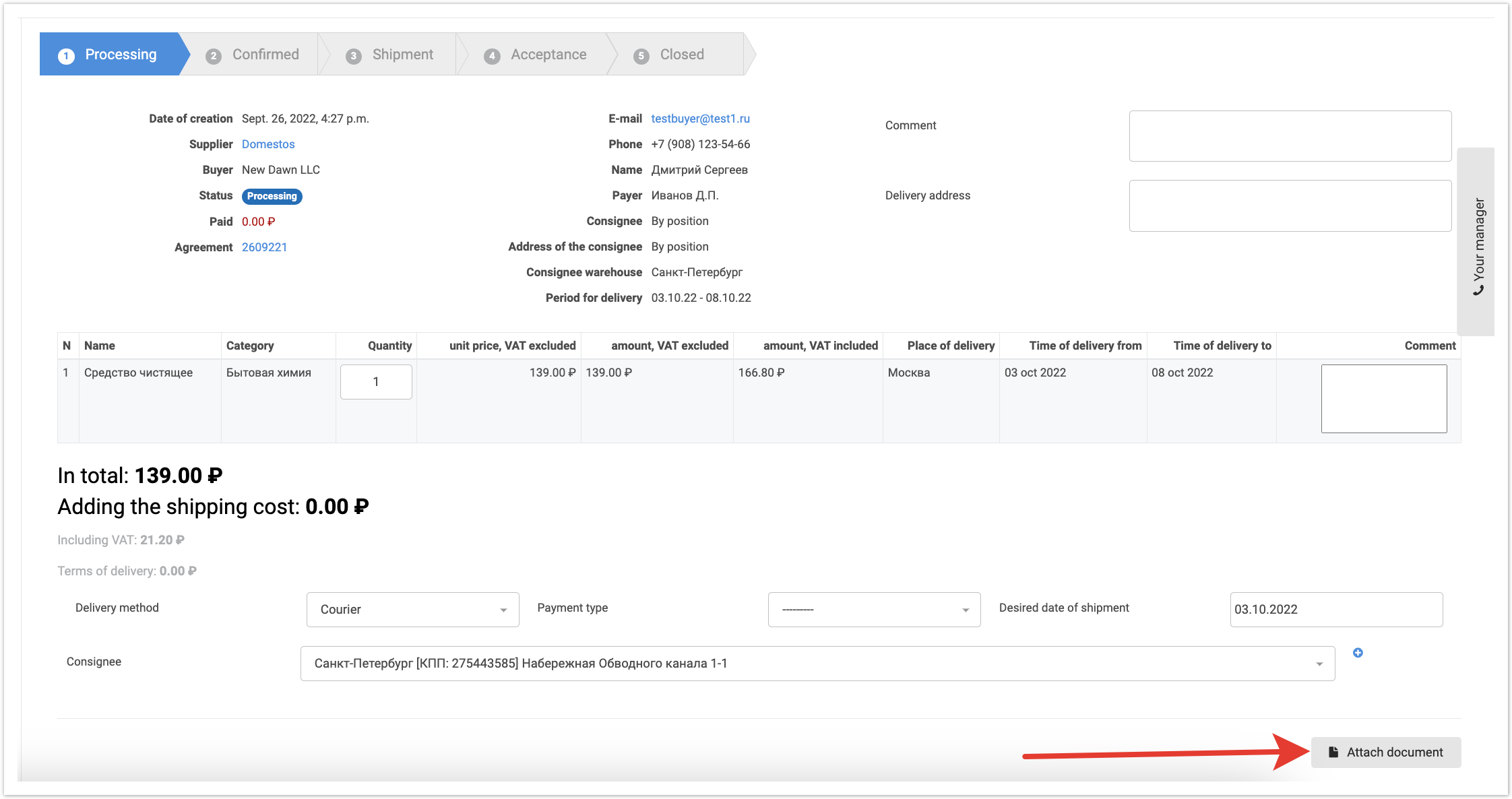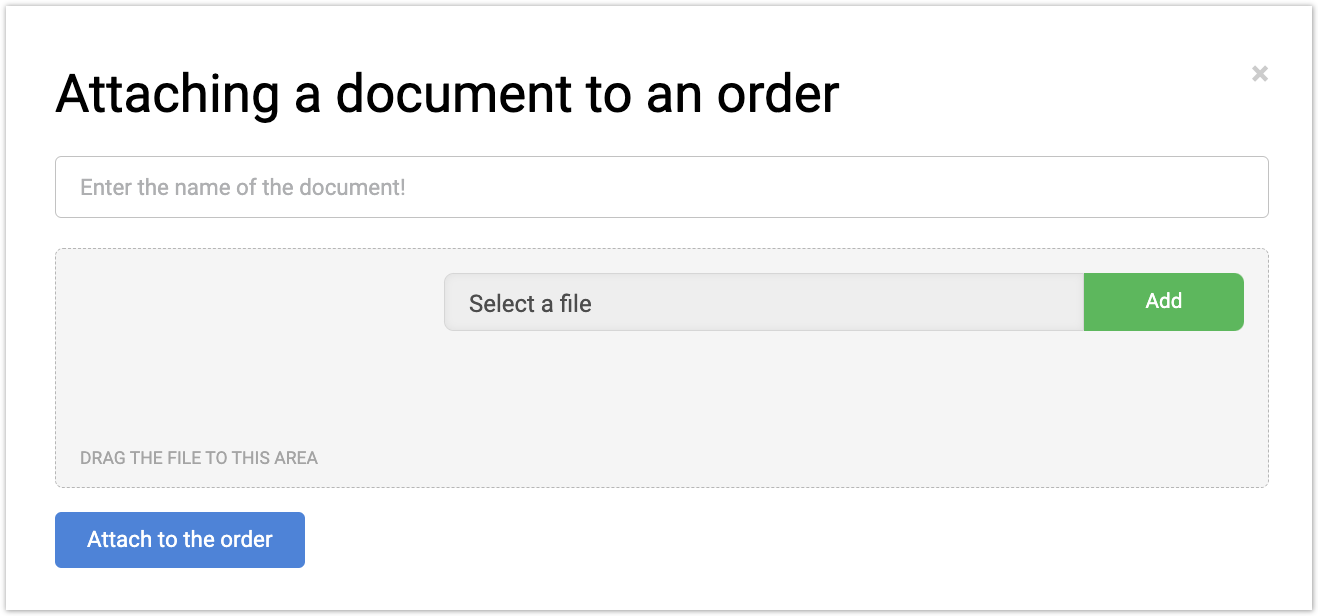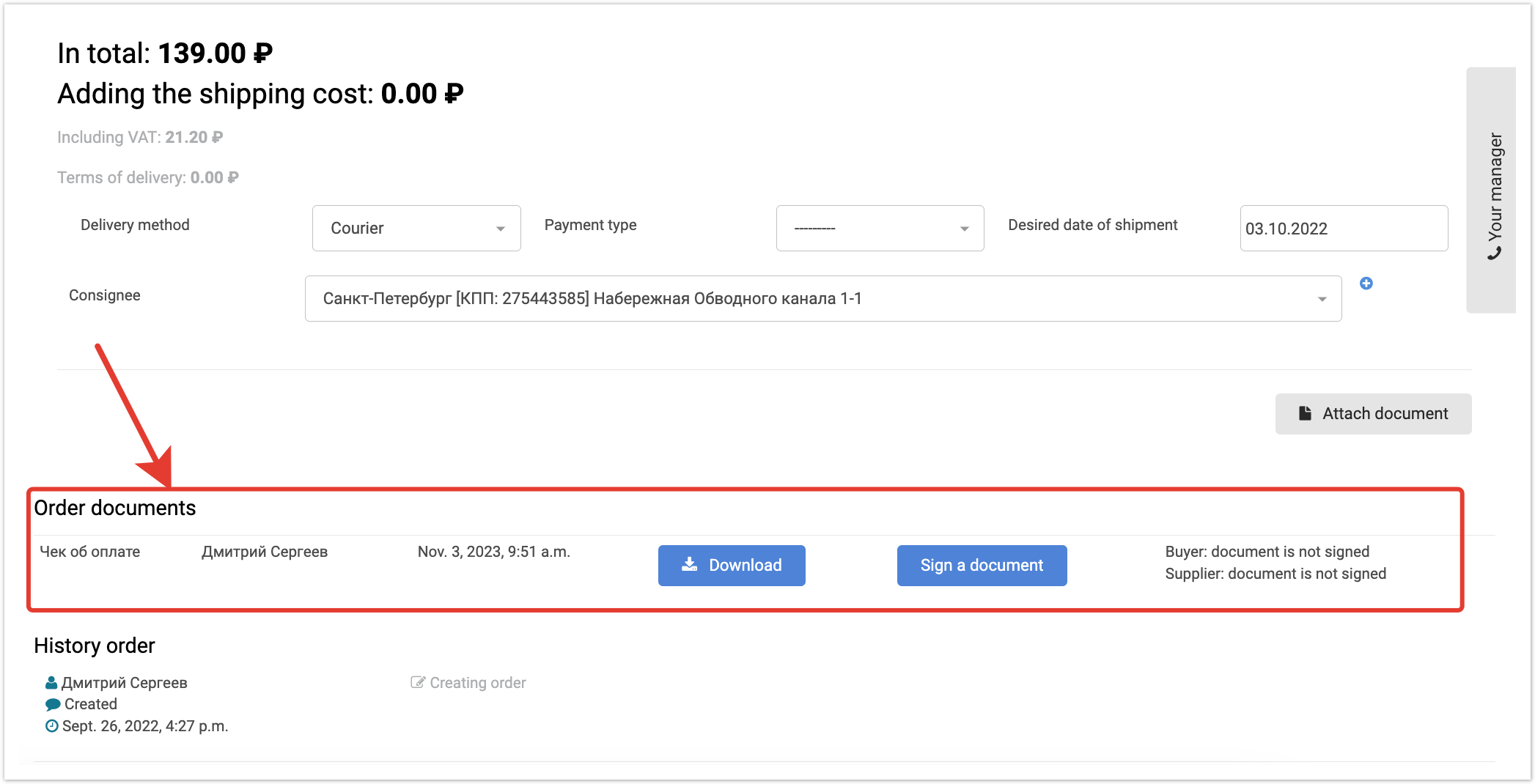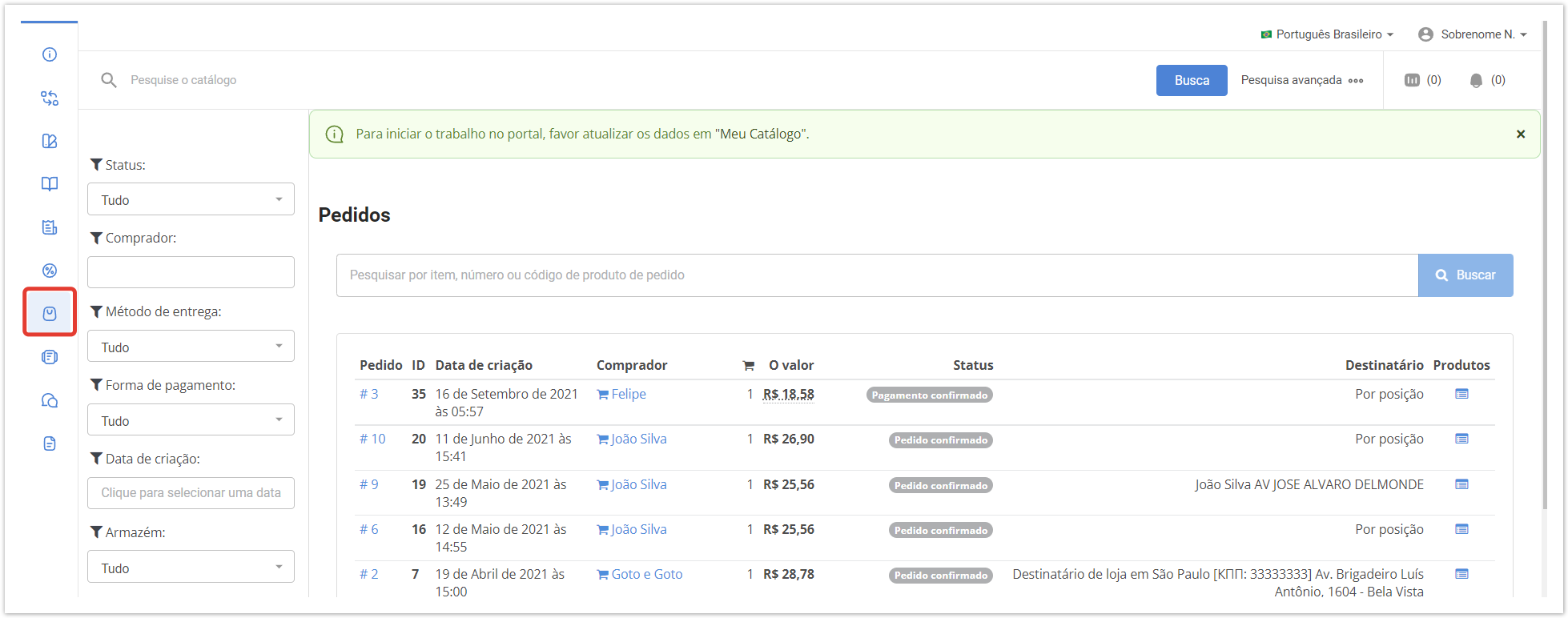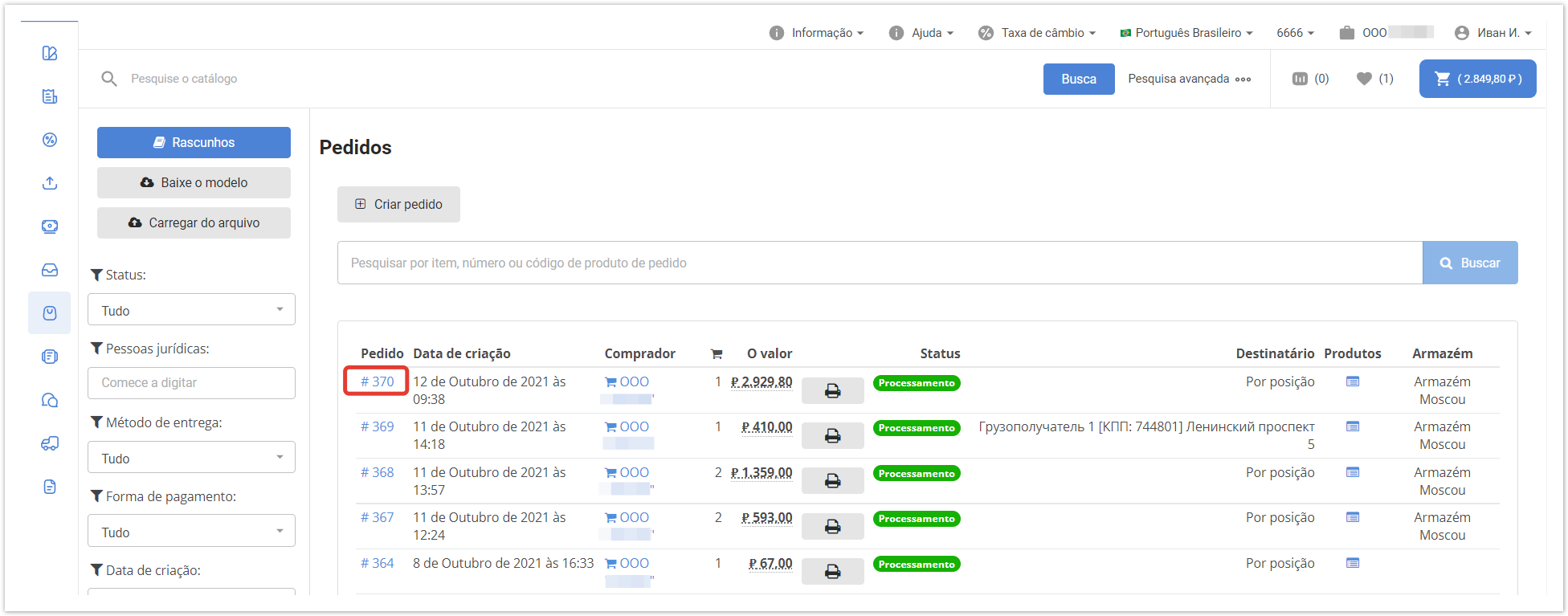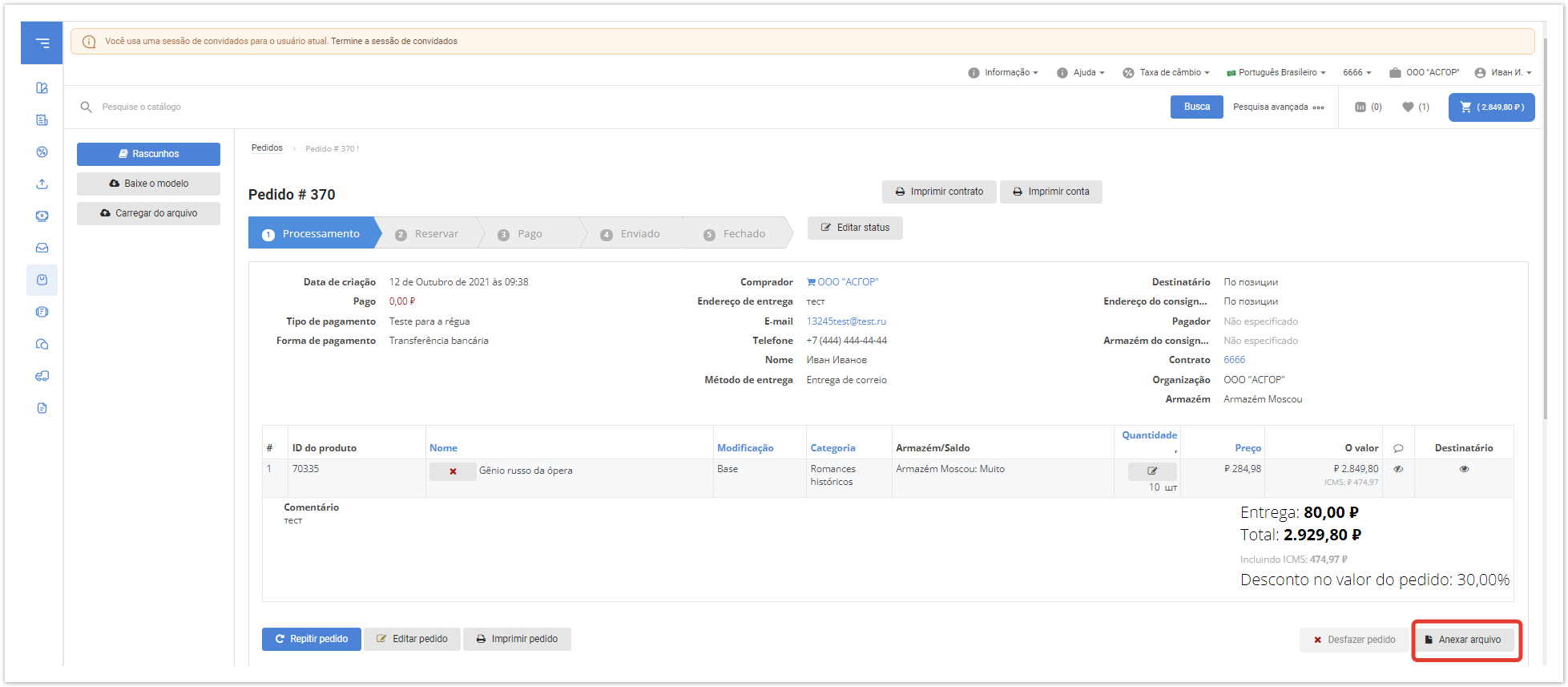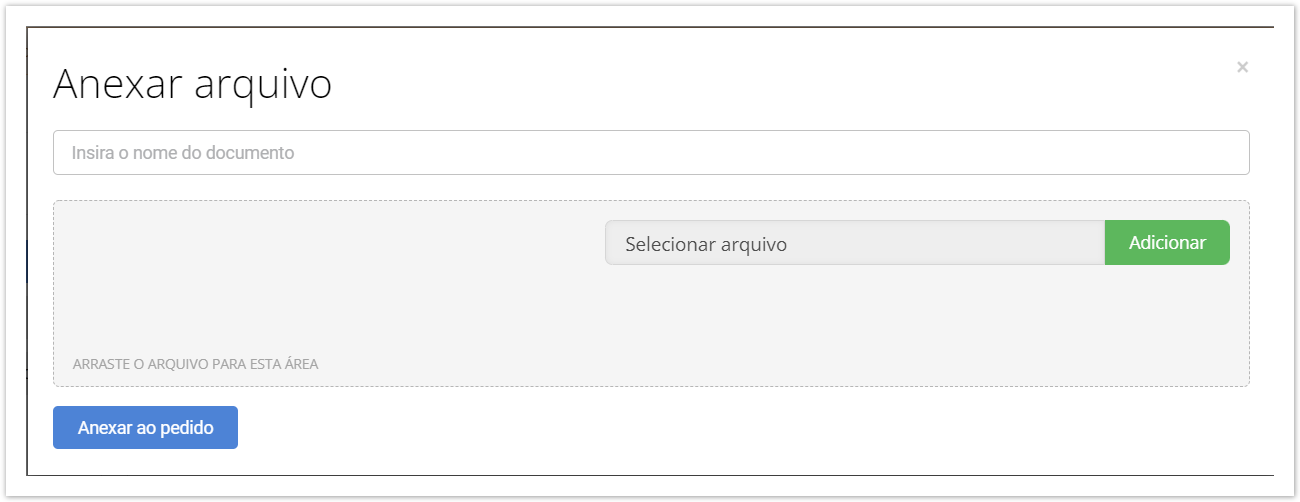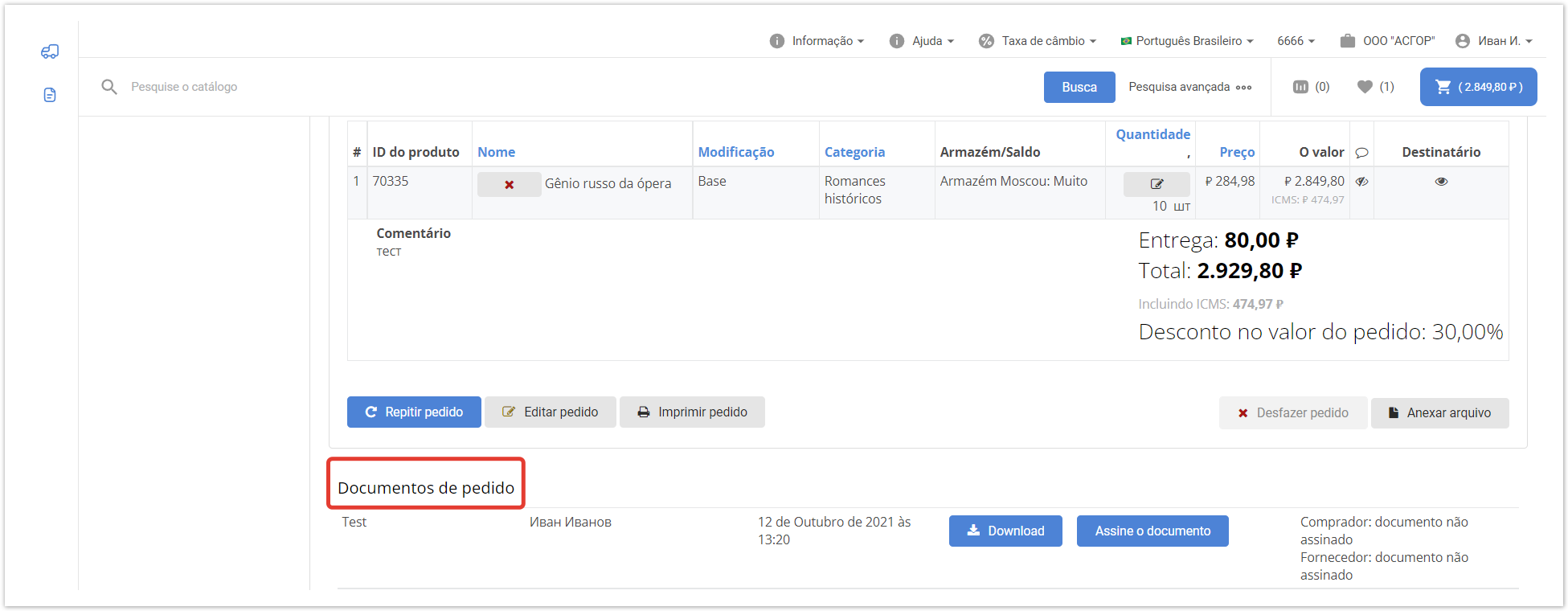| Sv translation | |||||
|---|---|---|---|---|---|
| |||||
|
...
|
...
Пользователи Покупателя или Поставщика могут авторизоваться в личном кабинете и перейти в раздел Заказы: |
...
Далее пользователь может перейти в карточку конкретного заказа, в рамках которого планируется обмениваться документами: |
...
В карточке заказа доступна кнопка |
...
Прикрепить документ |
...
: |
...
При клике на кнопку |
...
Прикрепить документ |
...
будет открыто модальное окно с возможностью выбрать файл для прикрепления к заказу на вашем устройстве |
...
. Укажите название прикрепляемого документа, выберите файл и кликните по кнопке |
...
Прикрепить к заказу |
...
: |
...
После этого в карточке заказа будет добавлен раздел Документы |
...
заказа, в рамках которого будет представлен список всех загруженных документов в рамках этого заказа. |
...
. |
| Sv translation | |||||
|---|---|---|---|---|---|
| |||||
Users of the Customer or Supplier can log in to their personal account and go to the Orders section: Then the user can go to the card of a specific order, within which it is planned to exchange documents: The button "Attach a document" is available in the order card: When you click on the Attach document button, a modal window will open with the ability to select a file to attach to the order on your device. Specify the name of the attached document, select the file and click on the Attach to the order button: After that, the Order Documents section will be added to the order card, within which a list of all uploaded documents within this order will be presented. The documents will be available for saving on the computer by both the Customer and the Supplier. |
| Sv translation | |||||
|---|---|---|---|---|---|
| |||||
Os usuários do Comprador ou Fornecedor podem fazer login em sua conta pessoal e ir para a seção Pedidos: Em seguida, o usuário pode ir para o cartão de um pedido específico, dentro do qual está planejado a troca de documentos: No cartão de pedido há um botão "Anexar arquivo": Quando você clica no botão "Anexar arquivo", uma janela modal será aberta com a capacidade de selecionar um arquivo para anexar ao pedido em seu dispositivo: Depois disso, a seção Documentos de Pedido será adicionada ao cartão de pedido, no qual será apresentada uma lista de todos os documentos baixados nesta ordem. |
...