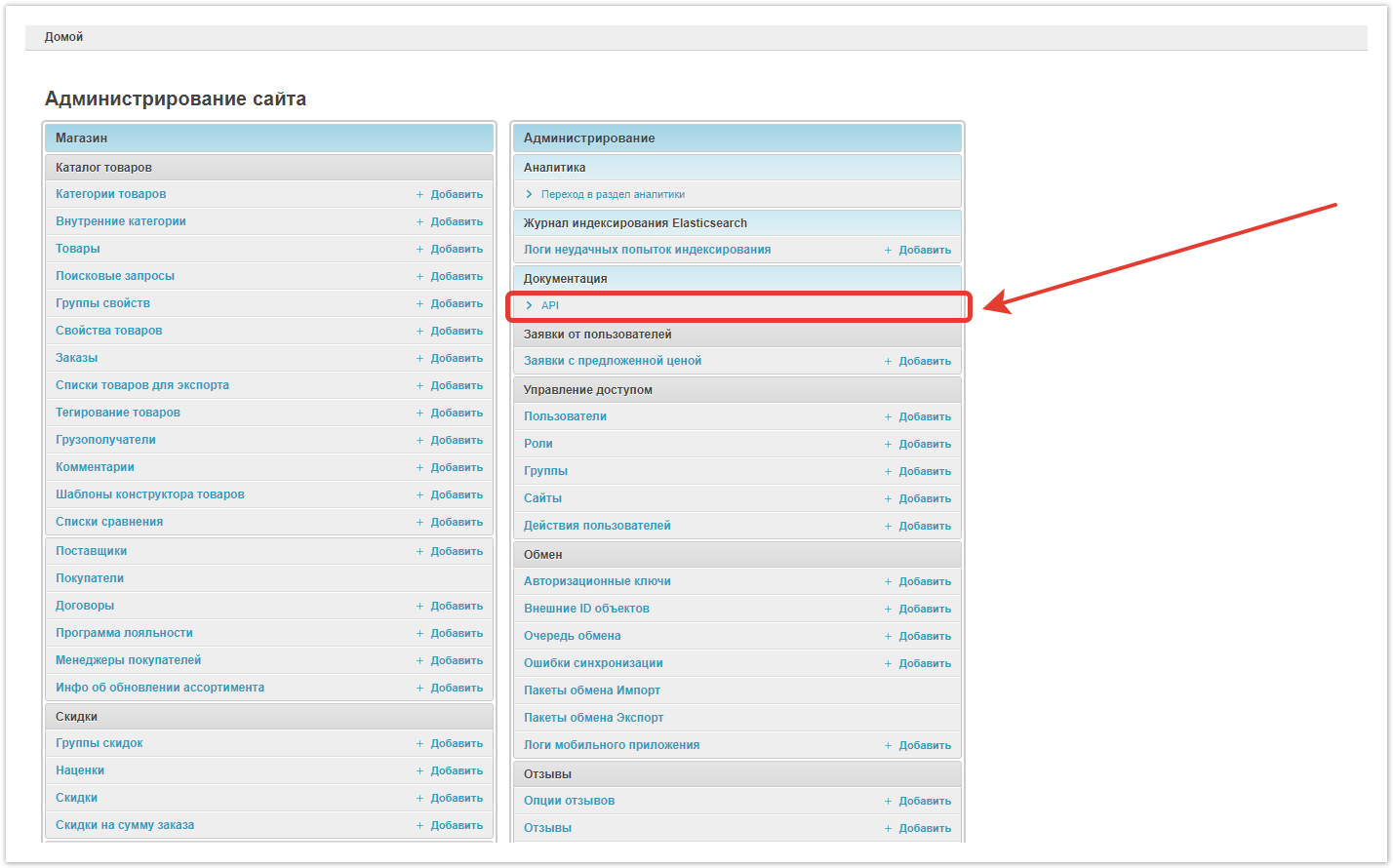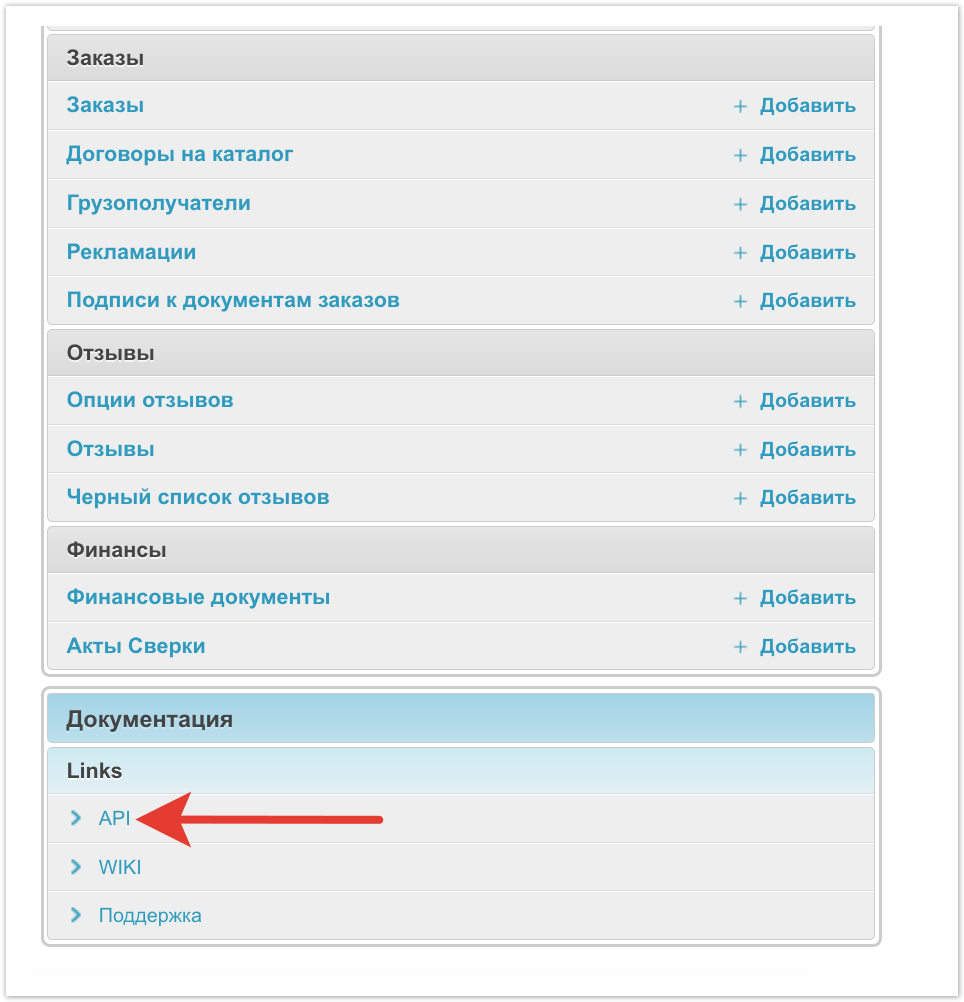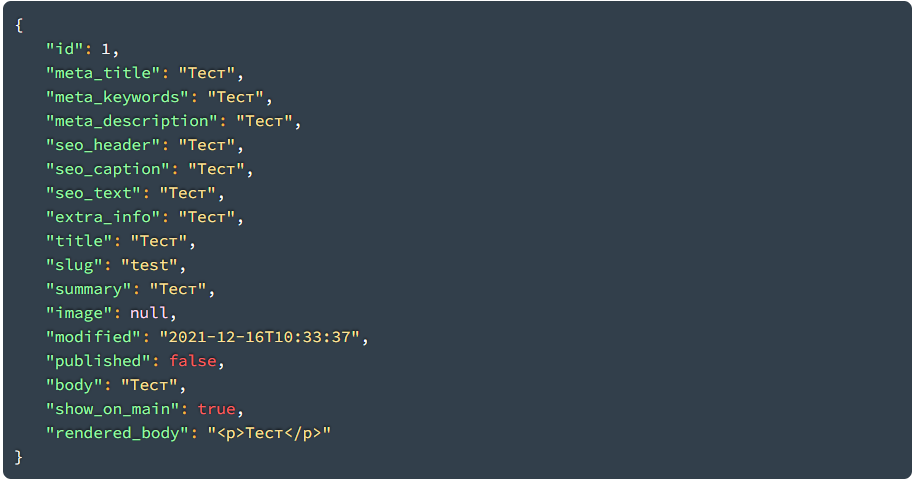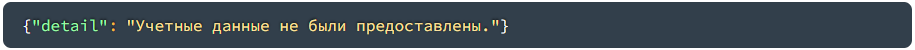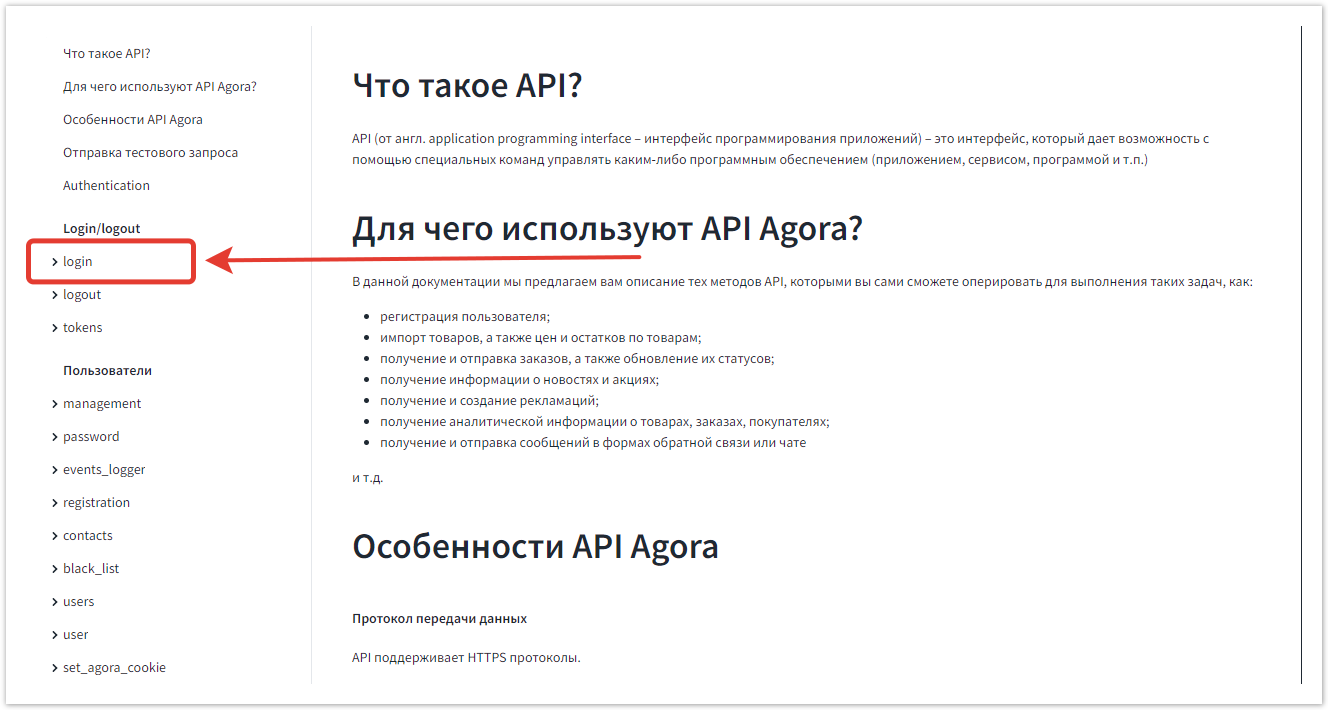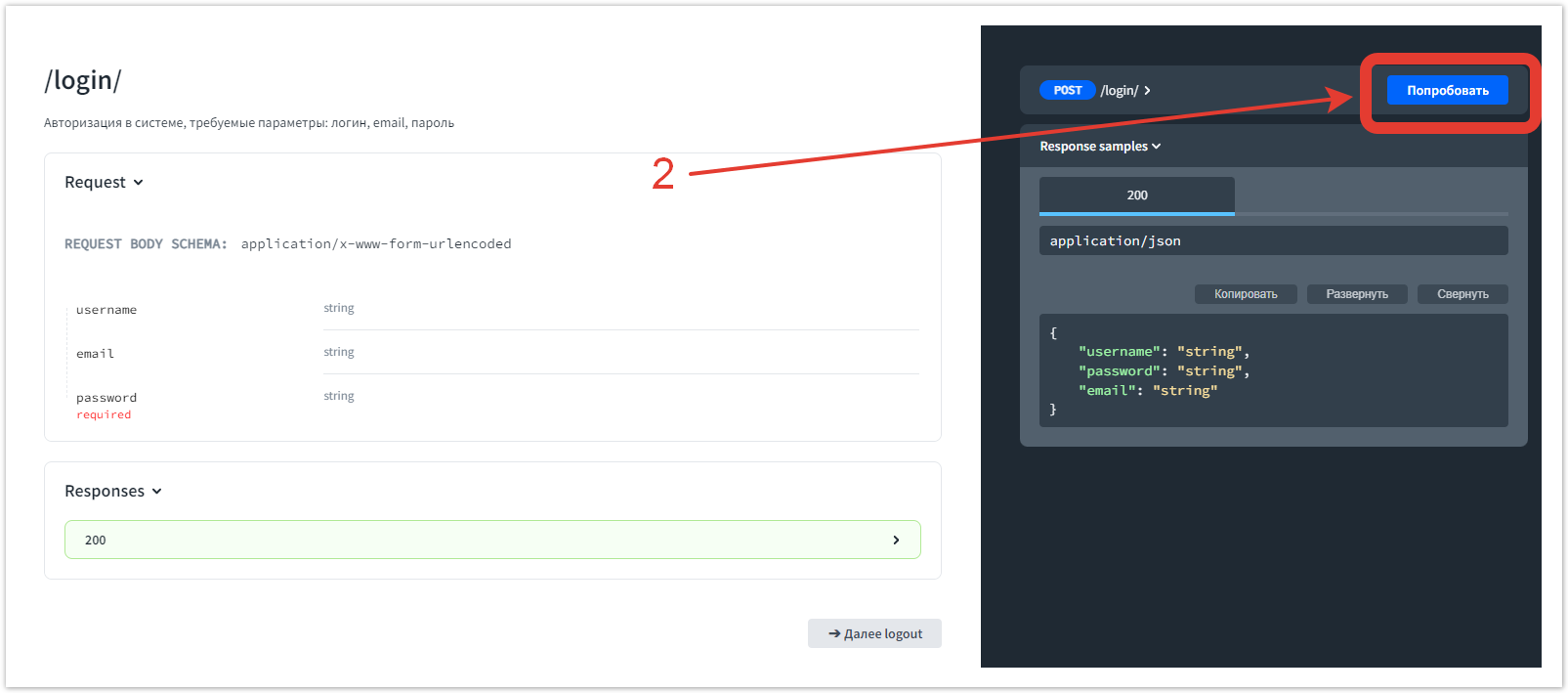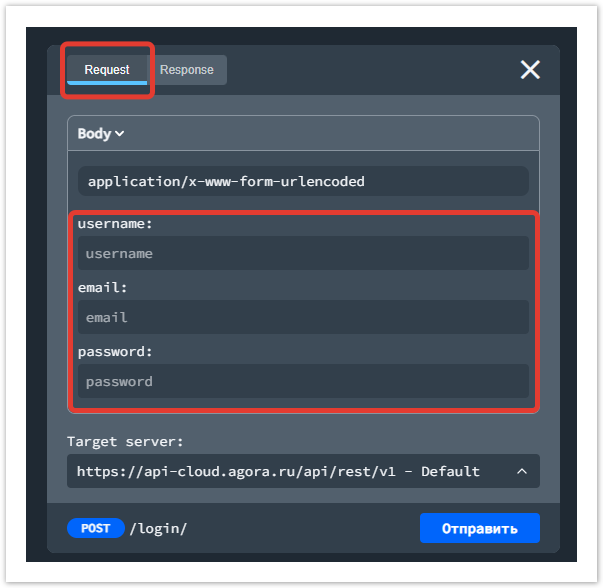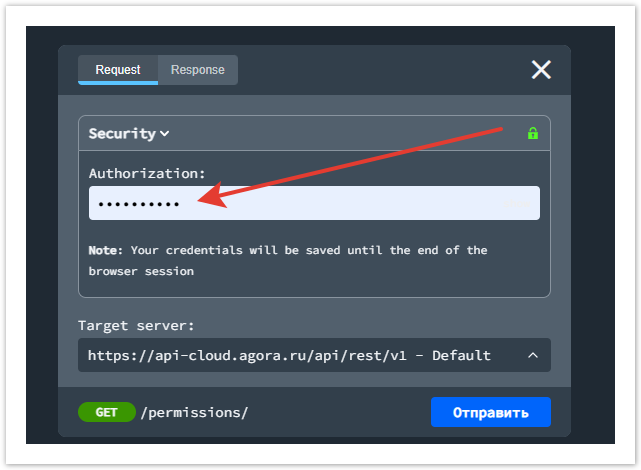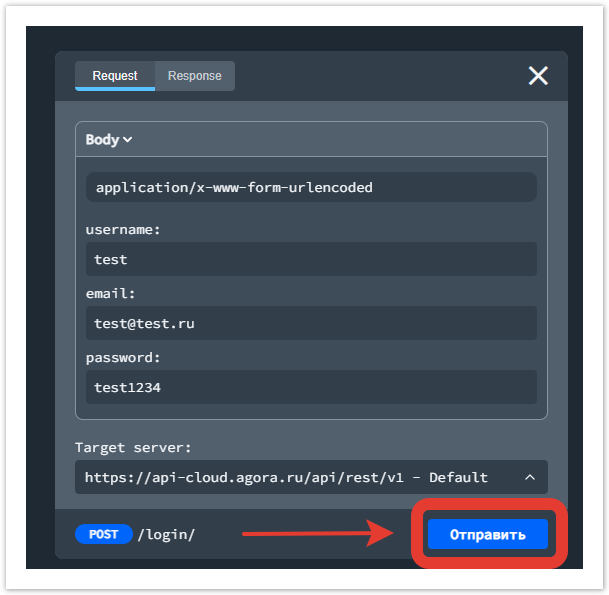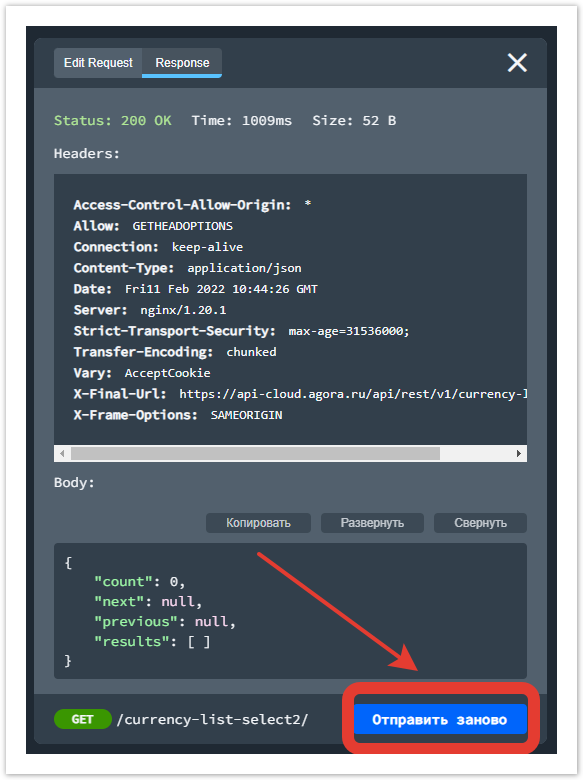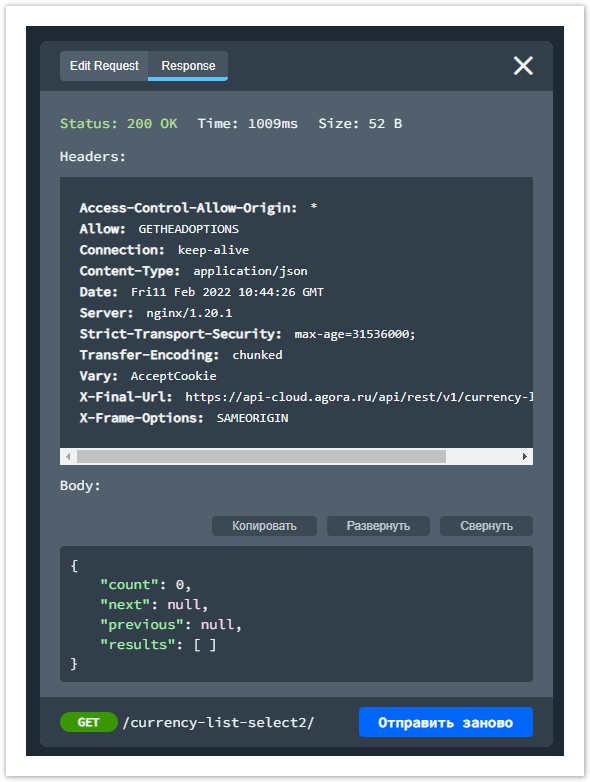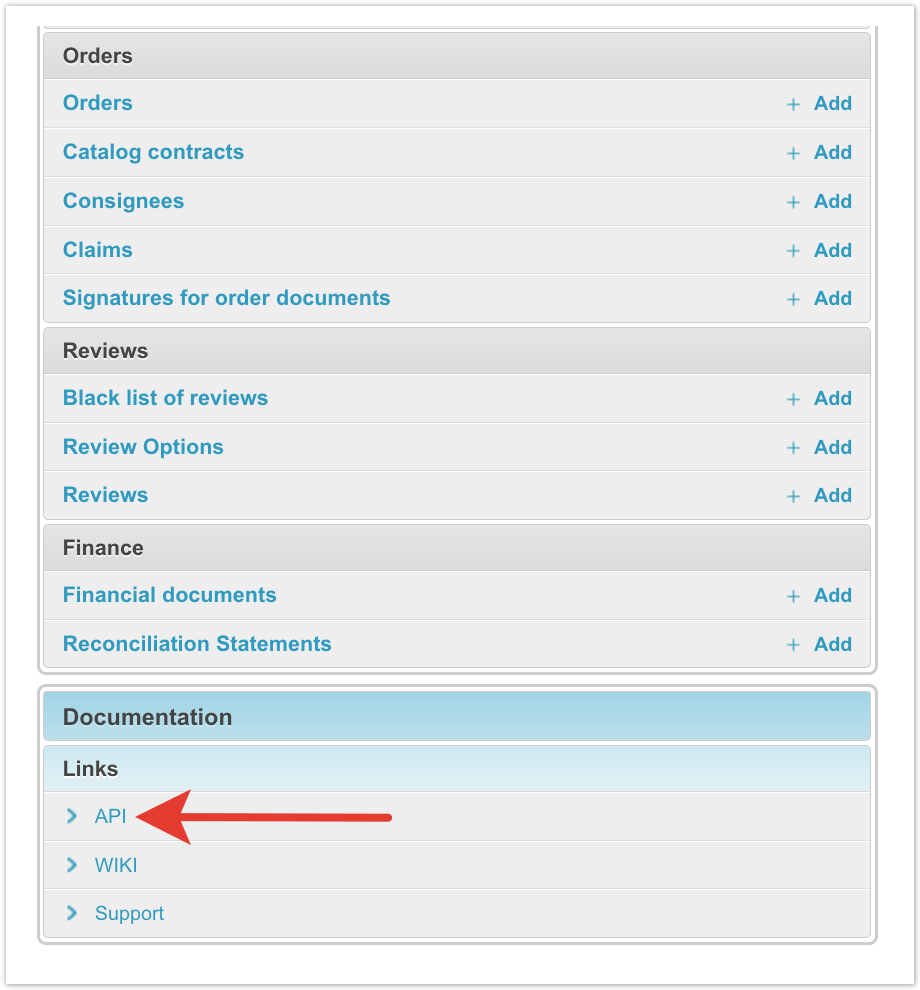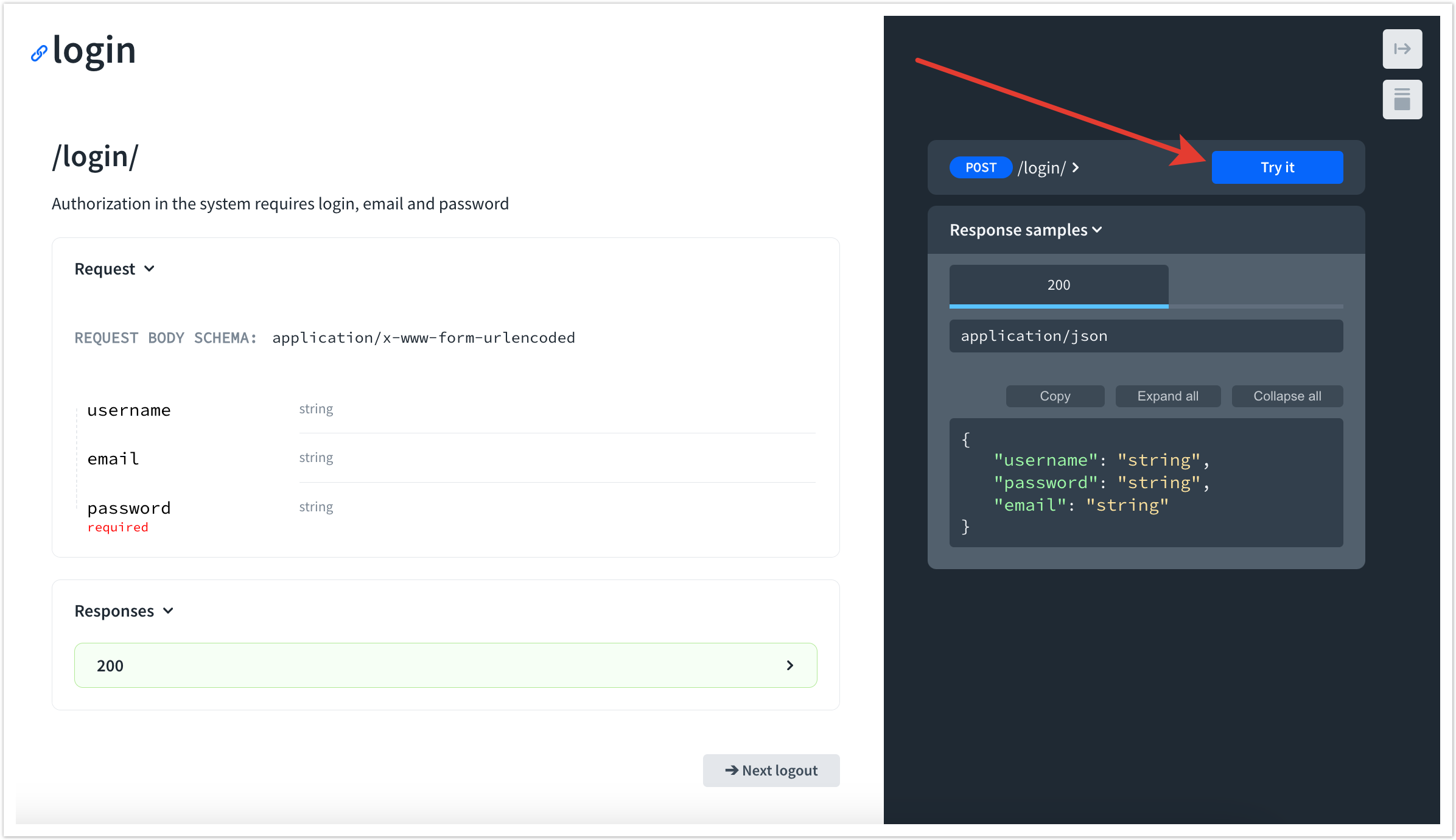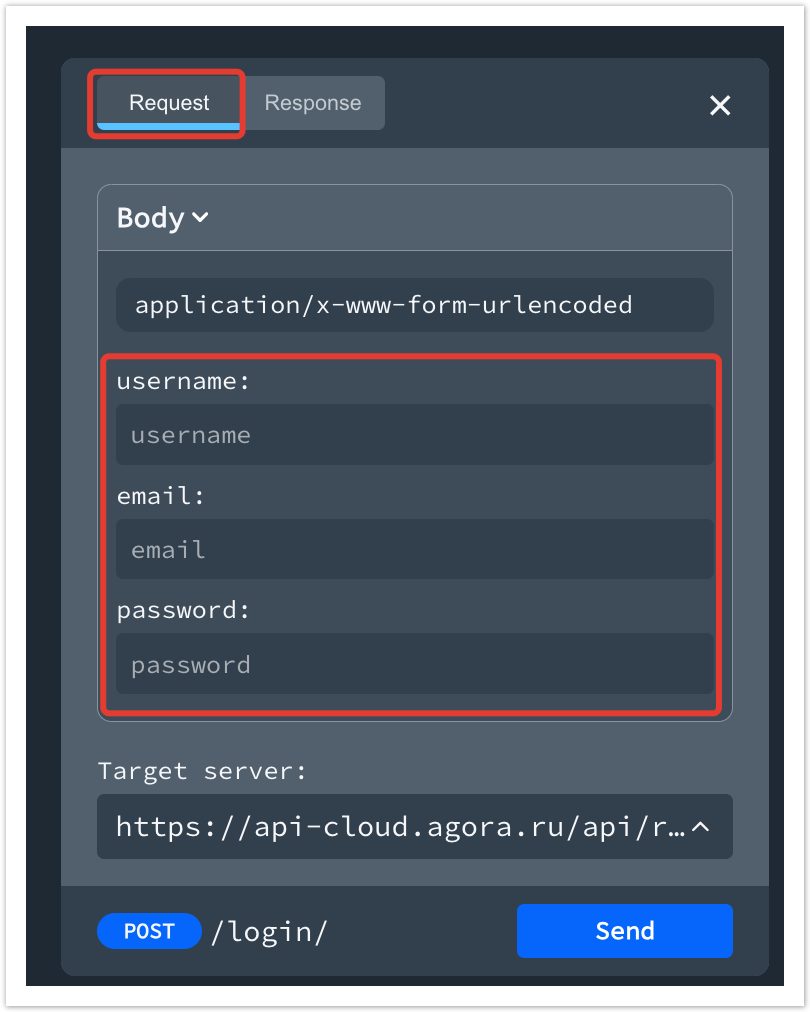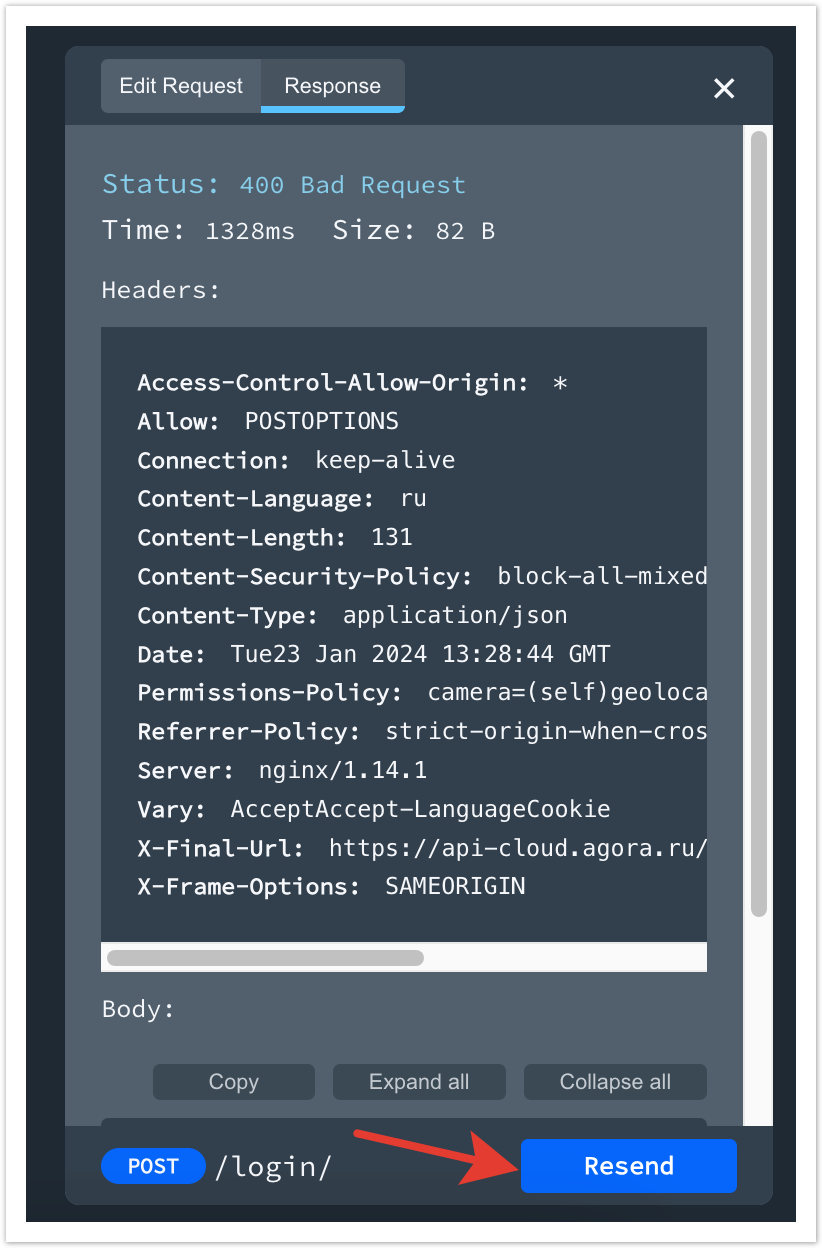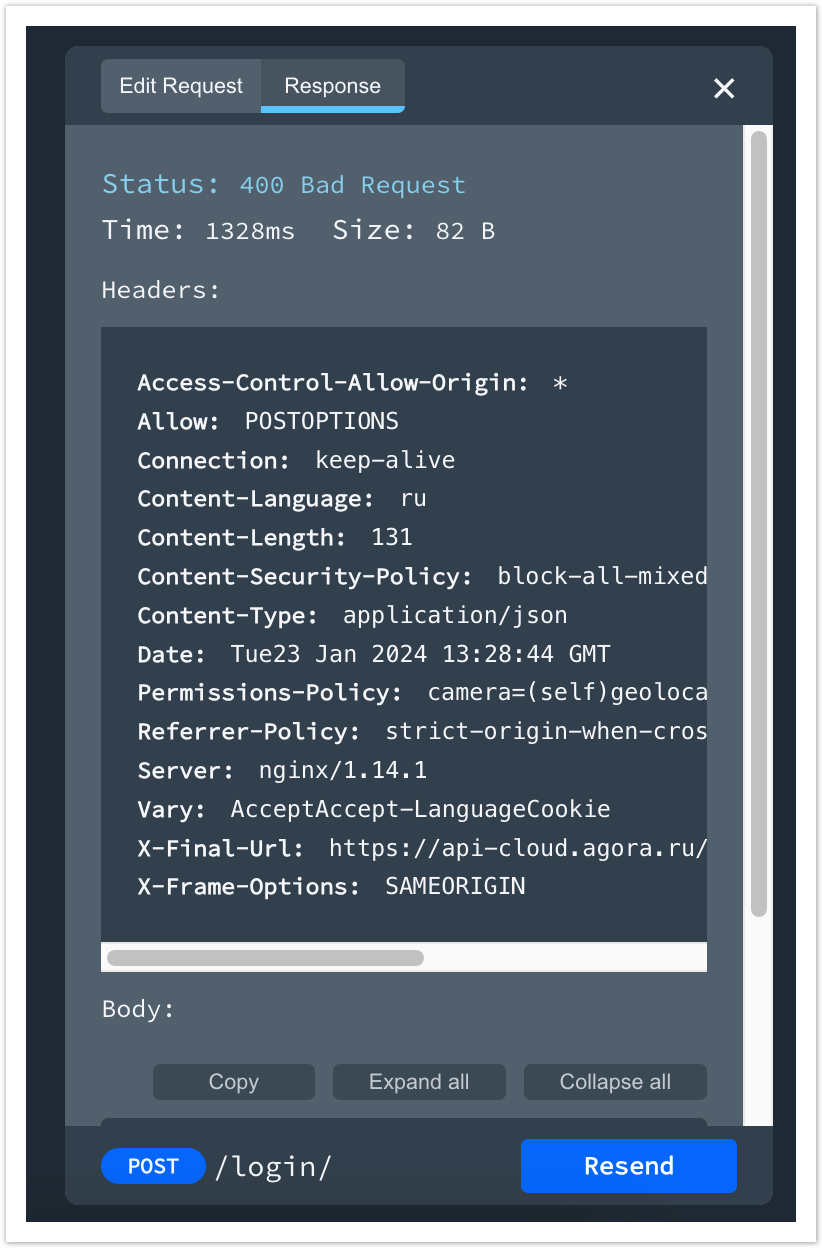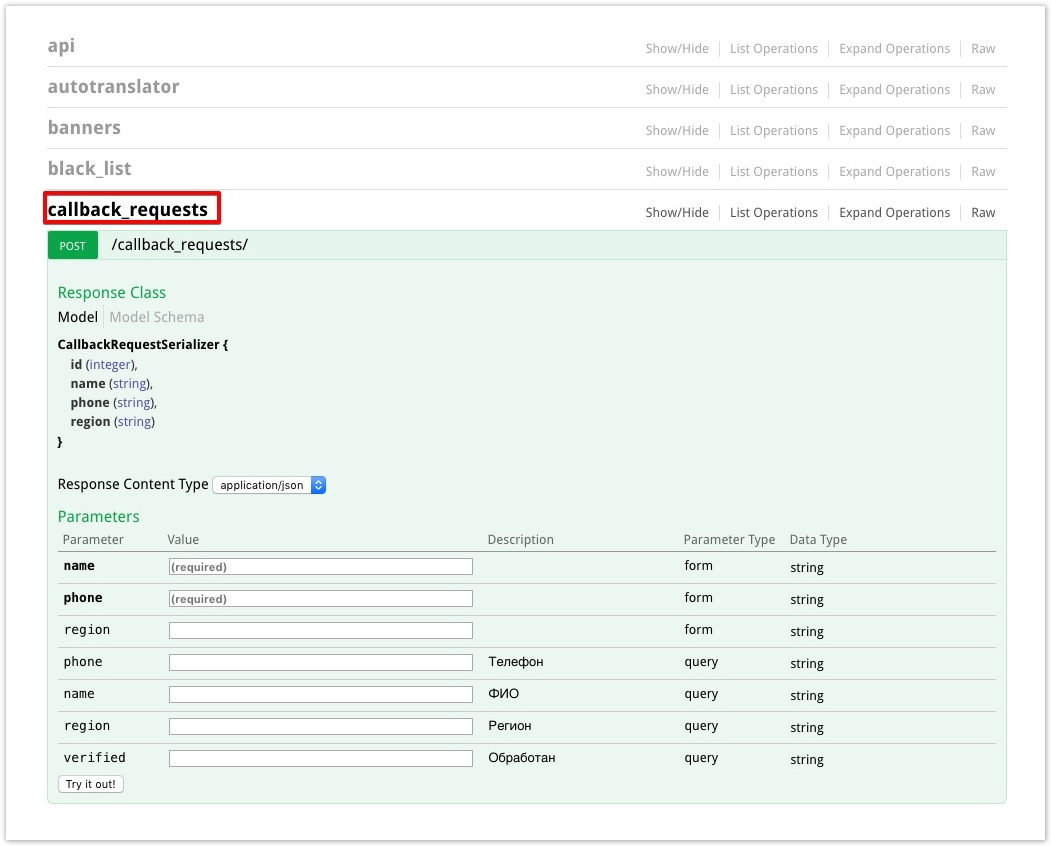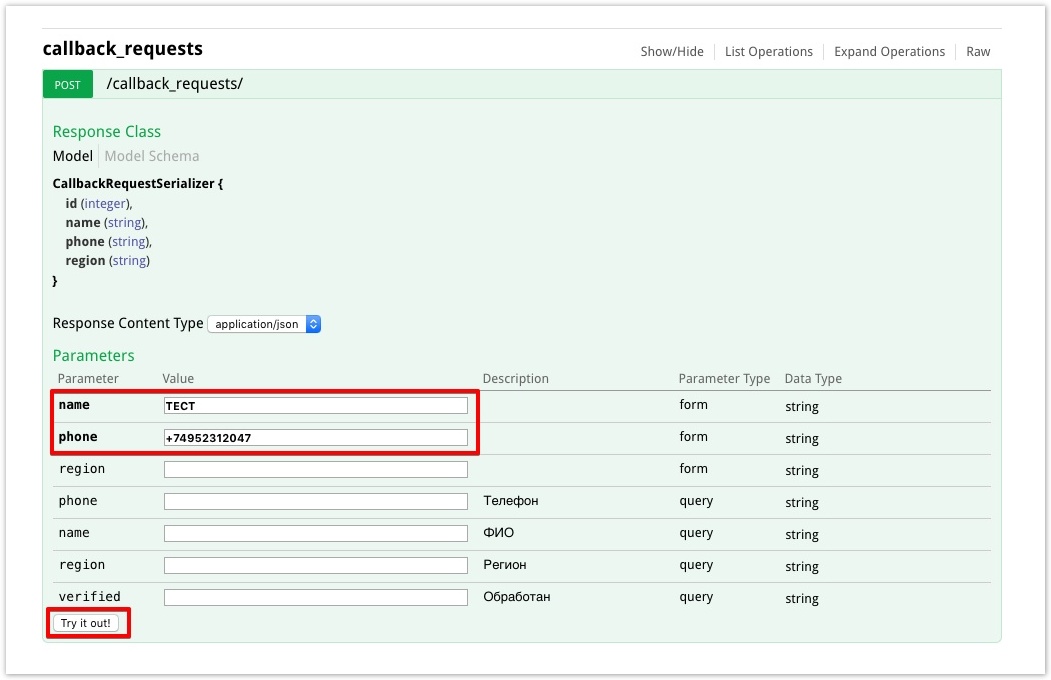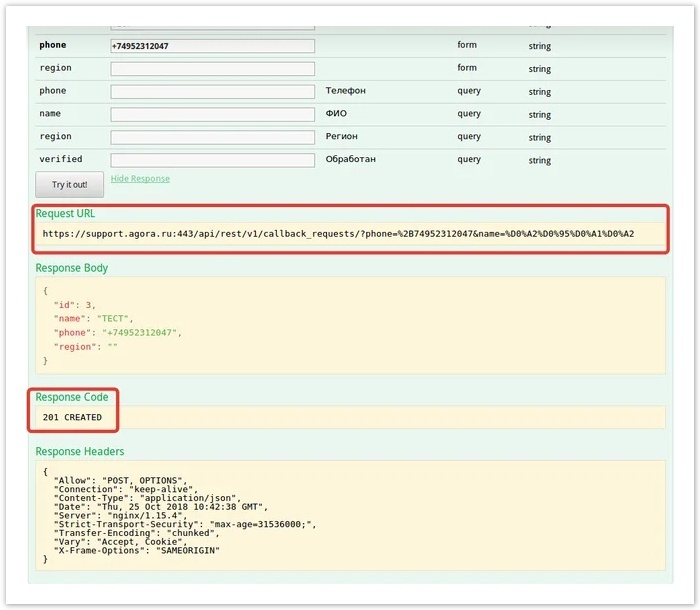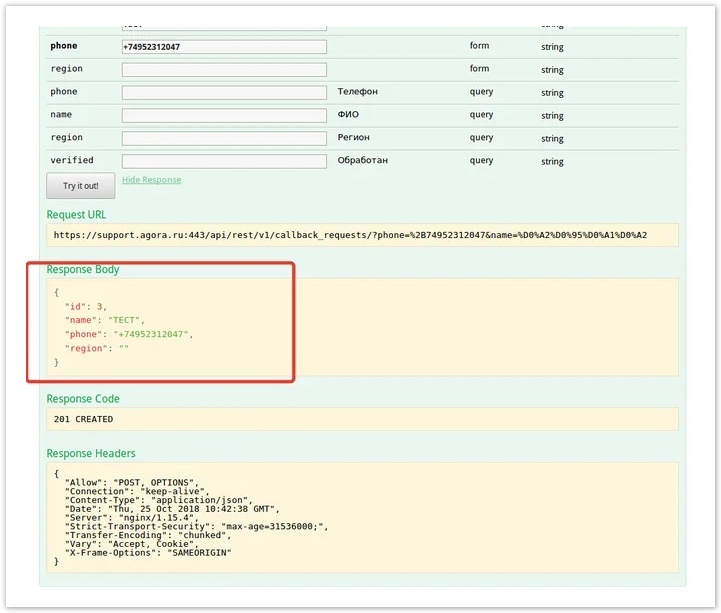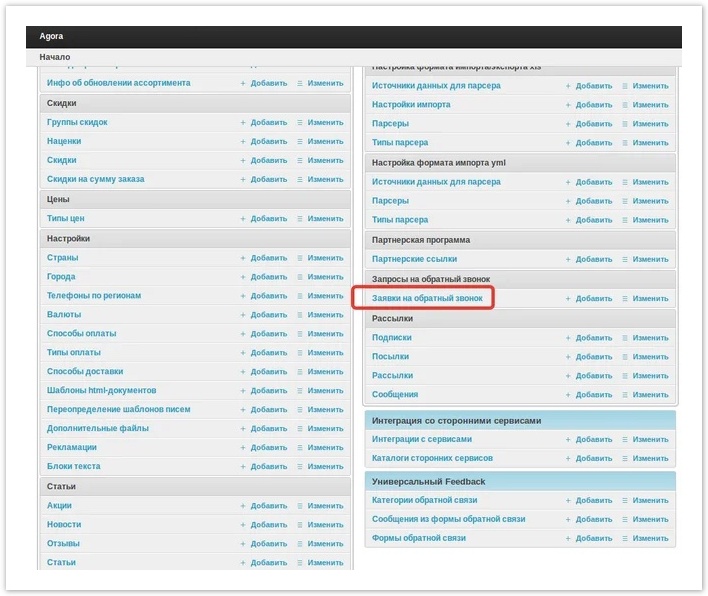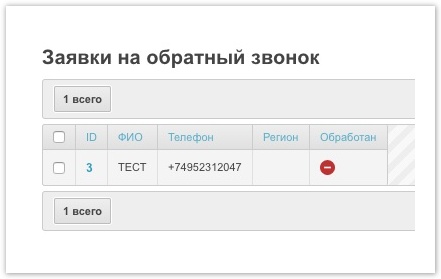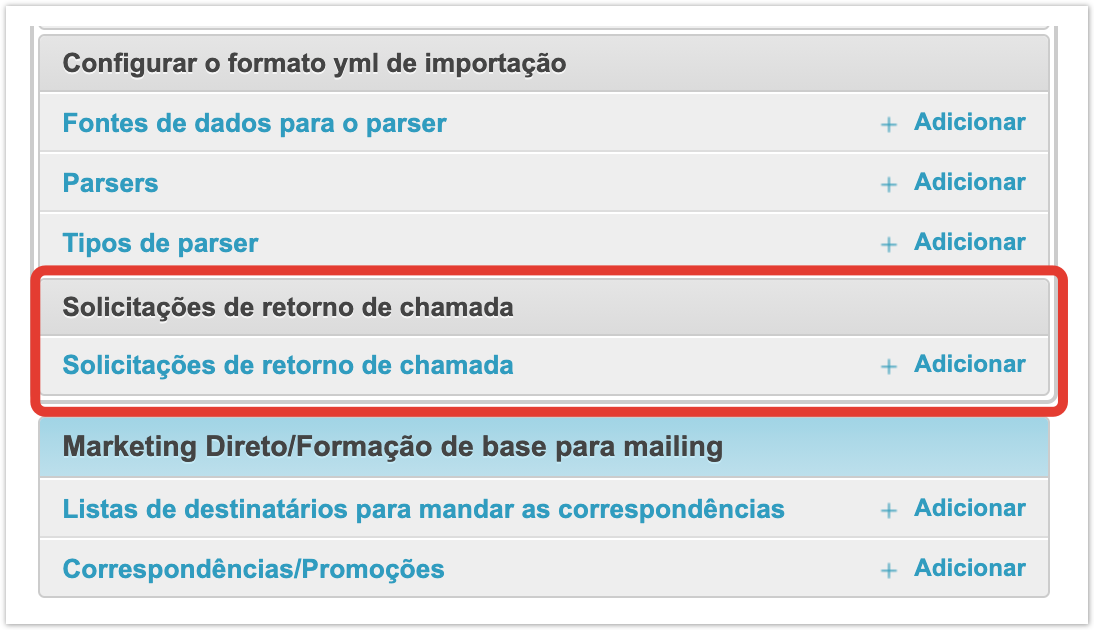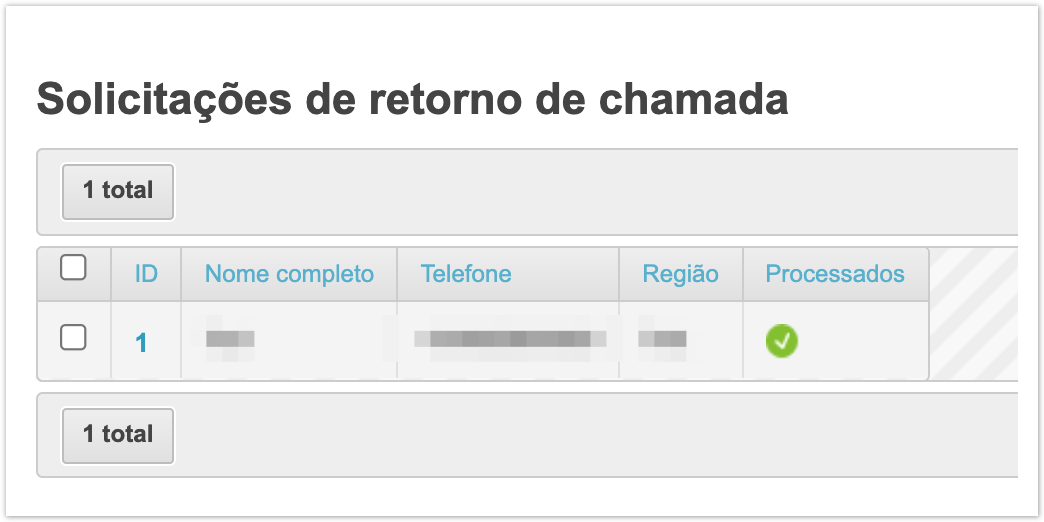| Sv translation | |||||||||||||||||||||||||||||||||||
|---|---|---|---|---|---|---|---|---|---|---|---|---|---|---|---|---|---|---|---|---|---|---|---|---|---|---|---|---|---|---|---|---|---|---|---|
| |||||||||||||||||||||||||||||||||||
Подробнее про работу с API рассказано на этой странице, а также в видео:
Чтобы перейти к документации, выберите раздел API в административной панели или перейдите по ссылке. Agora REST APIВы можете использовать эту спецификацию для работы с API-методами с помощью Postman: загрузить. Что такое API?API (от англ. application programming interface — интерфейс программирования приложений) — это интерфейс, который дает возможность с помощью специальных команд управлять каким-либо программным обеспечением (например, приложением, сервисом, программой). Для чего используют API Agora?Мы предлагаем описание тех методов API, которыми вы сможете оперировать для выполнения таких задач, как:
Особенности API AgoraПротокол передачи данныхAPI поддерживает HTTPS протоколы. Формат запросовAPI поддерживает CORS — кросс-доменные запросы. В API Agora используются запросы. АвторизацияЗапросы требуют API-ключ для авторизации. Чтобы получить ключ, нужно отправить запрос следующий URL для авторизации: . Запрос ожидается в формате и содержит следующие поля:
Формат запросаВ запросах используется формат . Формат ответаФорматом ответа по умолчанию является JSON. Структура ответаОтвет при запросе списка объектов содержит параметры:
Пример ответа см. в разделе "фильтрация запросов". При запросе объекта по определенному pk ответ содержит один JSON объект с названиями и значениями свойств запрошенного объекта. Пример ответа при запросе на url /news/1/: Фильтрация запросовВ API Agora есть возможность фильтрации по URL. Чтобы отфильтровать получаемые данные, нужно в query-параметры url передать поле для фильтрации и нужное значение. Пример запроса с фильтрацией новостей. URL: https://api-cloud.agora.ru/api/rest/v1/news/?title=Тест Ответ: ОшибкиВсе ошибки представляются в виде человеко- и машиночитаемого статуса. Тело ответа содержит более детальную информацию об ошибке и формируется в зависимости от её типа. Большая часть ошибок содержит в теле ключ "detail". Пример: Ошибки валидации, однако, содержат ключи, которые соответствуют полям запроса, либо "non_field_errors"в том случае, если ошибка не завязана на значении какого-то конкретного поля запроса. Пример: Описание используемых статус кодов:
Отправка тестового запросаДля проверки работы API можно отправить тестовый запрос из соответствующего подраздела документации:
|
| Sv translation | |||||||||||||||||||||||||||
|---|---|---|---|---|---|---|---|---|---|---|---|---|---|---|---|---|---|---|---|---|---|---|---|---|---|---|---|
| |||||||||||||||||||||||||||
To go to the documentation, select the API section in the admin panel or follow the link. Agora REST APIYou can use this specification to work with API methods using Postman: download. What is an API?API (application programming interface) is an interface that makes it possible to control any software (for example, an application, service, program) using special commands. What is the Agora API used for?We offer a description of the API methods that you can use to perform tasks such as:
Agora API FeaturesData transfer protocolThe API supports HTTPS protocols. Request FormatThe API supports CORS - cross-domain requests. The Agora API uses queries AuthorizationRequests require an API key for authorization. To get the key, you need to send a request to the following URL for authorization: . The request is expected in the format and contains the following fields:
Request FormatRequests use the format . Response FormatThe default response format is JSON. Response structureThe response when requesting a list of objects contains the following parameters:
For an example response, see the "Request Filtering" section. When requesting an object for a specific pk, the response contains one JSON object with the names and values of the properties of the requested object. An example of a response to a request for url /news/1/: Request filteringThe Agora API has the ability to filter by URL. To filter the received data, you need to pass the filtering field and the desired value to the url query parameters. An example of a news filtering query. URL: https://api-cloud.agora.ru/api/rest/v1/news/?title=Тест Answer: ErrorsAll errors are presented as human- and machine-readable status. The response body contains more detailed information about the error and is formed depending on its type. Most errors contain the "detail" key in the body. Example: Validation errors, however, contain keys that correspond to request fields, or "non_field_errors" if the error is not related to the value of a specific request field. Example: Description of the status codes used:
Sending a test requestTo check the operation of the API, you can send a test request from the corresponding subsection of the documentation:
Our service provides the ability to connect to an external API (REST API), which provides the ability to integrate with strict services. API documentation is available at the following address: https://compras1.agorab2b.com/api/rest/docs Having specified all the necessary data of the request, it is enough to click on the Try it out button to initiate the execution of the request: If the request is successfully processed, you will see a notification of the form: The Response Body section will display the array of data that was passed to the portal: To check the correctness of the completed request, just go to the administrator panel in the Request for a call back section Having opened the corresponding section, you will see information about the request we are executing: By analogy with the above API method, you can execute any of the above list of API requests: http://project_address.ru/api/rest/docs |
| Sv translation | |||||||||||||||||||||||||||
|---|---|---|---|---|---|---|---|---|---|---|---|---|---|---|---|---|---|---|---|---|---|---|---|---|---|---|---|
| |||||||||||||||||||||||||||
Para acessar a documentação, selecione a seção API no painel de administração ou siga o link. Agora REST APIVocê pode usar essa especificação para trabalhar com métodos de API usando Postman: Download. O que é uma API?API (Application Programming Interface) é uma interface que torna possível controlar qualquer software (por exemplo, um aplicativo, serviço, programa) usando comandos especiais. Para que servem as APIs do Agora?Oferecemos uma descrição dos métodos de API que você pode usar para executar tarefas como:
Características da API AgoraProtocolo de Transferência de DadosA API oferece suporte a protocolos HTTPS. Formato do pedidoA API oferece suporte a CORS – solicitações entre domínios. A API do Agora usa consultas. AutorizaçãoAs solicitações exigem uma chave de API para autorização. Para obter a chave, você precisa enviar uma solicitação para a seguinte URL de autorização: . A solicitação é esperada no formato e contém os seguintes campos:
Formato do pedidoAs solicitações usam o formato . Formato da respostaO formato de resposta padrão é JSON. Estrutura de RespostaA resposta ao solicitar uma lista de objetos contém os seguintes parâmetros:
Para obter um exemplo de resposta, consulte Filtrando solicitações. Quando um objeto é consultado em um pk específico, a resposta contém um único objeto JSON com os nomes e valores de propriedade do objeto solicitado. Exemplo de uma resposta a uma solicitação para url /news/1/: Filtrando solicitaçõesA API do Agora tem a capacidade de filtrar por URL. Para filtrar os dados recebidos, você precisa passar o campo para filtragem e o valor desejado para os parâmetros de consulta da url. Um exemplo de uma consulta com filtragem de notícias. URL: https://api-cloud.agora.ru/api/rest/v1/news/?title=Тест Responder: ErrosTodos os erros são representados na forma de um status legível por humanos e máquinas. O corpo da resposta contém informações mais detalhadas sobre o erro e é gerado dependendo de seu tipo. A maioria dos erros contém uma chave de "detalhe" no corpo. Exemplo: Os erros de validação, no entanto, contêm chaves que correspondem a campos de consulta ou "non_field_errors" se o erro não estiver vinculado ao valor de um campo de consulta específico. Exemplo: Descrição dos códigos de status utilizados:
Enviar uma solicitação de testePara verificar o funcionamento da API, você pode enviar uma solicitação de teste da subseção correspondente da documentação:
Nosso serviço oferece a capacidade de conectar uma API externa (REST API), que fornece a capacidade de se integrar a serviços rigorosos. A documentação da API está disponível em: http:// Project_address.ru/api/rest/docs
Para familiarização, você pode usar o projeto de teste. Para facilitar o uso, descreveremos o processo de execução de uma solicitação de API, com foco em que você pode executar os outros. Como exemplo, vamos fazer um pedido de iniciação de retorno de chamada: callback_request Para executar os métodos de API, clique no nome do método API e digite os parâmetros de consulta apropriados na lista de drop-down: Tendo especificado todos os dados de solicitação necessários, basta clicar no botão Try it out para iniciar a execução da solicitação: Se a solicitação for processada com sucesso, você verá uma notificação do seguinte formulário: A seção Response Body exibirá o conjunto de dados que foi carregado no portal: Para verificar a correção da solicitação concluída, basta ir ao painel administrativo na seção solicitação de retorno de chamada Ao abrir a seção correspondente, você verá informações sobre a solicitação que estamos executando: Por analogia com o método de API acima, você pode executar qualquer uma das seguintes listas de API de solicitação http://адрес_проекта.ru/api/rest/docs: |