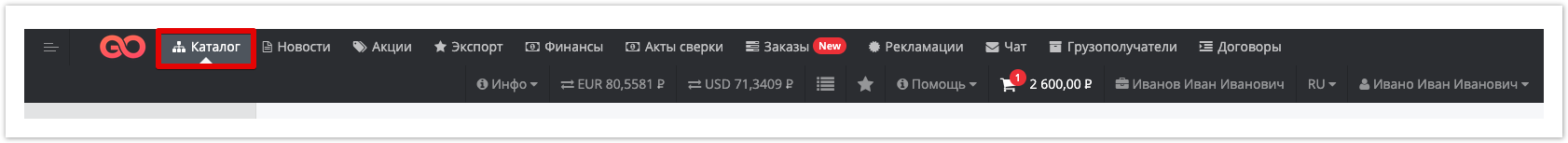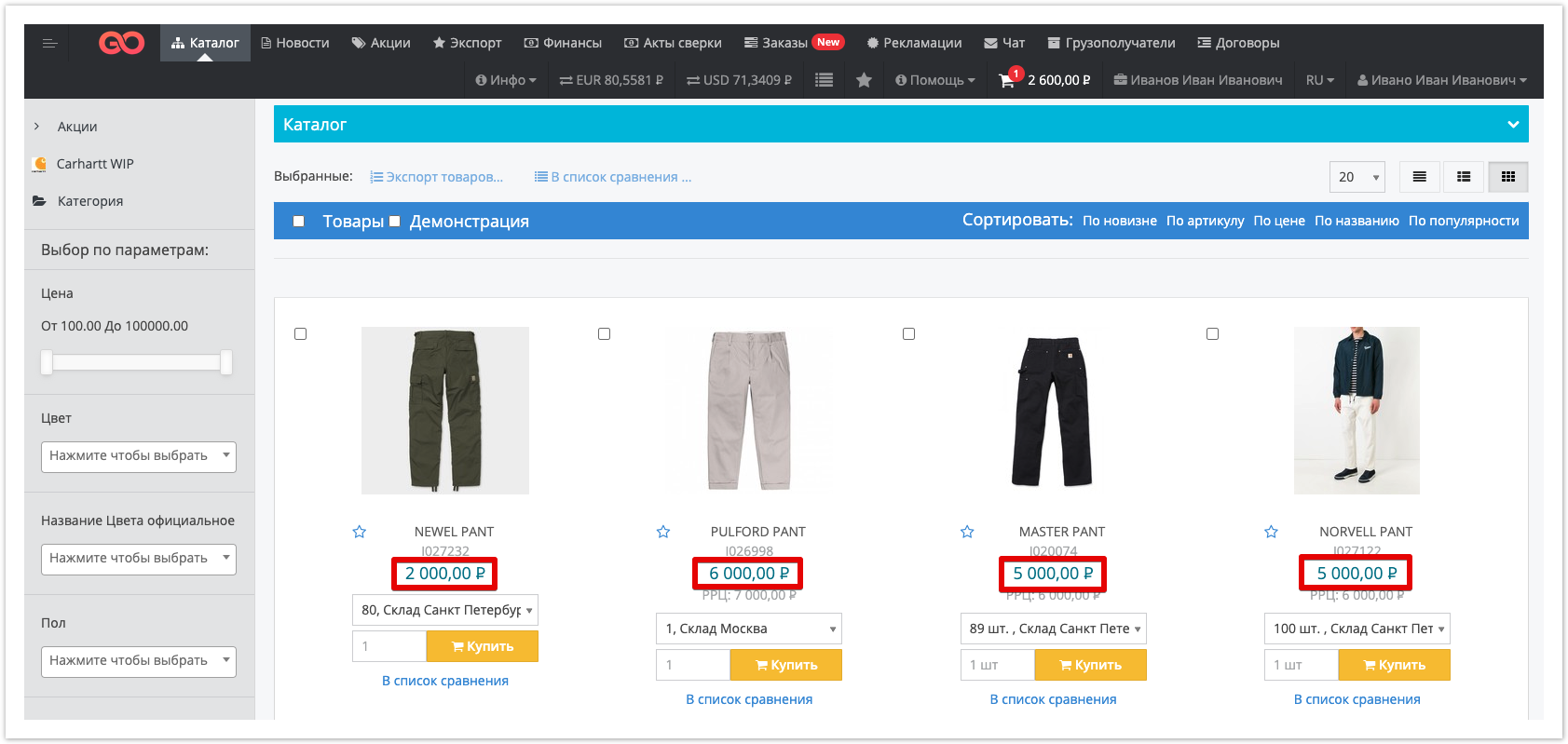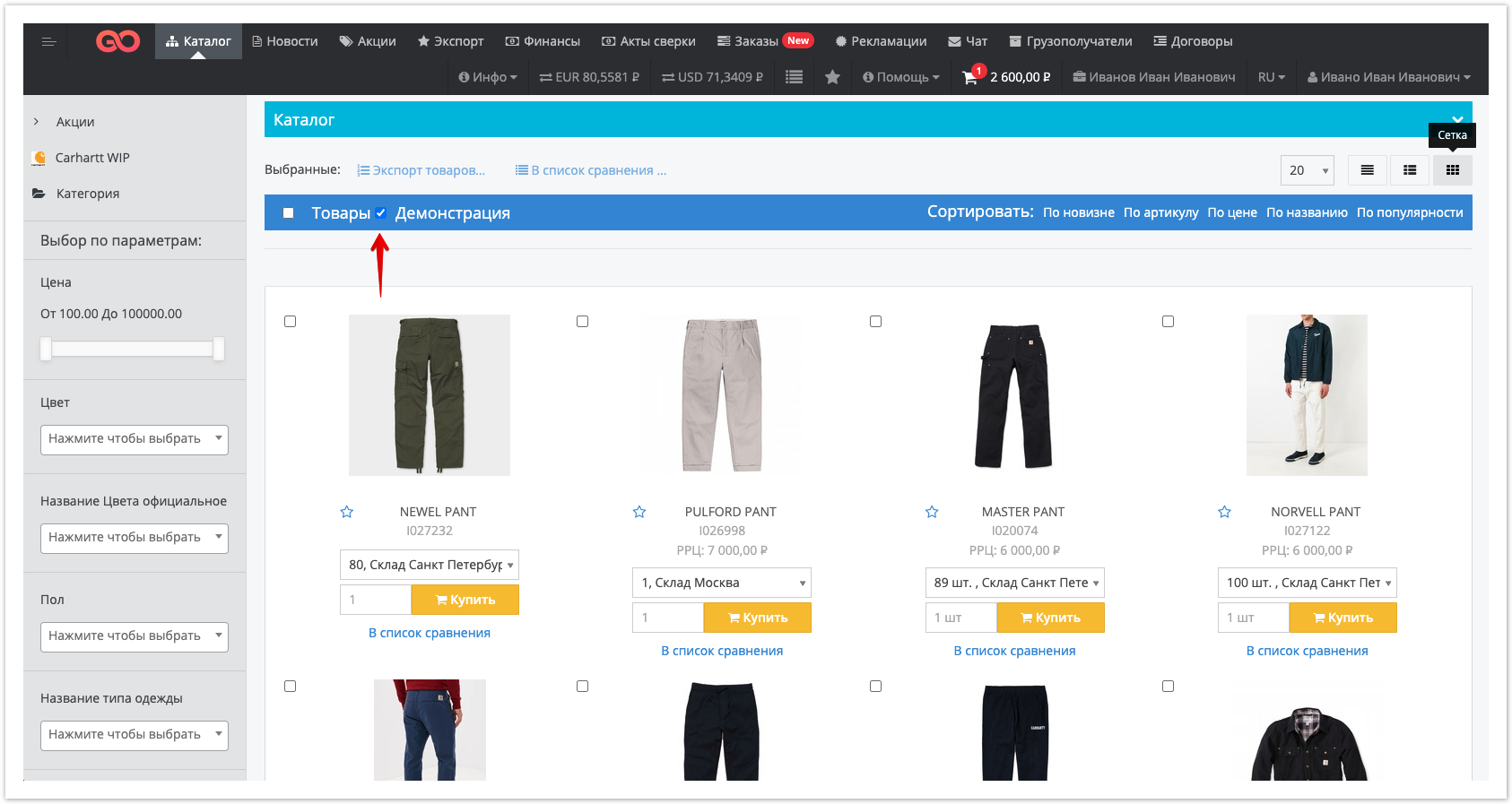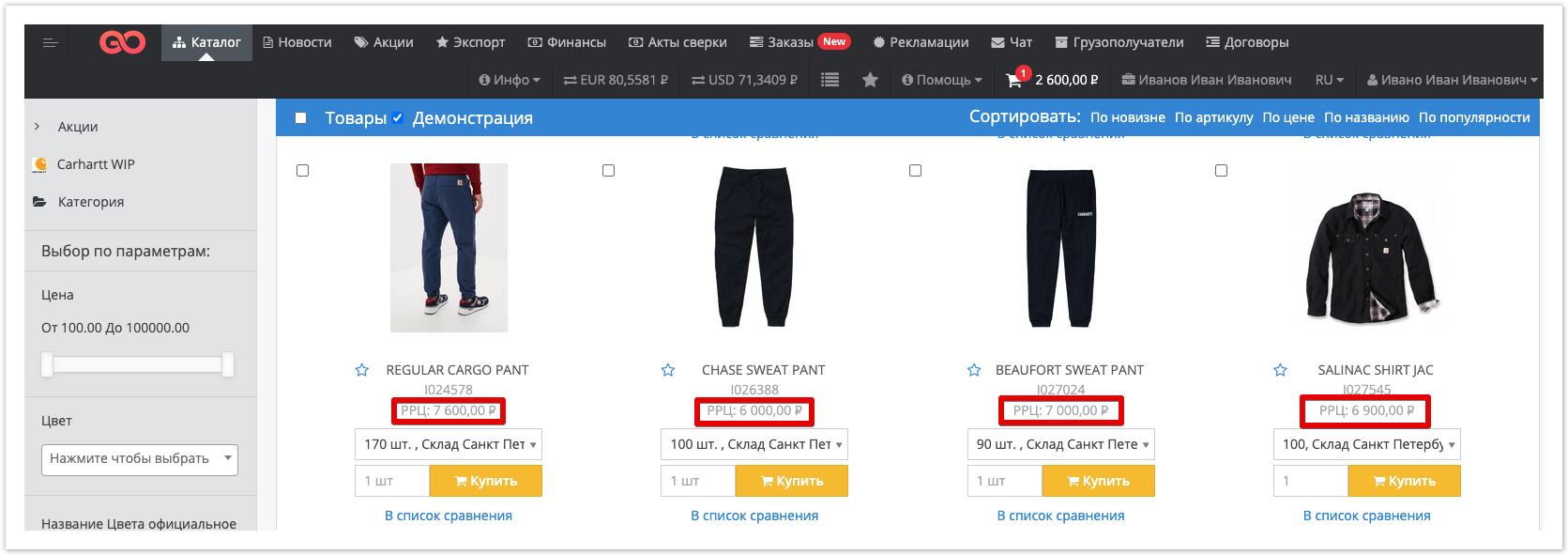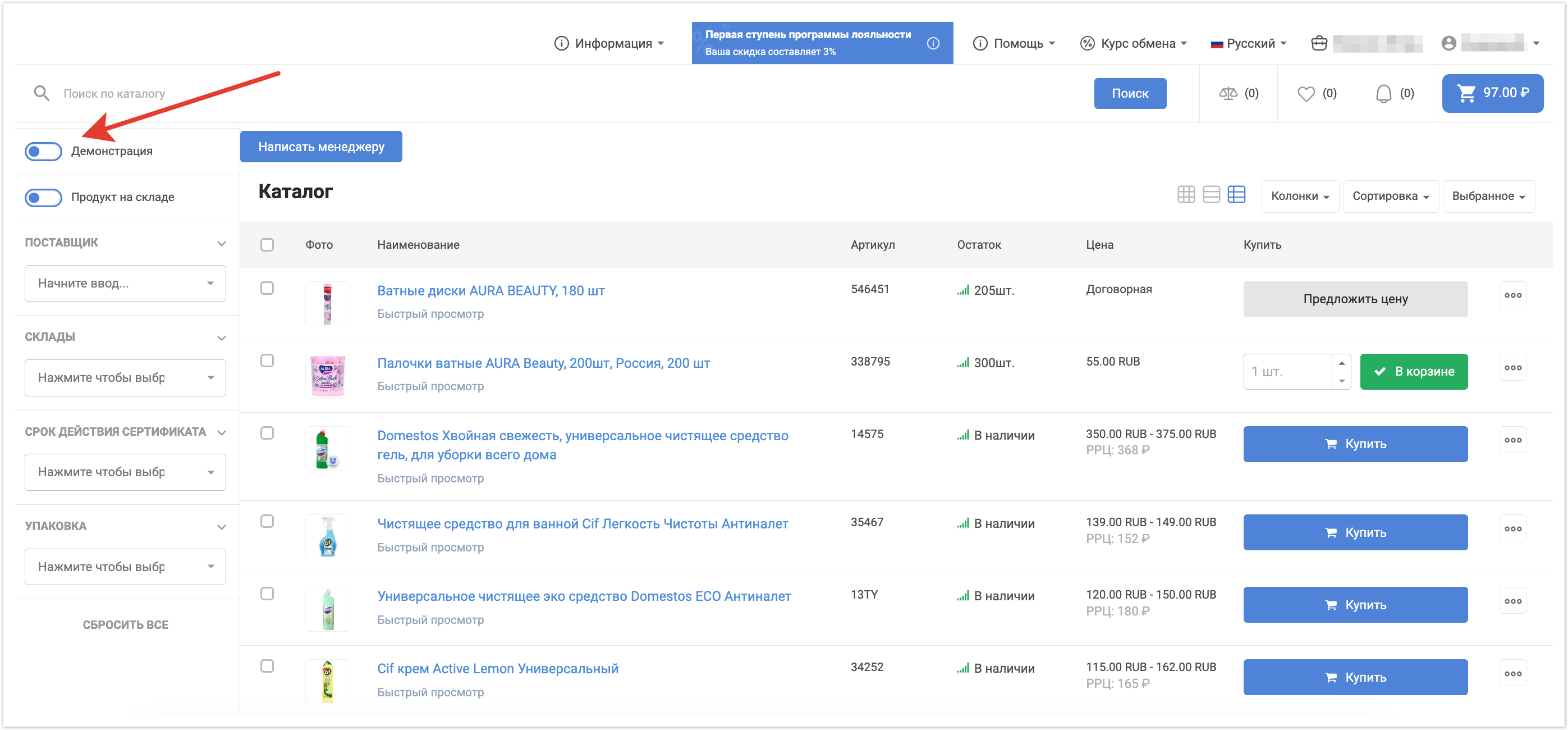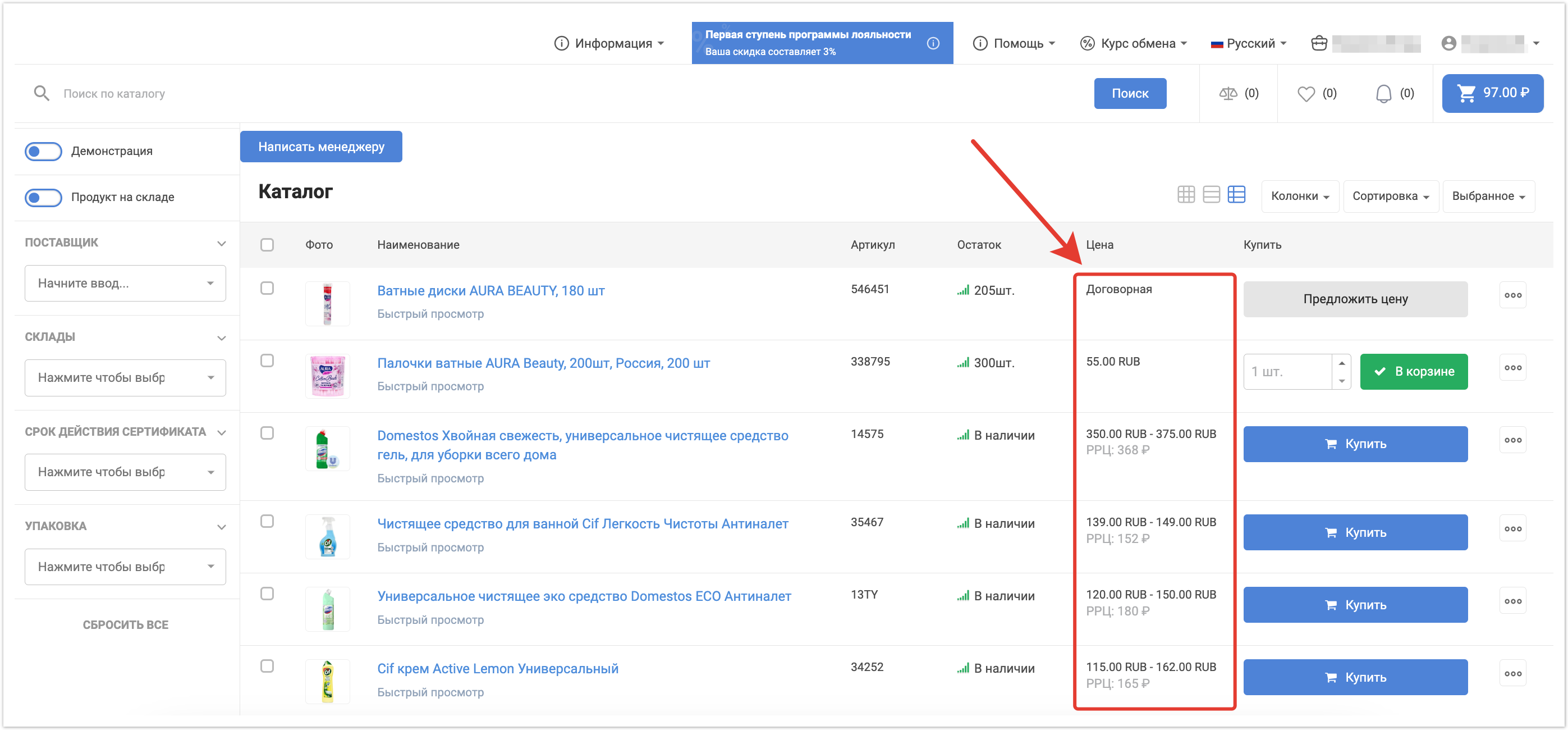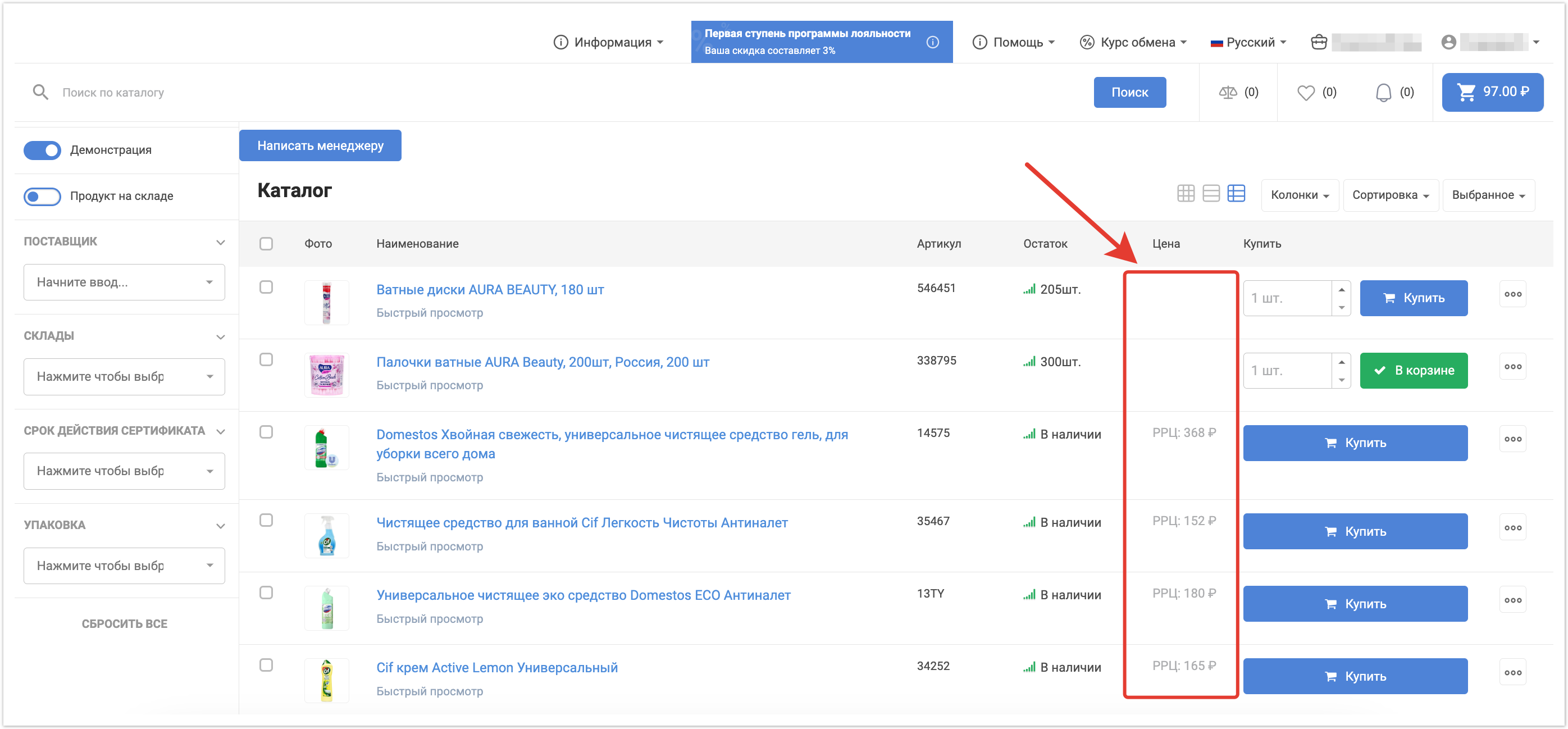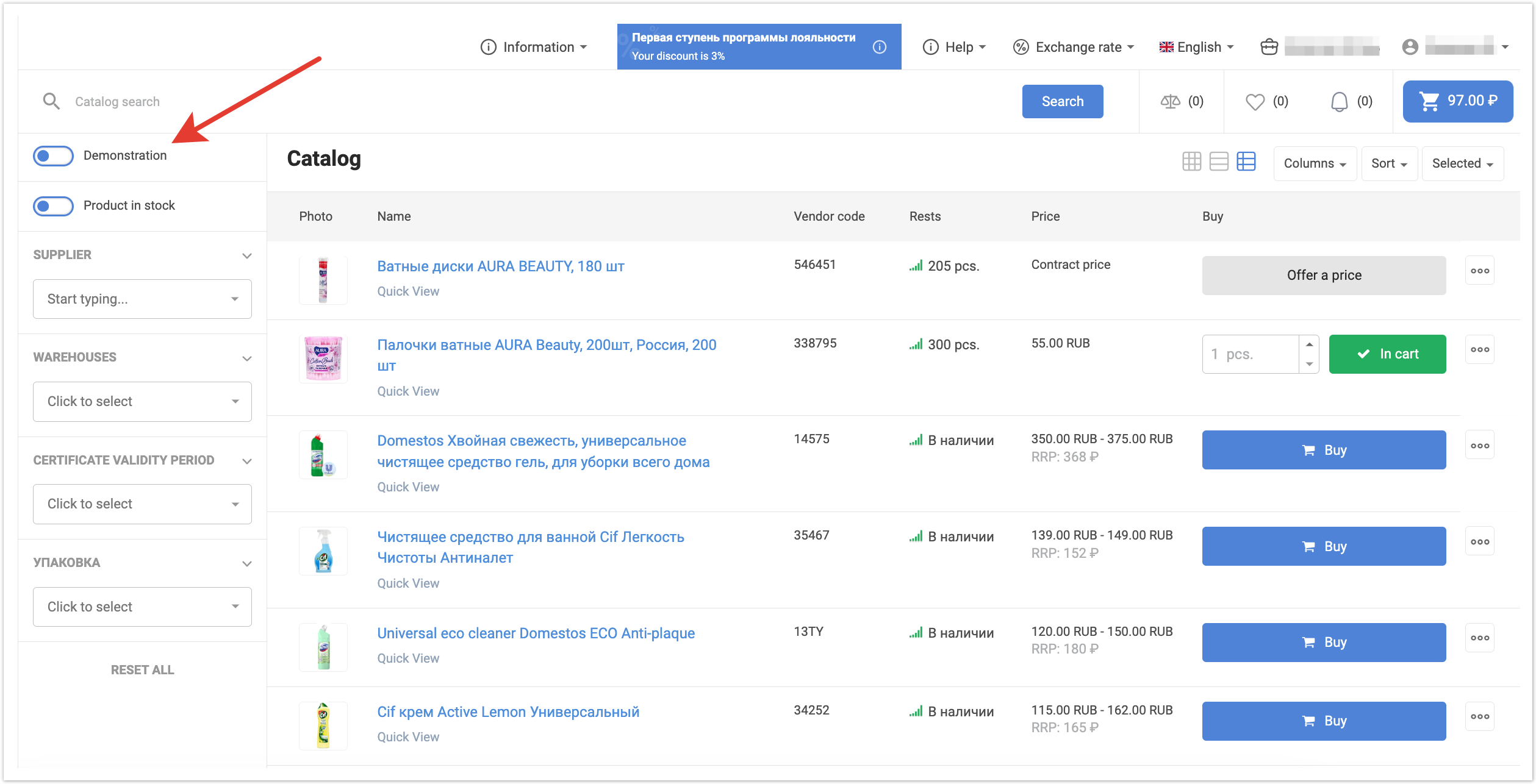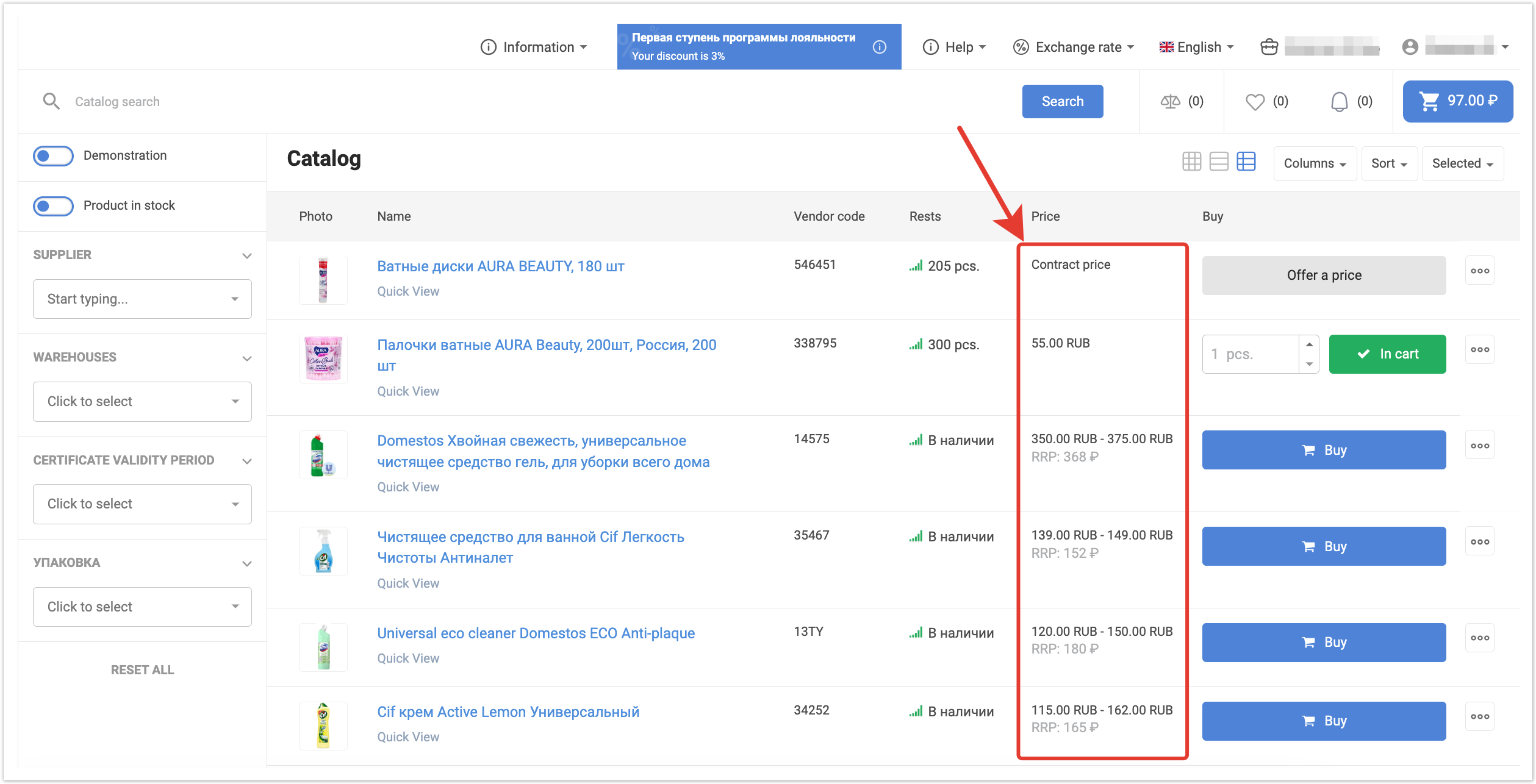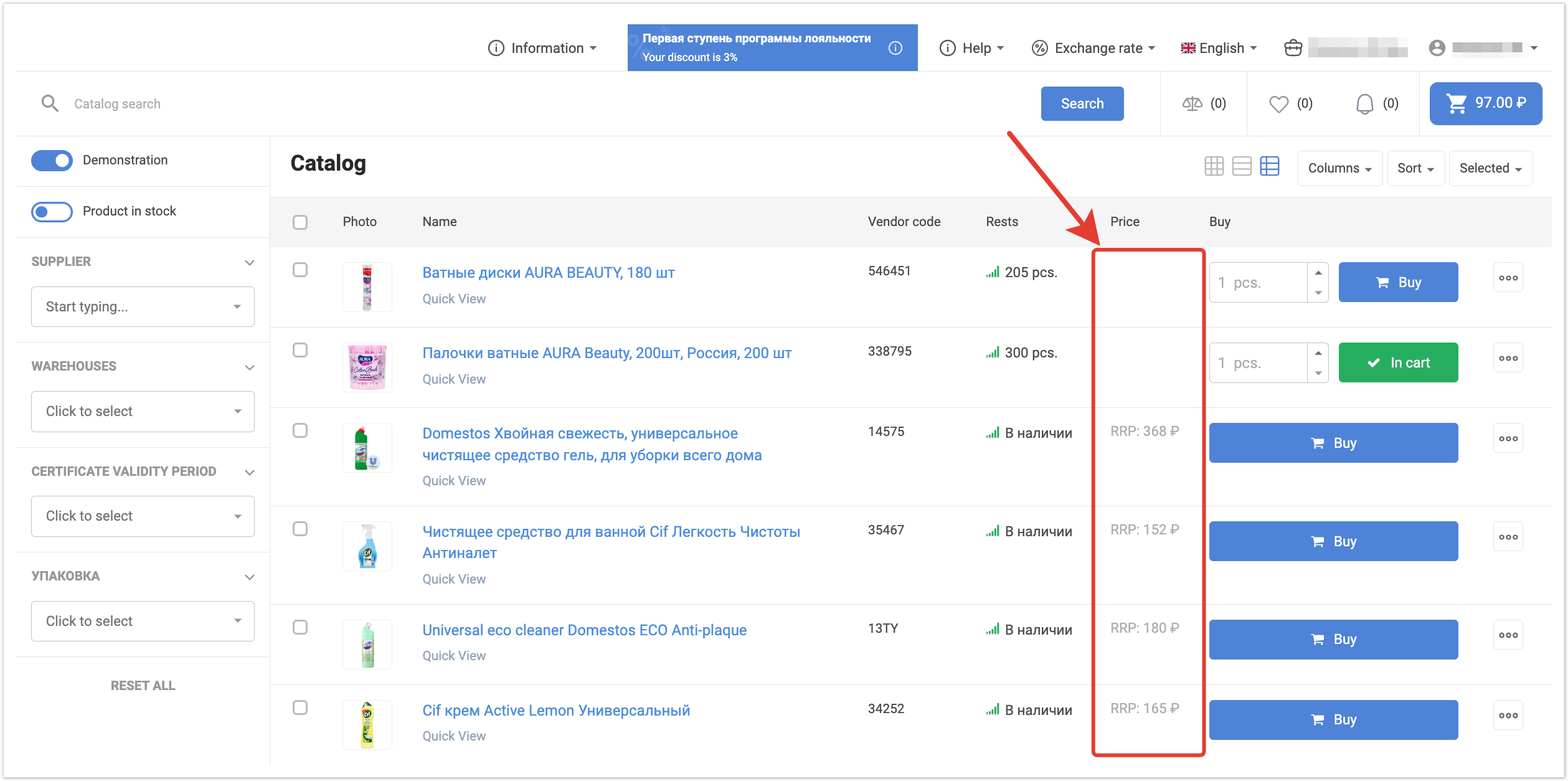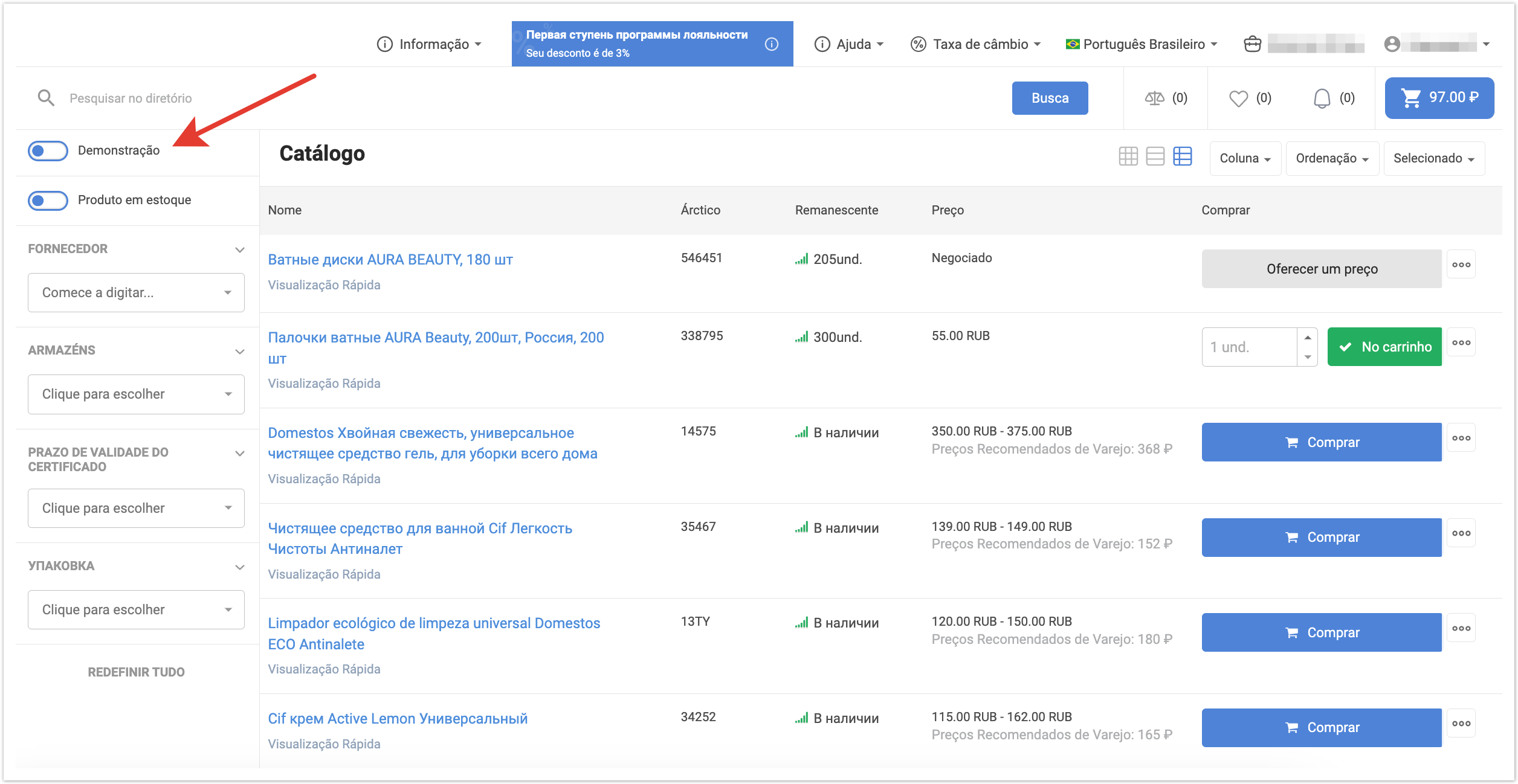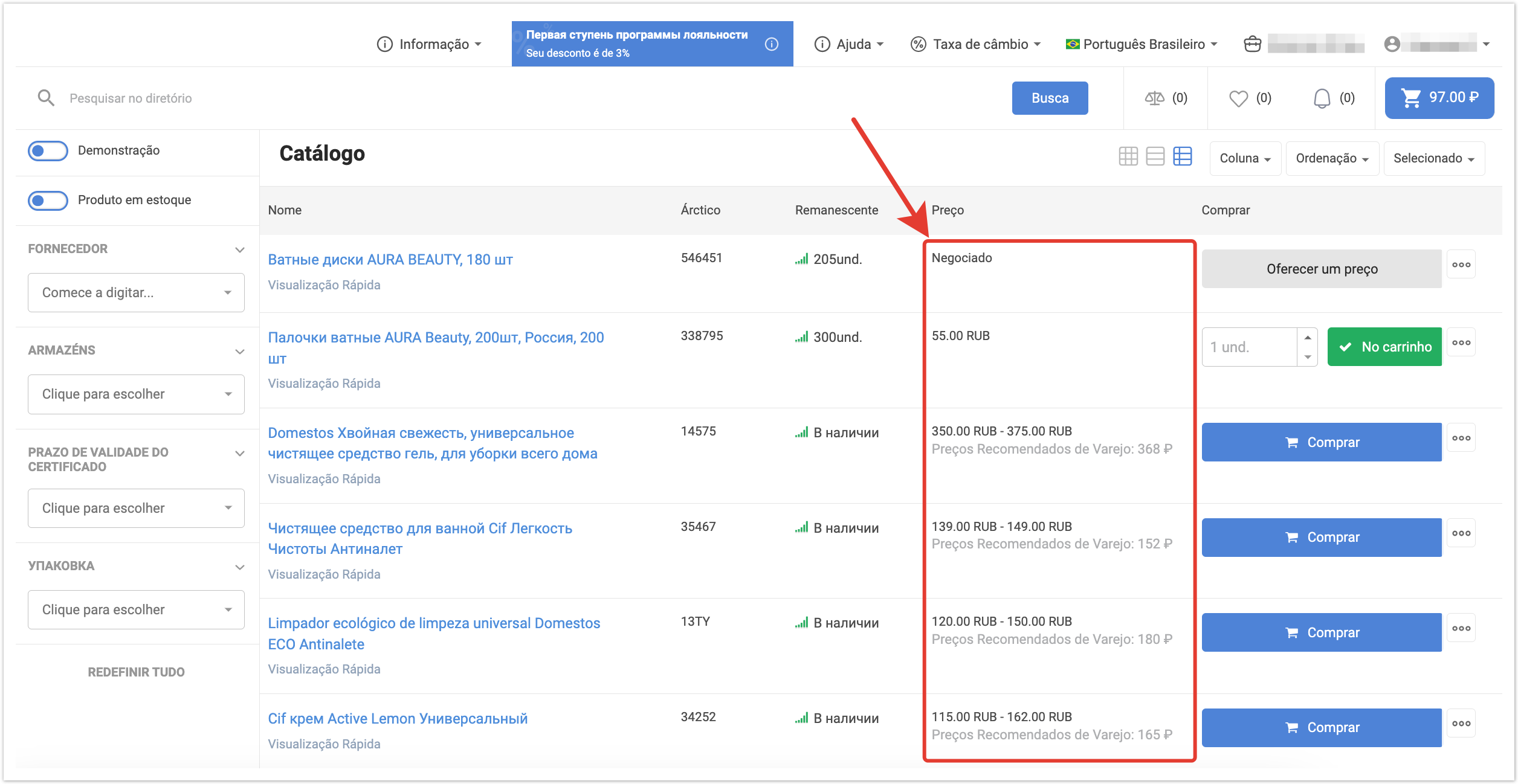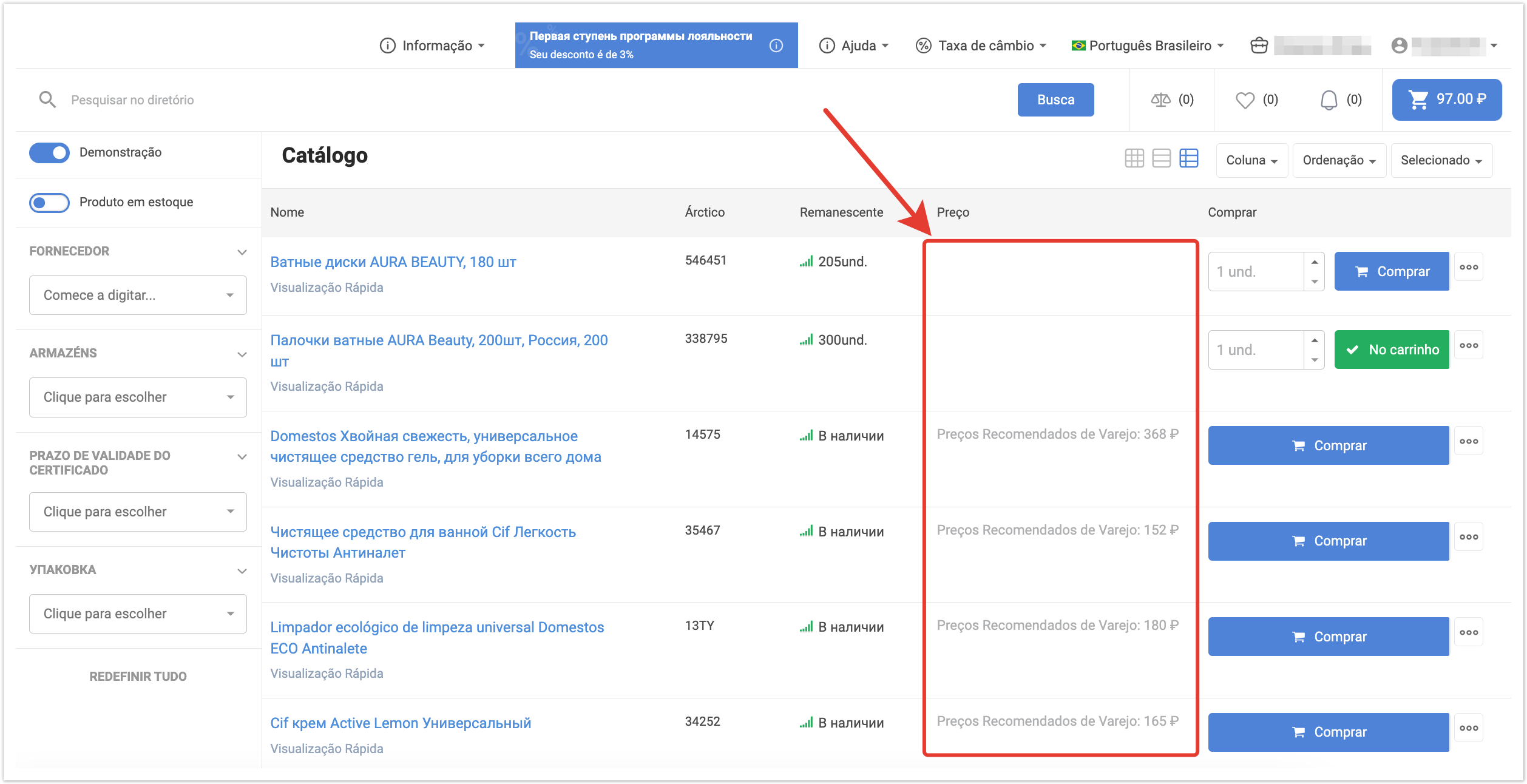The catalog demonstration | The demo mode allows you to hide in the catalog the prices |
of products for which they are purchased from the Supplier.
It is allowed to demonstrate the catalog in which products will be displayed only with the Recommended Retail Price that are available to a registered user, while leaving the recommended retail price (RRP). |
functionality can be useful when the Customer wants to demonstrate products that can be purchased, but it is required to hide the prices at which the purchase will be made.
In order to use the functionality, the Customer’s user must log in to his account and go to the Catalog section. 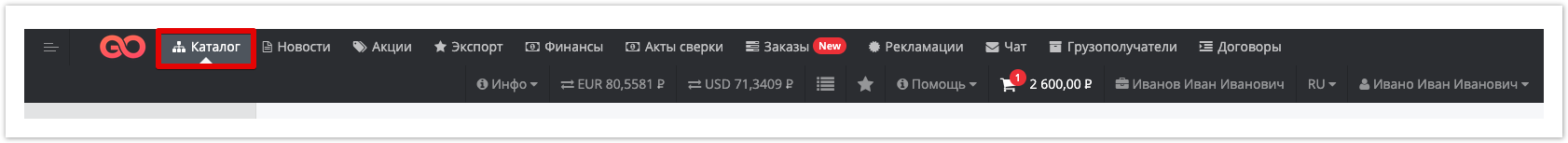 Image Removed Image Removed
On the product catalog page displays the products that should be shown to the Customer with prices relevant to him.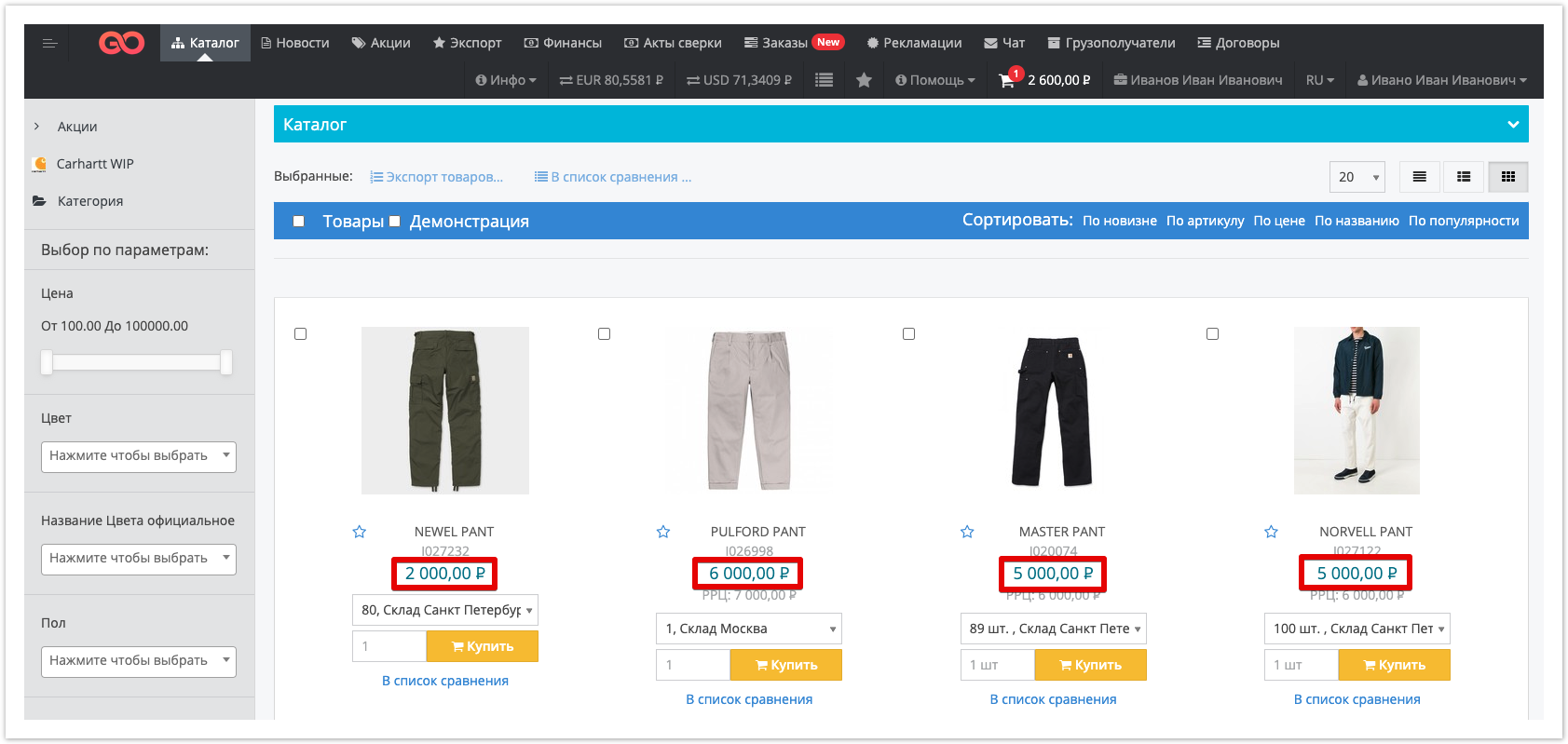 Image Removed Image Removed
When installing the Demonstration checkbox, prices of the client will be hidden and only Recommended Retail Prices will be displayed if they are set by the Supplier and the Products have it.
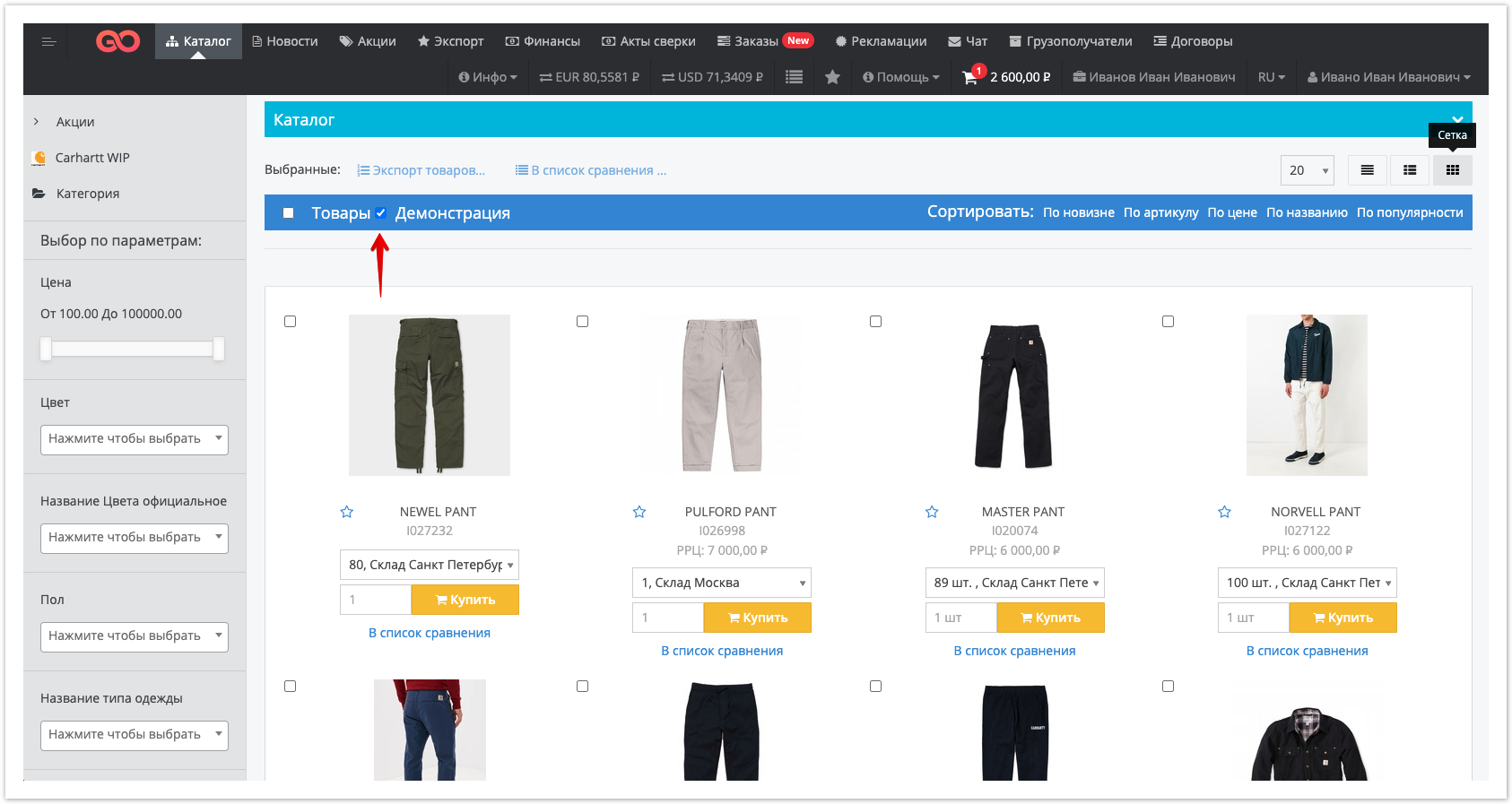 Image Removed Image Removed
is necessary in cases where customers get acquainted with the catalog in the office or as part of an online meeting and do not have their own access to the catalog. The catalog demonstration functionality must first be enabled by the platform administrator in the administrative panel. |
To enable demo mode in the user's directory, click on the Demonstration switcher. Once selected, prices will be hidden. 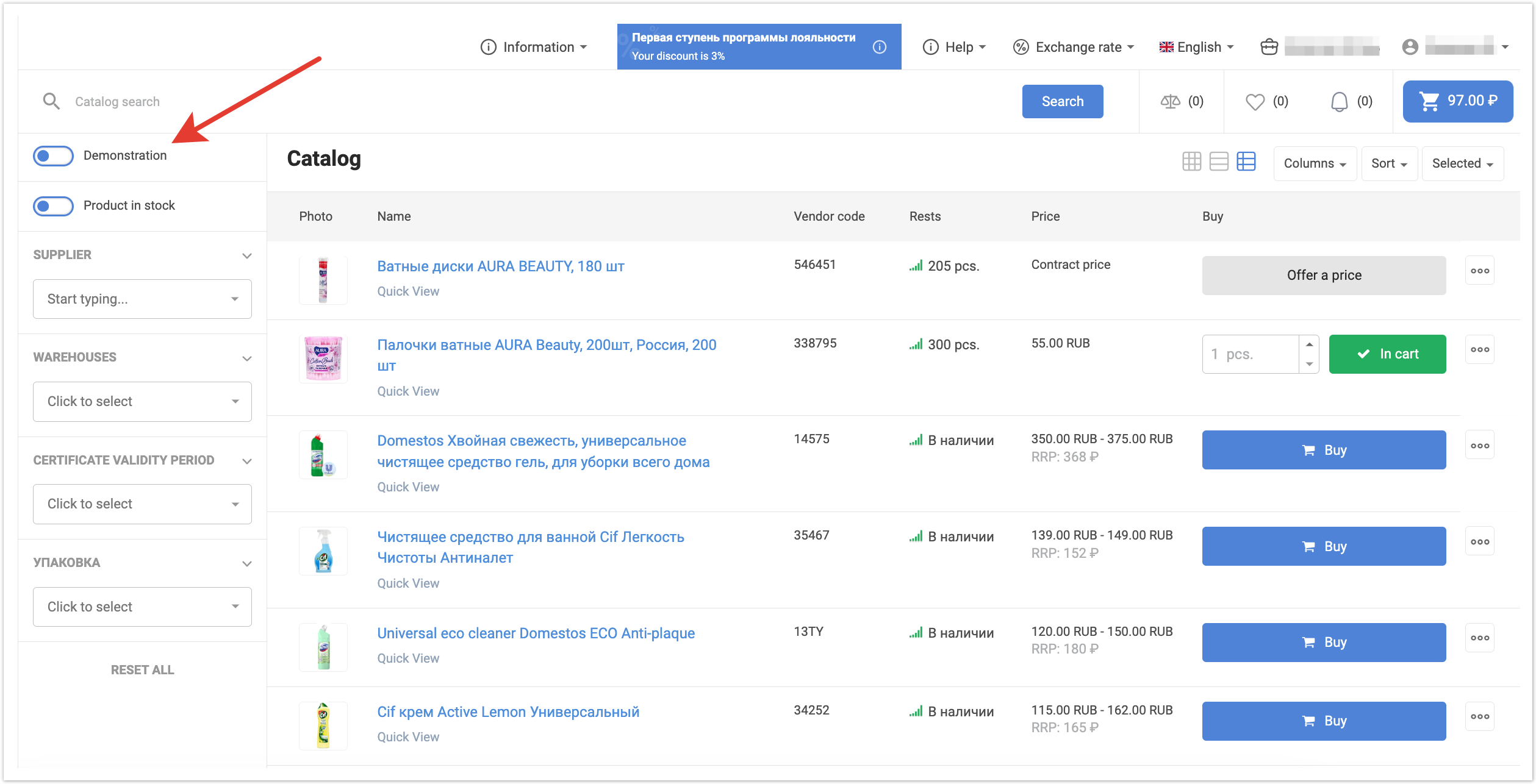 Image Added Image Added
View of the directory before the Demo mode: 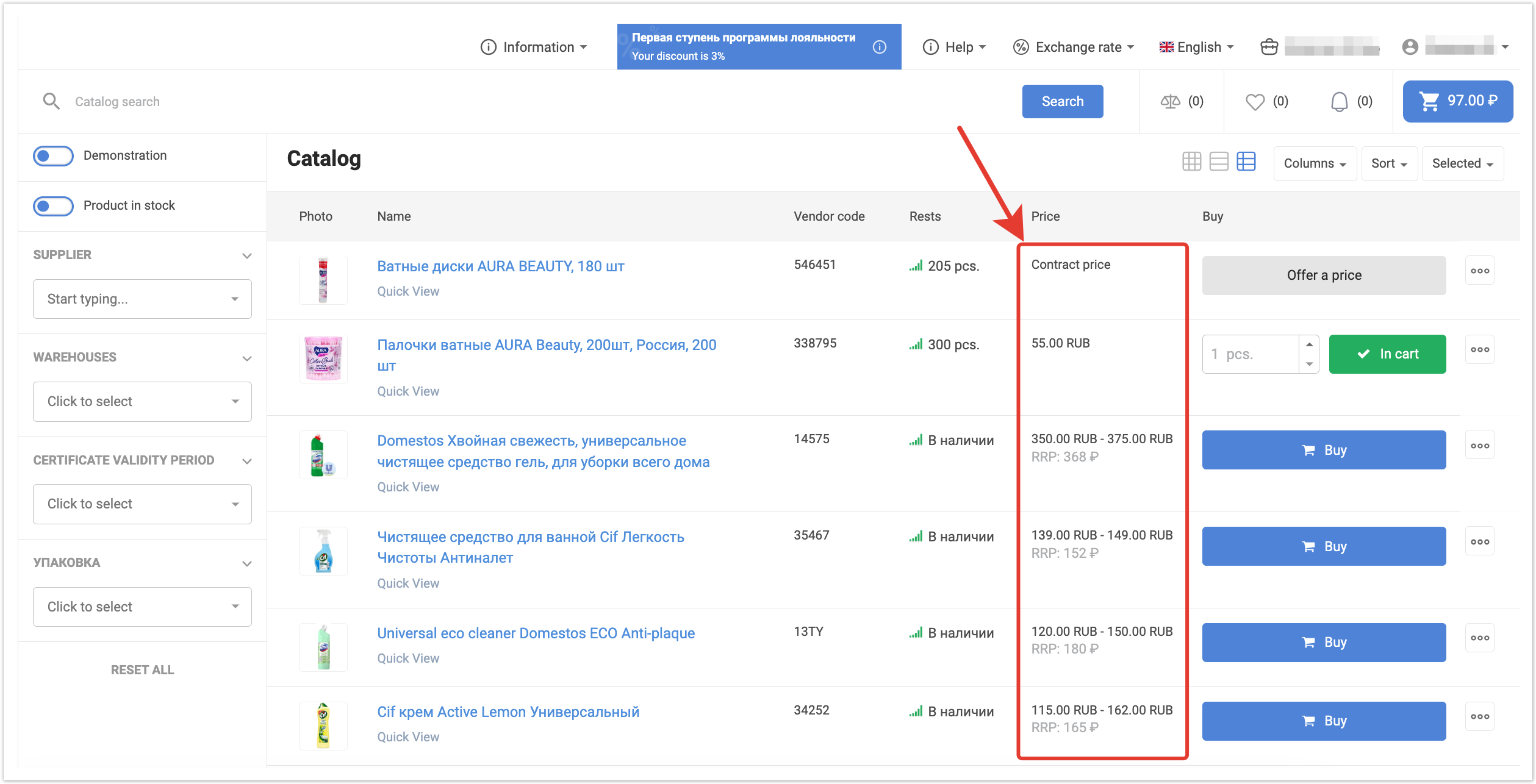 Image Added Image Added
And after, with hidden prices: 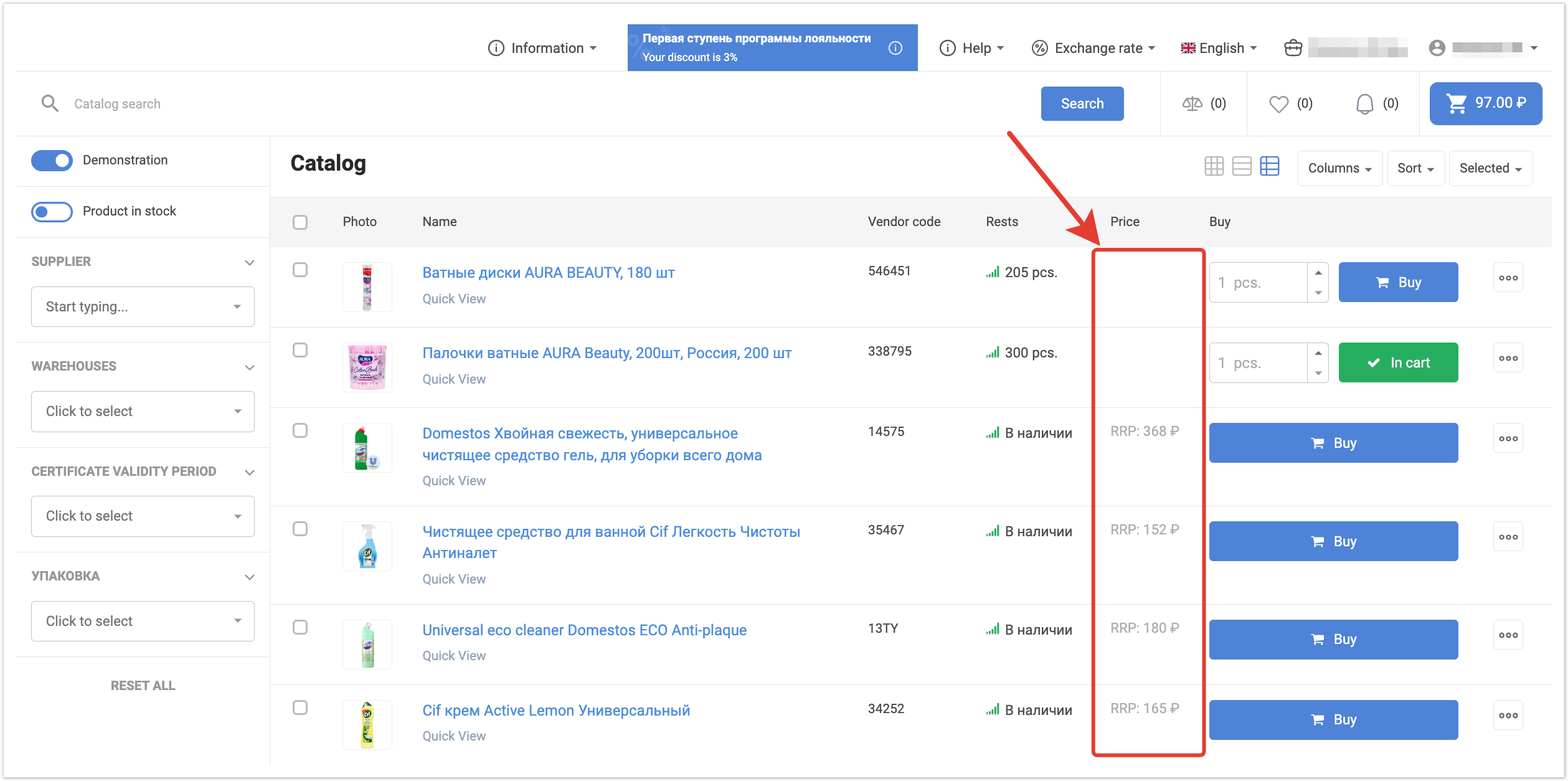 Image Added Image Added
|