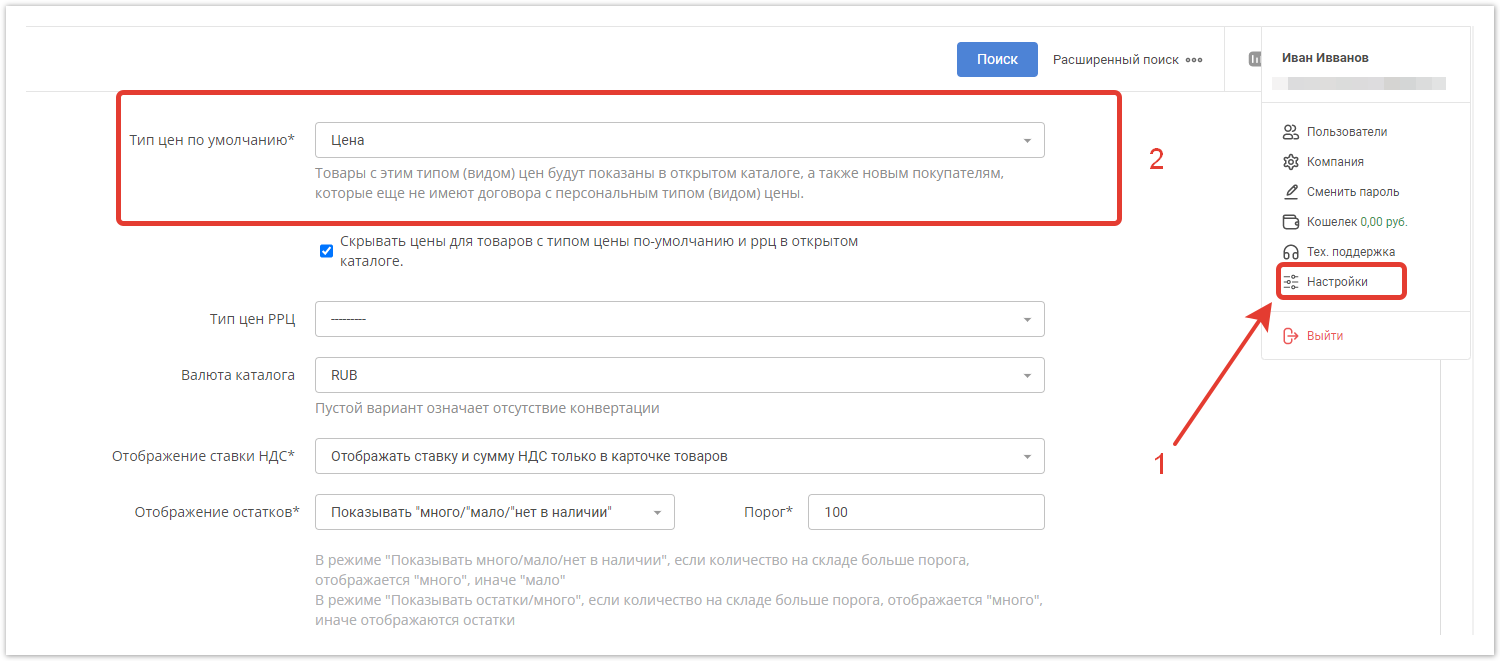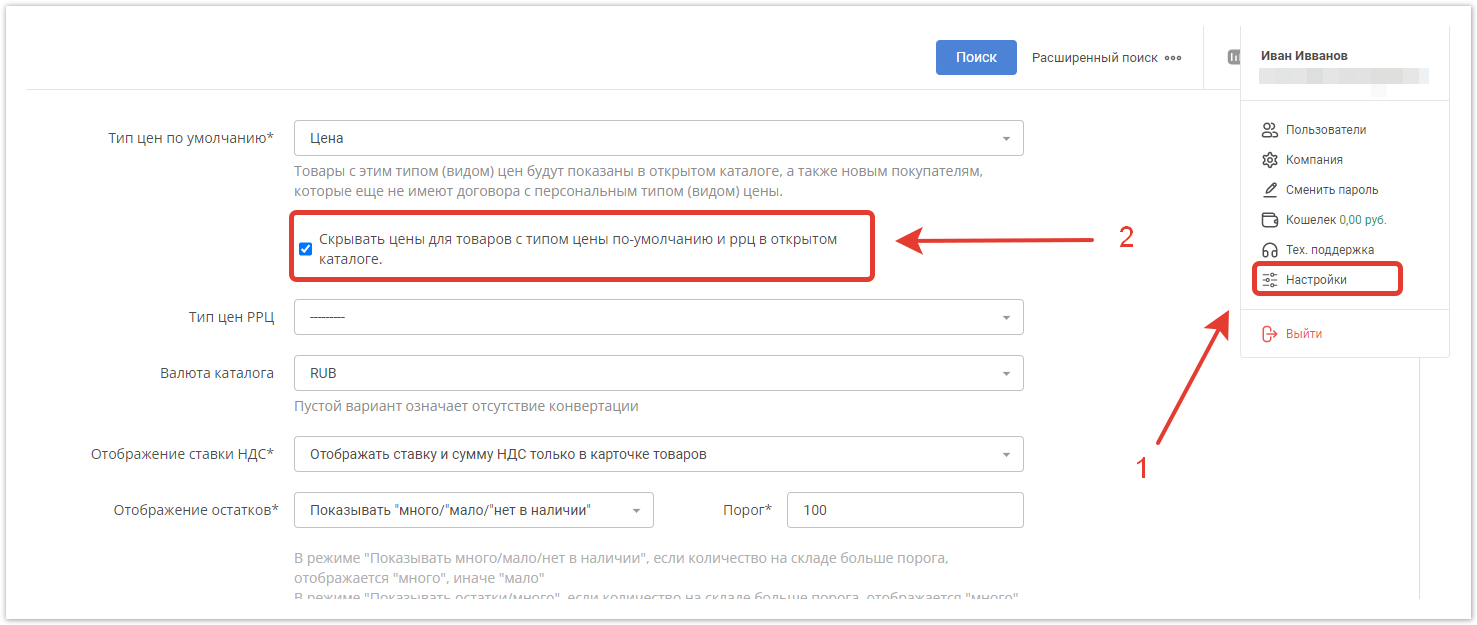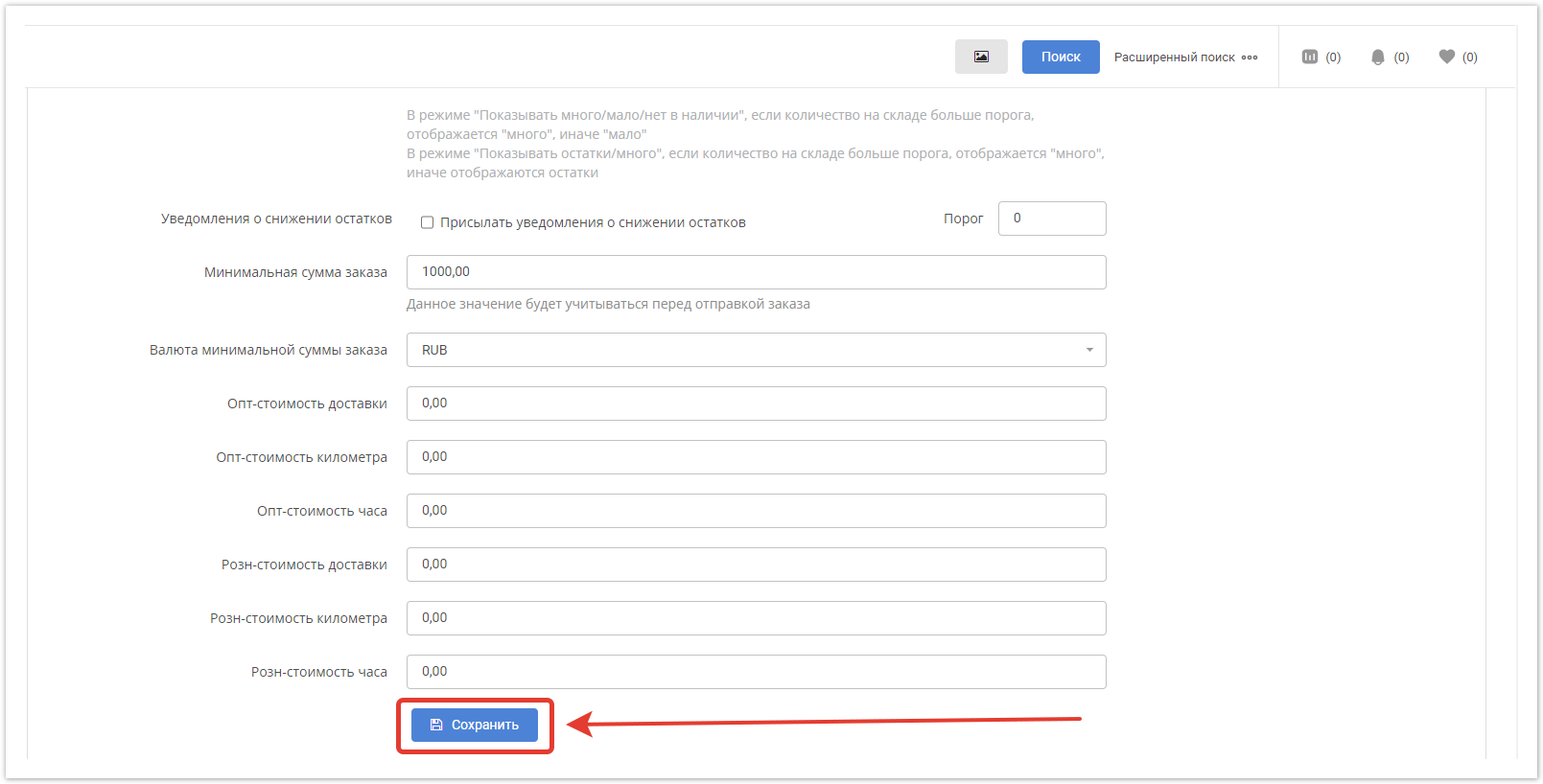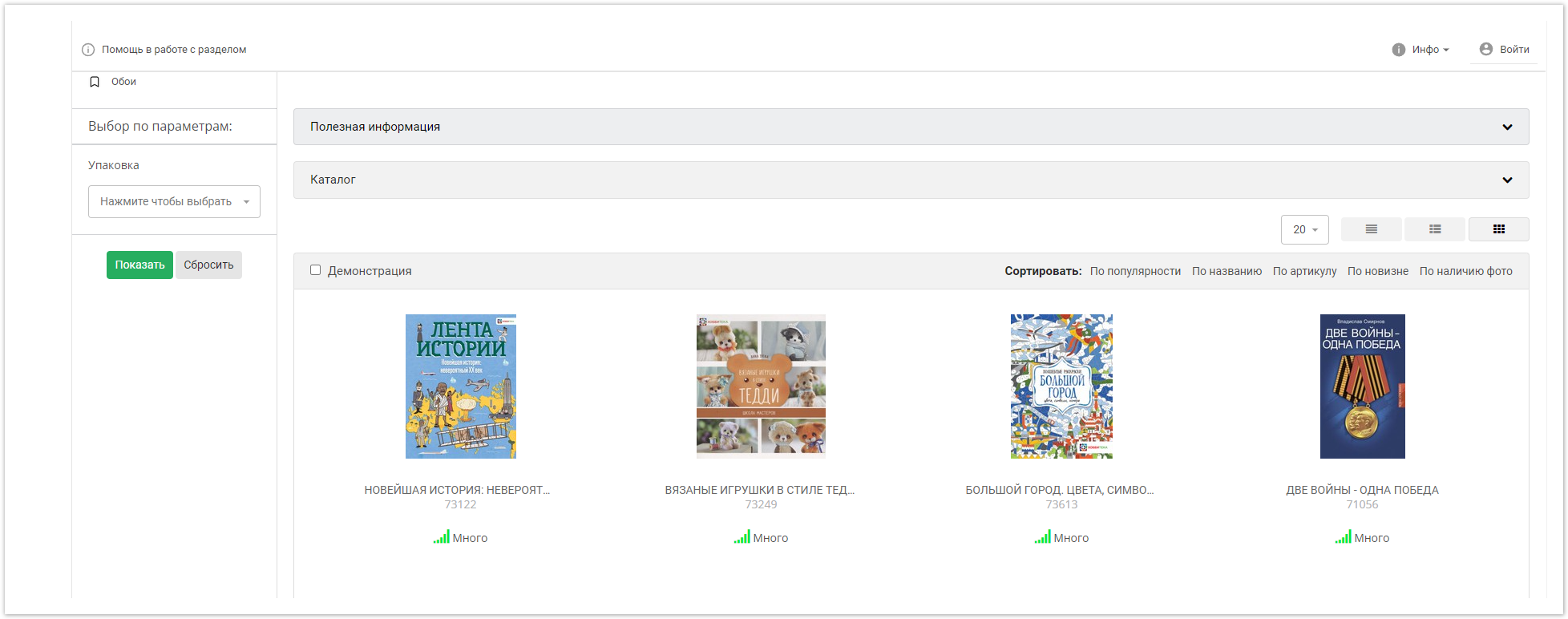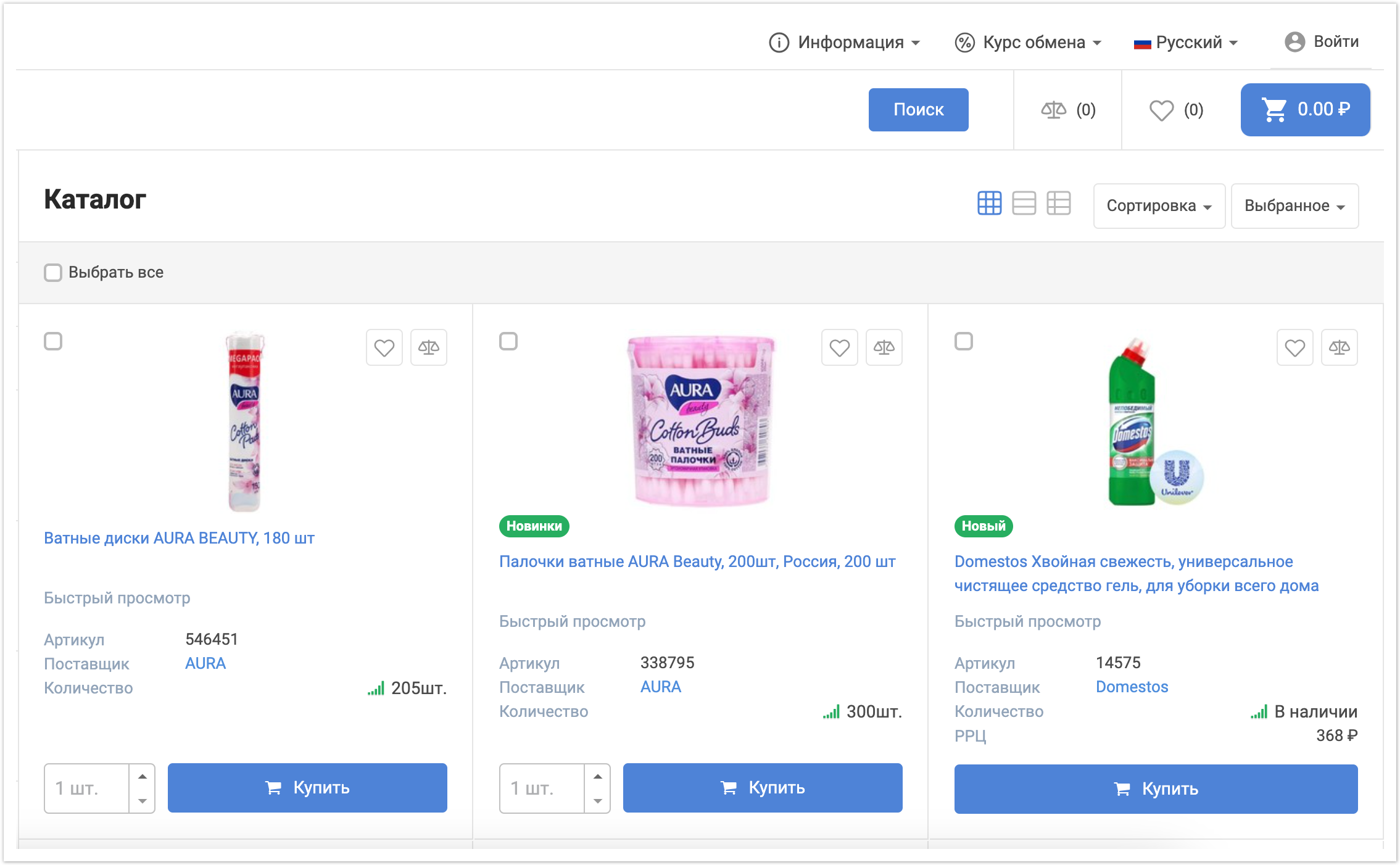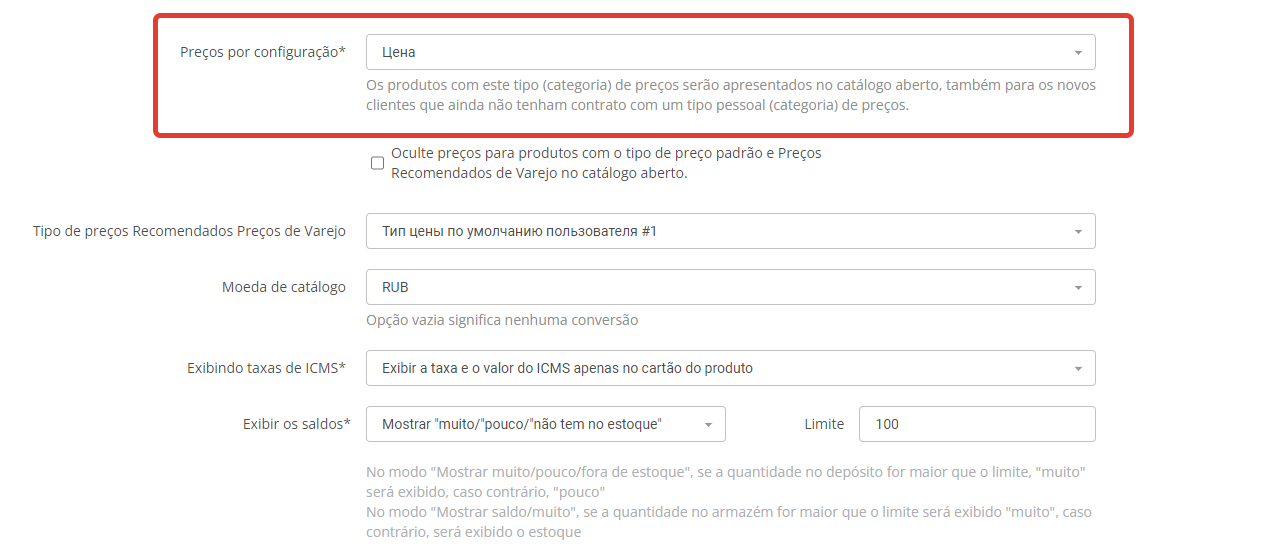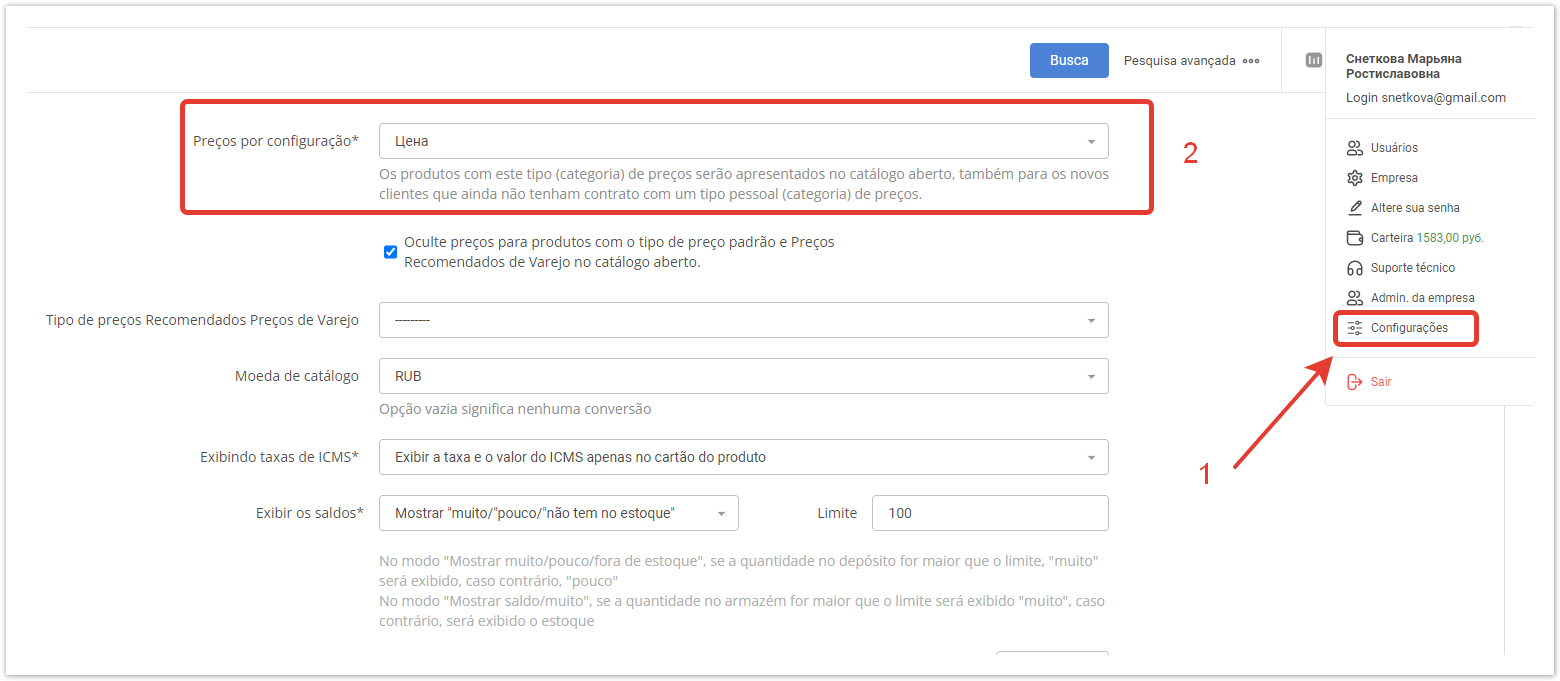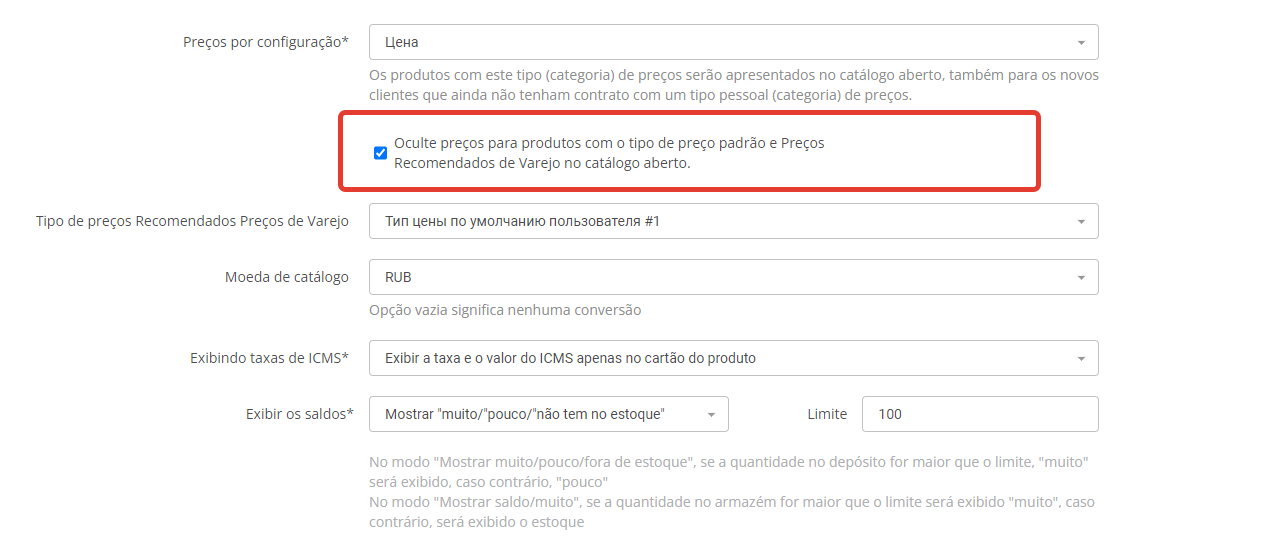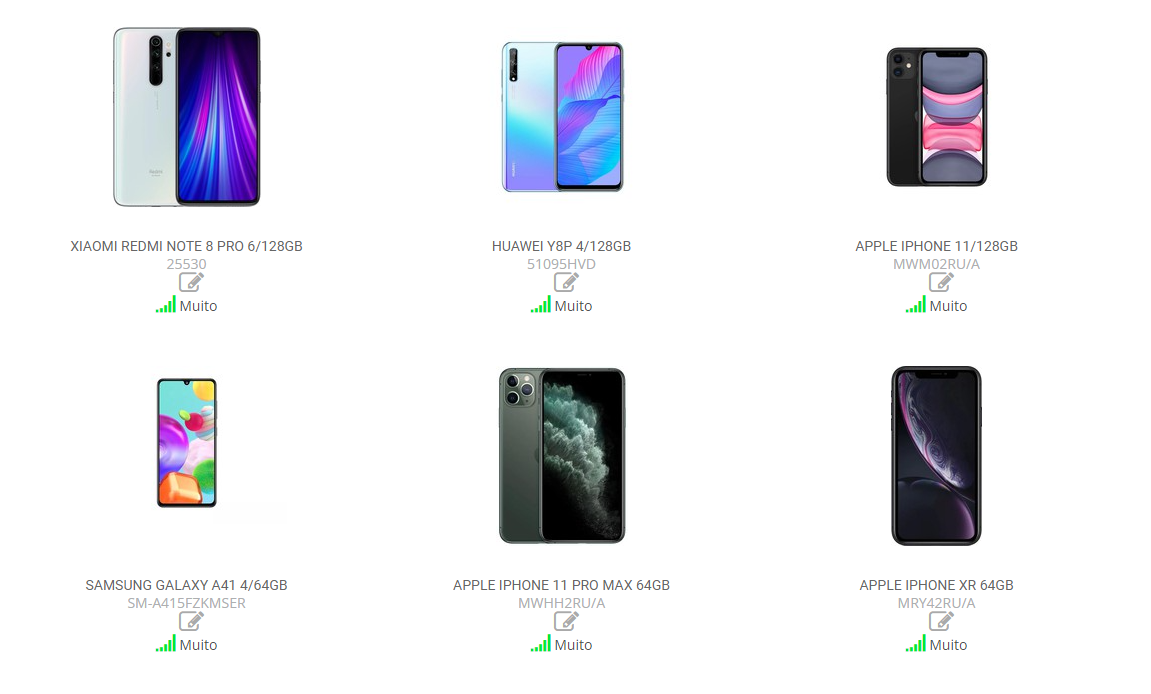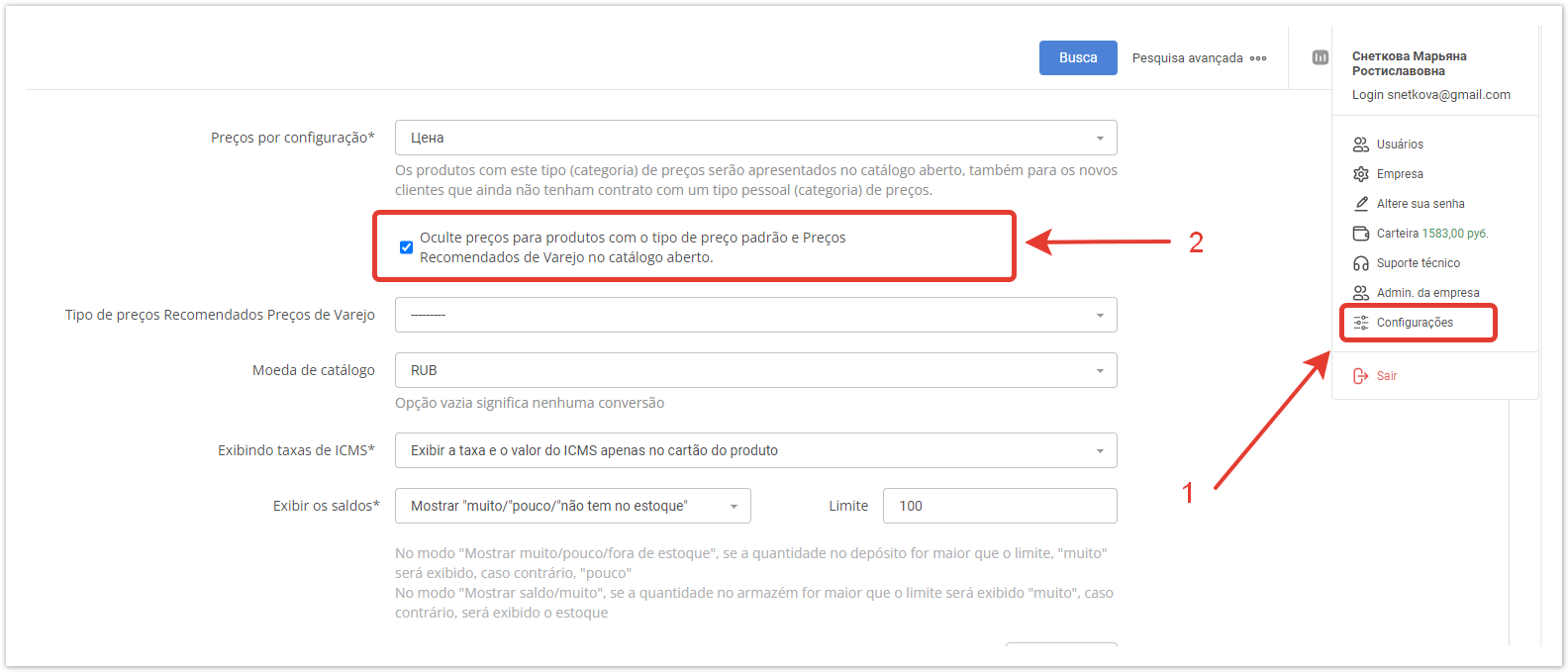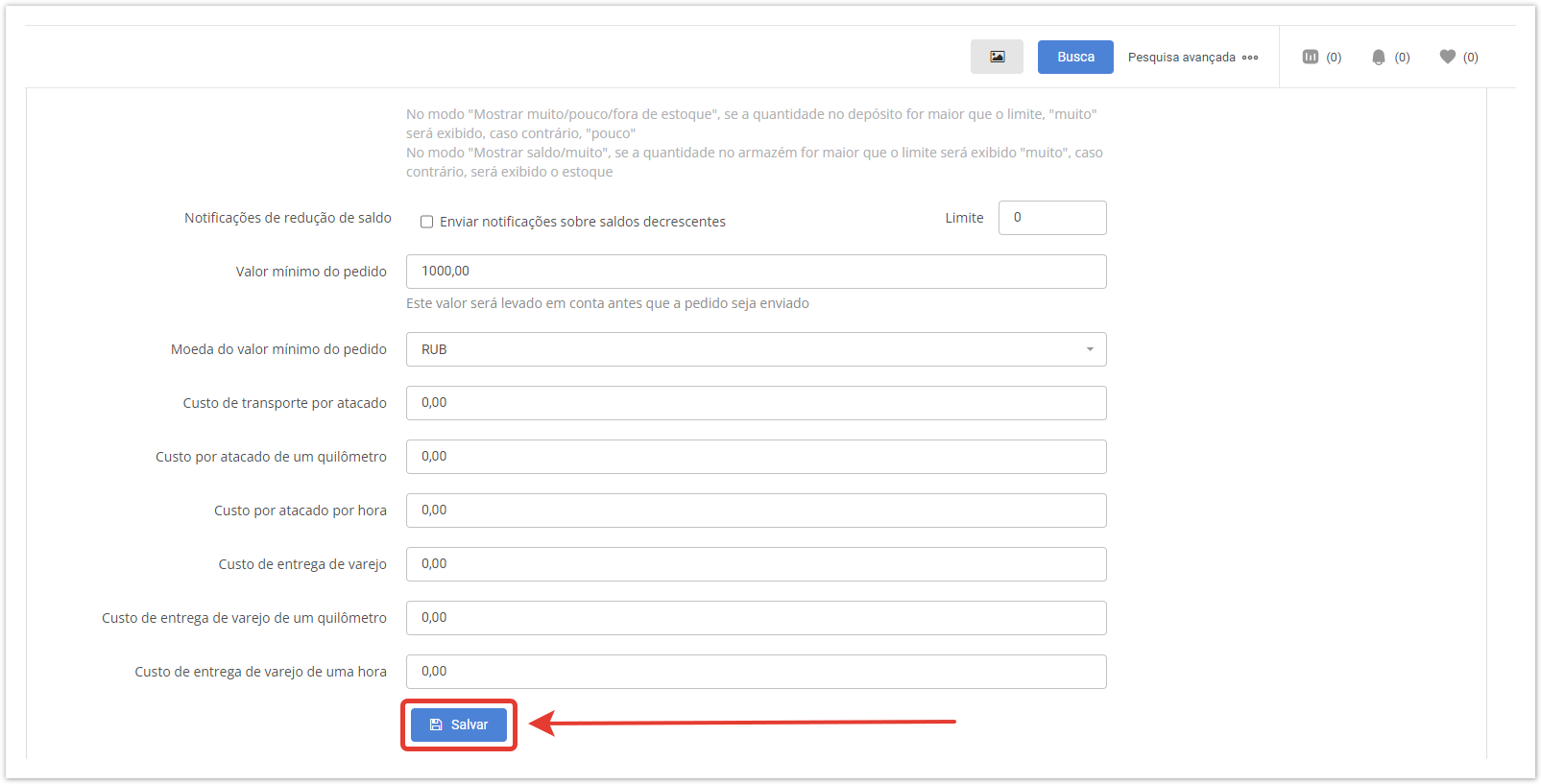catalog is available to unauthorized users. Users the catalog in the same form as an authorized client.
The buyer will see the entire catalog open catalog functionality allows unregistered users to view the product catalog and place orders. A buyer will see all products with descriptions, photos, modifications and |
modifiers, but with different To set up a This is necessary so that external visitors do not see the cost of goods available to registered buyers with whom the supplier has a contract.To configure the price type for an open catalog, you need to go to Settings > General → Basic settings and select the required one in the Default price type section column.  Image Removed Image Removed Image Added Image Added
The supplier also has the ability to disable the display of the price type in the open catalog. To do this, go to the Settings and set checkbox opposite Hide prices for products in open catalog.  Image Removed Image Removed
As a result, the buyer will see a catalog without prices.  Image Removed Image Removed
Also, a supplier can hide the cost of goods by setting the checkbox Hide prices for products with the default price type.  Image Added Image Added
Save your changes using the button at the bottom of the page.  Image Added Image Added
After the settings, the open catalog will be displayed like this:  Image Added Image Added
A buyer will get acquainted with A buyer will look at the catalog without registering on the service, and the a supplier will provide only the data that he considers necessary.
|