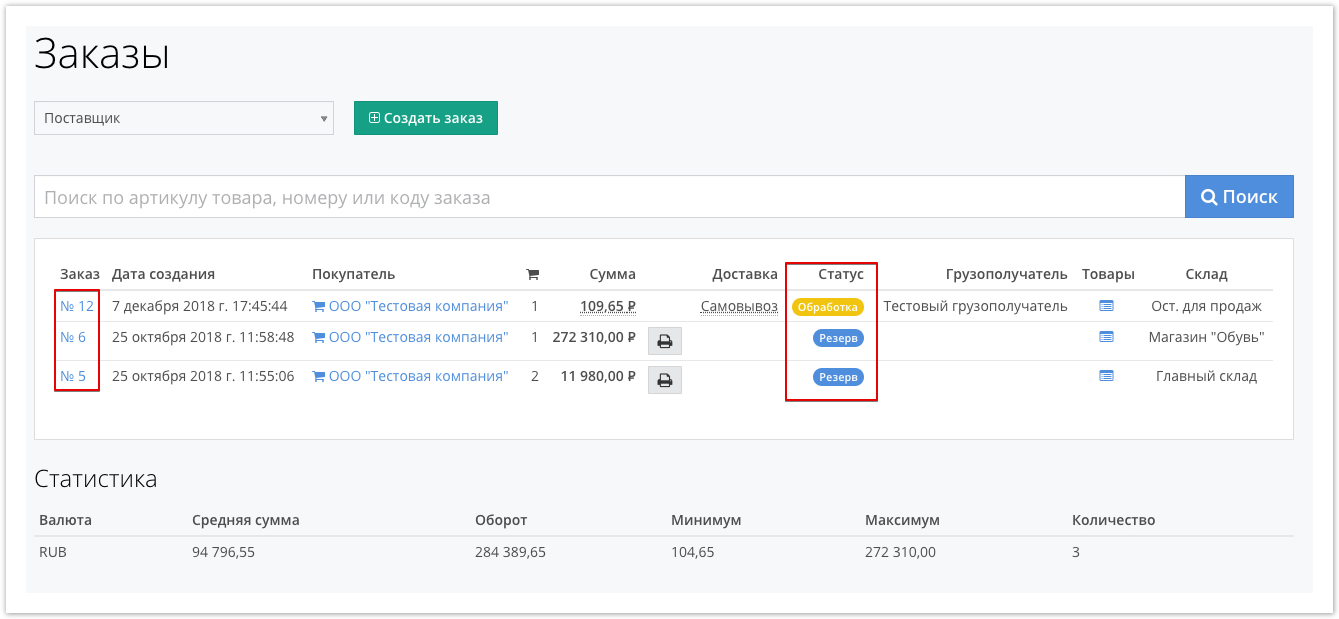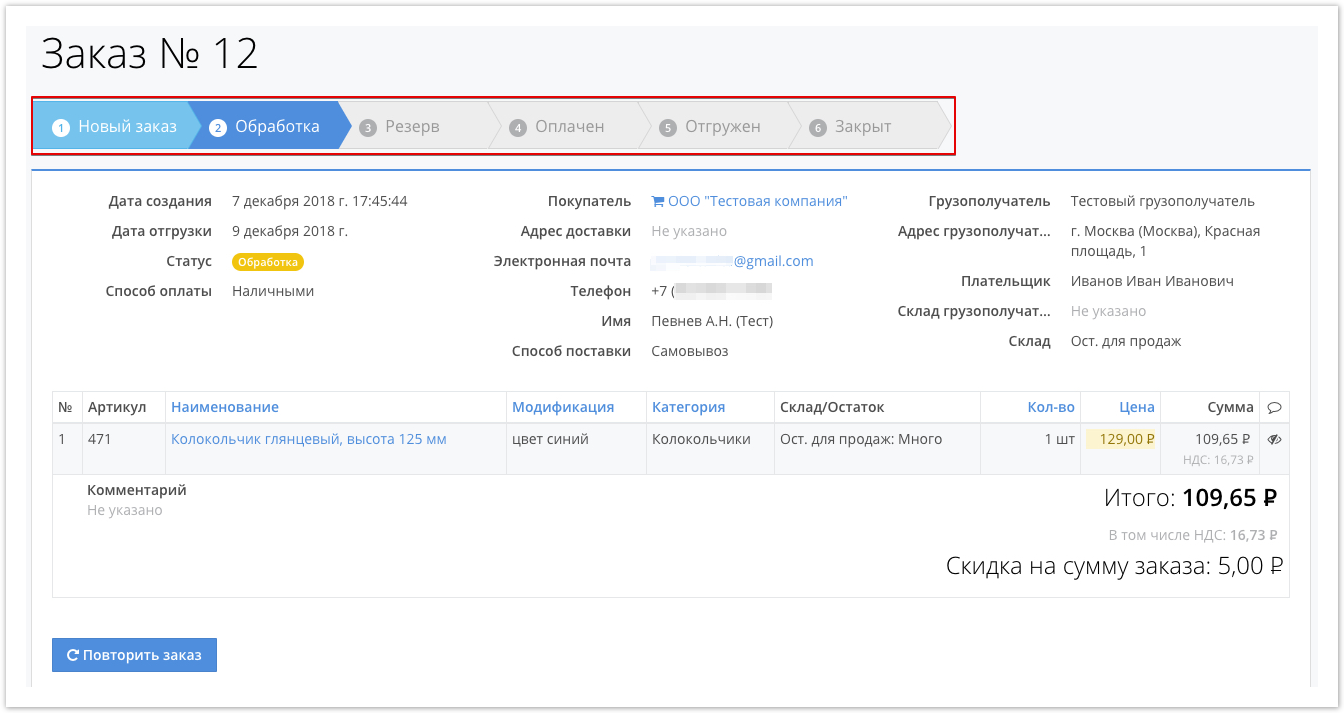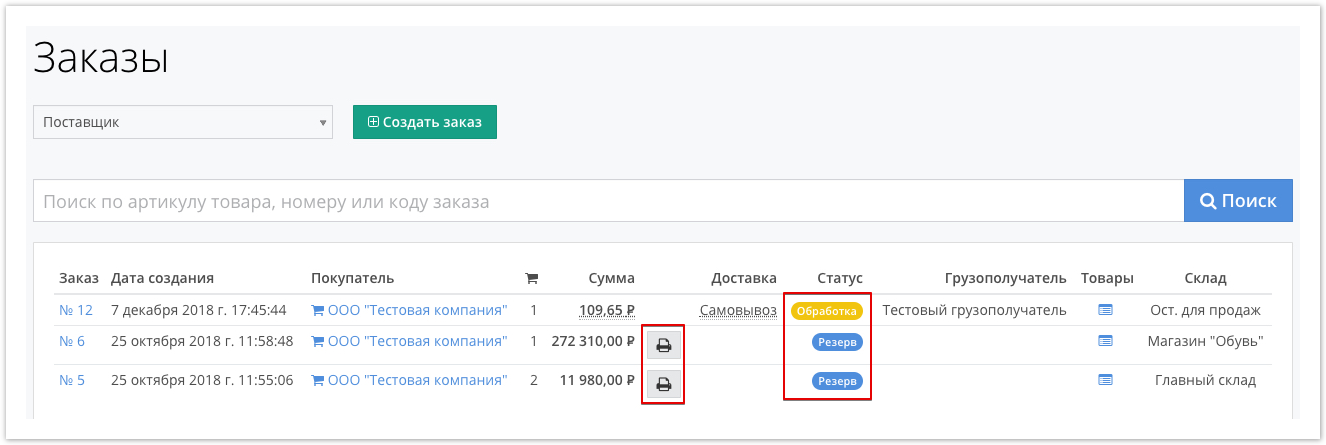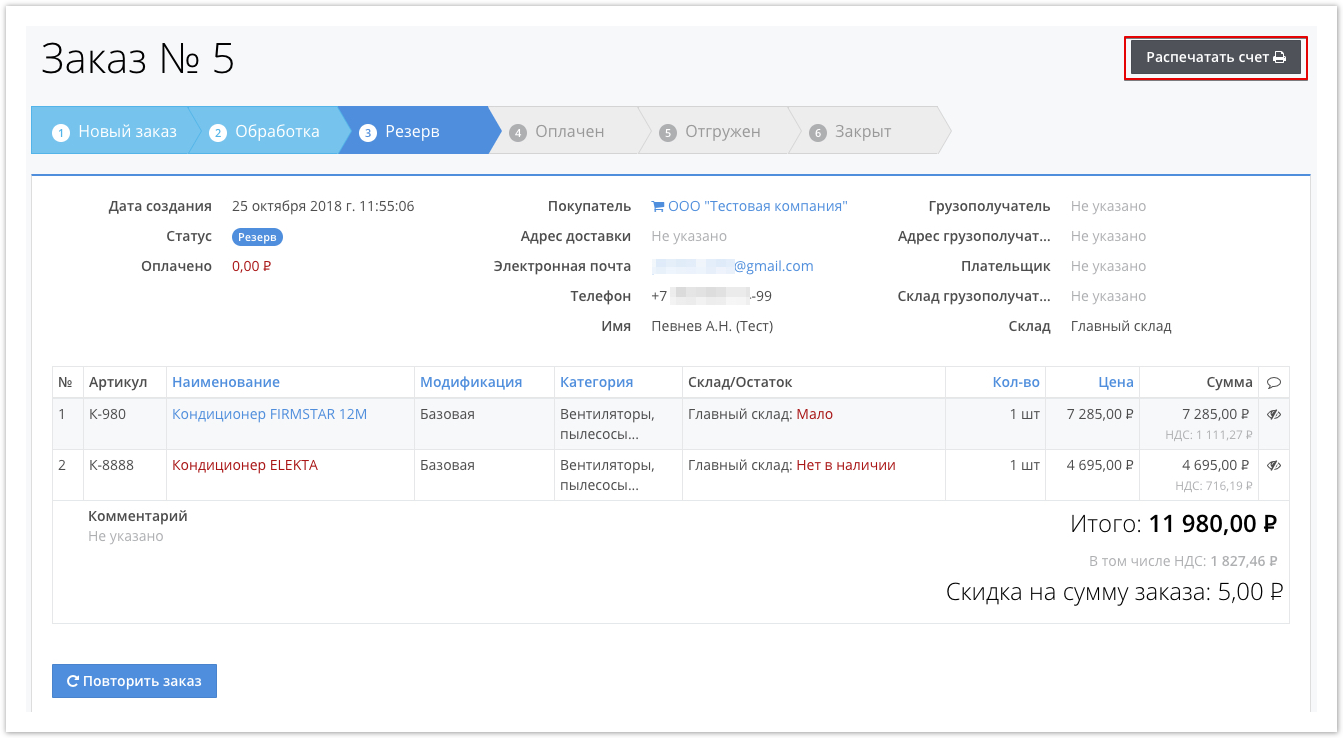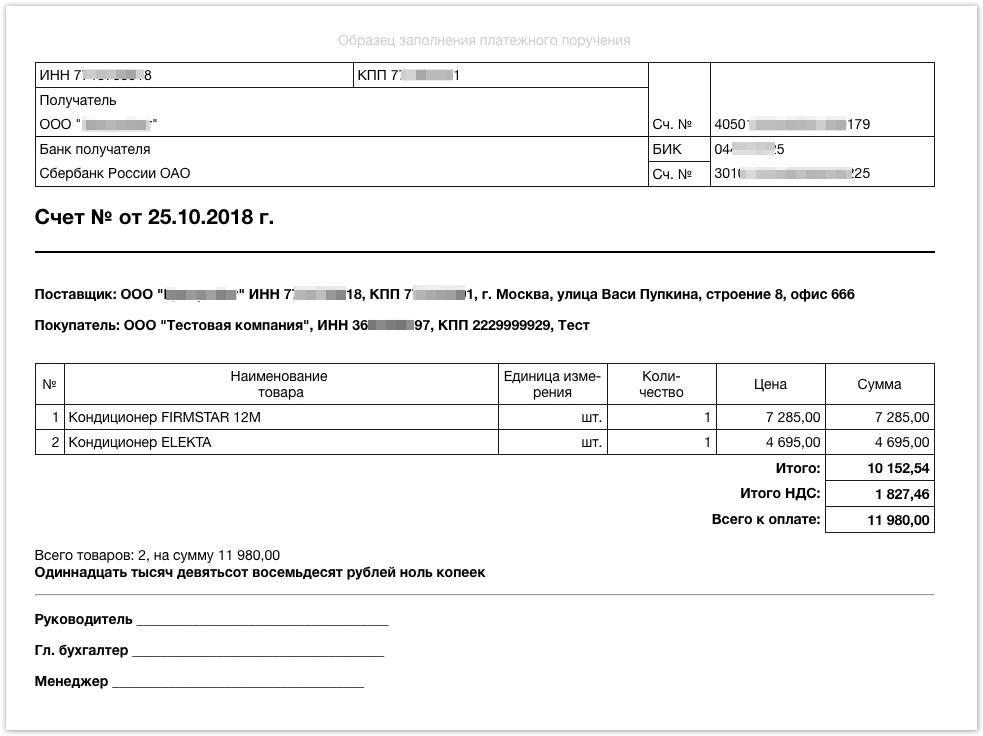| Sv translation | ||
|---|---|---|
| ||
Этап обработки заказа отображается в Статусе заказа. Статус заказа — текущий этап жизненного цикла заказа с момента его формирования. Статус отображается как в списке заказов, так и при переходе в заказ: При открытии карточки будет виден перечень всех возможных статусов и отображаться текущий статус заказа:
При достижении статуса Резерв появляется возможность распечатки счета: При переходе в карточку конкретного товара, будет доступна кнопка печати счета, при условии, что статус заказа достиг статуса Резерв: При нажатии на кнопку печати счета, откроется окно со счетом, который можно распечатать и оплатить: Счет формирует поставщик реализуемой продукции, поэтому по вопросам реквизитов компании для перевода денежных средств, необходимо обращаться к поставщику или его менеджеру. |
| Sv translation | ||
|---|---|---|
| ||
The order processing phase is displayed in the Order Status. Order status - the current stage of the life cycle of an order from the moment of its formation. The status is displayed both in the list of orders and when switching to an order: When you open the card, a list of all possible statuses will be visible and the current order status will be displayed:
Upon reaching the reserve status , it is possible to print the invoice: When switching to the card for a specific product, an invoice printing button will be available, provided that the order status has reached the Reserve status : When you click on the print invoice button, a window opens with an invoice that can be printed and paid: The account is formed by the supplier of the products being sold, therefore, on the details of the company for the transfer of funds, you must contact the supplier or his manager. |