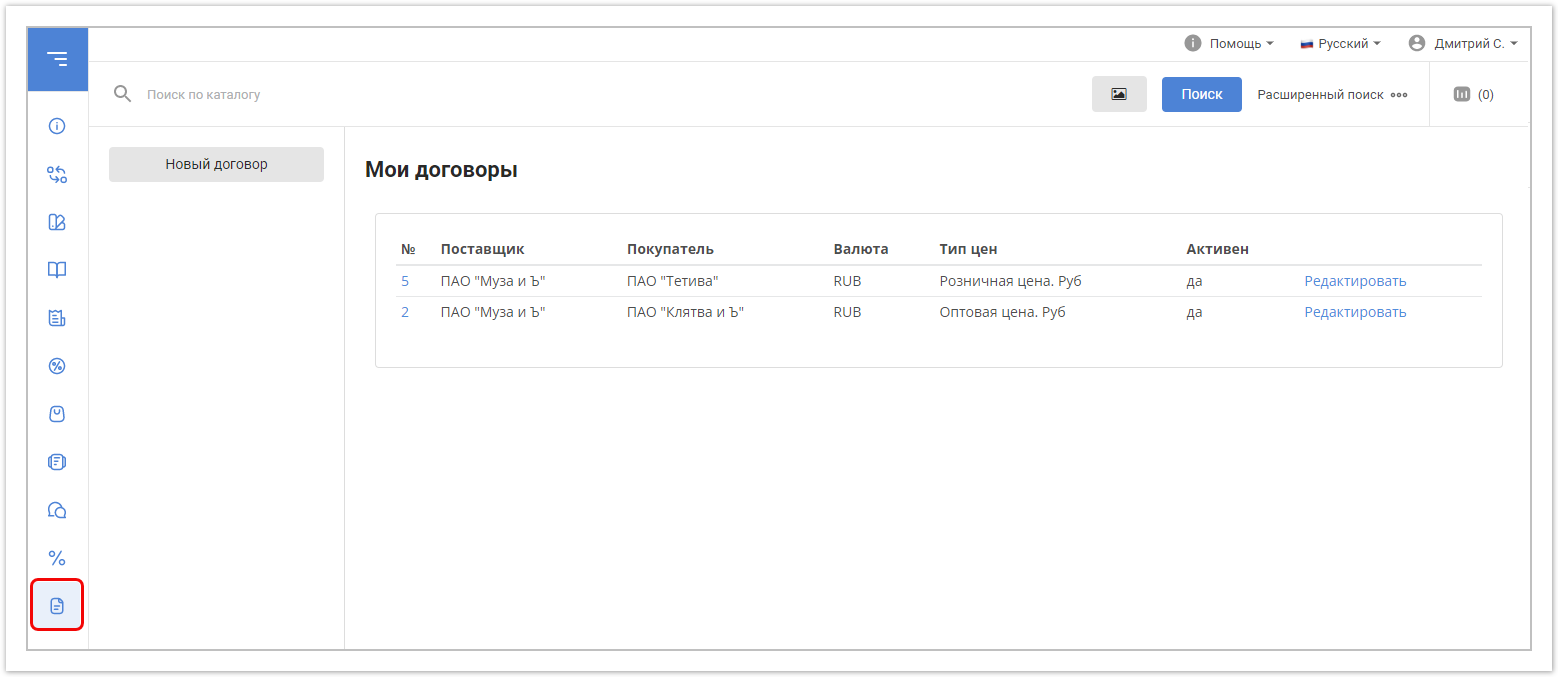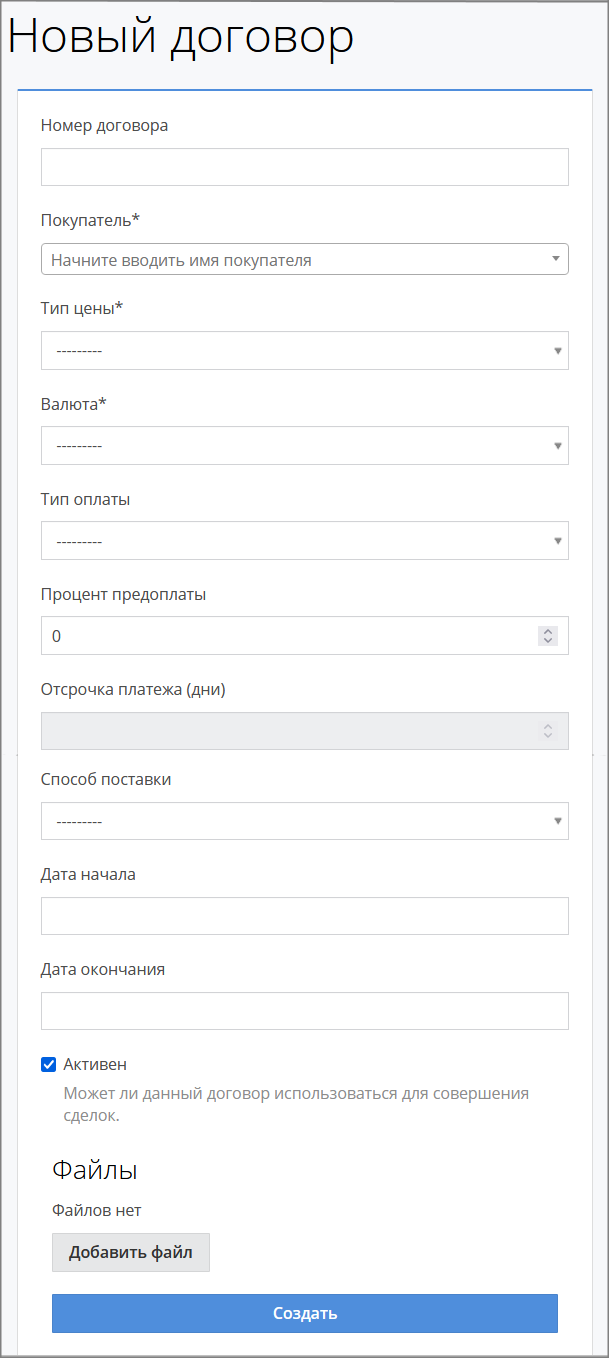| Sv translation | |||||||||||||
|---|---|---|---|---|---|---|---|---|---|---|---|---|---|
| |||||||||||||
Информация по настройке договоров описана на этой странице, а также в ролике:
Просмотр договоров в личном кабинете поставщика и покупателя
Для того чтобы уведомить покупателей, пользующихся типовым договором, о возможности проводить сделки на персональных условиях, Заказчик может подключить всплывающие уведомления. При согласии (отправке запроса) покупателя на индивидуальный договор сообщение будет приходить менеджеру покупателя, а также самому покупателю о принятой заявке. Функционал с уведомлениями настраивается по запросу. В личном кабинете поставщика / покупателя, расположенного по адресу название_проекта.agora.ru, нажмите на кнопку . В таблице Мои договоры отображаются все договоры, заведенные на данной странице или в административной панели, со следующей информацией:
Создание договоров в личном кабинете поставщика Для создания нового договора, нажмите кнопку Новый договор.
Нажмите Создать для создания данного договора. |
| Sv translation | |||
|---|---|---|---|
| |||
Visualização de contratos na conta pessoal do fornecedor e do compradorNa conta pessoal do fornecedor/comprador, localizado no endereço project_name.agora.ru, acesse a guia Contratos. A tabela Meus Contratos exibe todos os contratos listados nesta página ou no painel de administração com as seguintes informações:
Criação de contratos na conta pessoal do fornecedorPara criar um novo contrato, clique no botão Novo Contrato.
Clique em Criar para criar este contrato. |
| Sv translation | |||||
|---|---|---|---|---|---|
| |||||
Viewing contracts in the personal account of the supplier and buyer
In order to notify buyers using a standard contract about the opportunity to conduct transactions on personal terms, the Customer can enable pop-up notifications. If the buyer agrees (sends a request) to an individual contract, a message will be sent to the buyer’s manager, as well as to the buyer himself about the accepted application. Notification functionality can be configured upon request. In the personal account of the supplier / buyer located at project_name.agora.ru, click on the button . The My Agreements table displays all agreements entered into on this page or in the administrative panel, with the following information:
Creating contracts in the supplier’s personal accountTo create a new contract, click the New Contract button.
Click Create to create this agreement. |