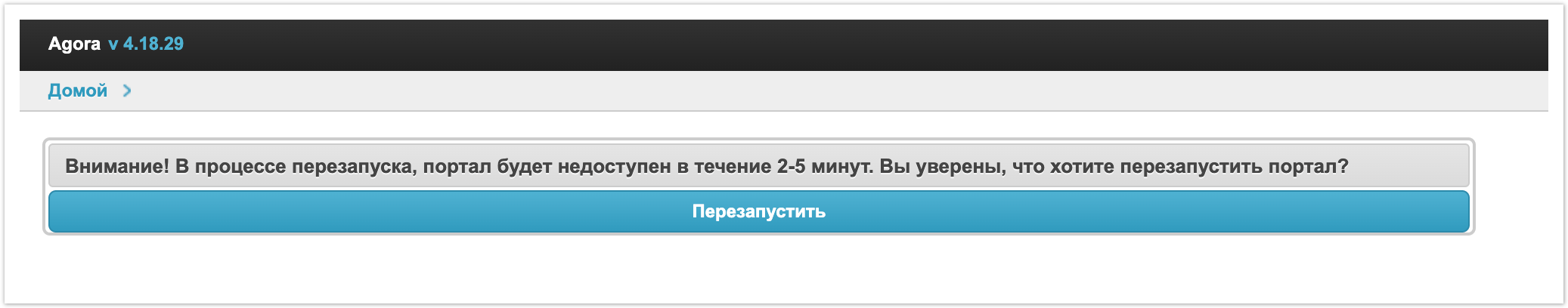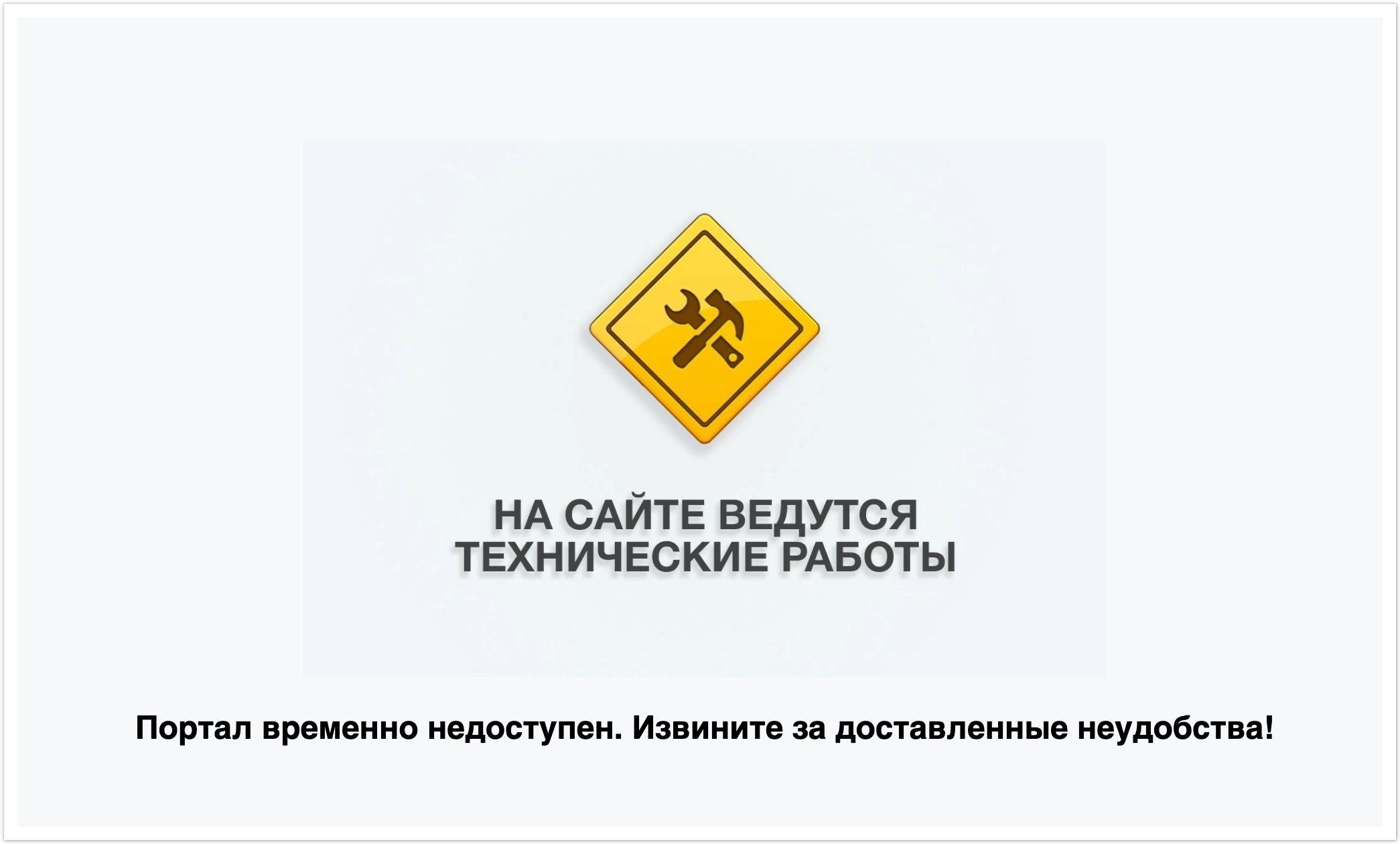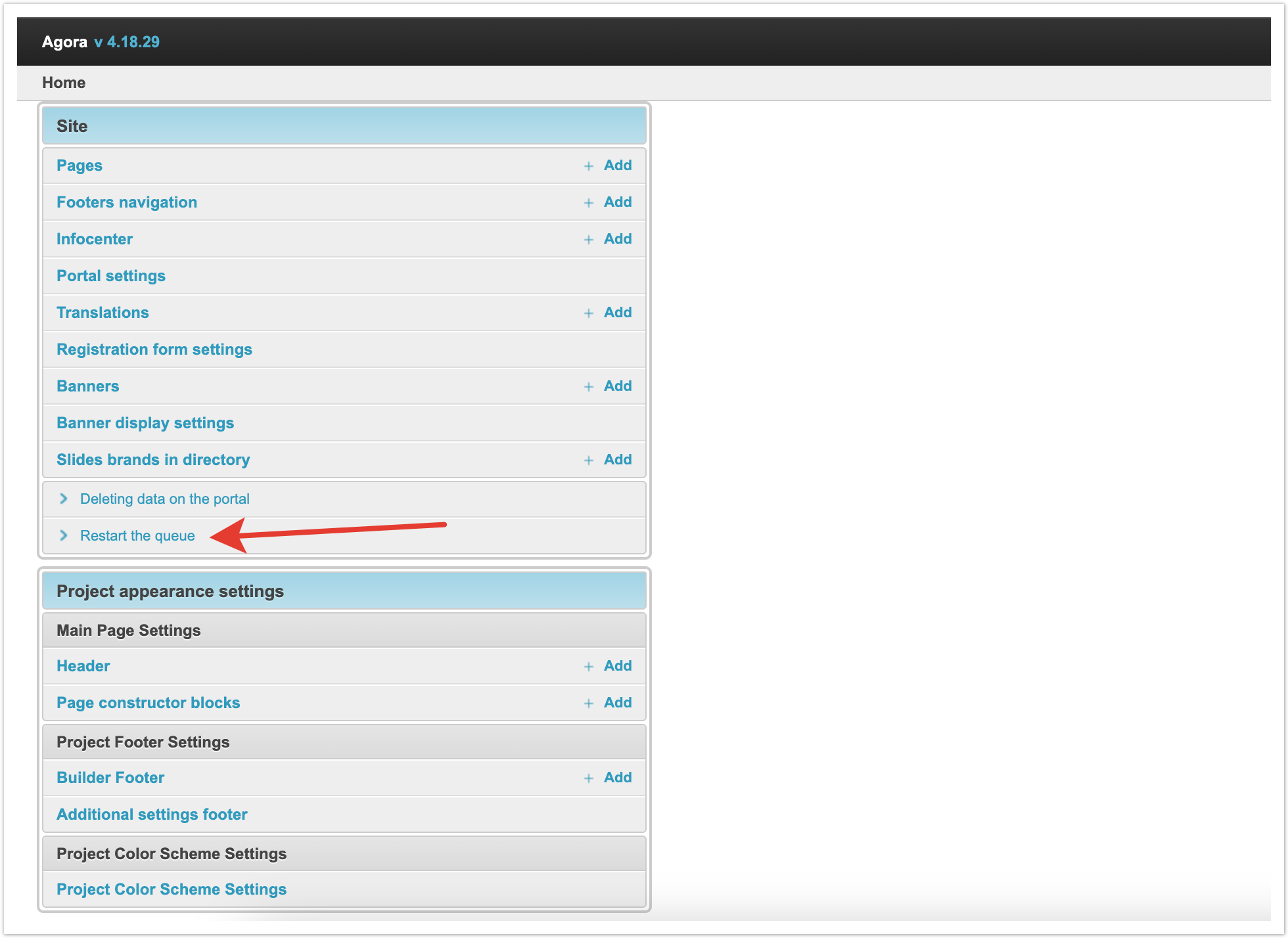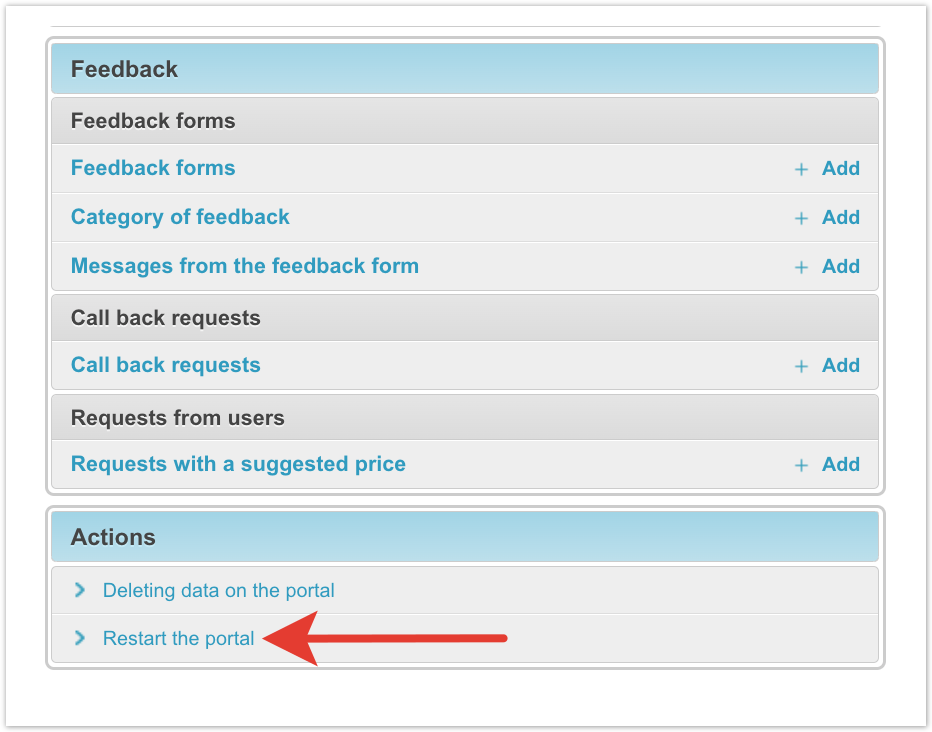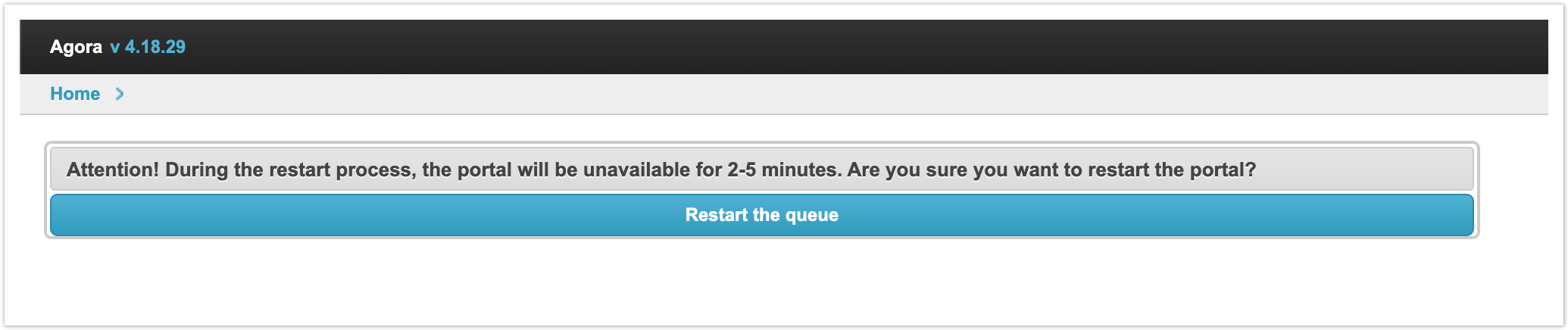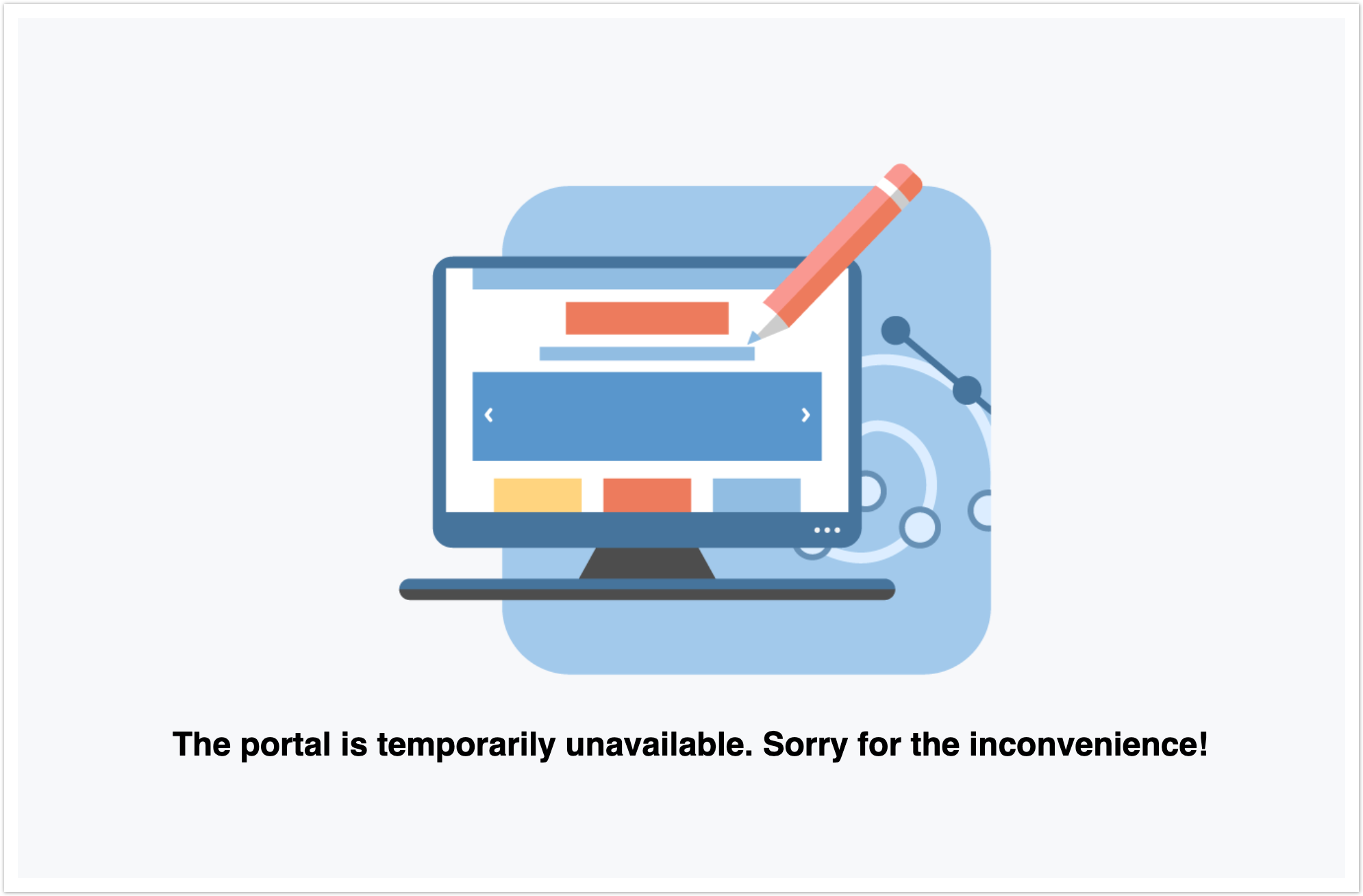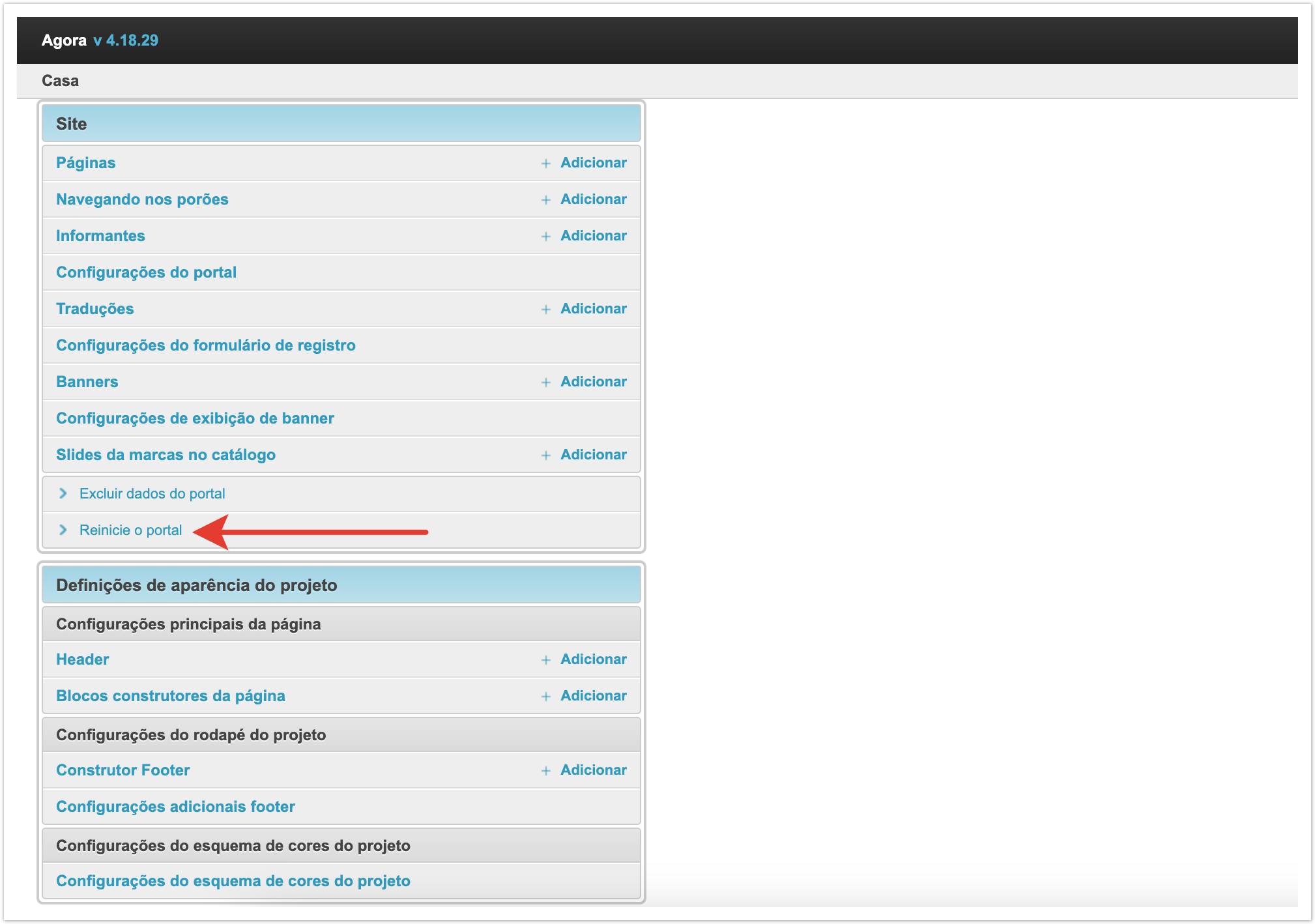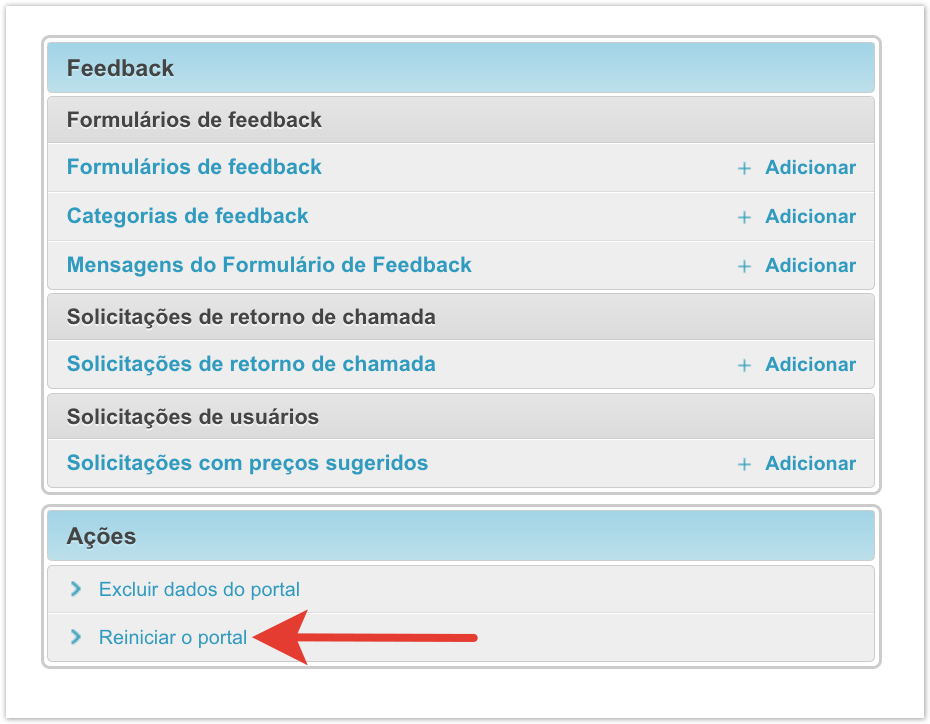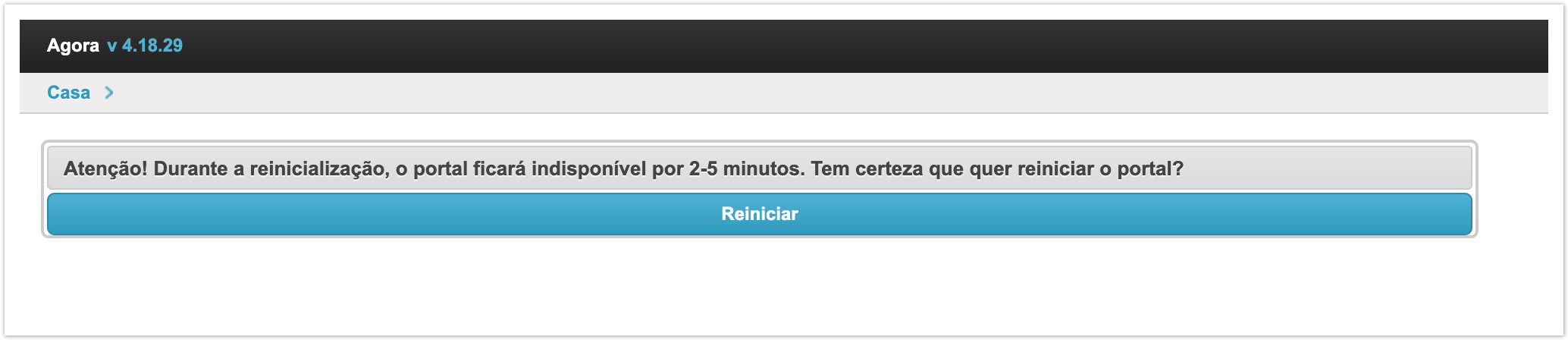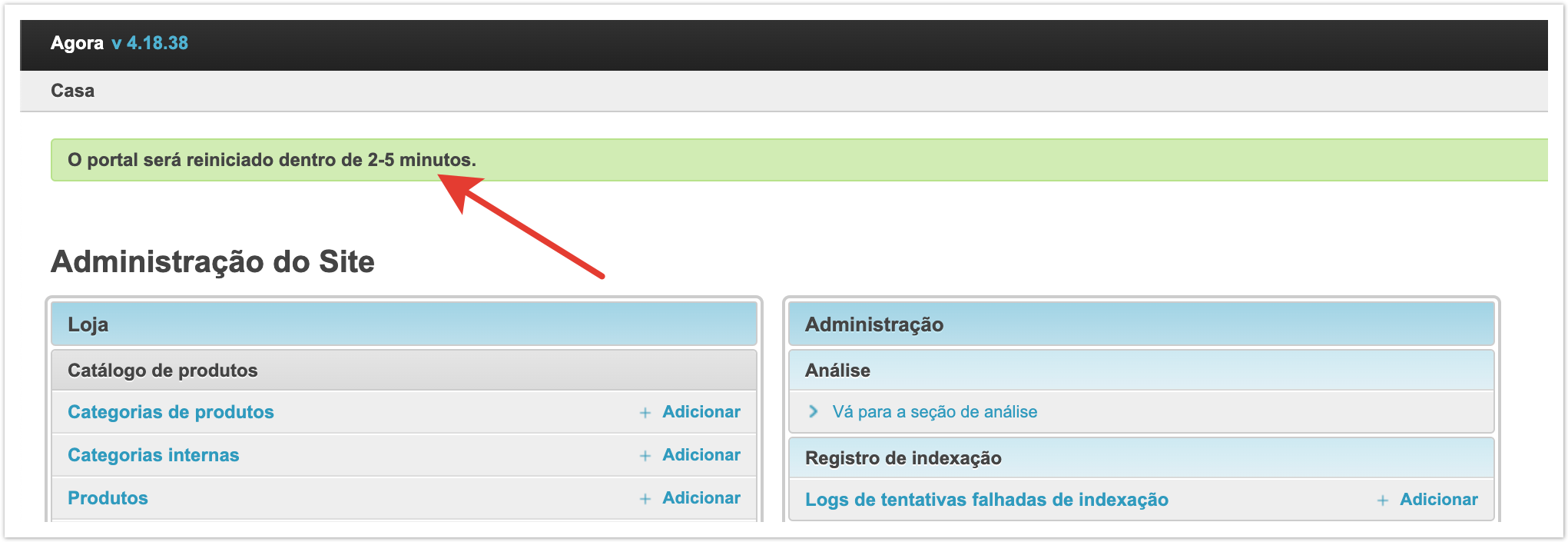| Sv translation | ||||||||||
|---|---|---|---|---|---|---|---|---|---|---|
| ||||||||||
Для того, чтобы выполнить перезапуск проекта нужно зайти в панель администратора. Для этого нужно перейти по адресу название_проекта.agora.ru/admin и авторизоваться. Далее нужно нажать Перезапуск портала. После этого откроется страница, которая предупредит о недоступности проекта в течение нескольких минут. Для подтверждения нужно нажать на кнопку Перезапустить. Затем будет показано уведомление о том, что Портал будет перезапущен в течение 2-5 минут. Спустя указанное время, при переходе по адресу портала, будет отображаться уведомление вида: Текст и изображение, которые будут выводится во время недоступности платформы можно настроить в разделе Настройки платформы административной панели.
|
| Sv translation | ||||||||||
|---|---|---|---|---|---|---|---|---|---|---|
| ||||||||||
To restart the project, you need to go to the admin panel. To do this, go to the address project_name.agora.ru/admin and log in. Next, you need to click Restart the queueportal. After that, a page will open that will warn you that the project is unavailable for a few minutes. To confirm, click the Restart the queueportal button. Then a notification will be shown that the Portal will be restarted within 2-5 minutes. After the specified time, when you go to the portal address, a notification of the form will be displayed: The text and image that will be displayed when the platform is unavailable can be configured in the Portal Plattform Settings section of the administrative panel.
|
| Sv translation | ||||||||||
|---|---|---|---|---|---|---|---|---|---|---|
| ||||||||||
Para reiniciar o projeto, você precisa ir para o painel de administração. Para fazer isso, vá para projectname.agora.ru/admin e faça login. Em seguida, você precisa clicar em Reinicie o portal. Isso abrirá uma página que avisará que o projeto está indisponível em poucos minutos. Para confirmar, clique no botão Reiniciar. Você será notificado de que o Portal será reiniciado dentro de 2 a 5 minutos. Após o tempo especificado, ao navegar para o endereço do portal, uma notificação do formulário será exibida: O texto e a imagem que serão exibidos durante a indisponibilidade da plataforma podem ser configurados na seção Configurações do PortalPlataforma do painel administrativo.
|