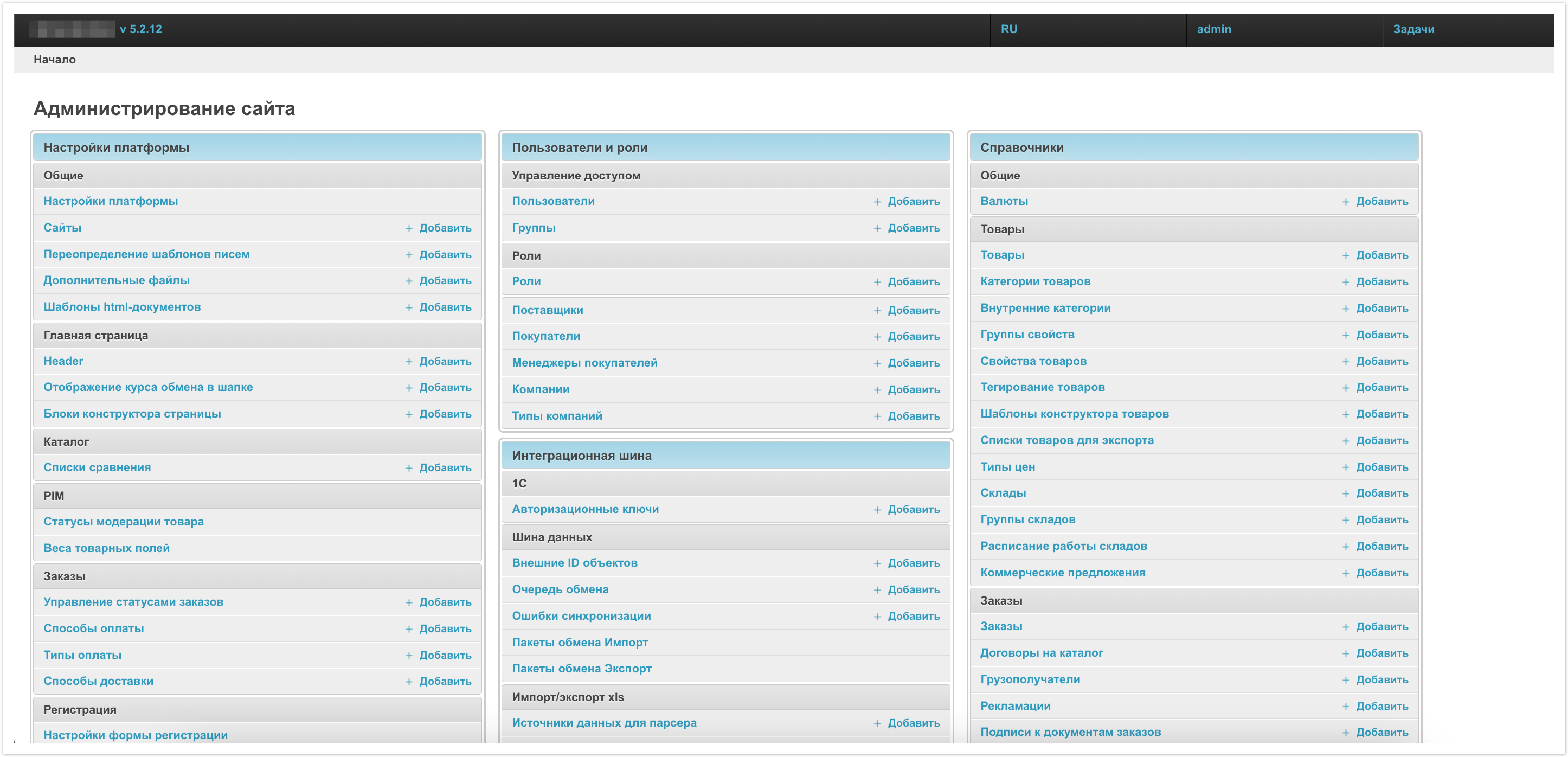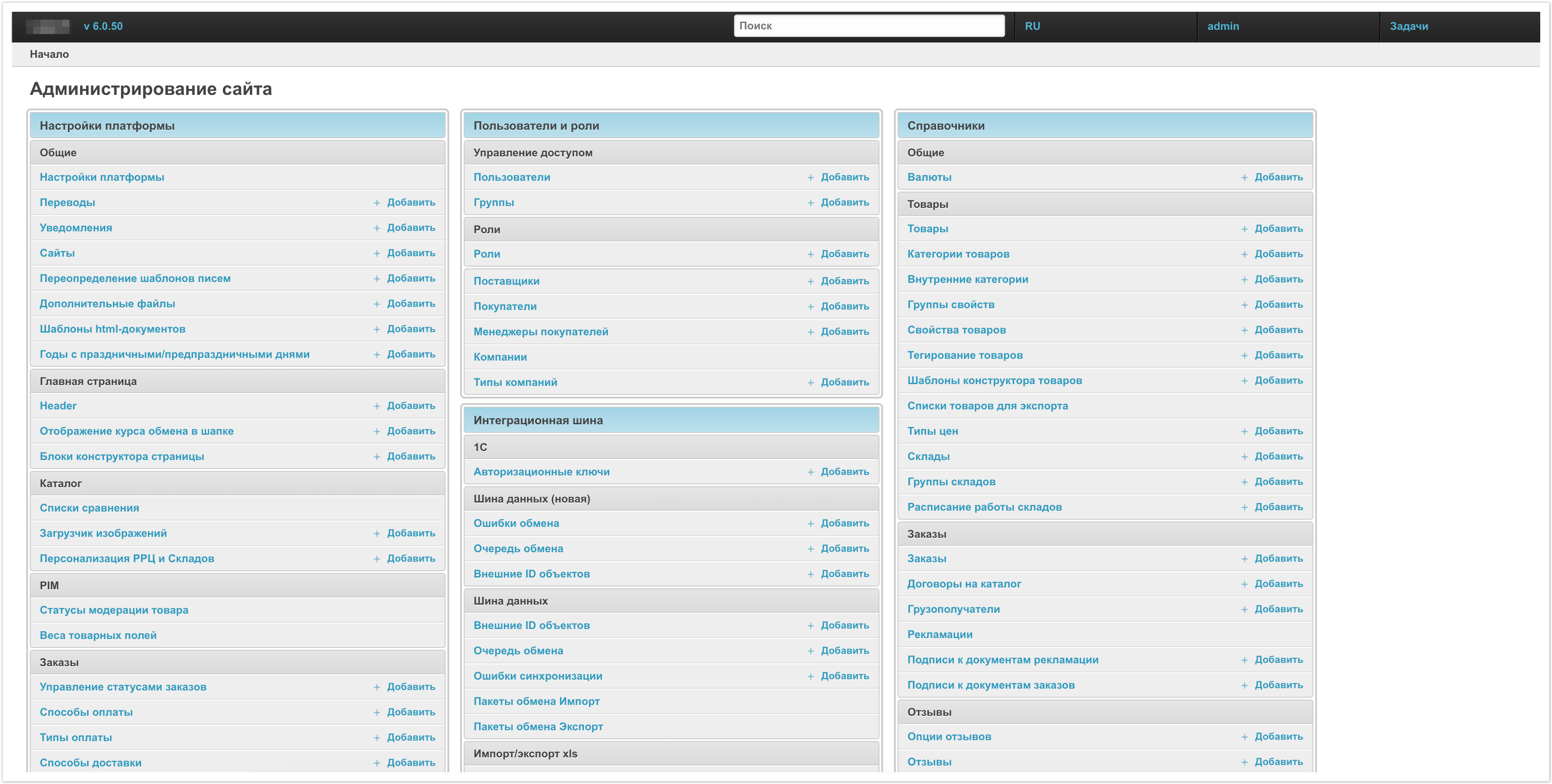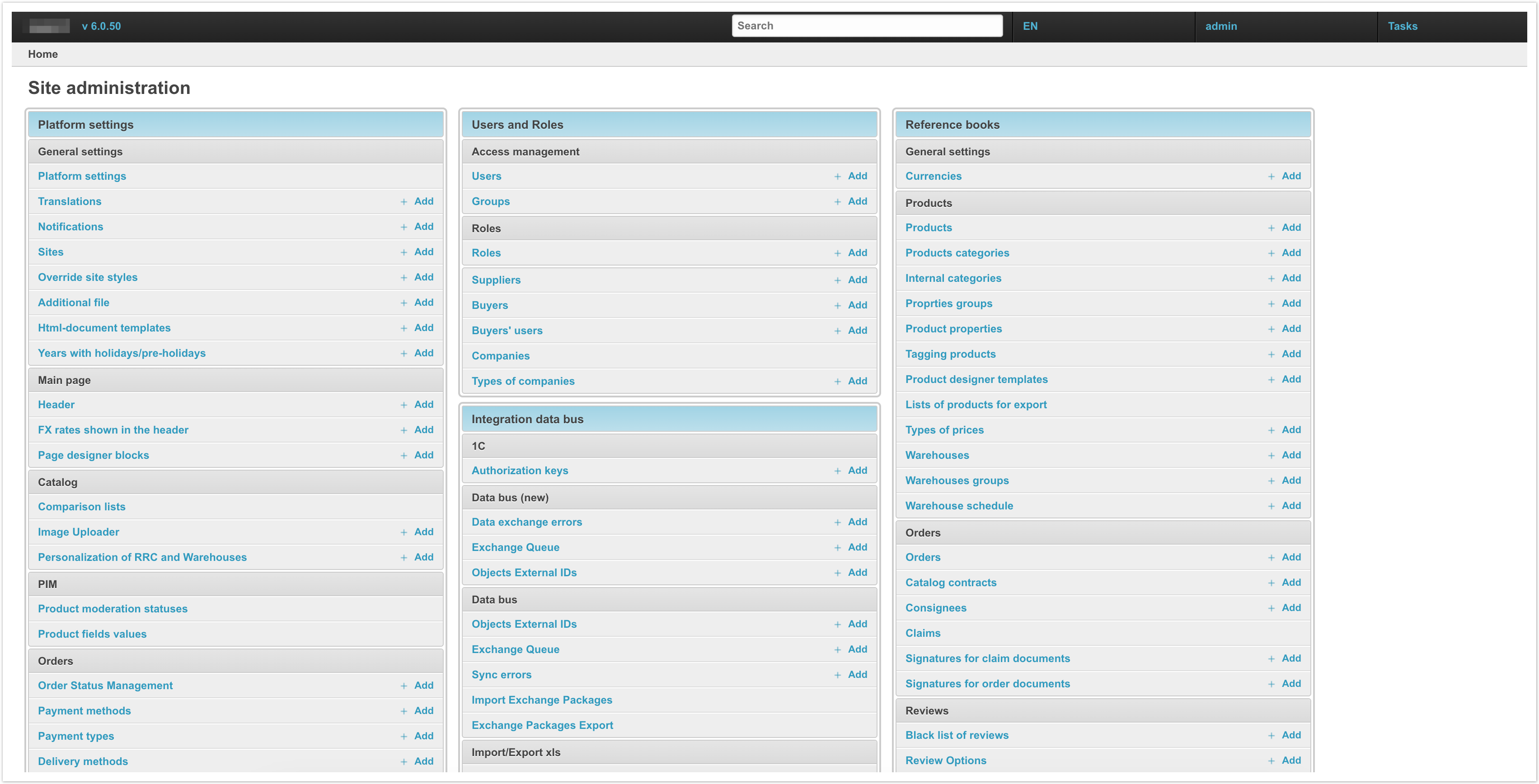| Sv translation | |||||||
|---|---|---|---|---|---|---|---|
| |||||||
При разворачивании платформы в административной панели заведены следующие пользователи:
Для смены языка нажмите на значок в правом верхнем углу окна. По центру верхней части страницы располагается поле для поиска по разделам панели администратора. В это поле можно ввести название раздела и сам раздел будет выделен на странице цветом, чтобы его было легче найти. В левом верхнем верхнем углу окна указана текущая версия платформы. Вложенные страницы содержать описание основных настроек административной панели. Настройка платформыРазделы, затрагивающие настройки платформы в целом, например внешний вид или статусная линейка. ЗакупкиРазделы, которые относятся к настройкам закупок на платформе. Маркетинговые инструментыРазделы, которые позволяют настроить инструменты полезные для маркетинга платформы. Управление пользователямиРазделы, которые касаются настроек пользователей и ролей на платформе. Шина данныхВсе настройки, затрагивающие обмен данными со сторонними системами. СправочникиНабор справочников данных, которые присутствуют на платформе.
|
| Sv translation | |||||||
|---|---|---|---|---|---|---|---|
| |||||||
When deploying the platform, the following users are added to the administrative panel:
To change the language, click on the icon in the upper right corner of the window. In the center of the top of the page there is a field for searching by sections of the admin panel. In this field you can enter the name of the section and the section itself will be highlighted on the page in color to make it easier to find. The current platform version is indicated in the upper left corner of the window. The subpages contain a description of the main settings of the administrative panel. Platform setupSections that affect the settings of the platform as a whole, for example, appearance or status line. ProcurementSections that relate to purchasing settings on the platform. Marketing toolsSections that allow you to configure tools useful for marketing platforms. User managementSections that relate to user settings and roles on the platform. Data busAll settings affecting data exchange with third-party systems. DirectoriesA set of data references that are present on the platform.
|
| Sv translation | |||||||
|---|---|---|---|---|---|---|---|
| |||||||
Ao implantar a plataforma, os seguintes usuários são criados no painel de administração:
Para alterar o idioma, clique no ícone no canto superior direito da janela. No centro da parte superior da página há um campo para pesquisa por seções do painel de administração. Neste campo, você pode inserir o nome da seção e a própria seção será destacada na página para facilitar a localização. No canto superior esquerdo da janela, a versão atual da plataforma é indicada. As subpáginas contêm uma descrição das principais configurações do painel administrativo. Configurando a plataformaSeções que afetam as configurações da plataforma como um todo, como a aparência ou a barra de status. CompraSeções relacionadas às configurações de compras na plataforma. Ferramentas de MarketingSeções que permitem configurar ferramentas úteis para plataformas de marketing. Gerenciamento de usuáriosSeções relacionadas a configurações e funções do usuário na plataforma. Barramento de dadosTodas as configurações que afetam a troca de dados com sistemas de terceiros. ReferênciasUm conjunto de diretórios de dados que estão presentes na plataforma.
|