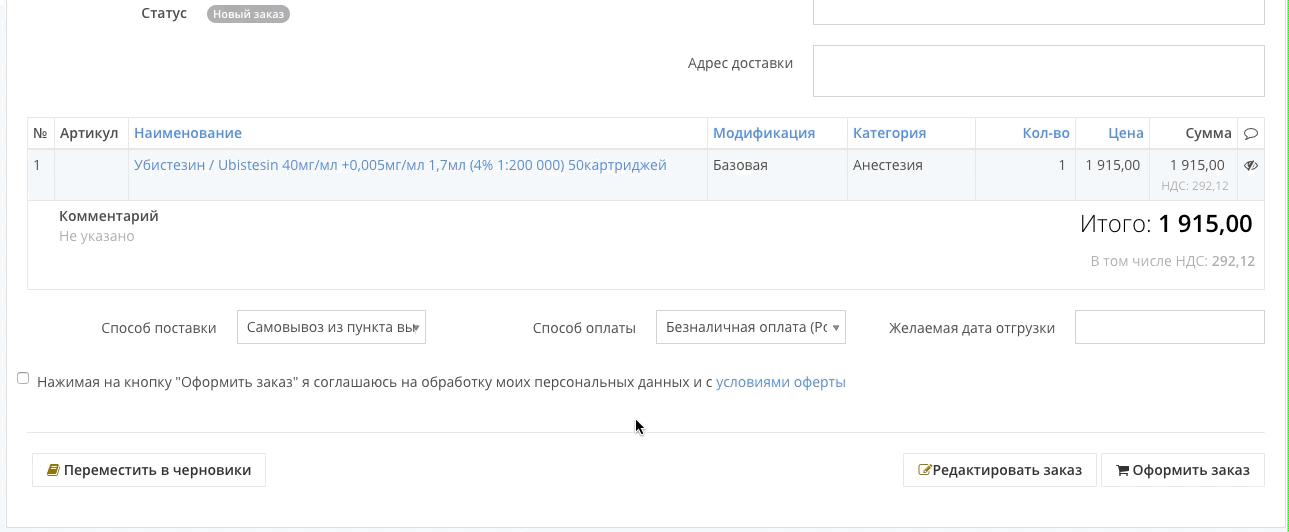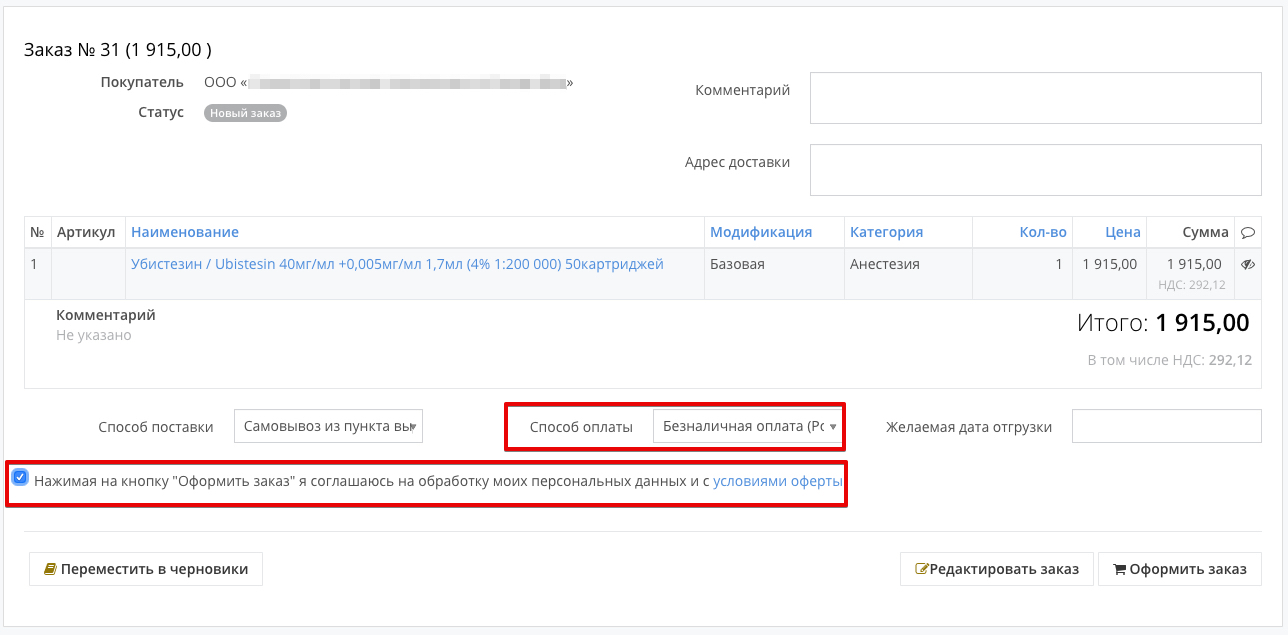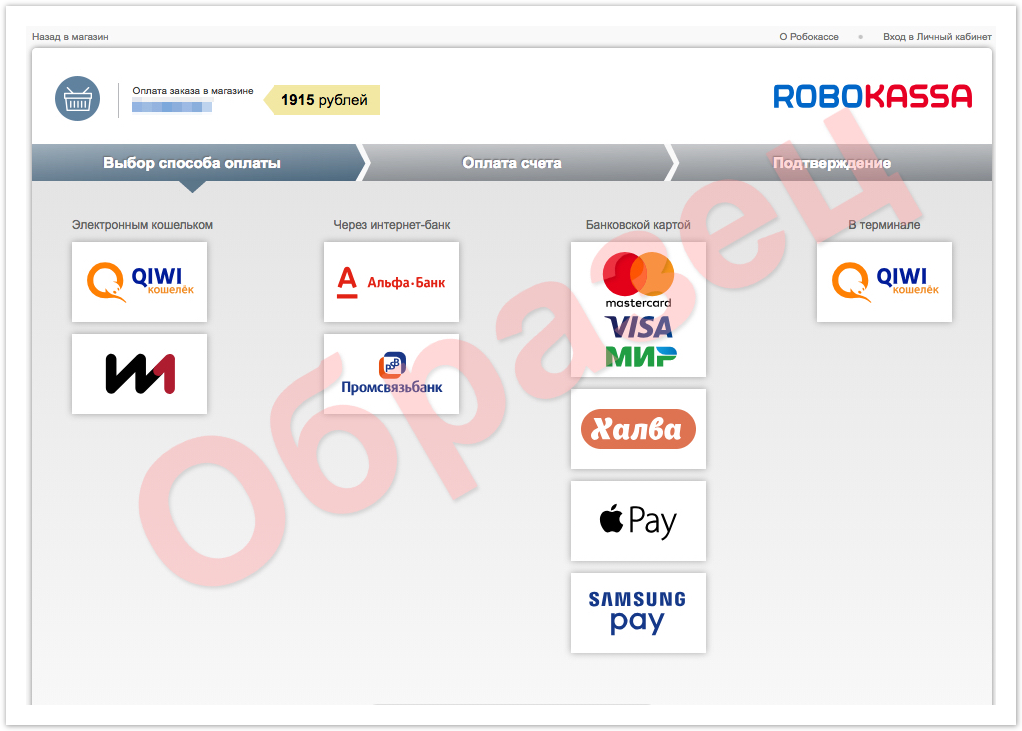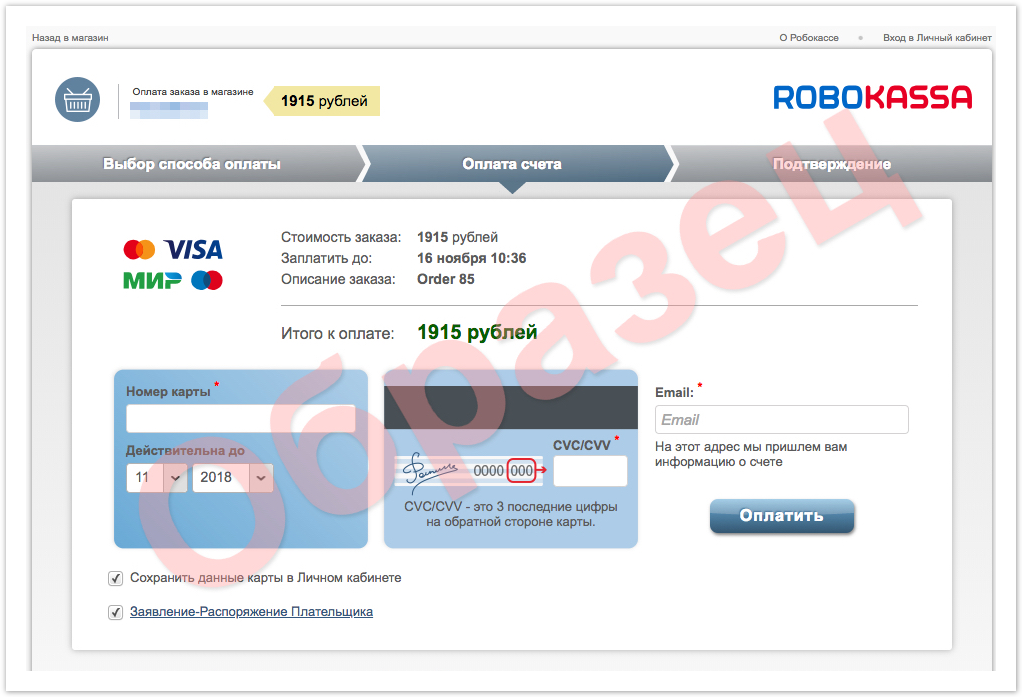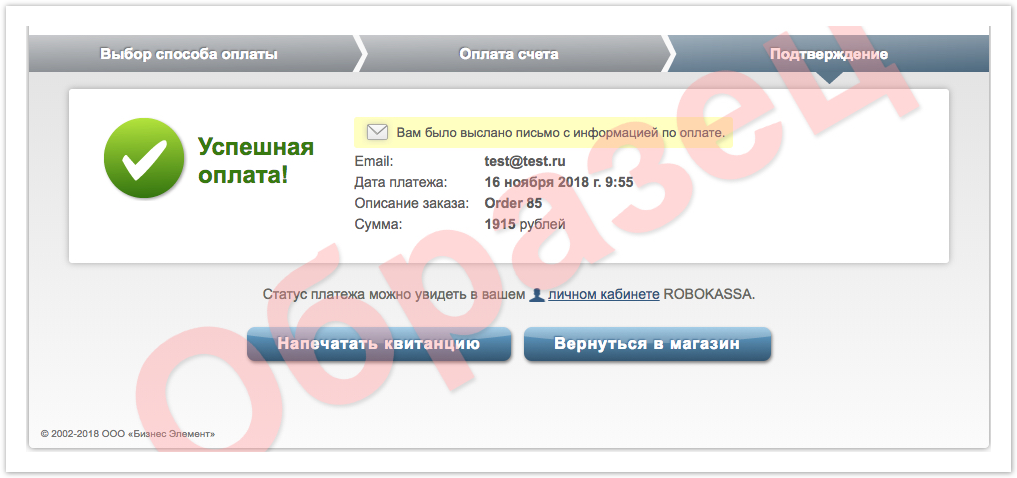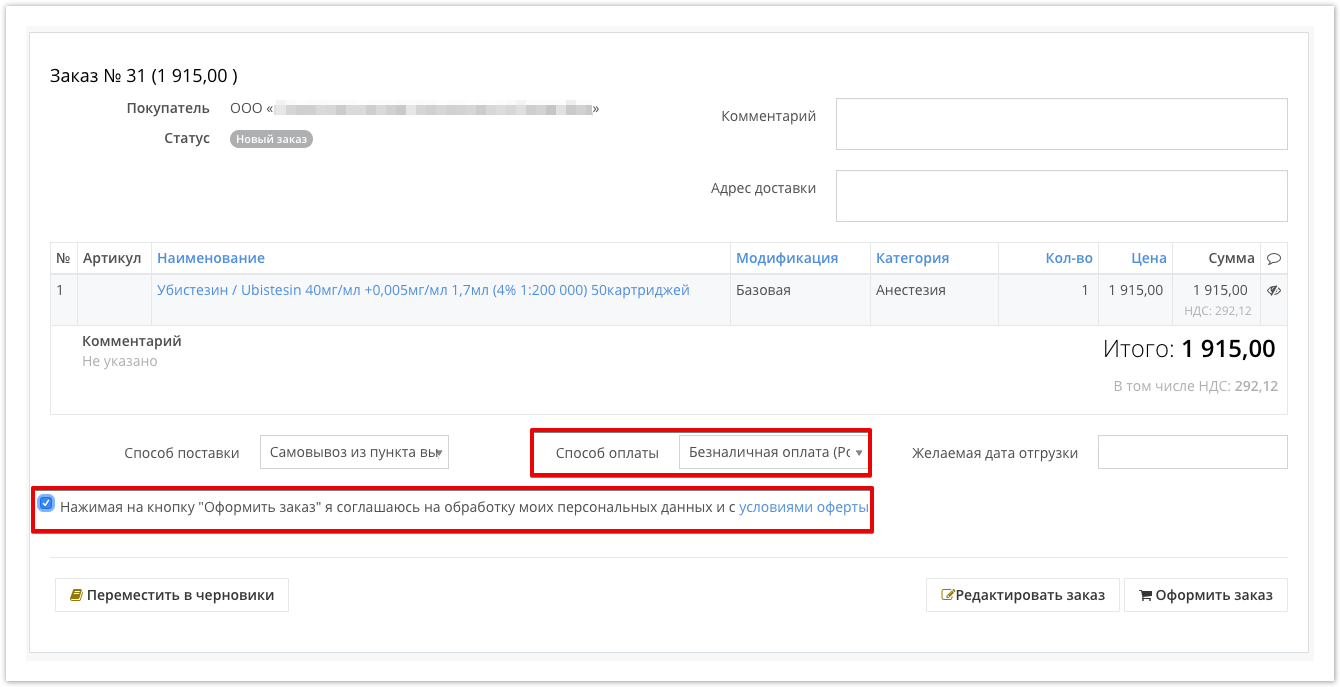| панель |
|---|
Данная функциональность позволяет подключить платежную систему Яндекс.Деньги, QIWI, PayMaster, МояКасса, RoboKassa и др. для оплаты заказов из личного кабинета. |
Подробнее про настройку способов оплаты и подключение платежных систем рассказано в видео: | Multimedia |
|---|
| name | Способы оплаты и Способы доставки.mov |
|---|
| widget | | width | 800 | url |
|---|
| https://www.youtube.com/watch?v=5GrJ21wY6pg | height | 400 |
|---|
|
| Информация |
|---|
|  Настройка является индивидуальной и осуществляется на этапе настройки проекта. При возникновении необходимости использования виртуального кошелька после этапа внедрения — обратитесь в техническую поддержку: help@agora.ru Настройка является индивидуальной и осуществляется на этапе настройки проекта. При возникновении необходимости использования виртуального кошелька после этапа внедрения — обратитесь в техническую поддержку: help@agora.ru
|
После подключения платежной системы, принимающей платежи, в разделе Способ оплаты для сформированного заказа появится пункт Безналичная оплата с указанием используемой платежной системы: 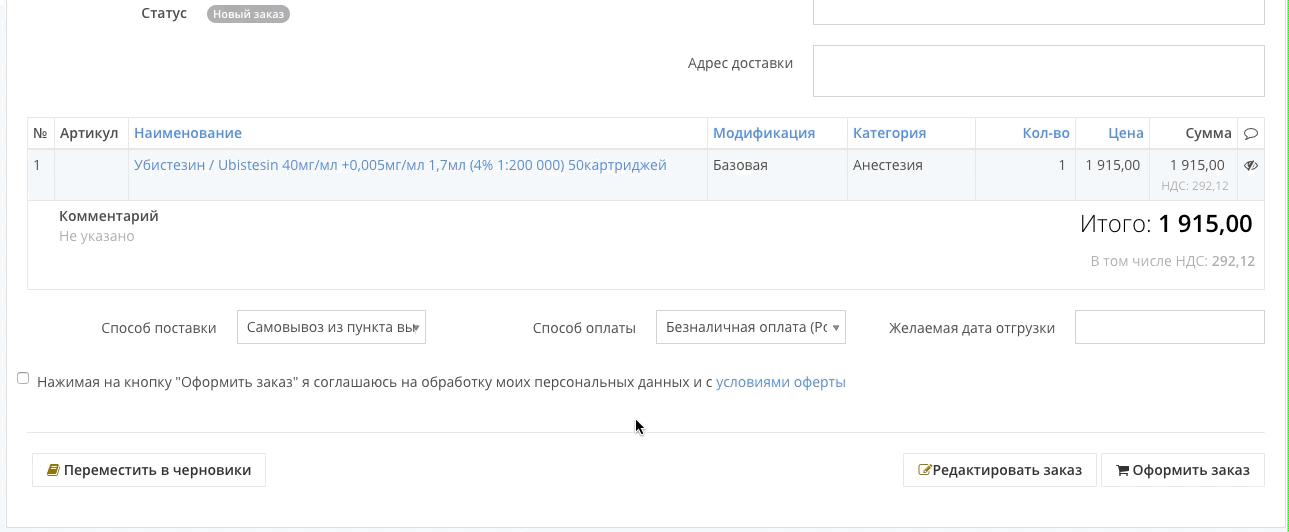
При выборе соответствующего способа оплаты, отметьте чекбокс, подтверждающий согласие на обработку персональных данных и согласие с условиями оферты: 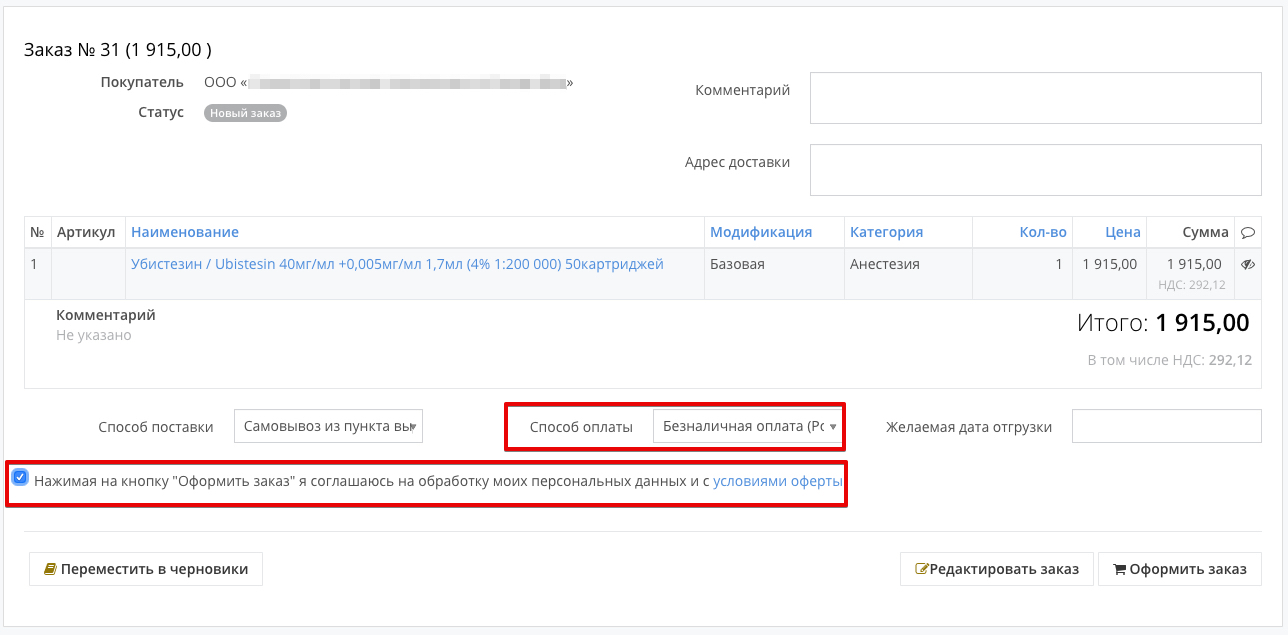
После нажатия кнопки Оформить заказ, будет осуществлен переход на страницу платежной системы. В нашем случае — это RoboKassa: 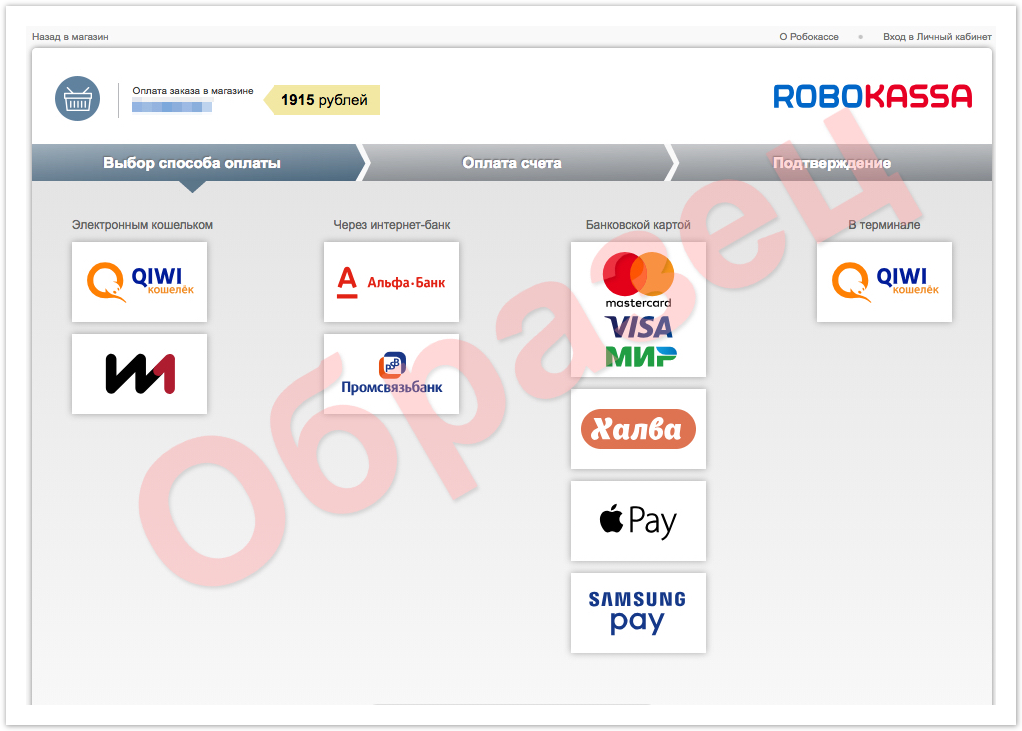
В открывшемся окне выберите любой способ оплаты, например, Банковская карта. После этого произойдет переход на страницу, где необходимо указать реквизиты карты: 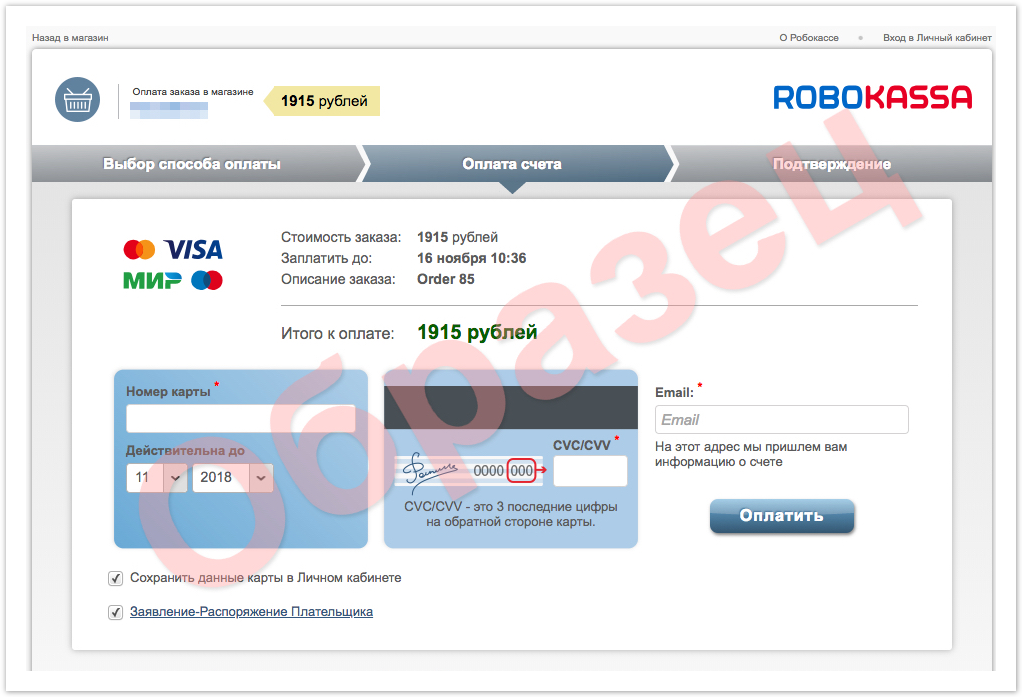
Укажите реквизиты для оплаты и нажмите кнопку Оплатить, после этого вы перейдете на страницу статуса платежа:
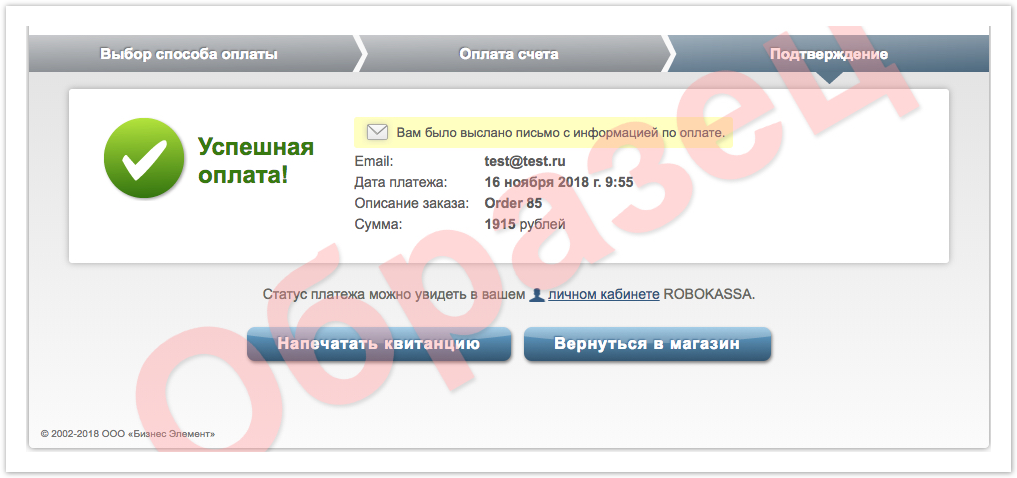
На странице статуса платежа существует возможность возврата в магазин и печати квитанции при нажатии одной из соответствующих кнопок: Вернуться в магазин и Распечатать квитанцию. |