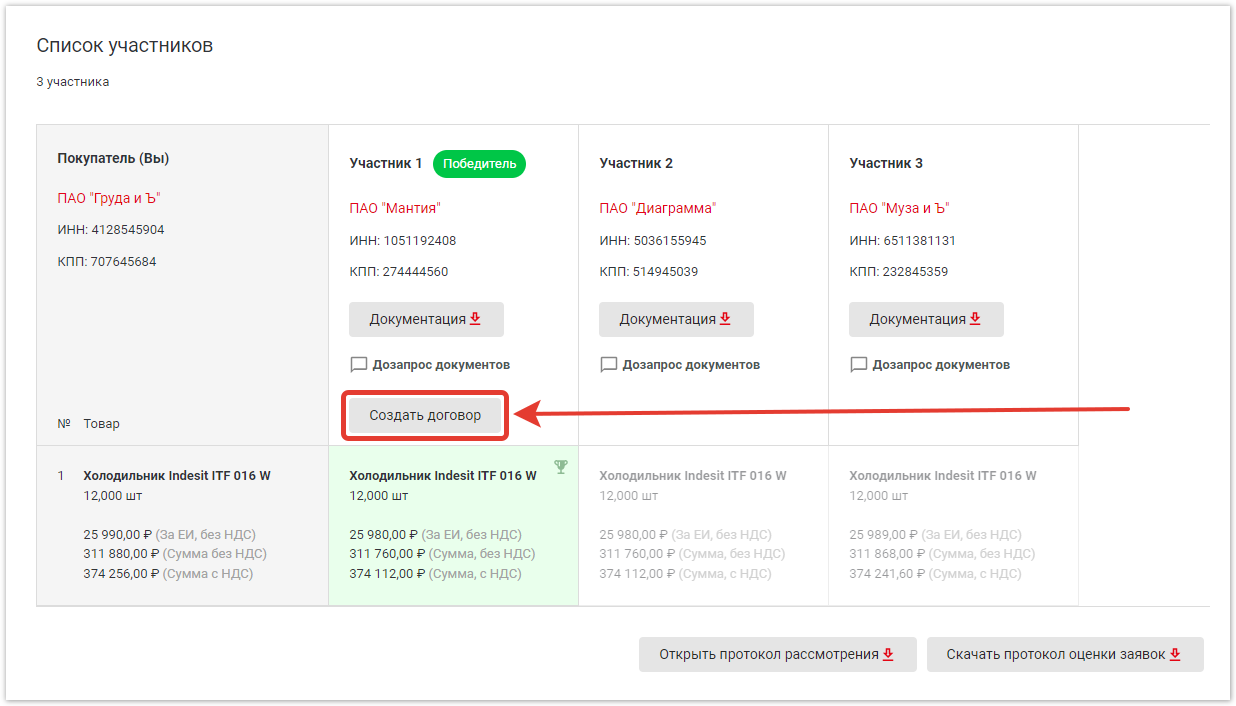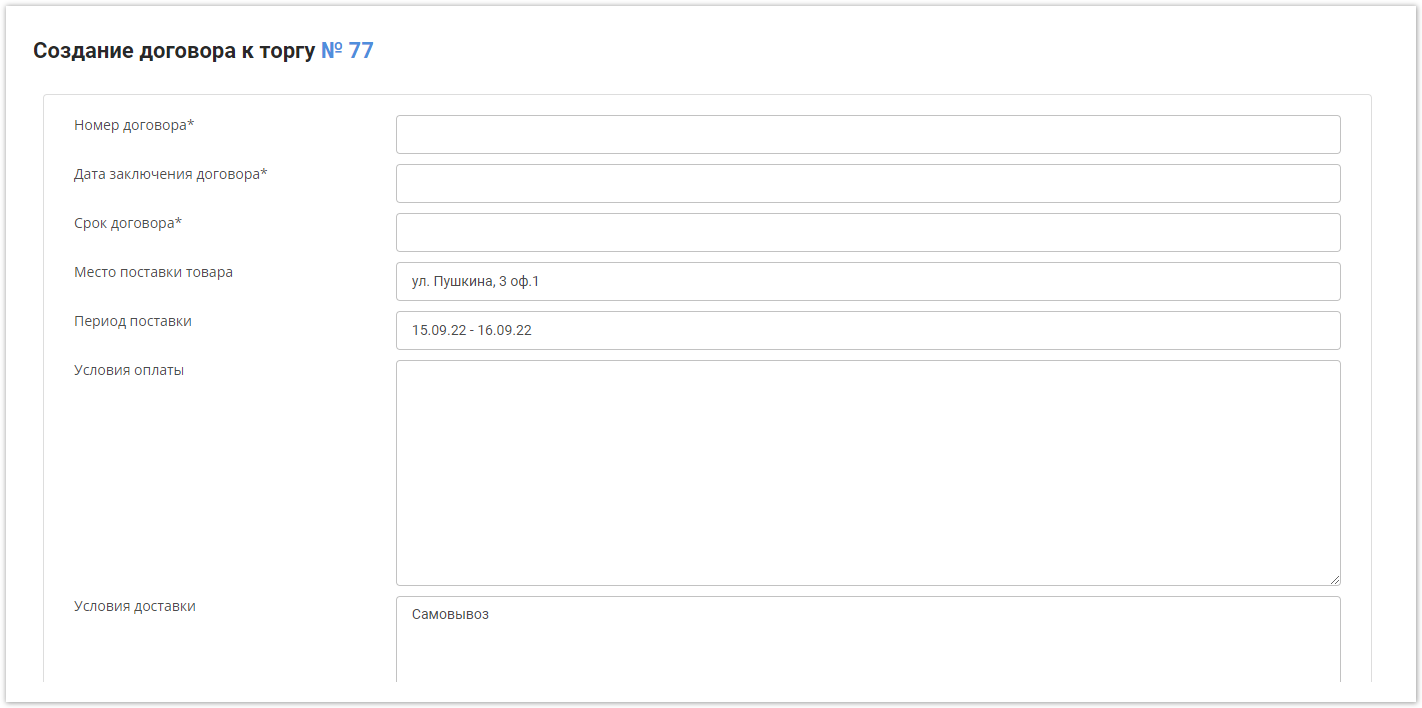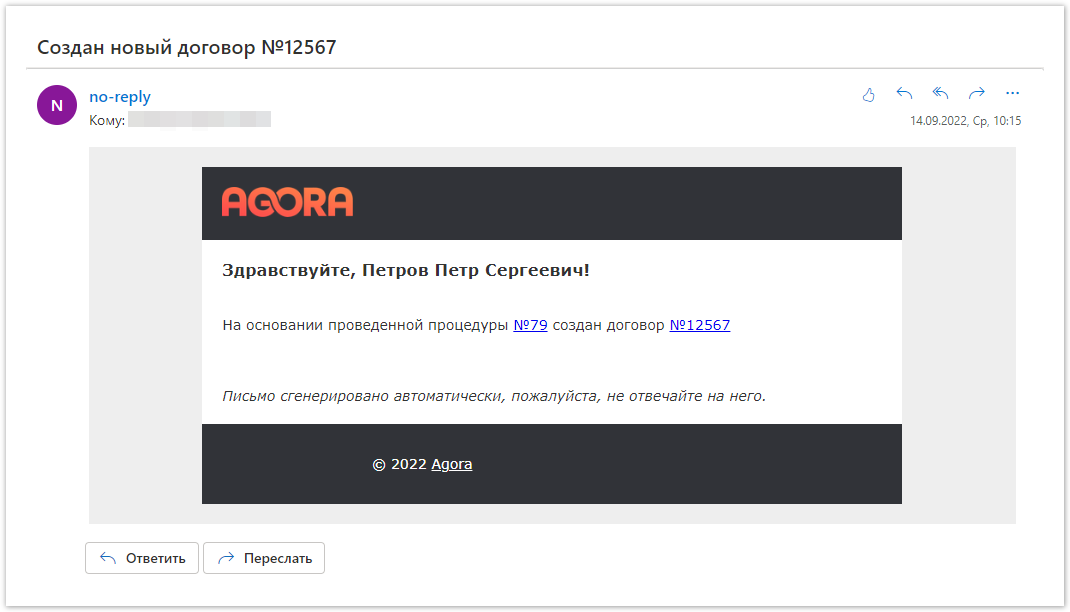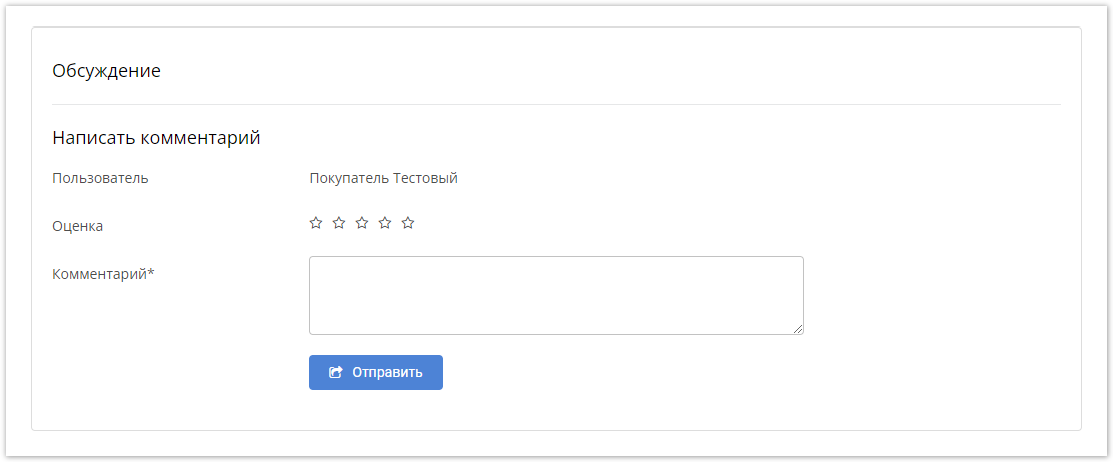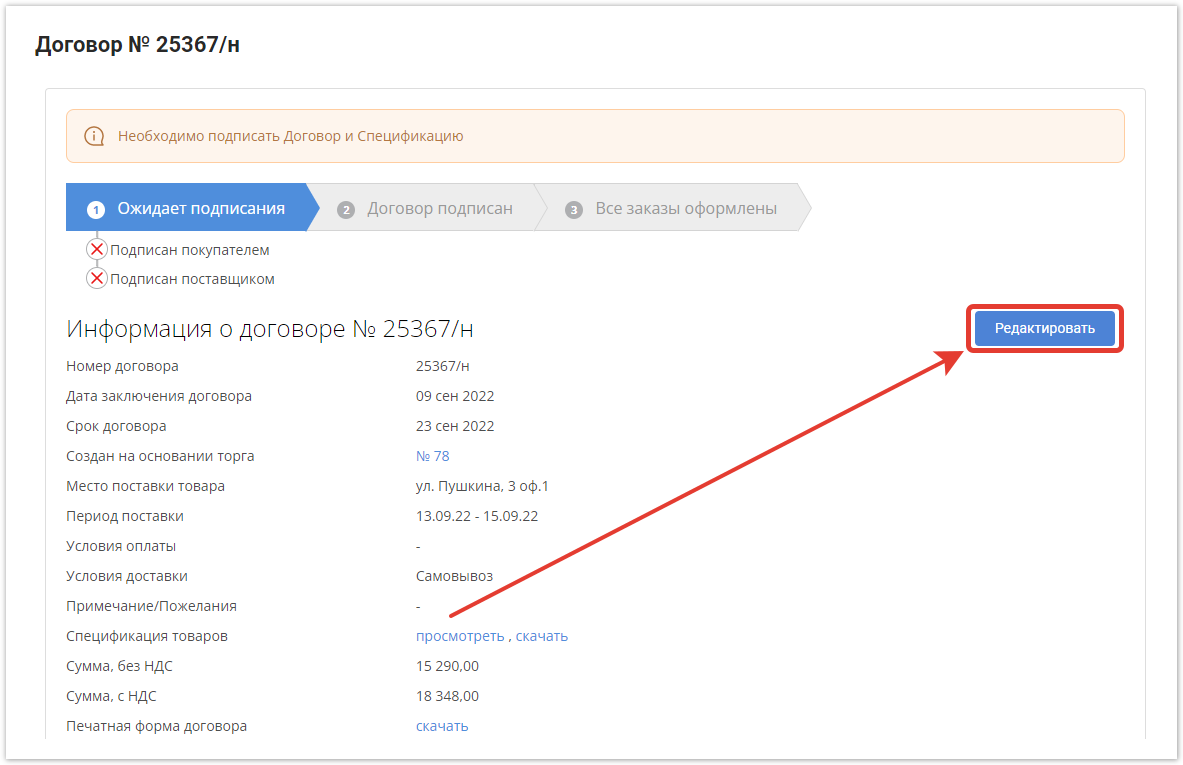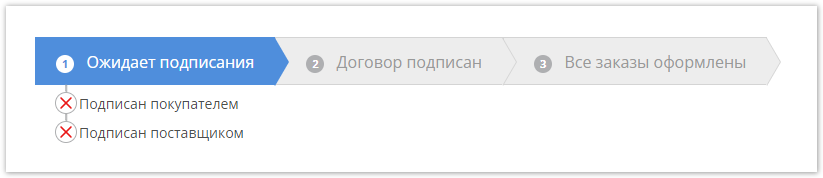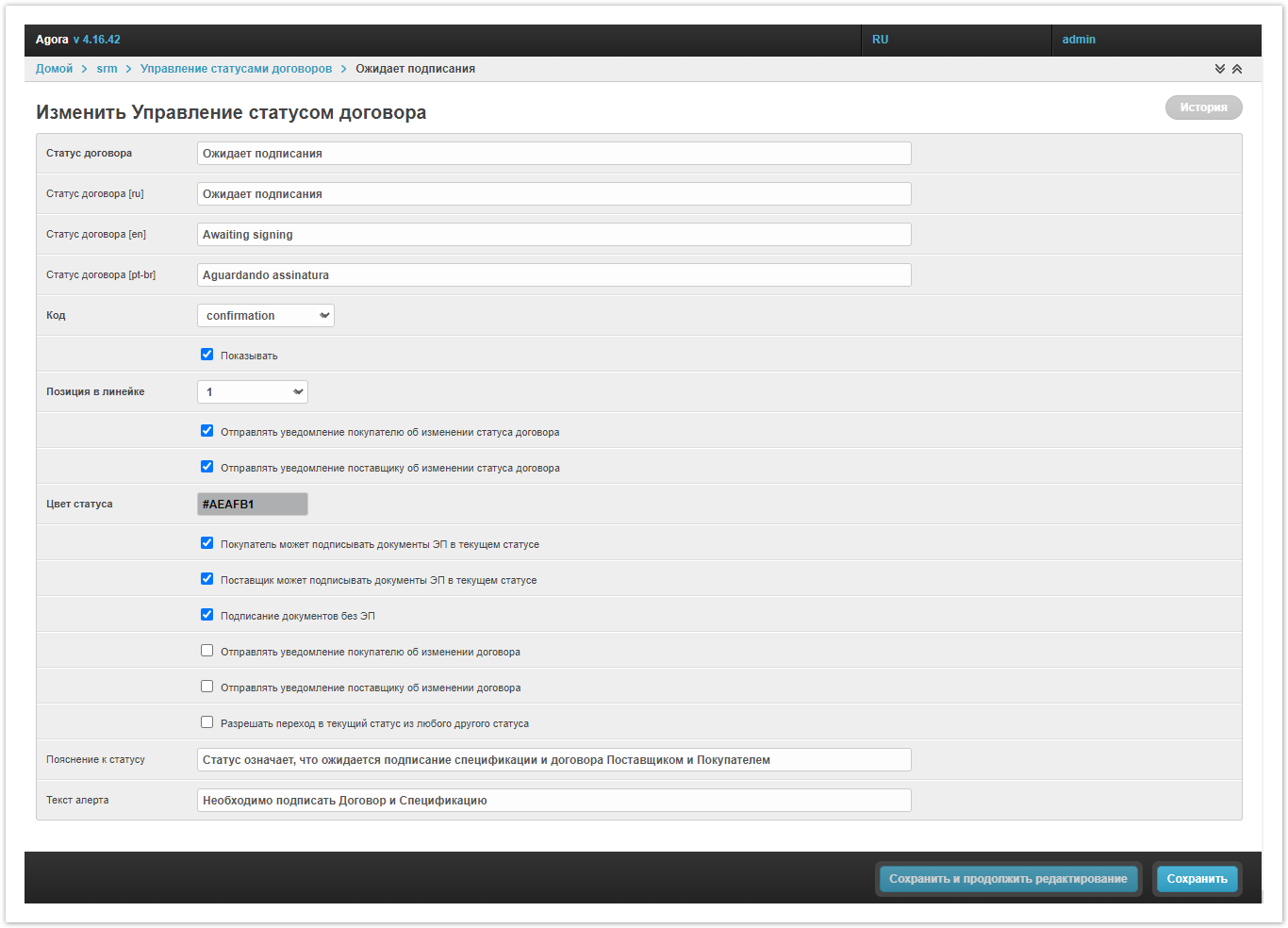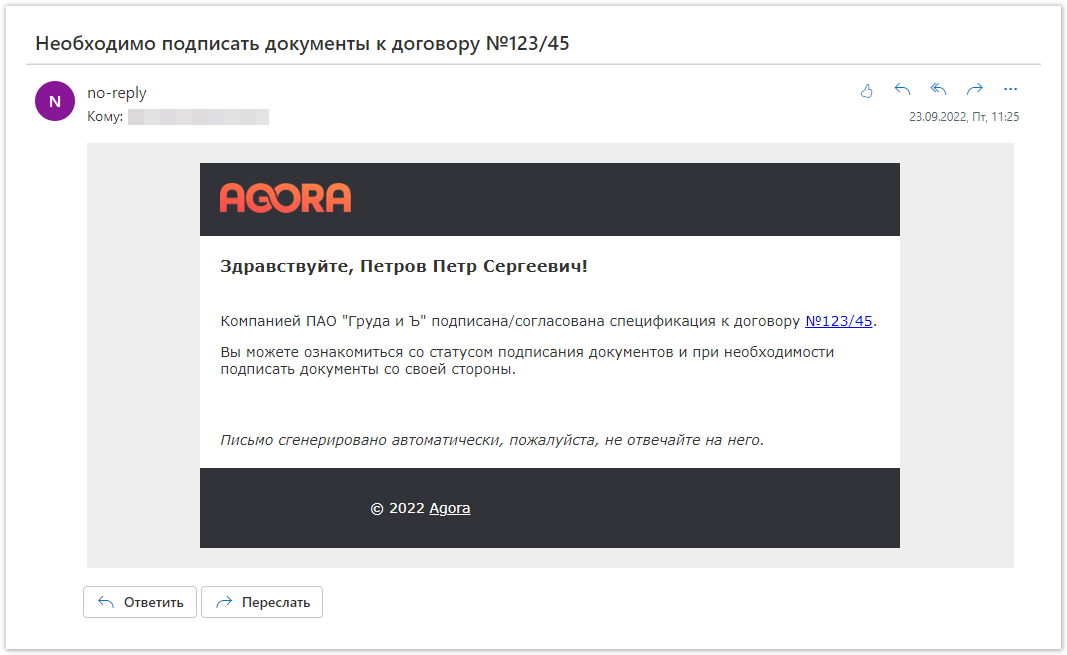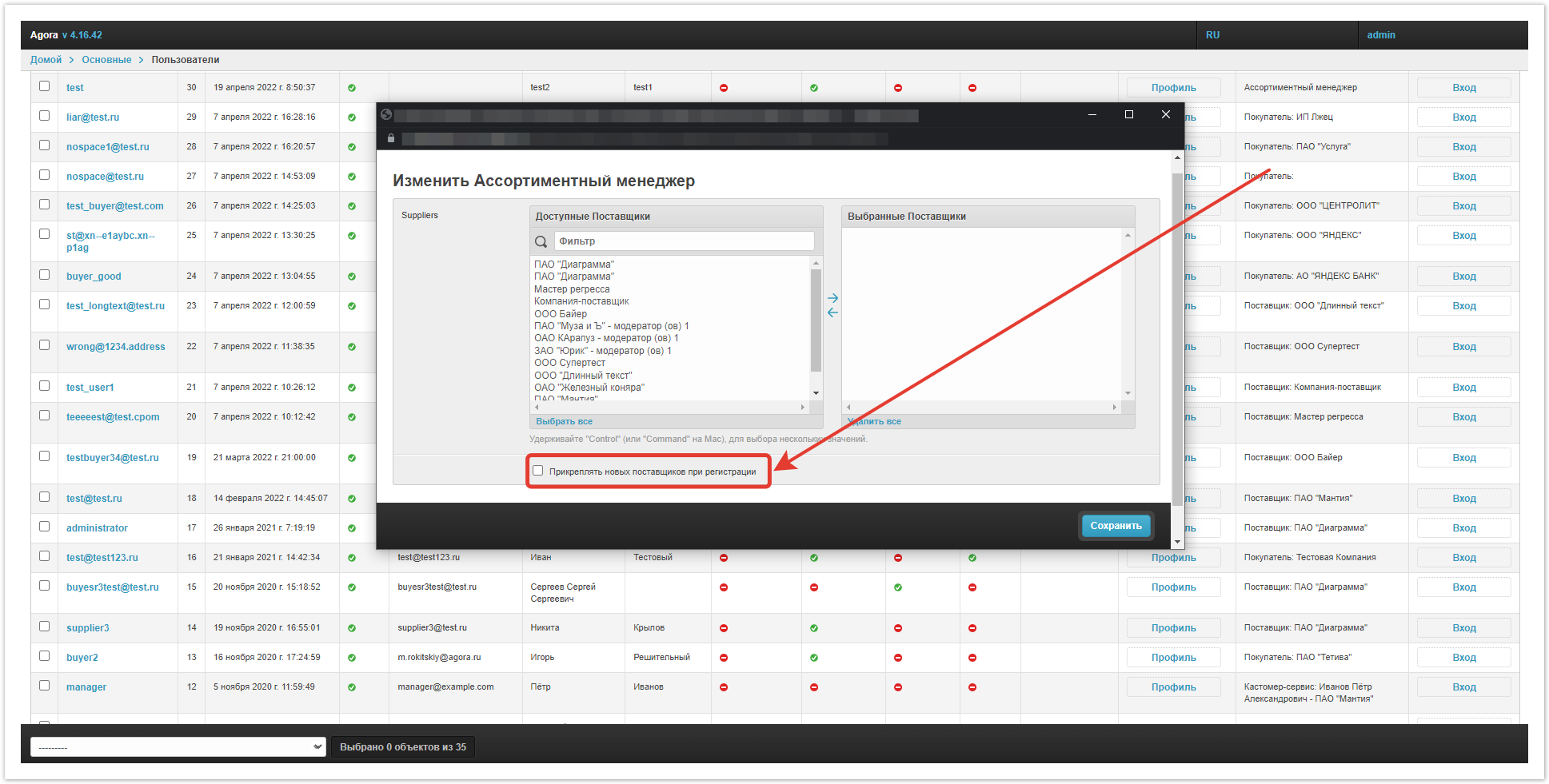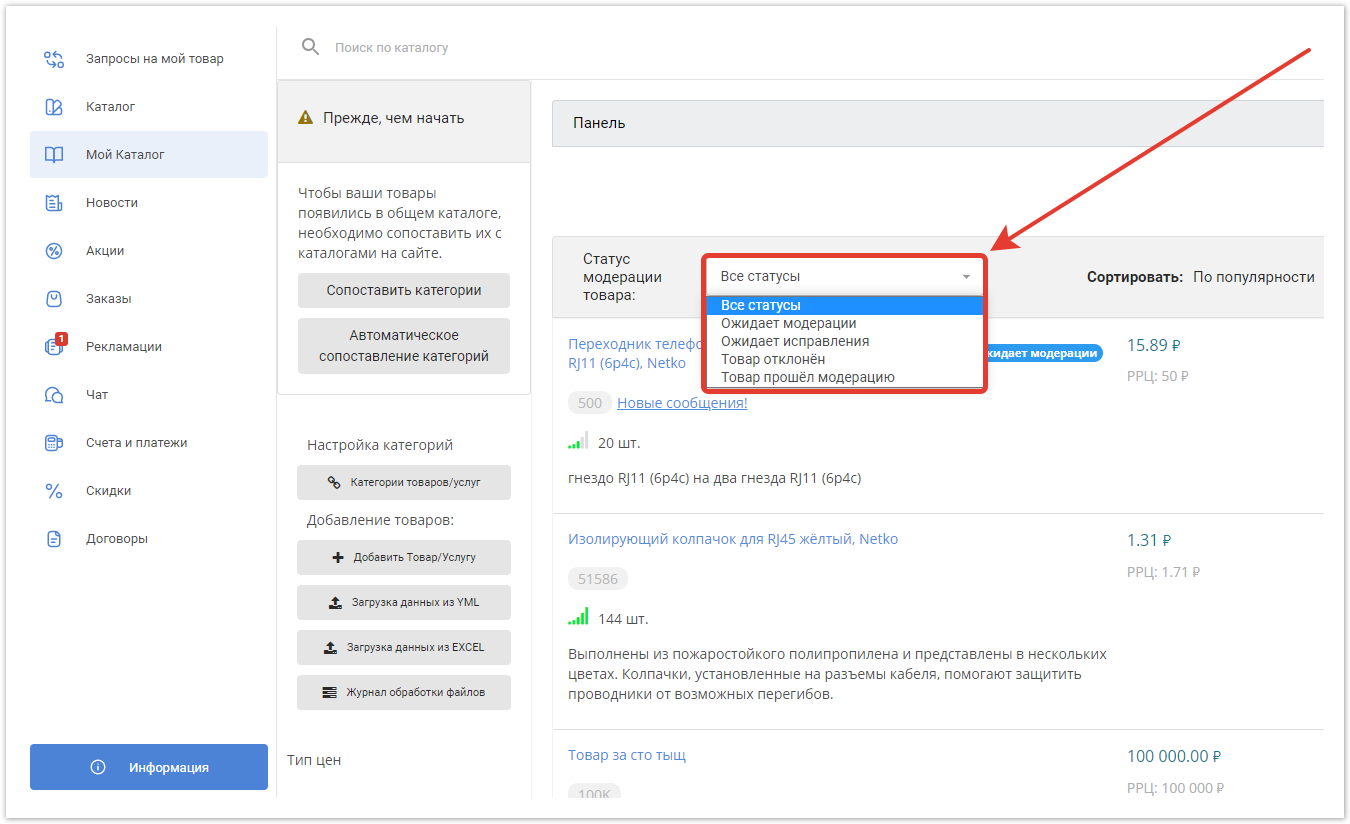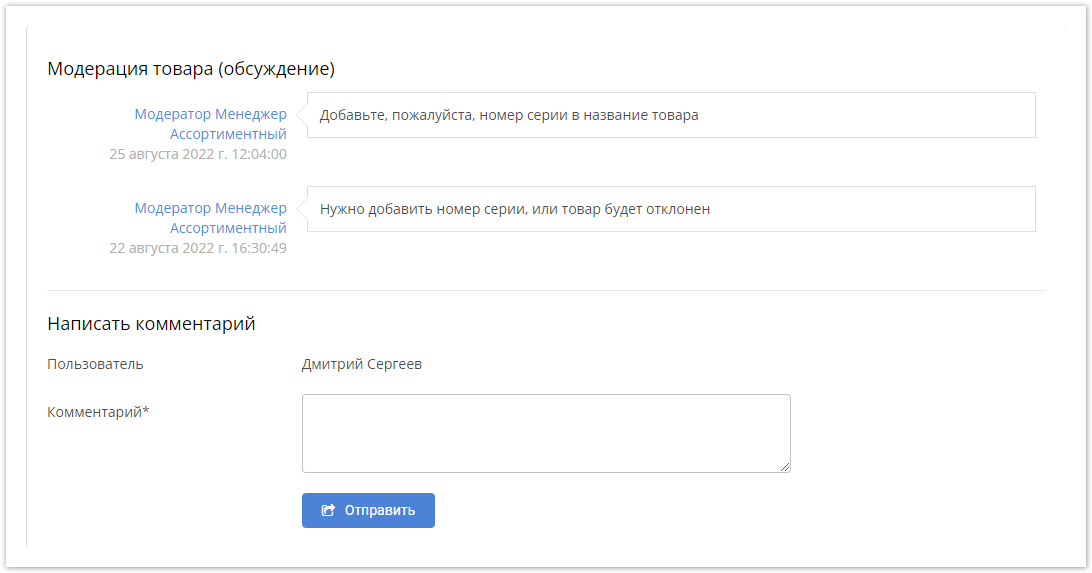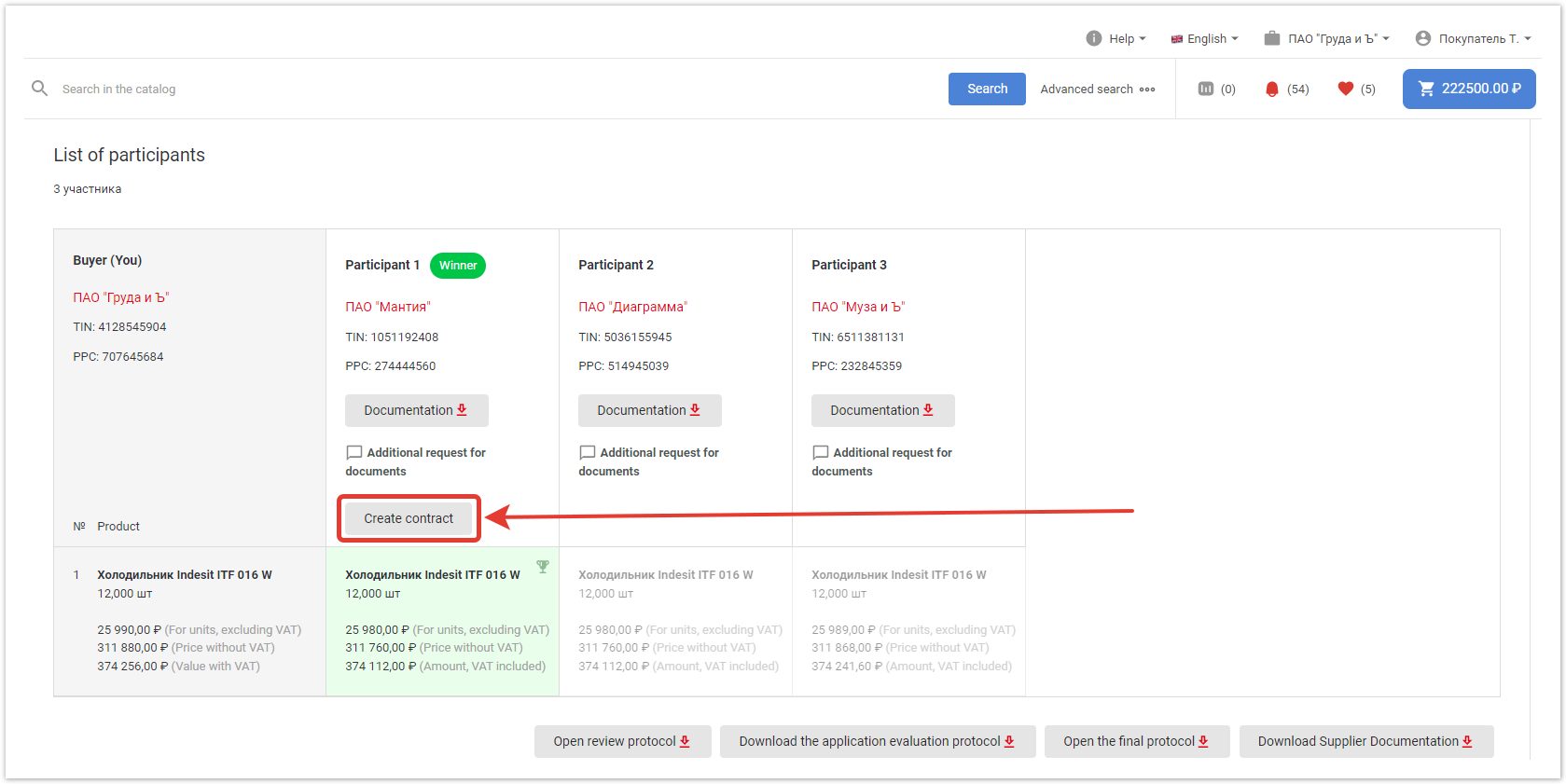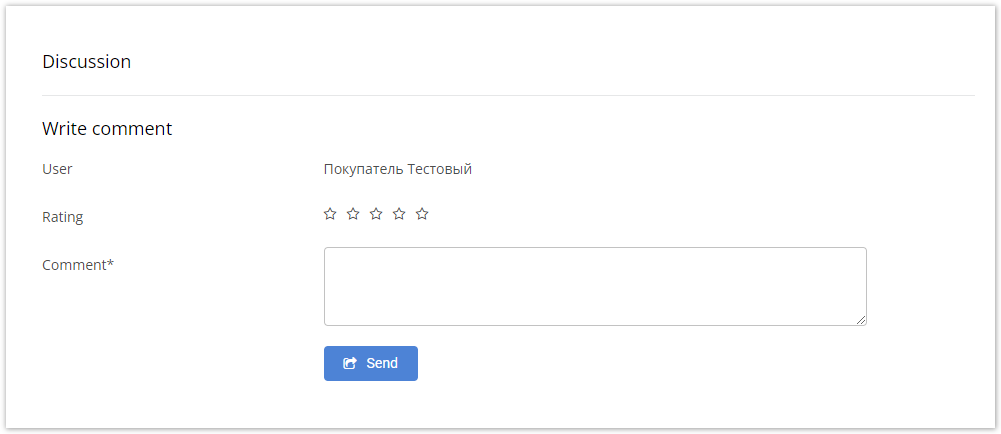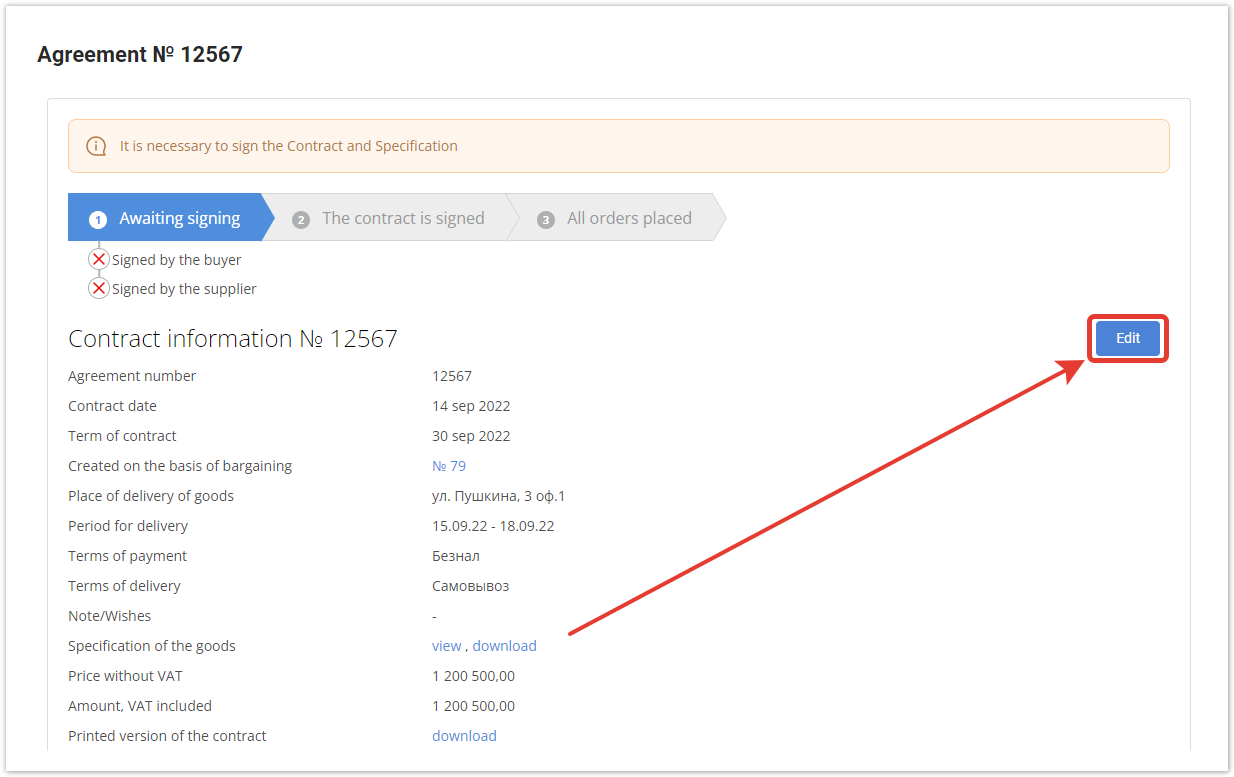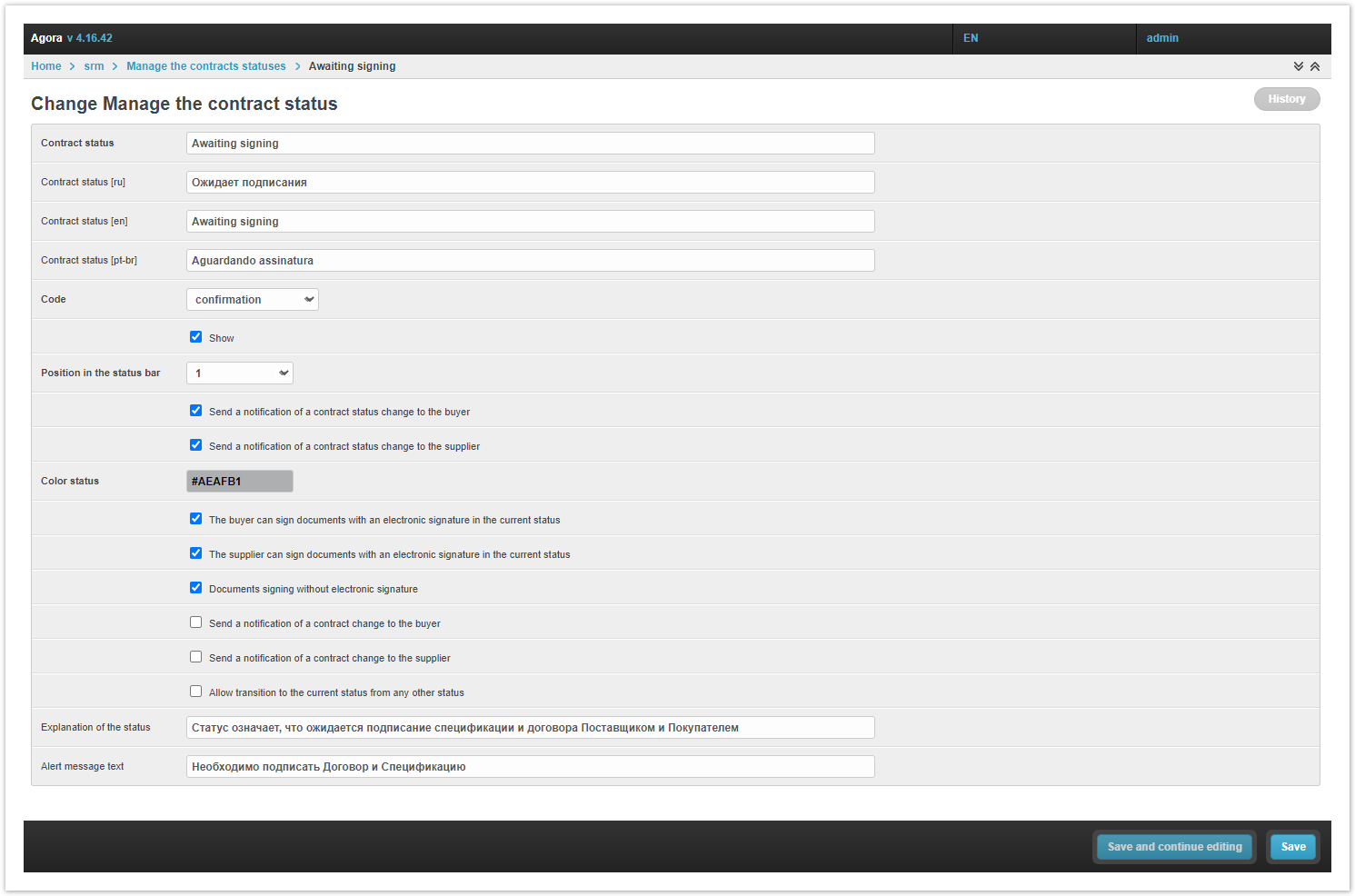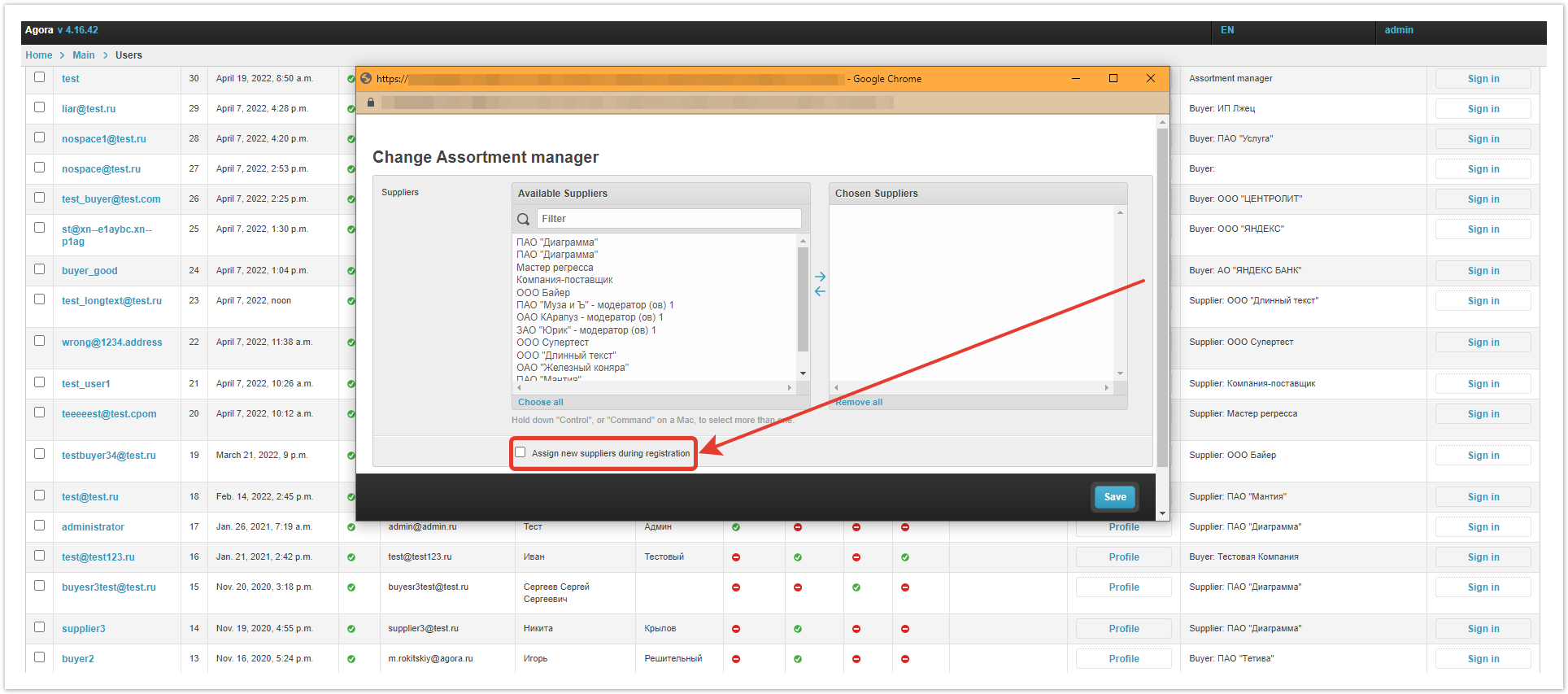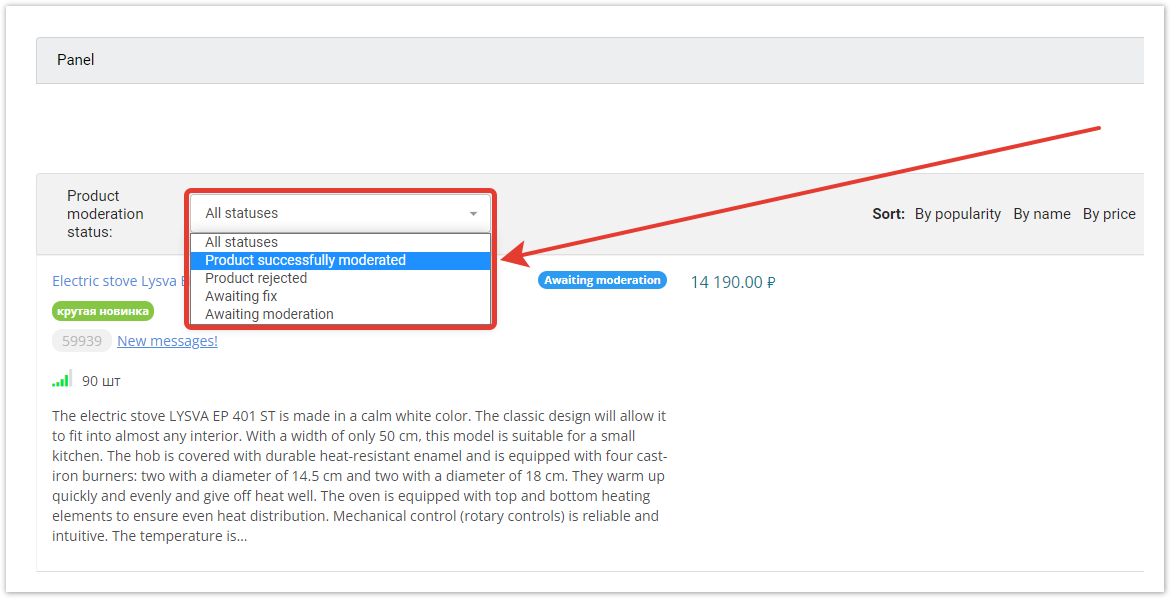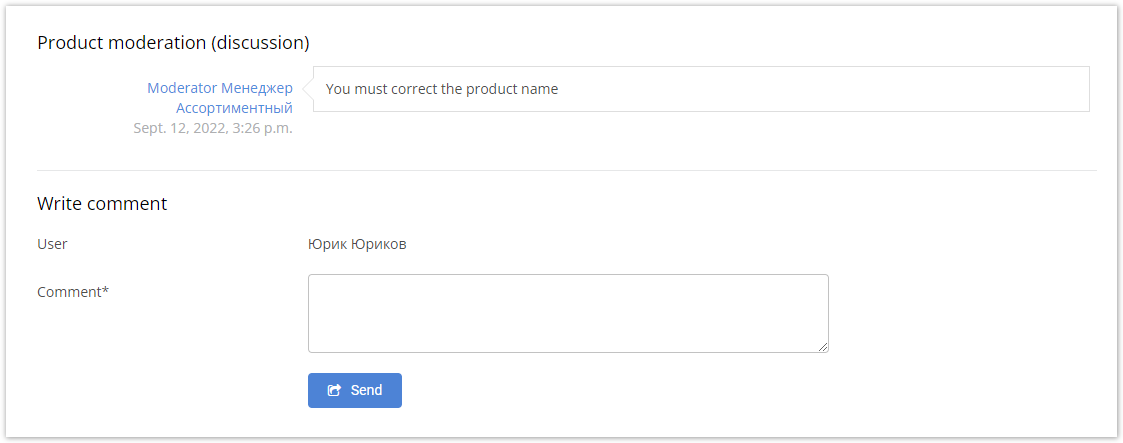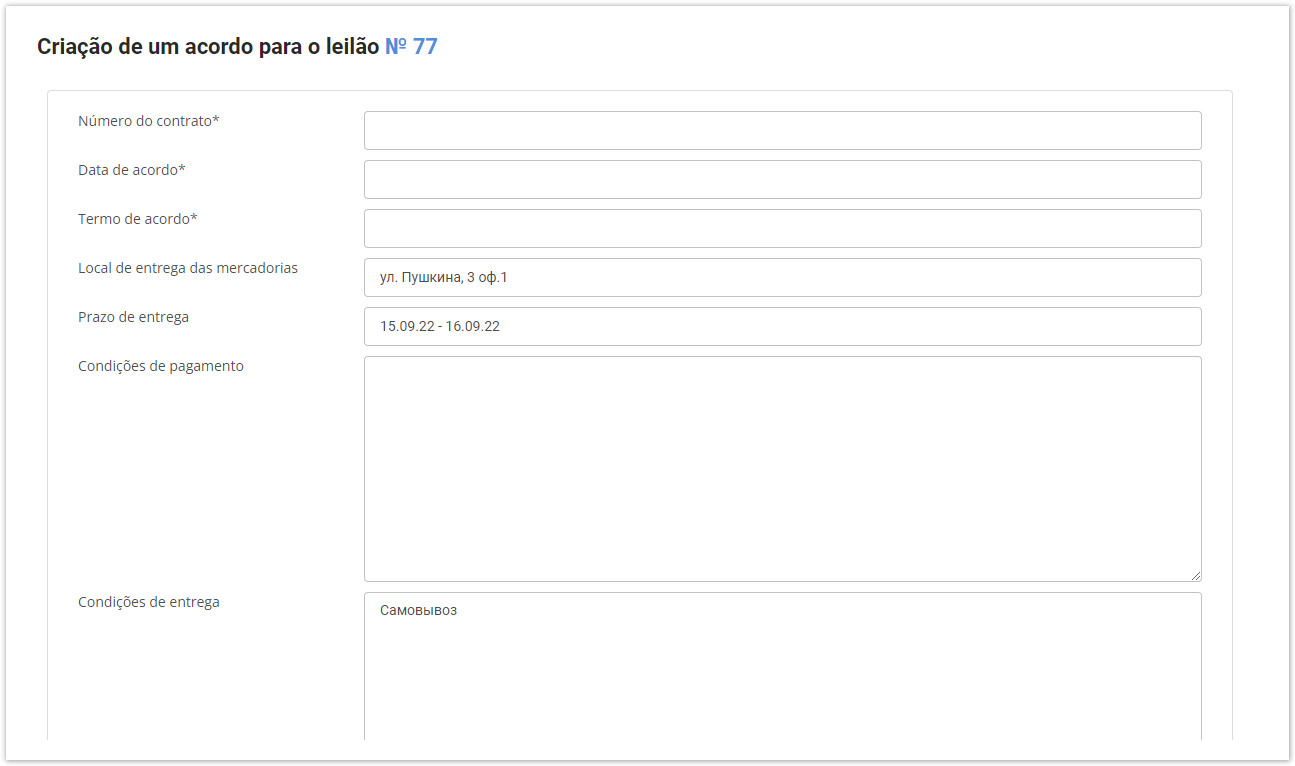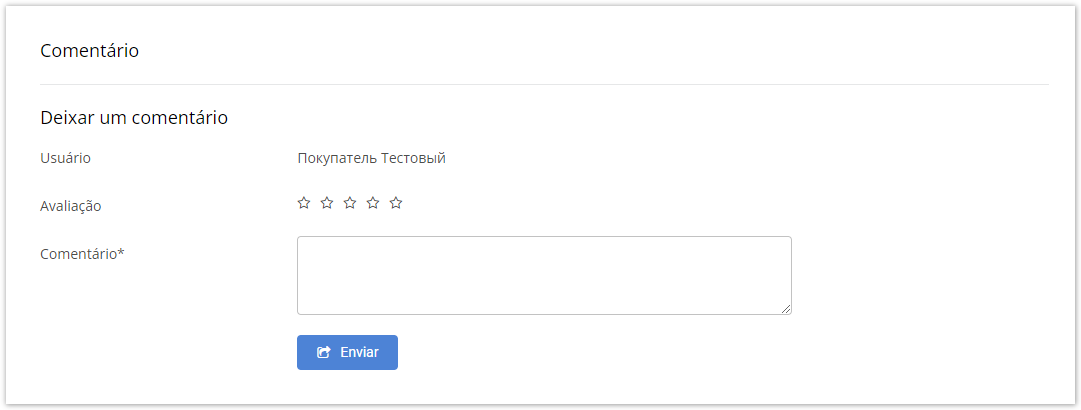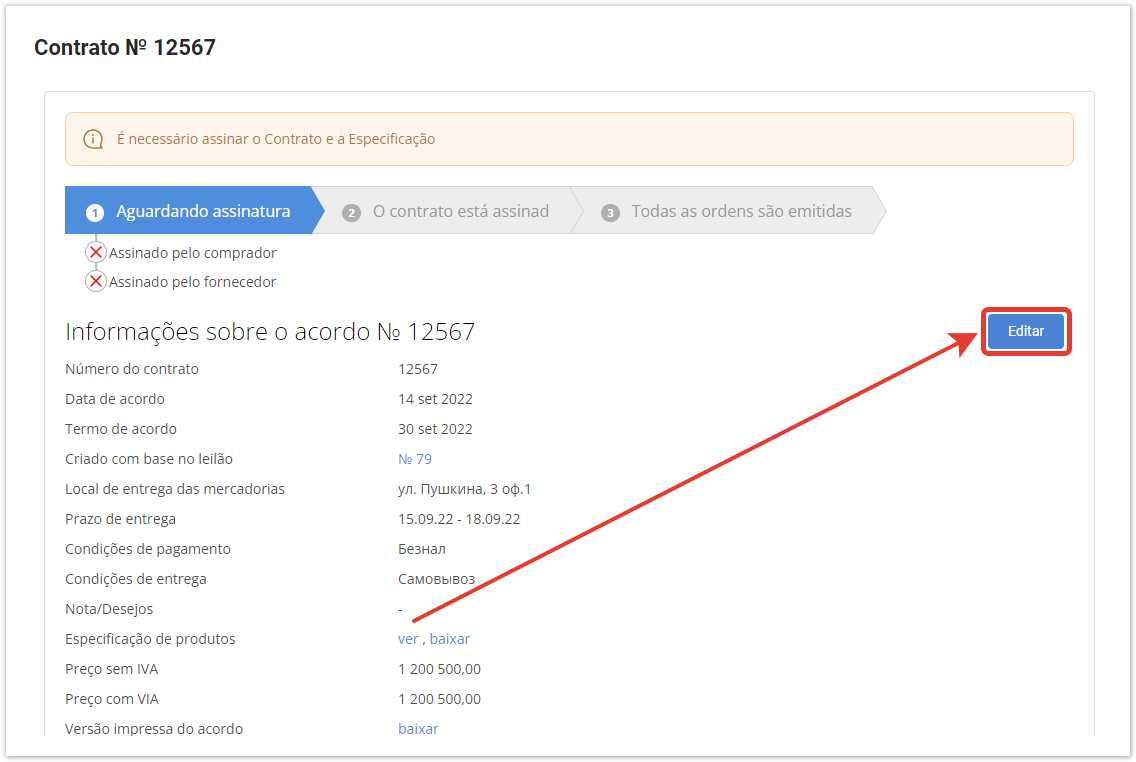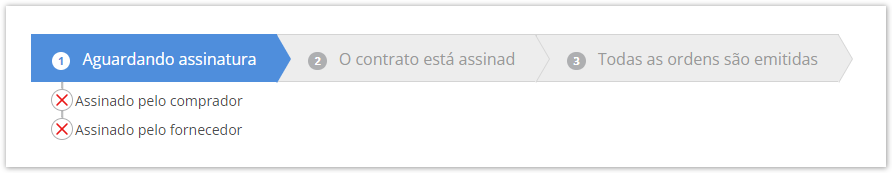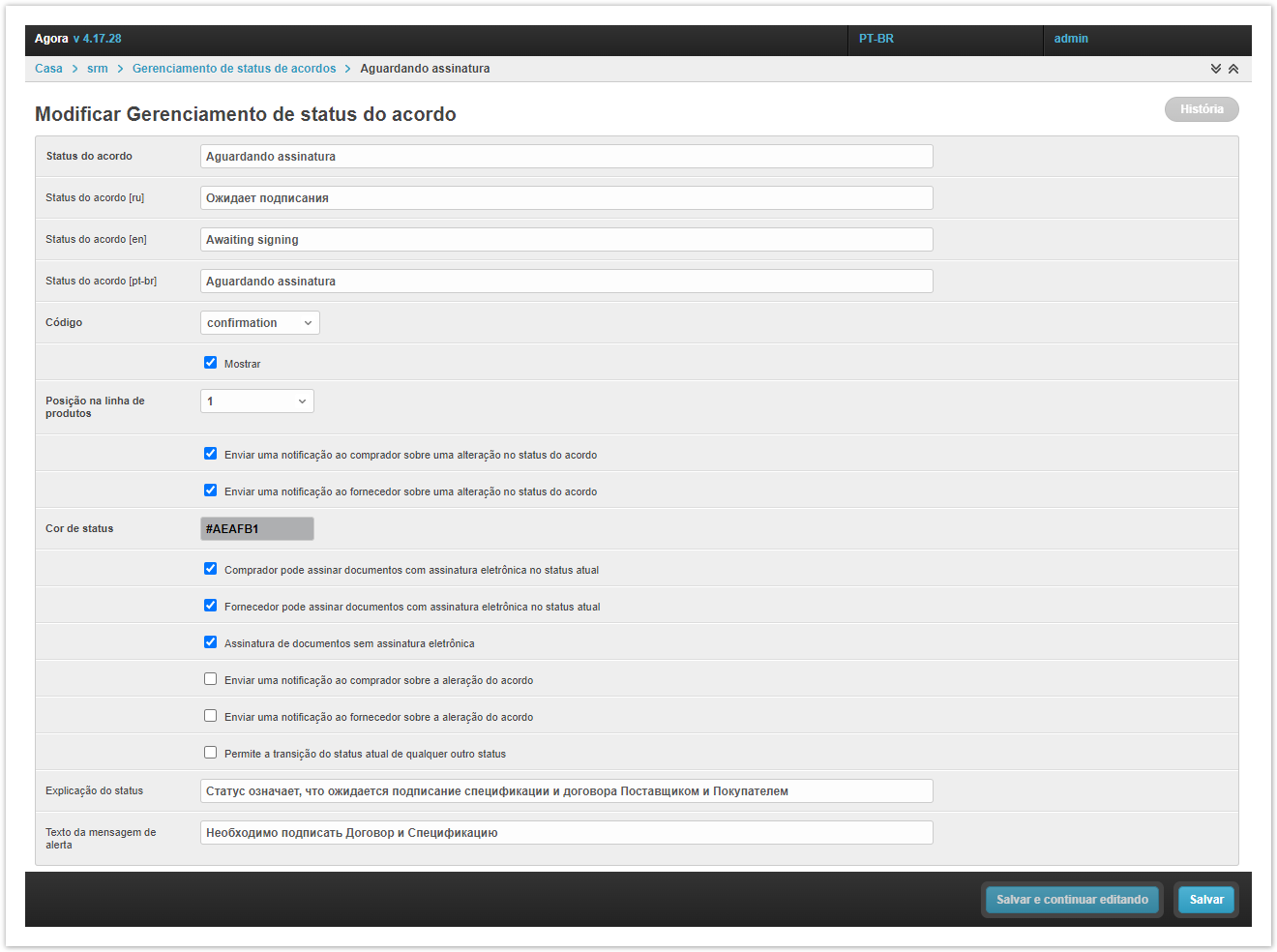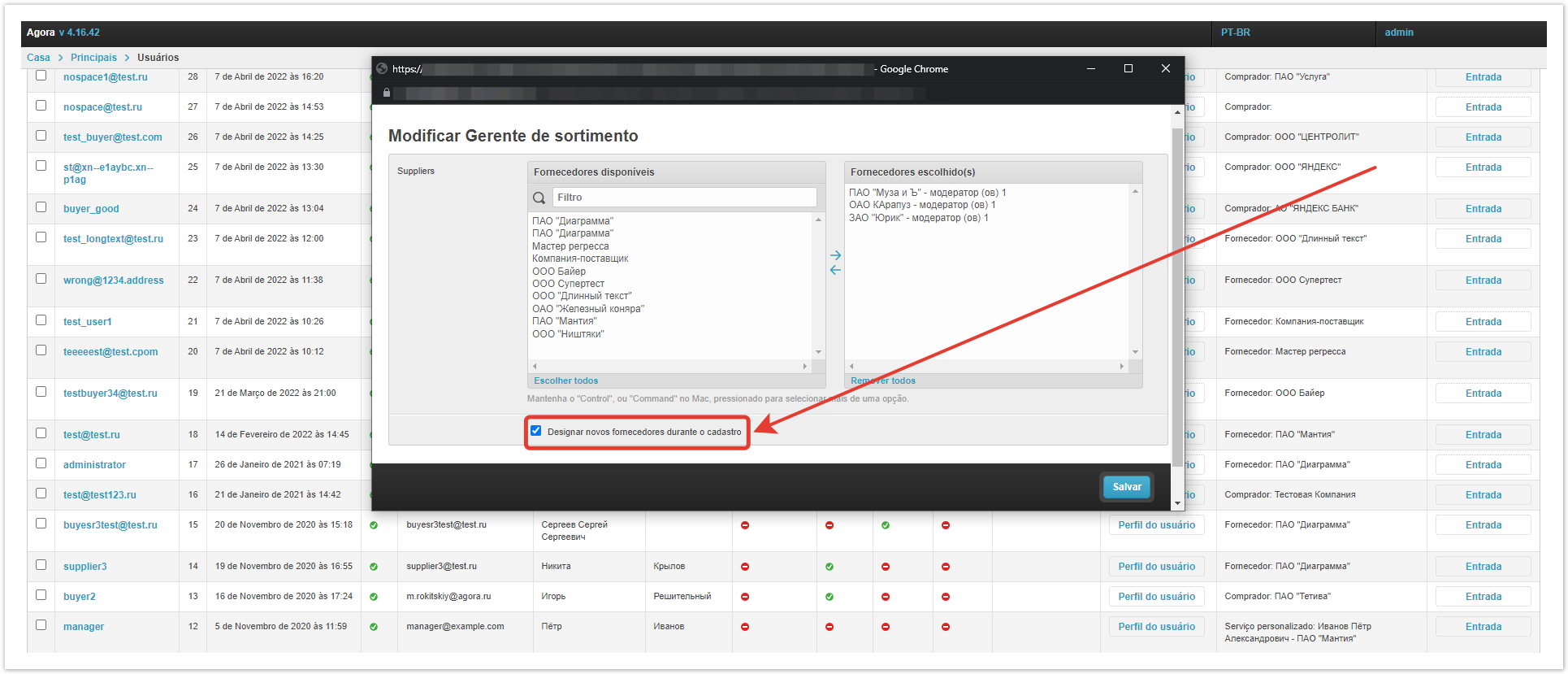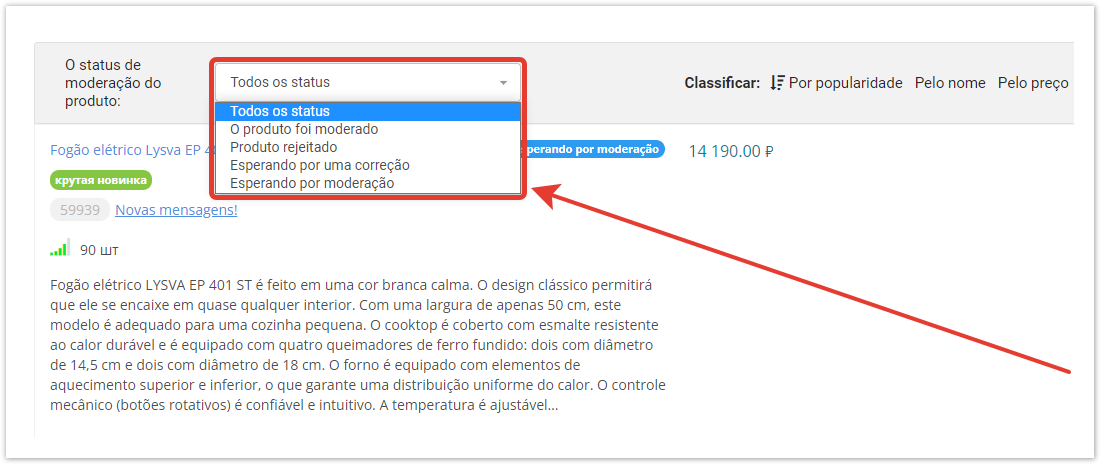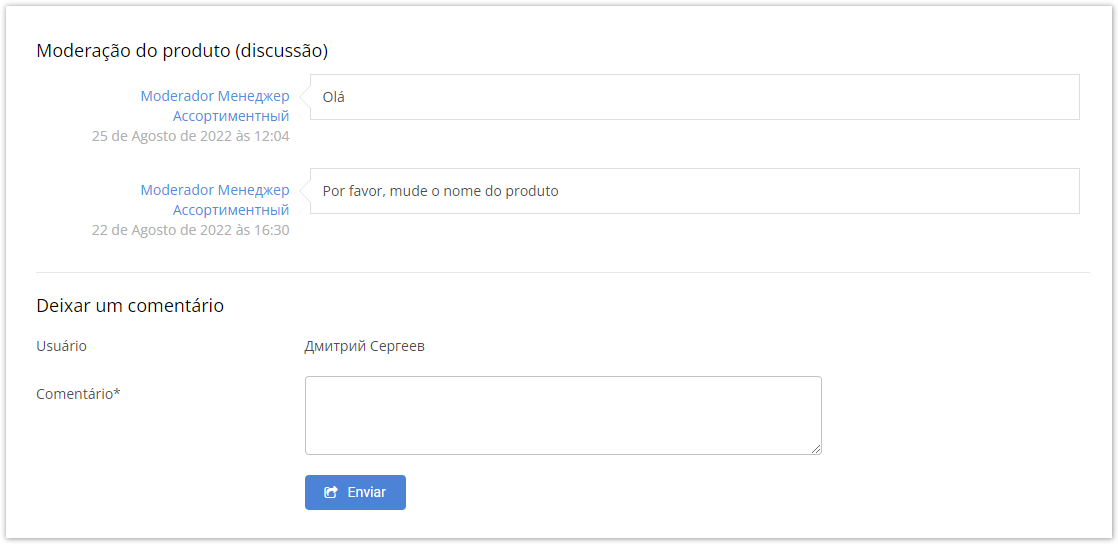| Sv translation | ||||||
|---|---|---|---|---|---|---|
| ||||||
SRM-системаРасширен функционал торгов, чтобы дать покупателям возможность заключать договоры с поставщиками прямо из процедур закупок, после чего подписывать договоры и спецификации товаров с помощью ЭЦП и на основе договоров создавать заказы на поставку. Работа покупателя с SRM начинается после выбора победителей торга. В окнах победителей появится кнопка Создать договор. Кликнув по ней, покупатель попадет в окно, где нужно будет заполнить данные, на основе которых будет создан договор. При сохранении нового договора поставщику будет отправлено уведомление. Также при переходе в договор в разделе Договоры личных кабинетов покупателя и поставщикастанет доступным обсуждение возможных изменений в комментариях. Покупатель до подписания договора имеет возможность внести в него правки, кликнув по кнопке Редактировать. Помимо этого, у созданного договора появится линейка статусов, по которой пользователи смогут отслеживать этапы подписания договора и оформления заказов. Названия статусов и цвета каждого из нихможет настроить администратор платформы в административной панели. Договор может быть подписан с помощью ЭЦП или согласован без подписания. Когда документ подписывает одна из сторон (должны быть подписаны и договор, и спецификация) другой стороне будет отправлено уведомление с напоминанием. После подписания договора и спецификации обеими сторонами покупатель сможет перейти к заказу товаров из закупки. Количество заказов ограничено только объемом товаров в закупке. Покупатель может создать как один заказ, так и несколько, если необходимо растянуть поставки во времени. В момент, когда последний заказ будет оформлен, договор перейдет в последний статусВсе заказы оформлены. Модерация товаровВ новом релизе AGORA появился функционал модерации товаров, который позволит владельцам маркетплейсов назначить ответственных сотрудников для модерации загружаемых поставщиками товаров. Модерация товаров включена на всех разворачиваемых проектах по умолчанию, поэтому для начала работы достаточно произвести несколько простых настроек в административной панели и завести аккаунты Ассортиментных менеджеров, которые и будут заниматься модерацией товаров. Стоит отдельно отменить, что в настройках профиля Ассортиментного менеджера есть чекбоксПрикреплять новых поставщиков при регистрации, который облегчает привязку новых поставщиков к ассортиментным менеджерам. Существует три сценария работы с этой настройкой:
При любом из сценариев работы с этой настройкой у администратора площадки есть возможность изменять список поставщиков конкретного ассортиментного менеджера и перераспределять поставщиков между ними. Как и при загрузке каталога без модерации, поставщику нужно будет добавить товары на платформу любым удобным для него способом. После загрузки в раздел Мой каталогвсем карточкам товаров присваивается статус Ожидает модерации. Это означает, что товары не начнут отображаться в каталоге поставщика до тех пор, пока они не будут отмодерированы одним из Ассортиментных менеджеров. Всего в AGORA существует 4 статуса модерации:
Чтобы поставщик и ассортиментный менеджер могли обсудить возможные изменения в карточках товаров, разработчики AGORA добавили раздел Модерация товара (обсуждение).
|
| Sv translation | ||||||
|---|---|---|---|---|---|---|
| ||||||
SRM-systemThe bidding functionality has been expanded to give buyers the opportunity to conclude contracts with suppliers directly from the procurement procedures, and then sign contracts and product specifications using EDS and create purchase orders based on contracts. The buyer's work with SRM begins after the selection of the winners of the auction. The Create contract button will appear in the winners' windows. By clicking on it, the buyer will be taken to a window where he will need to fill in the data on the basis of which the contract will be created. When a new contract is saved, a notification will be sent to the supplier. Also, when you go to the contract in the Contracts section of the personal accounts of the buyer and supplier, a discussion of possible changes in the comments will become available. Before signing the contract, the buyer has the opportunity to make changes to it by clicking on the Edit button. In addition, the created contract will have a status bar, according to which users will be able to track the stages of signing the contract and placing orders. The names of the statuses and the colors of each of them can be configured by the platform administrator in the administrative panel. The contract can be signed with the help of EDS or agreed without signing. When the document is signed by one of the parties (both the contract and the specification must be signed), a notification with a reminder will be sent to the other party. ((скрин уведа)) After signing the contract and specification by both parties, the buyer will be able to proceed to ordering goods from the procurement. The number of orders is limited only by the volume of goods in the purchase. The buyer can create both one order and several, if it is necessary to stretch the deliveries in time. At the moment when the last order is placed, the contract will go to the last status All orders are placed. Goods moderationThe new release of AGORA introduces the product moderation functionality, which will allow marketplace owners to assign responsible employees to moderate the products uploaded by suppliers. Product moderation is enabled on all deployed projects by default, so to get started, you just need to make a few simple settings in the administrative panel and create accounts of Assortment managers who will be responsible for moderating products. It is worth noting separately that in the Assortment manager profile settings there is a checkbox Assign new suppliers during registration, which makes it easier to link new suppliers to assortment managers. There are three scenarios for working with this setting:
In any of the scenarios for working with this setting, the site administrator has the ability to change the list of suppliers of a specific assortment manager and redistribute suppliers between them. As with uploading a catalog without moderation, the supplier will need to add products to the platform in any way convenient for him. After uploading to the My catalog section, all product cards are assigned the status Waiting for moderation. This means that the products will not appear in the supplier's catalog until they are moderated by one of the Assortment managers. In total, there are 4 moderation statuses in AGORA:
In order for the supplier and the assortment manager to discuss possible changes in the product cards, AGORA developers have added the Product moderation (discussion) section.
|
| Sv translation | ||||||
|---|---|---|---|---|---|---|
| ||||||
Sistema SRMA funcionalidade da licitação foi ampliada para dar aos compradores a oportunidade de celebrar contratos com fornecedores diretamente a partir de procedimentos de aquisição e, em seguida, assinar contratos e especificações de mercadorias utilizando EDS e criar ordens de compra com base em contratos. O trabalho do comprador com a SRM começa após a seleção dos vencedores do leilão. O botão Criar um contrato aparecerá nas janelas dos vencedores. Ao clicar nele, o comprador chegará à janela onde você precisará preencher os dados com base no qual o contrato será criado. Se o novo contrato for salvo, uma notificação será enviada ao fornecedor. ((увед)) Além disso, ao mudar para o contrato na seção Contratos das contas pessoais do comprador e do fornecedor, será possível discutir possíveis alterações nos comentários. Antes de assinar o contrato, o comprador tem a oportunidade de fazer alterações nele clicando no botão Editar. Além disso, o contrato criado terá uma linha de status, segundo a qual os usuários poderão acompanhar as etapas de assinatura do contrato e citação de pedidos. Os nomes dos status e cores de cada um deles podem ser configurados pelo administrador da plataforma no painel administrativo. O contrato pode ser assinado com a ajuda da EDS ou acordado sem assinatura. Quando um documento é assinado por uma das partes (tanto o contrato quanto a especificação devem ser assinados), um aviso de lembrete será enviado para a outra parte. ((увед)) Após o contrato e as especificações serem assinadas por ambas as partes, o comprador poderá proceder à ordem de mercadorias da compra. O número de pedidos é limitado apenas pelo volume de mercadorias na compra. O comprador pode criar um pedido e vários, se for necessário esticar as entregas a tempo. No momento em que a última ordem for executada, o contrato irá para o último status Todas as ordens são emitidas. Moderação de mercadoriasO novo lançamento do AGORA tem uma funcionalidade de moderação de produtos que permitirá aos proprietários de marketplace nomear funcionários responsáveis para moderar as mercadorias baixadas pelos fornecedores. A moderação das mercadorias é habilitada em todos os projetos implantados por padrão, por isso, para começar, basta fazer algumas configurações simples no painel administrativo e criar contas de Gerentes de sortimento, que estarão engajados na moderação de mercadorias. Vale a pena cancelar separadamente que nas configurações do perfil do Gerente de sortimento há uma caixa de seleção Designar novos fornecedores durante o cadastro, o que facilita a vinculação de novos fornecedores a gestores de sortimento. Existem três cenários para trabalhar com esta configuração:
Em qualquer um dos cenários de trabalhar com essa configuração, o administrador do site tem a oportunidade de alterar a lista de fornecedores de um determinado gestor de variedades e redistribuir fornecedores entre eles. Assim como no upload de um catálogo sem moderação, o fornecedor precisará adicionar produtos à plataforma de qualquer forma conveniente para ele. Após o upload para o Meu catálogo, todos os cartões de produtos são atribuídos o status Esperando por moderação. Isso significa que os produtos não começarão a aparecer no catálogo do fornecedor até serem moderados por um dos Gerentes de Sortimento. Existem 4 status de moderação em AGORA:
Para que o fornecedor e o gerente de variedades pudessem discutir possíveis mudanças nos cartões de produtos, os desenvolvedores da Agora adicionaram uma seção de Moderação de produtos (discussão).
|