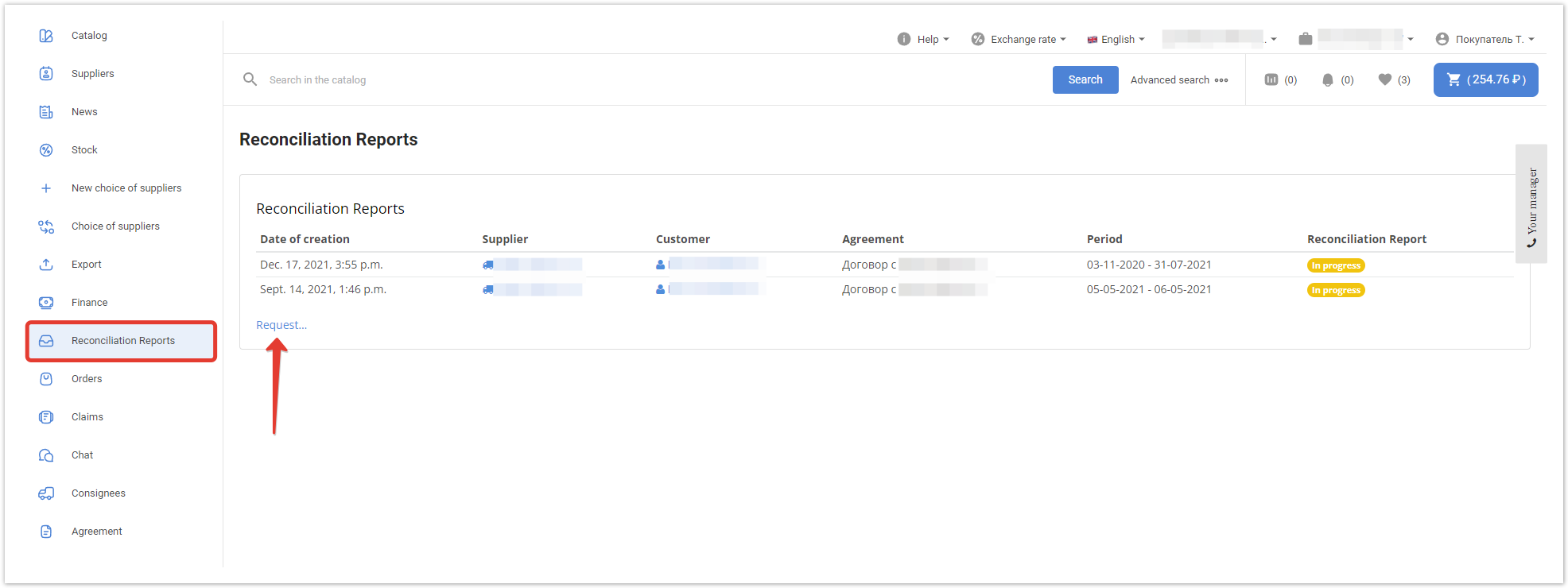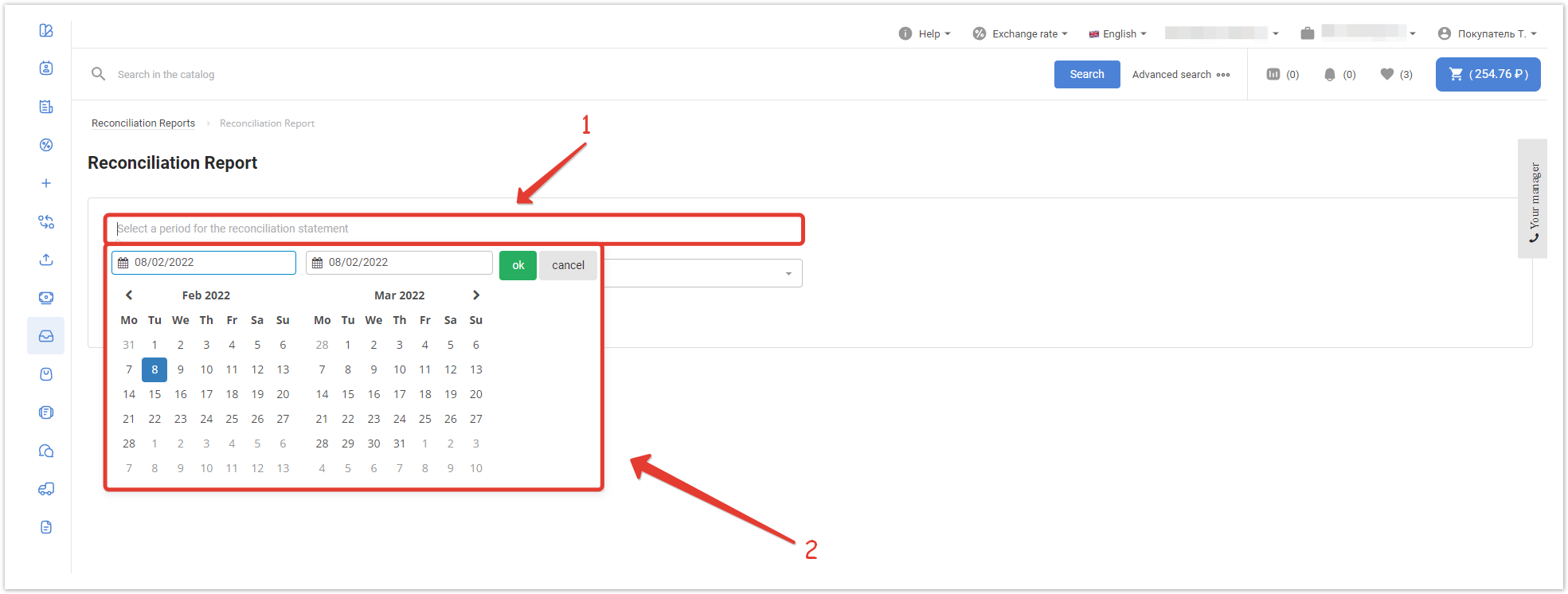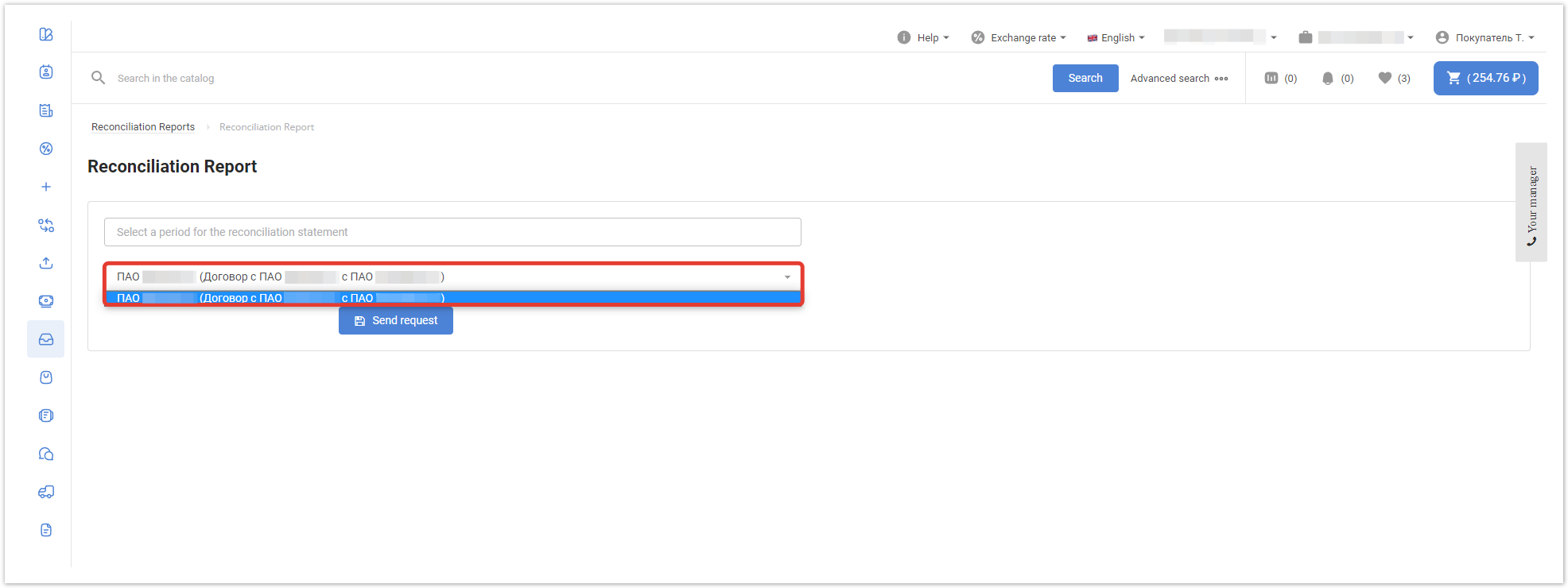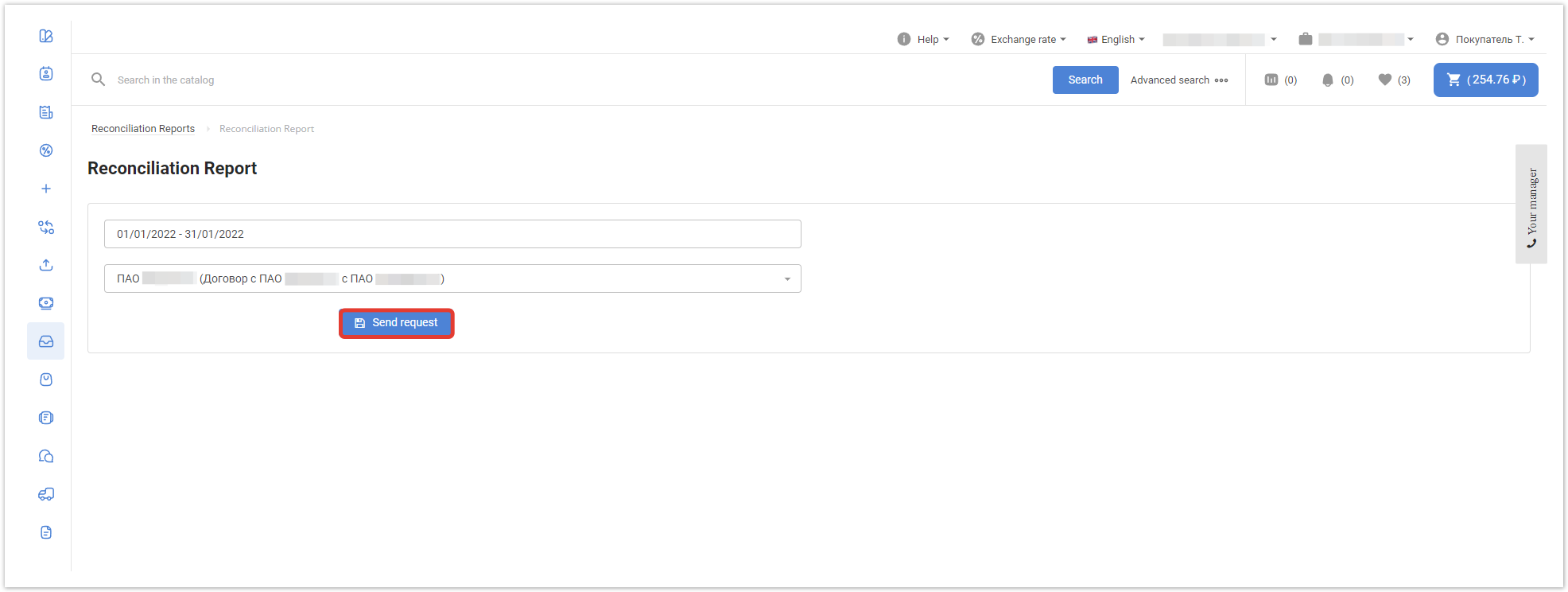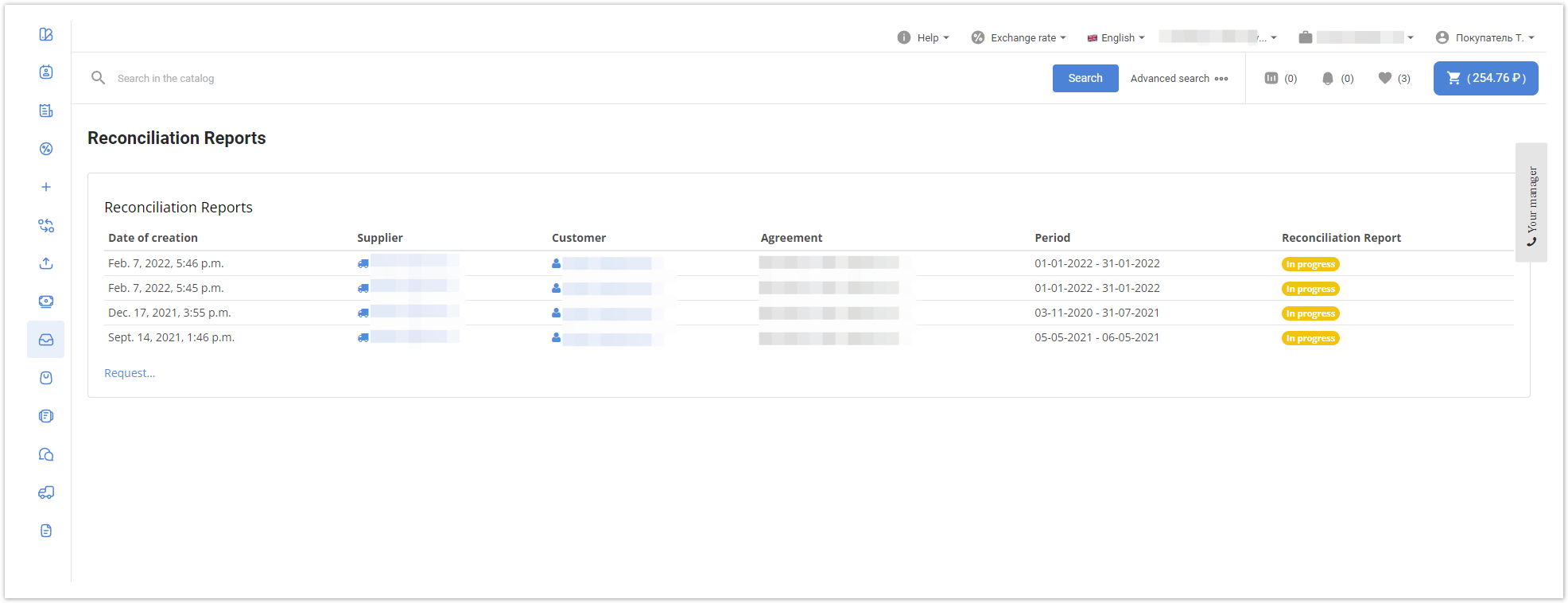...
| Sv translation | ||||
|---|---|---|---|---|
| ||||
To view previously created or request a new Reconciliation Reports, go to the Reconciliation Reports section and click the Request button: In the window that opens, select the period for generating the reconciliation act, to do this, select a period in the calendar and click OK. Also, if several contracts are used, you must specify the one you need. Then click on the Send Request button. After clicking on the Send request button, you will be redirected to the page of previously requested reconciliation acts indicating their current status: After changing the status from Processing to Processed, you can download the requested reconciliation act in Excel format by clicking on the Download button. |
...