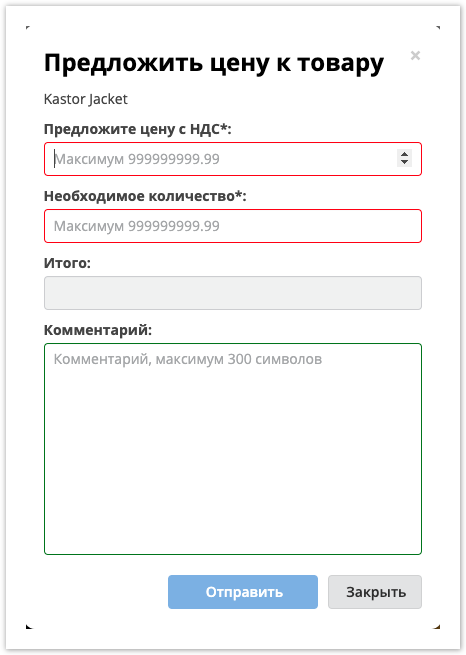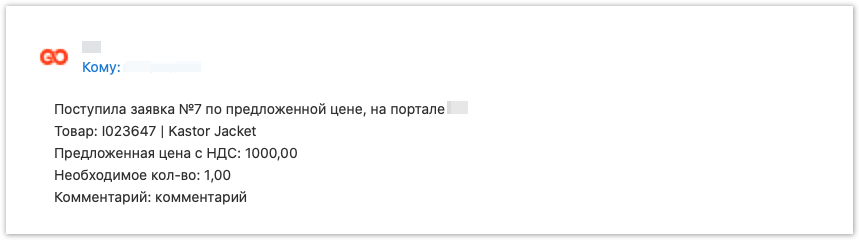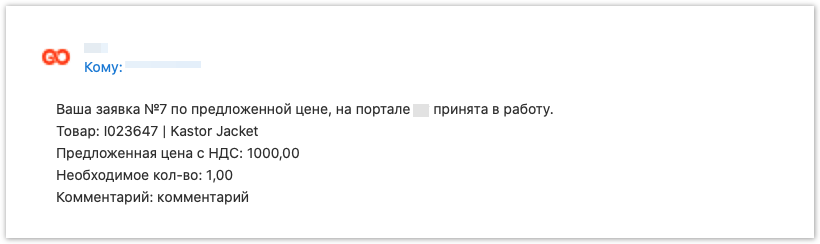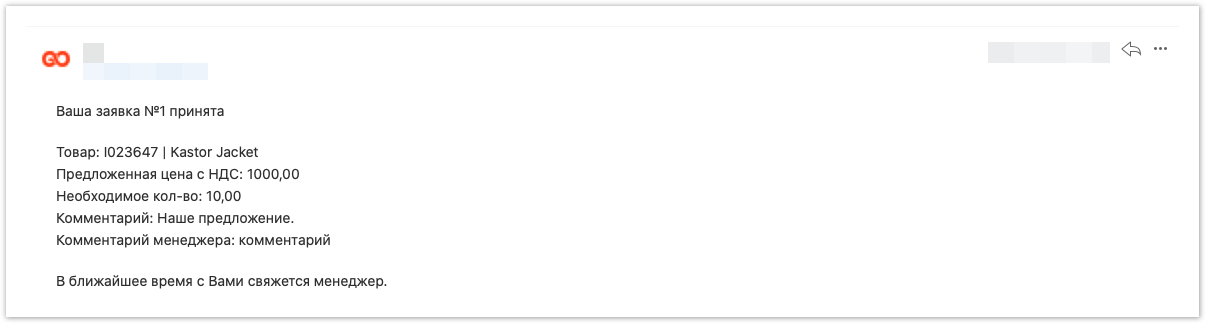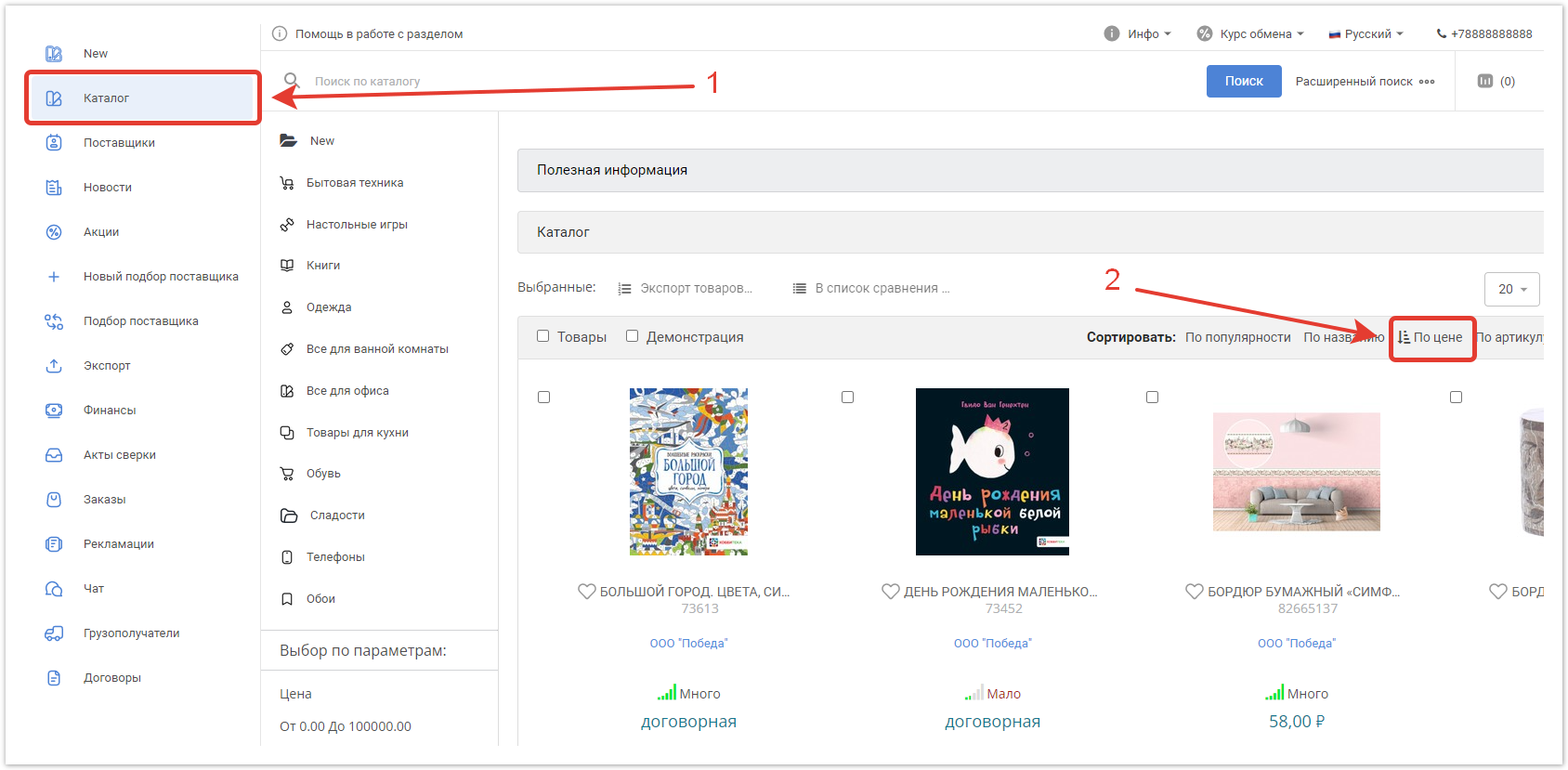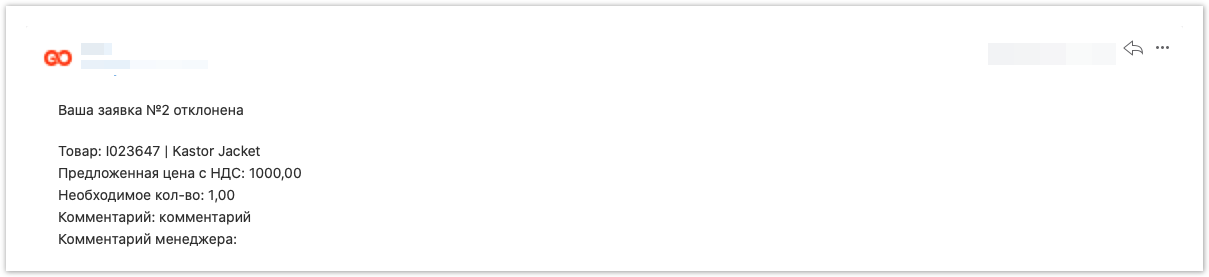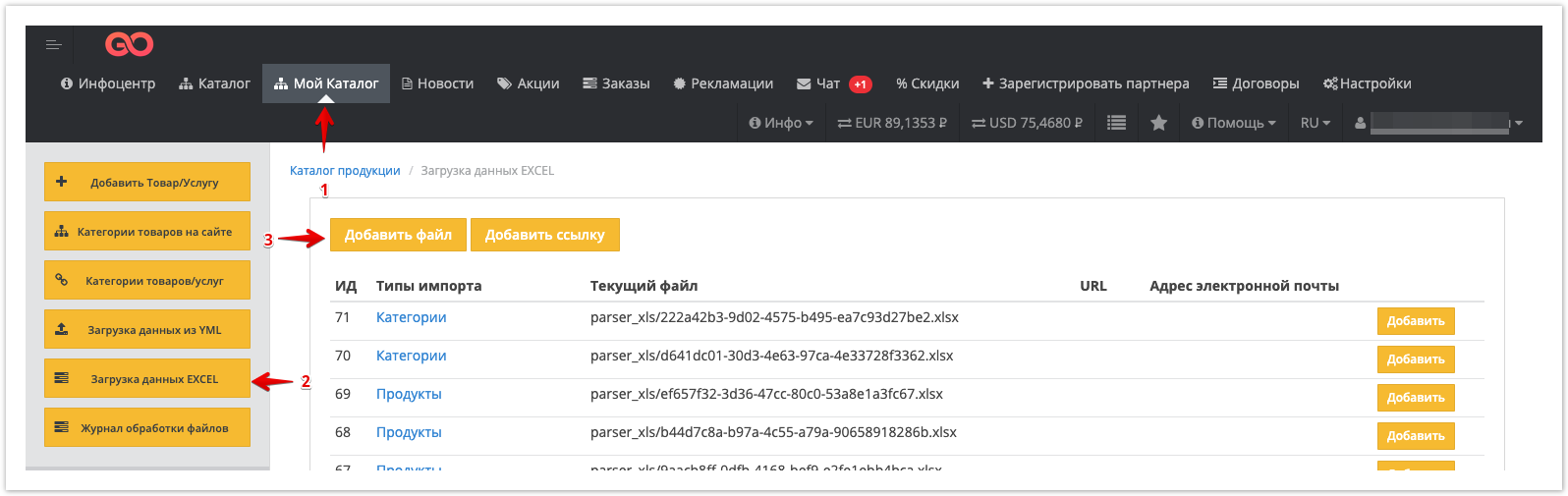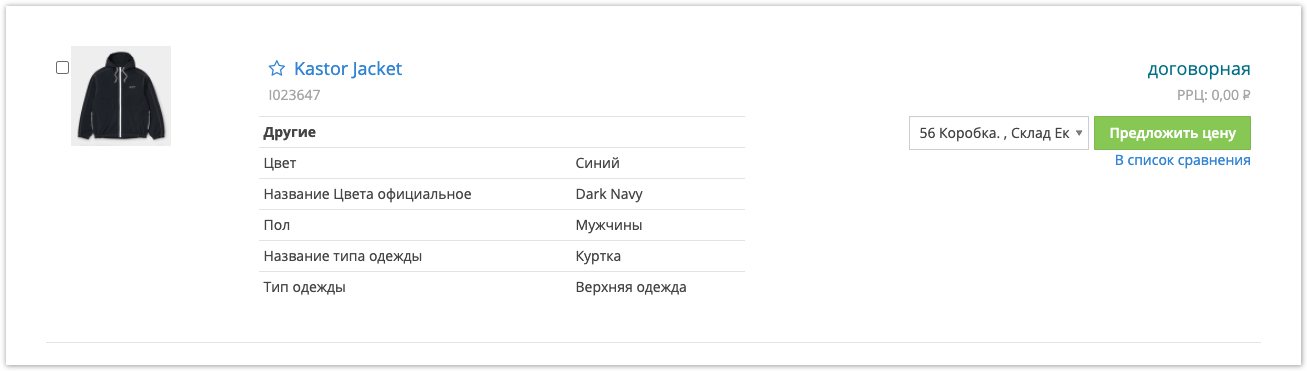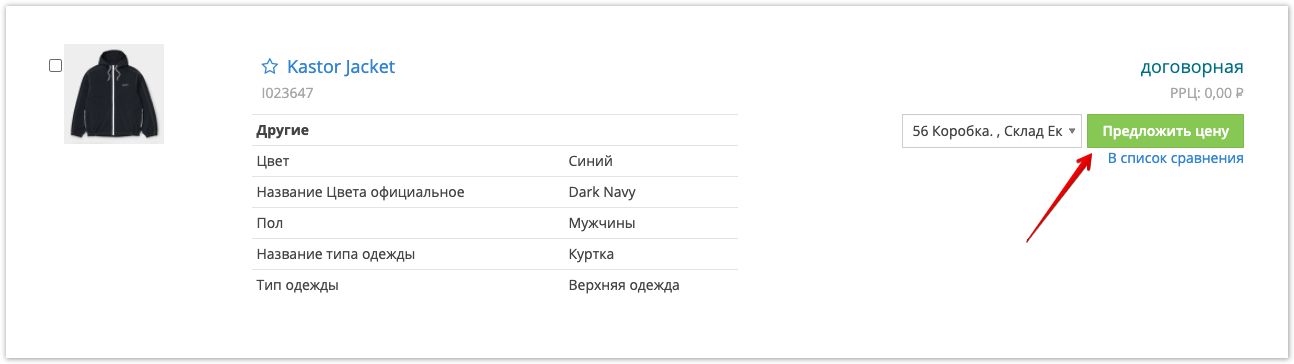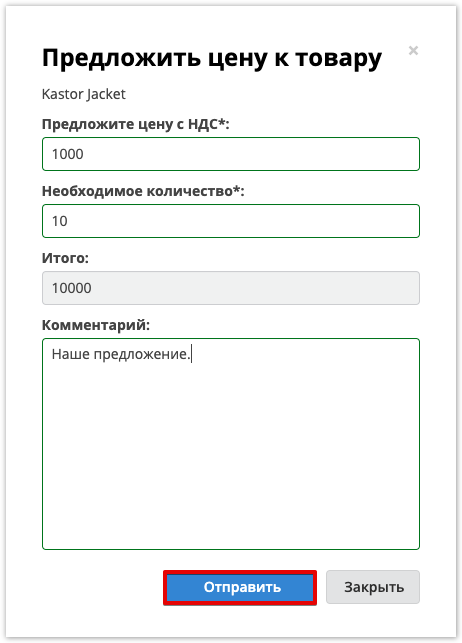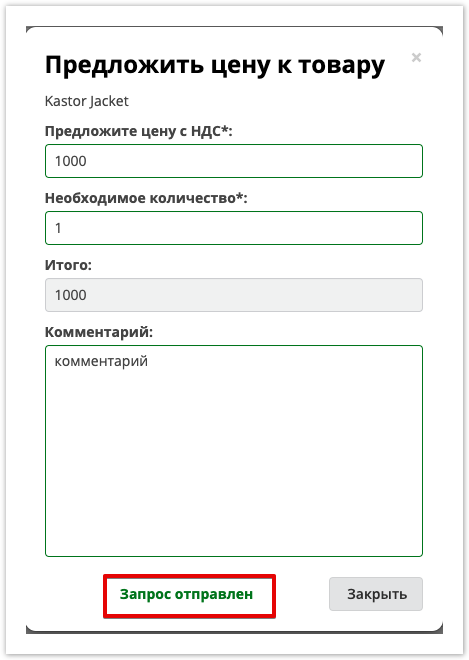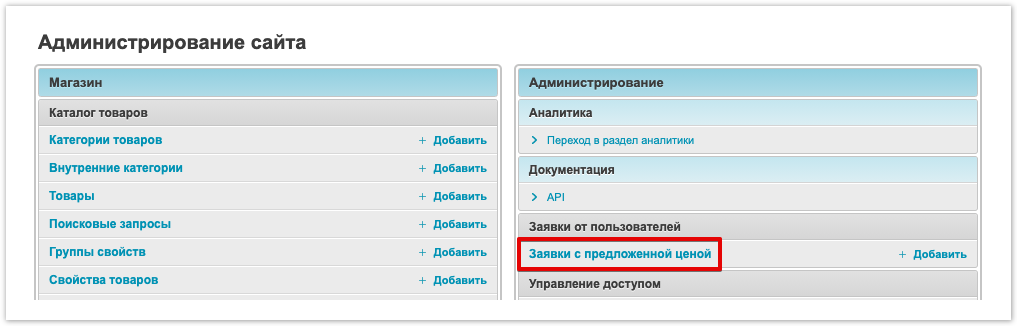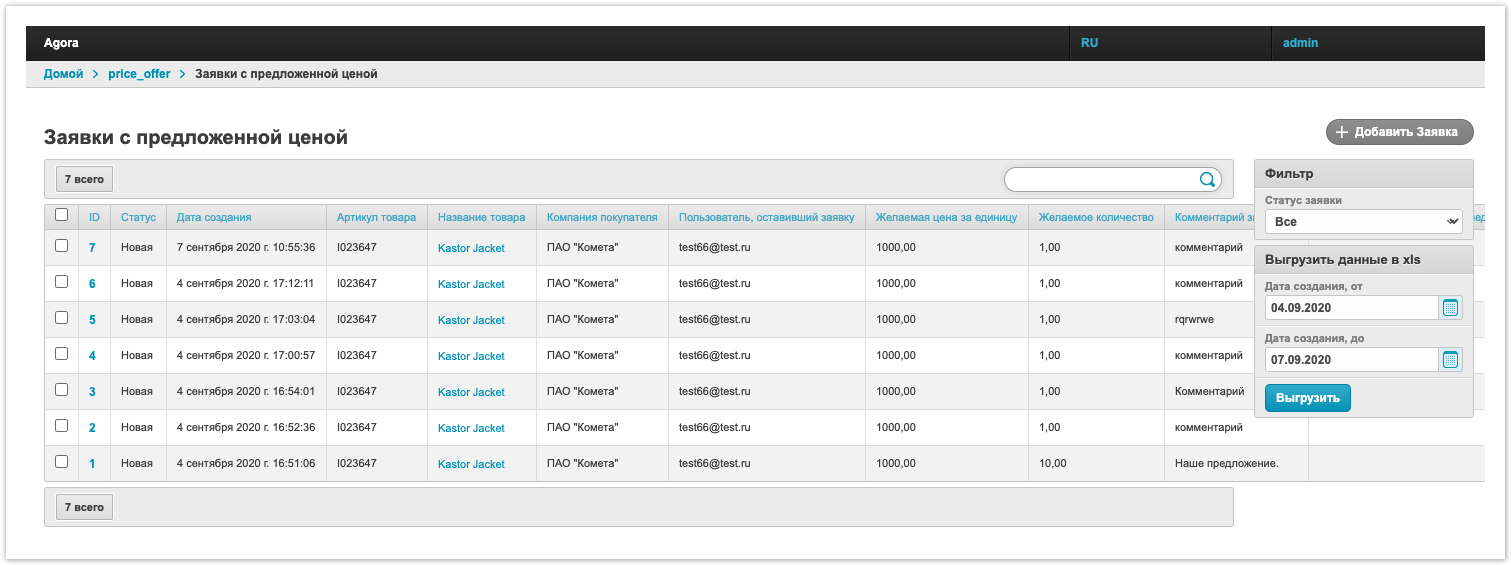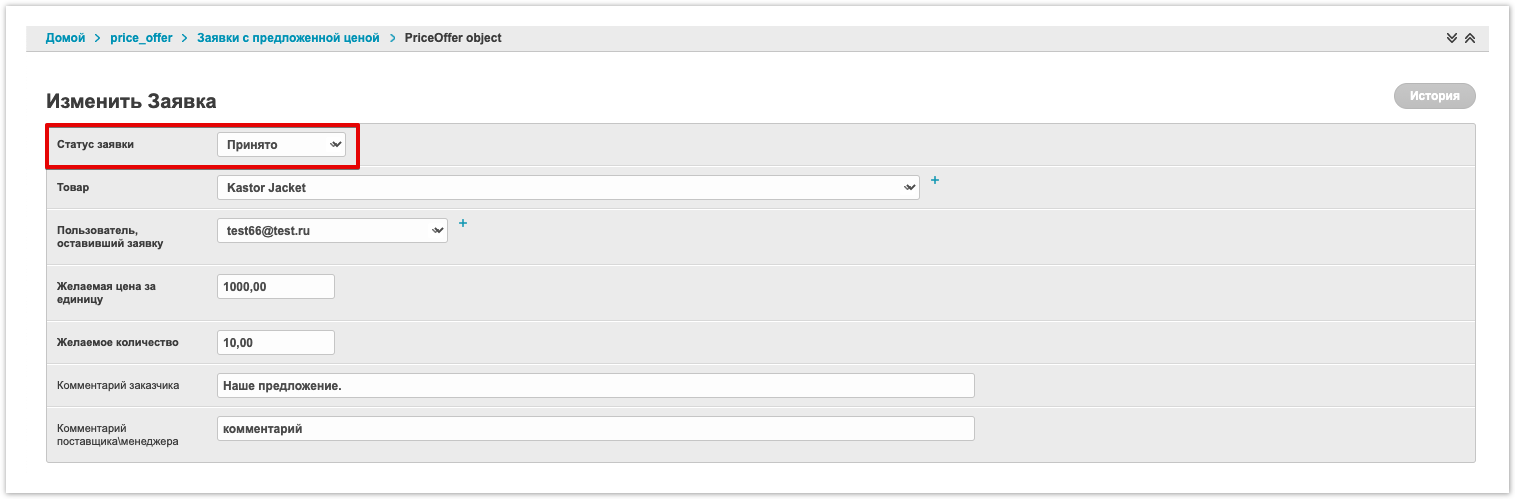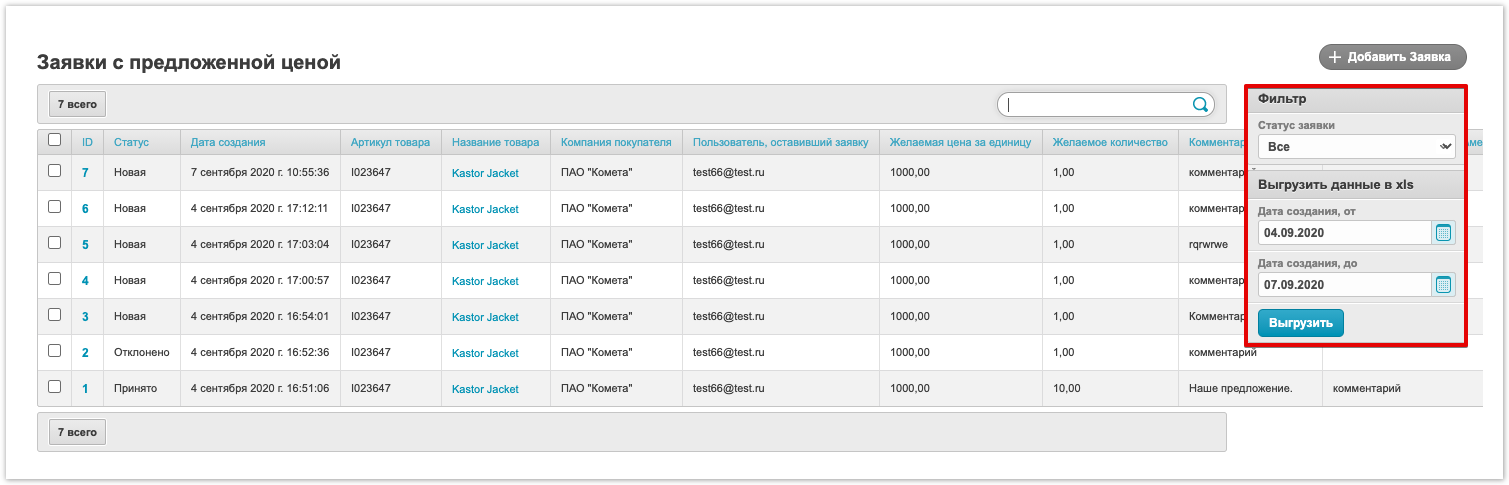| Sv translation | ||
|---|---|---|
| ||
Покупатель может сам предложить сумму, за которую готов приобрести товар, если установлен договорно
В личном кабинете покупателя в верхнем меню нажмите Каталог. В каталоге нажмите на кнопку Предложить цену: Или в карточке товара: Откроется форма предложения цены: Покупатель может указать:
После этого будет рассчитана итоговая стоимость. После отправки уведомления будет показано уведомление об успешной отправке Поставщик получит на свою электронную почту Уведомление вида: Покупатель получит на свою электронную почту Уведомление вида: Список заявок с предложенной ценой доступен владельцу проекта в административной панели в разделе Заявки с предложенной ценой. После принятия заявки Покупателю будет отправлено уведомление следующего вида: Если для заявки будет установлен статус Отклонено, то Покупателю будет отправлено уведомление вида: в карточке установлена договорная цена. Чтобы найти товары с договорной ценой, отсортируйте каталог по возрастанию цены. |
| Sv translation | ||
|---|---|---|
| ||
A supplier can upload products with a zero price to a project from an XLS file in his Personal Account: Products with price 0 will be displayed in the catalog as follows: When you click on the "Offer price" button: the bid form will open: The customer can indicate:
After that, the total cost will be calculated. To send an offer, you must click on the "Send" button in the offer form After sending the notification, a notification of successful sending will be shown The supplier will receive a Notification of the form by e-mail: The Customer will receive a Notice of the following form by e-mail: The list of bids with a proposed price is available to the project owner in the administrative panel in the section Bids with a suggested price: The project owner can go to a specific application and change the status to one of the statuses:
Upon acceptance of the application, the Customer will receive a notification of the following type: If the status of the application is set to Rejected, the Customer will be sent a notification of the form: Thus, the Supplier has the opportunity to receive orders for products with zero price, process them and notify the client about the reason for the refusal, if required. |
...