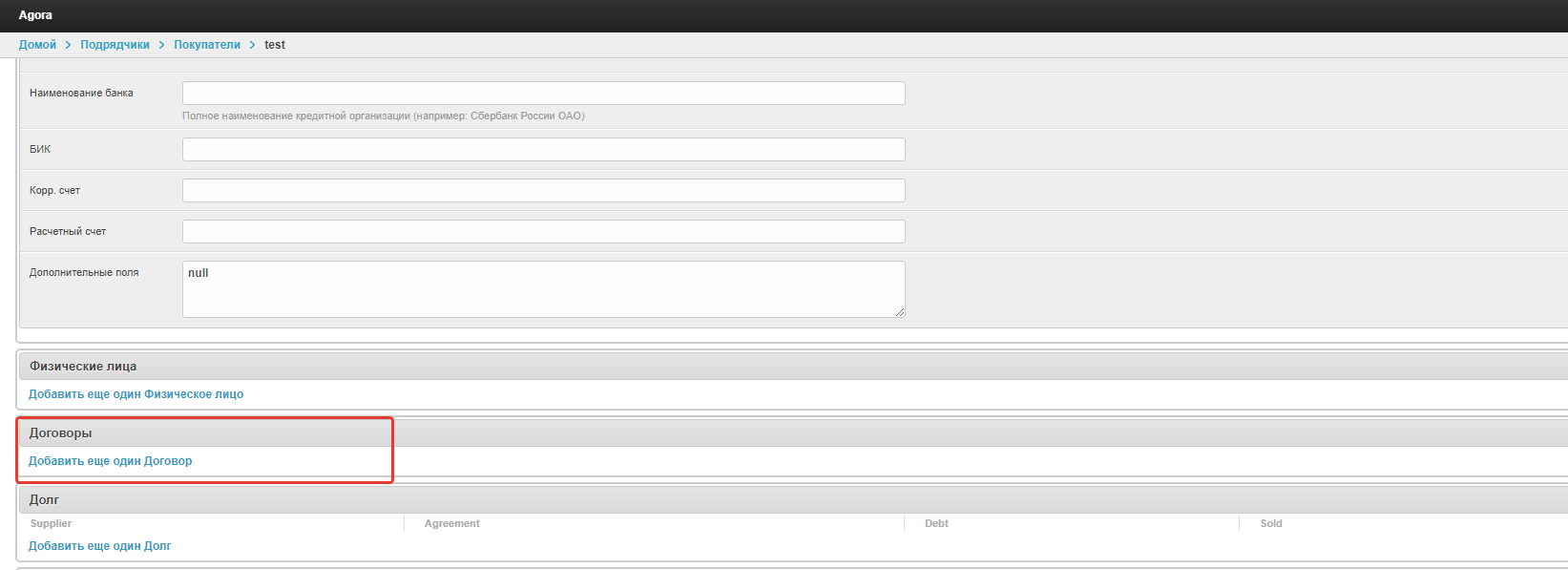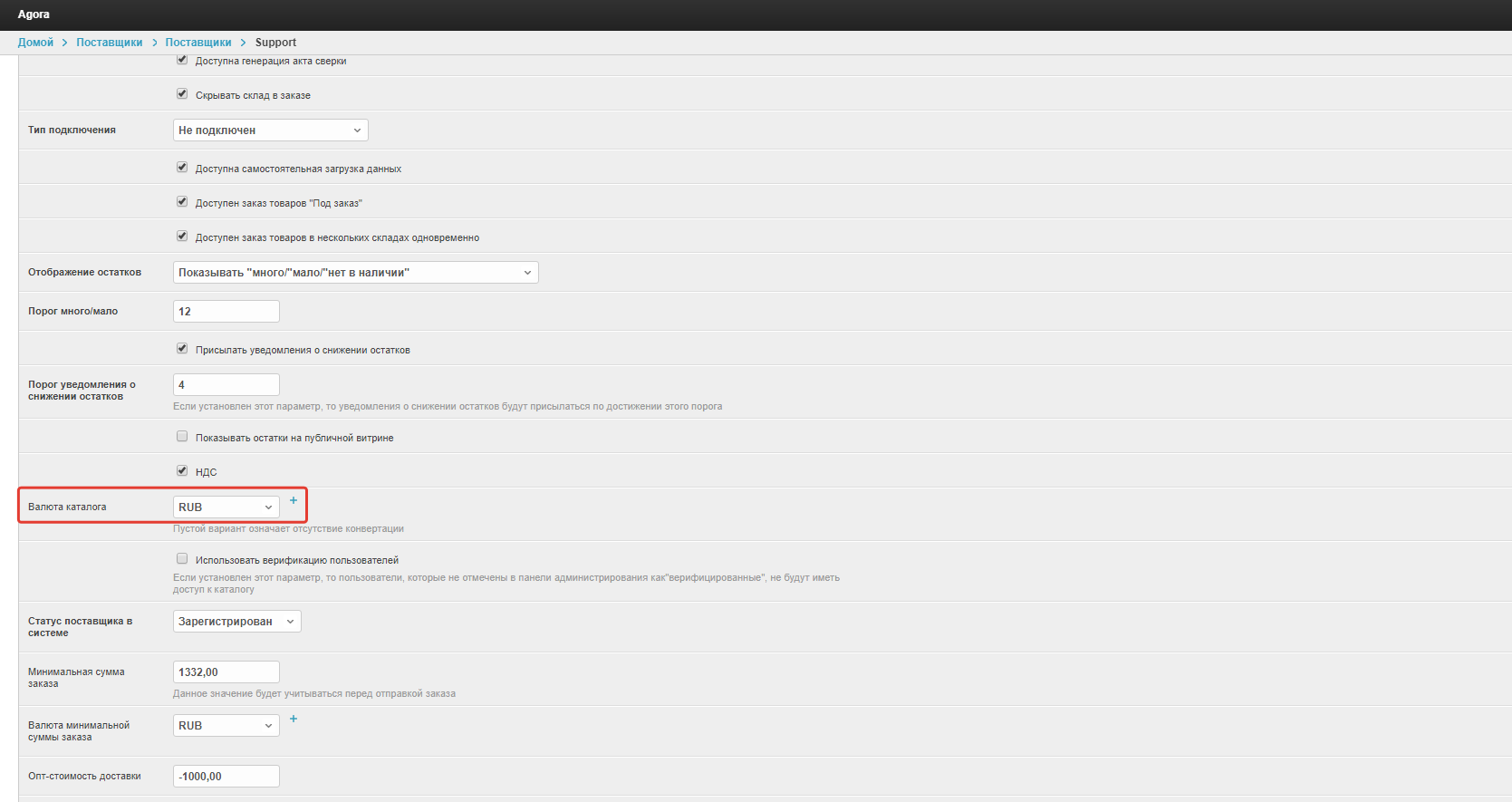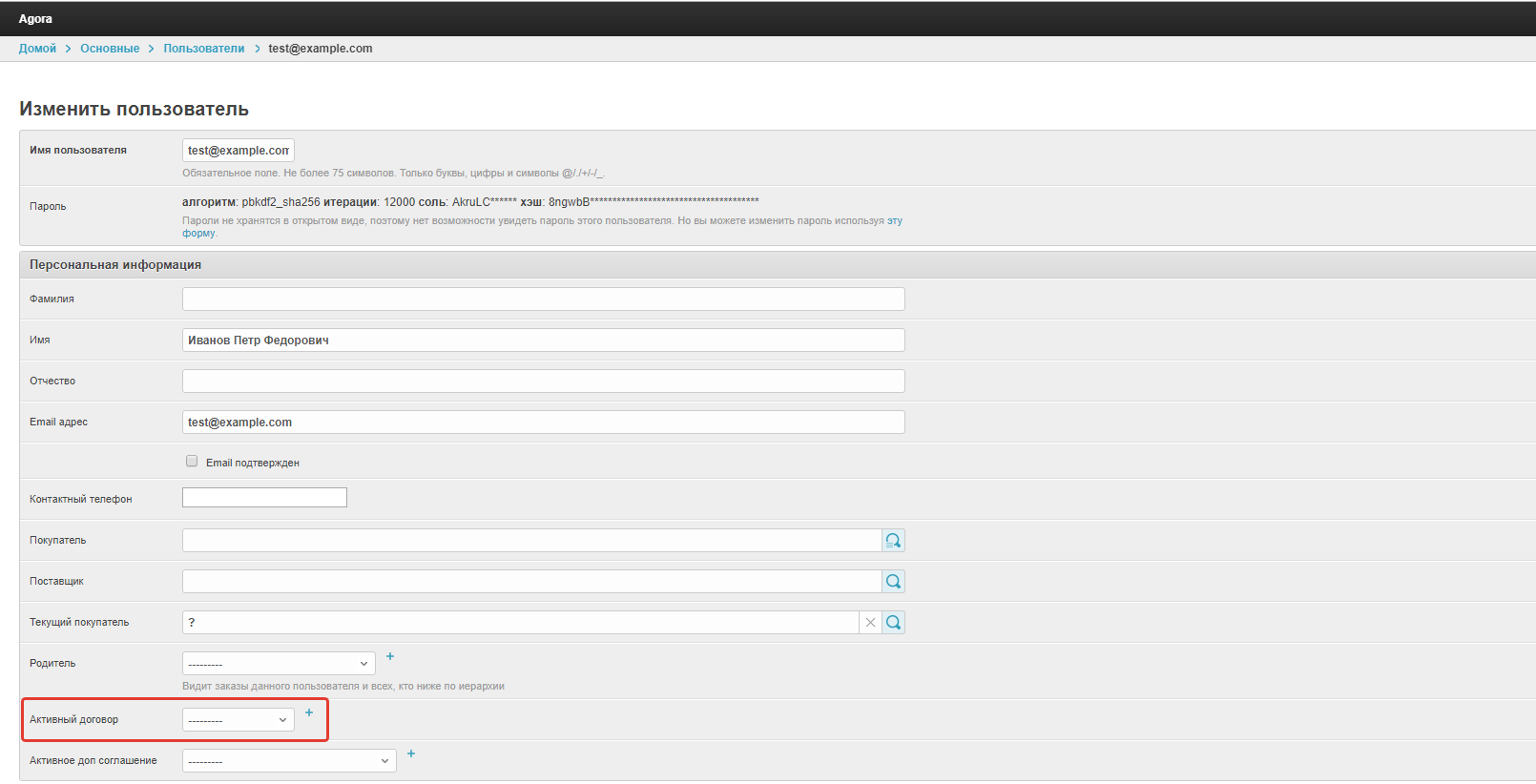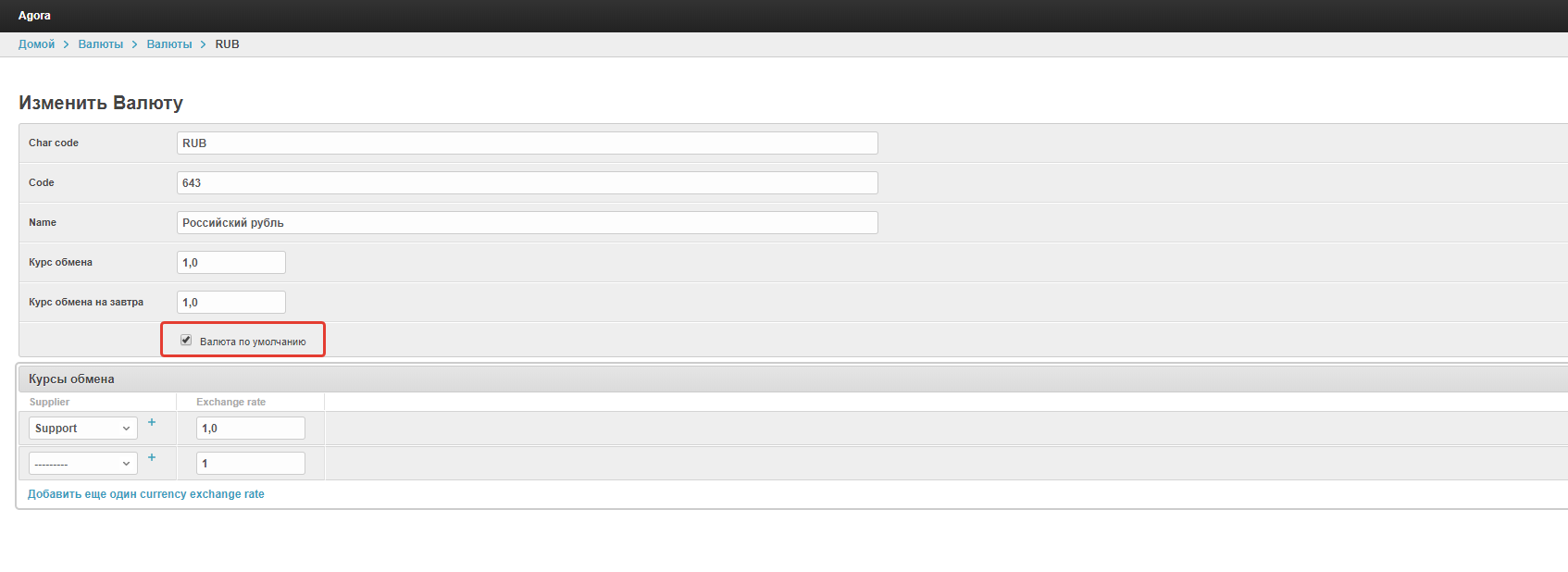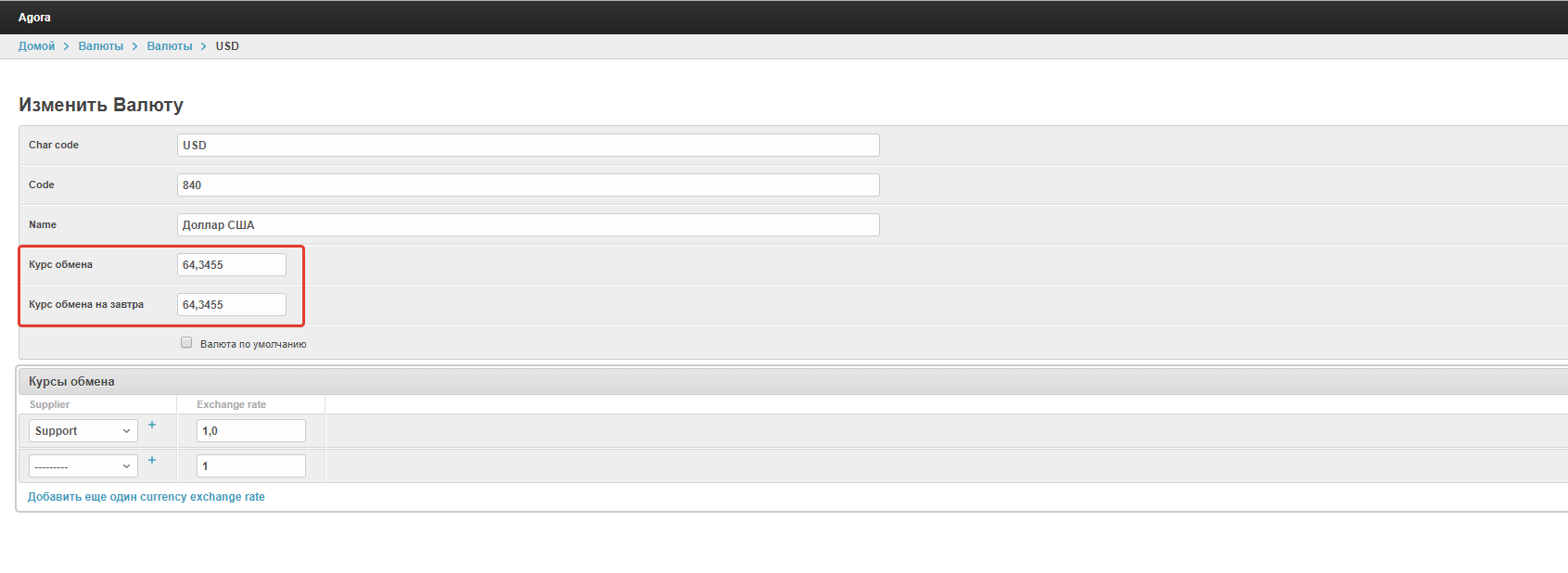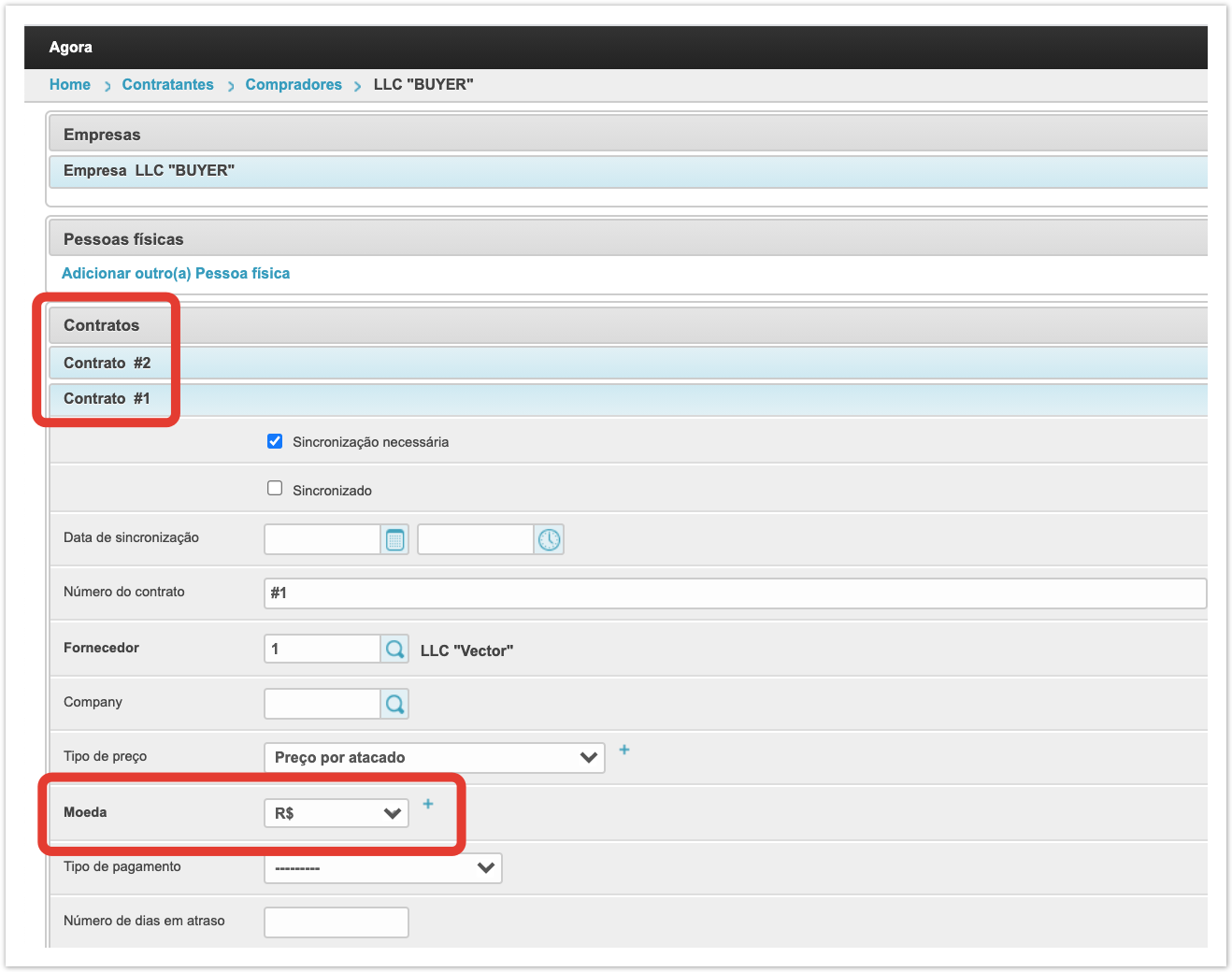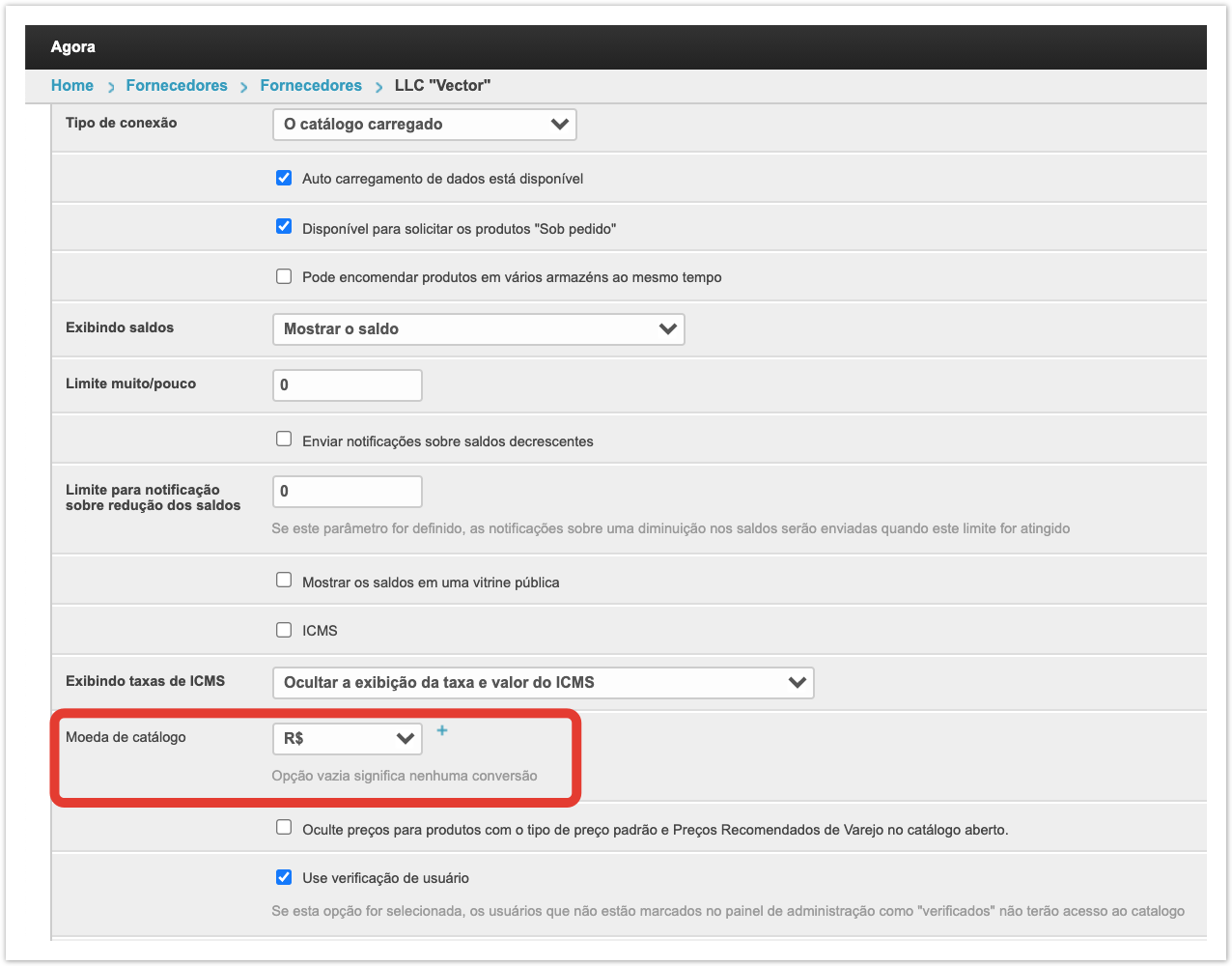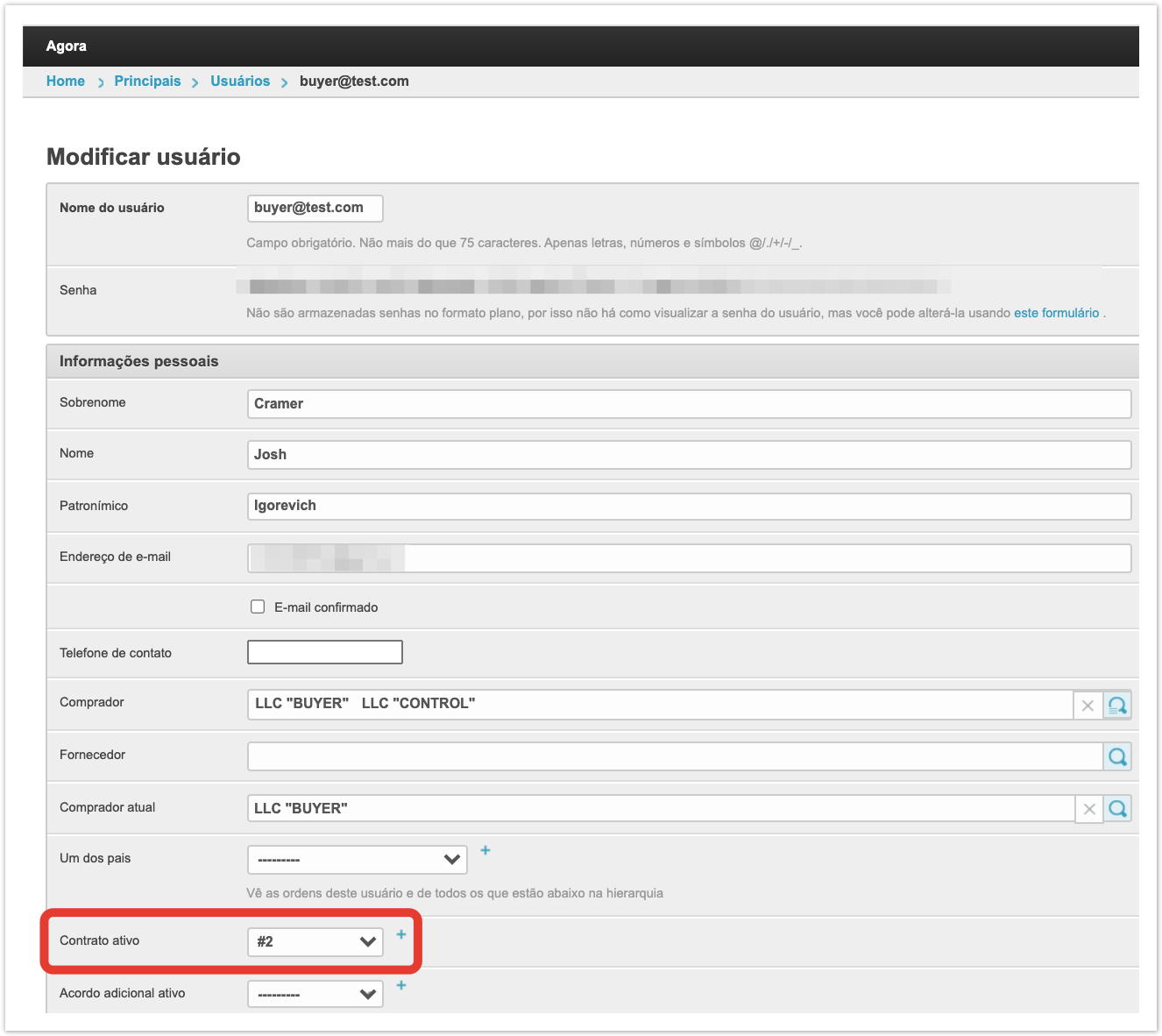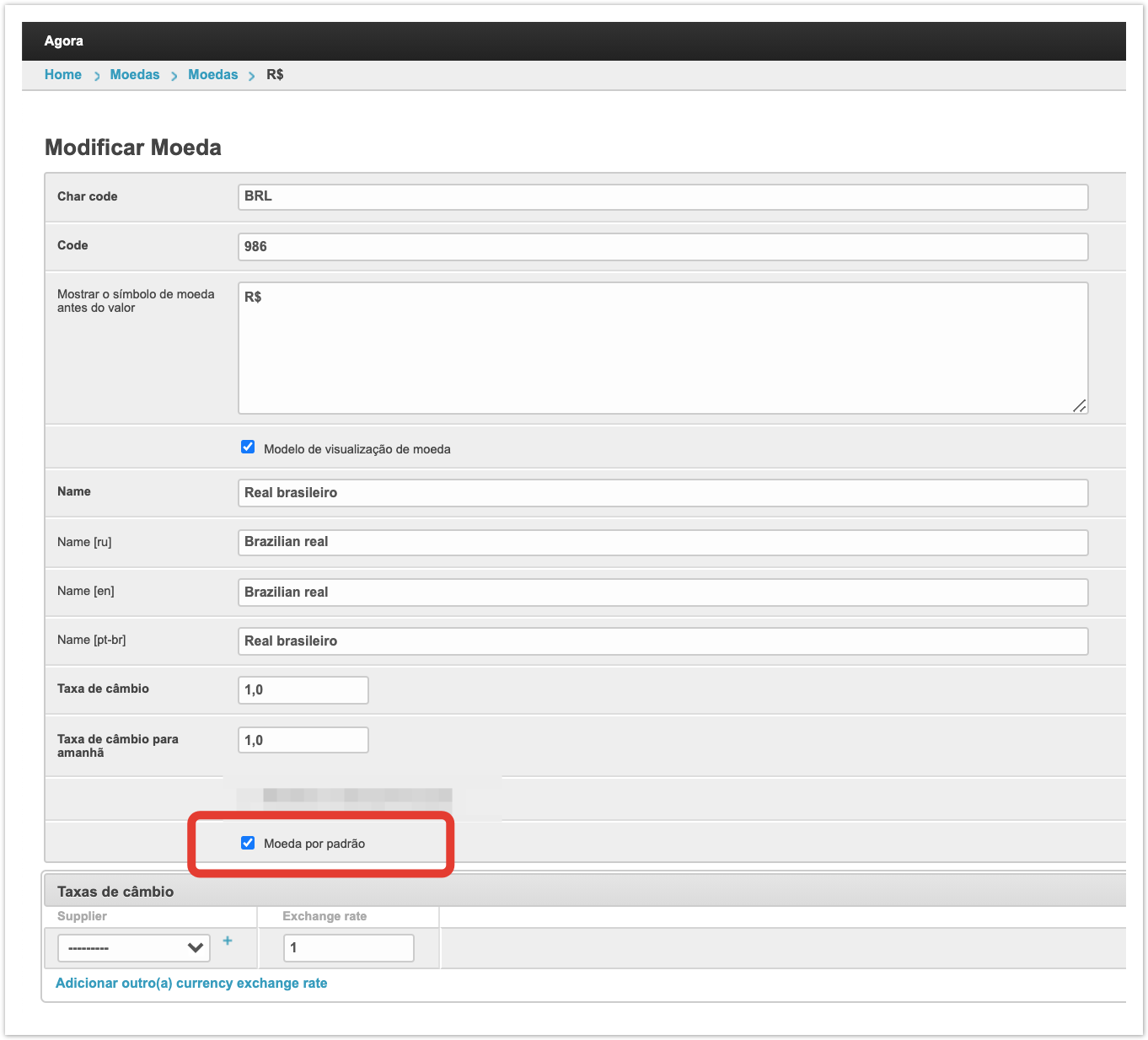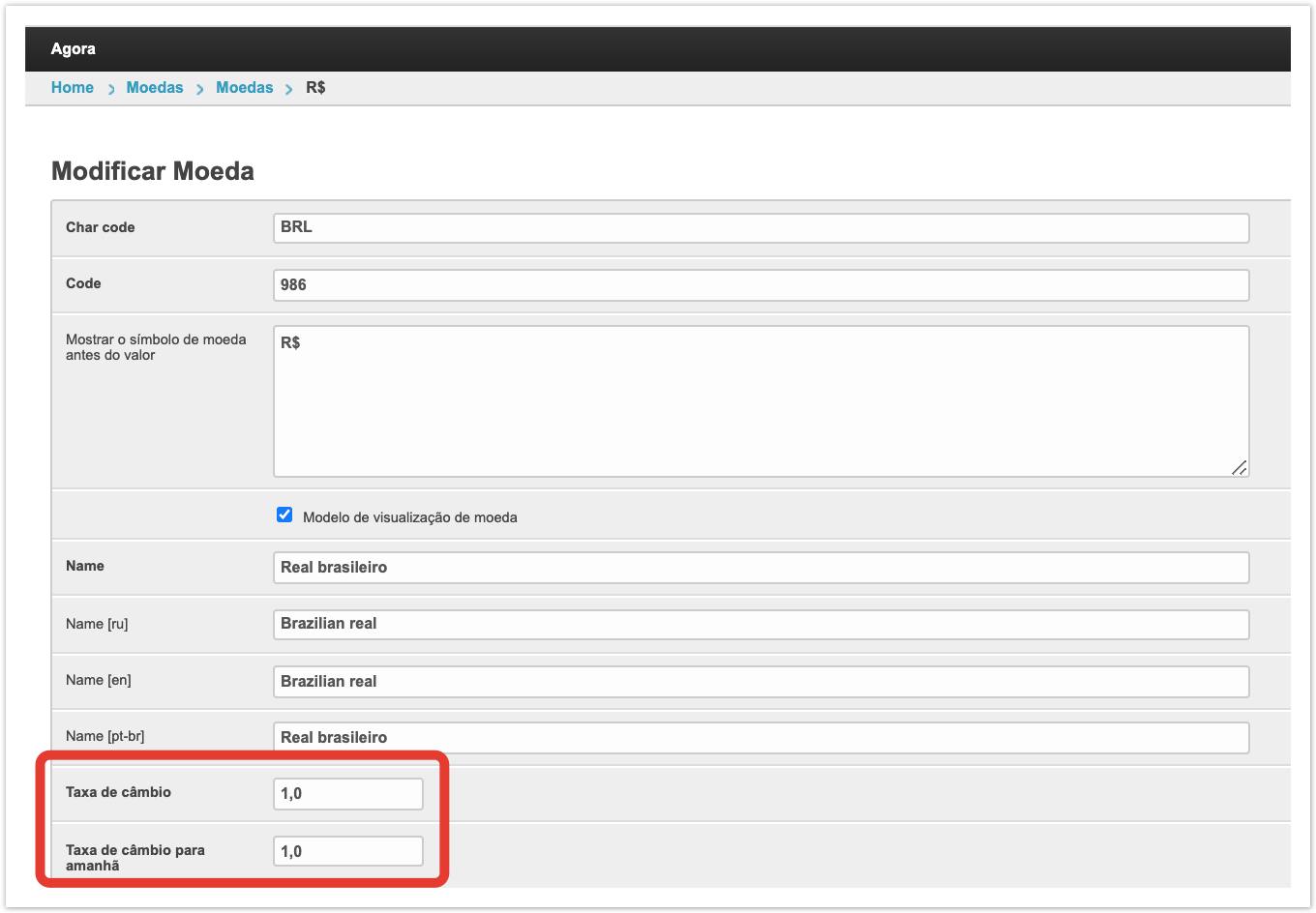...
| Sv translation | ||
|---|---|---|
| ||
The currency for displaying the catalog on the portal is displayed according to the set of settings that are set. Currency receipt is determined sequentially in several ways. If one option is not executed, then it is tried to be obtained in the following way and so on. Methods of obtaining currency: 1. Currency from the contract between the supplier and the buyerIt is indicated in the "Buyers" section of the specific customer’s card in the "Agreement" field. 2. Field “Directory Currency” in the supplier’s settings.It is indicated in the "Suppliers" section of the supplier’s card in the "Catalog currency" field. 3. Under an active user agreement.It is indicated in the "Users" section of a specific user’s card in the "Active agreement" field. 4. Currency of the portal which is set by default.It is indicated in the "Currencies" section of the card for a specific currency in the checkbox "Default currency".
The conversion rate is set in the "Currencies" section in the card of a specific currency in the "Exchange rate" and "Exchange rate for tomorrow" fields |
| Sv translation | |||||
|---|---|---|---|---|---|
| |||||
A moeda do mostrador do catálogo no portal é exibida de acordo com o conjunto de configurações que estão instaladas. A obtenção de uma moeda é determinada sequencialmente de várias maneiras. Se uma opção não for executada, então ela tenta obter o seguinte caminho e assim por diante. Formas de obter moeda: 1. Moeda do contrato entre o fornecedor e o compradorÉ indicado na seção "Compradores" no cartão de um determinado comprador no campo "Contratos". 2. O campo "Catalog currency" nas configurações do provedor.Especificado na seção "Fornecedores" do cartão de fornecedor no campo "Moeda de catálogo". 3. Sob um contrato de usuário ativo.Especificado na seção "Usuários" do cartão do usuário específico no campo "Contrato ativo". 4. A moeda do portal é definida por padrão.Especificado na seção "Moedas" do cartão de uma moeda específica na caixa de seleção "Moeda padrão".
A taxa de conversão é definida na seção "Moedas" do cartão de uma determinada moeda nos campos "Taxa de câmbio" e "Taxa de Câmbio para amanhã". |