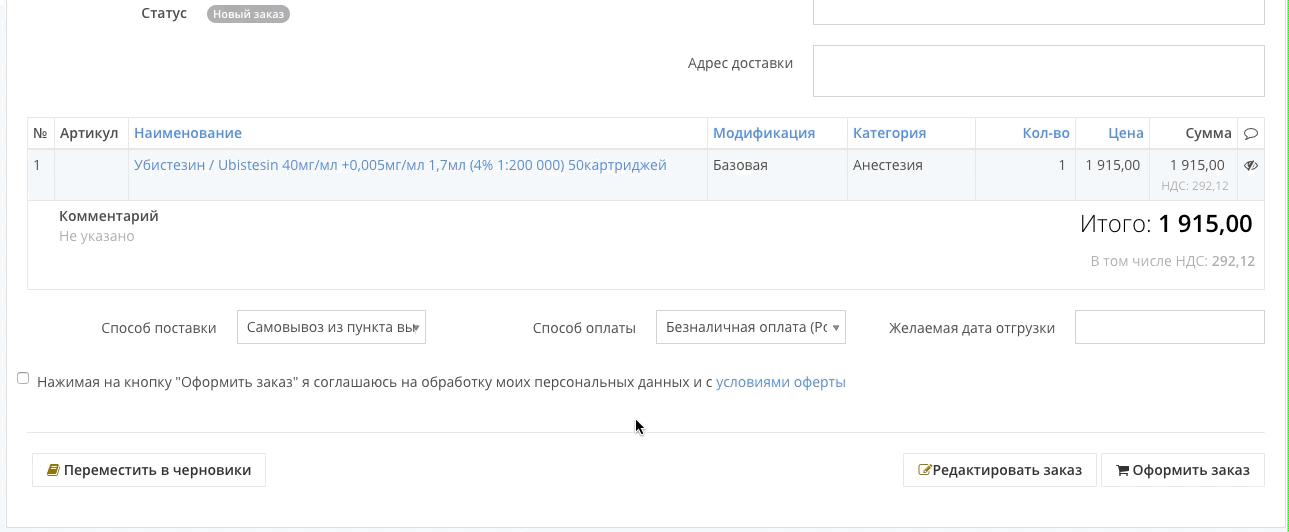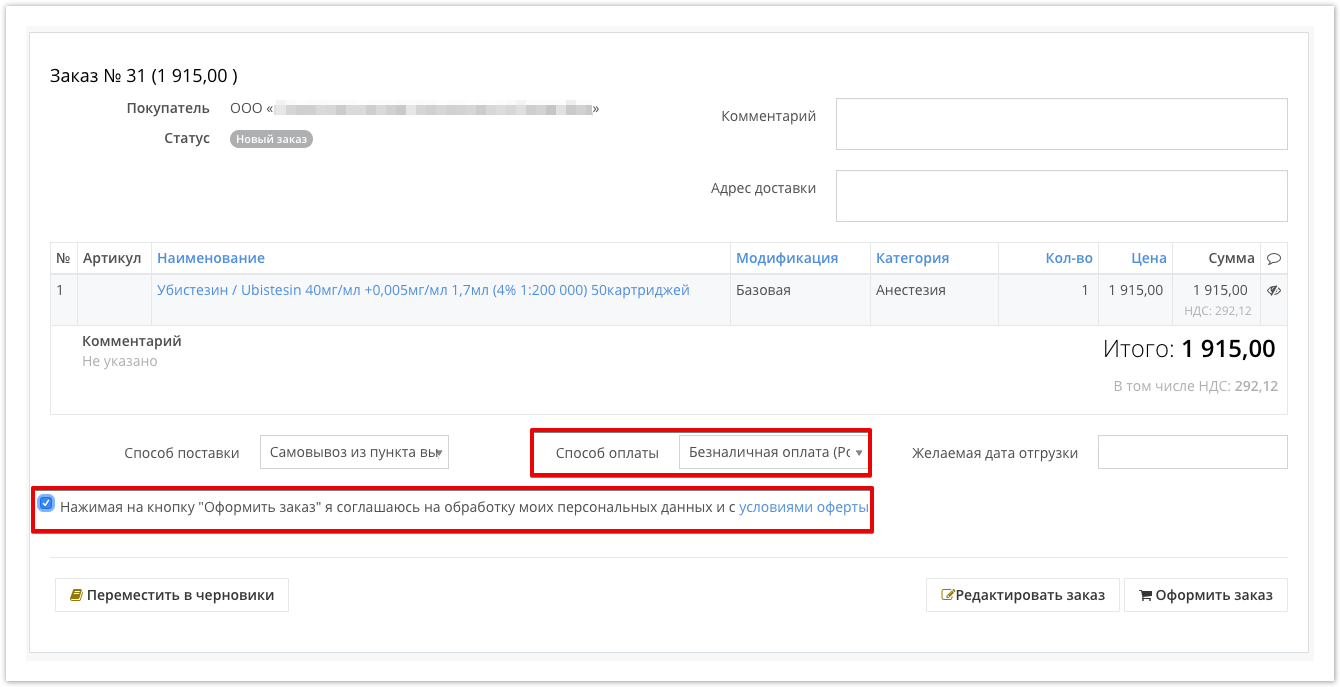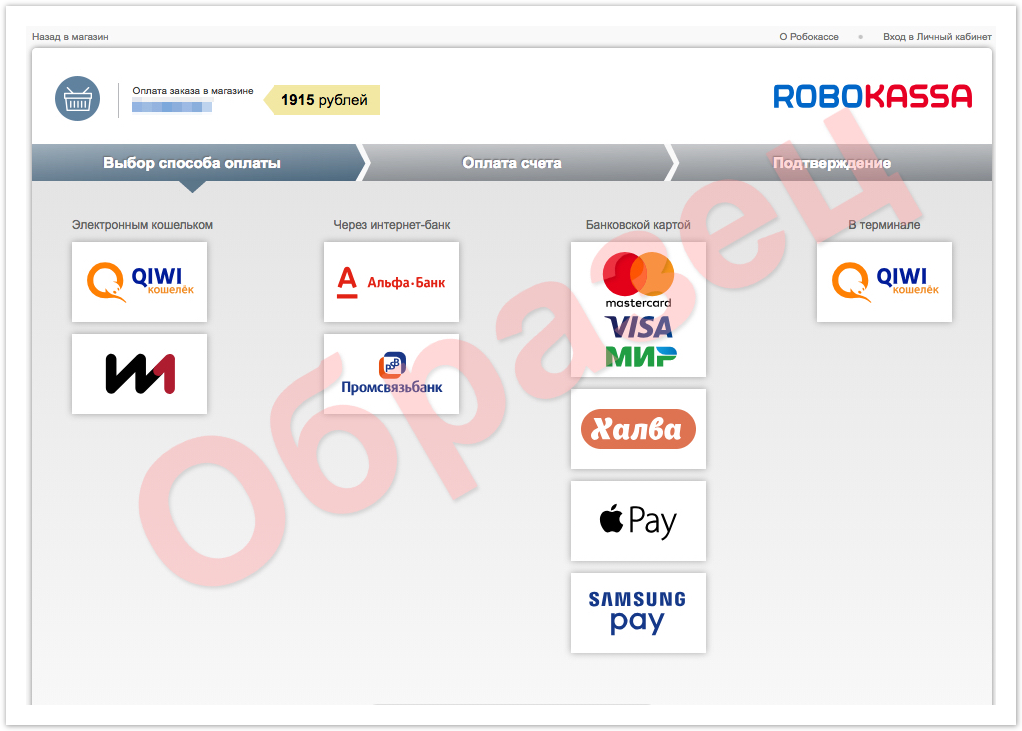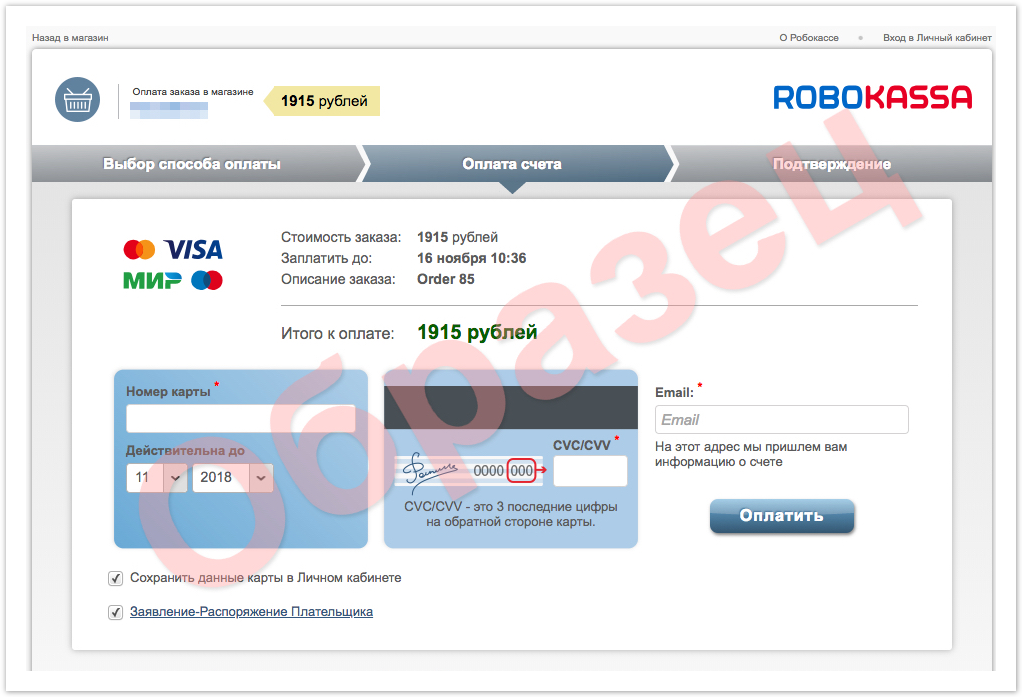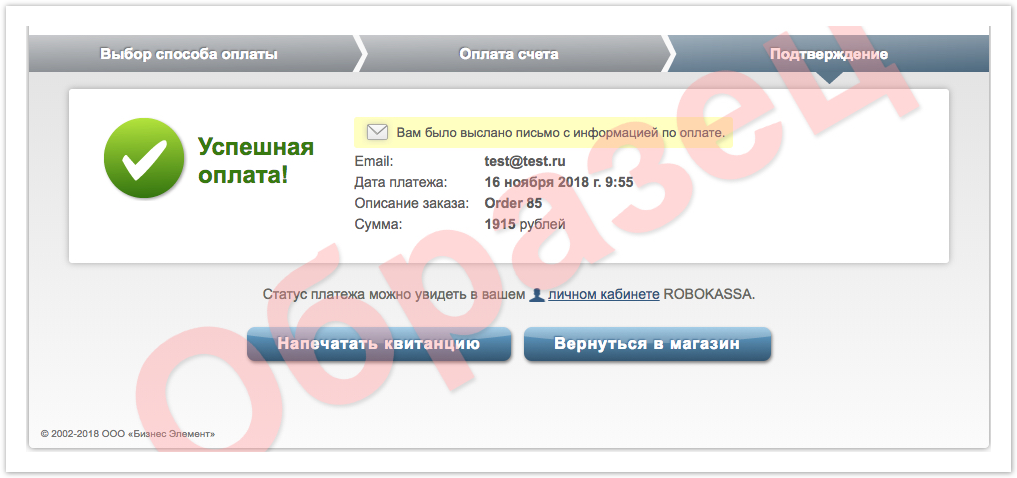...
| Sv translation | |||||||
|---|---|---|---|---|---|---|---|
| |||||||
After connecting the payment system that accepts payments, in the Payment method section for the generated order, the item Non-cash Cashless payment will appear indicating the payment system used: When choosing the appropriate payment method, check the box confirming consent to the processing of personal data and acceptance of the terms of the offer: After clicking the Checkout button, you will be redirected to the payment system page. In our case, this is RoboKassa: In the window that opens, select any payment method, for example, Bank card. After that, you will go to the page where you need to specify the card details: Indicate the details for payment and click the Pay button, after that you will go to the payment status page: On the payment status page, it is possible to return to the store and print the receipt by clicking one of the appropriate buttons: Return to the store and Print the receipt. |