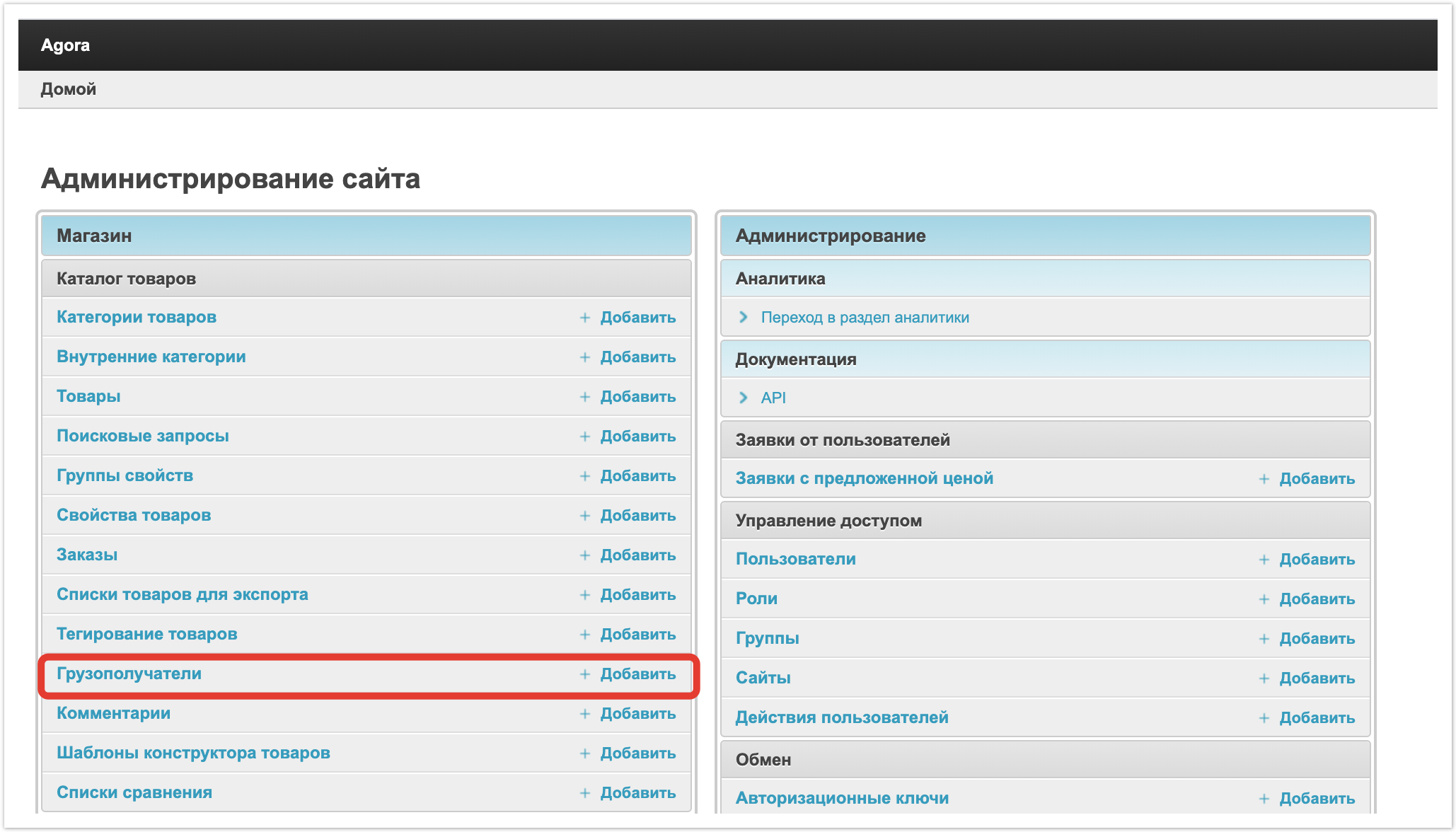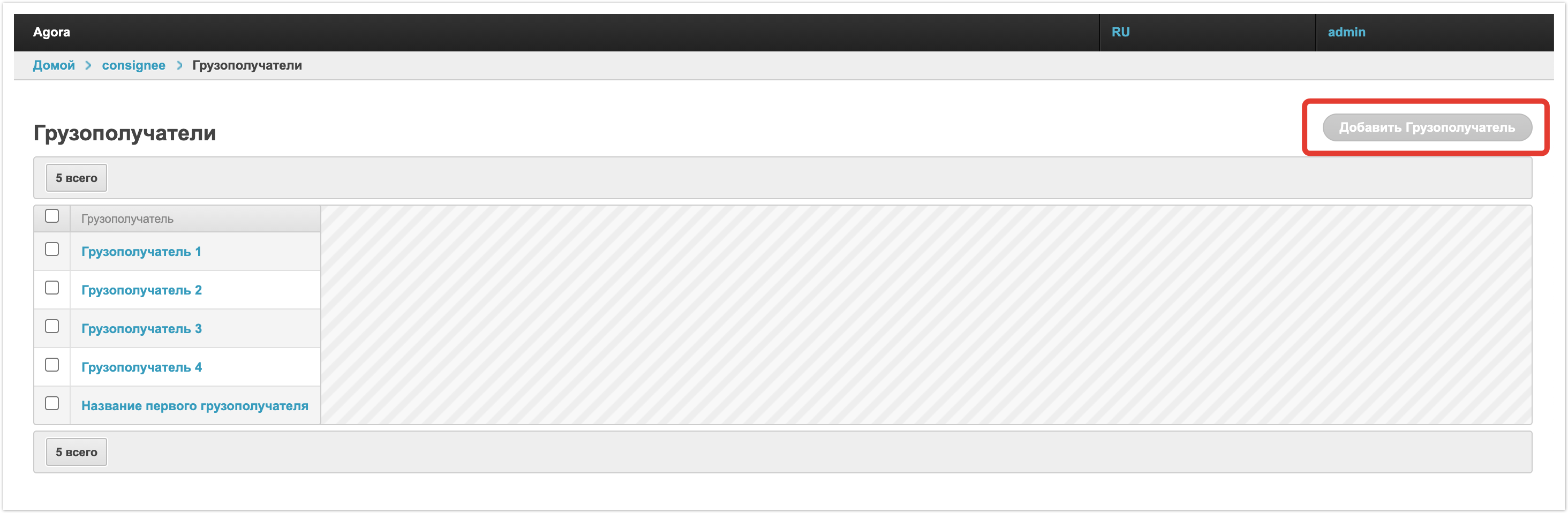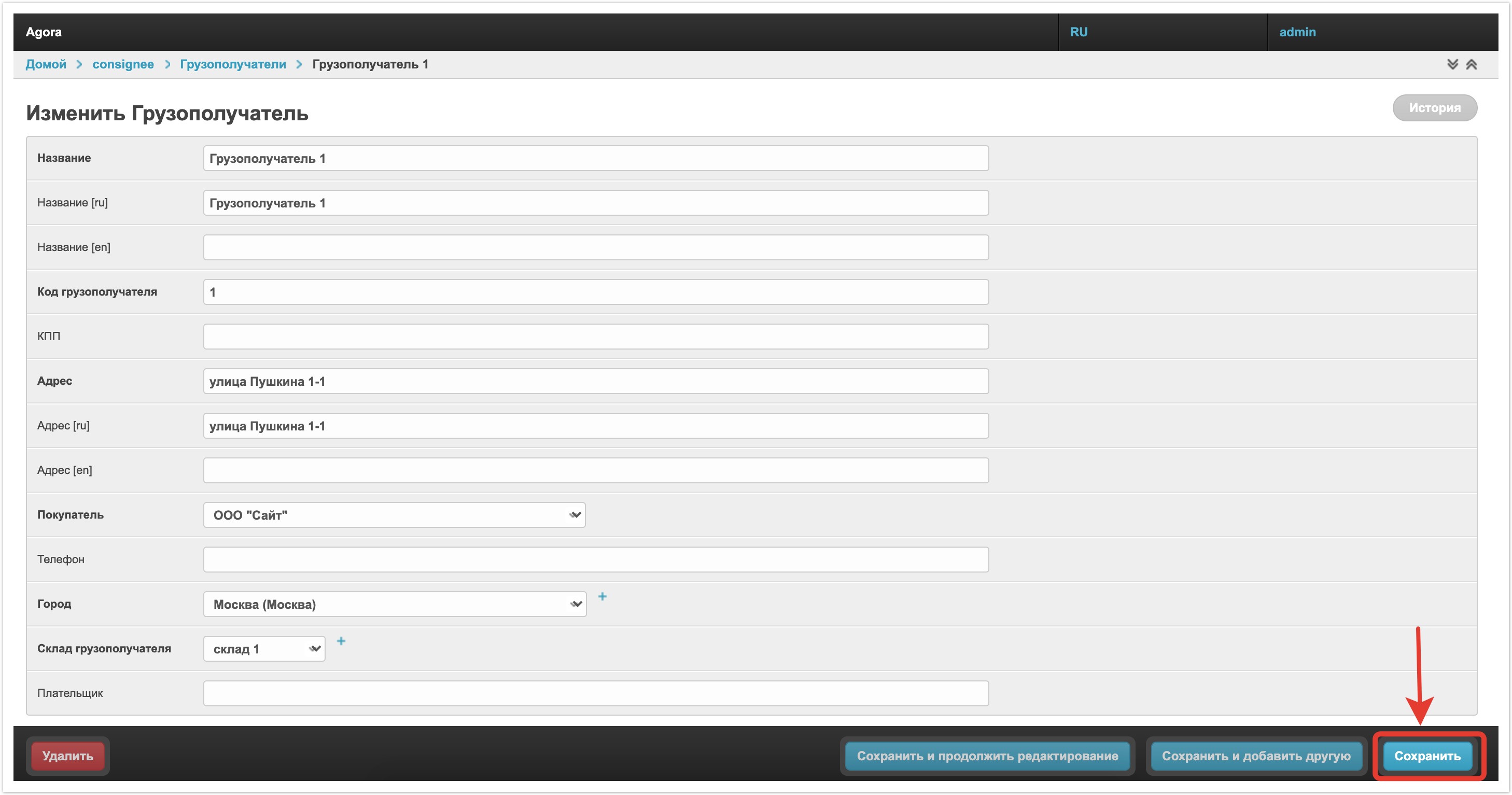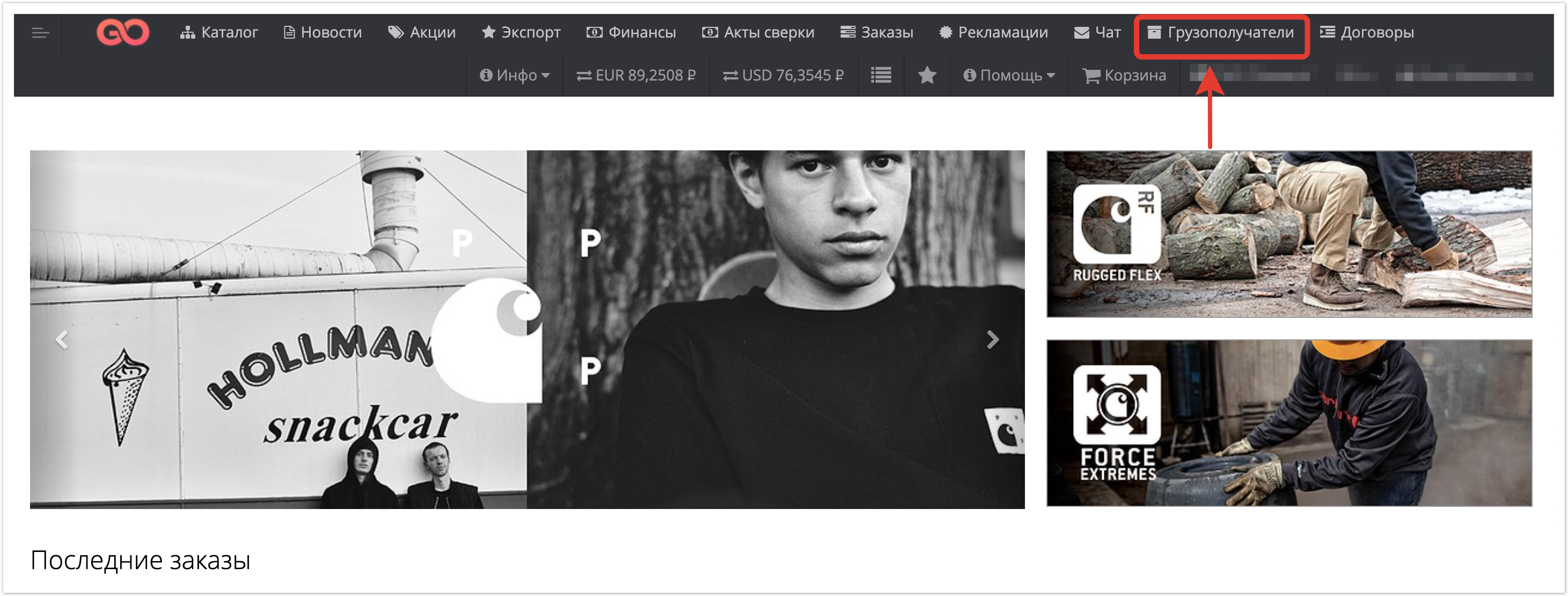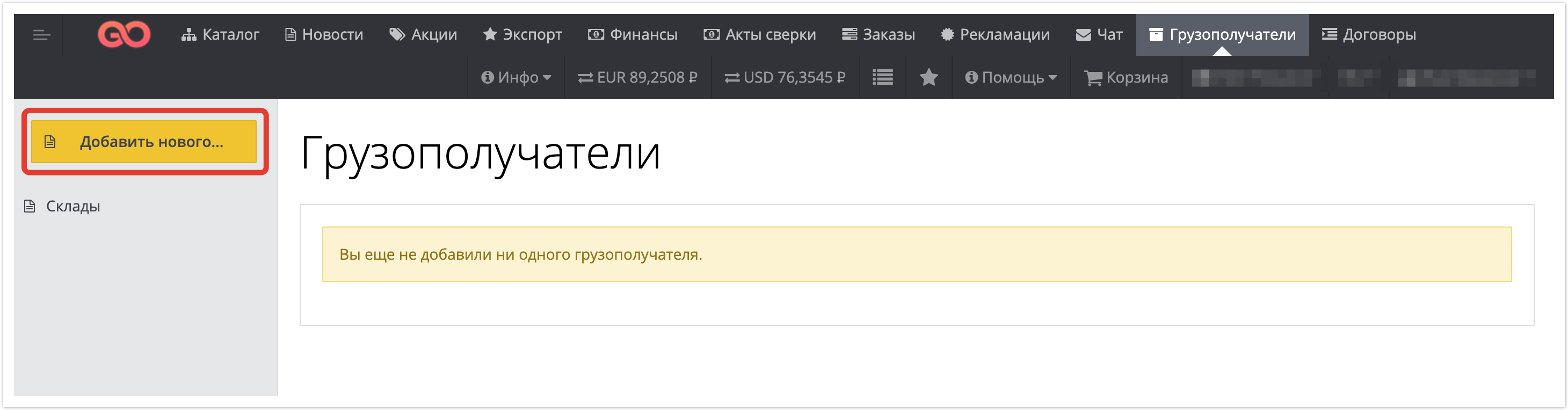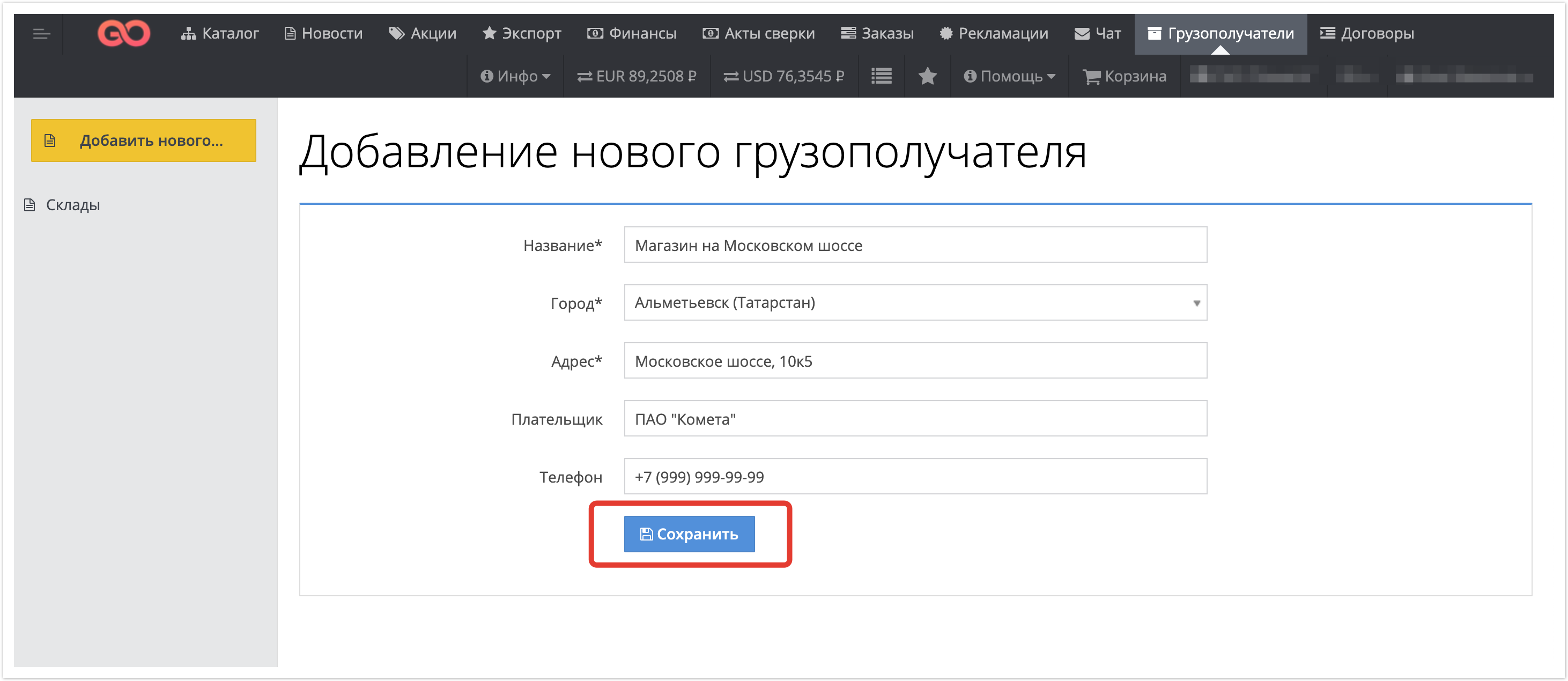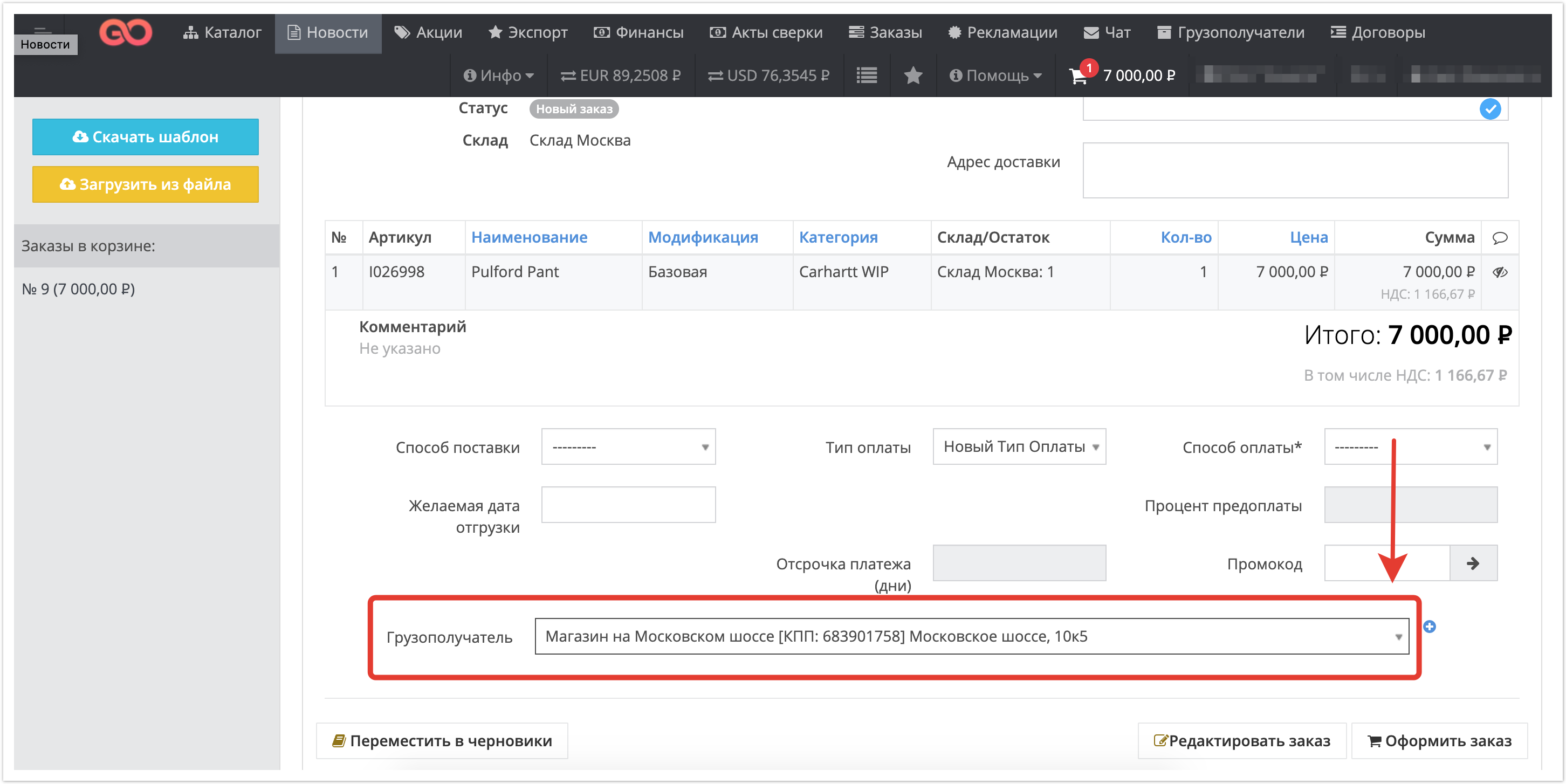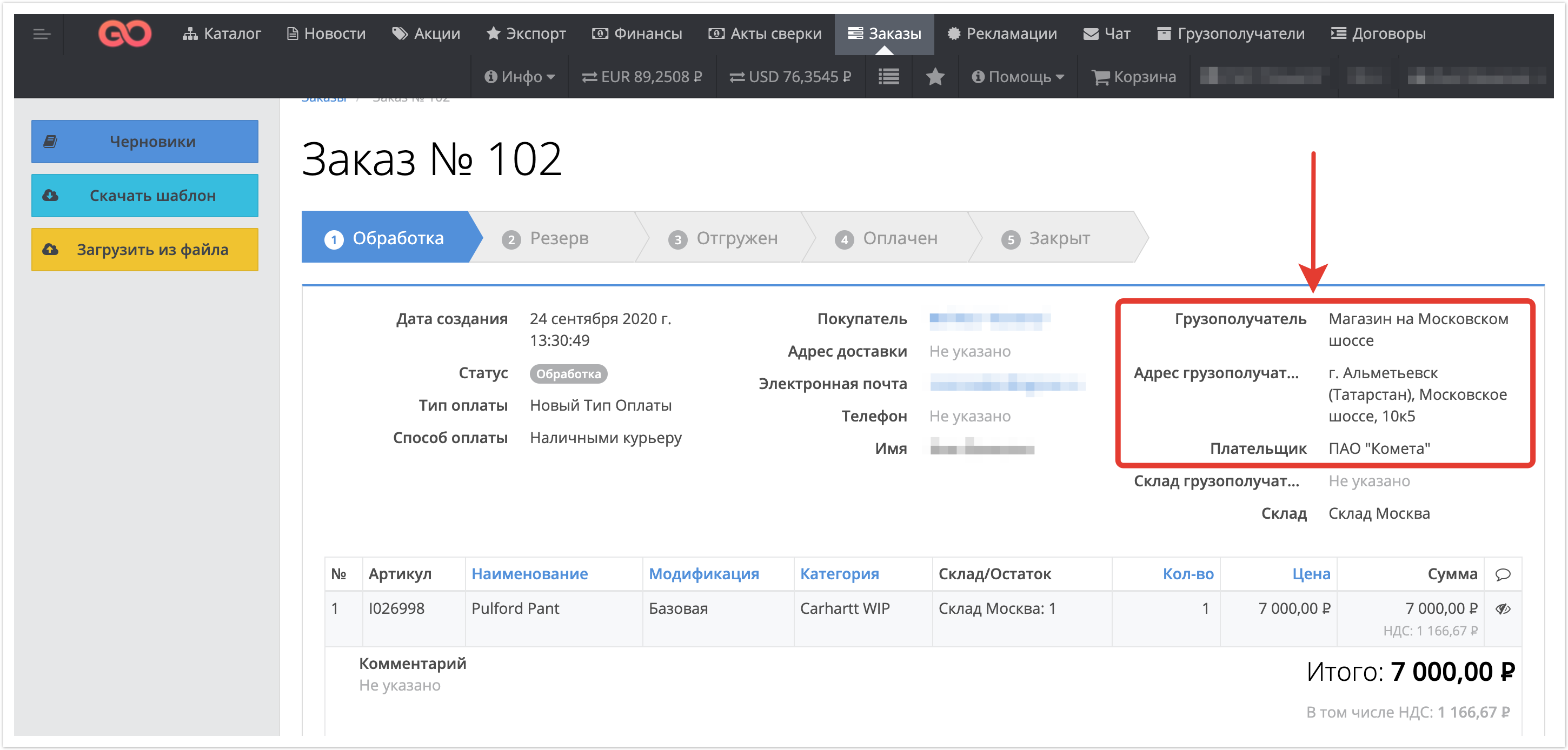...
| Sv translation | ||
|---|---|---|
| ||
In the administrative panel, the Consignees section is available in the Shop - Product catalog section:When you go directly to the section, you can see all the templates of consignees created on the portal, or add a new consignee using the "Add Consignee" button: When you go directly to the template, you can edit the details. To save the changes made, you must click the "Save" button at the bottom of the page: In the buyercustomer's personal account, work with the Consignees section is structured as follows:
The section is available at the top of the page along with all the main sections of the personal account:In this section, the buyercustomer has the opportunity to create a new template with details. This can be done by clicking on the "Add new ..." button:Then fill in all the details and click on the "Save" button: The use of the created templates is possible when placing an order. All consignees of the buyer customer will be available in the drop-down list to be able to select the required template: The completed order will also display information about the consignee: |