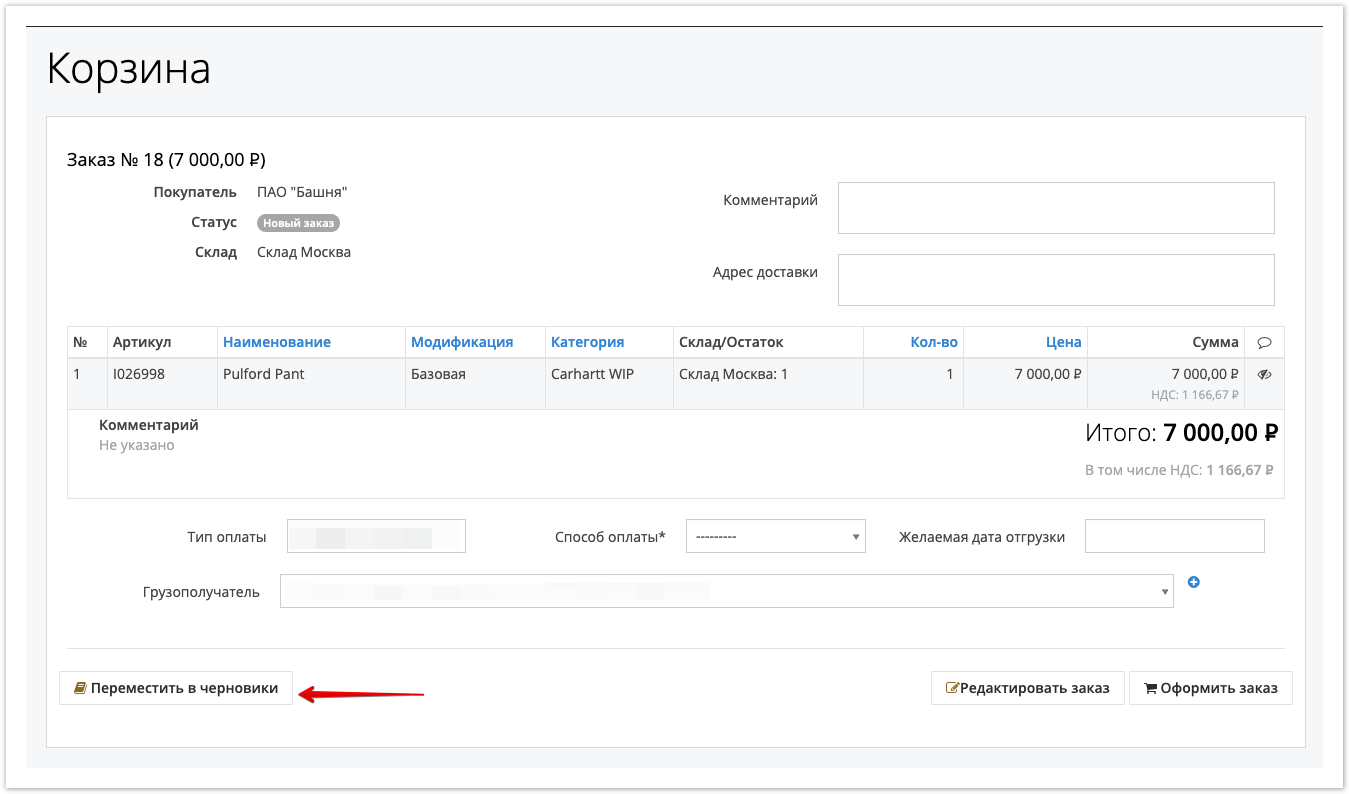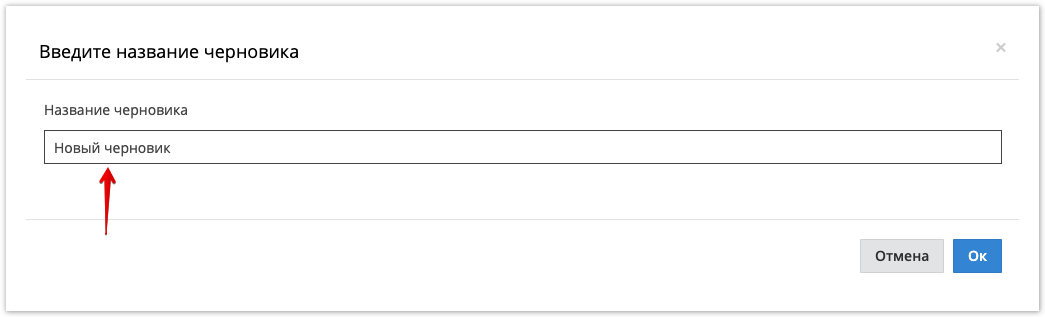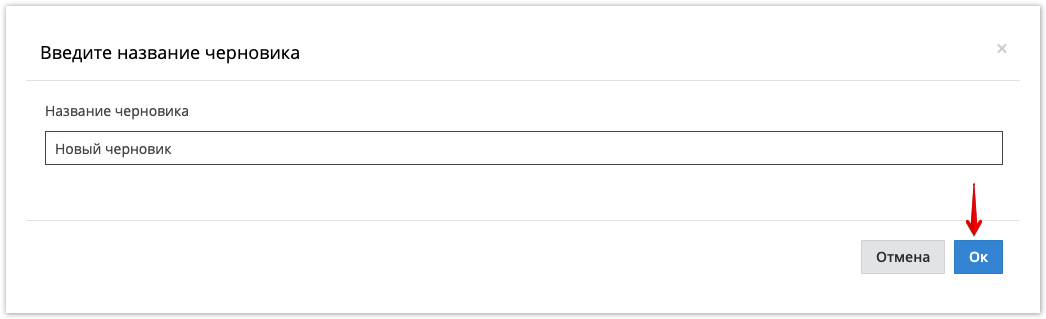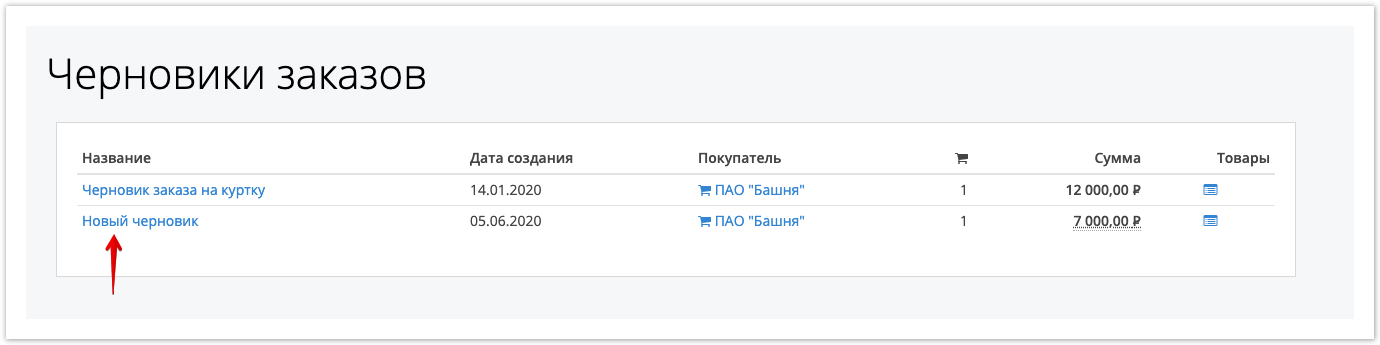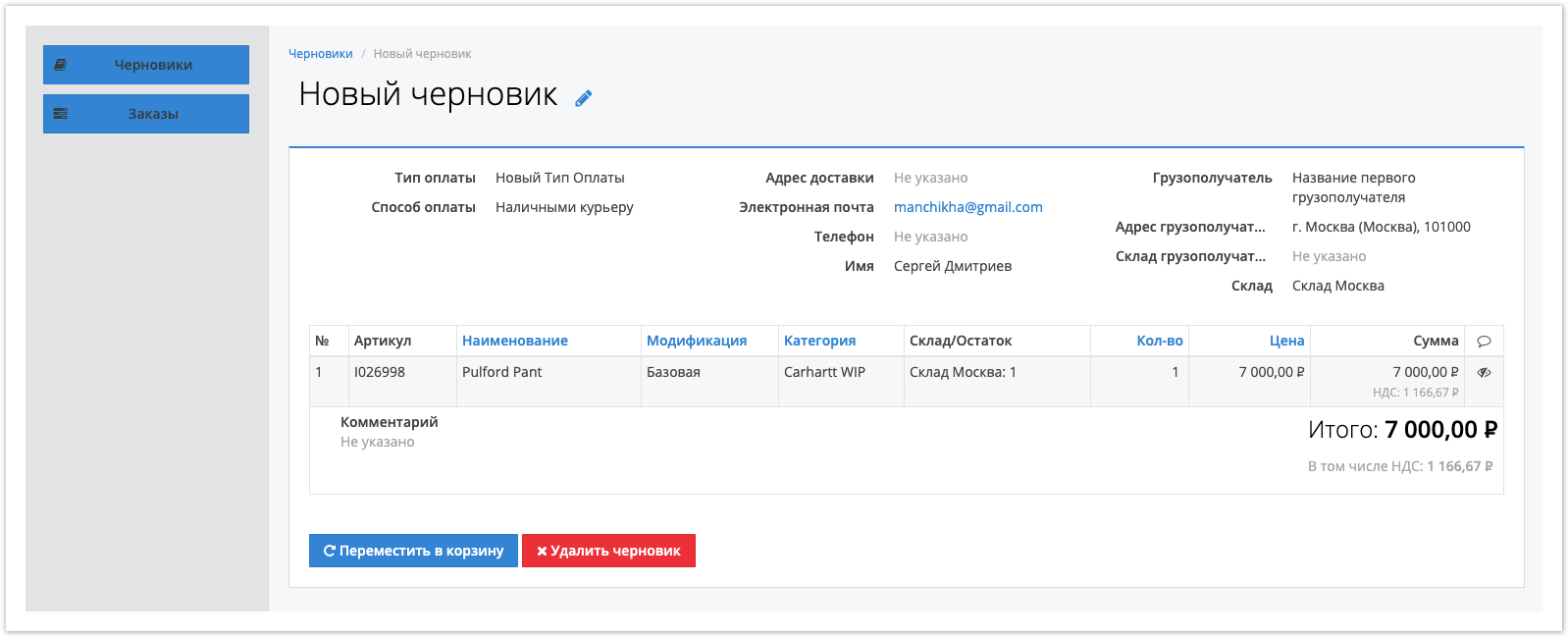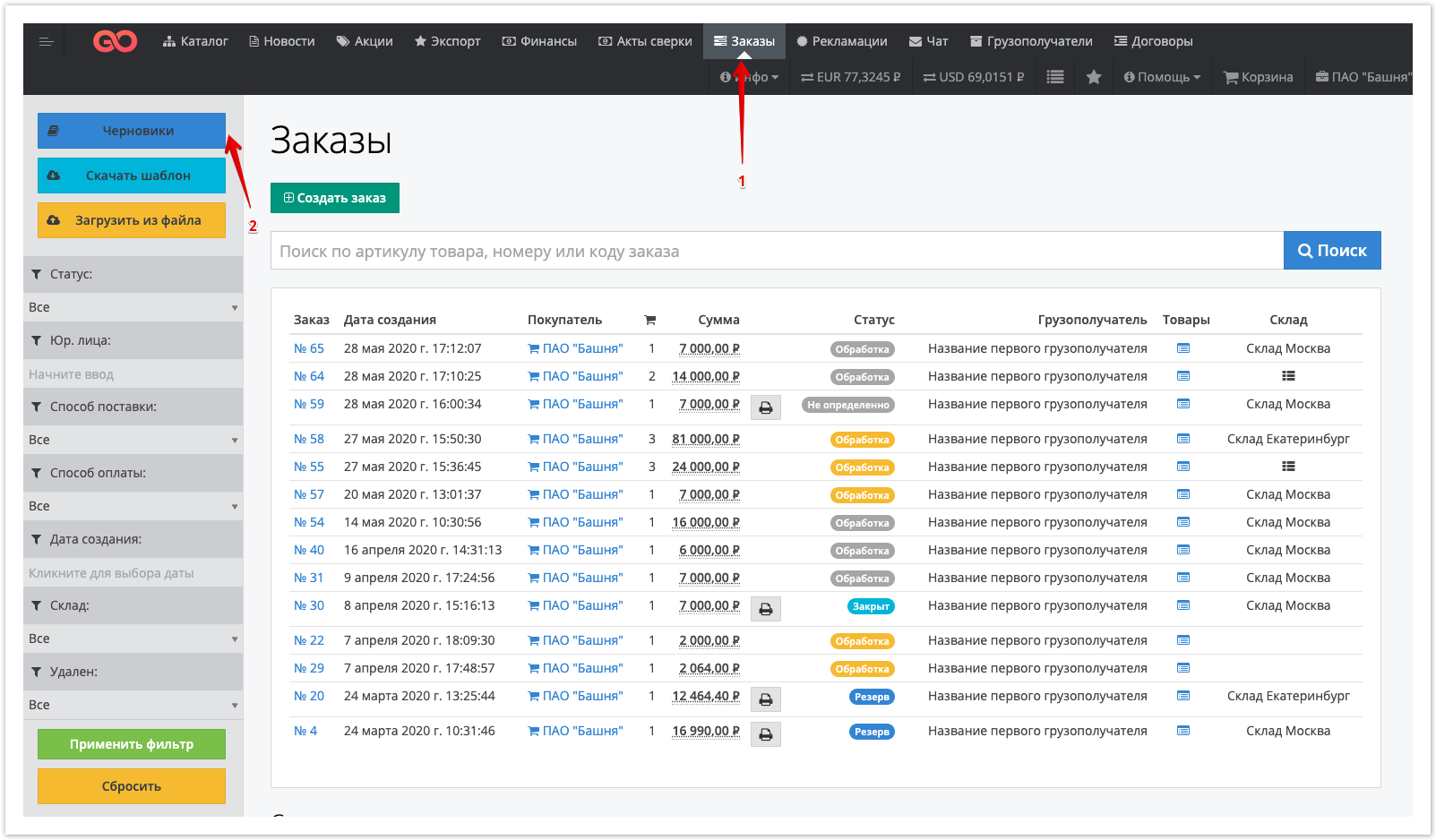...
| Sv translation | ||
|---|---|---|
| ||
It will be possible to return to the created draft at any time and continue to form an order or place it. To createcreate draft orders, addadd the necessary products to the basket and at the bottom click the Move to draft buttonbutton: After that, enter the name of the created draft: Then clickclick OK , will switch to the page previously saved drafts: To continue placing your order, click on the name of the necessary draft: In the window that opens, you can:
To go to the Drafts sectionsection, open the Orders tabtab and go to the DraftsDrafts section : |