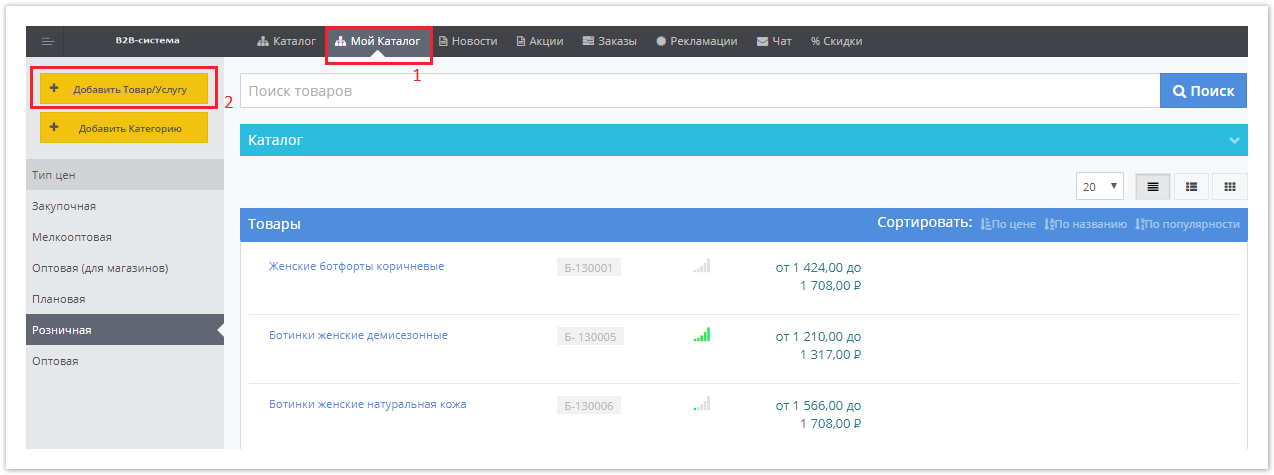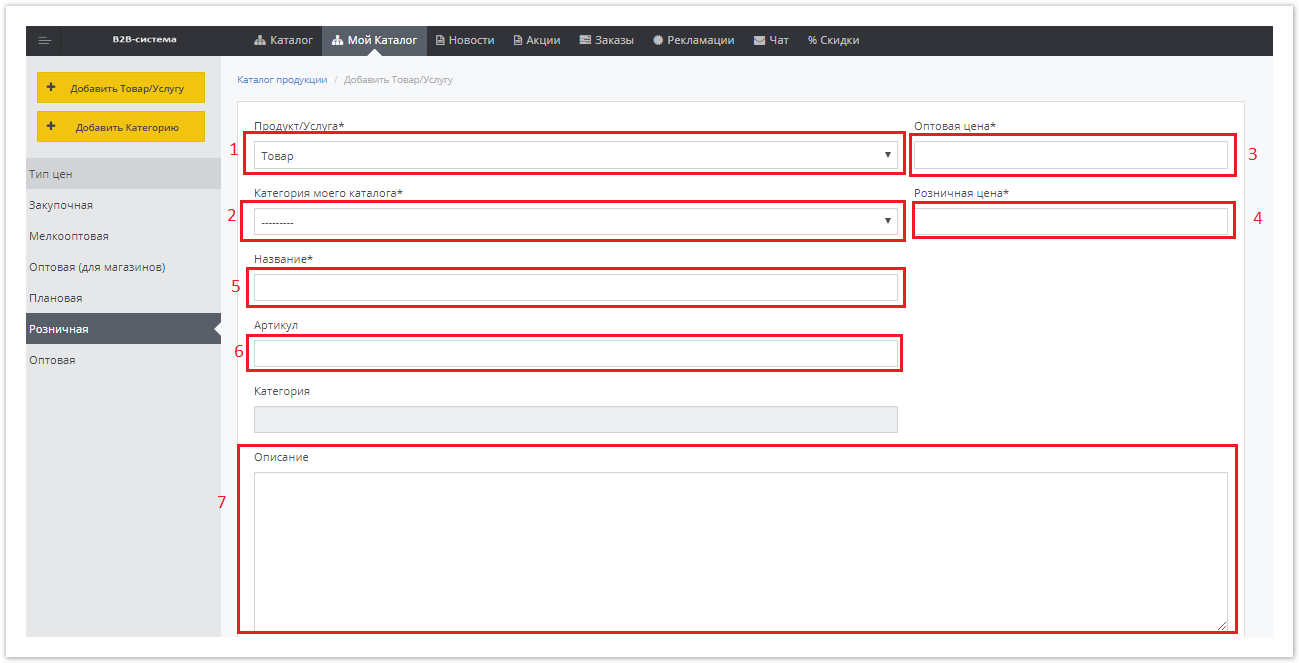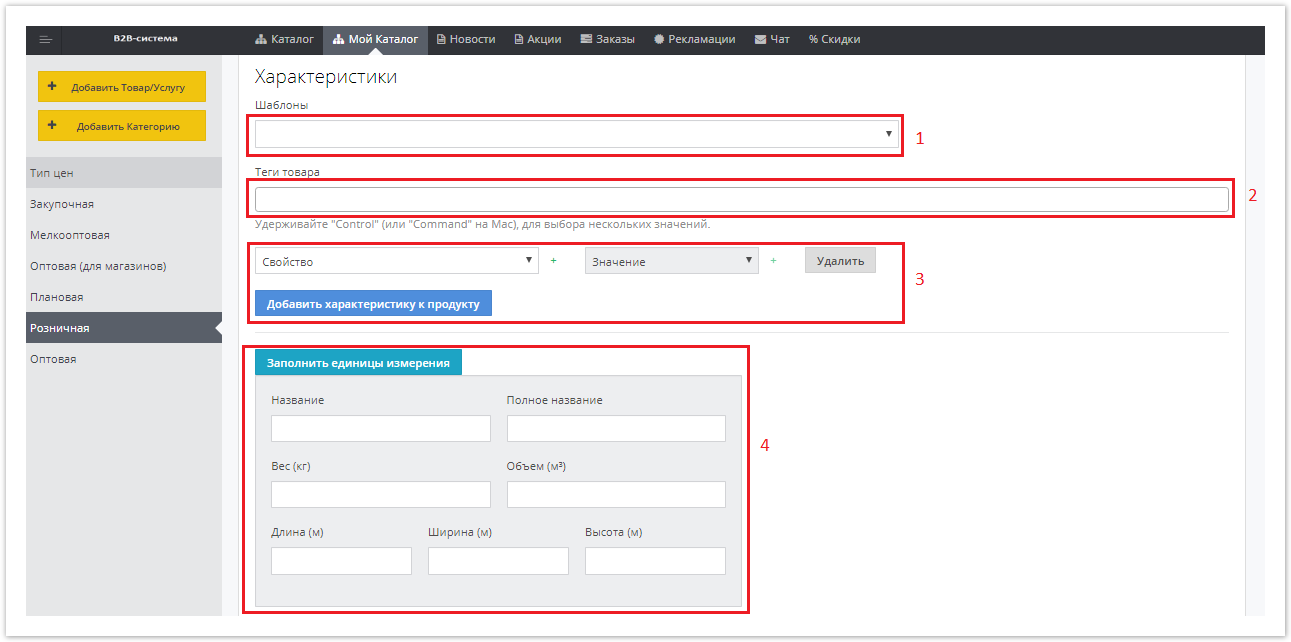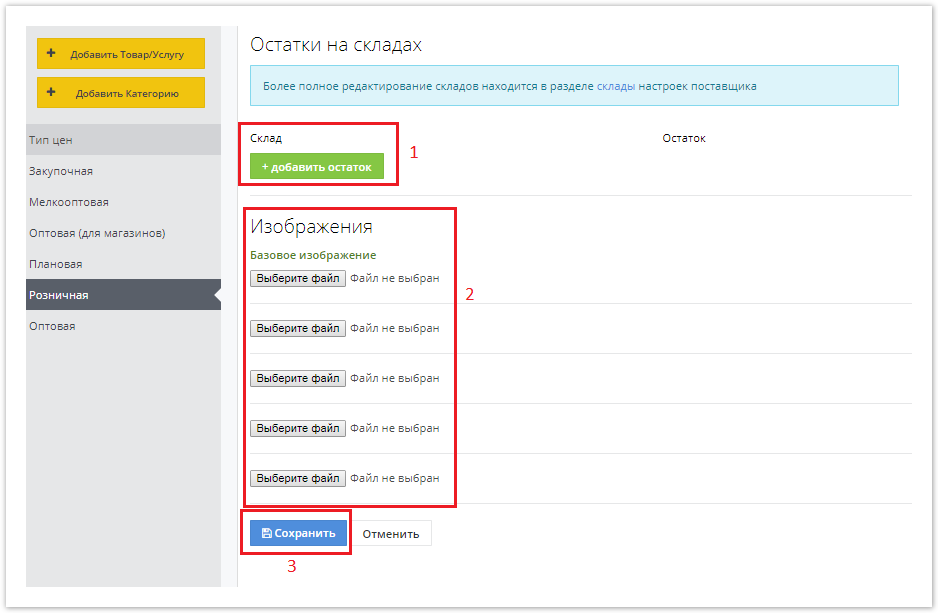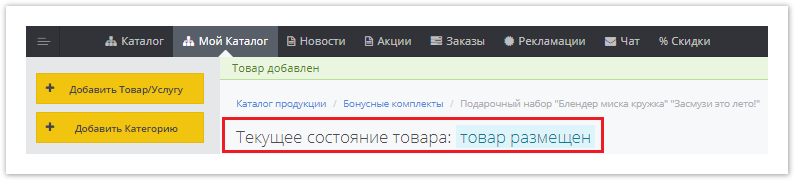...
| Sv translation | |||||
|---|---|---|---|---|---|
| |||||
Go to the My Catalog page and click the Add Product/Service button. Indicate:
Fill in the information about the characteristics of the object:
Save the changes with the Save button. Done - the product / service has been successfully posted. On this page you can change product information or delete it from the store using the Delete button. |