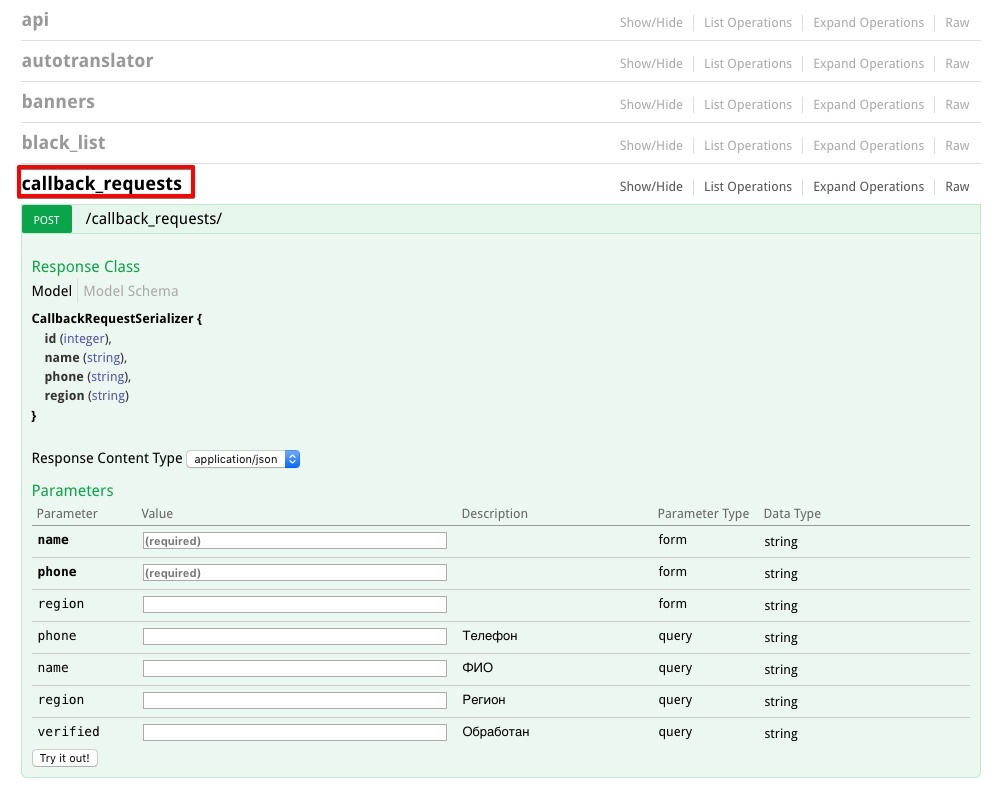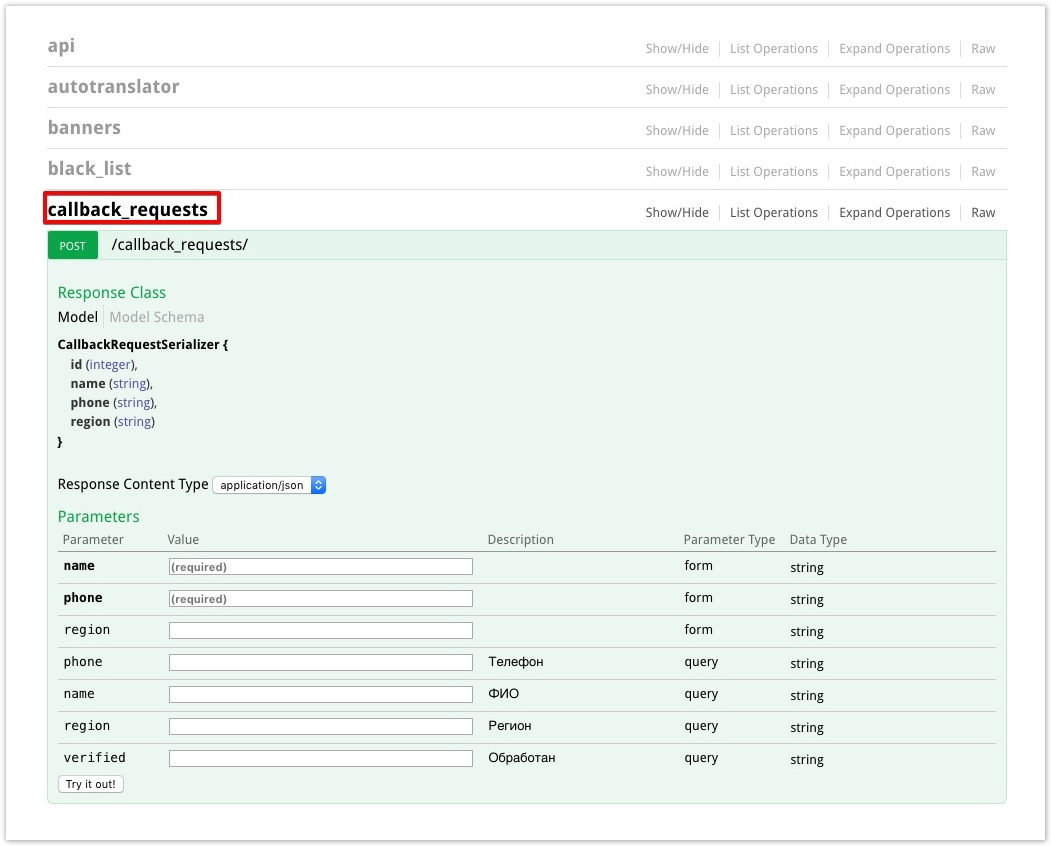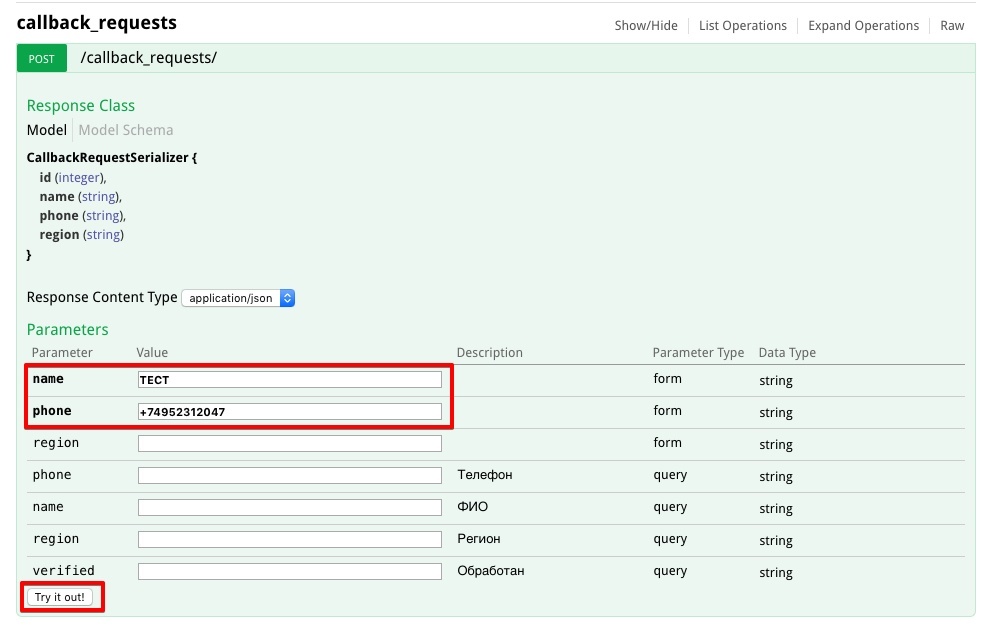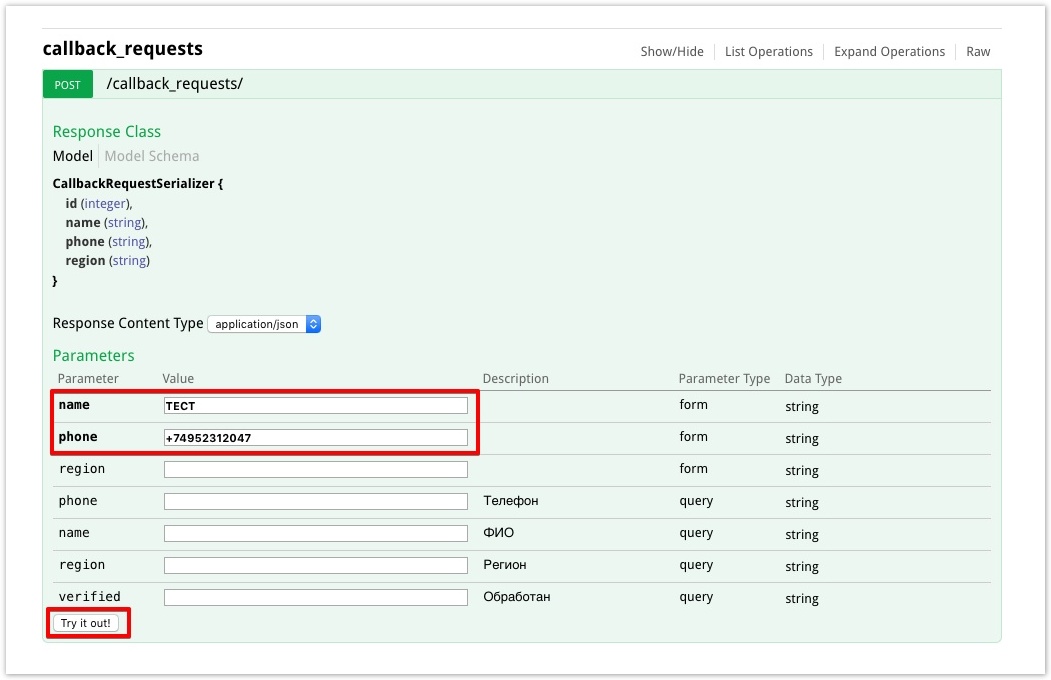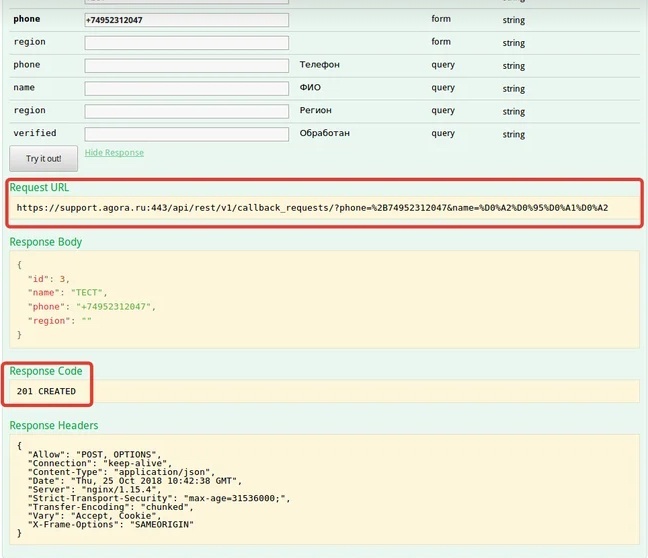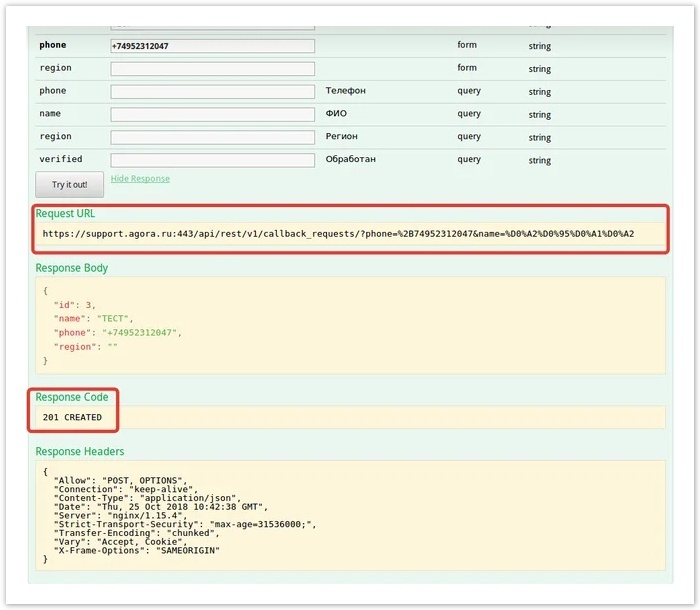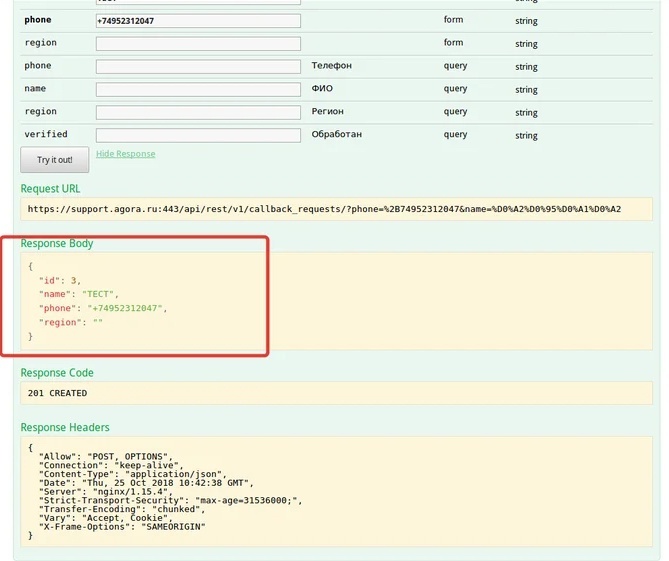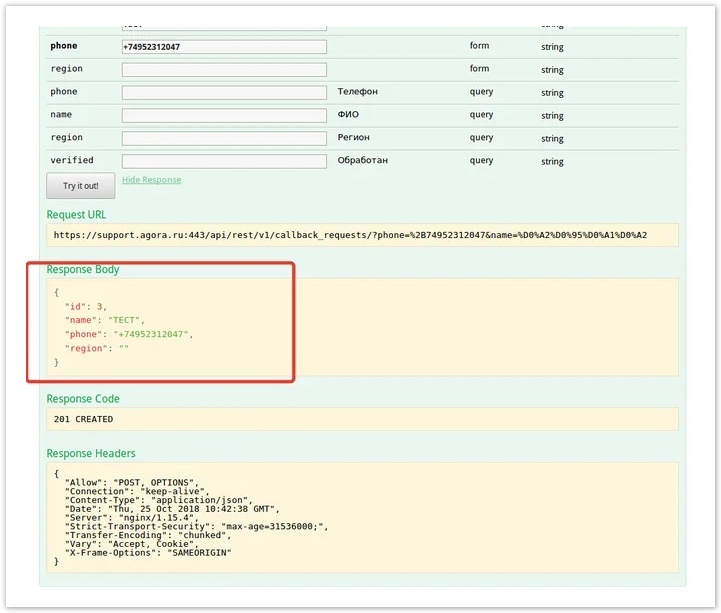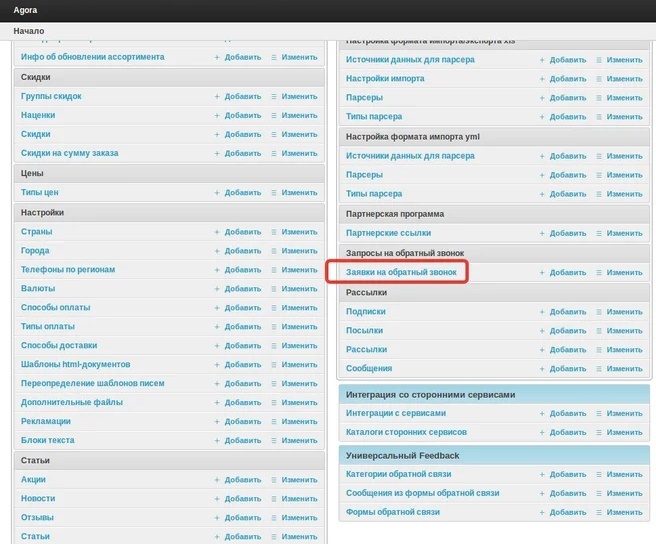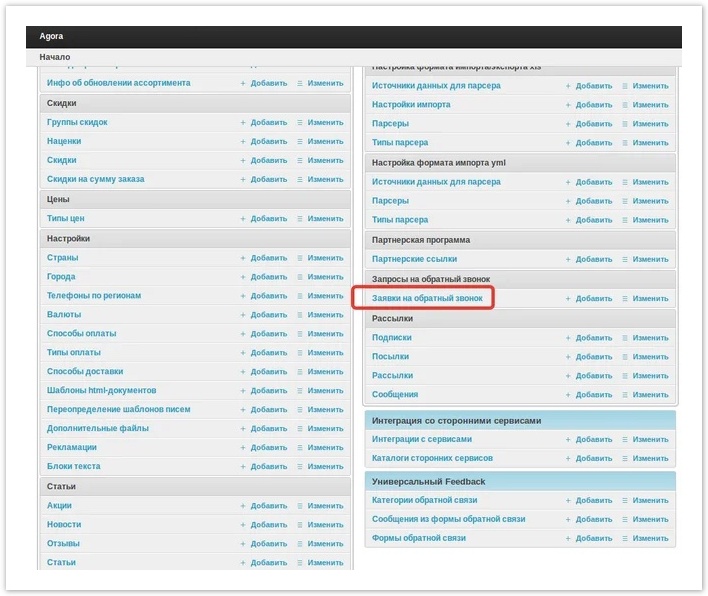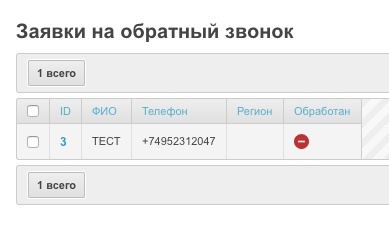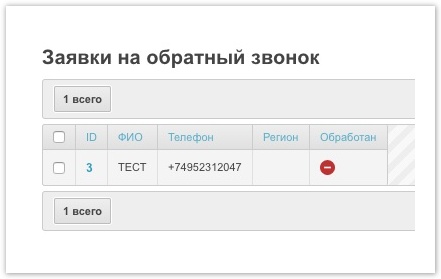| Sv translation | ||
|---|---|---|
| ||
Наш сервис предоставляет возможность подключения внешнего API ( REST API ), который обеспечивает возможность интеграции со строгими сервисами. Документация по API доступны по адресу вида: http://адрес_проекта.ru/api/rest/docs Для ознакомления можно воспользоваться тестовым проектом. Для удобства использования опишем процесс выполнения одного API запроса, ориентируясь на который можно выполнить остальные. Качестве примера возьмем запрос на инициацию обратного звонка: callback_request Для выполнения API методы необходимо кликнуть на наименование API метода и в раскрываемся списке ввести соответствующие параметры запроса: Указав все необходимые данные запроса достаточно нажать на кнопку Try it out, чтобы инициировать выполнение запроса: При успешно обработанном запросе вы увидите уведомление вида: В разделе Response Body будет отображаться массив данных, который был передан на портал: Для проверки корректности выполненного запроса достаточно перейти в панели администратора в раздел Заявка на обратный звонок Открыв соответствующий раздел, вы увидите информацию о выполняемом нами запросе: По аналогии с вышеописанным API методом можно выполнить любой из приведенного списка API запросов: http://адрес_проекта.ru/api/rest/docs
|
| Sv translation | ||
|---|---|---|
| ||
Our service provides the ability to connect to an external API (REST API), which provides the ability to integrate with strict services. API documentation is available at the following address: http: //project_address.ru/api/rest/docs Having specified all the necessary data of the request, it is enough to click on the Try it out button to initiate the execution of the request: If the request is successfully processed, you will see a notification of the form: The Response Body section will display the array of data that was passed to the portal: To check the correctness of the completed request, just go to the administrator panel in the Request for a call back section Having opened the corresponding section, you will see information about the request we are executing:
|