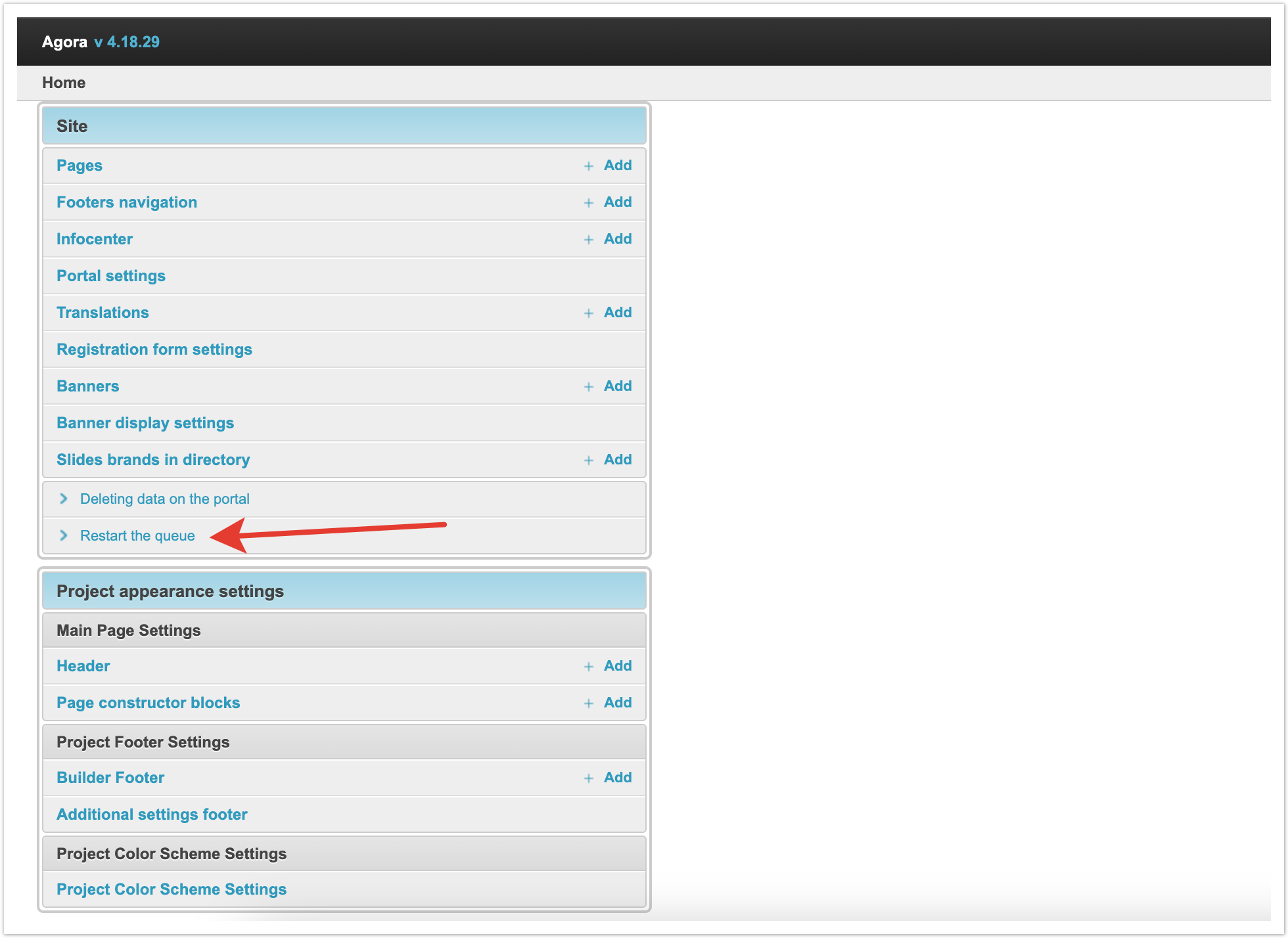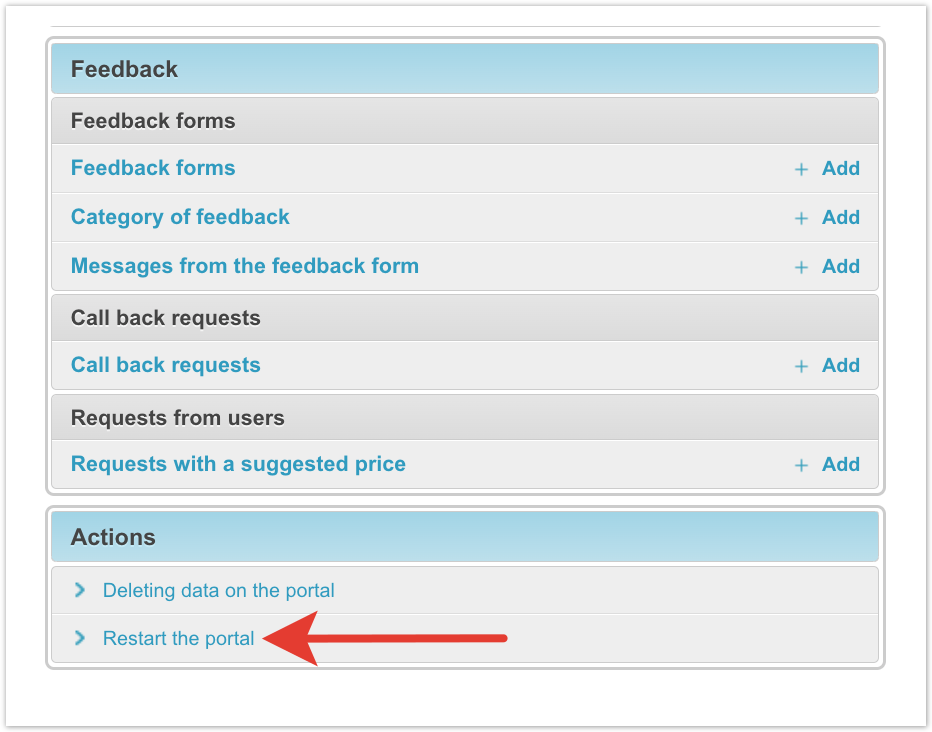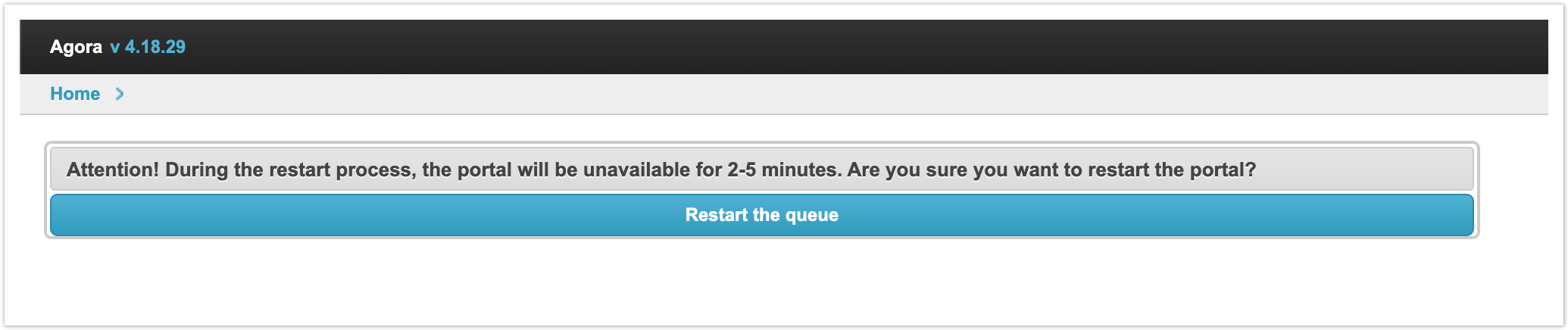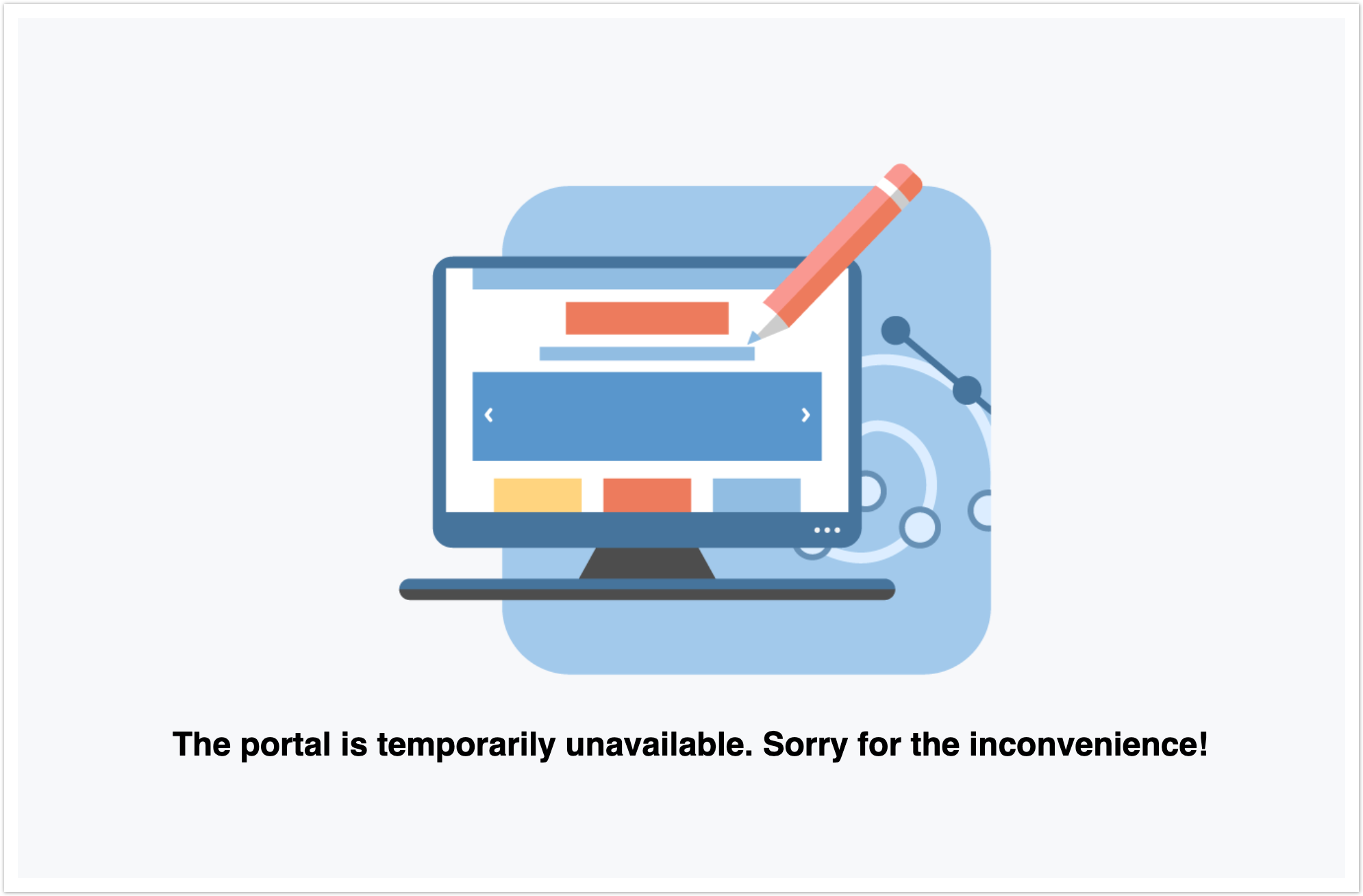...
| Sv translation | ||||||||||
|---|---|---|---|---|---|---|---|---|---|---|
| ||||||||||
To restart the project, you need to go to the admin panel. To do this, go to the address project_name.agora.ru/admin and log in. Next, you need to click Restart the queueportal. After that, a page will open that will warn you that the project is unavailable for a few minutes. To confirm, click the Restart the queueportal button. Then a notification will be shown that the Portal will be restarted within 2-5 minutes. After the specified time, when you go to the portal address, a notification of the form will be displayed: The text and image that will be displayed when the platform is unavailable can be configured in the Portal Plattform Settings section of the administrative panel.
|
...