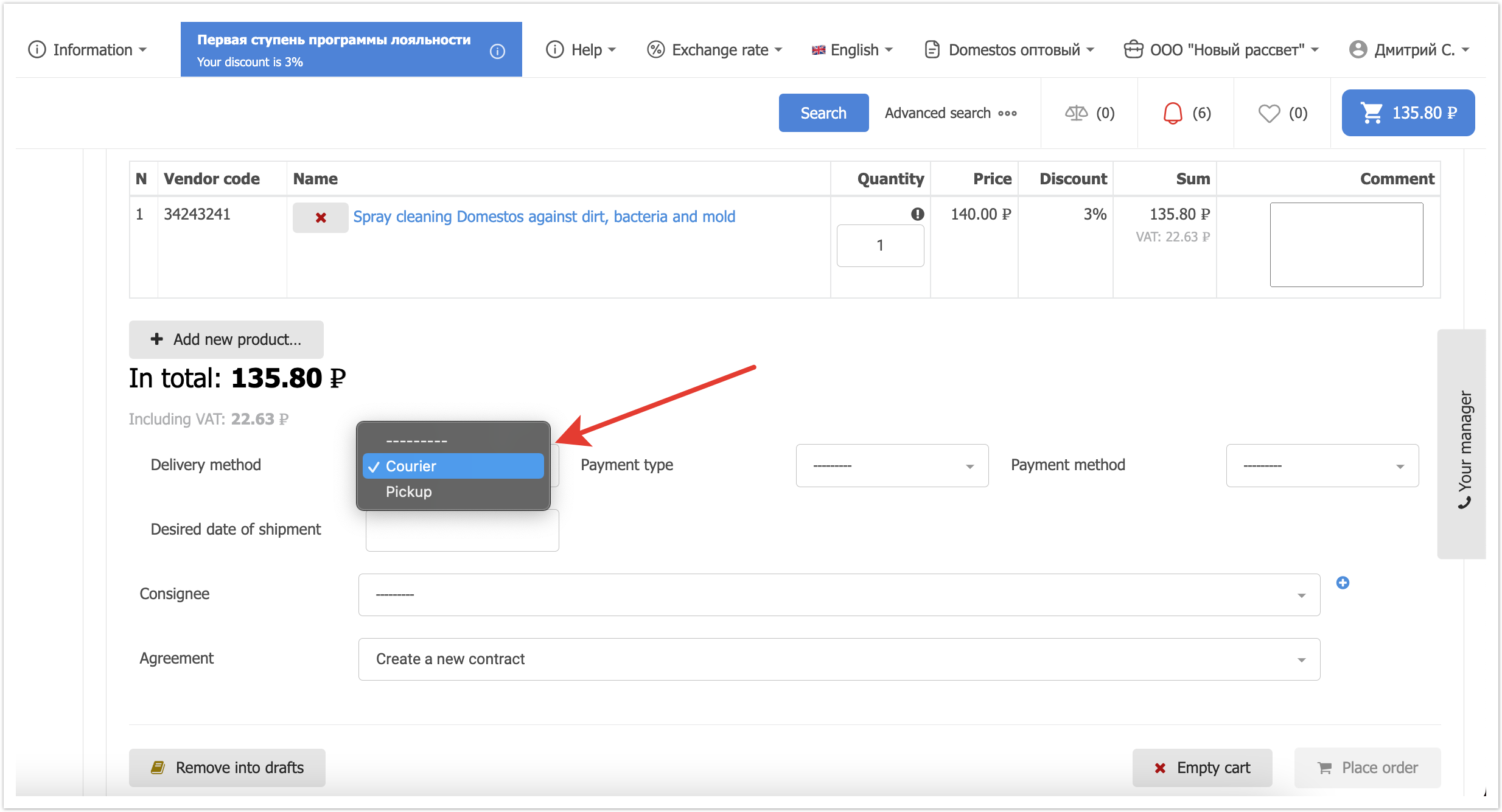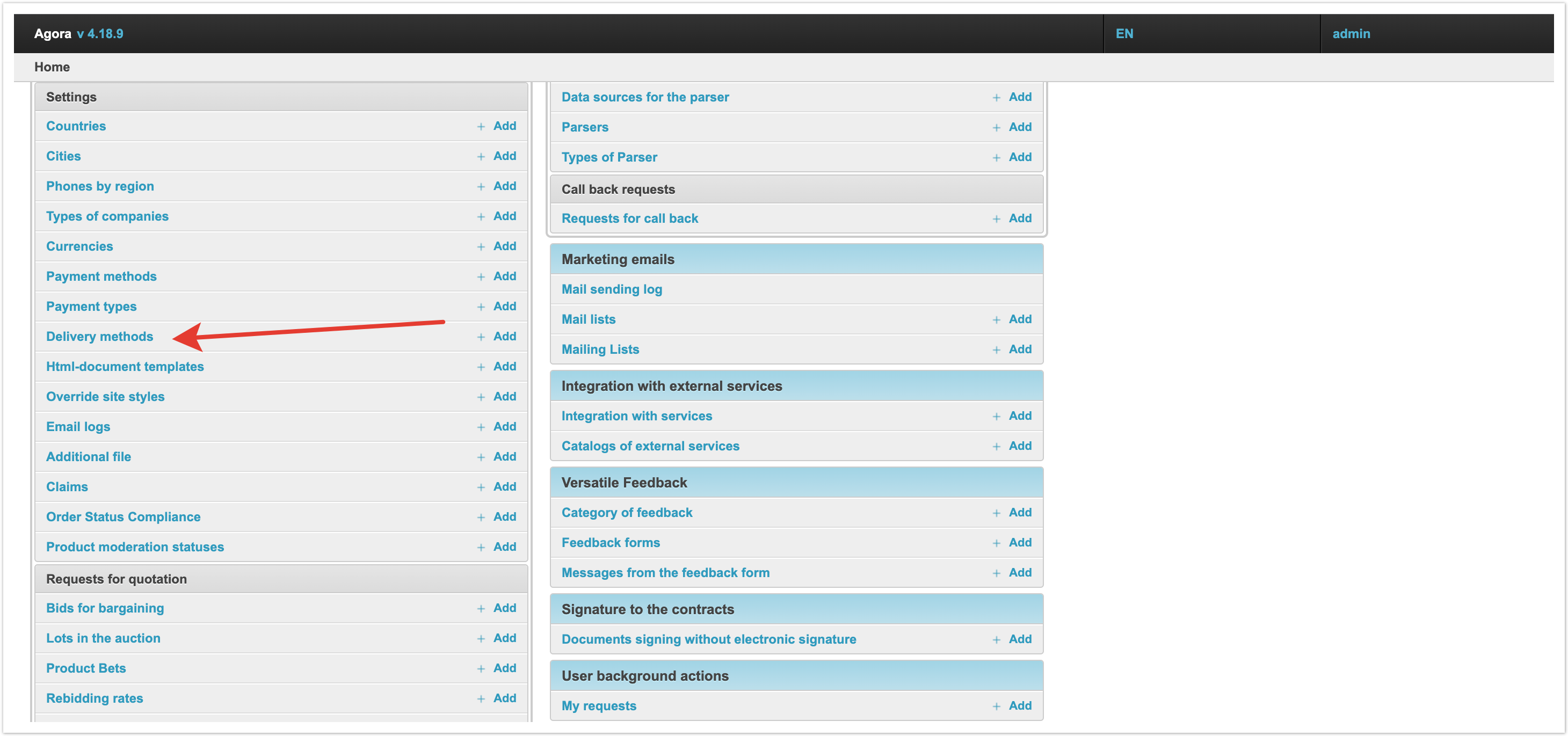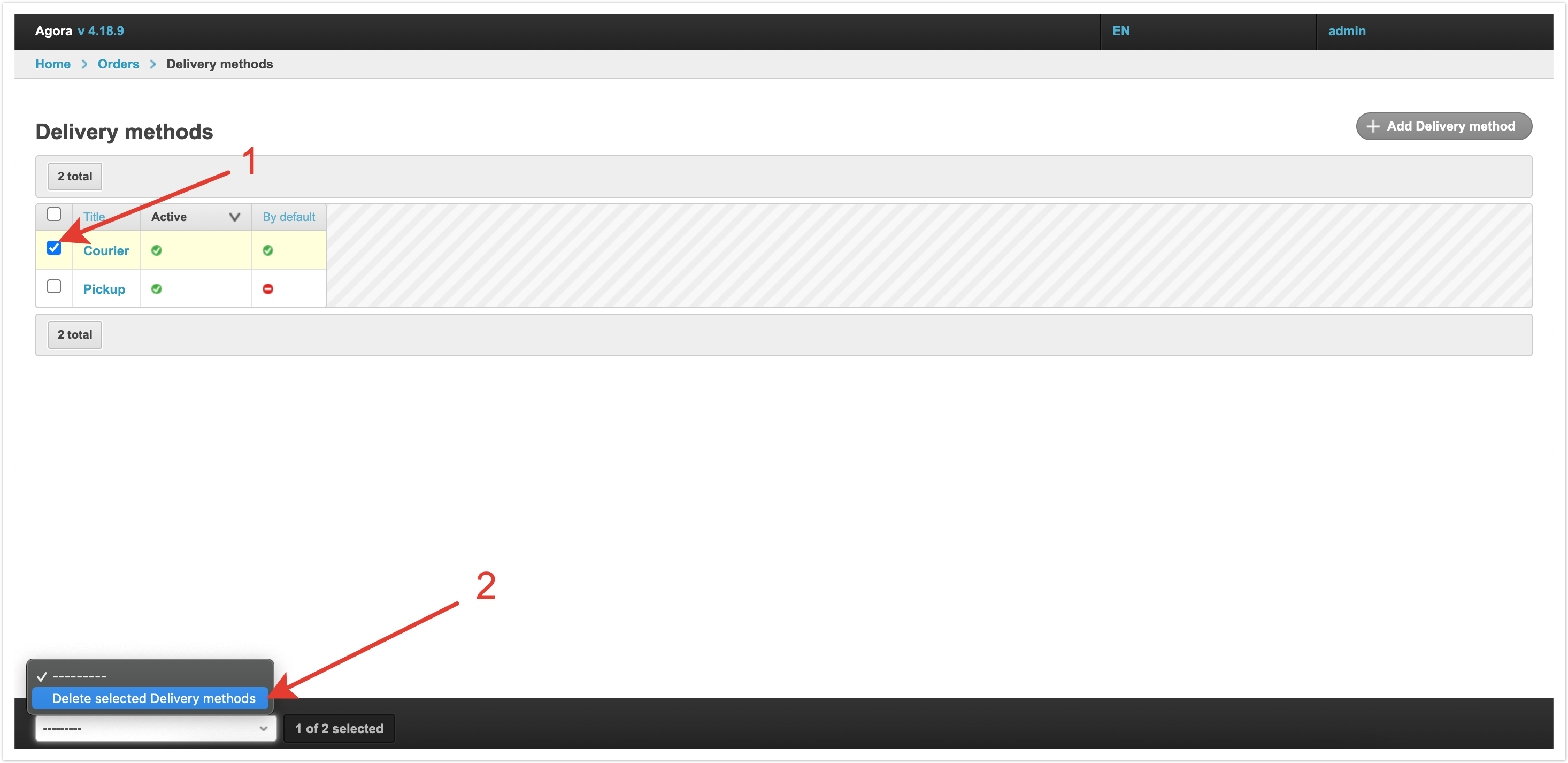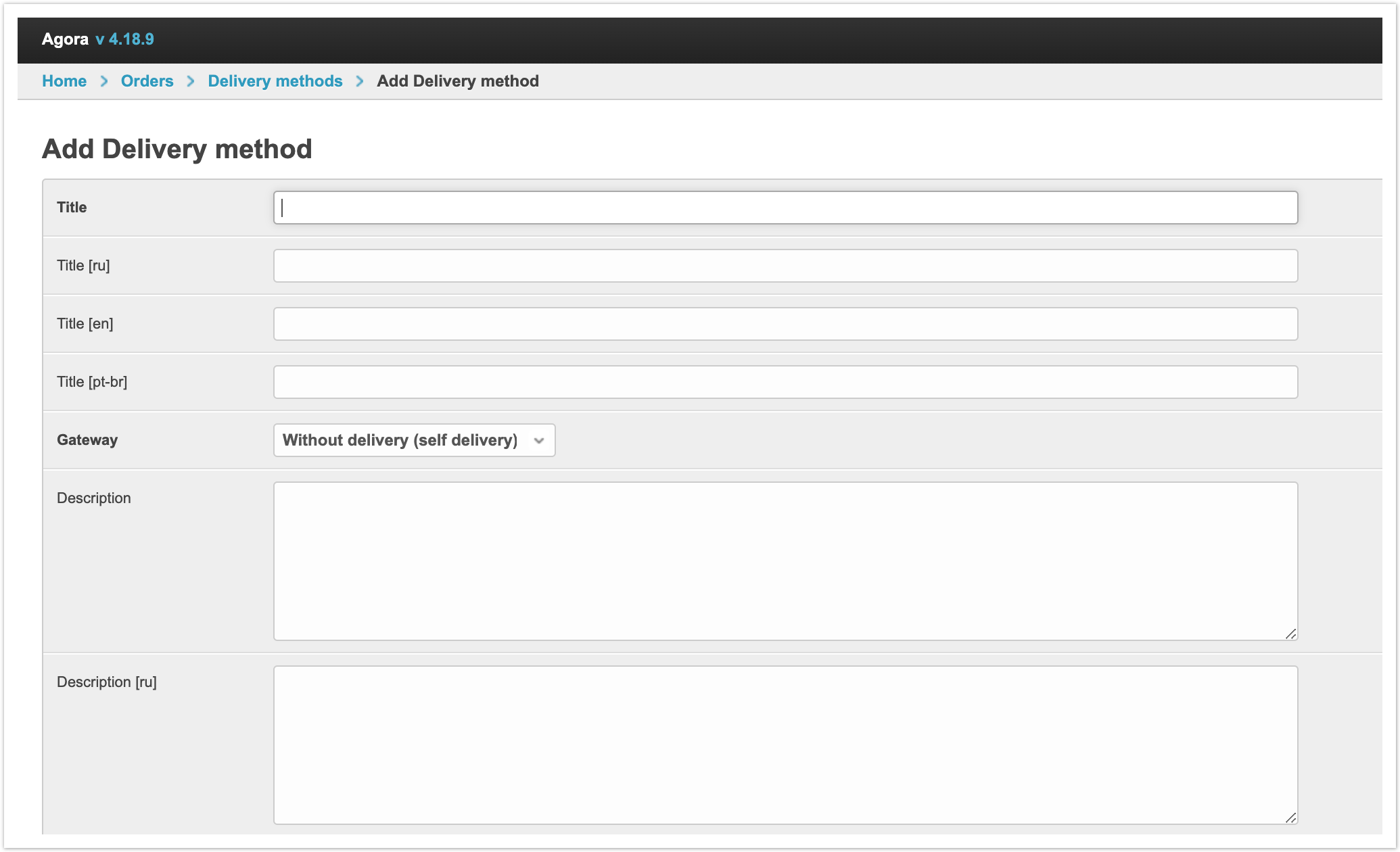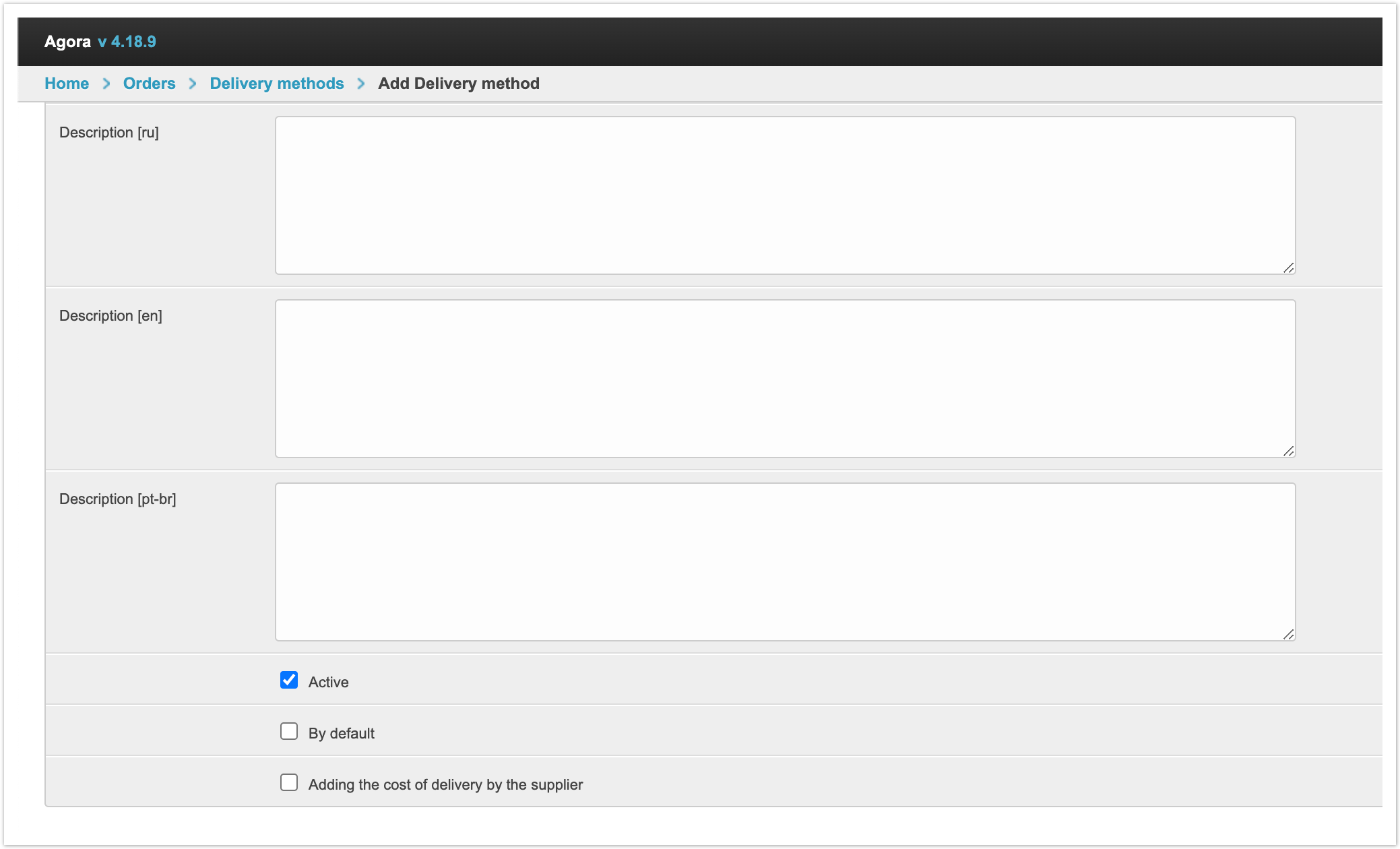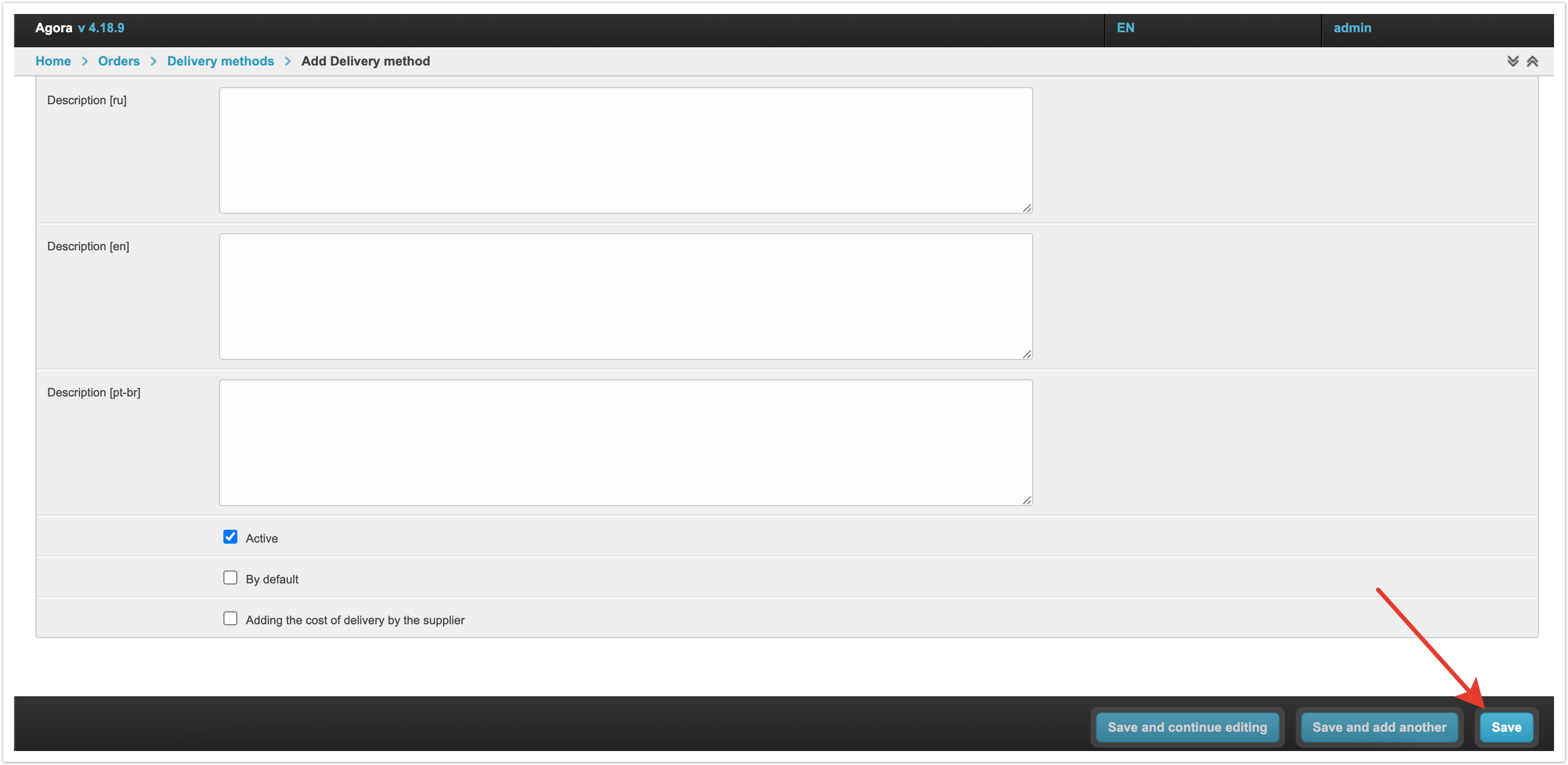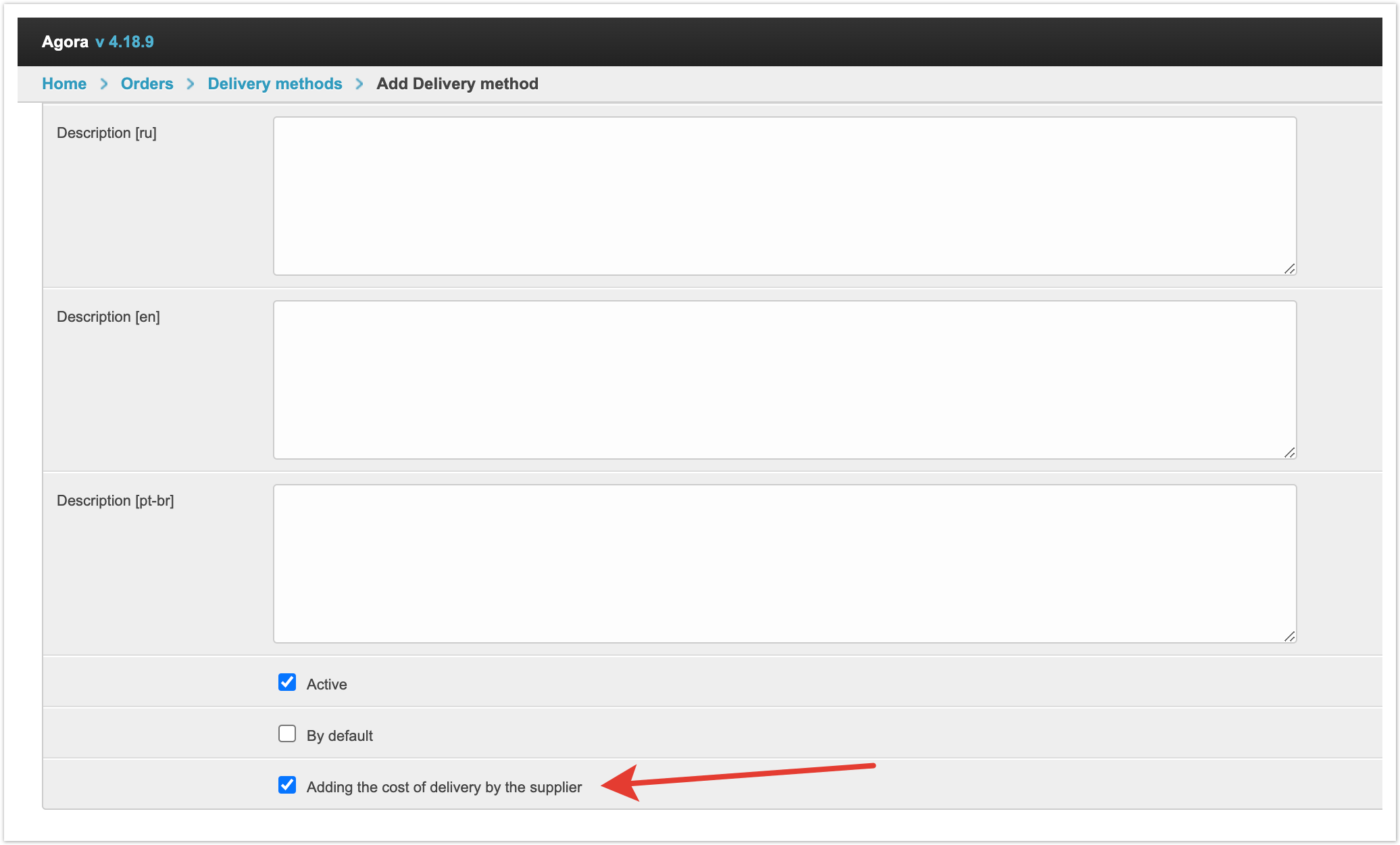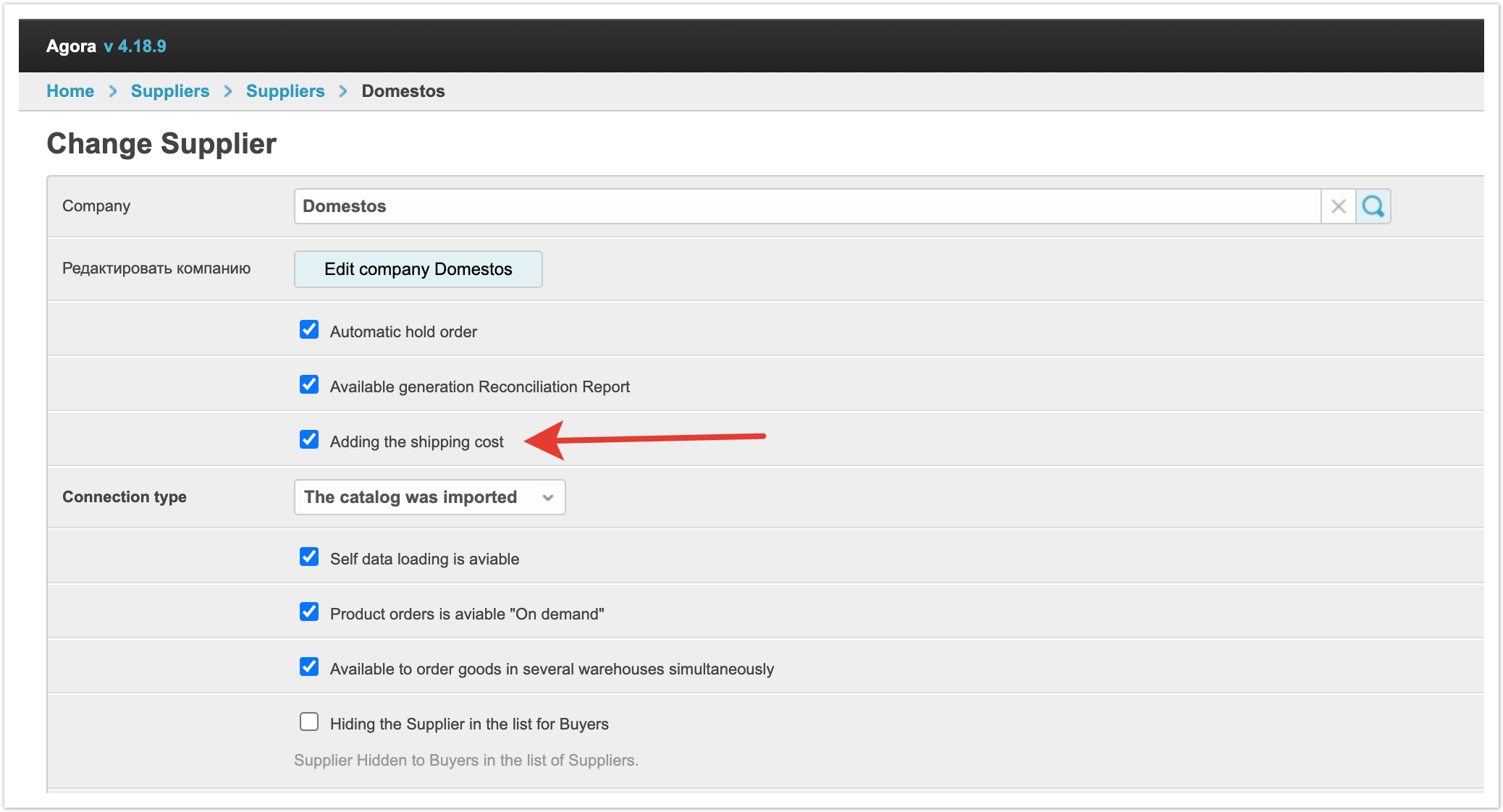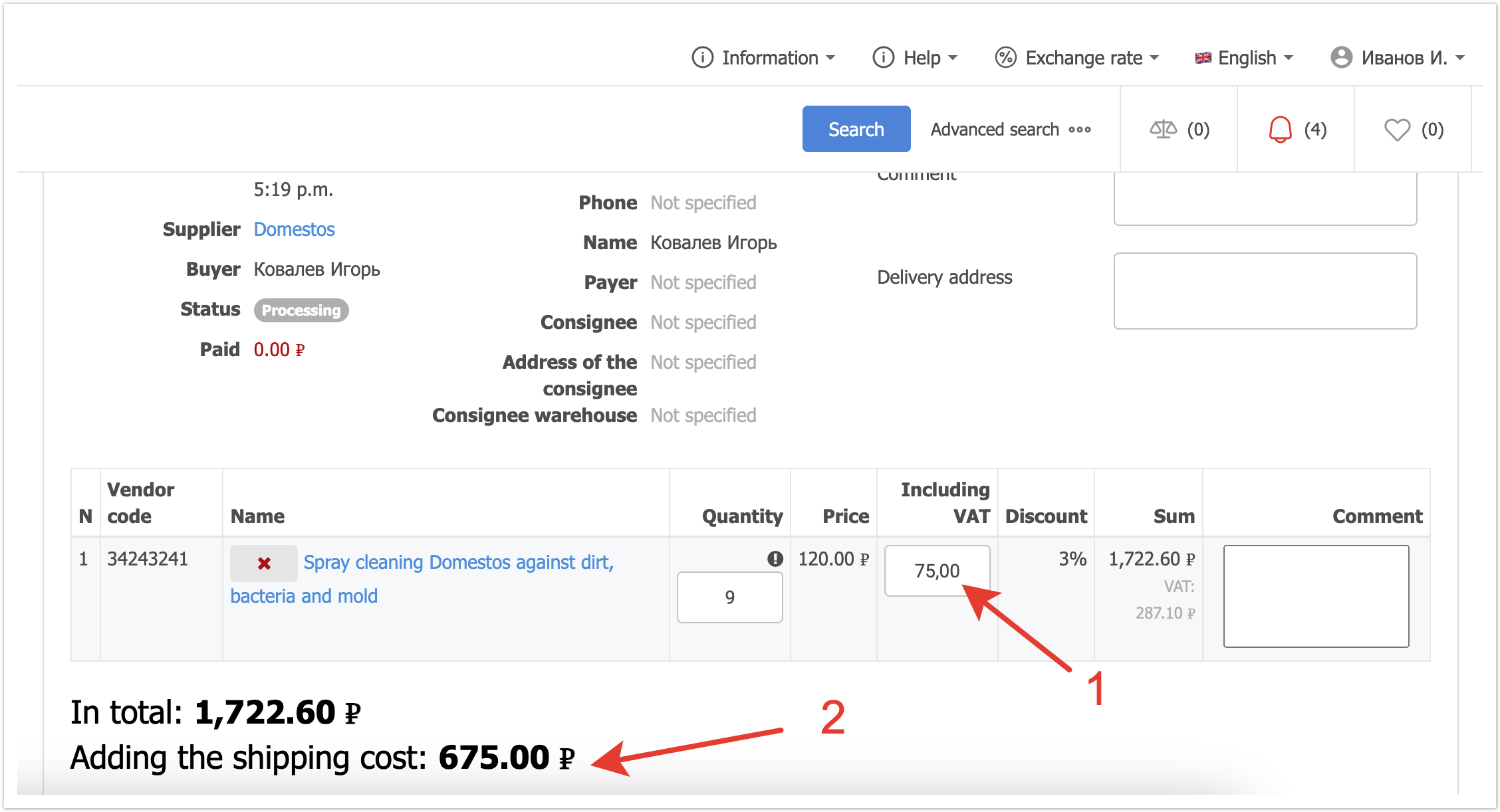...
| Sv translation | |||||||||||
|---|---|---|---|---|---|---|---|---|---|---|---|
| |||||||||||
Selecting a shipping method in the shopping cartIf the project uses several delivery methods and their choice is available to the buyer, then the selection field will be displayed in the shopping cart when placing an order. Next, let's look at the process of setting up shipping methods. Adding a Shipping MethodThere is a separate section in the admin panel to set up Delivery Methods. Inside the section, you can see previously entered delivery methods and their status. The Active column allows you to understand which delivery methods are currently used on the platform when placing an order. The By default column indicates which of the shipping methods will be selected in the cart by default. If you need to delete a delivery method, just select it, and then select Delete selected delivery methods from the drop-down list at the bottom left. Also on the page there is a button Add Delivery Method for setting up a new shipping method. After clicking on it, the add form will open. Here you need to fill in the Title. It will be displayed to the buyer when placing an order. The title can be specified in different languages for platforms using multilingualism. The Gateway field is required. It has 4 values: Without delivery(self delivery), CDEK, Catapult and Other. The CDEK and Catapult options are used to set up integration with delivery calculation services. The option Without delivery is used for pickup. If none of the described options is suitable, then you can select the Other value. Below, a field is displayed for specifying the Description also in several languages, if multilingualism is enabled. Description can be used for additional explanations. Then we check that the Active setting is enabled so that this delivery method can be used to place an order. You can also enable the By default setting, then this shipping method will be set by default when placing an order. For correct operation, it is better to choose one default shipping method. After all the required data has been filled in, you need to click on the Save button and the delivery method will be added. Adding shipping costs by the supplierWhen setting up a shipping method, there is also a setting Adding the cost of delivery by the supplier. This setting allows the supplier to independently add shipping costs to the order. In order for the functionality to work in the supplier settings in the admin panel, you must also enable Add the shipping cost setting. After enabling these settings, a separate field will appear in the supplier's personal account in the order card to indicate the cost of delivery for each individual item. The shipping cost will be added to the order amount, and the buyer will see it and be able to pay. This functionality allows you to add shipping costs to the order amount and make it more convenient for the buyer to pay. Integration with logistics servicesFor delivery methods, there are ready-made integrations with CDEK and Catapult. If necessary, integration with other logistics services can be configured as an individual solution. Integration with CDEK works in such a way that after placing an order, the buyer will be redirected to the page of the CDEK service to arrange delivery. Integration with Catapulto works in a similar way. After placing an order, the buyer will see a shipping calculation form, where they will need to fill in the shipping and receiving address, as well as the type of shipment. Next, fill in the parameters for size, weight and additional settings. After clicking on the calculation button, all available delivery options and their cost will be offered. You can choose any suitable option. In more detail, the work of Catapulto with is described on the page.
|
...