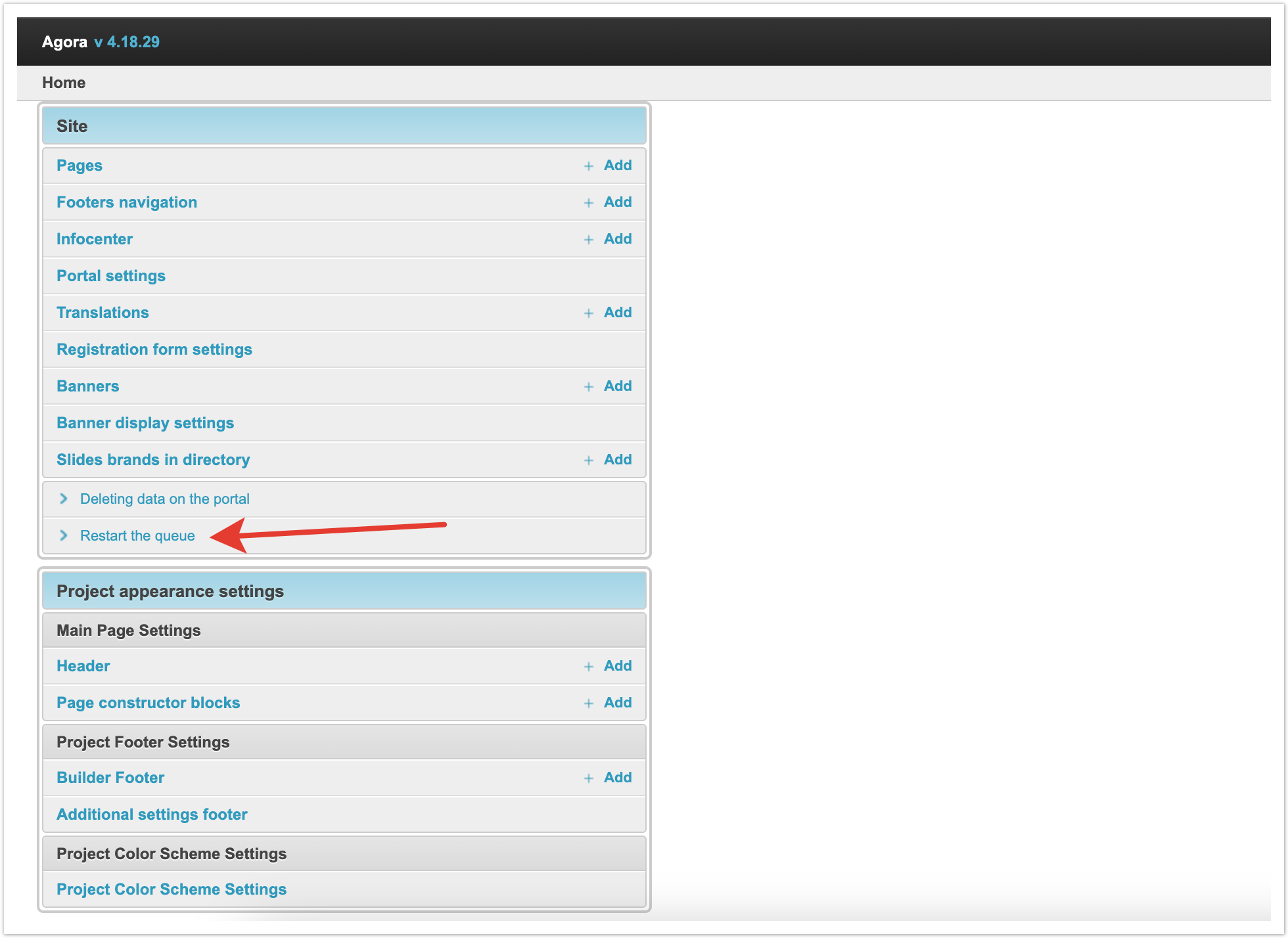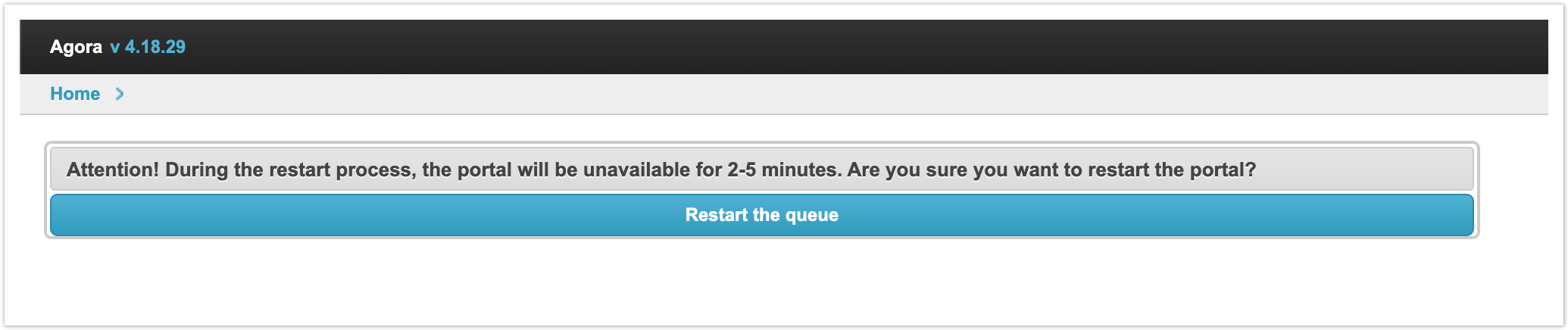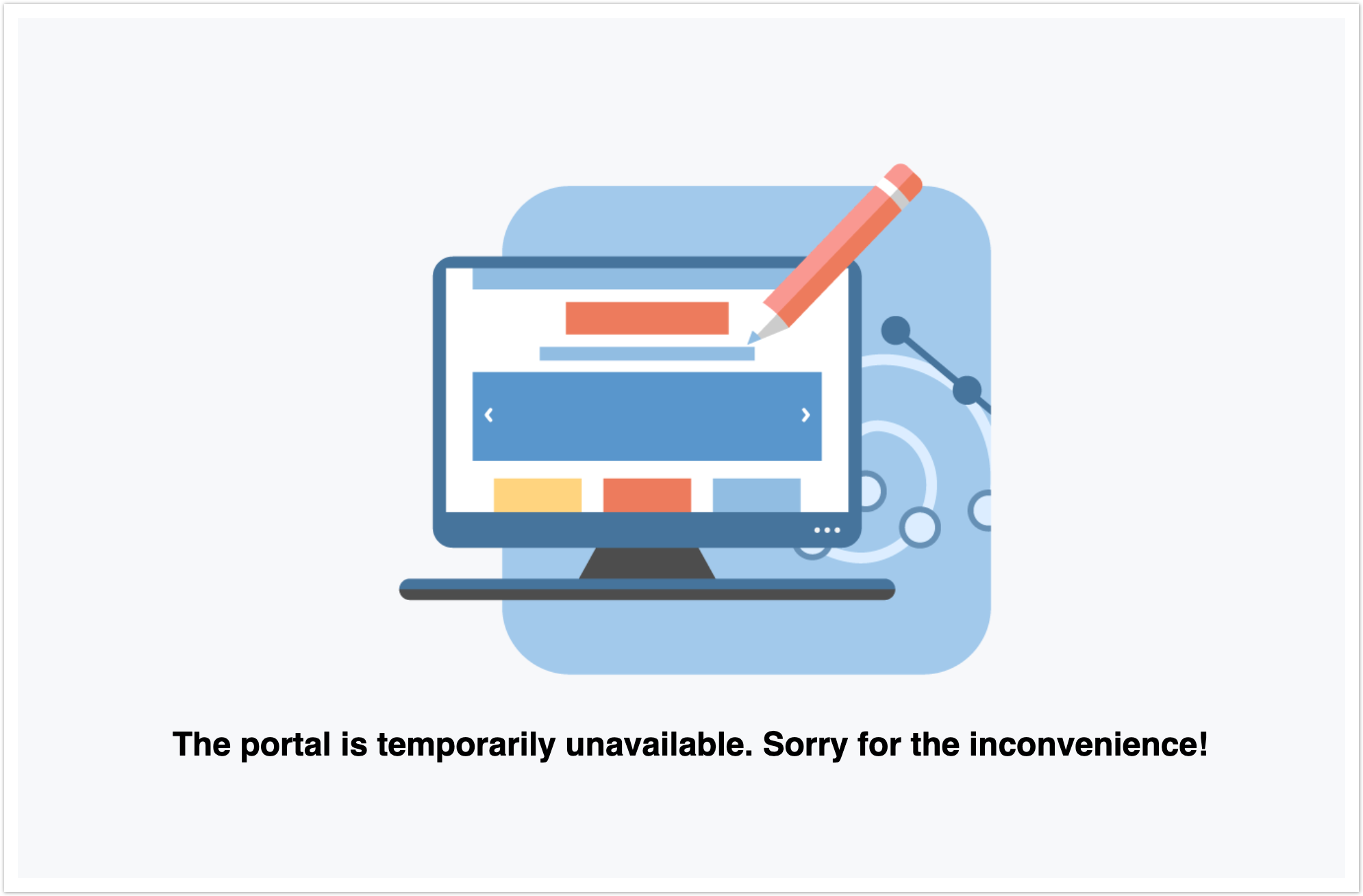| Информация |
|---|
| The Restart the queue section in the admin panel allows you to restart the project. You may need to restart the project if you need to apply portal unavailability settings. In other words, to limit restrict user access to the project . Project unavailability is enabled or vice versa to return access. The dummy page with information about the unavailability of the project, as well as the unavailability of the project itself, is regulated in the Portal Settings section. |
To restart the project, you need to go to the admin panel. To do this, go to the address project_name.agora.ru/admin and log in. Next, you need to click Restart the queue. 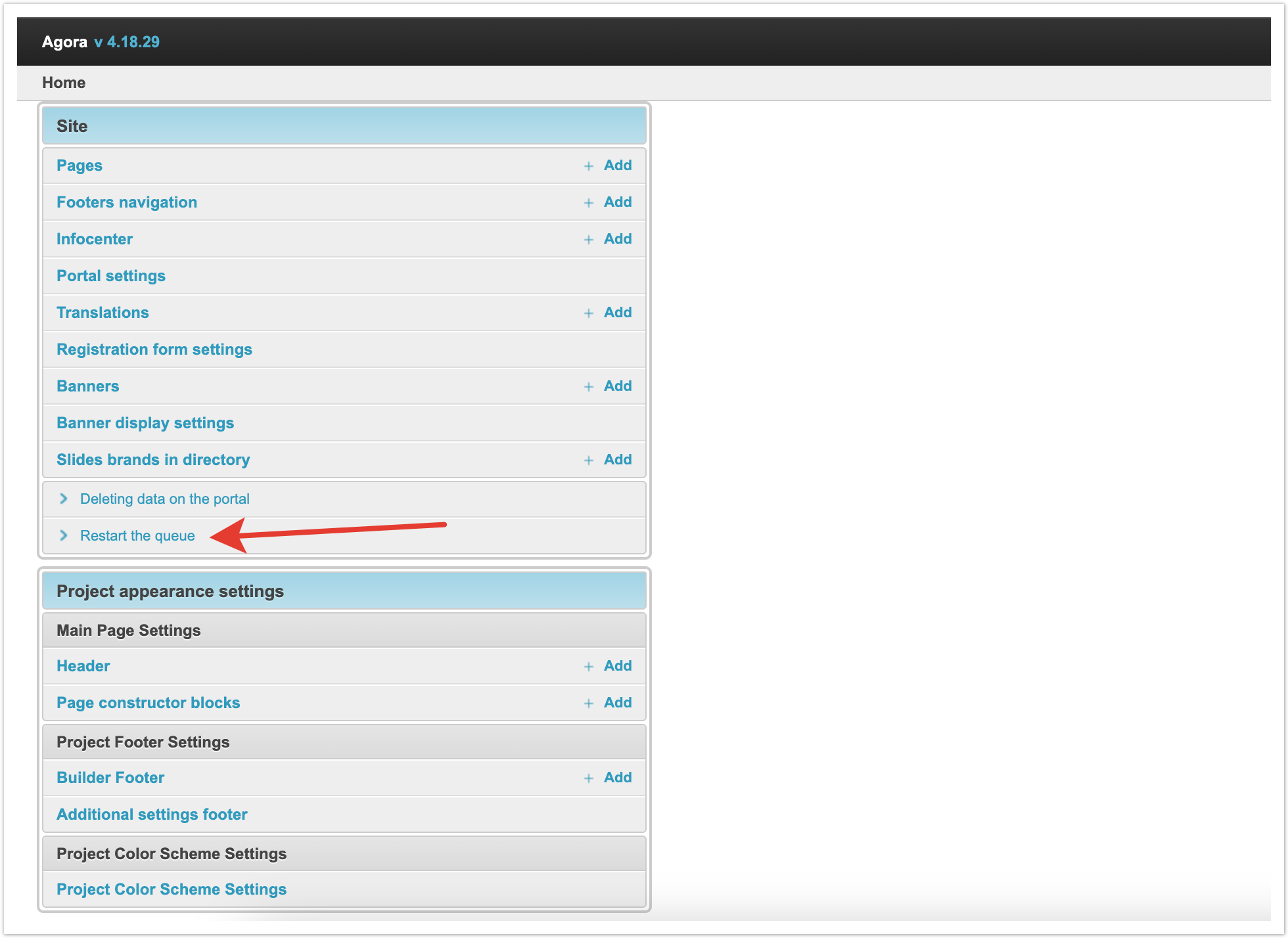
After that, a page will open that will warn you that the project is unavailable for a few minutes. To confirm, click the Restart the queue button.
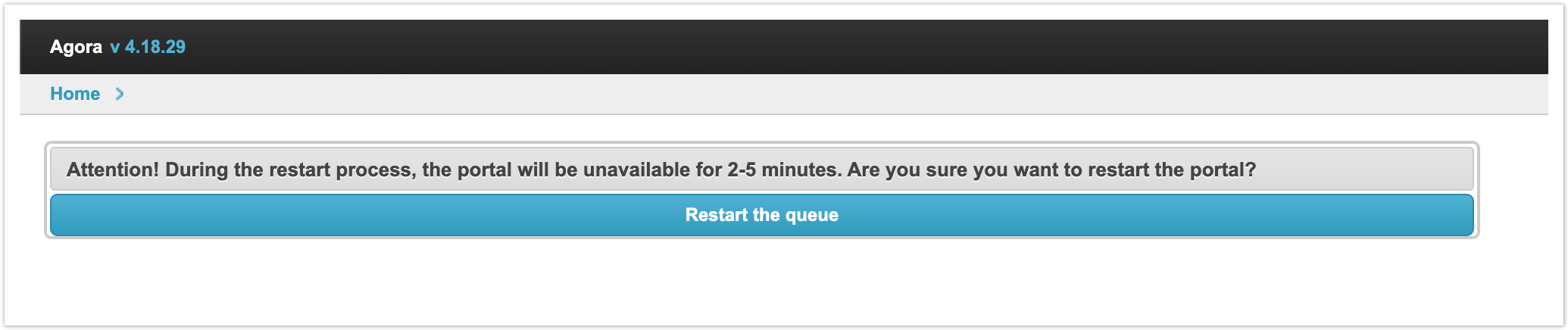
Then a notification will be shown that the Portal will be restarted within 2-5 minutes. 
After the specified time, when you go to the portal address, a notification of the form will be displayed: 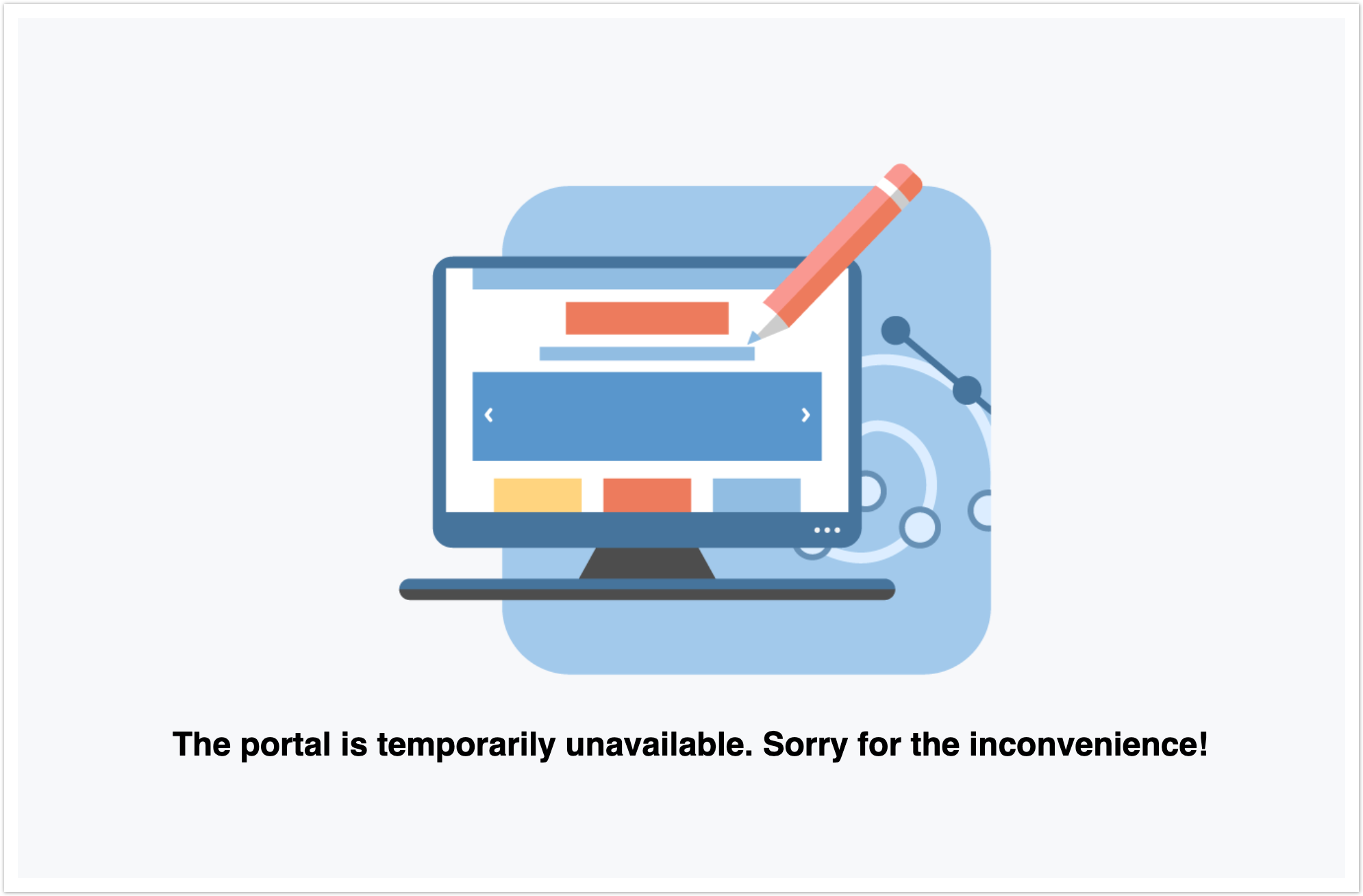
The text and image that will be displayed when the platform is unavailable can be configured in the Portal Settings section of the administrative panel. |