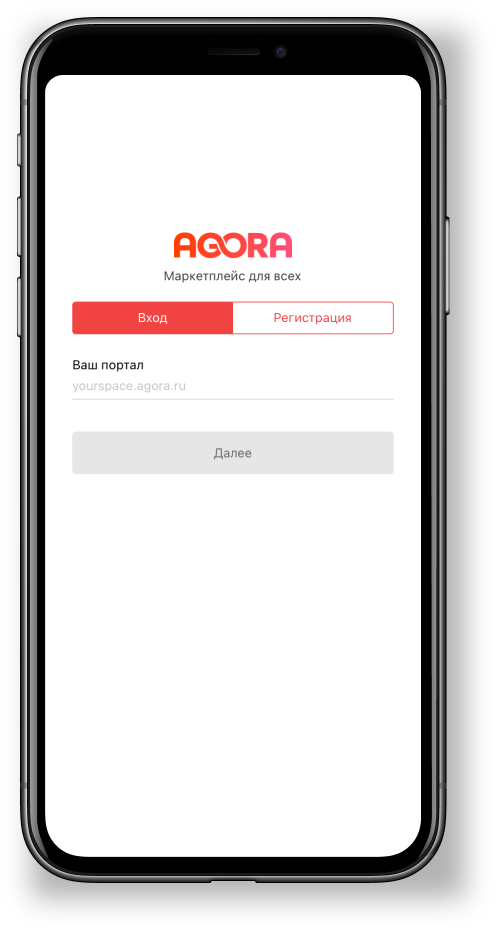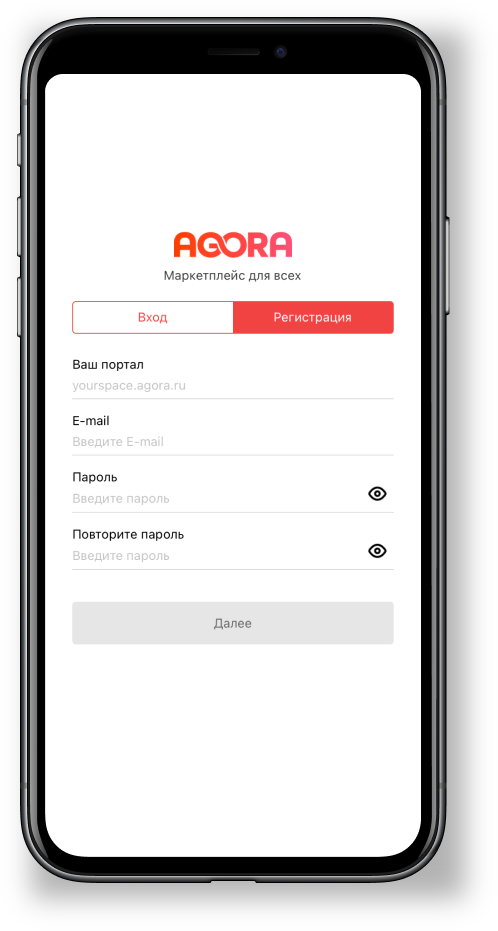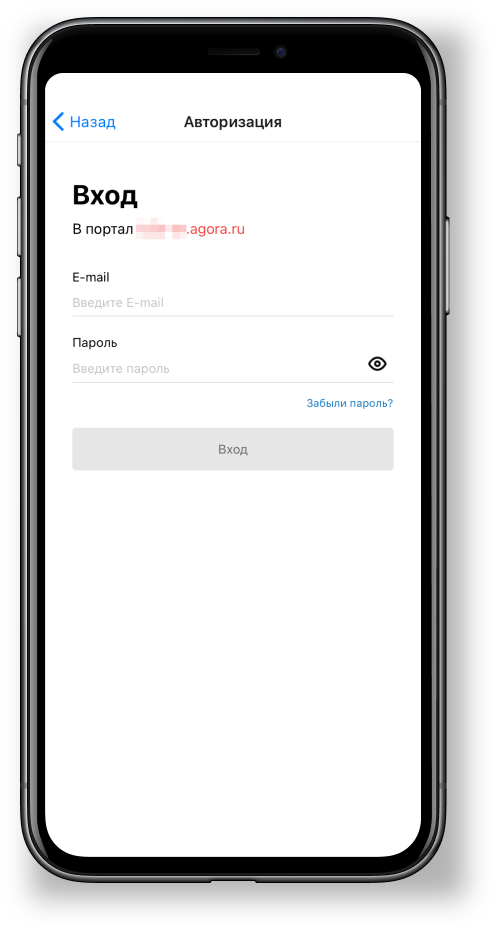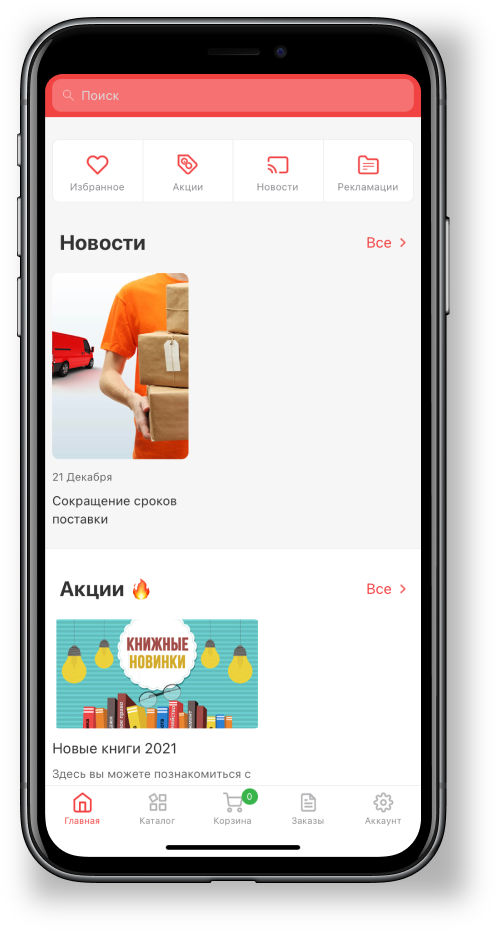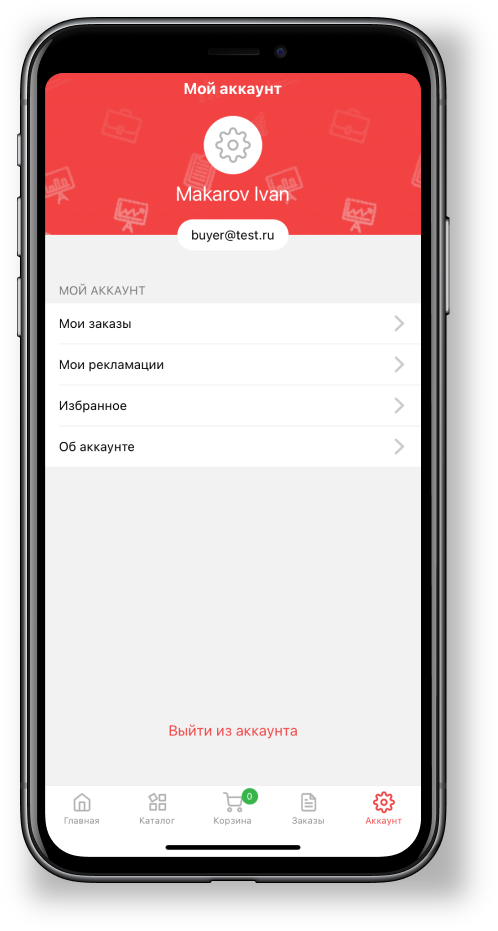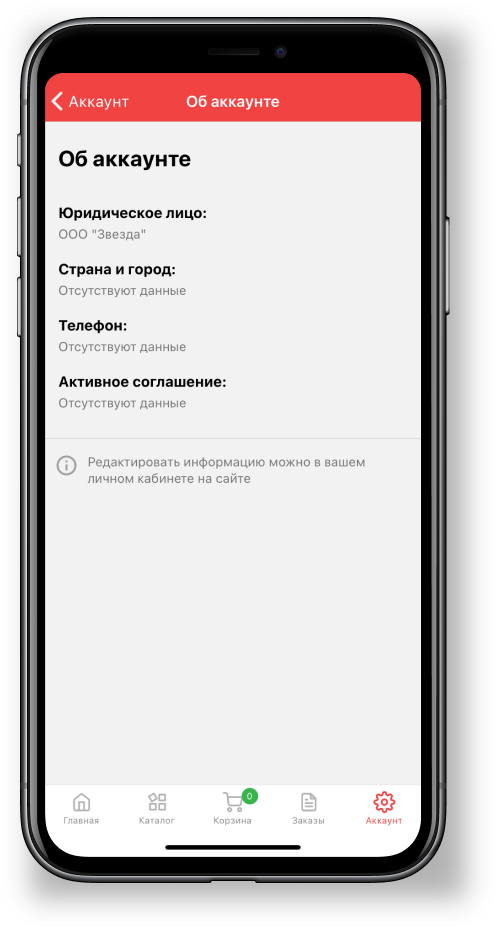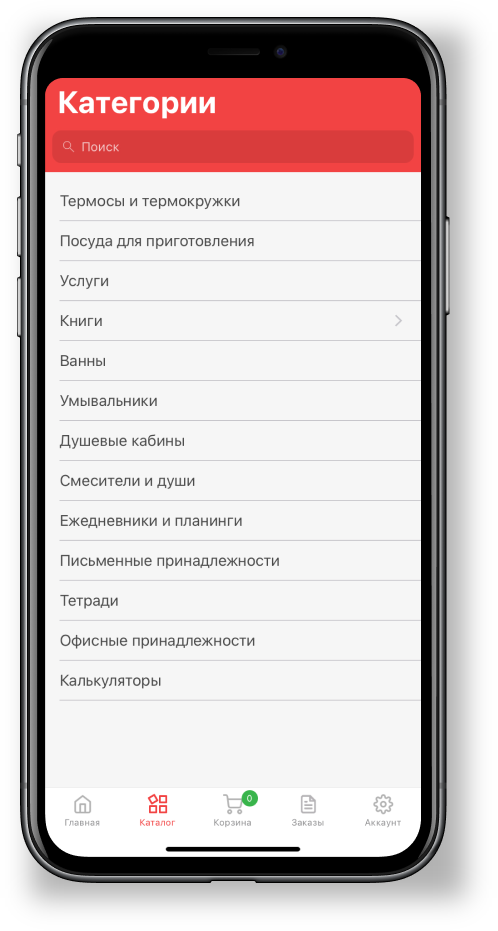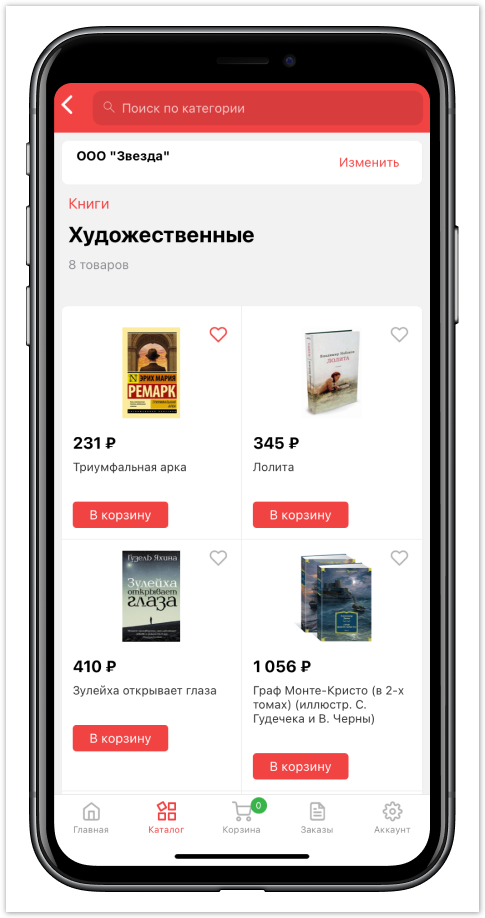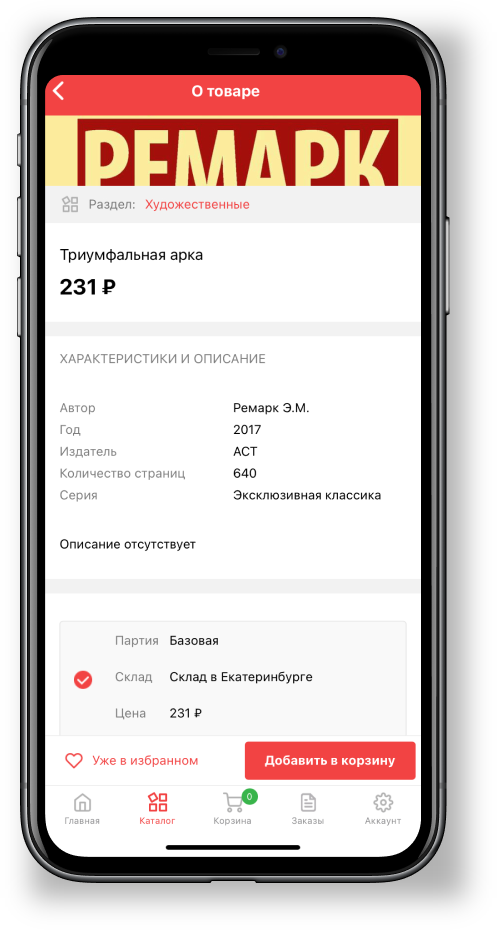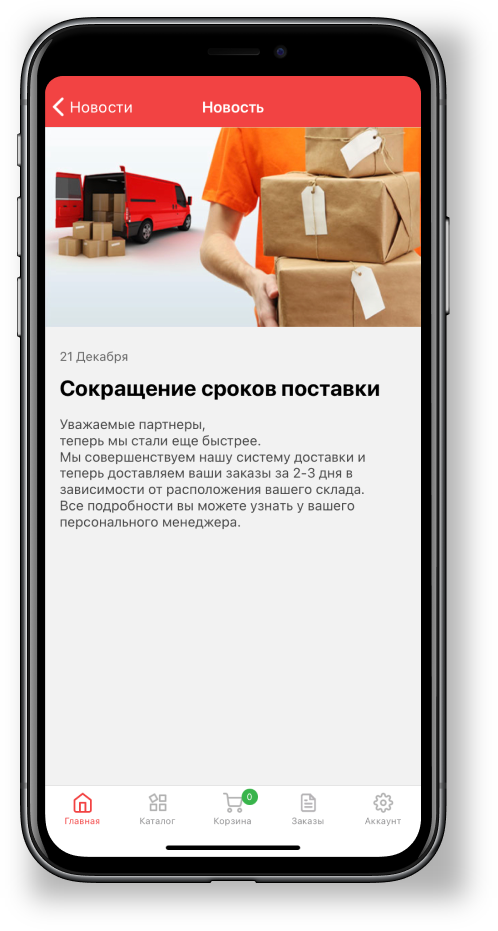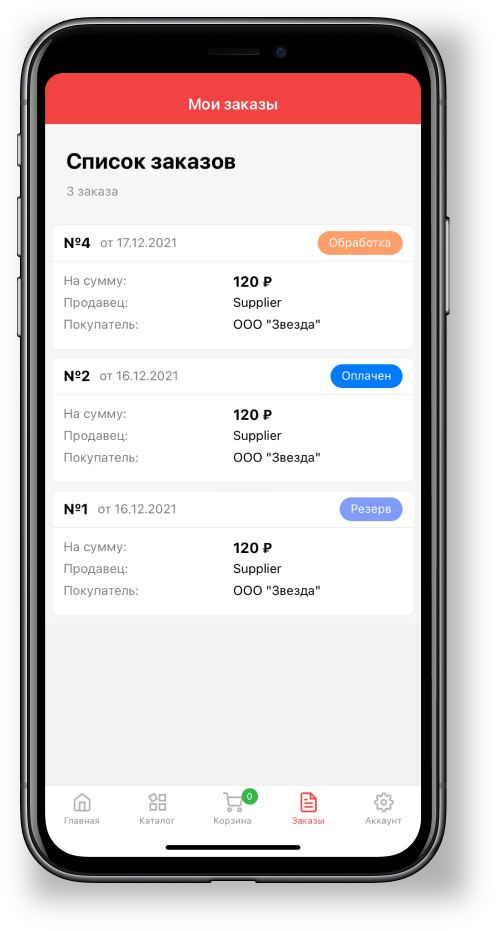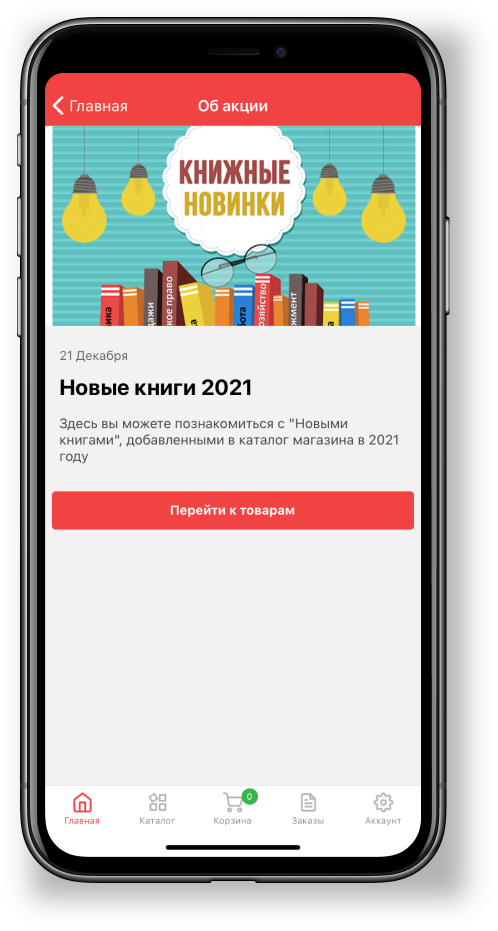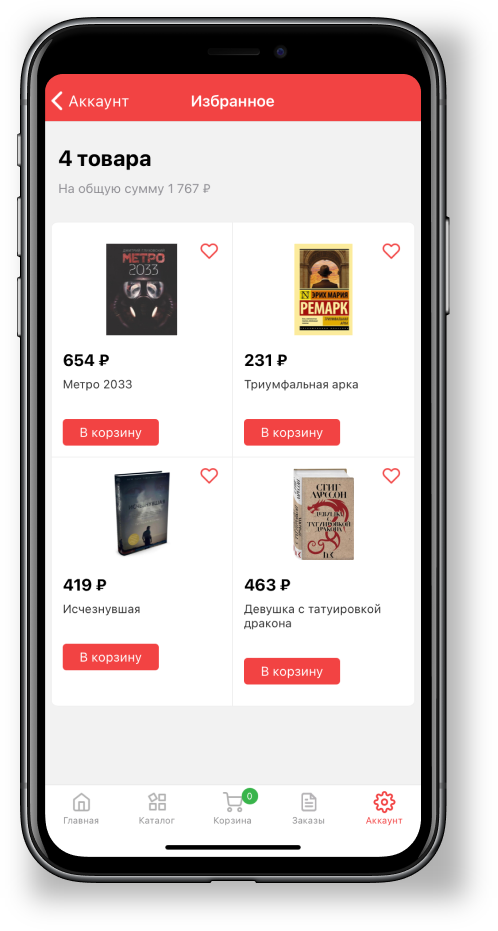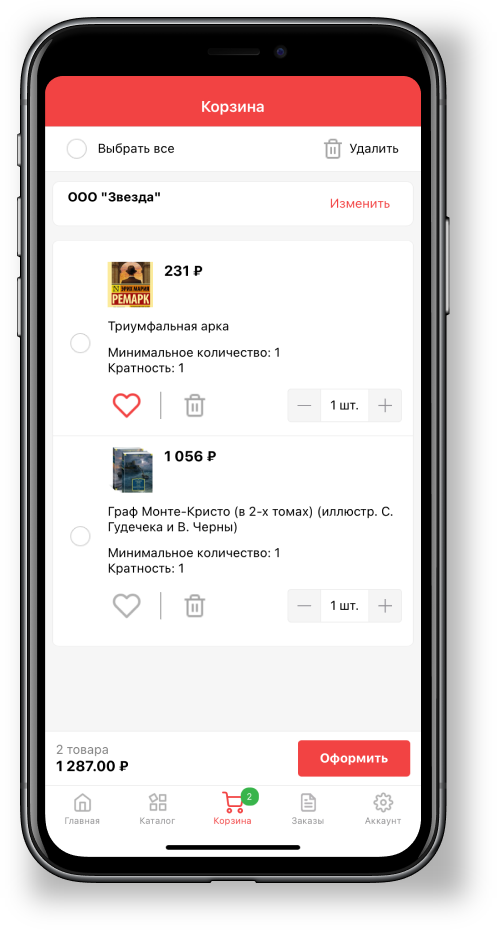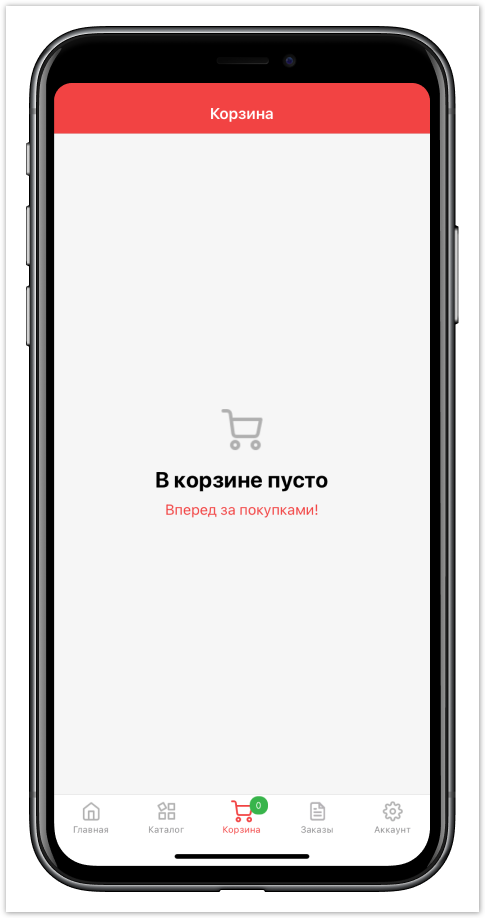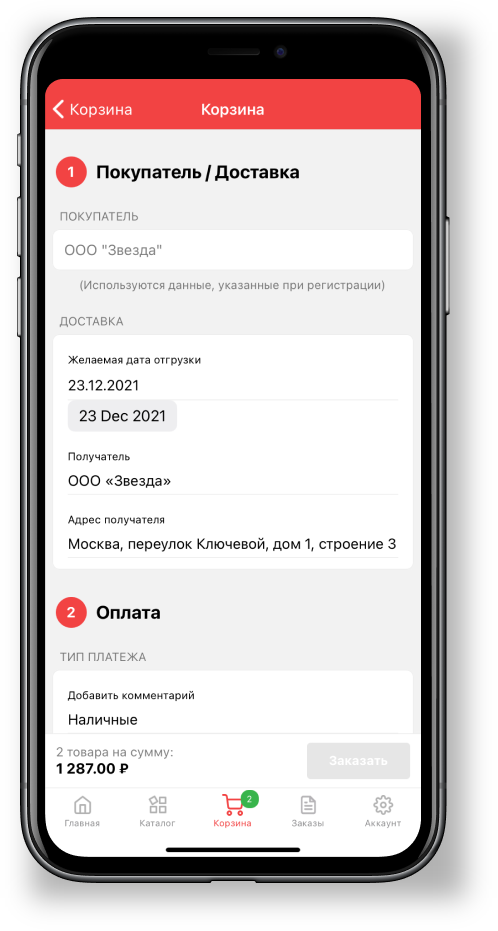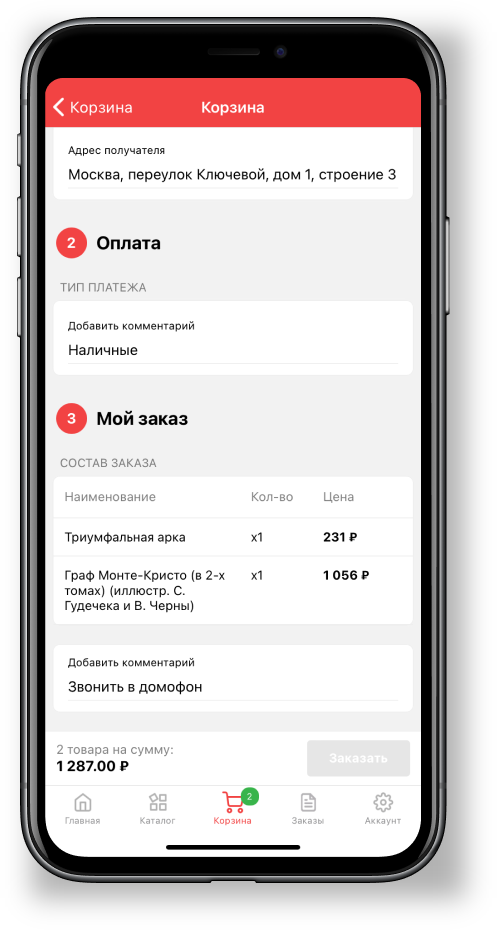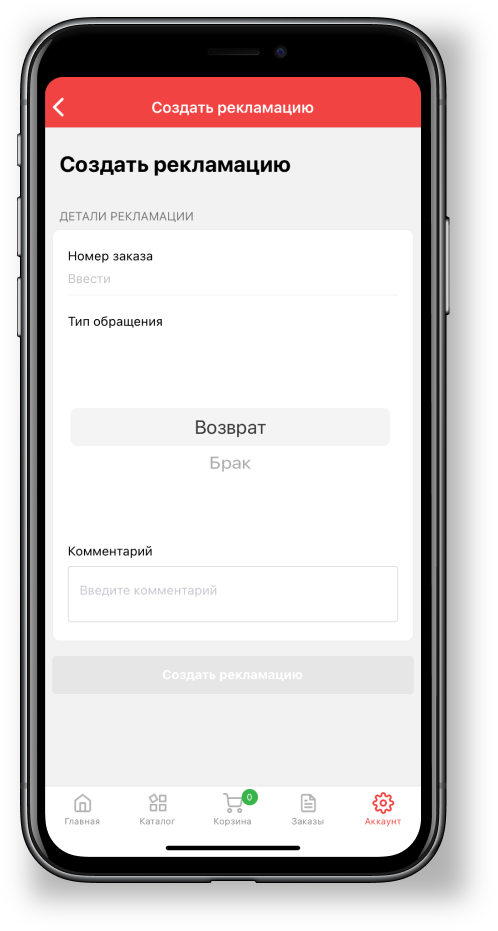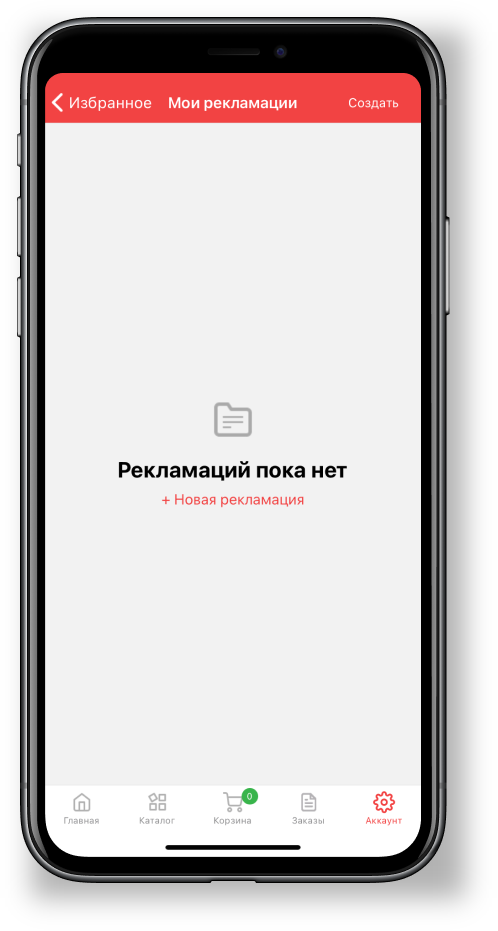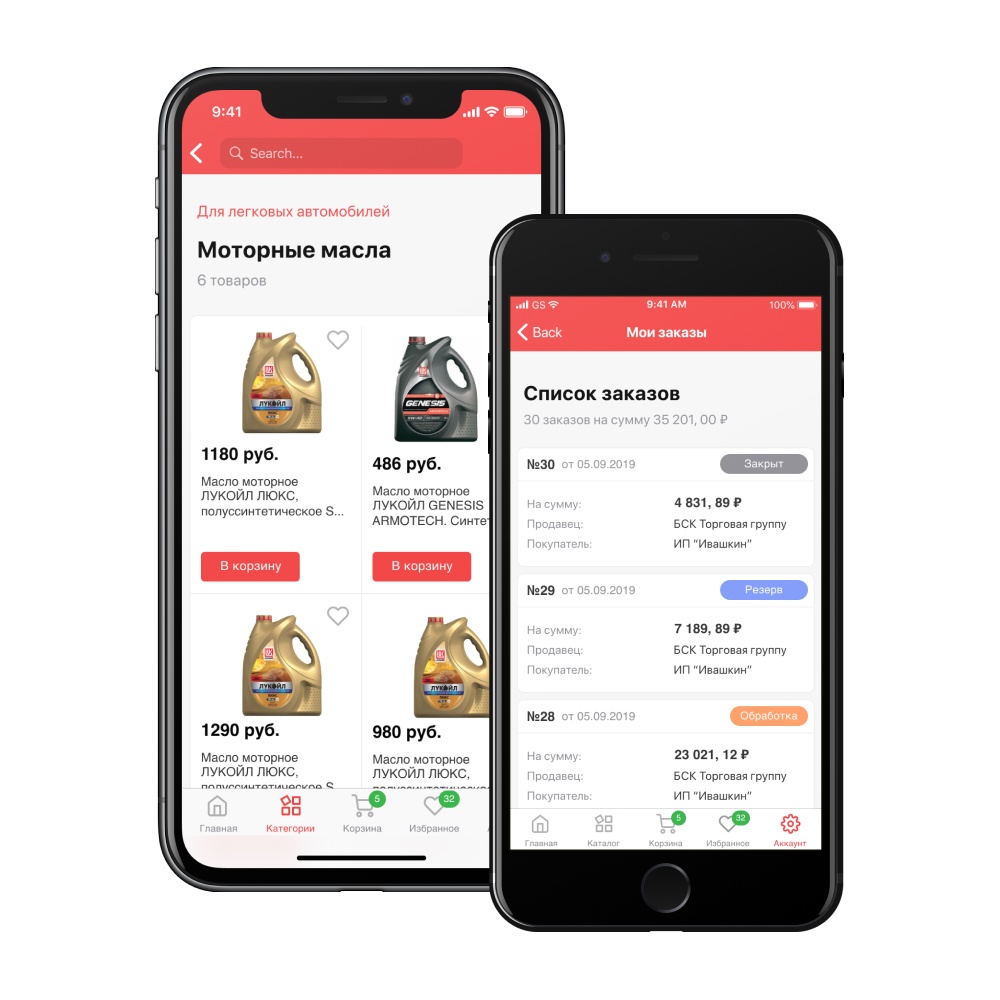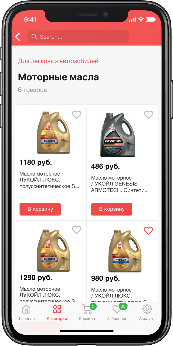| Sv translation | |||
|---|---|---|---|
| |||
Далее будут рассмотрены возможности стандартного мобильного приложения.
Авторизация в приложенииШаг 1. Установка приложенияПриложение доступно на платформах iOS и Android. Скачать и установить его можно по ссылкам: После установки приложения можно приступать к авторизации. Шаг 2. Главный экран/Страница регистрацииНа этом шаге указывается адрес портала вида адреспортала.agora.ru для авторизации/регистрации. При выборе вкладки Вход будет происходить дальнейшая авторизация по уже существующему логину и паролю. При выборе вкладки Регистрация можно зарегистрироваться на портале, если логина еще нет. Шаг 3. Страница авторизацииНа данном этапе вводятся данные существующего пользователя портала. При необходимости можно сбросить пароль, нажав на гиперссылку Забыли пароль? Работа в приложении и его разделыВсе разделы приложения и их функционал описаны ниже: Главная страницаДля перехода в Категории, Новости, Заказы, Акции, Корзину, Избранные товары, Рекламации, Аккаунт, а также же для поиска по каталогу. АккаунтДля просмотра регистрационных данных и перехода в раздел заказов и рекламаций. КаталогДля просмотра категории товаров. Внутри категорий можно видеть непосредственно товары и их цену. Из каталога товары можно добавить в Избранное, нажав на символ сердца, и в Корзину, нажав на соответствующую кнопку. Карточка товараВ ней можно ознакомиться с информацией о товаре, его свойствами, добавить его в избранное или в корзину. НовостиДля ознакомления с кратким или полным содержанием новостей портала. Перейти можно в каждую новость, нажав на нее. ЗаказыДля просмотра списка оформленных заказов, или конкретного заказа. Для перехода в заказ необходимо нажать на него. Так же доступна возможность повторить заказ и создать рекламацию по заказу. АкцииДля ознакомления с кратким и полным содержанием акции, а также для перехода к товарам, на которые распространяется акция. Избранные товарыЗдесь можно просмотреть товары, которые были добавлены в избранное. Также можно удалить товары из избранного, повторно нажав на символ "сердце", а также положить в корзину, нажав на кнопку В корзину. КорзинаВ данном разделе приложения можно посмотреть добавленные к новому заказу товары. Изменить количество или удалить товары из корзины и перейти к оформлению заказа. Если корзина пуста, то будет предложено перейти в Каталог Оформление заказаОсуществляется после нажатия кнопки Оформить и происходит переадресация на заполнение формы заказа. РекламацииСоздаются в разделе рекламаций на главной странице. При создании нужно будет выбрать номер заказа. Также можно создать рекламацию, нажав кнопку в карточке заказа. |
| Sv translation | ||
|---|---|---|
| ||
O aplicativo móvel Agora é uma ferramenta pronta que não requer desenvolvimento adicional e permite simplificar o procedimento de vendas. Vantagens de uso:
Use o aplicativo como um ponto de venda móvel. Todas as características do portal à distância! No momento, o aplicativo tem um catálogo, cartões de produtos, novidades, promoções, visualização de pedidos existentes. Todas as alterações são puxadas para o aplicativo em poucos minutos após a atualização dos dados no portal. O smartphone está sempre lá, e ao adicionar notificações push - o cliente estará sempre ciente das últimas mudanças. Captura de tela Na página principal do aplicativo você pode visualizar Categorias, Notícias, Pedidos, Promoções, Carrinho, Produtos Favoritos, Reclamações, Conta, Usar pesquisa. A seção Conta permite que você conheça os dados cadastrais, vá para a seção de pedidos e reclamações Captura de tela Na seção Categorias, você pode visualizar as categorias de mercadorias, dentro das categorias - produtos e seu preço. Do catálogo, você pode adicionar produtos aos Favoritos e Carrinho. O cartão do produto permitirá que você conheça informações sobre o produto, suas propriedades, adicione-o aos seus favoritos ou carrinho. Na seção Notícias, você pode ler um resumo das notícias ou ler as notícias na íntegra clicando nela. Captura de tela Na seção Pedidos, você pode conhecer o breve conteúdo da ordem, ou conhecer o pedido na íntegra, clicando nele, também é possível repetir o pedido e criar uma reclamação sobre o pedido. Na seção Promoções você pode conhecer o breve conteúdo da promoção, conhecer os termos completos da Promoção, bem como ir até os bens a que a promoção se aplica. Captura de tela Uma atualização do aplicativo é lançada toda semana, melhorando-o e adicionando novos recursos. Na atualização de 05.02.2020 será adicionado:
|