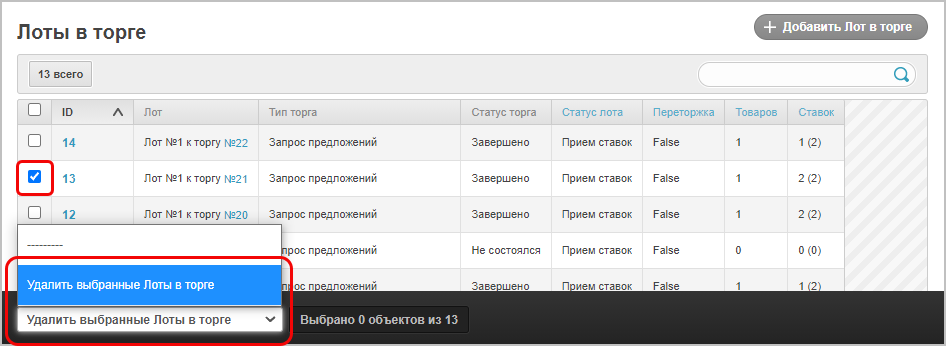...
| Sv translation | ||||||||||
|---|---|---|---|---|---|---|---|---|---|---|
| ||||||||||
To open this section, in the administrative panel, click Lots in the auction. The lots added by castomers are displayed:
To view the detailed information on lots, click the name of lot: Bid - bid's number. Serial number - serial number of the lot entered in the auction. Lot name - the name of the lot. Plan Registration Number - this field is not used in bidding. Trades are carried out - the price set by the supplier - for the entire lot, for each item in the lot, a percentage of the total of all items per lot (only for reduction), a percentage of the price for each item (only for reduction). Security for the contract, Type of contract security - a cash guarantor offered by the supplier for the entire contract in order to confirm the intention to deliver goods. Securing the application, Type of collateral for applications - a cash guarantor offered by the supplier for a part of the goods in order to confirm the intention to deliver goods. Lot currency - currency. IMP - the initial maximum price of the lot. VAT rate,% - VAT percentage rate. Lot status - the current status of the lot. Without specifying the IMP - if checkbox is selected, the sum of all goods in the lot will not be displayed. Price including VAT - if checkbox is selected, the price will be displayed with VAT. When choosing a winner, VAT is taken into account - if checkbox is selected, the price after choosing a winner will be displayed with VAT. Admissibility of analogues - if this checkbox is selected, suppliers can offer goods that are similar to the specified product but produced by another manufacturer. When this checkbox is selected, the Allow Equivalents checkbox is automatically selected. Acceptance of equivalents - goods (that are completely similar in technological characteristics) can be produced under the license of the main manufacturing company. Distributed delivery - goods of the same lot can be delivered to several customers. Agreement with several participants - if the checkbox is selected, there can be several winners for different goods. Special conditions - conditions specified by the buyer when creating an auction. Warehouse address - the address of the warehouse where the customer wants to deliver the goods. Requirements for the goods, work performace, services - the requirements specified when creating a bargain. Present value applied - This field is not used. Rebidding - this checkbox is set by the buyer when creating an auction (for informational purposes only). In fact, rebidding can be launched after the completion of any bargaining, for any goods and any quantity of goods. Extension of the application stage - the checkbox is set if the application has been edited. Suppliers see the ratings of their offer - the anonymity settings when trading. By default, all trades are anonymous. How many times the winners have been revised - the number of reassignments of the winner by the customer. Information about reductions (these areas are filled in by the supplier when creating an auction with a reduction). Step reduction - when this checkbox is selected, the supplier can reduce the rate only for the specified interval (in the fields Type of step reduction, Reduction step from / to). Reduction with extension - if this checkbox is selected, then the reduction is automatically extended for the specified time (specified in the Price offer timeout field). Automatic step reduction - when check box is selected the following procedured is available: if no supplier submits offers within the time specified in the Time to wait for price offer field, then the minimum step value is reduced by the value specified in the Step to decrease field. The maximum step value remains the same. If the decline is impossible, the auction will be automatically completed and the status "Failed" will be changed. Auto step down number - the ordinal number of the step decrease. Step to descend - the value by which the minimum step value is decreased. Step reduction from / up to - minimum and maximum step values. Lower price limit - the lower amount of the IMP (sum of all items in the lot), it is used when choosing a reduction with a lower price reduction limit. When the specified value is offered by the suppliers, the auction ends automatically. Reduction step type - step type (can be a fixed amount, for example, $100, or a percentage of the IMP(sum of all items in the lot), for example, 10%). Improving supply without lowering the current minimum - if the checkbox is disabled, then the supplier cannot reduce his minimum price several times in a row (unless another supplier overbids the price). When the checkbox is enabled, the supplier can reduce the rate, even if his offer is already minimal. Current phase - the current phase of the reduction (first or second). Conduct the second phase (bidding for 2nd place) - if the checkbox is selected, then when the bidding becomes "Completed" and the winner is automatically selected, the customer can reassign the bidder himself. Reduction with a lower price reduction limit - if the checkbox is selected, the following procedure takes place: when the auction reaches the price specified in the Lower price limit field, the auction ends automatically. The waiting time for the price offer, min - the time during which suppliers' bids are expected. Max. duration of the reduction, min - if the maximum duration of the reduction is specified, the reduction will stop after this time. If the maximum duration is not specified, and the price offer is submitted less than 10 minutes before the end of the auction, then it will automatically be extended for another 10 minutes. This happens an unlimited number of times. Lot completion time - the end date of trading. Rebidding for a lot (data is entered when rebidding starts). Rebid Rebidding start / end date - rebid rebidding period. Documentation for rebidding Rebidding documentation - displays documents attached to rebidding. Additional terms and conditions of delivery - data entered by the supplier when creating rebidding. Suppliers Eligible Before Rebidding admitted to rebidding - Suppliers who can participate in rebidding. Lot customers The status of the application for joint participation in the procurementpurchase:
Send invitation - the checkbox is set if the customer selects the Customer when creating an application. User - the login of the joint buyer customer who was invited to participate in the joint purchase. Customer - the name of the joint purchaser customer who was invited to participate in the joint purchase. Region (Place of delivery / performance of work / provision of services), Terms of deliveryDelivery conditions, Form, lines terms and procedure for of payment, Delivery time (from / up to) - data specified when creating an auction. Goods for sale (goods for which the buyer has applied for a given lot).in auction Purchase item type - The type of the procurement item is a product, work, or service. Product - if there is a product in the are required goods in Agora System, you can select the available productthem. Name of goods, works, services - the name of the goods, work or service. OKPD2 Product code - product classcode according to Russian classifier of products by type of economic activity).OKVED2 Service code - type of activitycode according to Russian Standard Industrial Classification of Economic Activities). Quantity Number - quantity/volume of goods / services / works. Código da unidade (unidade de medida) OKEI code - unit of measurement (tontons, piece pieces or pairpairs). Unit price, excluding VAT - product price excluding VAT. Currency - currency. All offers were rejected - placed automatically a mark when the buyer customer rejects all offers for the product. It is impossible to determine the quantity (volume) - the checkbox is selected if the buyer cannot determine the exact amount of the required product / service / work. Codes - product codes in according to various classifiers. Serial Sequence number 1C - trade internal number in 1C (integration with 1C is connected upon request)ERP 1C. Consignee - the field is filled in from 1C (integration with 1C is connected upon request)ERP 1C. IDStringsIDСтроки_GoodsRecipients ТоварыГрузополучатели in 1C - data coming from 1C. To delete a lot with goods, mark the required lot and click Delete selected Lots in the auction selected Lots in auction: |