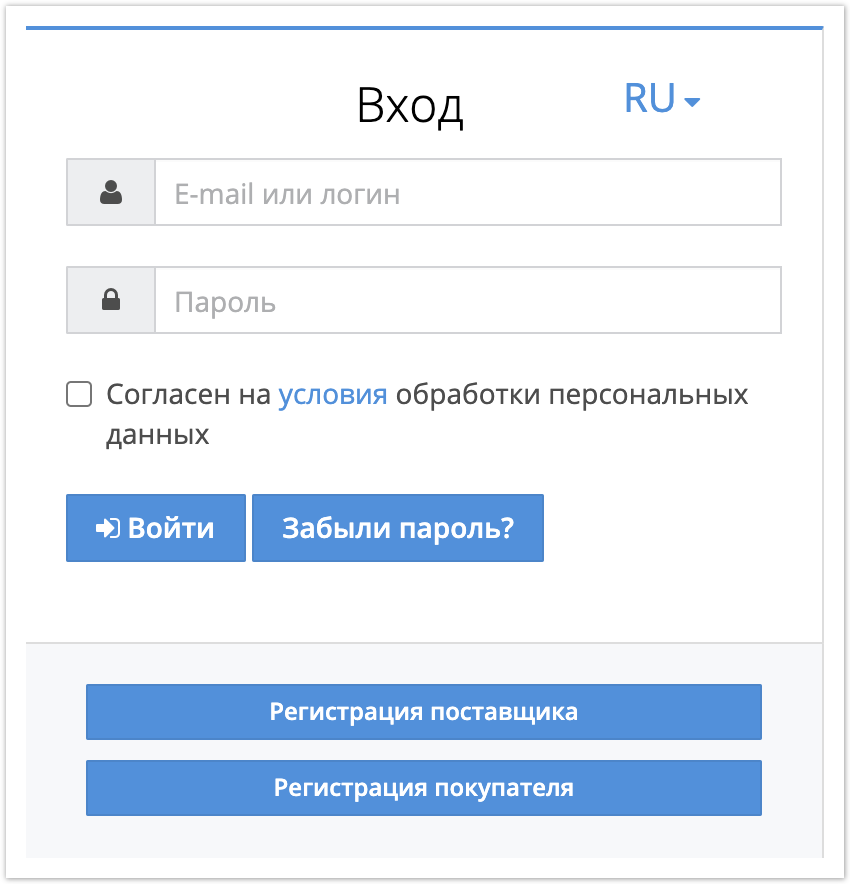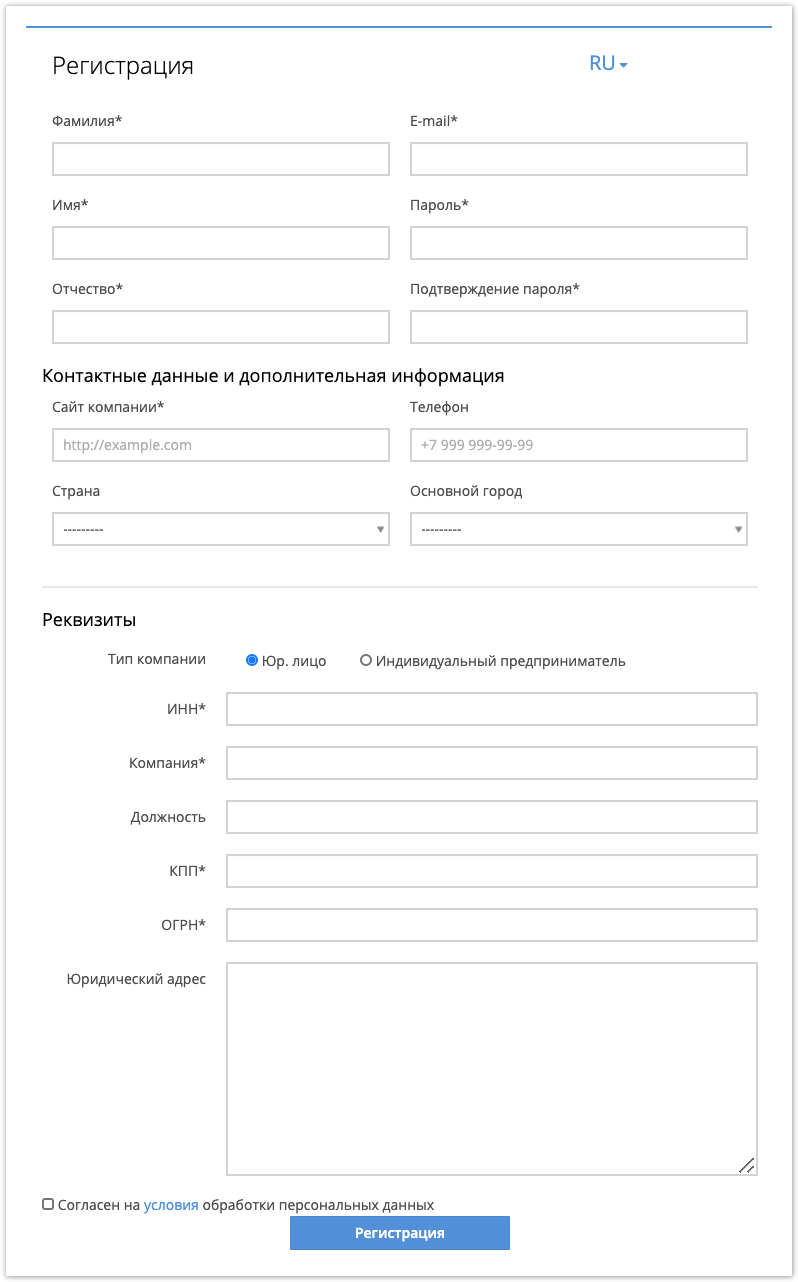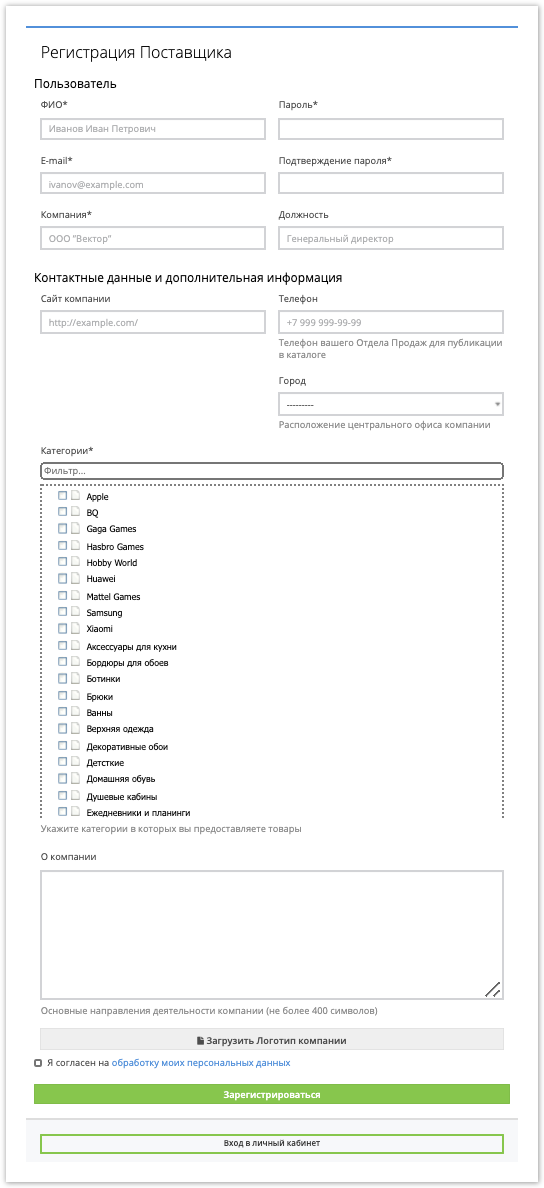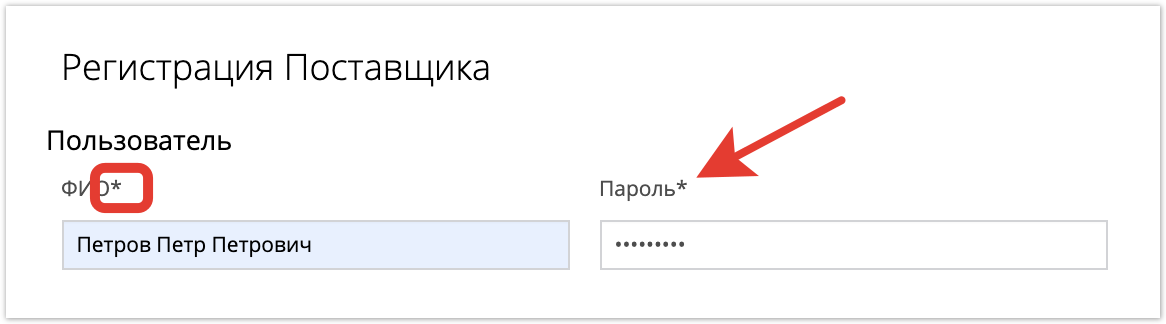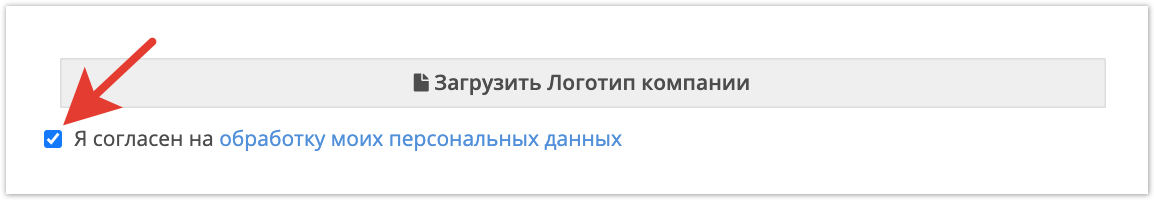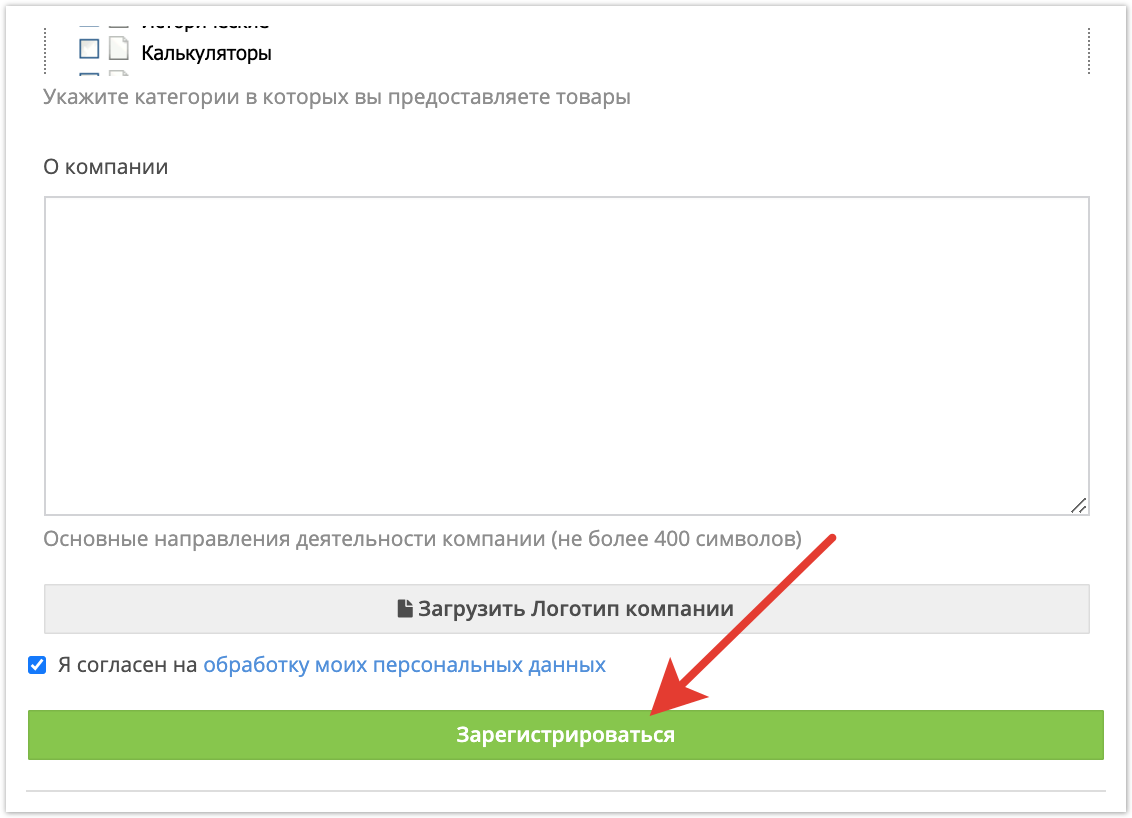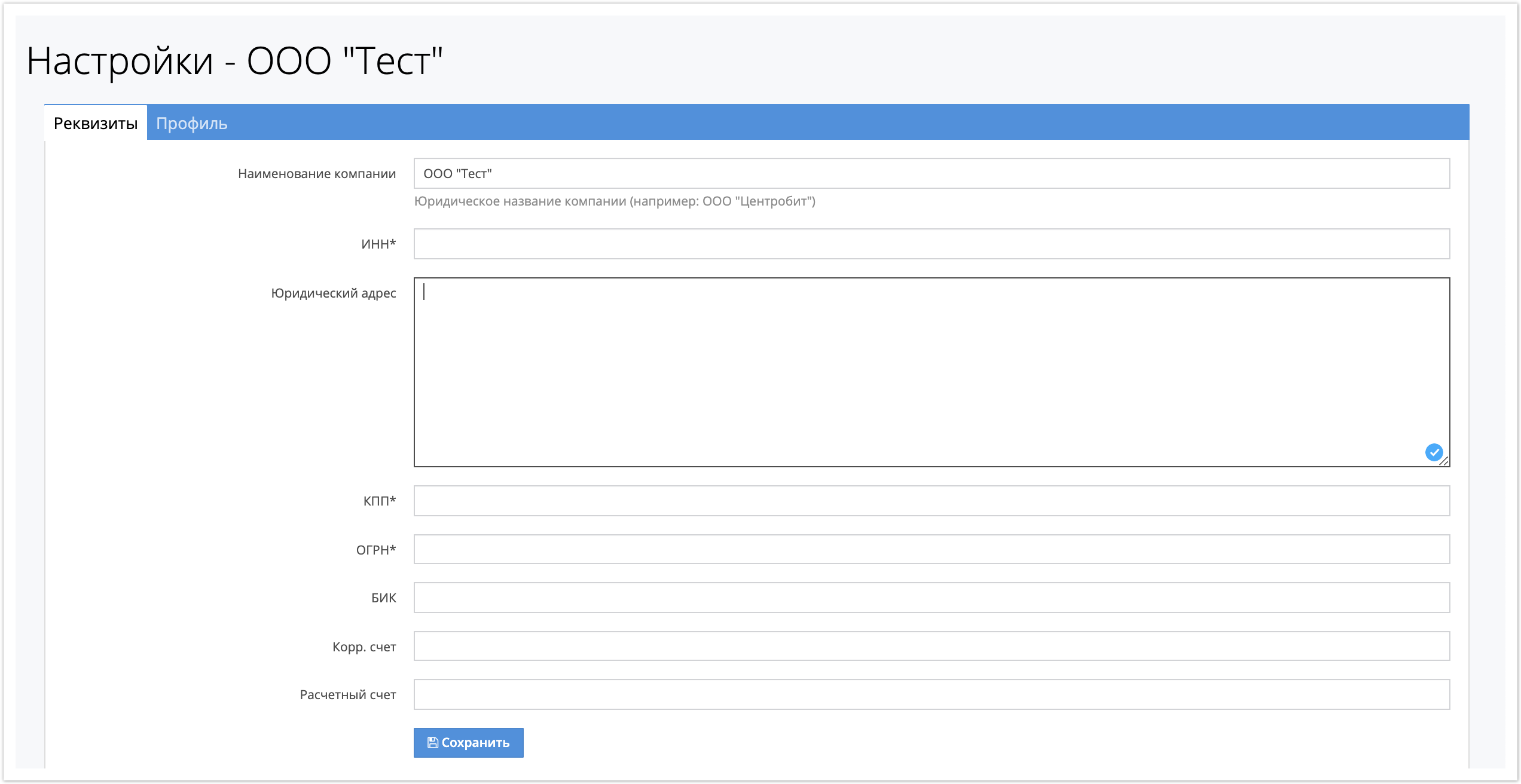| Sv translation | ||
|---|---|---|
| ||
На проектах типа marketplace есть возможность выбрать, в качестве кого пользователь хочет работать на портале: в качестве покупателя или в качестве поставщика: При этом регистрация покупателя осуществляется так же, как и на проектах типа b2b-portal: При регистрации же поставщика форма регистрации значительно отличается: При регистрации (в зависимости от их обязательности) заполняются поля:
Для того чтобы завершить регистрацию поставщика: 1) должны быть заполнены все обязательные поля (поля, отмеченные звездочкой): 2) должен быть отмечен чек-бокс согласия на обработку персональных данных: После этого достаточно нажать на кнопку Зарегистрироваться: После этого происходит автоматическая переадресация на страницу личного кабинета поставщика, где уже и заполняются все остальные обязательные реквизиты компании: |
| Sv translation | ||
|---|---|---|
| ||
On projects like marketplace, it is possible to choose who the user wants to work on the portal: as a buyer or as a supplier: In this case, the registration of the buyer is carried out in the same way as for projects like b2b-portal: When registering a supplier, the registration form is significantly different: When registering (depending on their obligation), the following fields are filled in:
To complete the supplier registration: 1) all required fields must be filled in (fields marked with an asterisk): 2) the check-box of consent to the processing of personal data must be marked: After that, just click on the Register button: After that, there is an automatic redirection to the supplier's personal account page, where all the other mandatory company details are already filled in: |