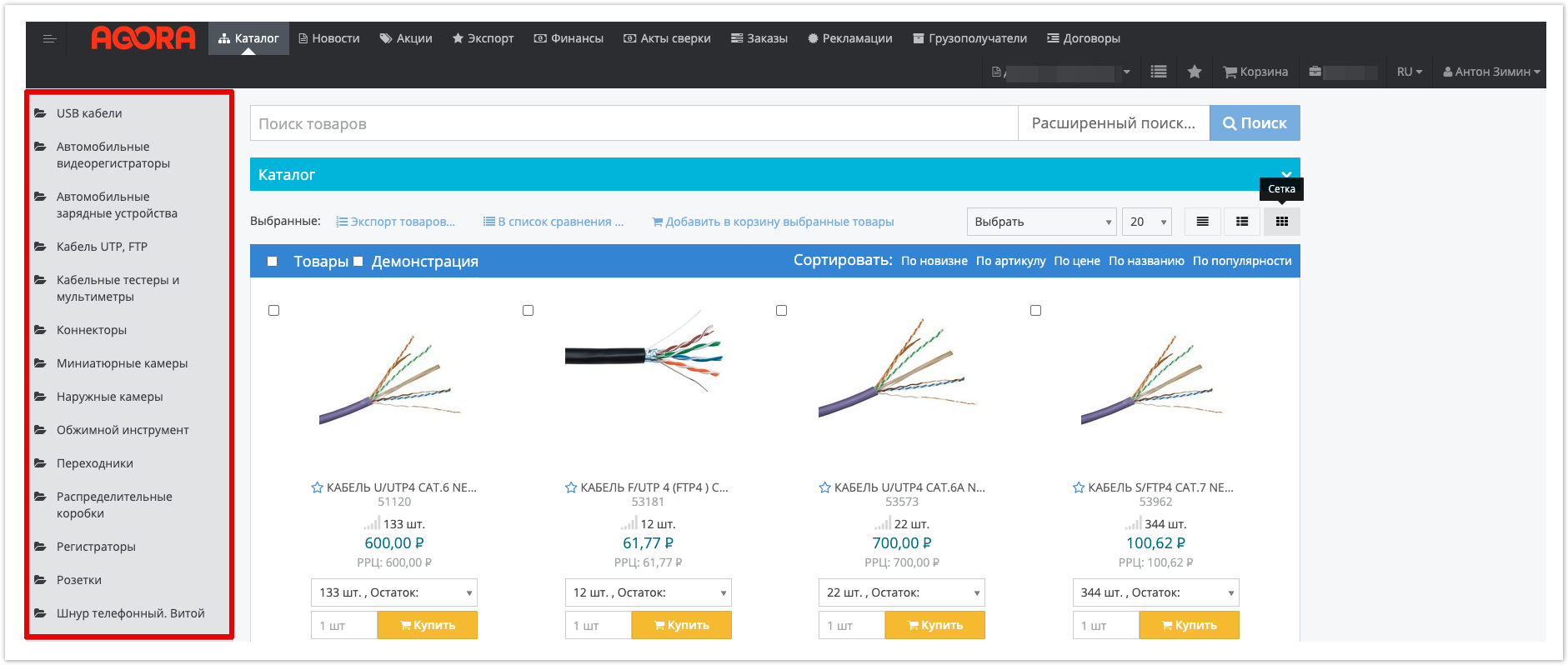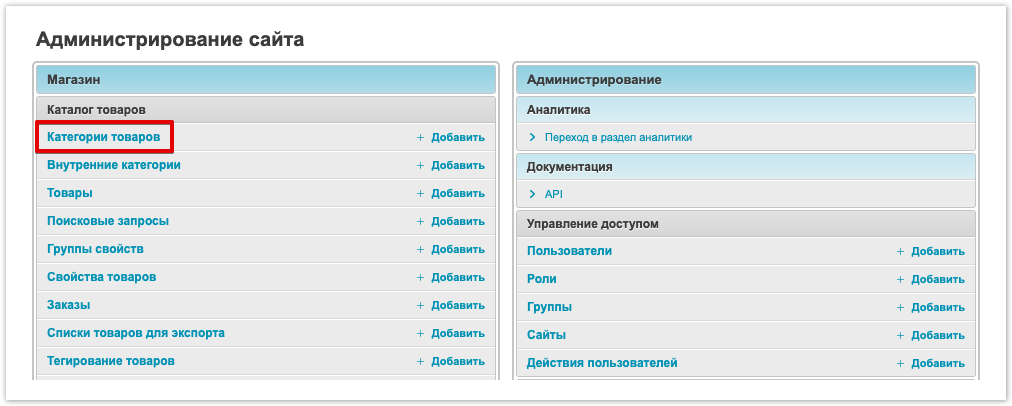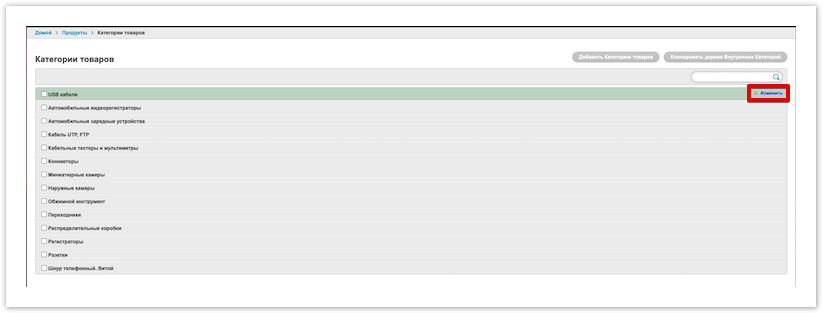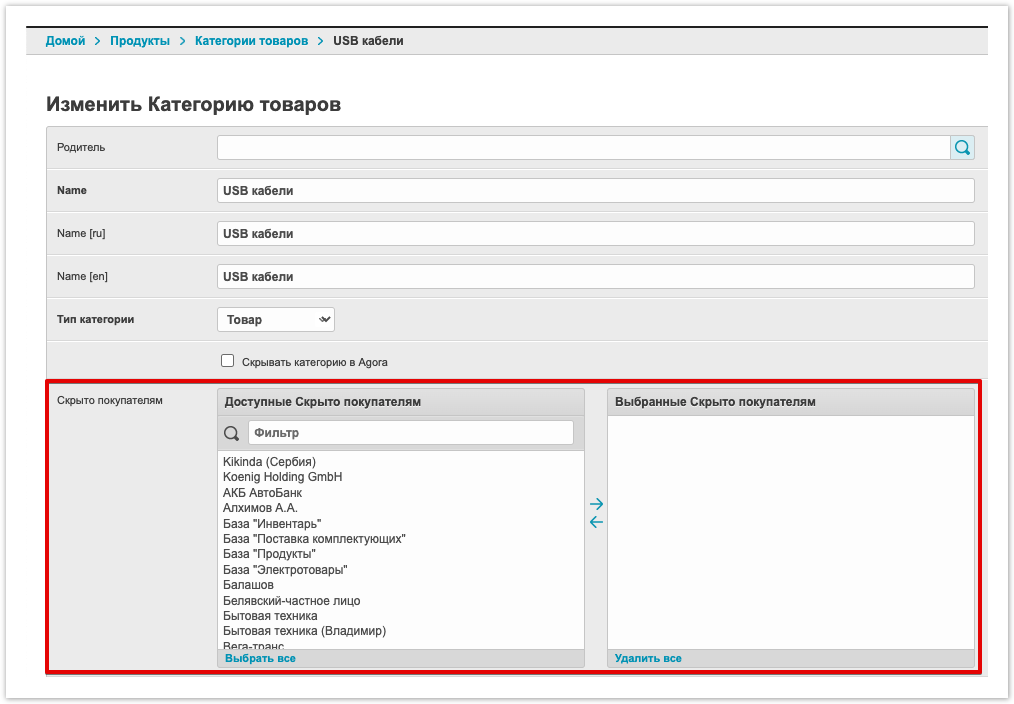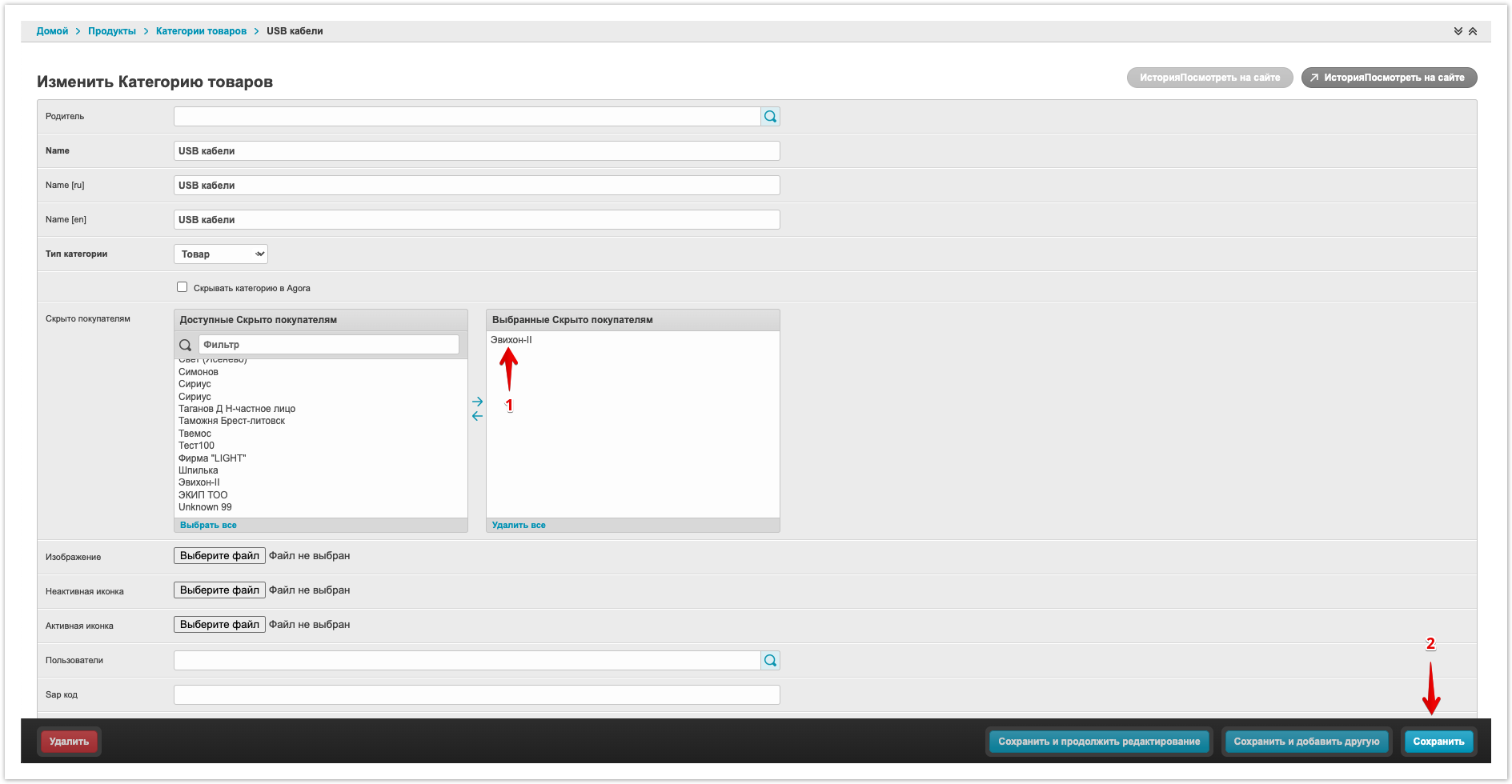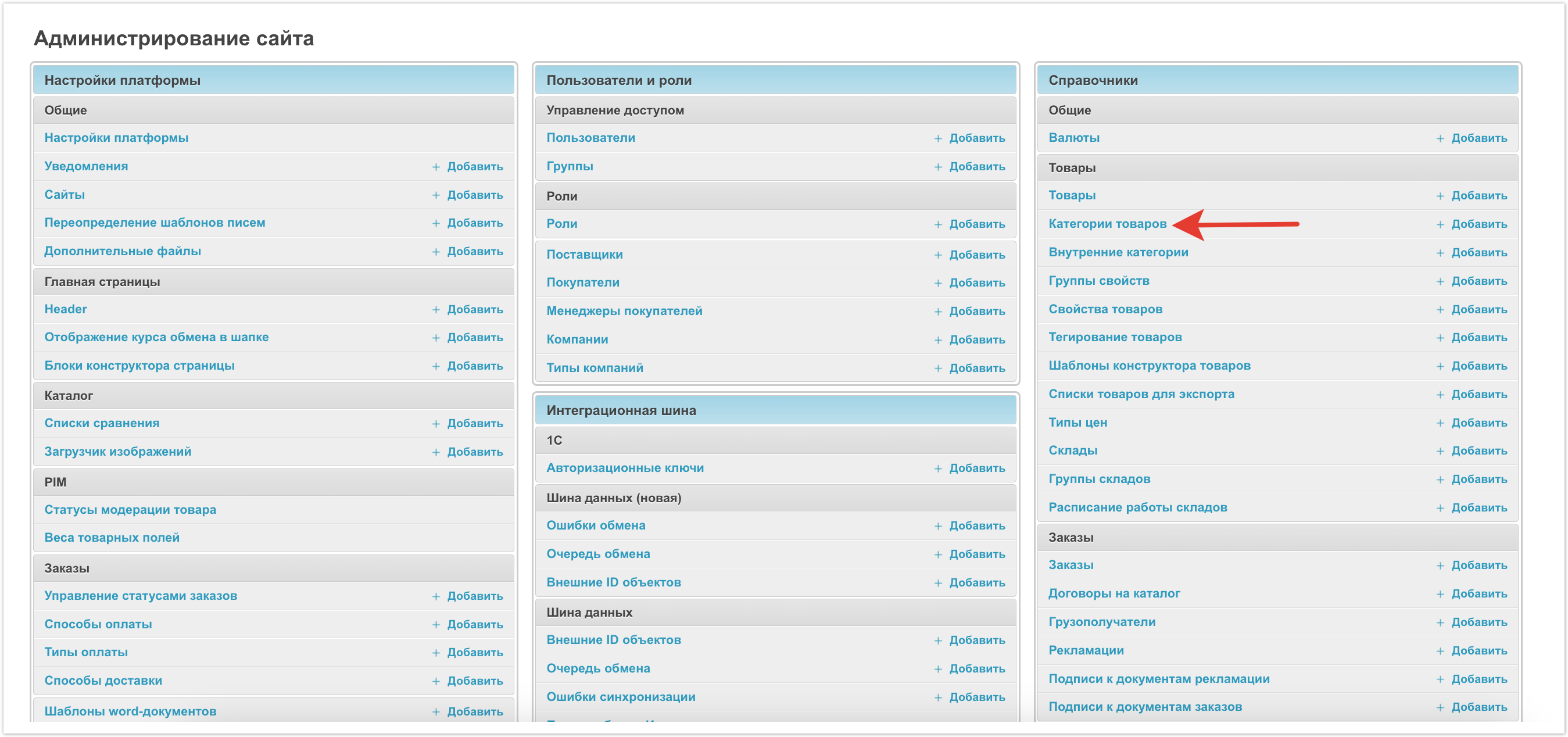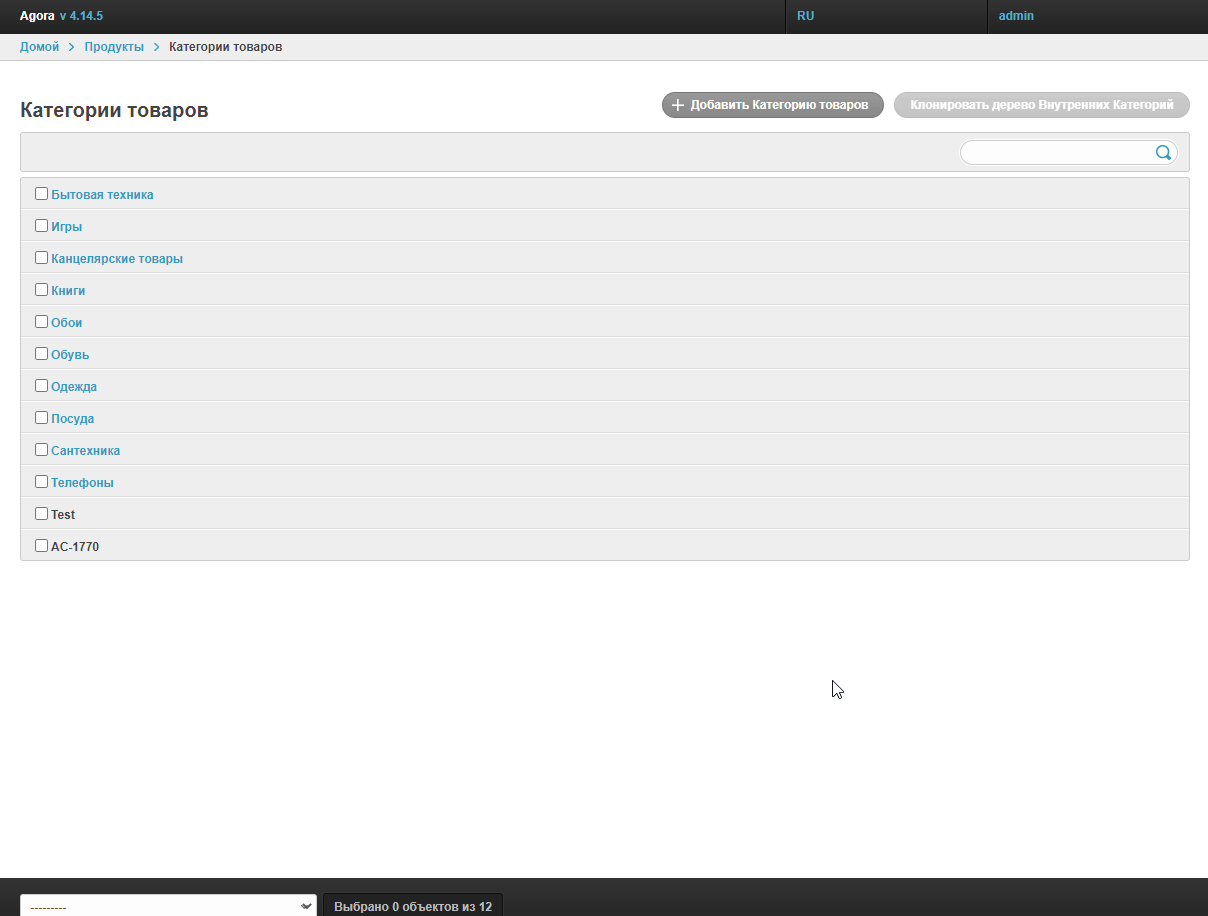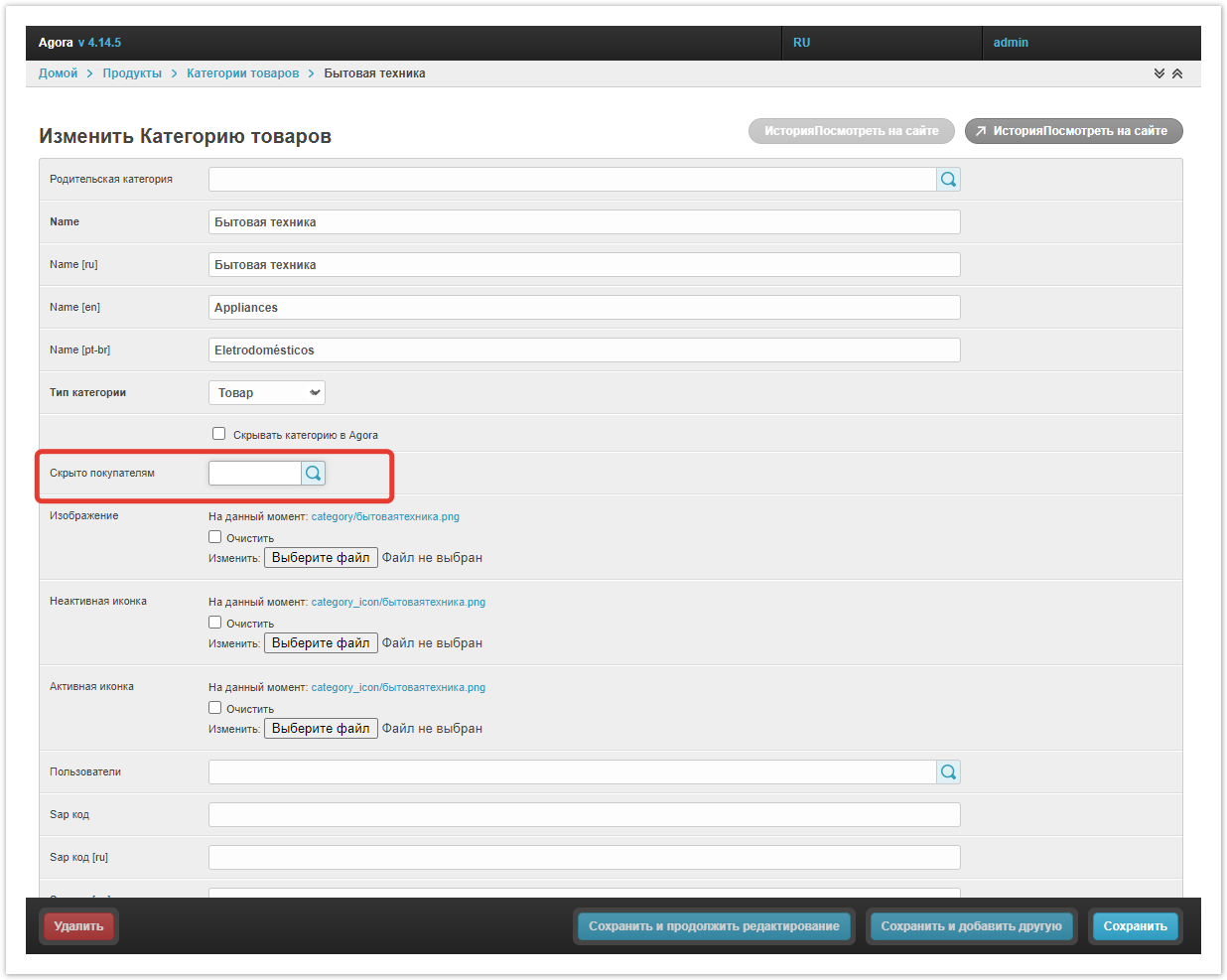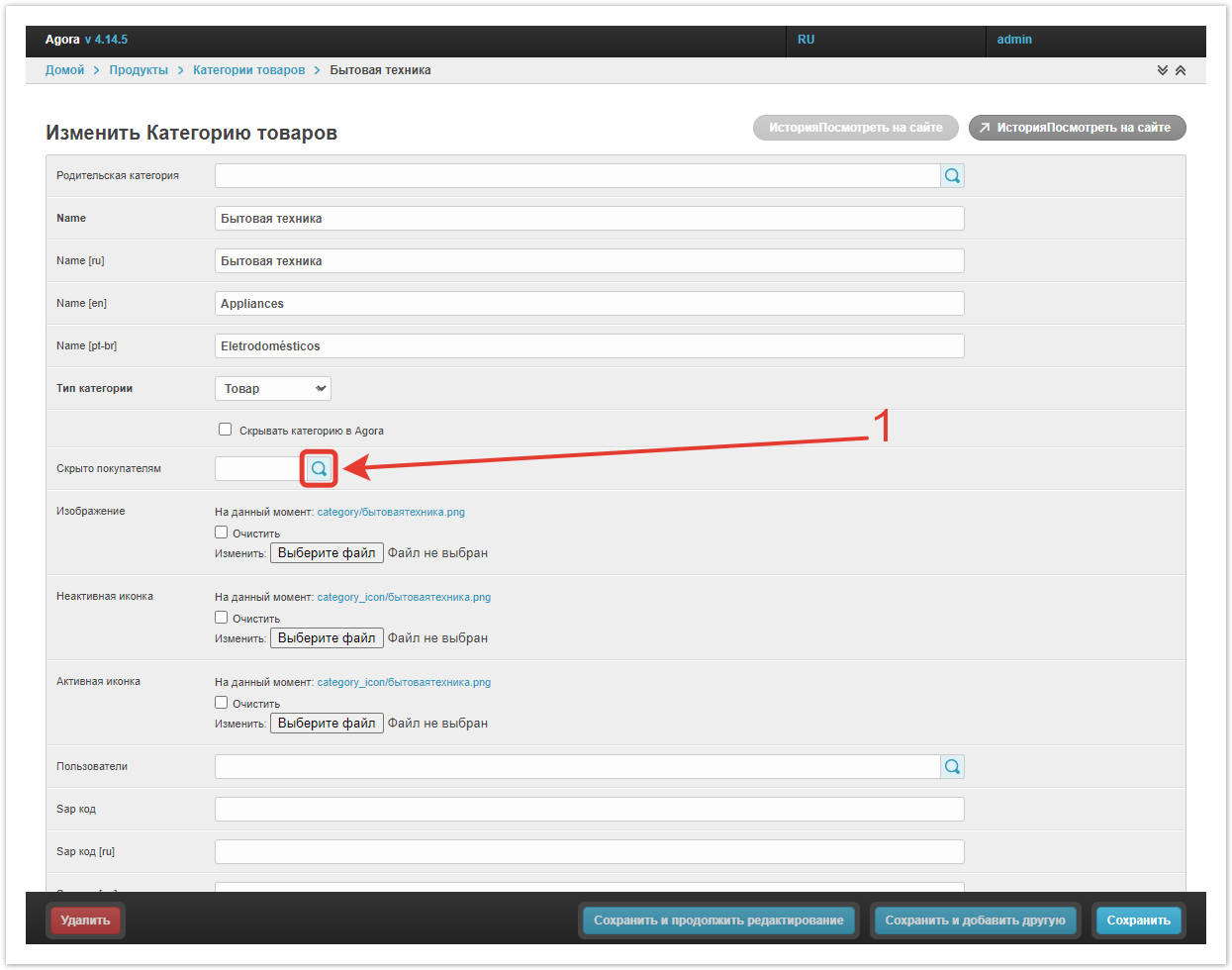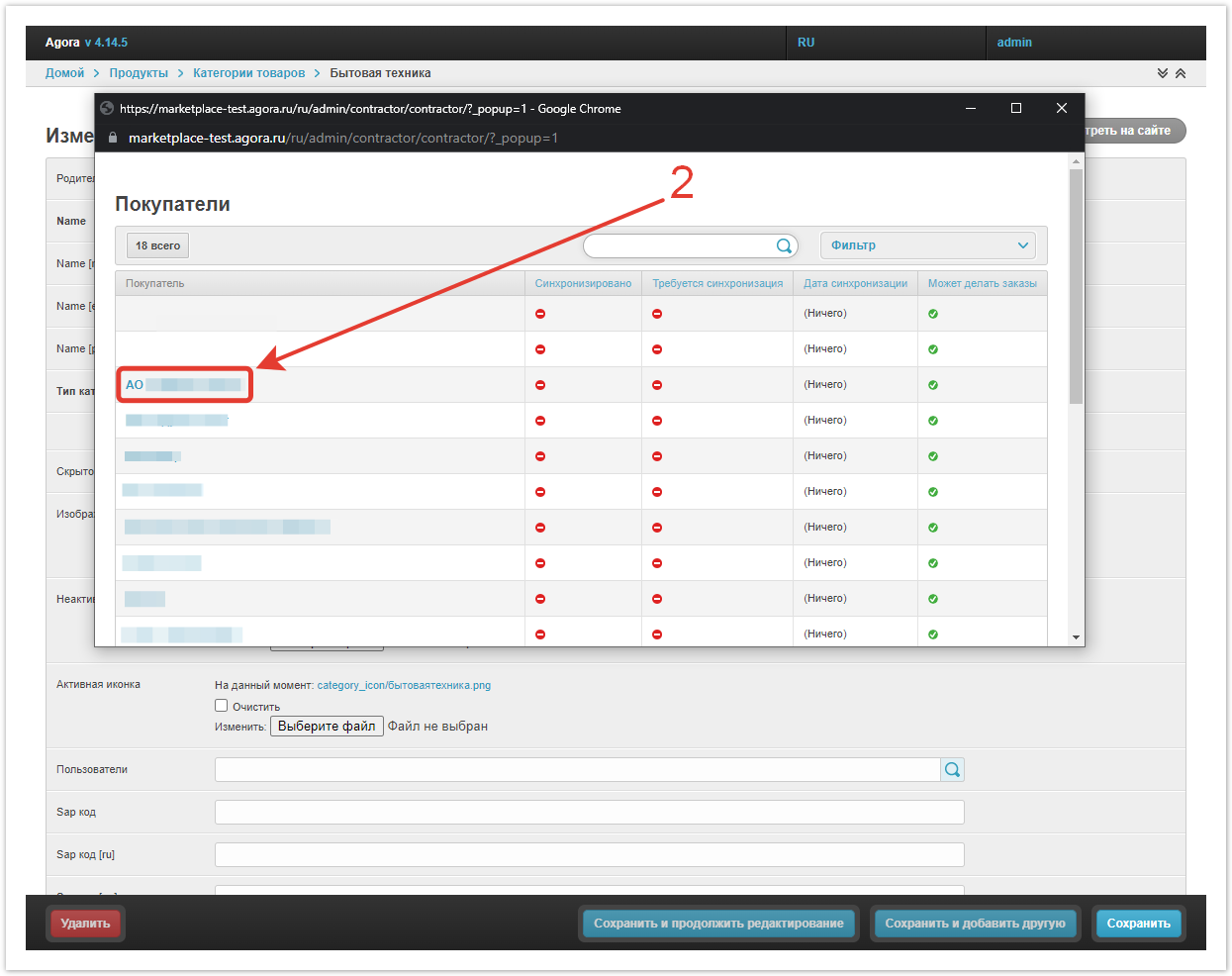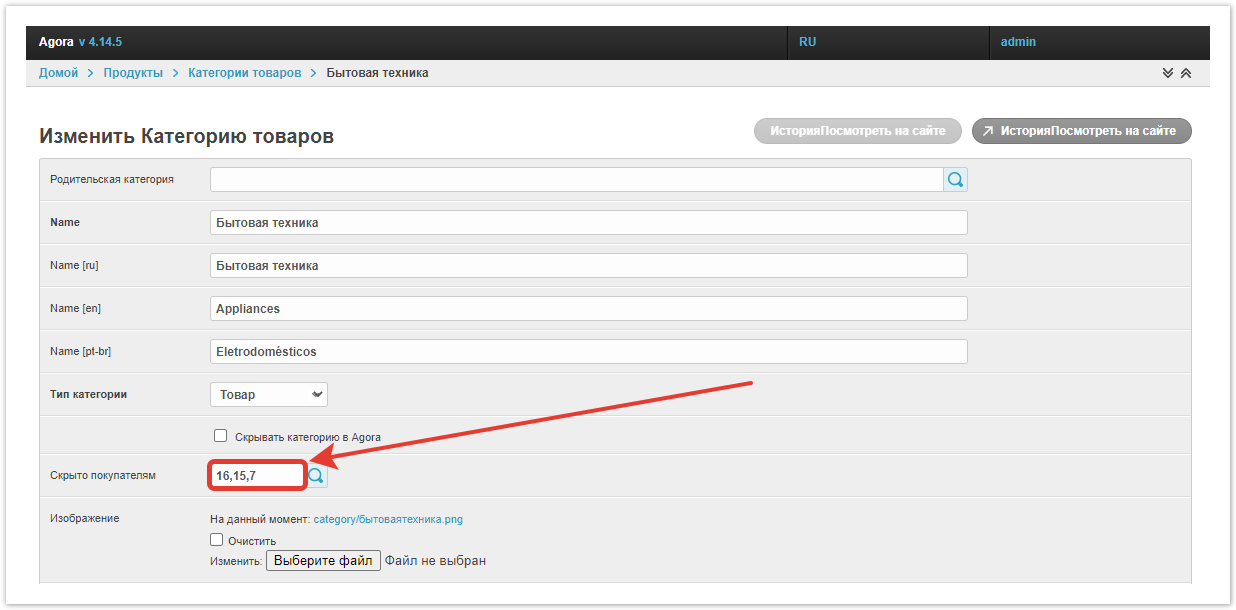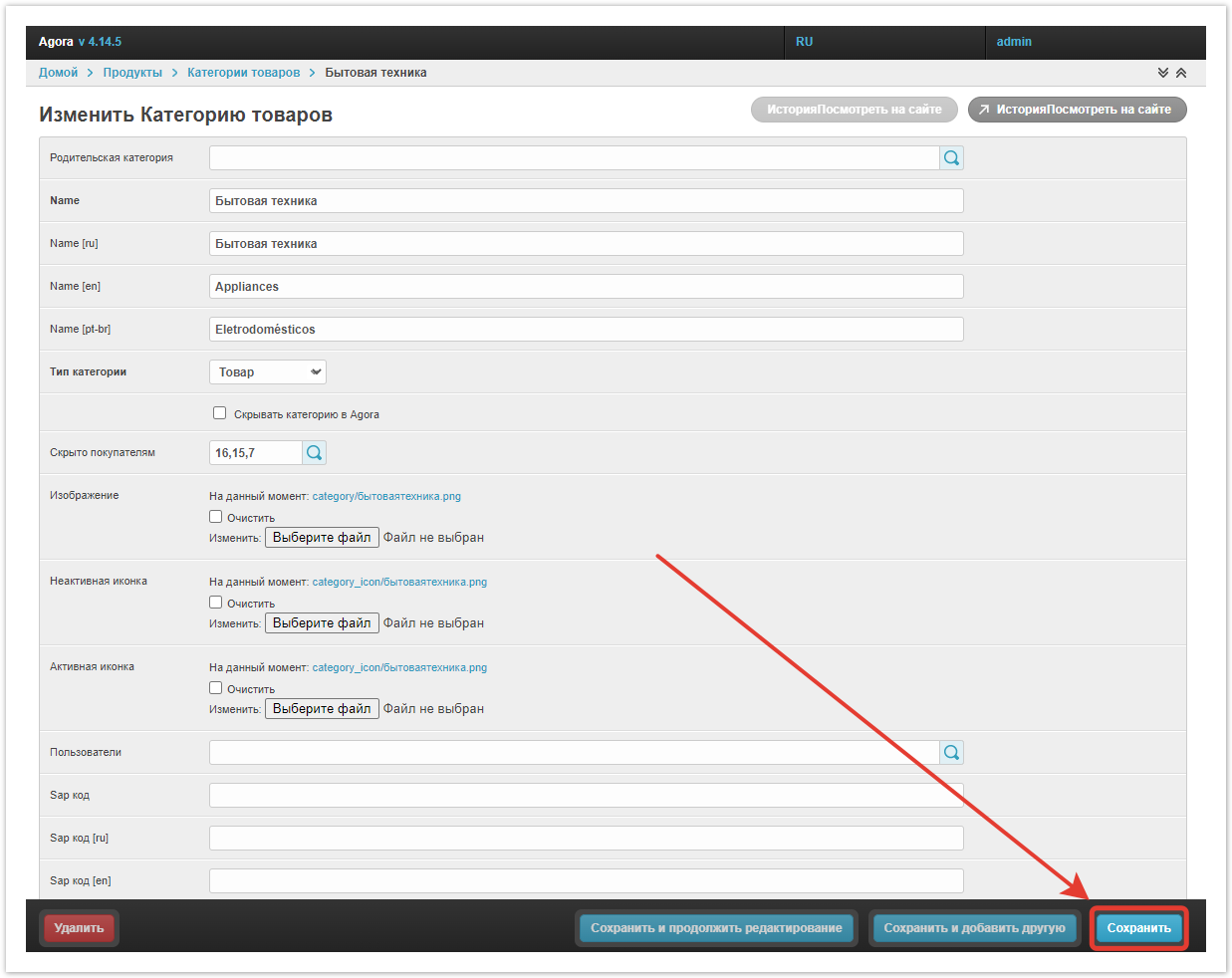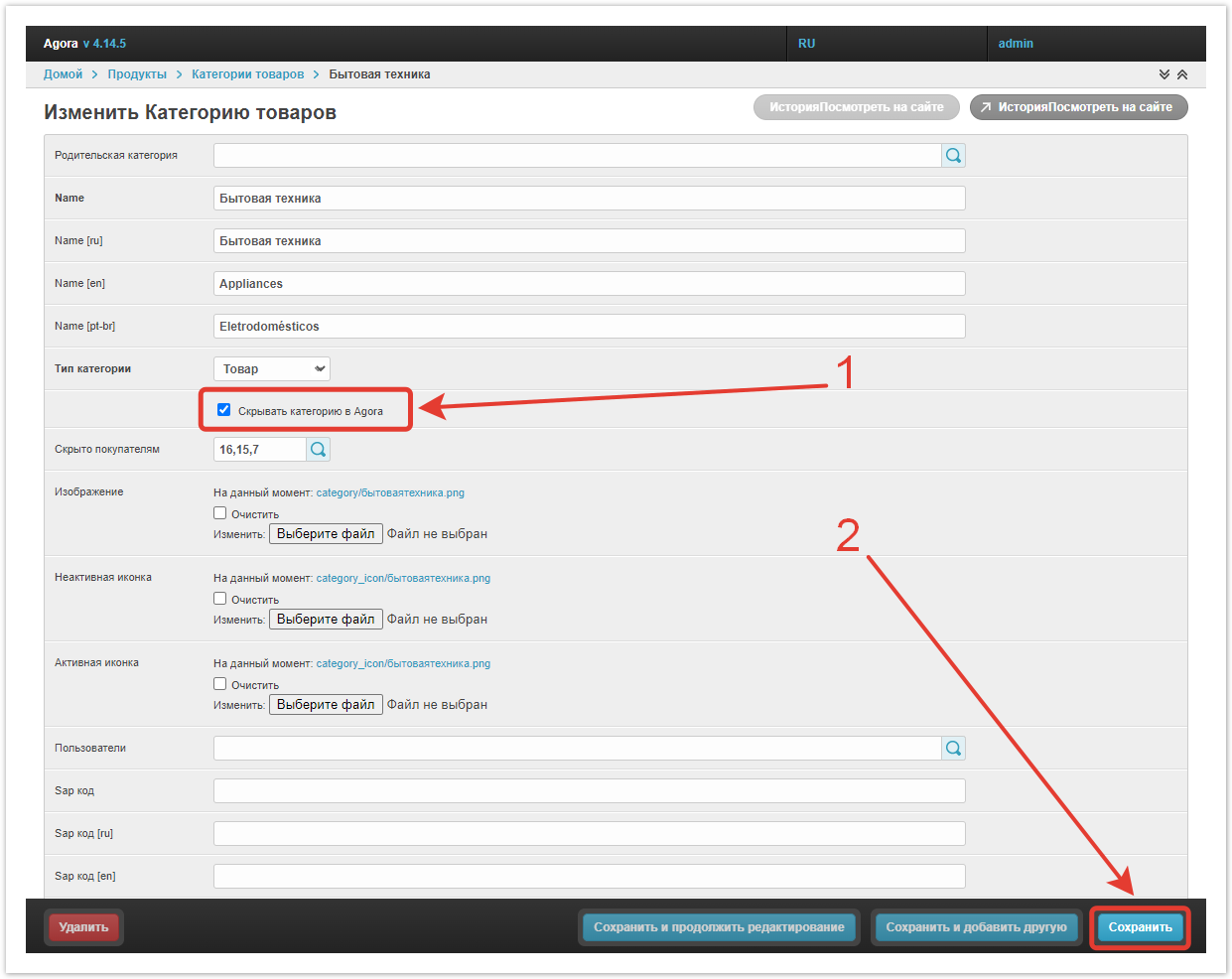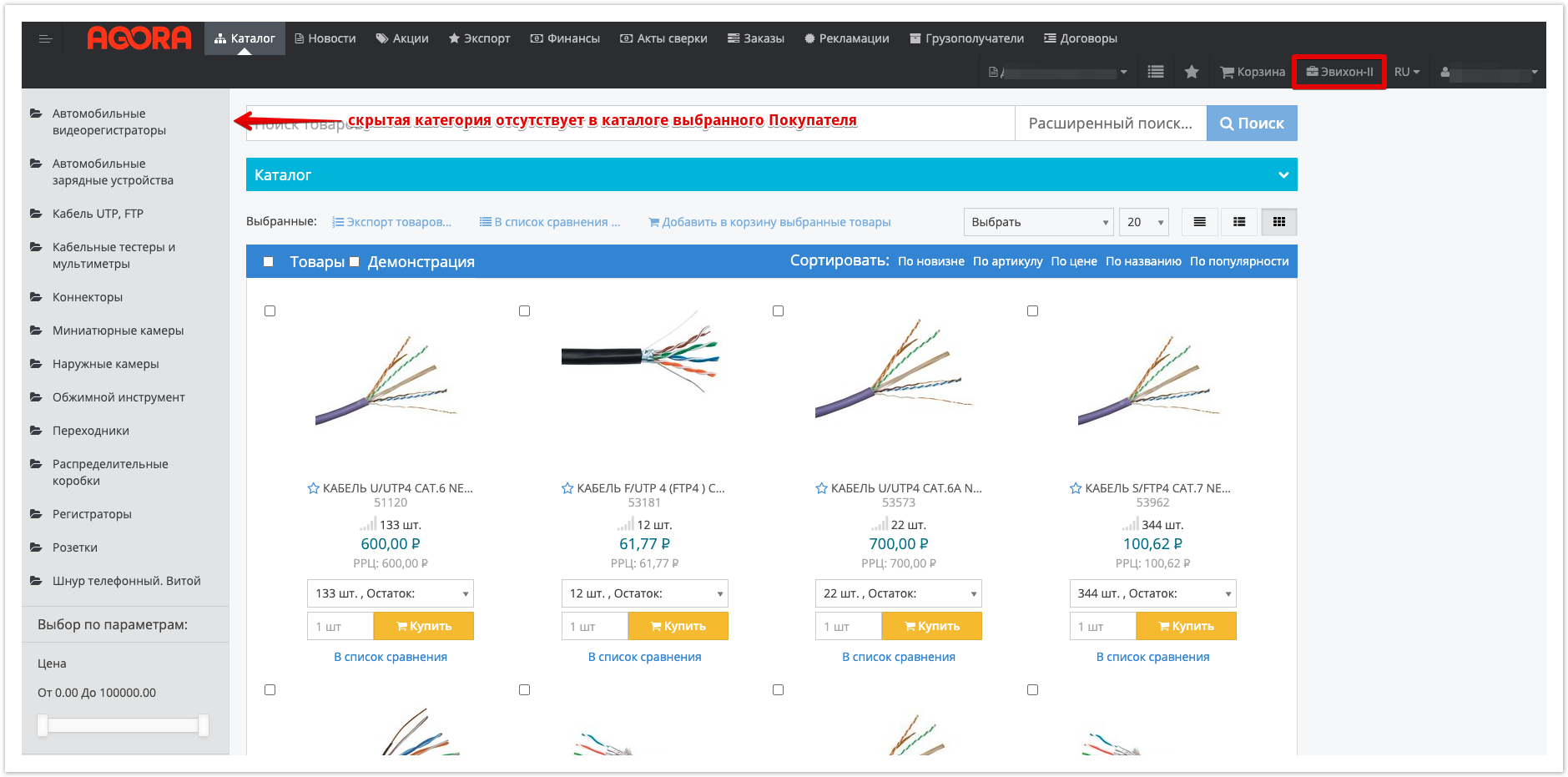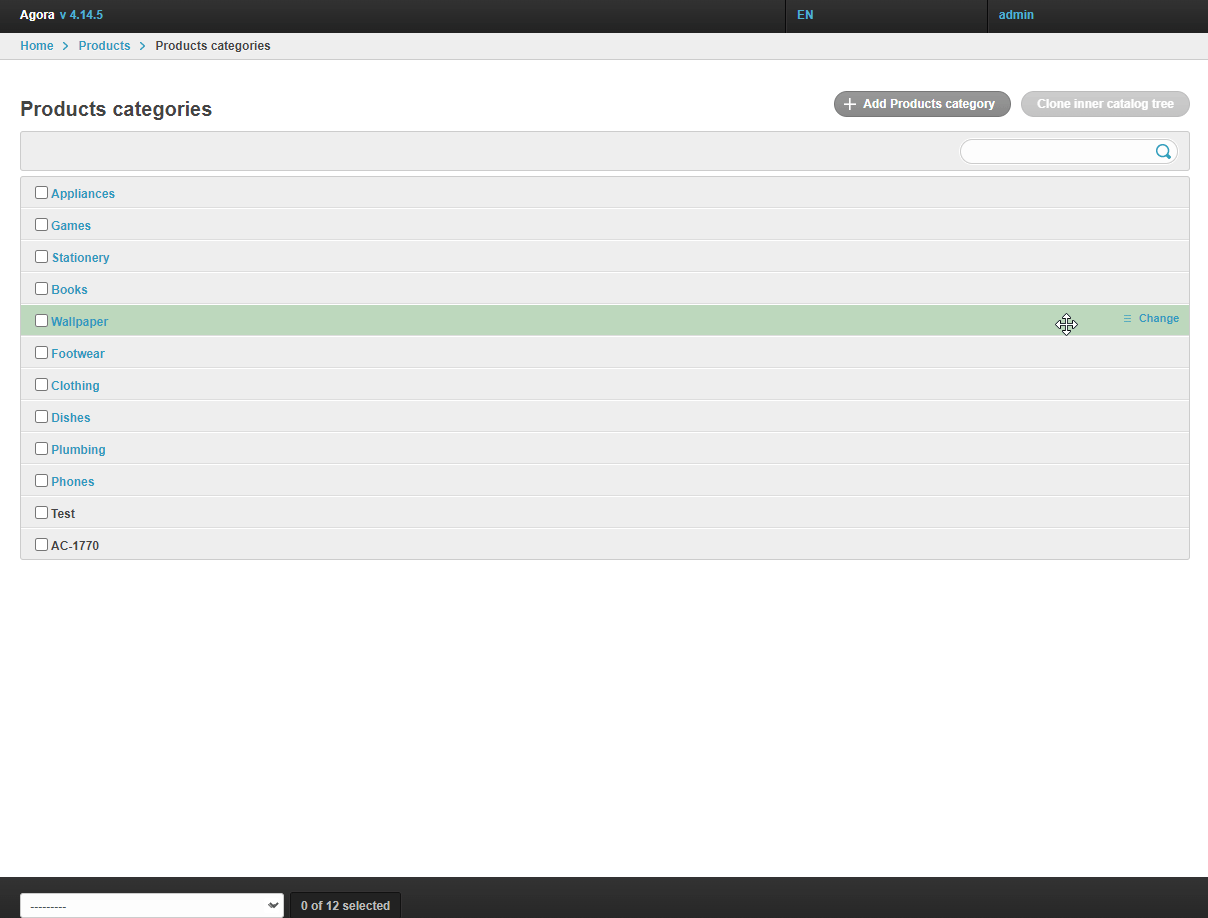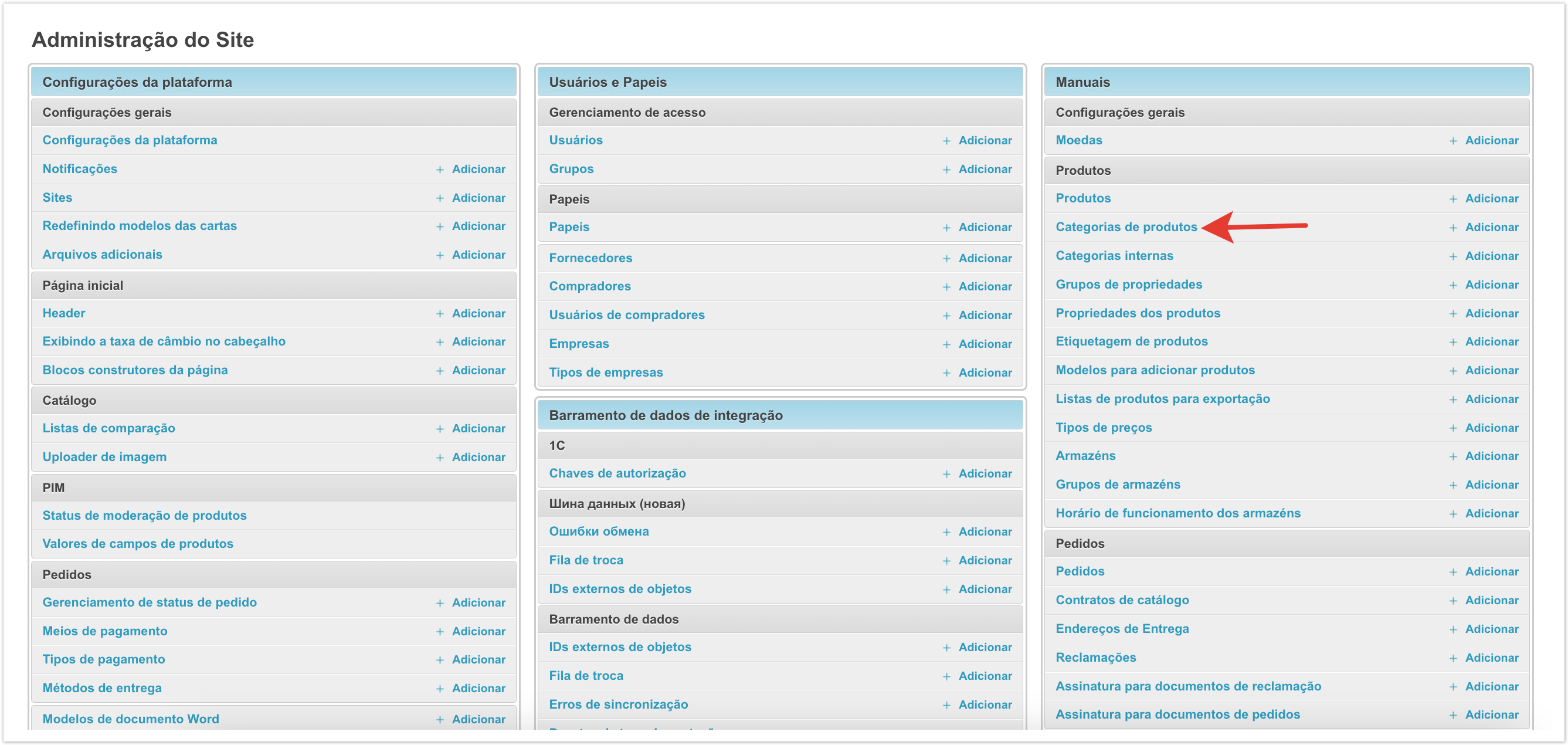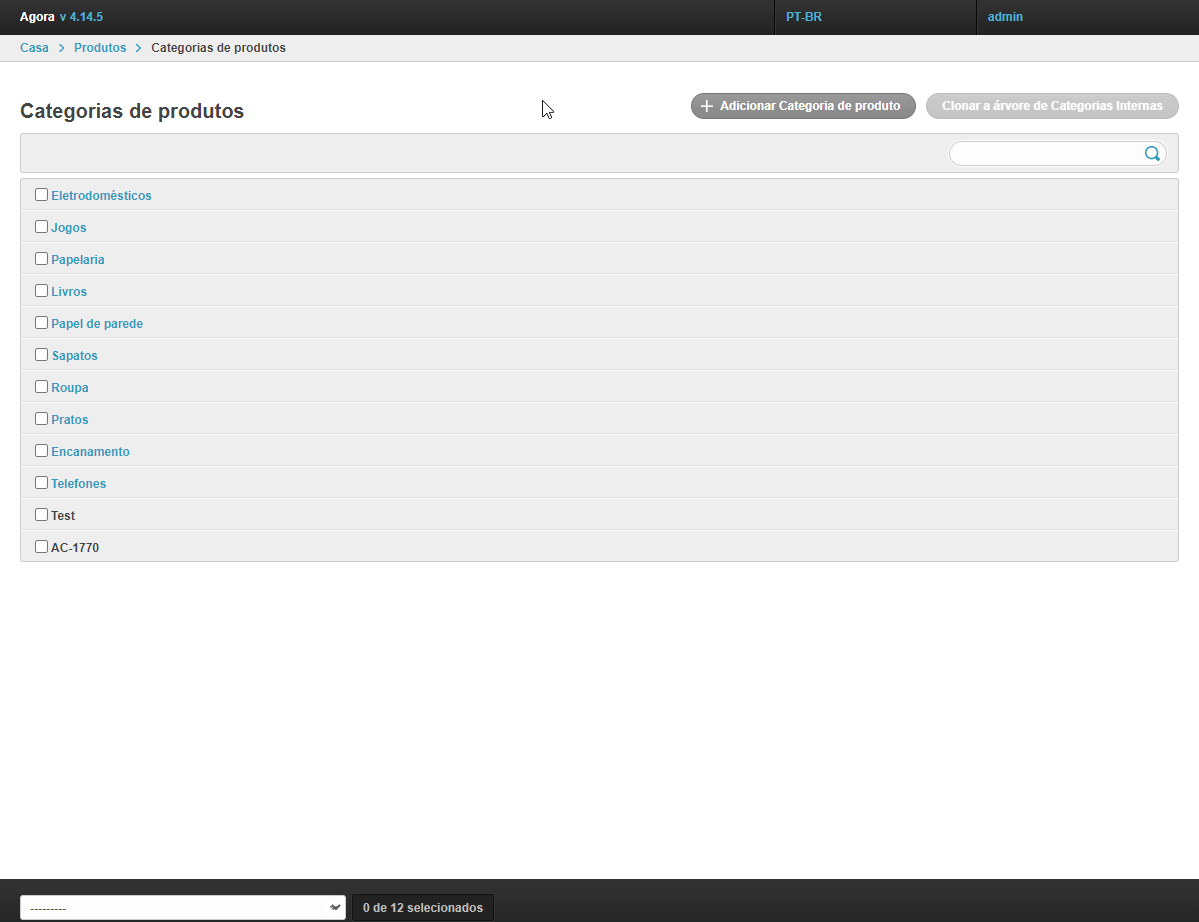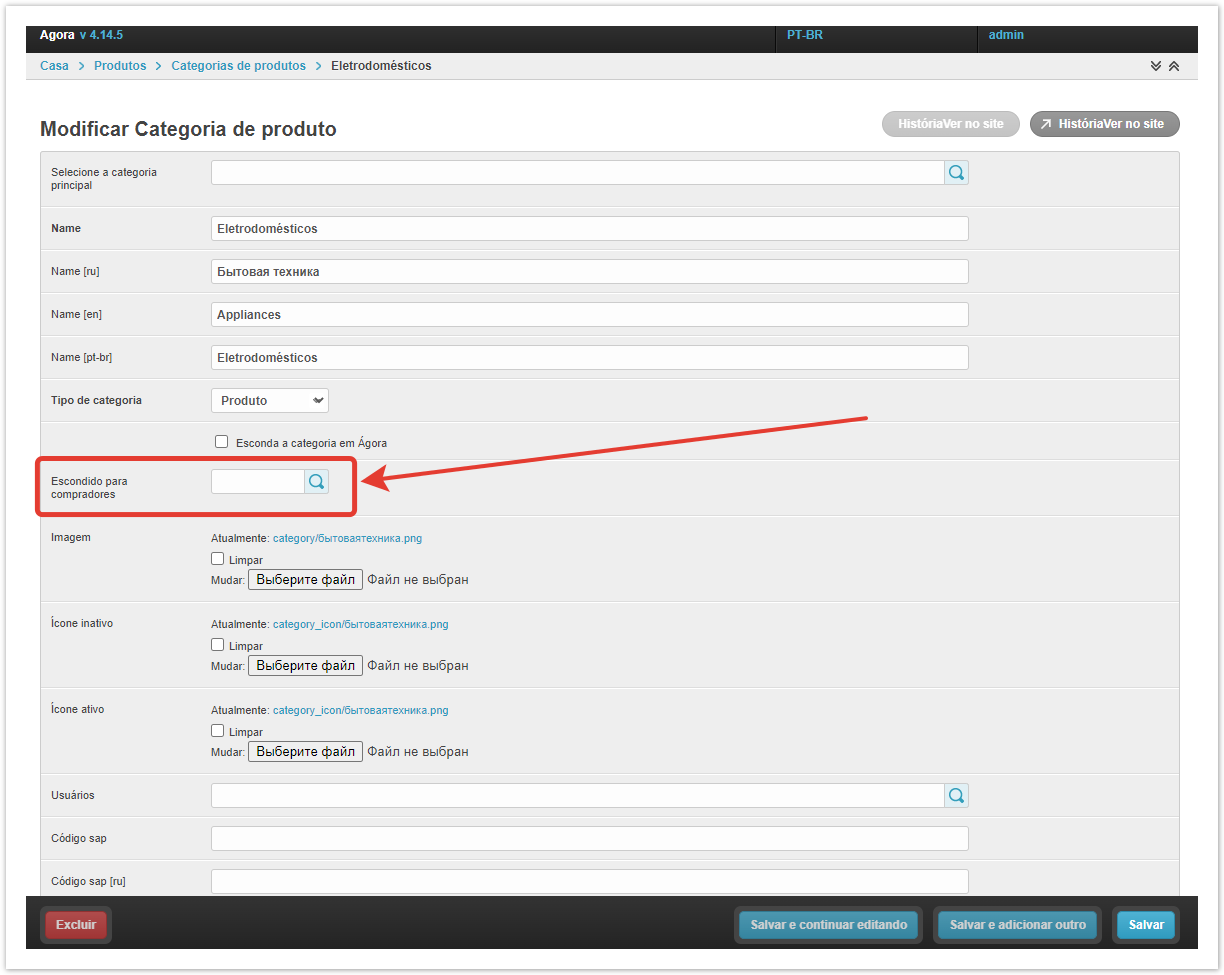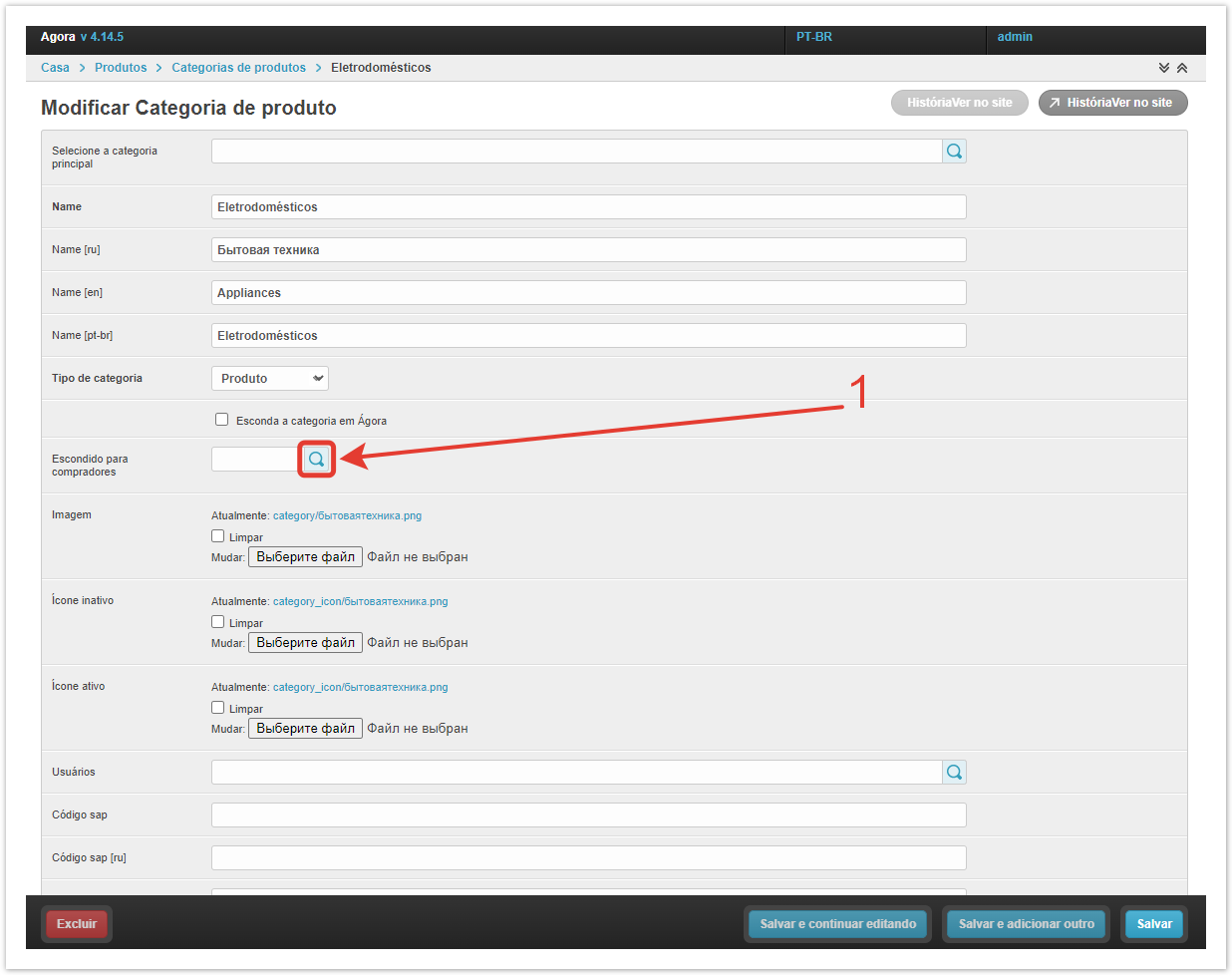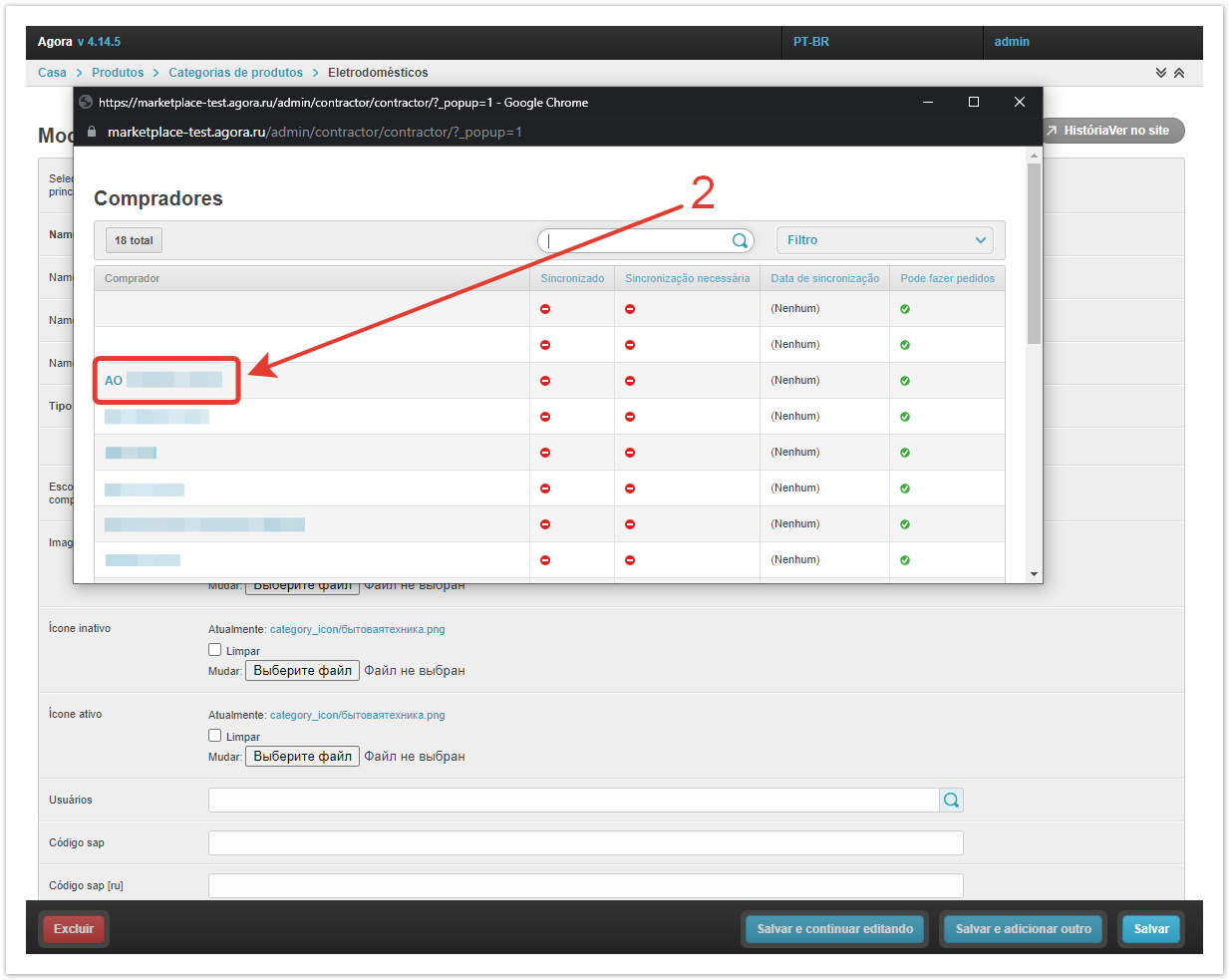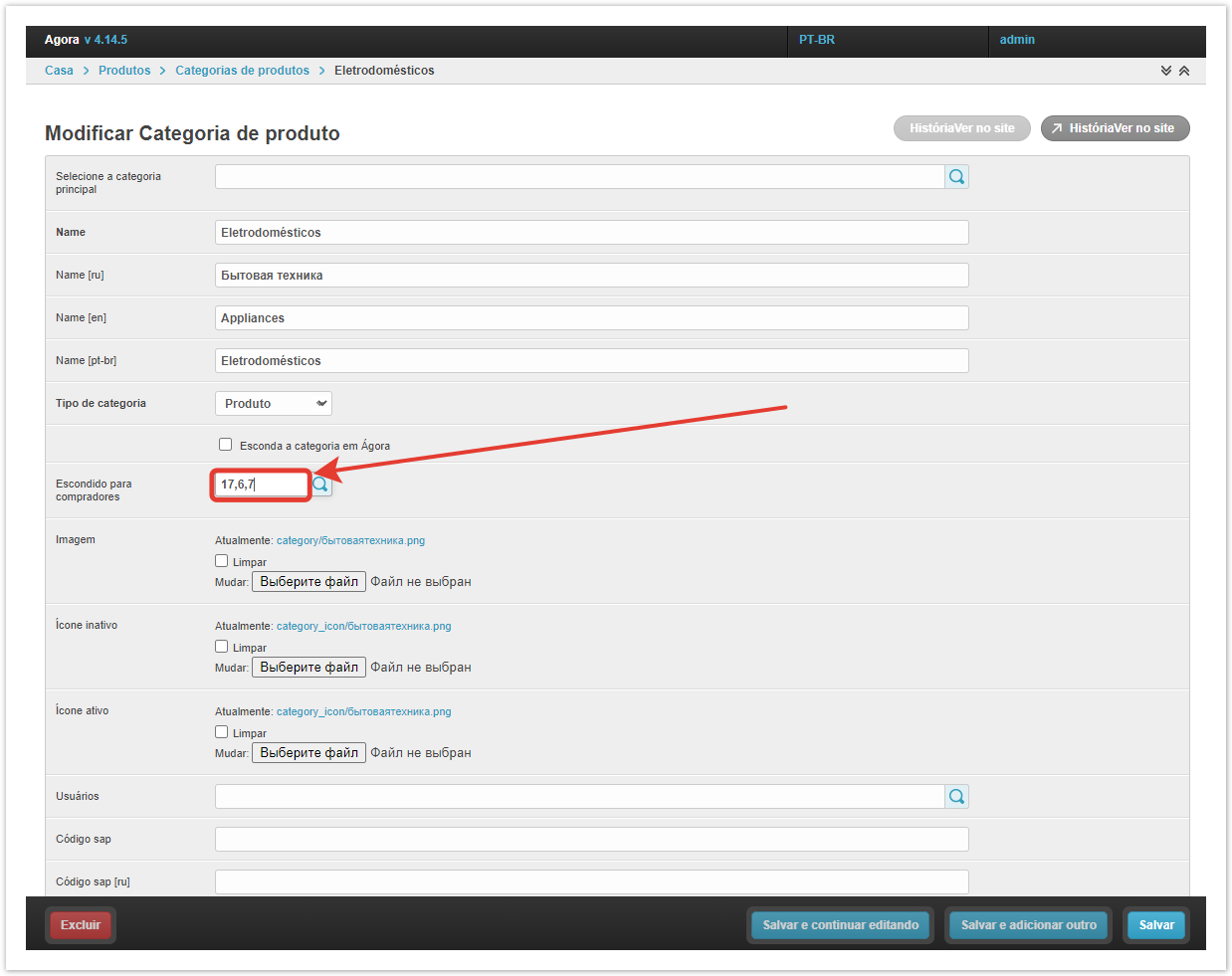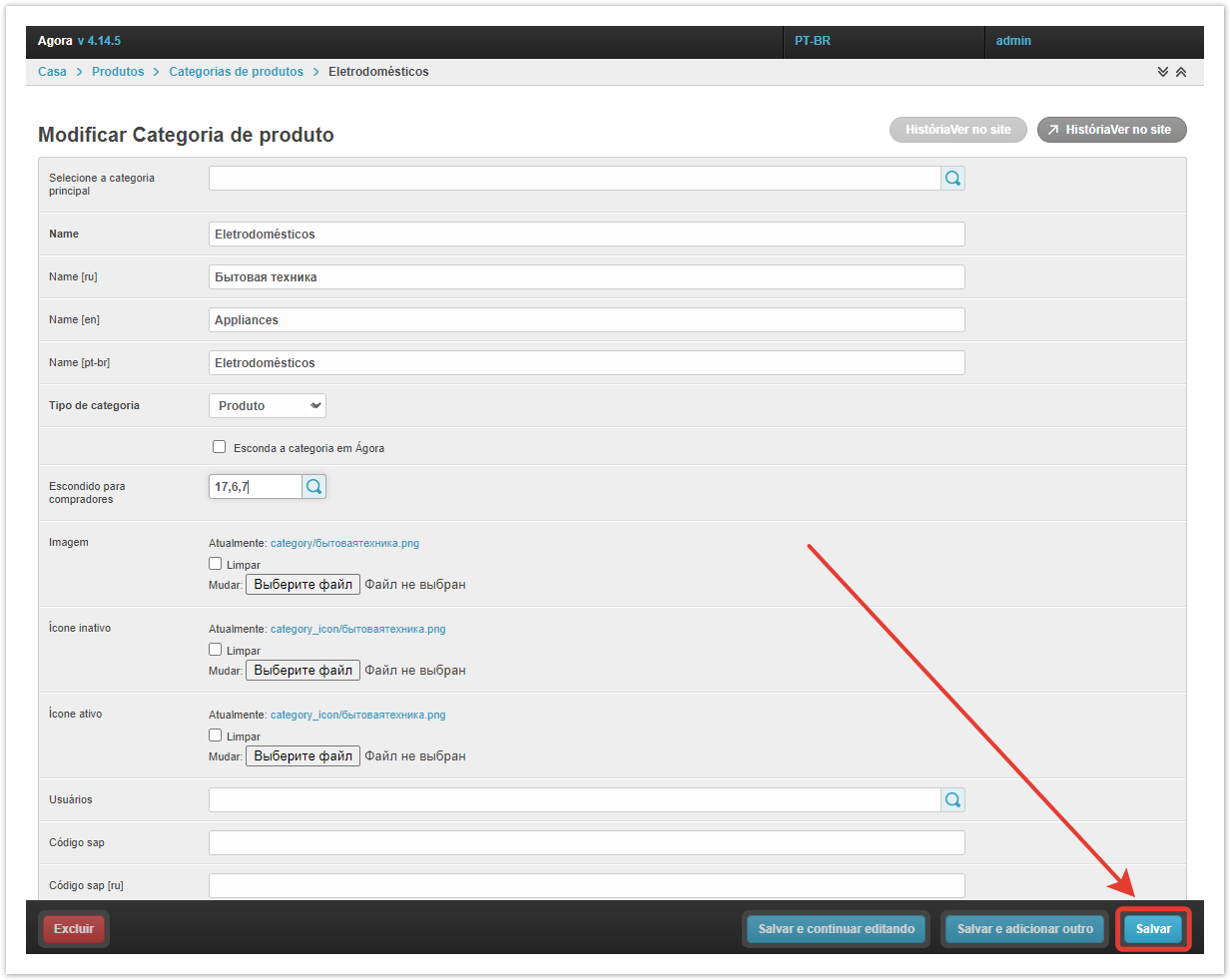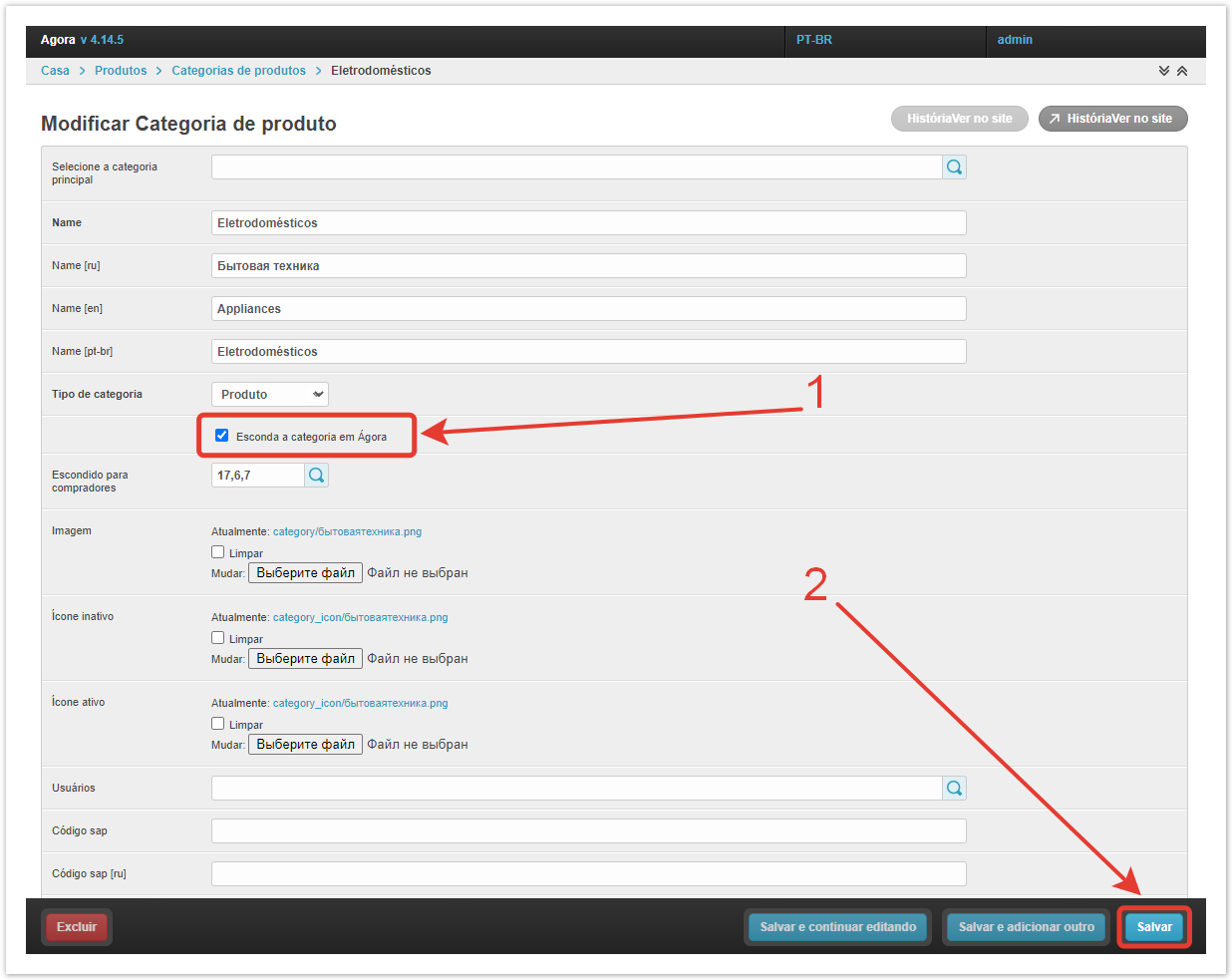| Sv translation | ||||||||||||
|---|---|---|---|---|---|---|---|---|---|---|---|---|
| ||||||||||||
Настройка прав доступа к категориям товаров производится в разделе Категории товаров По-умолчанию для Покупателя отображены все категории Поставщика. На открывшейся странице будет отображен список Категорий товаров Поставщика, которые отображаются на портале. Необходимо выбрать категорию, которую требуется скрыть и нажать на кнопку Изменить в строке категории. Откроется страница с настройками категории. На странице настроек категории присутствует раздел Скрыто Покупателям Для скрытия категории, необходимо выбрать в поле Доступно Скрыто покупателям нужного Покупателя, перенести этого покупателя в раздел Выбранные Скрыто Покупателям и нажать на кнопку Сохранить внизу страницы. Ограничение прав для отдельных пользователейЧтобы ограничить права доступа для покупателей, нажмите на кнопку Изменить в строке с выбранной категорией. На открывшейся странице необходимо найти раздел Скрыто покупателям. С помощью значка выберите пользователей, для которых категория должна быть недоступна. Можно выбрать как одного, так и нескольких покупателей — их ID отобразится в окне Скрыто покупателям. Сохраните изменения. Скрытие категорий от всех пользователейВ окне изменения категорий есть возможность скрыть категорию для всех пользователей с помощью чекбокса Скрывать категорию в Agora. После его выбора и сохранения изменений категория перестанет отображаться для всех пользователей.
Таким образом для определенного Покупателя можно настроить отображение определенных категорий. Администратор может скрывать таким же образом и вложенные в родительскую категорию категории. Если скрывается Родительская категория, то дочерние категории будут также скрыты
|
| Sv translation | ||||||||||||
|---|---|---|---|---|---|---|---|---|---|---|---|---|
| ||||||||||||
By default, all categories of the Supplier are displayed for the Customer. The catalog has the form:
Access rights to product categories are configured in the Product сategories section of the project's administrative panel. Restriction of rights for individual usersTo restrict access rights for buyers, click the Change button in the line with the selected category. If the Supplier wants to hide certain categories for certain Customers , then he can do this in the administrative panel of the project. On the page that opens, a list of the Supplier's Product Categories that are displayed on the portal will be displayed. The page with the category settings will open. To hide a category, you must select the desired Buyer in the Available Closed to Customers field, transfer this customer to the Selected Closed Customers section, and click the Save button at the bottom of the page. After saving the settings, this category will no longer be displayed to the selected Customer you need to find the section Hidden to buyers. With the icon select the users for whom the category should be unavailable. You can select either one or several buyers — their ID will be displayed in the Hidden to buyers window. Save your changes. Hiding categories from all usersIn the category editing window, it is possible to hide a category for all users using the Hide category in Agora checkbox. After selecting it and saving the changes, the category will no longer be displayed for all users.
|
| Sv translation | ||||||||||||
|---|---|---|---|---|---|---|---|---|---|---|---|---|
| ||||||||||||
A definição dos direitos de acesso às categorias de produtos é feita na seção Categorias de produtos do painel administrativo do projeto. Restrição de direitos para usuários individuaisPara restringir os direitos de acesso para compradores, clique no botão Editar na linha com a categoria selecionada. Na página que abre, você precisa encontrar a seção Escondido para compradores. Usando o selecione os usuários para os quais deseja que a categoria não esteja disponível. Você pode selecionar um ou mais compradores — seu ID será exibido na janela de Escondido para compradores. Guarde as mudanças. Ocultar categorias de todos os usuáriosA janela da categoria editar, você pode ocultar uma categoria para todos os usuários usando a caixa de seleção Esconda a categoria em Ágora. Depois de selecioná-lo e salvar suas alterações, a categoria não aparecerá mais para todos os usuários.
An administrator can hide categories nested in the parent category in the same way. If the Parent category is hidden, then the child categories will also be hidden
|