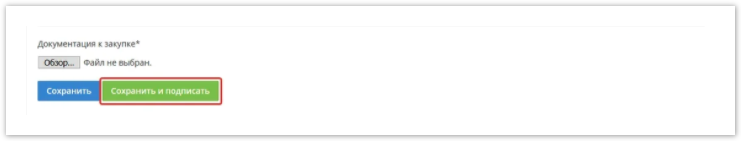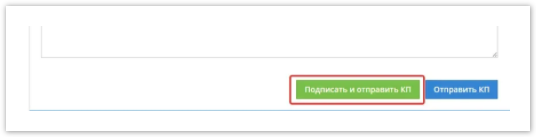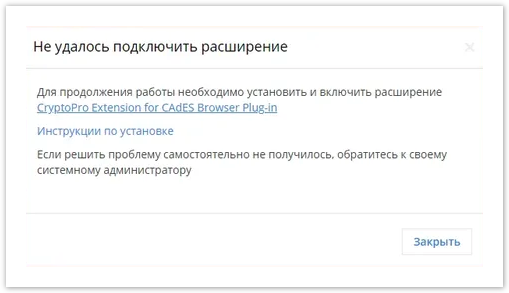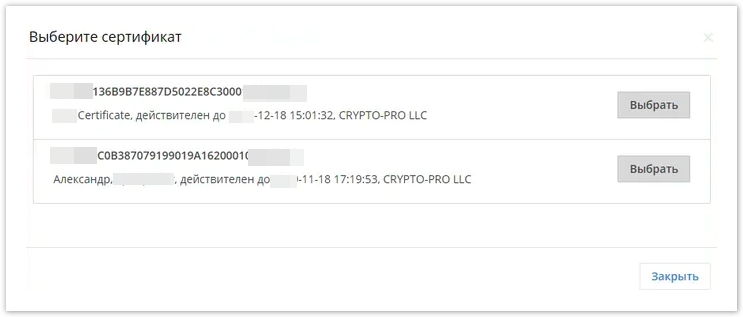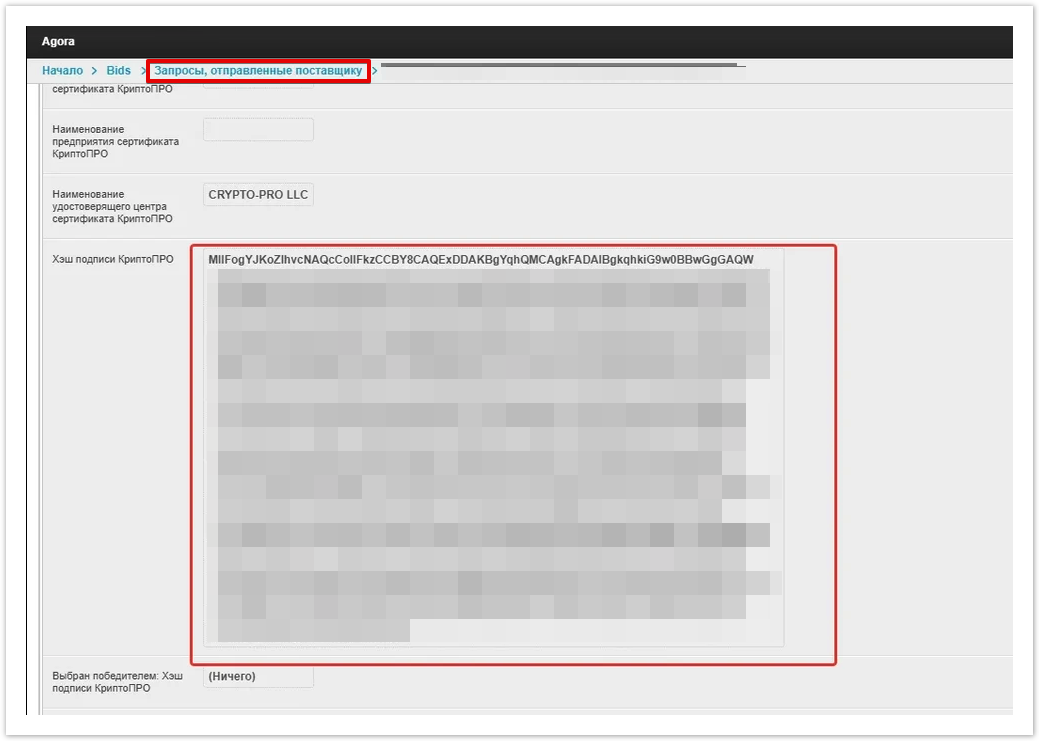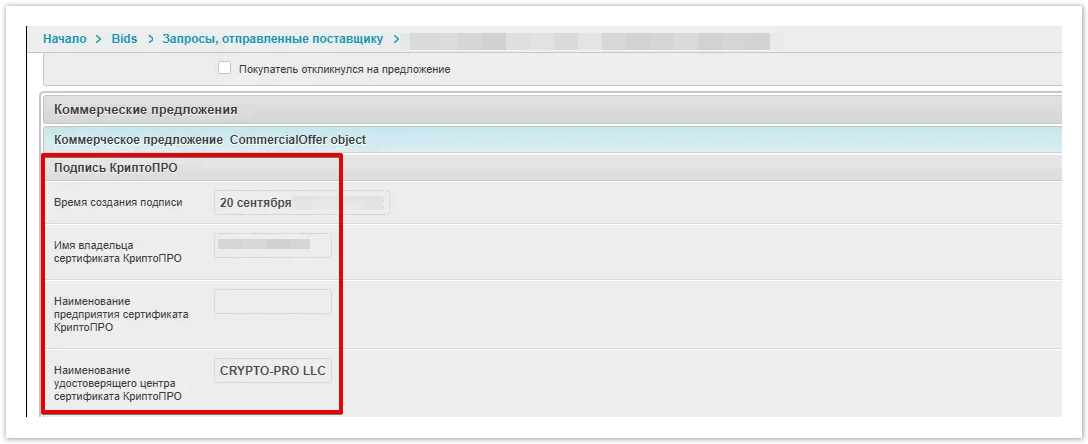...
| Sv translation | ||
|---|---|---|
| ||
The EDS signature functionality works for: registering a new company, signing documents for an order or bidding, for confirming a bid or document for bidding in tenders and other documents (Account, TTN, etc.) In the bidding or order for which the Supplier wants to send to sign an agreement or other document, there is an opportunity to sign it using the Save and Sign button or Sign and send KPCO After clicking on the Sign and send KP buttonCO button, the system will check if the CryptoPro Browser plug-in is installed in the user's browser. If the extension is not installed, the information window Failed to connect the extension pops up. To continue working, you must install and enable the CryptoPro Extension for CAdES Browser Plug-in. If you can’t solve the problem yourself, contact your system administrator. You can click on the line CryptoPro Extension for CAdES Browser Plug-in and then you will be redirected to the extension installation page. After installing the extension, you can proceed to selecting a certificate for signing. If the extension is installed in the browser and the user has installed a flash drive with a certificate in the computer, a pop-up message will appear indicating that the certificate has been selected by which the user wants to sign the offer. The notification will show the following data:
The notification with a list of certificates will show certificates that are stored both on the local computer and on removable media of the user (flash drive).
In the line of each certificate, the Select button will be displayed when clicking on which the certificate for signing will be selected.
If the certificate has expired, the Select button will be inactive.
The user can also close the certificate selection form using the Close button.After selecting a certificate, the following operations occur:
EDS Signature works in the following browsers:
|