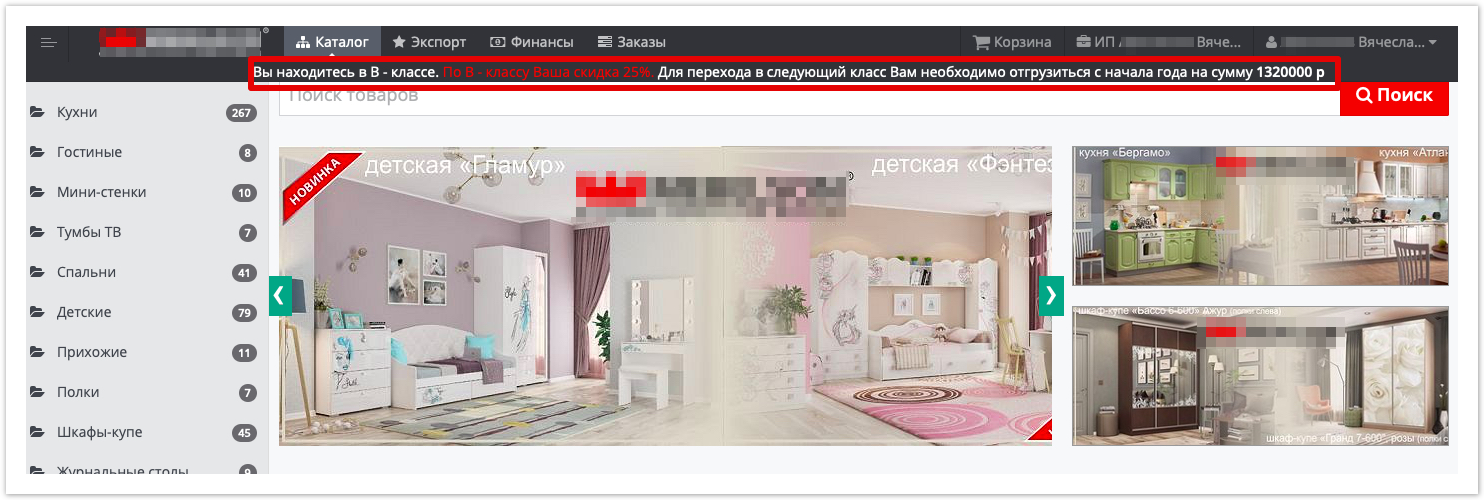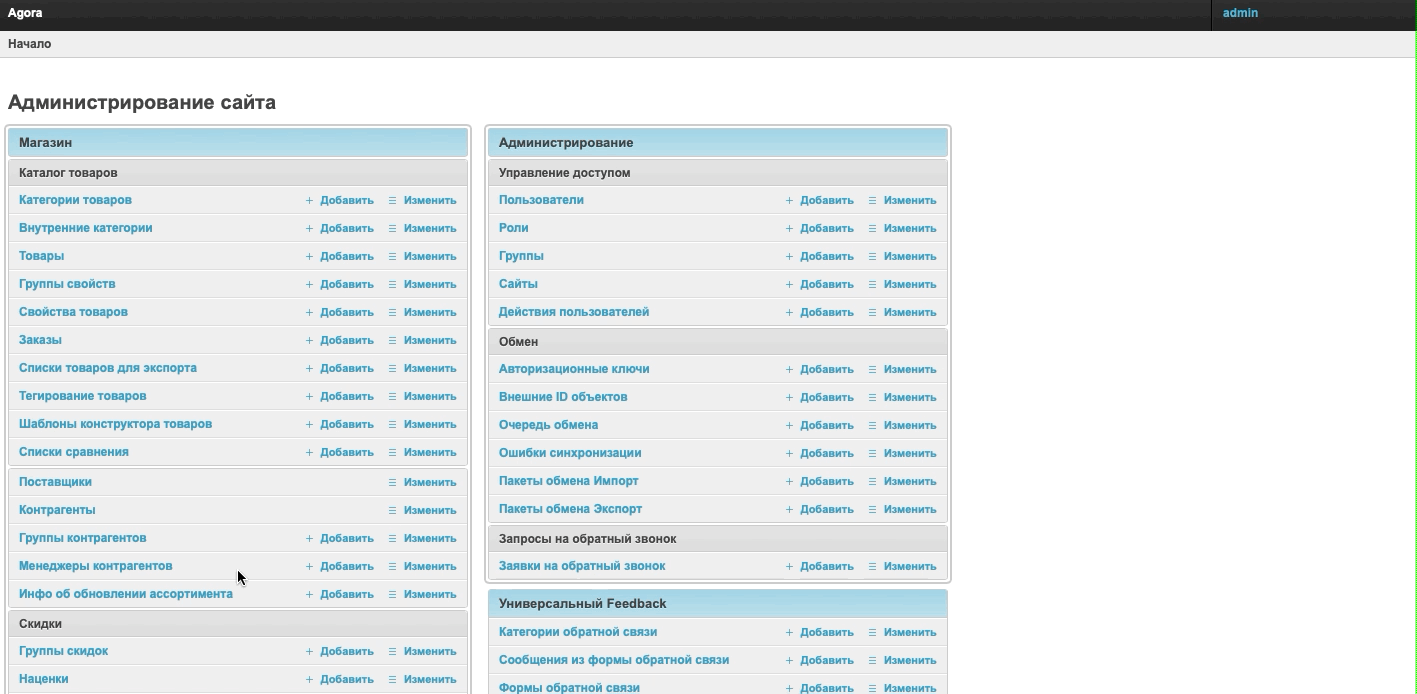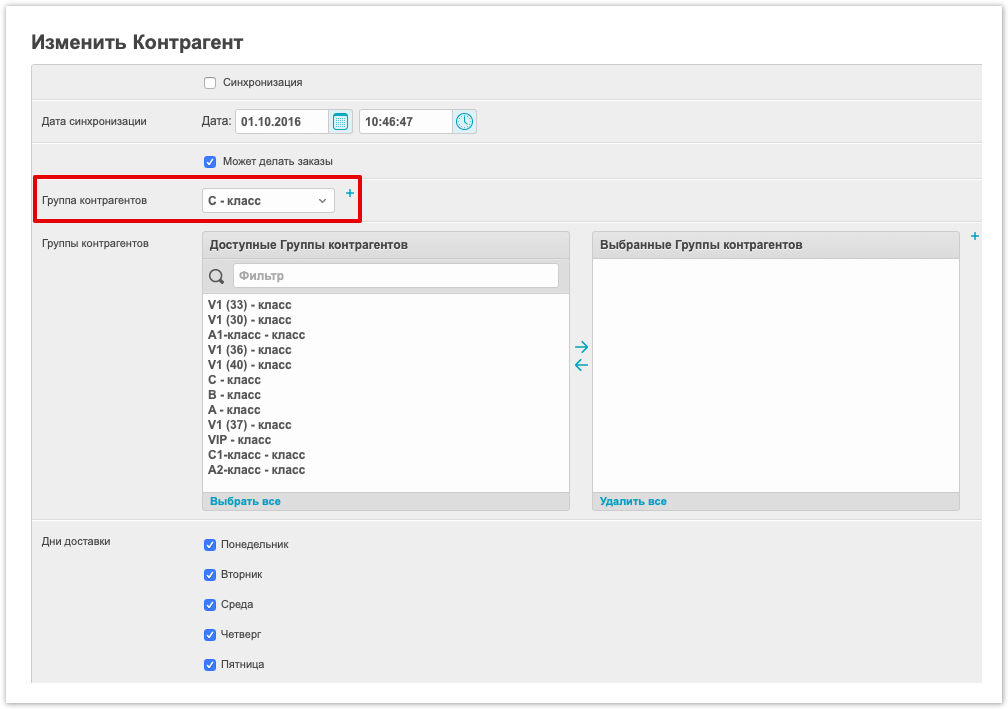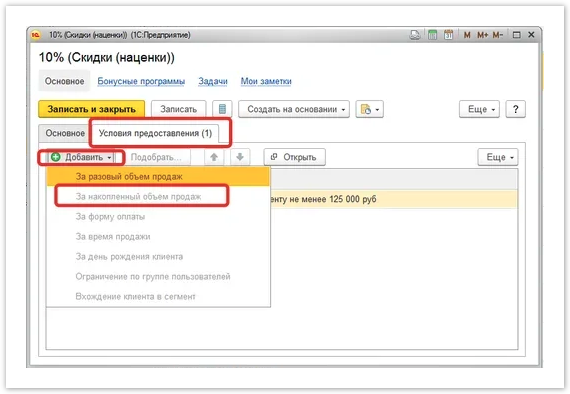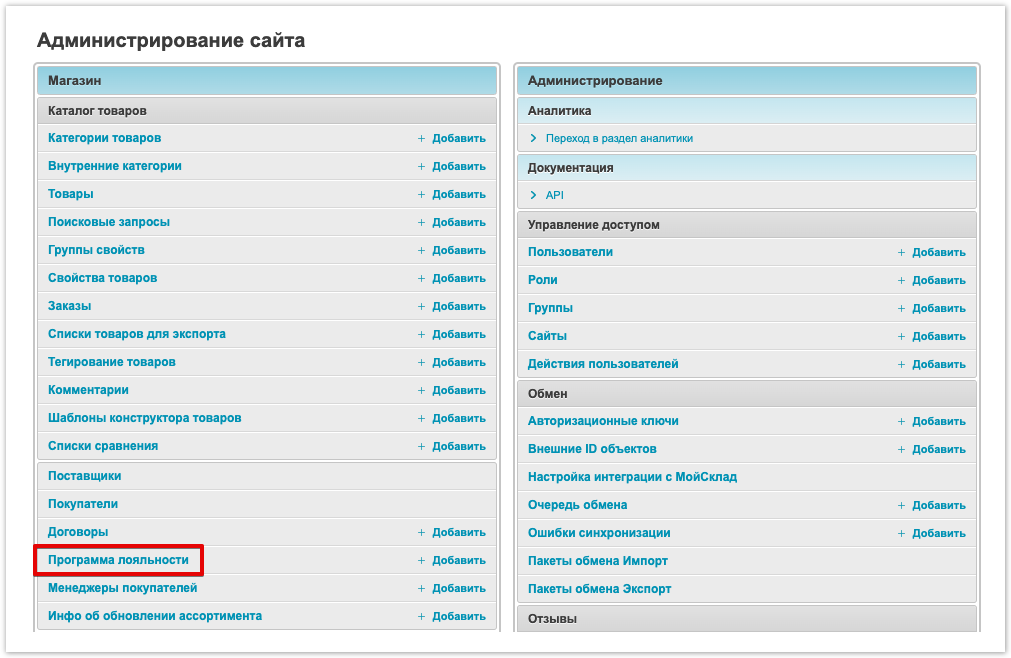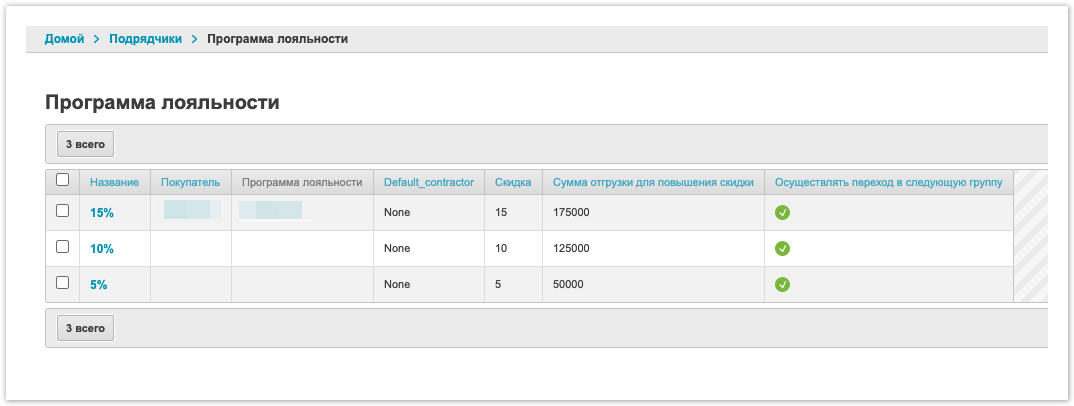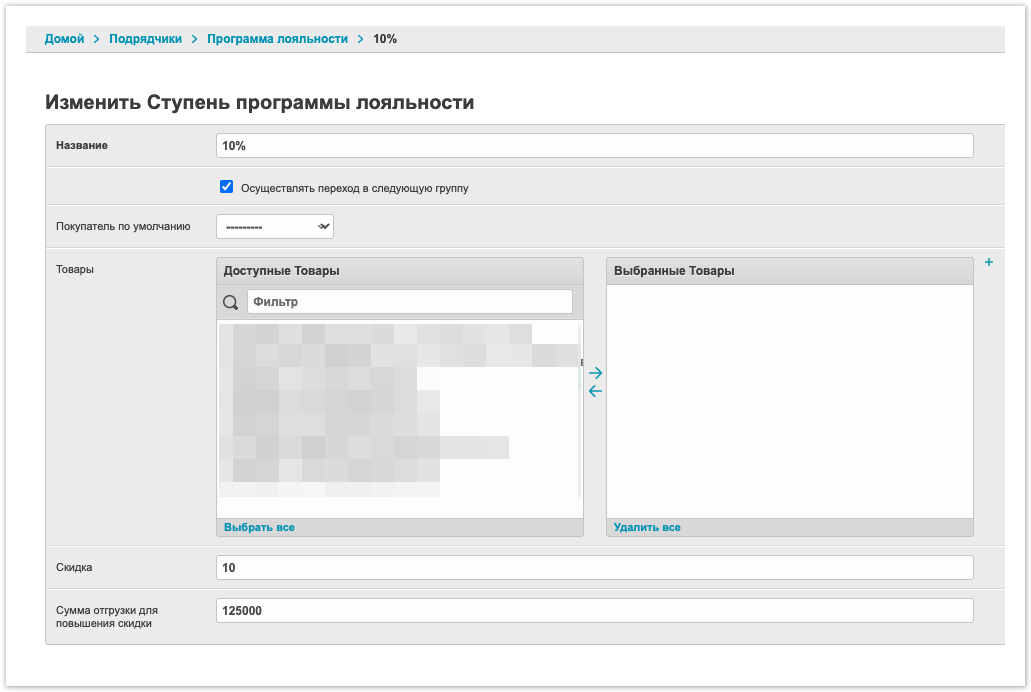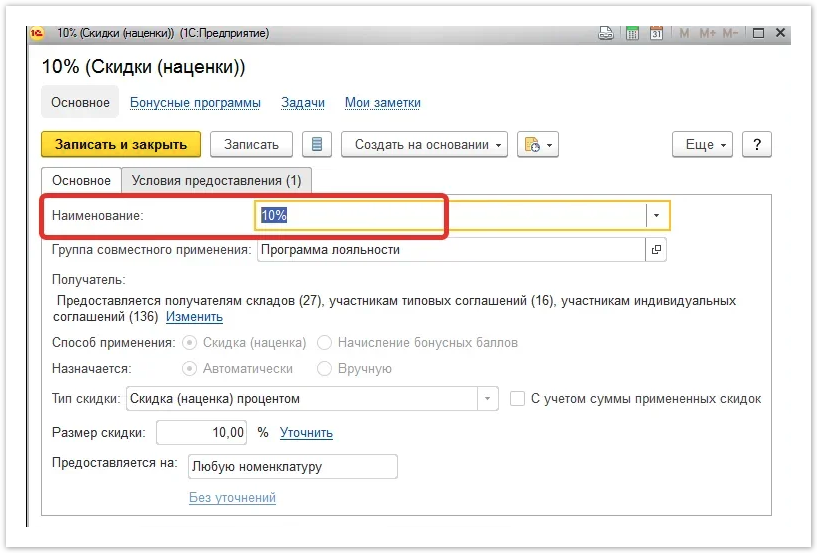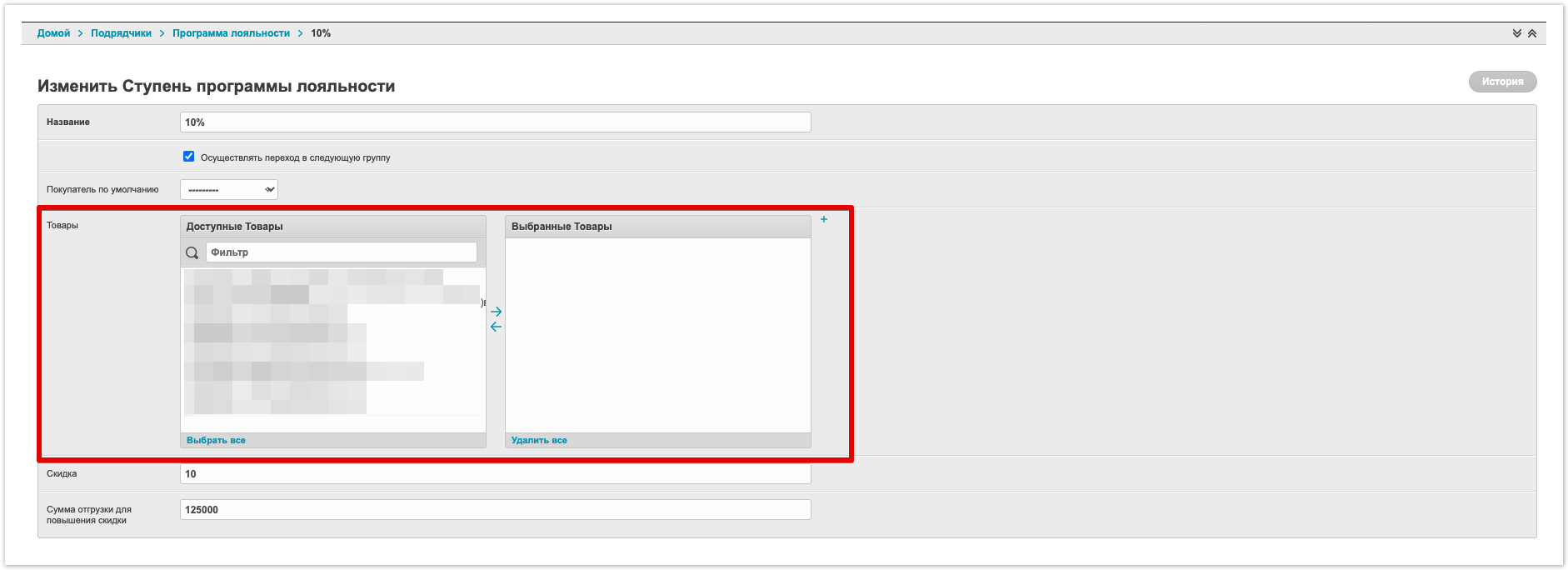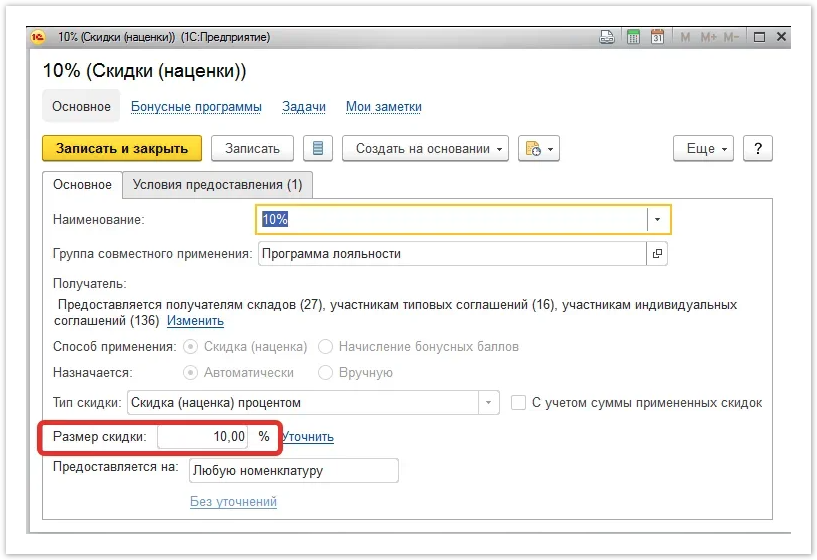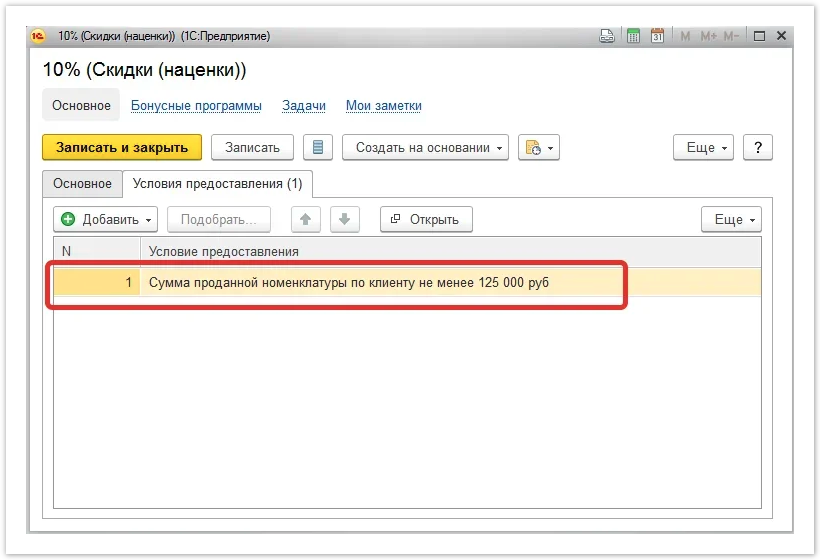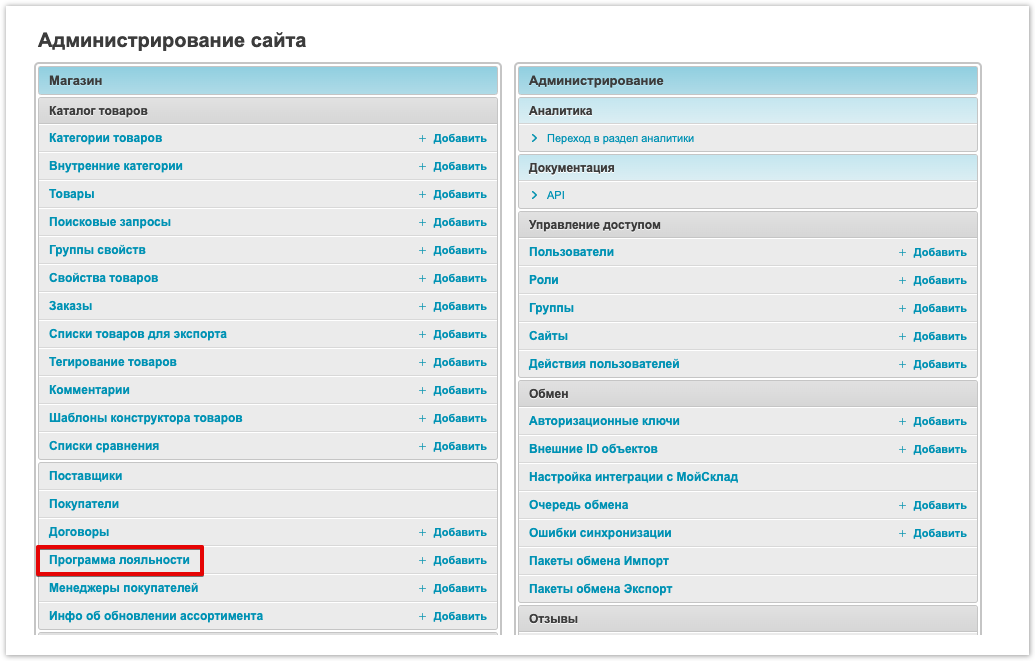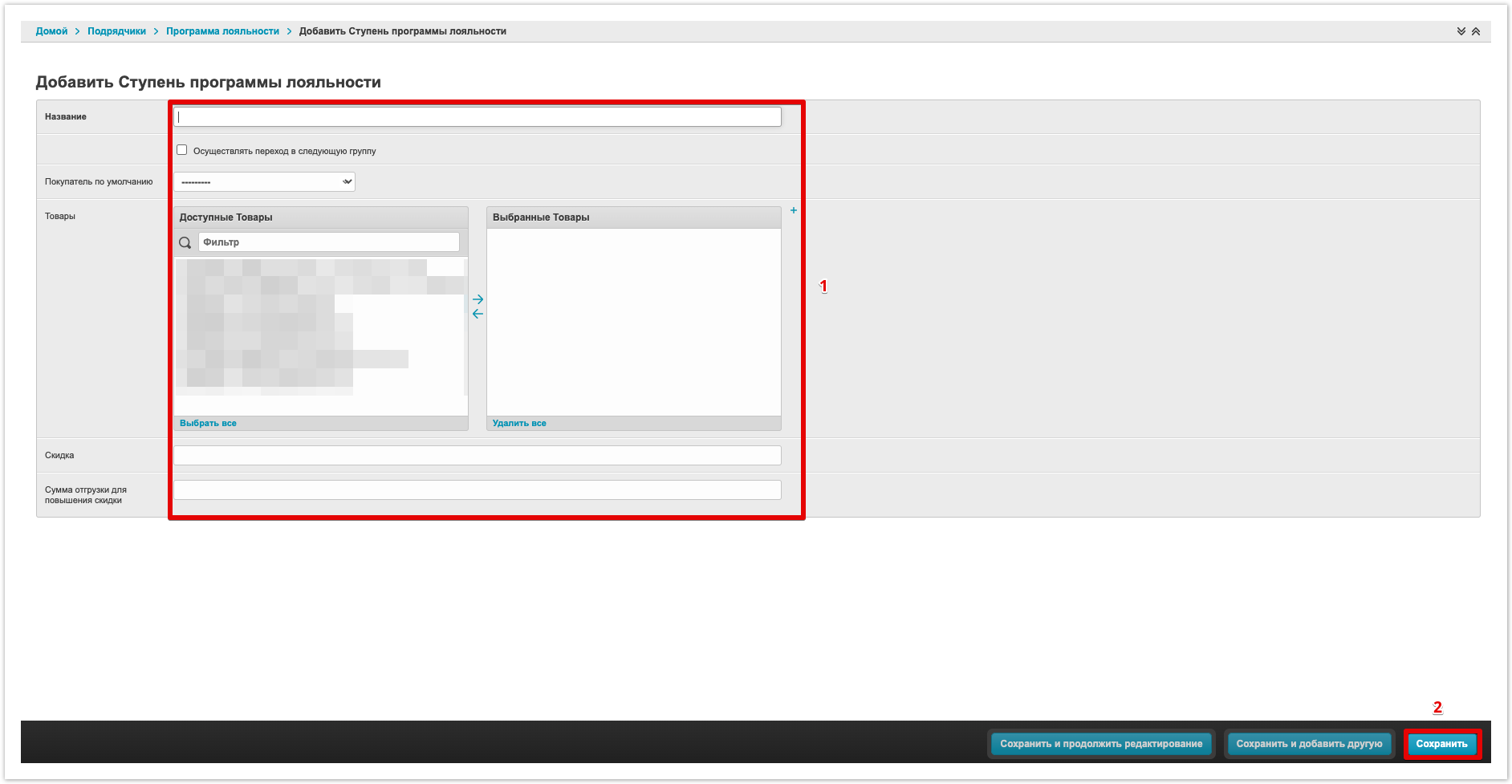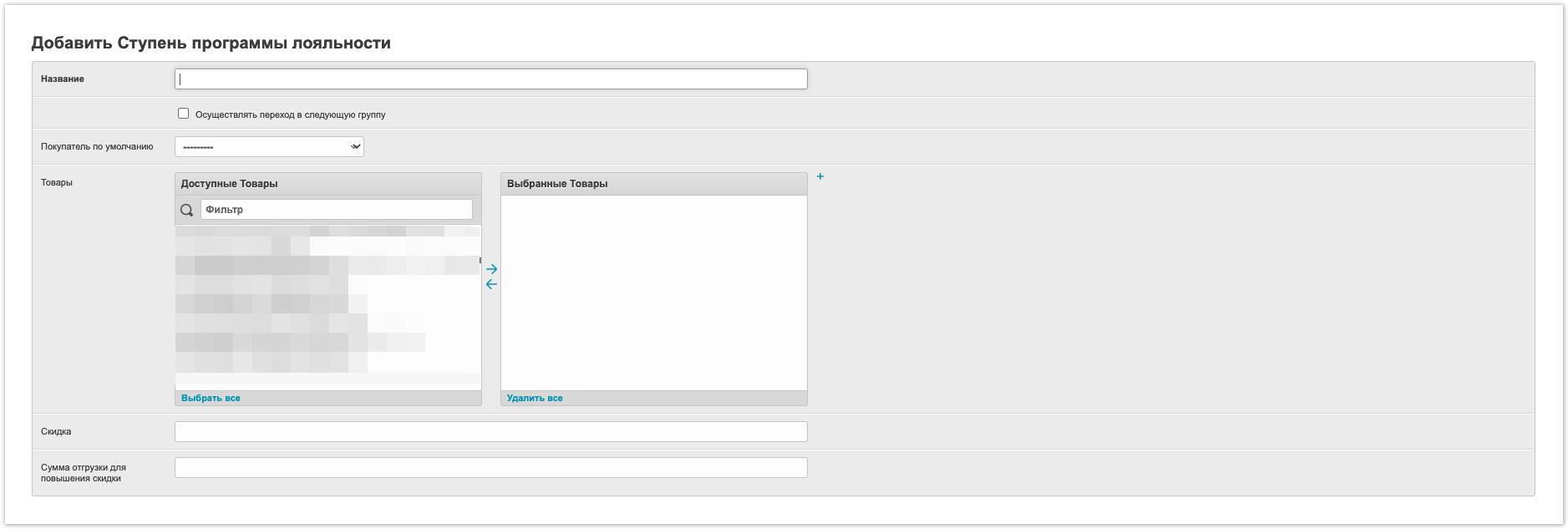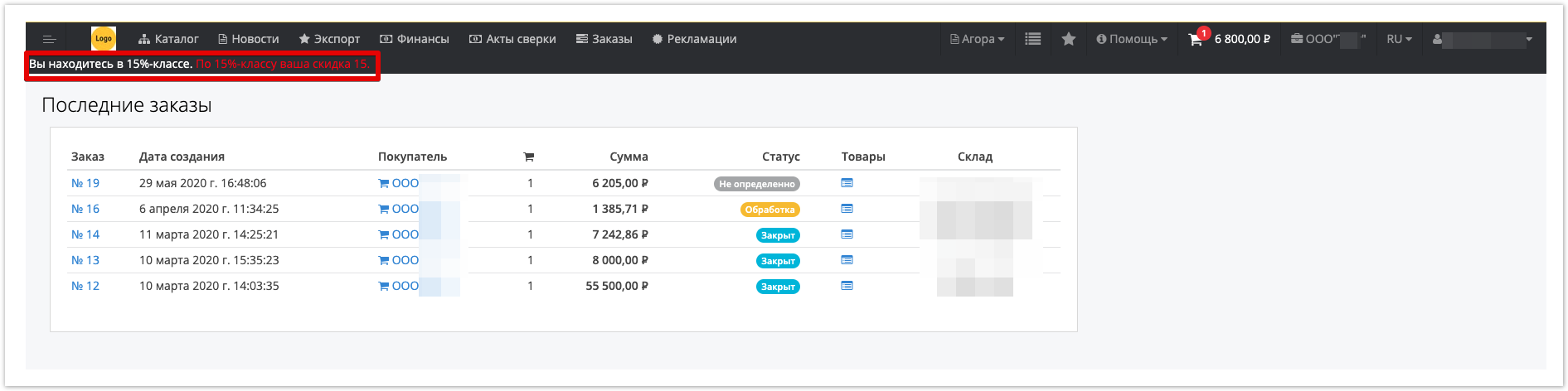...
| Sv translation | |||||||||
|---|---|---|---|---|---|---|---|---|---|
| |||||||||
Client classification program
On the portal, this functionality may look like this: The conditions for the upgrade and the discount level are determined individually, based on your business processes.
After activating the classification of users, the configuration will be carried out by the supplier on the administrative panel, available at the address: project_address.agora.ru/admin After logging into the administrative panel of the project, create a business partner group that will be responsible for classifying users. To do this, go to the Contractor groups section, in the window that opens, click the Add a contractor group button, which is located at the top of the section that opens: After that, fill in the following parameters: Name - the name of the added group of contractors (user class) Format: Class - A or Class - VIP. The next stage of customization is "binding" the created class to the contract of the contractor. To do this, open the Contractors tab in the administrative panel, find the required contractor from the list provided and click on its name to go to its card. In the window that opens, find and select the added contractor group (user class): To save your changes, click the Save button located at the bottom of the page. Loyalty program
If you use discounts that are tied to the accumulated sales volume, then it is possible to set up your own logic for granting discounts depending on these conditions.
You can create several discounts related to the accumulated sales volume. An example of data written to the portal: The following data on the Loyalty Program discount will be recorded in the administrative panel: - Name - is the name of the discount in 1C. - Products - products available at the unloaded discount If the products are selected, then the discount will apply only to the selected products. - Discount - the size of the discount for the loyalty program in 1C.
- Move to the next group - if the checkbox is checked, then compliance with the discount conditions is checked (the total amount of orders in the Closed status for the last 30 days). If the condition is met, then the user is transferred to the next stage of the discount. Also, a group of discounts with conditions can be created manually in the administrative panel (if the integration with ERP is not used). To do this, go to the Loyalty program section of the administrative panel Click on the button Add Stage loyalty program Fill in similar data (Name, Move to the next group, Products, Discount, Shipping amount to increase the discount) and Save changes After creating a discount under the loyalty program, the Customer's user will see a notification in his personal account that he is in the group that is entitled to the discount. If integration with 1C is used, then for the functionality to work, it is necessary to make changes to the format for unloading discounts (table Simple Item Discount) by adding the unloading tag to it: <ПрограммаЛояльности>0 or 1</ПрограммаЛояльности>
|